Timeboxing
An in-depth guide to timeboxing, a time management method that helps you plan your day and improve productivity.
What is timeboxing? •
Time blocking vs timeboxing •
How to timebox
Benefits •
Strategies and tips •
Timebox apps
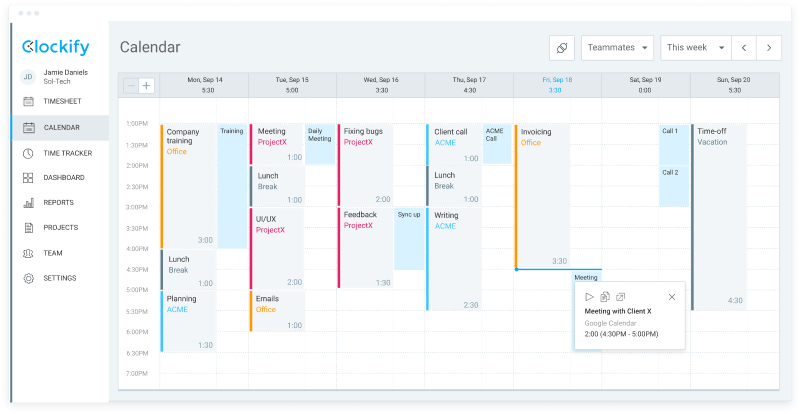
According to Parkinson's Law, "Work expands so as to fill the time available for its completion" - for example, if you allocate 3 weeks to a task, no matter whether you can realistically finish it faster, you'll subconsciously aim to expand your work so that you don't finish earlier than the selected 3 weeks.
So, unless you want to spend a full month writing a 5-page paper just because that's the deadline you set for yourself, you should try timeboxing. Here's everything you need to know about this goal-oriented time management technique:
What is timeboxing?
Timeboxing is a simple time management technique that involves allotting a fixed, maximum unit of time for an activity in advance, and then complete the activity within that time frame.
The concept was first introduced by James Martin, the author of the book Rapid Application Development, as a part of agile software development.
In gist, timeboxing is a time management technique where you allocate a fixed time period to a planned activity. You work on the activity during the fixed time period and stop working on it once the time is up - then, you assess whether you've reached your planned goals.
You can use this approach to handle your project management tasks or manage your personal errands.
Difference between time blocking and timeboxing
Time blocking and timeboxing both involve allocating fixed time periods to activities - but, while time blocking includes strictly reserving time for an activity, timeboxing includes limiting the time you spend on it.
Time blocking
With time blocking, you allocate time periods in order to find time for everything on your agenda, everything you fear you otherwise wouldn't have the time to do.
In time blocking, time periods are called "time blocks", and usually dictate a start and end time for an activity, a shorter time window you can mark on your calendar. Each time block is meant to help inspire you to follow your schedule and finish your work on time.
At the end of the time block, you assess whether you were able to finish the task before the end of the prescribed time period - if you weren't, you just allocate more time to the same task next time.
Timeboxing
With timeboxing, you allocate time periods in order to put a strict limit to activities you fear would otherwise take away too much of your time.
In timeboxing time periods are called "timeboxes" and may involve larger time periods, covering periods ranging from 15 minutes to several months. A timebox always has specific deadlines and goals associated with it, and it may also involve deliverables, a budget, and milestones.
At the end of the timebox, you declare your work done, no matter what, and then you assess whether you were able to meet your goals, either completely or partially.
For example, you want to tidy up your office, but don't want to spend an entire afternoon on it. So, you allocate half an hour to this task and stop immediately once your 30-minute timebox is up no matter how much you've really managed to clean up.
Learn more about time blockingHow to timebox
The timeboxing time management technique involves 5 steps:
- Find suitable tasks
- Define your goals
- Set the time
- Work and assess your results
- Claim your reward
Step 1.
Find suitable tasks
In general, you can select any task you want and allocate it to a timebox - but, it'd be best if you were to set timeboxes for:
Tasks you have no motivation to do
These are usually overwhelming tasks you know will take you a lot of time and effort, such as writing a novel or finishing a 10,000 research paper. You know you cannot finish these tasks quickly, so you procrastinate to no end.
By dividing such work into smaller, manageable chunks with their own separate deadlines and milestones, you're essentially making the task less daunting - you only have to motivate yourself to reach the next deadline or milestone, which is much more manageable.
Tasks you don't want to spend too much time on
these are usually necessary but unpleasant tasks you don't want to spend too much time on, such as cleaning up your room or sorting out your emails. You'll either drag out the time before you tackle these tasks, or spend way too much time on them.
By setting a strict deadline for such work, you're essentially limiting the time you'll spend on it right from the start.
Step 2.
Define your goals
Once you've picked out your tasks, think about what you want to accomplish with them, and in what time.
For example, if you're working on writing a 10,000-word research paper, and you have 30 days to finish it, your long-term goal is clear - you want to write a well-researched paper before the 30 days are up, and get a good grade for it.
But, in order to reach this ultimate goal, you'll also want to make it your goal to write a certain number of words per day - this preset number of words will be the daily milestone you'll need to reach each day.
To beat this deadline, you'll have to write about 400 words per day - which means you'll finish in 25 days (400x25=10,000), and still have 5 extra days for revisions and editing, as well as unexpected errands that may throw you off track and make you lose time.
When it comes to tasks you lack the motivation to do, you can make working on said tasks during a timebox a goal in itself - for example, make cleaning up your room for 15 minutes your sole goal. You can even make this timebox a recurring one - work on cleaning up your room for 15 minutes every day, and by the end of the week, you'll probably find that you've made great progress, without even breaking a serious sweat.
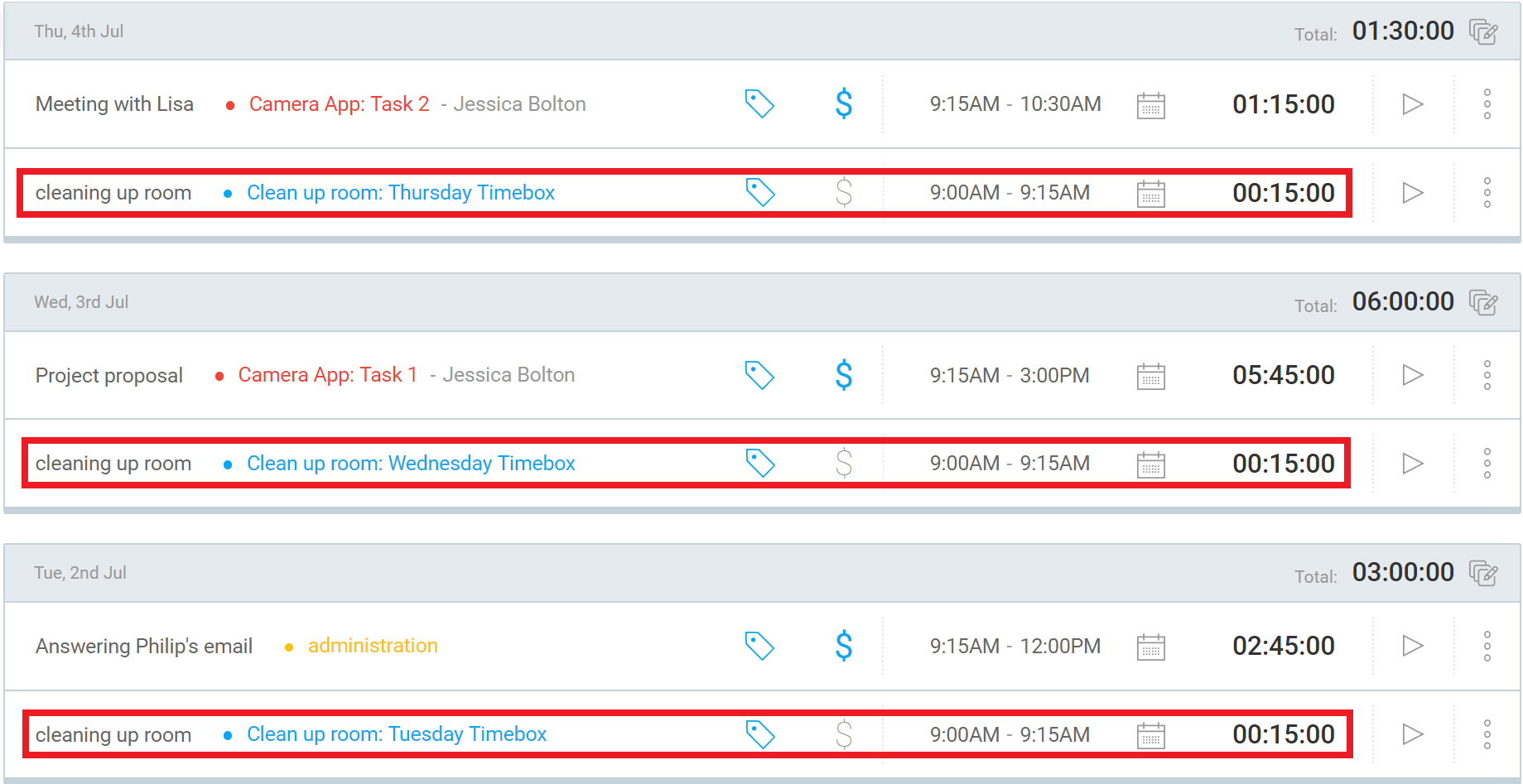
Step 3.
Set the time
Once you've decided on the task you'll tackle, and the goals you want to reach by tackling it, it's time you allocate a time period to this task - this step is almost identical to the second step in the time blocking time management technique.
So, you decide when you'll start working on the task, and when you'll stop working on it - if the time frame permits, you can even mark this time in your calendar, to make sure you stay on track with your errands.
As mentioned in the first step, you'll probably timebox your most demanding tasks, or tasks you lack the motivation to do - so, you'll need an optimal, short timebox to help make these tasks manageable.
Let's take the 10,000-word research paper as an example once again - you've already figured out you need to write (and edit) 400 words every day, but you'll also want to limit the time per day you'll spend working on this task. And that's when classic timeboxing finally kicks in.
You can limit your timebox for writing and editing the research paper to 3 hours per day - mark this time in your daily agenda, and make sure you stick to it.

Of course, you can also parse the 3 hours in smaller timeboxes, and separate them with short breaks - this way, you'll make the work session even more manageable. For example, you can work for 25 minutes and then take a 5-minute break, before resuming work - this is called the Pomodoro time management technique, and is a great solution for the length of your timeboxes.
Learn more about Pomodoro timer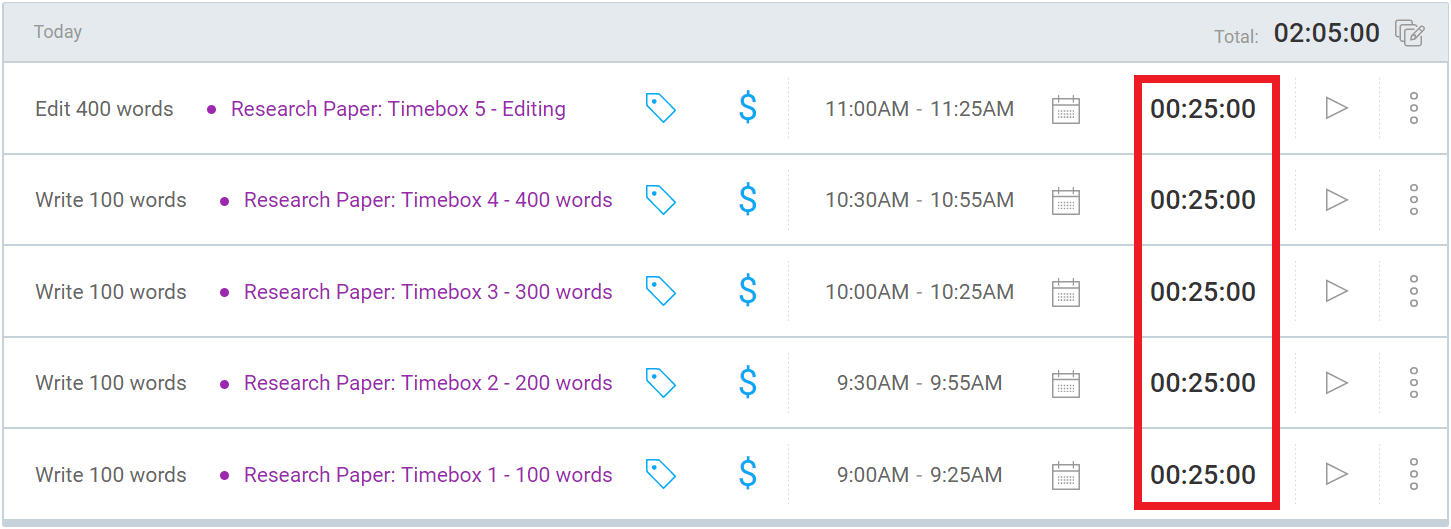
You can also use Pomodoro timer in Clockify and track your 25-minute work time and 5-minute breaks directly from your device.
You'll also need to decide what time of day you'll start your first timebox. Brian Tracy, the originator of the "Eat that Frog" time management technique, suggests you work on your most difficult tasks first thing in the morning. So, you can simply define an early timebox for your most important, most urgent, or simply most unpleasant task you lack the motivation to do, for first thing in the morning.
Step 4.
Work and assess your results
The last step may be the simplest - you start working on your first scheduled task without hesitation, and then you work your way down your list of scheduled timeboxes.
To make sure you stay within the time frame, track time you spend on each task:
Once your set time is up, stop working immediately - then, assess your results. If your timeboxes for today included writing 400 words for your paper, have you managed to do that? If your goal was to spend 15 minutes cleaning up your attic, did you really spend the entire 15 minutes doing so? Or did you give up midway to go grab a cup of coffee, never to return again?
Each time you work on your task during the preset time period, you're doing successful timeboxing - after each timebox, all you have to do is assess your results. If you managed to reach your goals and milestones, finish within the deadline, all while staying within budget (for projects), and delivering what you've promised, it's time you give yourself a reward.
Step 5.
Claim your Reward
You can actually do without this step - but, by keeping it, you'll make sure you have something to look forward to after you've reached set milestones and completed important timeboxes.
For example, after every 3 hours per day you've spent successfully writing and editing 400 words for your 10,000 research paper in total, you can reward yourself by going to a prolonged coffee break with friends or watching an episode of your favorite TV show on Netflix.
Rewards will keep you motivated to complete timeboxes in the long run. After all, knowing that you have a reward waiting for you if you keep your focus on the task at hand during the prescribed timebox will inspire you to keep to the rules.
On the other hand, if you falter and procrastinate, you'll likely feel guilty enough to skip the reward and try to be better next time.
Benefits of timeboxing
Overall, timeboxing your tasks brings several benefits to your work routine - and there are plenty of reasons for you to try this time management technique:
You'll work on unpleasant tasks
Sometimes, there are tasks you simply can't make yourself go through with - but allocating short time periods to these unpleasant tasks makes them less scary or boring, and provides you with a dedicated time you'll be guaranteed to work on them.
You'll spend less time on unpleasant tasks
Sometimes, there are tasks you don't want to spend too much time doing, because they're not that important or urgent - yet they are unavoidable, at some point.
If you limit the allocated time you spend on these tasks, you'll make sure you don't spend an eternity cleaning up your attic or sorting out your inbox. If you allocate recurring short timeboxes to these activities over a larger span of days, you'll likely finish everything while barely realizing it.
You'll work on tasks that are "too short"
Sometimes, you'll have tiny tasks you barely deem worthy of a place in your agenda - like an email you keep forgetting to answer, although it would take you no more than 2 minutes to do so.
But, when you schedule a dedicated timebox just for this email, even if it's just a 2-minute timebox, you likely won't forget about it again.
You'll work on tasks that are "too long"
Sometimes, you'll have to tackle tasks that require so much time and effort that you'll constantly postpone working on them.
But, you can overcome your dread by parsing these tasks to smaller timeboxes with their own separate deadlines - once you complete each timebox, you'll be making slow, but certain progress.
You'll stop being a perfectionist
It's hard to tweak every unnecessary detail in your work when you only have 25 minutes before you absolutely have to be done.
Timeboxing makes sure you stop working on a task after a reasonable amount of time, and not spend twice as much time on endless tweaks.
Boost your motivation
There's nothing quite like a ticking timer to help motivate you to focus on what you're doing.
Setting a dedicated time frame to work on tasks helps you focus on said tasks, and the timer inspires you to avoid distractions and procrastination.
To set your motivation to the max, you can define a special challenge for yourself, and select a number of smaller tasks you'll have to finish before a timebox is up - for example, how many email customer requests can you answer within an hour?
Create a balance in your life
It often happens that we spend too much time on certain activities and not nearly enough time on others - but timeboxing helps you limit or save the time you spend on activities.
Do you spend too much time on meetings? Set a 15-minute timebox for each meeting, and make sure you stop the meeting once the 15 minutes are up.
You don't spend enough time with your family? Dedicate a 1-hour timebox to spending time with your family every day, and then make the most of these family moments.
In the end, timeboxing ensures you strike a balance between business-related and personal activities, as well as between important tasks and necessary, but time-consuming errands - by limiting the time you spend on some activities, you're making time for other activities.
Timeboxing strategies and tips
Make time visual
Time often feels abstract, and you'll have to make it more tangible - by keeping an eye on a ticking timer that reminds you that you need to restrict your work to a predefined timebox. By doing so, you'll always know how much time you have left before you have to stop working and draw conclusions.
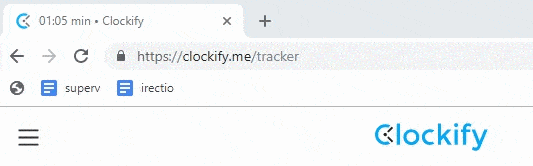
If you're working in a team, the timer will provide you with the means to act as your own supervisors and authority figures - each time a discussion goes out of hand, someone will ask about the time, or point out that you have x minutes before the time is up, and that you need to move on.
If you're a manager handling a team, make sure you inform the team when there's only 2 minutes before the end of a timebox - this way, they'll know it's time to start working towards the end of the task.
Distinguish between hard and soft timeboxes
If you're unsure of what you should do after each timebox, make matters clearer by making a difference between "hard" and "soft" timeboxes:
- Soft timebox - soft timeboxes encompass one larger task you've broken down into smaller subtasks. Each time you finish one timebox, you move on the next related timebox. You keep your focus on one type of task, and there's a continuous flow, only slightly disrupted by symbolic milestones meant to help you parse your work and make it more manageable.
- Hard timebox - hard timeboxes are tasks you'll no longer think about once you're done with them. Each time you finish one timebox, you move on to the next, completely unrelated timebox. You shift your focus to a different type of task, and the milestones are more prominent.
Determine the maximum timebox time
As previously mentioned, you can set a timebox spanning several months in total - but, you'll still need to break this time into smaller, more manageable timeboxes, ones you'll be able to tackle in one sitting.
So, what's the realistic maximum time for a timebox?
Well, according to the often discussed science of ultradian rhythms the human mind cannot concentrate on a task for more than 90 minutes - so you should never allocate more than 90 minutes in one sitting to any task.
You can, however, allocate less than that - if you have an important brainstorming task that will take you about 5 minutes, feel free to define a 5-minute timebox.
The length of your timeboxes is completely up to you, and the tasks you have to do - 15, 20, 30, or 45 minutes, they're all great choices for different types of tasks. Just make sure you never go over 90 minutes without taking a break. Which brings us to the next tip.
Take breaks
Taking breaks is an important step in making sure you stay focused for longer periods of time - science shows your attention will start to dwindle after 90 minutes, but it might falter long before that. So, it's important that you define breaks in your routine in advance.
For example, you can work for 45 minutes and then take a break for 15 - this way, you'll get a full hour for your timebox.
You should also spend this break wisely - if you're spending the entire day working in front of the computer, you should let your eyes rest for a bit, and not torture them with an Instagram feed session during break time. Instead, put on your favorite song and make yourself a cup of tea, or go outside and take a short walk.
Once you come back, you'll feel like you've recharged your batteries and regained focus and concentration, just in time for another 45-minute work session.
How to timebox with two great apps
The right apps make everything easier, and that includes timeboxing - here's how you can timebox by using Clockify, a time tracking app, and Trello, a project management tool.
Clockify
Clockify is a time tracker app that lets you track the time you spend on tasks in real time, and then analyze whether you've reached your goals in the Reports section of the app.
To start working, you can create projects and add tasks that represent timeboxes - you can then select the project and task you want to work on, as well as associate them with the right tags, for easier filtering and management once it's time you analyze your results.
Define the length of your timebox for the first task, for example, 15 minutes, and start the timer as soon as you start working on said task.
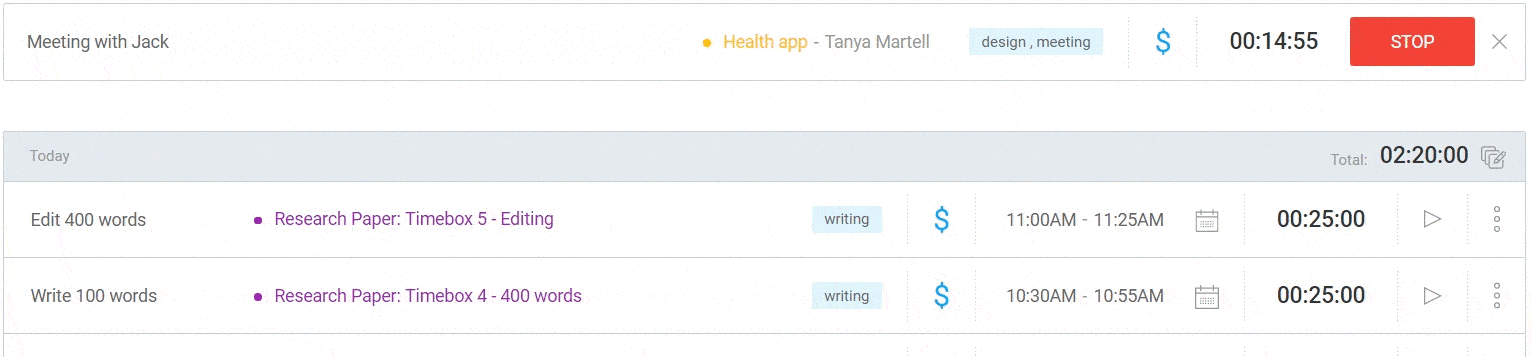
Once you're done with the task, simply stop the timer - the timebox will be added to your list of timeboxes, and you'll be able to edit, delete, and further analyze them from there.
Later, you can see all your tracked time in a calendar view and analyze your work pattern, where you have gaps, and improve your productivity..
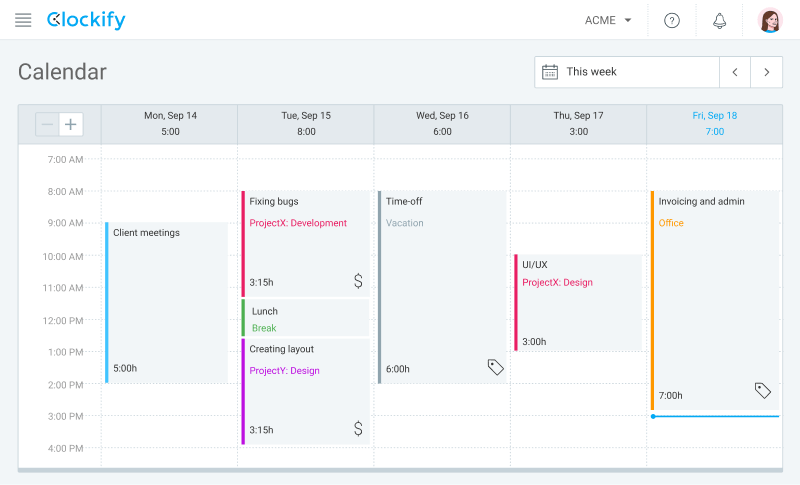
Trello
Trello is a project management tool that allows you to track the progress on your project by moving cards that represent your tasks across columns that represent your level of progress - but you can also use this Kanban-based system to make sure you work on them according to their importance and urgency and define each card as a timebox.
When you want to implement timeboxing in Trello, you'll need to define several different columns:
- On hold - for tasks you have on your agenda, but will tackle at a later time
- To do this week - for tasks who have a deadline by the end of the week, and you need to tackle them by then
- To do today - for tasks you need to finish today
- To do now - for priority tasks you have for today, and need to start working on as soon as possible
- Done - tasks you've already finished, and need to decide whether you've accomplished what you wanted with them
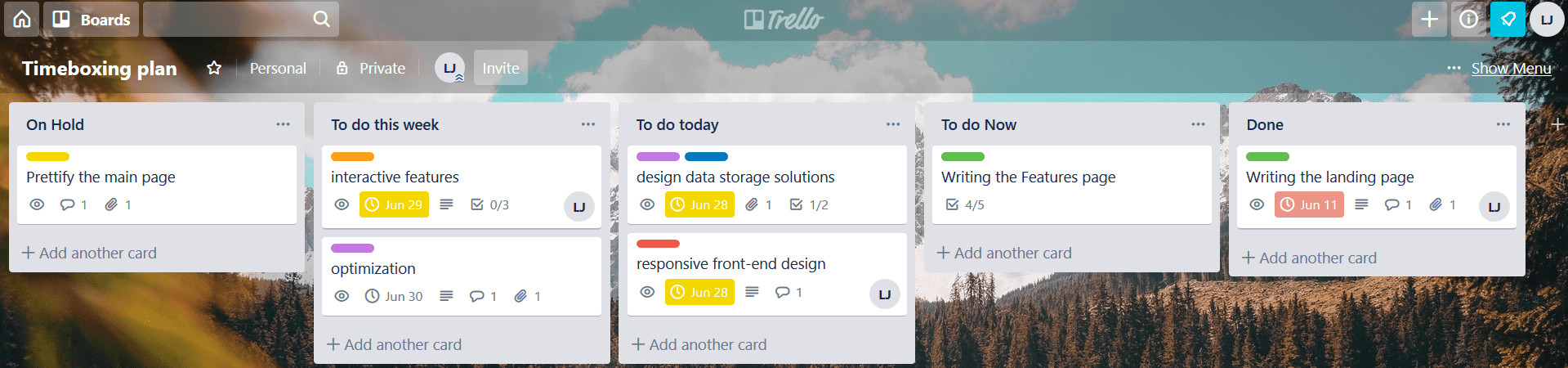
In this workflow, you can move the card you've had "On hold" for the past month to the "To do this week" column come Monday, to have it serve as a reminder for your weekly agenda. Add deadlines to make sure you know when to move the card to the next column.
Move the card to the "To do today" column when you put it on your agenda for today and move it to the "To do now" column as soon as you start working on it. Place only 1 card in the "To do now" column at a time, to make sure you fully focus only on this task.
Then, use the Clockify browser extension to track the time you spend on the card directly from Trello - simply, click on the "Start timer" button as soon as you start working on said card, and have the timer start ticking with the name of your card as the description for the timebox.
Finally, once you're done with it and want to assess whether you've reached your goals, put the card in the "Done" column. This column can also serve as your motivational To-Done List, showing what you've finished so far, and what you still have to do in the future.
Learn more about Clockify-Trello integration