How many times have you tried to predict your project’s duration, only to discover that your estimate was completely off track?
What about estimating your project’s budget or the number of people needed from start to finish?
In case your estimates do not hit the mark every time, or you’re just new to project management, you’re in the right place. We’re about to dive into one of the most frequently used project management estimation methods that might just save your day — parametric estimation.
But, what is parametric estimation exactly, and more importantly, how do you put it into practice?
Well, keep on reading, because in this blog post, we will:
- Introduce you to the definition of parametric estimating (+ a parametric estimation example),
- Let you in on the difference between parametric and analogous estimation,
- Shed some light on the top benefits of using parametric estimation in project management, and
- Guide you through the 4 steps to using parametric estimation in your projects so you’ll know exactly what to do if you wish to start using this method right away.

What is parametric estimation?
Parametric estimation is one of the most accurate statistical methods for estimating the overall amount of:
- Time,
- Money, and
- Resources needed for a specific project.
According to PMBOK, parametric estimation is “An estimating method in which an algorithm is used to calculate cost or duration based on historical data and project parameters.”
So, only by combining statistical and historical data will a project manager be able to find a statistical correlation between the relevant variables and obtain the most accurate estimations regarding their current project.
However, it’s important to keep in mind that parametric estimation is usually used during the project planning phase, long before the actual project execution.
But, in case you’re still a bit baffled by this estimation method, let’s take a closer look at how parametric estimating actually works.
Parametric estimation example and formula
This is the formula you need to use for parametric estimation:
E_parametric = (A_old / P_old) x P_curr
The parametric estimation formula above encompasses the following elements:
- E_parametric is the parametric estimate,
- A_old is the historical amount of cost or time,
- P_old is the historical value of the parameter, and
- P_curr is the value of the parameter in your future project.
Now, let’s see how this calculation actually works.
Let’s say you want to predict how much time it will take for your designer to finish 20 illustrations. Before you get to the calculation, you’ll first need to obtain all the historical values.
So, your previous project involved 1 person in charge of designing 15 illustrations, and it took them 70 hours to finish everything. With that in mind, here’s how your units would stack up:
- A_old, the historical time of the past task is 70 hours,
- P_old, the historical value of the parameter is 15 illustrations, and
- P_curr, the value of the parameter in your future project is 20 illustrations.
Now that you’ve obtained this information, you can use it to arrive at the new estimate:
E_parametric = (70 / 15) x 20
As seen in the formula above, first, you calculate the time needed to complete one illustration:
70/15 = 4,66
Then, after you obtain the exact number of hours, you multiply this unit with the value of the parameter in the future project:
4,66 hours x 20
Finally, you arrive at the parametric estimate, which is 93,3 in this case.
All things considered, it’s safe to say that your designer will finish 20 illustrations in 93,3 hours.
Parametric estimating vs. analogous estimating
If you have ever stumbled across estimating methods in project management, you must have noticed that parametric estimating frequently goes hand in hand with analogous estimating.
But why is that the case? Are they the same methods?
Well, not exactly.
Even though the analogous estimation requires you to use available data from your previous projects, as is the case with the parametric method, the two methods differ in terms of both their accuracy and scope.
In other words, you’ll arrive at an analogous estimate based on historical data, but you won’t need to go into great detail as with the parametric estimation method. You just need to recall a past project of similar scope, take a look at that project’s duration/cost/budget, and make your estimate based on analogy.
So, in case you’re about to initiate a project that involves your designer creating 20 illustrations, and you’d like to find out exactly how long would the new project take, this is how you can predict your project’s duration based on the analogous estimating method:
Since you’ve already been in charge of a similar project before, you know that the last time your designer took on a similar task they needed 70 hours to finish it. Based on this, you predict that your new project will take around 80 hours to complete, give or take.
Parametric estimating, on the other hand, takes into account the difference between an old and a new project on a unit level. This means that instead of basing your prediction on similarities, you’ll first need to calculate the number of hours it takes the designer to finish one illustration. Then, only after multiplying the product with the number of illustrations that need to be completed now, you’ll obtain the time estimation you were looking for.
Top benefits of using parametric estimation
Even though there’s an array of project estimating methods you could use to keep your numbers in check, parametric estimating comes with a handful of perks that could change the way you make your project predictions.
Let’s go over some of the most common ones.
💡 Clockify Pro Tip
Predicting a project’s outcome is almost always filled with uncertainty. Luckily, there is a process that can help obtain accurate information without all the stress. You can learn more about it here:
Benefit #1: Parametric estimation helps you obtain accurate numbers
When compared to the other project management estimating methods, parametric estimation seems like a one-stop method for an accurate prediction. While other methods, such as PERT, rely on what-ifs, parametric estimation helps predict:
- The budget,
- Resources, and
- Your project’s duration based on past data.
Since the data you rely on is rock-hard evidence (it’s how your project unfolded, after all), when you apply the parametric estimation formula, you should be able to predict each project aspect with precision.
Also, to be able to take up the calculating process in the first place, you’ll need to go over separate units of your previous projects, which helps increase the precision of your final estimate.
Benefit #2: Parametric estimation leads you to set achievable goals
As soon as you’re done with arriving at your final estimate, you’ll be able to spot exactly where you’ll need to make changes so that you can complete your key project deliverables.
Sometimes, you’ll be able to scale up your team capacity or increase your budget. Other times, you’ll need to take a slight turn from your desirable outcome.
Whichever it is, relying on parametric estimation can help you set a project goal you and your team would actually be able to reach.
The very method requires you to dig deeper into previous data for a more accurate estimate. So, the objectives you set would ultimately be more manageable since you’ll see exactly which aspect of your project might be a stumbling block and tweak your goals accordingly.
💡 Clockify Pro Tip
Setting achievable goals is only half the battle. To make sure you’re truly on the right path, you’ll still need to keep track of them. Check out some of the best apps you can use to stay on top of your progress:
Benefit #3: Parametric estimation helps you cut down on repetitive tasks
Although there are no two projects exactly alike, certain steps tend to repeat project in and project out.
Take budgeting, for example. How many times did you have to map out the cost baseline during your project planning phase? And how many project planning phases have you gone through up until this point?
If your answer consists of a number larger than 1, you must have noticed that sometimes you simply waste time going over certain project aspects multiple times while planning.
For example, your content team’s workload consists of 20 articles per week, and this has remained unchanged throughout dozens of projects.
So, instead of assessing each task individually time after time, you can simply rely on the parametric estimate you make once and re-use that information whenever you’re about to estimate content production budget or duration.
However, keep in mind that if certain changes regarding your content team’s capacity, workload, or budget arise, you’ll need to adjust your parameter values, too, a.k.a. redo your calculation using the same formula from above.
4 Steps for using parametric estimation in project management
Now that we’ve gone over all the details about the parametric estimating method, you might be wondering — but how exactly can I make the parametric estimation work?
To make getting to the bottom of numbers as doable as possible, we’ve broken down the parametric estimation execution into 4 simple steps.
Let’s take a look at each of them.
Step #1: Find out which parts of a project are eligible for estimation
Before you even begin reviewing data from earlier projects, you’ll need to determine exactly where you should use parametric estimation.
In other words, you’ll first need to take a look at your project and divide it into different stages. You can use the work breakdown structure (WBS) for this purpose, and break the entire project down into smaller, more manageable chunks.
Then, after you’ve decided whether you’d like to predict your project phase’s budget, duration, resources, or all of the above, next comes the question of accuracy and data.
Since the accuracy of your estimate goes hand in hand with the amount of the previous data available, before you even consider diving into the calculation, ask yourself these three big questions:
- How precise should my estimate be?
- How much data do I have at hand?
- Is my parameter connected to historical values?
So, let’s say you’re still looking for a way to accurately estimate how long your designer will be working on those 20 illustrations. This would mean you’d wish to measure time. Since you have enough data from a similar project from before, you’ll measure this parameter against the time it took them to finish 15 illustrations.
But, in case you aren’t quite satisfied with the responses you give to the questions mentioned above, you might want to reconsider using this method since it might not lead you to the most accurate predictions.
Step #2: Obtain the historical data
After you’ve selected the exact project phases you’ll need to apply parametric estimation to, and decided on whether this method is right for you, now would be the time to actually get around to historical data.
In case your team has been keeping track of all their project-related activities, you’ll probably be able to obtain the most detailed information about your prior projects quickly.
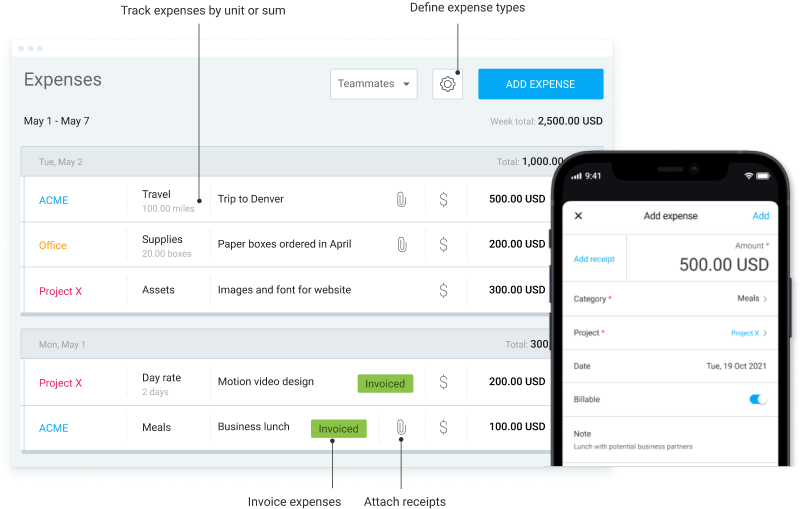
For example, a time and expense tracking app can store your prior projects’ expense data and give you a helping hand whenever you need to estimate your future project’s budget.
Still, in case you haven’t exactly given that much attention to storing your project information, or you simply haven’t worked on a similar project before, there are still ways for you to use the parametric estimating method.
You can go over publicly available databases for your industry and see how the data you obtain from there corresponds to your current project’s parameters.
Step #3: Check if your parameters are valid
After your historical data is all in place, the importance of question number 3 — whether your parameter is connected to historical values — comes to the surface.
Now you’ll need to assess your parameters and see how they relate to the historical data you’ve obtained.
For example, you might notice that the number of illustrations is somehow correlated to the time the designer needs to finish them. This means that you’ll be able to include both the unit measurement (15 illustrations) and time (70 hours) in your calculation, multiply them with your parameter (20 illustrations), and obtain a valid parametric estimate.
However, keep in mind that the example above is a simplified illustration of what parameter testing looks like in practice. In case you’re dealing with a more complex project, you might even need to turn to data analysts and/or statistical tools for assistance.
Step #4: Calculate the parametric estimate
Now that you’ve assessed the validity of your parameter, obtaining a parametric estimate becomes a matter of seconds.
Simply put the formula into action by multiplying the units you’ve obtained from the historical data, and dividing the product by your current parameter.
To help you avoid unnecessary scrolling, we’ll leave the parametric estimation formula here as well:
E_parametric = (A_old / P_old) x P_curr
Wrapping up: Keep tabs on your projects and give parametric estimating a try
It’s no secret that project estimating takes time.
However, the right project estimation method might just save you a couple of weeks in the long run.
Parametric estimating, as a matter of fact, enables you to do just that.
By nudging you to rethink your project goals and leading you to automate repetitive tasks, this project estimation method helps you make the most out of each minute later on during your project’s execution phase.
Still, to successfully put parametric estimating into action, you’ll need to pay close attention to each of your projects and be sure to document every process thoroughly.
Then, with a large database and the parametric estimation formula at hand, nothing will stand in your way of getting the most precise project estimates.
(Except for your variables not being correlated to your parameters, but that’s nothing that a bit of statistics can’t solve.)


