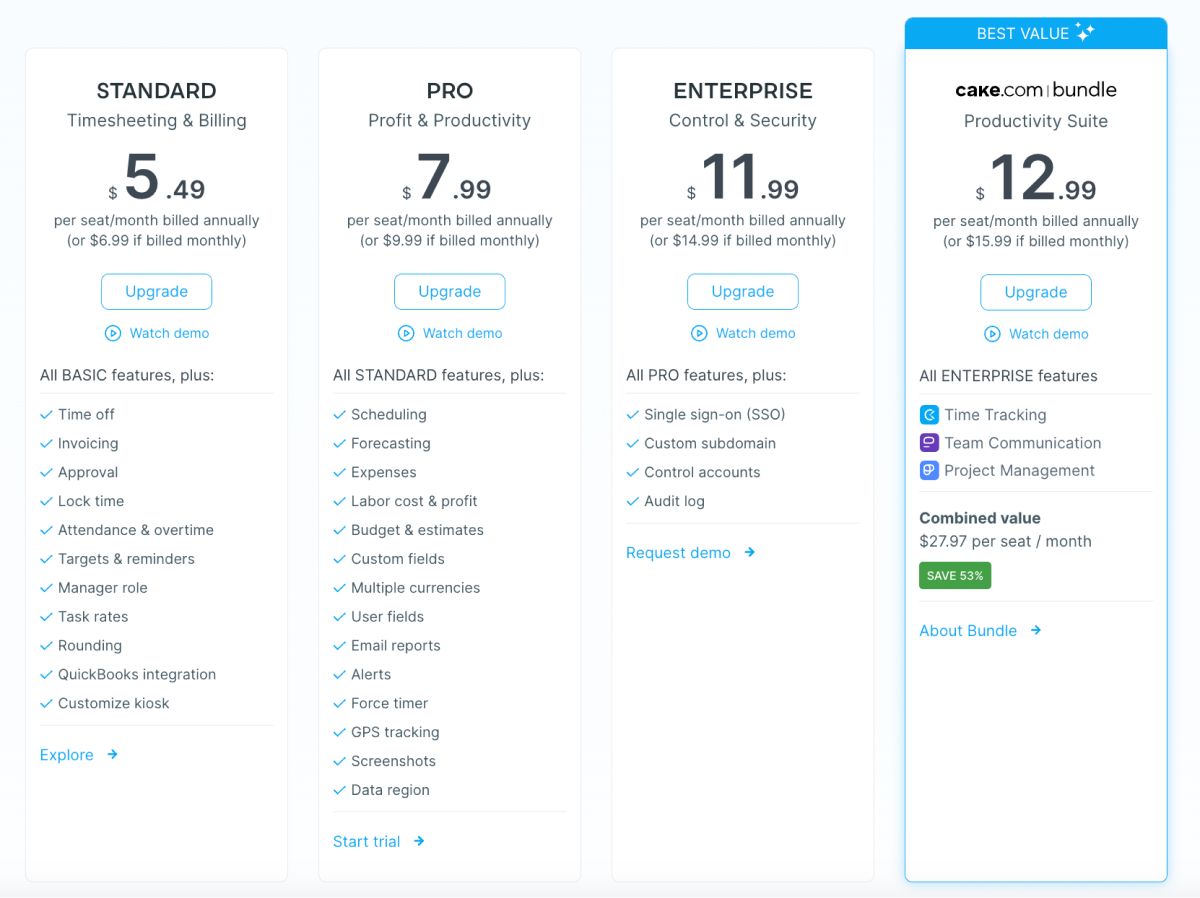Efficiency is 10% of being productive. I stumbled upon this sentence while doing research for this blog post. Let’s elaborate on this. Efficiency means doing tasks quickly and getting them done well. On the other hand, to be productive, you need to take care of your significant tasks consistently. So, in a way, being efficient is a vital part of your productivity.
Now, when you can’t seem to complete your daily tasks at a faster pace (without compromising their quality), you probably feel frustrated. But, the good news is that you can learn how to be more efficient with your tasks.
In this article, you’ll find out:
- what being efficient at work means,
- how to focus and get work done,
- how to be more efficient and effective at work.
What does it mean to be efficient at work?
Are you familiar with those movie scenes when a person’s typing really quickly, with a confident smile on her face? These scenes are usually followed by upbeat piano music. When I think about efficiency, I see this picture in my mind.
When it comes to workplace efficiency, it involves more than the previously mentioned playful setting. Efficiency in the workplace implies that employees perform the right tasks in a proper way, without wasting too much time or energy. This way, workers help their clients/customers by delivering more high-quality products/services. Therefore, the employees help their business grow. Besides, efficient employees are also productive because they know how to manage their tasks and finish all assignments properly and on time.
How can you focus and get work done?
Let’s take a look at what you can do to remain focused and get work done with ease, regardless of your job position.
Work in short sessions followed by a quick break
According to the University of Illinois study, “brief diversions from a task can dramatically improve one’s ability to focus on that task for prolonged periods.” So, when start working on an assignment, be sure to work in short sessions, for 20 to 30 minutes, then take a brief 5-minute break.
You can try the Pomodoro Technique, which consists of 25-minute work sessions (Pomodoros). After each session, take a 5-minute break. Once you’ve finished four work sessions, you can have a longer break, around 30 minutes. If you believe that 25 minutes is too short for your tasks, you can organize your work by having 90-minute Pomodoros.
Aiming your attention at your task during these Pomodoros will upgrade your efficiency.
Follow your circadian rhythms
A circadian rhythm is a 24-hour cycle that got its name from the Latin phrase “circa diem,” which means “around a day.” Circadian rhythms regulate your mental and physical systems. Besides, your ability to focus depends on your circadian rhythm. Some people are mentally alert in the morning, while others thrive during the afternoon, or in the evening.
To be more efficient with your daily assignments, you should organize your day according to your circadian rhythms. If you want to learn more about your circadian rhythm, be sure to track your focus levels for at least two weeks. For example, you can write down your energy levels on a scale from 1 to 10 throughout the day. Then, schedule your most important tasks for the highest alertness periods. Leave those less critical assignments for periods when your energy levels are lower.
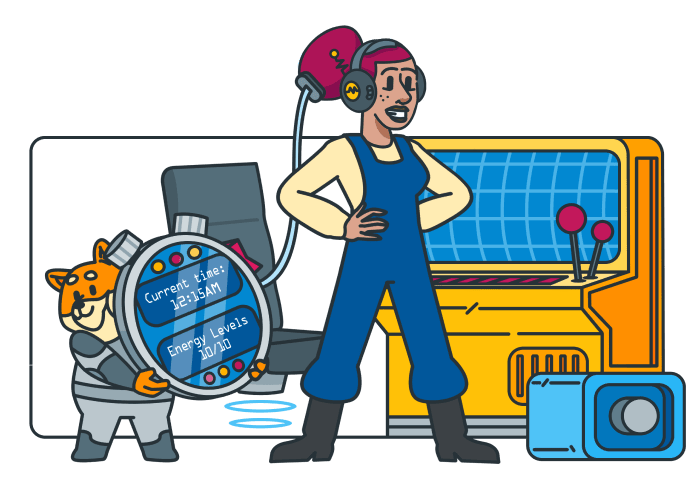
Embrace mind-wandering and idleness
Can daydreaming be beneficial and make you more efficient? Surprisingly, yes.
In her book Bored and Brilliant: How Spacing Out Can Unlock Your Most Productive and Creative Self, Manoush Zomorodi talks about the importance of mind-wandering:
“When our minds wander, we activate something called the “default mode,” the mental place where we solve problems and generate our best ideas, and engage in what’s known as “autobiographical planning,” which is how we make sense of our world and our lives and set future goals.”
She also points out that when we space out, that’s when we do original thinking.
So, let yourself daydream for 10 or 15 minutes while doing a repetitive task or taking a break. This way, you’ll think of new ways to deal with your problems or complex tasks, which will increase your efficiency. Plus, you’ll be more focused at work during a meeting or when dealing with a challenging task.
Apart from mind-wandering, being idle can also be valuable for you. Here’s how the essayist and cartoonist Tim Kreider explains the benefits of idleness in Cal Newport’s book Deep Work: Rules for Focused Success in a Distracted World:
”Idleness is not just a vacation, an indulgence or a vice; it is as indispensable to the brain as vitamin D is to the body, and deprived of it we suffer a mental affliction as disfiguring as rickets… it is, paradoxically, necessary to getting any work done.”
But, what if you’re too busy and you can’t seem to waste any time being idle? Here’s what Cal Newport proposes in this book.
”At the end of the workday, shut down your consideration of work issues until the next morning— no after-dinner e-mail check, no mental replays of conversations, and no scheming about how you’ll handle an upcoming challenge; shut down work thinking completely.”
Newport adds that one of the benefits of shutting down is that ”downtime helps recharge the energy needed to work deeply.” And, as Newport defines it, deep work is ”the type of work that optimizes your performance.”
How can you be more efficient and effective at work?
As already mentioned earlier, there’s a difference between efficiency and effectiveness. When you’re efficient, you finish your tasks in a quick and organized way. On the other hand, when you’re effective, you get the desired results. As you can imagine, when it comes to your job tasks, you’ll need to excel in both areas. Let’s take a look at the most practical tips for being efficient and effective at work.
Aim your attention at the most important tasks first
At the beginning of each day, think of the most significant tasks for the day. Besides, try to be realistic and write down up to three assignments that you have to finish by the end of the day.
Having a clear goal on your mind and in front of you will help you stay on the right track and improve your efficiency and productivity.
Try the Eisenhower matrix method
One of the most useful ways to learn to prioritize is to try the Eisenhower matrix technique. This time management method will help you separate important from not important tasks.
The Eisenhower matrix method includes four time quadrants:
- important and urgent tasks,
- important but not urgent tasks,
- not important but urgent tasks,
- not important and not urgent tasks.
So, the tasks from the first quadrant are your priorities. Once you’ve finished them, tackle those from the second quadrant. Speaking of the third quadrant, you should delegate these assignments to your colleagues. Finally, the tasks from the fourth quadrant should be eliminated.
Since this method helps you have a clearer overview of your workday, the Eisenhower matrix technique can improve your time management as well. Thus, you’ll be more efficient and productive with your tasks.
Devote some time for deep work
The previously mentioned deep work plays a crucial role when it comes to demanding tasks or those assignments that are essential for your job position. When you need to do these tasks, you’ll need to be focused and should avoid distractions at any cost.
For instance, since I’m a content writer, my deep work consists of writing blogs. To be able to slip into a deep work state of mind, I prefer listening to some classical music or movie soundtracks. These music genres help me stay productive and finish writing the blog.
Now, if you struggle with keeping your attention and getting into deep work, Newport suggests the following deep work ritual:
- Choose where you’ll work and for how long. You’ll need to find a peaceful location for your deep work periods. Besides, if possible, dedicate a particular part of your (home) office for deep work only. For example, a conference room, a quiet library, or a comfortable armchair, if you’re working from home. Before you start working, think about how long you need to stay in the zone to be able to complete the task.
- Decide how you’ll work. Set specific goals for your deep work period. For example, if you’re writing an article, you can regulate the number of words or the number of subheadings you have to finish during a deep work period. In addition, you can also turn on a website blocker once you start working, to prevent distracting yourself with social media or news.
- Choose how you’ll support your work. Your deep work ritual should also cover all the essentials you’ll need while working. For instance, a cup of coffee or a snack in case you get hungry. Plus, choose the proper lighting and a comfy chair.
These are just a few ideas for making your deep work ritual more comfortable and effective. You can always modify the ritual so it’s more suitable for you and your tasks.
Avoid multitasking
When you’re doing two tasks at the same time, you are actually switching your focus between these tasks. This is called context switching and because you jump from one task to another quickly, it seems like you’re doing two tasks simultaneously.
But, multitasking is not as effective as it may appear to be. When you aim your attention at one assignment, then rapidly to the other, your brain needs more time and energy to load and reload context.
This is why you should avoid multitasking. Instead, focusing on one task at a time will make you more efficient.
However, when you’re swamped with work and have no other option but to multitask, follow our tips on how to switch between projects and tasks without losing productivity.
Parse your larger tasks into smaller ones
Let’s face it: knowing that you have to do a complex task that requires a lot of time and energy, you won’t be motivated to start working on it. So, instead of having a larger assignment for the entire day, break it into smaller tasks.
For example, you need to make an illustration for the blog post. By parsing this task into smaller pieces, you’ll get assignments such as:
- make the first draft,
- get in touch with a content writer to discuss the first draft,
- make the changes if needed,
- add a logo or any similar detail, and
- attach an illustration to the project management tool.
Once you finish the first task, you’ll feel motivated to continue. Thus, completing one larger task will be easier to manage.
In addition, you can use Clockify to break your project into smaller tasks, as well. This type of working with tasks is handy because you can organize your project like a to-do list. Then, mark the tasks as done as soon as you finish them. Plus, having such a schedule can help you track projects and tasks for your clients, too.
Limit the time you spend on emails
As stated in Asana’s report The Anatomy of Work Index, replying to constant emails and messages is the main reason employees work late. It’s likely that, whenever you see or hear an email notification, you’ll feel an urge to check it. But, regaining your focus afterward will not always be easy.
Unless your job requires you to be active and respond to messages as soon as possible, try to limit the time you spend on emails. For instance, you can check your emails at the beginning and end of the workday.
Aside from this option, try to be more specific when writing emails. By doing so, communication with your colleagues or partners will be more precise, so you’ll avoid back and forth emails. Therefore, you’ll be less distracted by emails, which will help you be more efficient and productive.
Automate recurring tasks
Recurring tasks are those that occur regularly, for example, every day, once per week, or once per month. These can be activities like responding to emails and attending meetings.
To save time you spend on recurring tasks, you should monitor them by using a task tracker app. Then, you’ll know exactly how many hours per day you devote to recurring assignments. Thus, you’ll be able to automate some of these tasks.
For instance, you can use Clockify to create templates for your projects. This is quite practical if you and your team usually deal with projects that demand the same set of tasks. Once you make a template, you can use it for any similar project in the future.
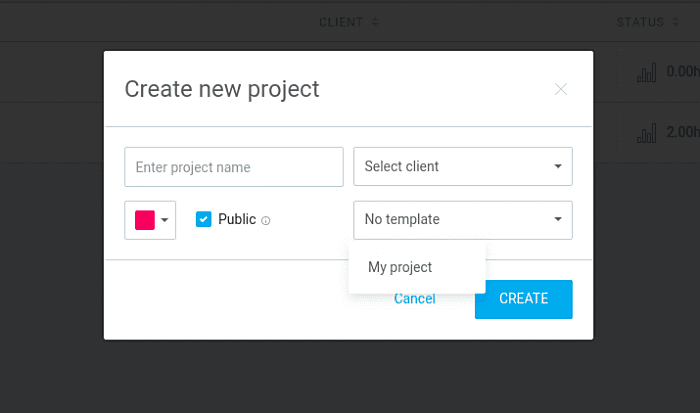
Speaking of email management, you should start categorizing your messages by using labels. Labels are some kind of folders in your inbox. For example, you can add the label “Important” so that you can easily access this folder at any time while ignoring other messages. Once you’ve taken care of your inbox, you’ll be able to focus only on work and enhance your efficiency and productivity.
💡 Here’s how to add labels in Gmail.
Think about your health and the need to recharge
When you’re hungry or sleepy, you won’t be able to think straight and be productive. So, never underestimate the importance of a good night’s sleep or having breakfast.
In fact, there are particular types of food that are extremely good for your brainpower, thus, your productivity. This is a super-food, and we already have a blog dedicated to super-food snacks that can boost productivity.
Apart from eating and sleeping, be sure to exercise regularly. Even if you’re not a fan of it, you can at least talk a walk every day after work. You’ll soon realize how this routine helps you recharge and unwind from work.
Track time and master your efficiency with Clockify
To boost your efficiency, you need to be well-informed on how you use your time.
By recording the time you spend on your assignments, you can identify where your time goes — and Clockify time tracker can help you do that and more.
Clockify lets you track the time you spend on your tasks and projects and later analyze your tracked time in Clockify’s Dashboard.
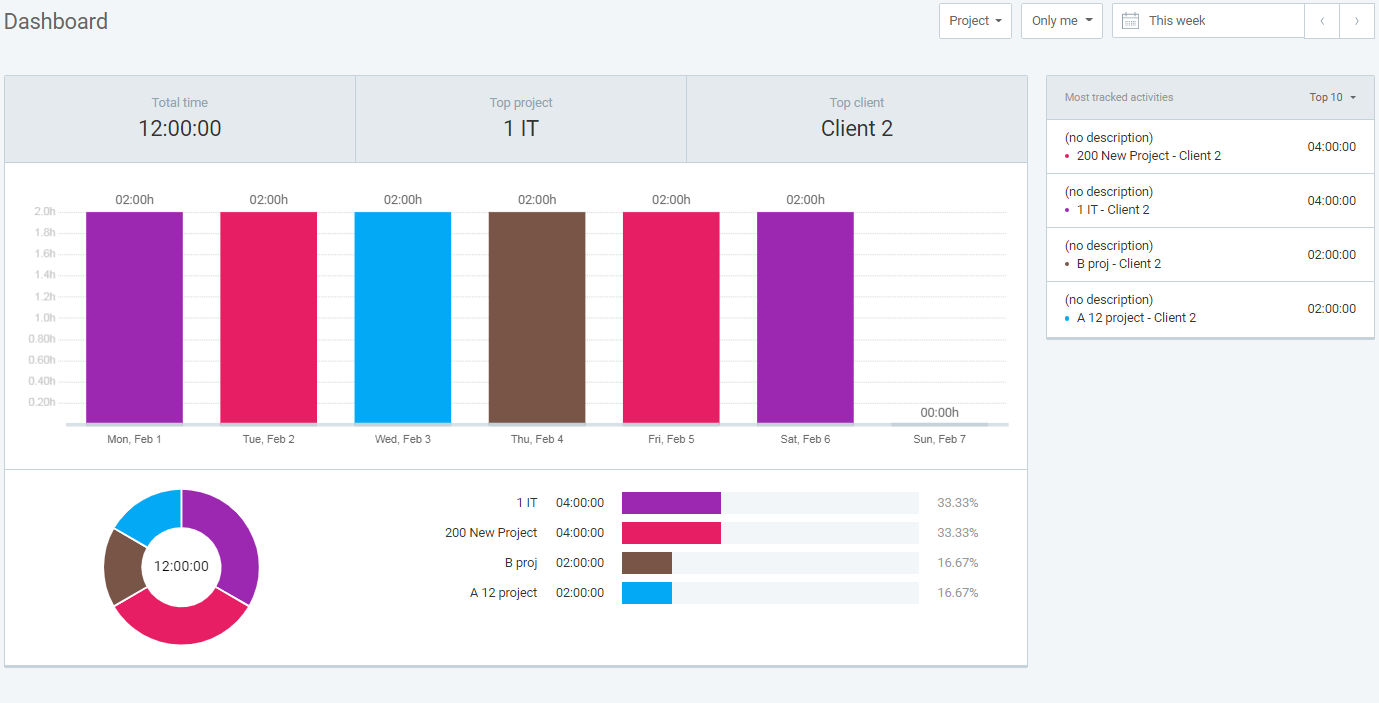
This way, you get to see whether you spend too much time on trivial activities or procrastinate.
Moreover, to remain focused throughout your workday, you can use Clockify’s Pomodoro timer. It will help you get work done easier and quicker.
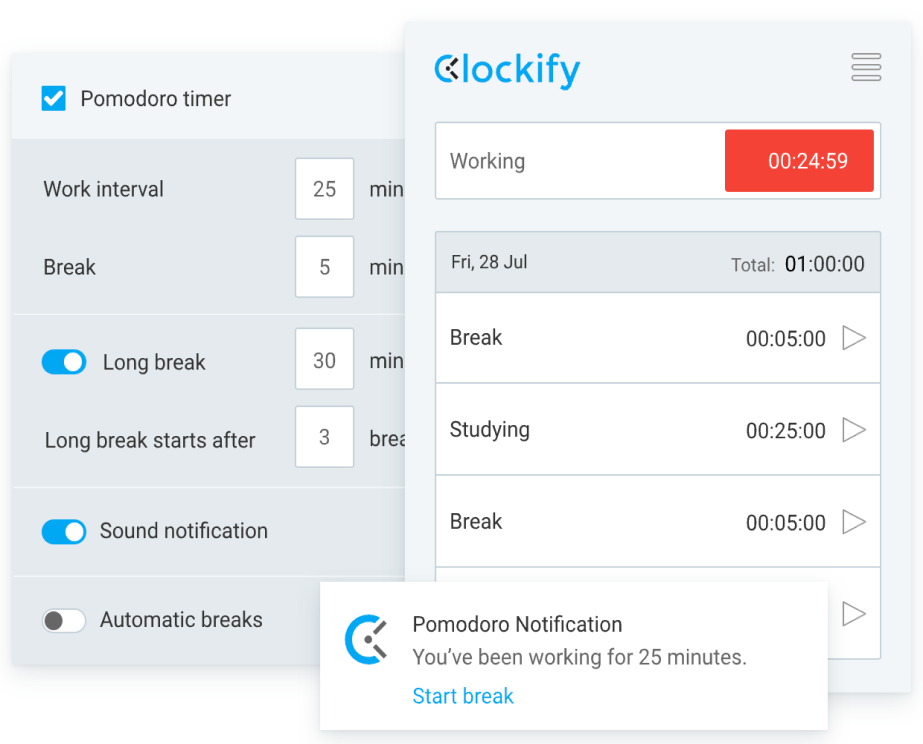
With its many features nestled within different Clockify plans, Clockify allows you to track work hours across projects, but also analyze and export your tracked time via Reports, track billable hours, and more — so be sure to give it a try.