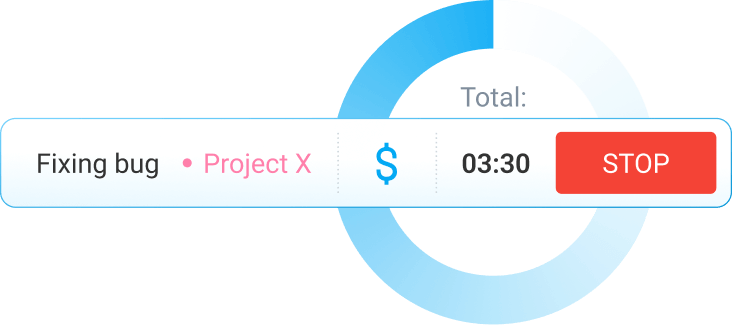Time Spent on Recurring Tasks (2025 Research)
Are you feeling overwhelmed by mundane, recurring work assignments?
You’re not alone. Most people have experienced boredom when dealing with repeated activities at some point.
In fact, as many as 90% of employees have reported feeling burdened with boring, recurring tasks.
But how frequently do we actually deal with such uninspiring tasks?
In this article, we’ll cover the most relevant statistics and information regarding:
- How much time employees spend on repetitive tasks,
- How much money companies lose because of it, and
- What can be done to reduce the time spent on recurring tasks.

KEY TAKEAWAYS
- Employees spend 62% of their time working on repetitive tasks.
- People spend 88% of their work time communicating.
- Employees spend 6.42 hours per week responding to and checking email.
- About 4.3 hours per workweek go toward video calls.
- As many as 92% of people surveyed agree that workflow automation increased their productivity.
- An average employee spends 4 hours and 38 minutes on duplicate tasks.
- As many as 70% of US workers search for information at least 20 hours a week.
- Around $10.9 trillion is lost on unproductive tasks in the US.
- Poor communication costs companies 18% of annual salaries.
- Engaged teams are 23% more profitable.
What are recurring tasks?
Recurring tasks (also known as repetitive or routine tasks) are activities that tend to repeat on a certain basis, either completely or to a varying degree.
Some recurring tasks occur at regular time intervals. As such, they may repeat on an hourly, daily, weekly, or monthly basis. For example, you may check your inbox and reply to emails daily, and attend meetings with your team or department weekly.
Other recurring tasks are more likely to require repetition on a “when needed” basis.
For example, your HR department needs to repeat the employee onboarding process each time your company welcomes a new hire. Moreover, your customer support team often has to reply to the same or similar user questions and requests.
Some recurring tasks may also be tied to certain types of activities and assignments. For illustration, each new project may require a similar pattern of data manipulation, including data entry, searching for data, and combining data from multiple sources.
There is one more subcategory of repetitive tasks — duplicate tasks, i.e., tasks someone has already completed. Task duplication often happens due to a lack of clarity on who on your team is supposed to work on what.
Repetitive tasks are often regarded as monotonous, low-level tasks that could be better organized to free up time for higher-value tasks.
Now, let’s see how much time is actually wasted on such tasks.
How to calculate time spent on recurring tasks
As per SnapLogic’s 2017 survey, a whopping 90% of employees reported feeling burdened with repetitive tasks.
But how much time do we actually devote to such tasks?
To put things into perspective, you can calculate the percentage of time you devote to recurring tasks alone each day compared to the rest of the workday.
After tracking time spent on repetitive tasks in a day, divide that number of hours by the total number of hours you work per day. Then multiply it by 100, and you get the percentage of your workday spent on recurring tasks.
Here’s what the formula looks like:
Time spent on repetitive tasks in a day (hours) / Total time worked in a day (hours) x 100 = Portion of time spent on recurring tasks (%)
For illustration, if you work on recurring tasks for 2 hours out of an 8-hour workday, this would be your result:
2 hours / 8 hours x 100 = 25%
Therefore, in this case, you spent 25% of your workday on repetitive tasks.
How much time does an average employee spend on recurring tasks?
Now, let’s see what research says — how much time does an average employee waste on recurring tasks alone?
According to Asana's 2023 Anatomy of Work Index, people spend about 62% of their workday on mundane, recurring tasks.
These repetitive activities that disrupt productivity typically involve:
- Replying to a constant string of emails/messages,
- Attending unnecessary meetings,
- Chasing colleagues for input,
- Waiting for feedback and approvals,
- Searching for files and documents, and
- Duplicating efforts.
Furthermore, Docusign’s Digital Maturity Report from 2024 estimated that a startling 55 billion hours are wasted at work each year globally. Interestingly, 21% of people surveyed listed wasting time on low-value, meaningless work as the top reason they would resign from their role.
Asana’s previous research from 2019 revealed that people think the time they spend on these repetitive tasks is almost twice as short, taking a share of only 35% of their time.
Now, these are just global averages. The results further show that the time people across countries think they spend on repetitive, low-value tasks ranges from 41% in Australia and New Zealand to 28% in Japan.
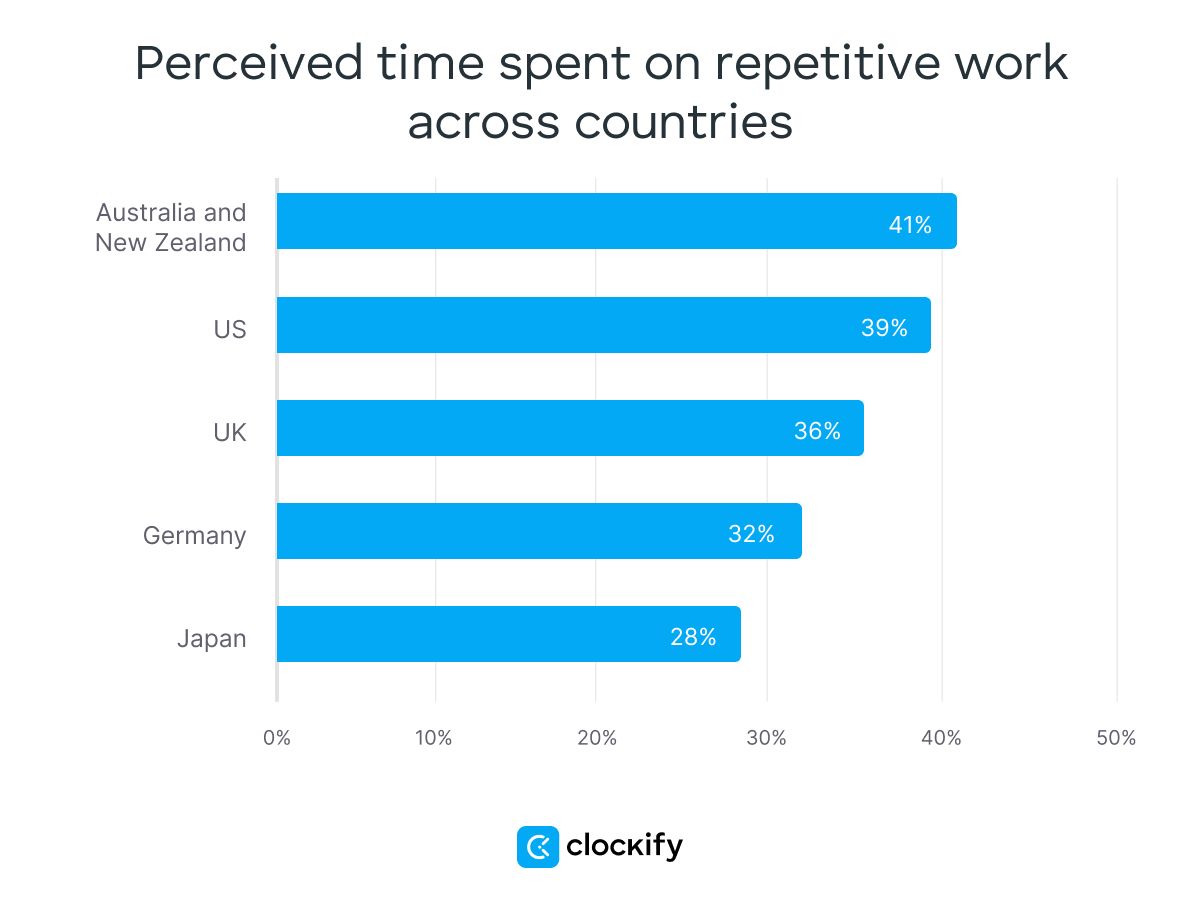
The average global time people spend on duplicate tasks per week is 4 hours and 38 minutes, which amounts to about 10% of their work time. This adds up to 219 hours lost per year to pursuing tasks someone has already completed.
The same 2019 Asana report revealed that these numbers range from 5 hours and 9 minutes per week in Germany to 2 hours and 56 minutes per week in Japan.
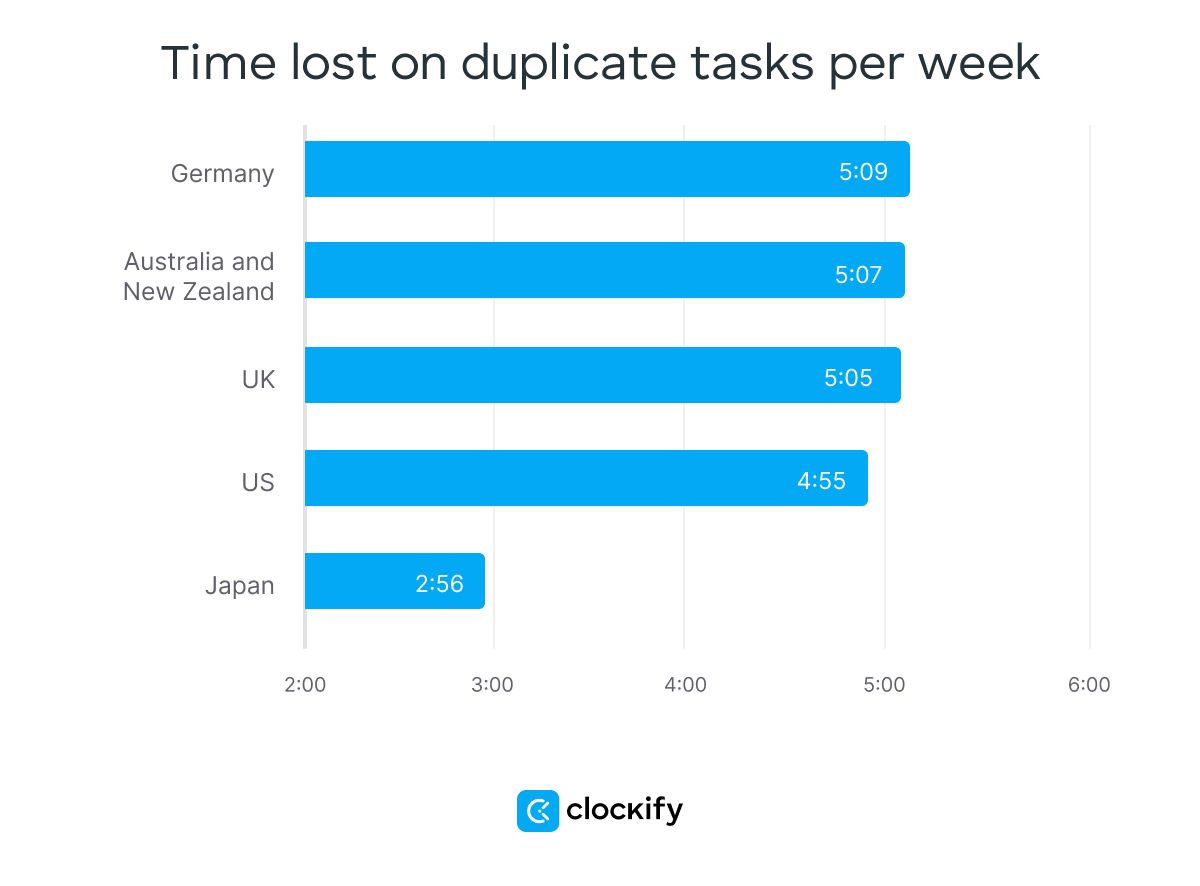
Additionally, Asana’s study showed that employees spend only 27% of their time on tasks they were trained for and hired to do.
Next, let’s see how this lost time translates into monetary loss.
How to calculate money lost because of recurring tasks
To price tag this lost time, we can calculate the monetary loss on recurring tasks for the entire year.
You can calculate this money loss for your company using the following information:
- The number of hours spent on repetitive tasks per week,
- Hourly wage,
- The number of work weeks in a year after excluding holidays, and
- The number of employees in the company.
Once you have the numbers, simply multiply them. The formula looks like this:
Recurring tasks per week (hours) x Wage (monetary value) x Weeks in a year (number) x Employees (number) = Money lost on recurring tasks per year
For our example, we’ll consider a US employee earning a minimum wage in California, which was $16 per hour in 2024.
Let’s say at least 4 hours are spent on repetitive tasks per week per employee. Then, we could calculate the weekly loss per employee:
4 hours x $16 = 64$ weekly loss per employee
Now, let’s calculate the financial loss for the entire year:
50 working weeks a year x $64 a week = $3,200 lost per year
Therefore, our hypothetical business would lose a minimum of $3,200 per employee yearly. This amount may not seem that high at first glance. But, if this company employs 500 people earning a minimum wage, the number quickly builds up to $1.6 million of lost money per year.
How much money do companies lose because of duplicate tasks?
According to the Bureau of Labor Statistics 2021 data, the US economy has lost $10.9 trillion since 2005 due to unproductive labor.
Now, let’s see how these numbers stack up in other countries for companies with 500 employees. We’ll take into account the minimum hourly wage per country and their expected number of workweeks. For average time spent on duplicate tasks across countries, we’ll rely on the above-mentioned 2019 Asana study.
| Country | Expected number of workweeks per year | Minimum hourly wage | |||
| Germany | 47 | $15.16 | |||
| Australia | 48 | $18.12 | |||
| New Zealand | 48 | $16.42 | |||
| UK | 46.4 | $15.67 | |||
| US | 50 | $7.25 | |||
| Japan | 50 | $8.67 |
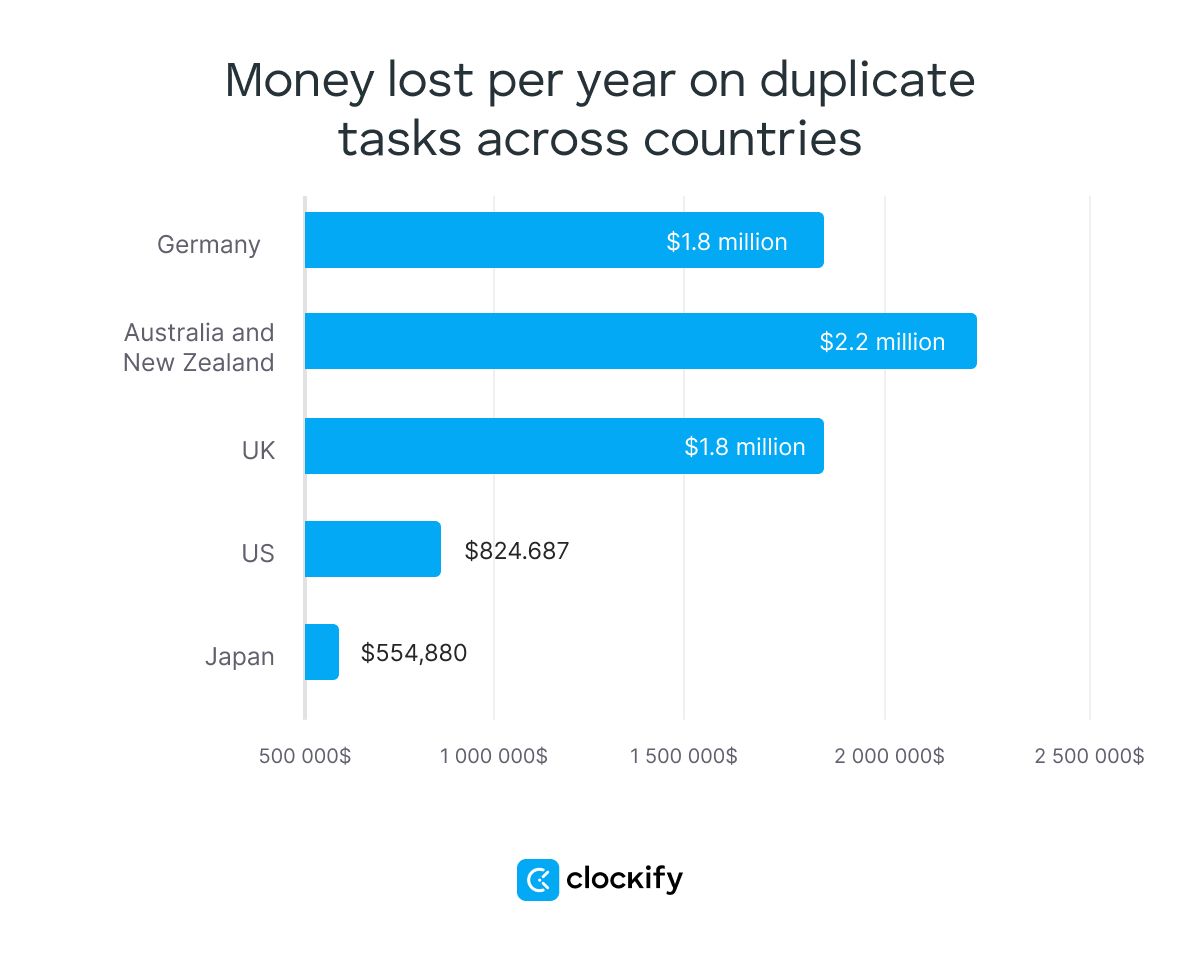
As our calculations show, an Australian company with 500 employees loses nearly $2.2 million annually on duplicate tasks alone, while an equally staffed German company loses a little more than $1.8 million.
Even on the lower end of the scale, this loss is still $554,880 annually in Japan.
And that's just for the employees working minimum wage.
The numbers are projected to go much higher for other compensation plans and other types of repetitive tasks.
How much time (and money) do you lose on repetitive emails and unnecessary meetings?
Did you know that a staggering 93% of people use email every single day?
For a lot of professionals, emails and meetings are the most common types of routine tasks.
Data from Grammarly’s 2024 State of Business Communication report suggests that people spend 88% of their time communicating during a workweek.
In 2023, Grammarly analyzed work communication in more detail, concluding that workers spend 15.95 hours per week on written communication.
The breakdown of these hours according to the type of written communication looks like this:
- 6.42 hours per week on email,
- 3.87 hours per week on text-based chat,
- 3.12 hours per week on text messaging, and
- 2.54 hours per week on sales/project management software.
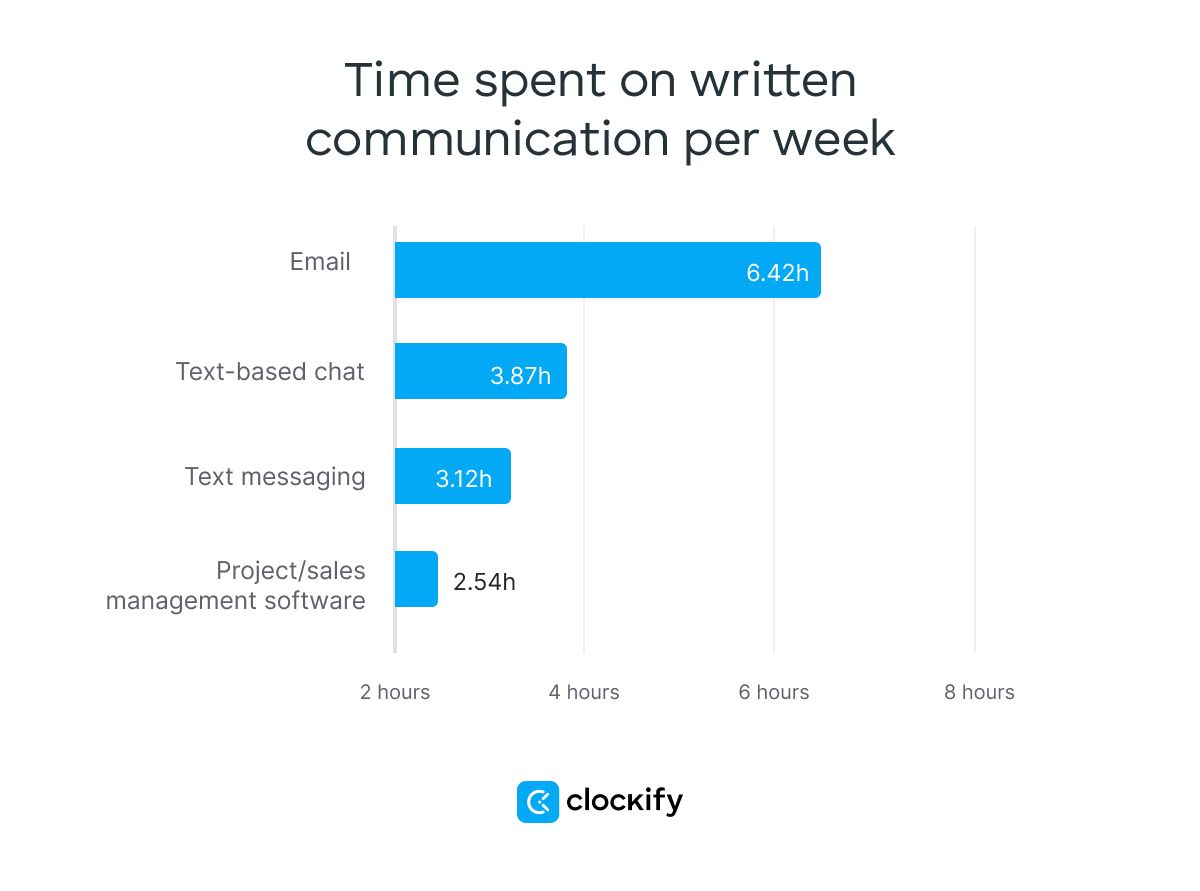
In contrast, according to the same report, employees dedicate 11.43 hours per week to verbal communication, specifically:
- 4.3 hours per week on video calls,
- 3.75 hours per week on in-person meetings, and
- 3.38 hours per week on phone/conference calls.
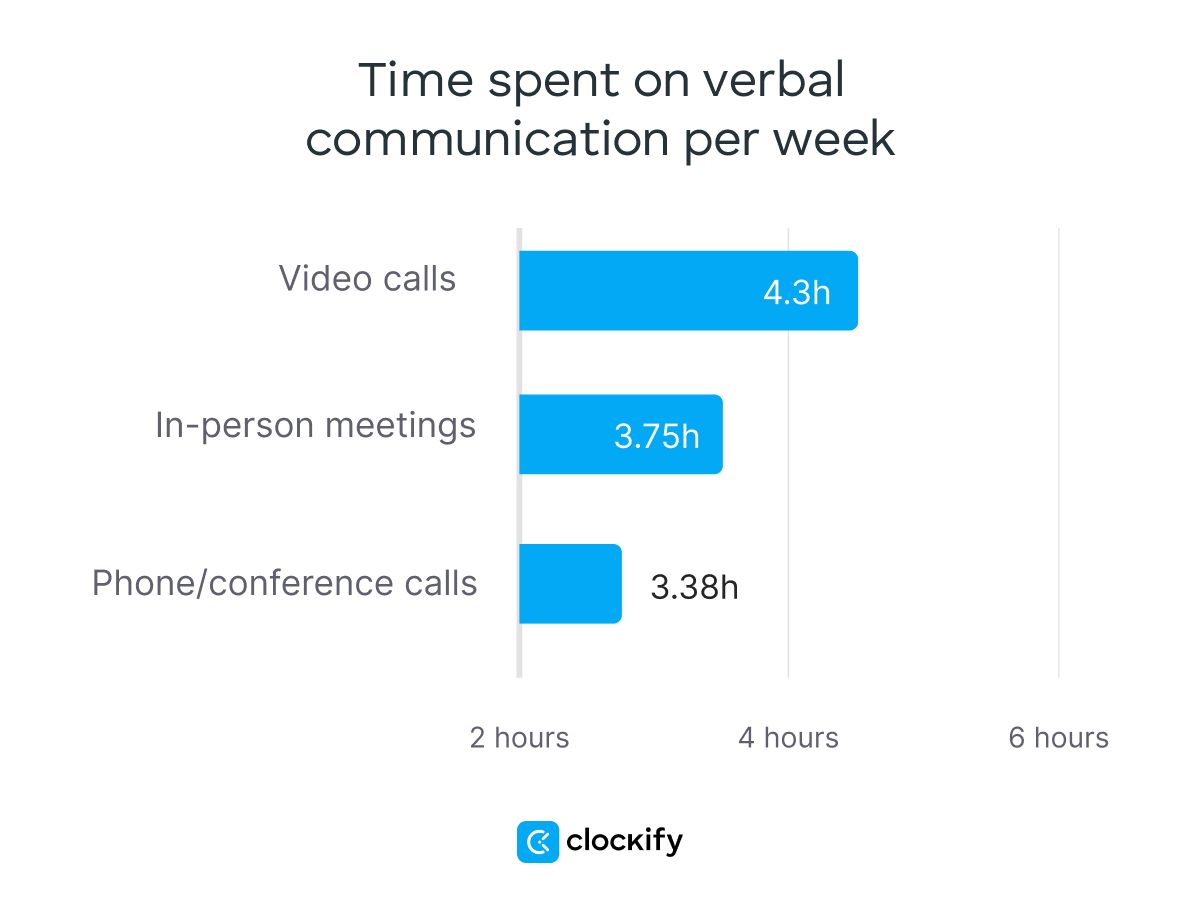
Finally, 1.4 hours per week involve other, unspecified types of communication.
This makes up a total of 28.78 hours spent on work communication per week.
Of course, some of this time is well spent on productive meetings and necessary text communication. However, Inc. reported that ineffective communication costs employers over 18% of the total annual salaries. Therefore, a company with an average salary of $66,976 loses $12,506 per employee due to poor communication.
🎓 Maximize Productivity With Email Management: Best Practices
How much time (and money) do you lose on searching for information?
Workers spend a significant amount of time simply hunting down information they need to continue productive work. This recurring task is often substantially prolonged when the data they need is:
- Scattered across multiple places,
- Misplaced,
- Inconsistent in one way or another,
- Outdated, or
- Simply incorrect.
Nintex’s Definitive Guide to America’s Most Broken Processes surveyed 1,000 full-time US employees across several different industries about their experience with handling data.
According to this guide, employees have trouble with:
- Locating documents — 49%,
- Getting approval requests and shared documents — 43%, and
- Pulling and finding data on sales — 41%.
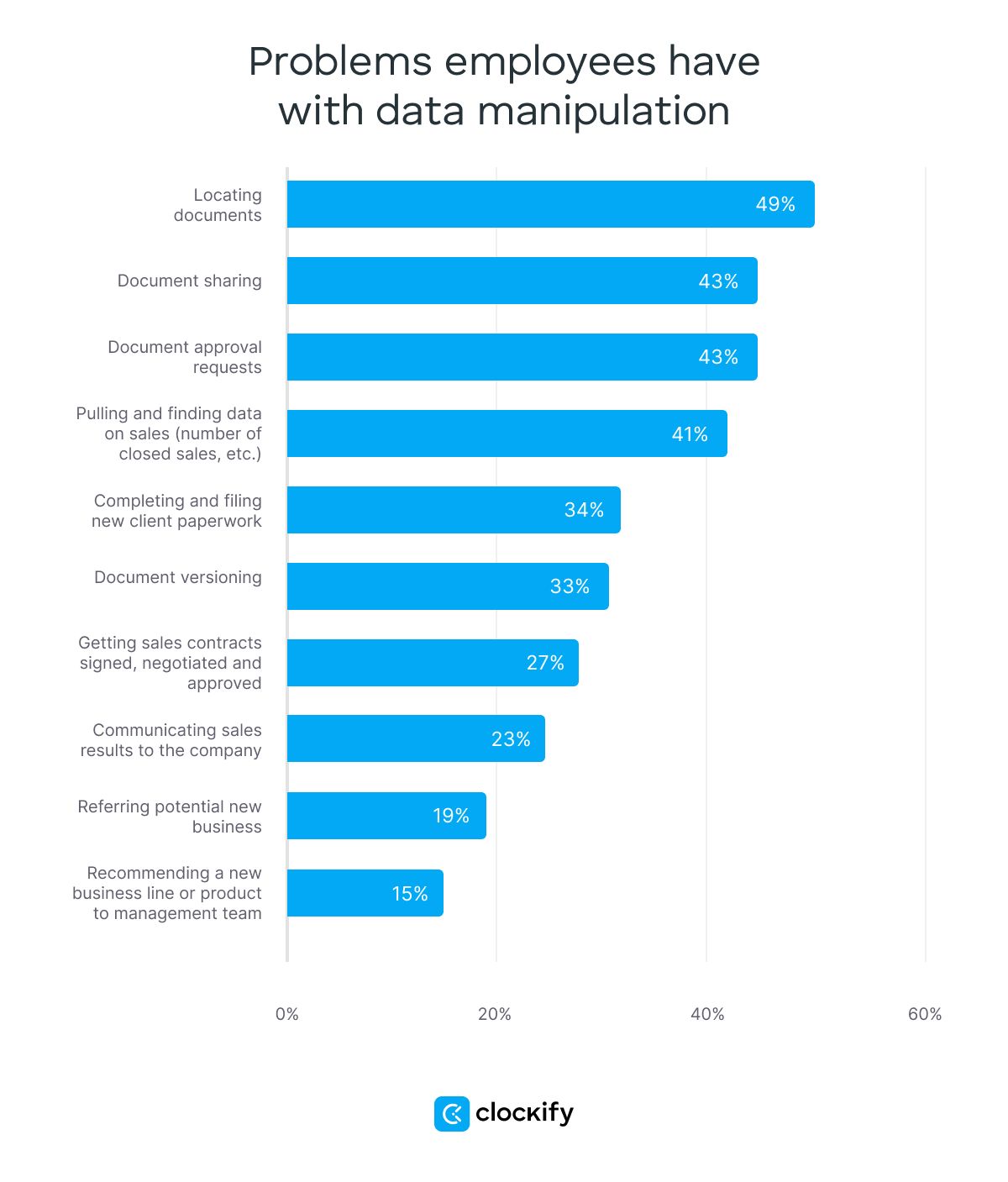
A 2012 McKinsey report showed that employees spend 1.8 hours per day searching and gathering information. This time translates to 9 hours per week or 450 hours per year. For a company that employs 500 employees with an average salary of $75,000, that's almost $16.9 billion per year lost just on searching and gathering information.
For example, a 2023 Quickbase survey discovered that almost 70% of US employees spend at least 20 hours a week looking for work-related information.
This report cites outdated work processes and systems, such as using spreadsheets to track data, as the main reason so much time is wasted on data hunting.
Other ways repetitive work makes companies lose money
The correlation between routine tasks and losing money goes beyond the clean time you lose doing the same set of tasks over and over again. Namely, repetition also makes companies indirectly lose money because it causes problems in everyday workflows.
#1: Repetitive work stifles creativity, productivity, and motivation
Routine tasks often make employees feel bored, constricted, and frustrated. They also stifle their creative drive in the process and contribute to burnout. Such problems may make it difficult for employees to find and create meaningful value from their work.
According to Julio Sevilla, a marketing professor at the University of Georgia, tasks don't necessarily have to be especially repetitive and boring to have this effect. Namely, the mere thought of having to do a task in the future is enough to make you feel satiated with the task in the present. This is likely to plunge our productivity and motivation levels right from the start.
#2: Repetitive work increases the chance of human error
Research has shown that working on one task for a long period of time causes mental exhaustion in most people. Consequently, their work performance may suffer.
According to Shahar Hod’s 2022 paper on cognitive fatigue, this decline in performance is even more common when tasks are repetitive.
Furthermore, a research paper by Musavi et al. from 2024 studied the causes of human error in the food industry, specifically sugar production. The study revealed that task repetition increases the error rate because repeating the same activity many times leads to lower concentration.
The study concluded that these errors lead to:
- More accidents, and
- Lower product quality.
Therefore, reducing the time spent on repetitive tasks can potentially reduce the amount of errors in the workplace.
#3: Repetitive work increases employee disengagement and dissatisfaction
A 2024 article from Forbes explored why employees disengage from their jobs. These workers feel uninspired and unmotivated in their roles. Since they don’t think leaving the role is an option, they detach from their job emotionally and mentally.
Forbes identified repetitive tasks as one of the key factors leading to employee disengagement. The article concluded that some employees feel stuck working on these recurring tasks when they wish to focus on more meaningful work.
Gallup’s 2020 study analyzed the effects of employee engagement on work performance. Their analysis concluded that disengaged employees are:
- 81% more likely to miss work,
- 64% more likely to end up in workplace accidents,
- 41% more likely to produce poor-quality work,
- 28% more likely to steal,
- 23% less profitable, and
- 18% less productive.
This data indicates that employee disengagement has major negative effects on work performance as a whole.
Therefore, since repetitive tasks can cause employee disengagement, we can conclude that employees who feel overwhelmed by these tasks are likely to become disengaged. The worker feels unfulfilled in their role, which often results in poor performance.
🎓 How to Track Employee Performance (+ Free Templates)
How to handle repetitive tasks
The problem with repetitive tasks mostly stems from disorganization and the boredom that comes with doing the same set of tasks over and over again. And that's where you should start when tackling the problem.
#1: Maximize clarity
One of the biggest causes of repeated tasks is the question of task ownership and deadlines.
When your team members are unsure what tasks each should be working on, several may take on the same tasks, creating duplicate efforts on some tasks while neglecting other tasks.
So, managers and team leaders should always clarify who should work on what and when the tasks should be completed.
This simple prelude to each project and set of tasks will help your team understand their duties and obligations and the time frame within which they have to carry them out. In turn, this will greatly contribute to better task organization and resource maximization.
🎓 How to Use Clockify for Effective Resource Planning
#2: Maximize collaboration and communication
Of course, the manager may fail to assign tasks to team members. However, the team's inability to communicate and collaborate properly ultimately leads to duplicate tasks.
After all, the team members who communicate effectively are more likely to realize when they are working on the same task.
The key to maximizing collaboration lies in:
- Facilitating clear, constant communication,
- Using the right collaboration tools, and
- Practicing cross-functional collaboration between business units.
#3: Don't assume tasks will repeat
Shankar Vedantam, NPR's social science correspondent, analyzed Professor Sevilla's experiment on how believing you will have to repeat present tasks in the future makes you more quickly satiated with them.
Namely, imagining that the perceived repeat tasks are NOT going to be repeated in the future (even if this isn't true) is enough to make you feel less satiated about the said tasks in the present.
For example, let’s say you have to respond to the same type of work email every day. Imagining that the next day’s emails will be completely different could be enough to make responding to the present emails less mundane to you.
You can also apply this logic to the volume of emails. If you have a mountain of follow-up emails to write today, refrain from thinking about how you may need to write the same amount of follow-up emails tomorrow. Just take it one day at a time.
#4: Eliminate what you can
We already talked about how emails, meetings, and data manipulation are sometimes recurring tasks that are simply unnecessary.
The following useful tips by Forbes can help you stop email overwhelm:
- Write clear subject lines. Long or ambiguous subject lines can confuse the reader, forcing them to ask for clarification. Therefore, if your email subject line explains the purpose of the email precisely, there will be less frequent back-and-forth emailing.
- Keep your emails concise. Similar to the previous point, the main text of your email should be easy to read and understand. Unnecessarily long emails can lead to misunderstandings and, again, more back-and-forth.
- Refrain from replying to all emails immediately. While some emails may require a prompt response, treating all emails this way creates a false sense of urgency. Likely, when other people get a quick reply from you, they’ll believe they’re expected to message back just as quickly. In turn, your inbox will probably be filled with tons of emails every day.
When it comes to meetings, the management team can evaluate whether all regular meetings are necessary and whether all regular attendees are really vital to attend.
As a result of this evaluation, perhaps you'll find that your junior designers can make little meaningful contribution to the development team’s daily meetings and should be engaged otherwise.
Or, perhaps you’ll find that your sales team doesn’t need regular daily meetings and could instead work better with a weekly arrangement.
When it comes to the time people lose while searching for information, the answer is simple. Just limit the number of document repositories to only 1 or 2 in order to avoid misplacing or having important documents scattered across multiple places.
#5: Use shortcuts in your work
When repeated work can’t be avoided, the best approach is to use keyboard shortcuts as much as possible.
Keyboard shortcuts are great for reducing repetitive strain injury that comes from continuous mouse clicking.
Apart from that, various time-blocking and to-do list templates are great solutions for organizing your work faster and easier.
You can also streamline your mandatory emailing by relying on ready-made email prompts. Some professions, such as customer support specialists, can benefit from creating their own email templates and problem-solving repositories, considering that many user requests are likely to be repeated.
#6: Automate work tasks
According to McKinsey’s 2023 research on AI and the future of work, employing generative AI for business purposes could potentially increase labor productivity in the US by 0.5% to 0.9% per year through 2030. This percentage is significantly higher when all forms of automation are considered, as that would mean a 3% to 4% annual productivity boost.
Additionally, a Salesforce study revealed that employees also associate automation with various benefits, including:
- Improved personal productivity (92%),
- Better team collaboration (85%), and
- Boosted department collaboration (83%).
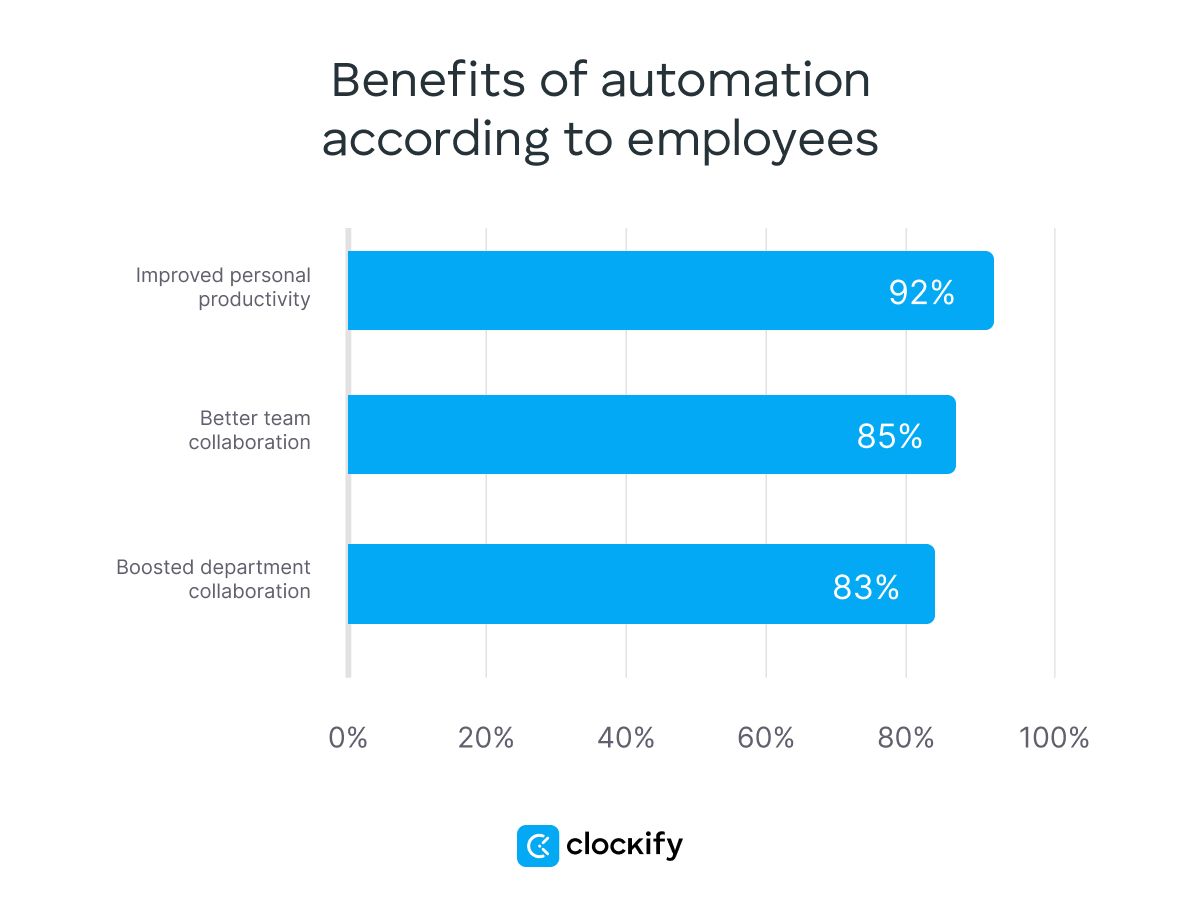
To automate repetitive tasks, you first need to identify what tasks can be automated. For example, according to Asana, the following tasks are good candidates for automation:
- Data entry,
- Generating reports,
- Assigning tasks,
- Scheduling, and
- Calendar management.
Then, find out what automation system is suitable for each recurring task. To automate repetitive, rule-based tasks, you can rely on robotic process automation (RPA). This technology uses software robots to perform actions with pre-defined rules and logic, such as extracting, copying, and pasting data and verifying information.
For more complex tasks that aren’t strictly rule-based, you can leverage cognitive automation. This type of automation relies on artificial intelligence to mimic human behavior.
The main difference between cognitive automation and RPA systems is that the former can learn from patterns and adapt to different situations. On the other hand, an RPA system follows specific instructions established beforehand.
An example of cognitive automation is using AI-powered virtual assistants for customer support. These virtual assistants can produce human-like responses and offer personalized solutions.
Interestingly, the above-mentioned McKinsey 2023 report revealed that 30% of work hours will potentially be automated by 2030. Therefore, we can expect a shift in how much time employees spend on repetitive, low-value tasks.
Automate repetitive and boring tasks with Clockify by CAKE.com
Clockify is a free time tracker for teams with features that can greatly help you track, identify, and automate repetitive tasks, saving time and money in the process.
Step #1: Keep track of recurring tasks
When it comes to keeping track of recurring tasks with Clockify, your employees can do so by:
- Starting the timer, or
- Filling out timesheets.
When you want to analyze your results at the end of the day, week, month, or any other time period, simply go over to the reports section of the app.
Once there, you'll be able to pinpoint the exact amount of time being spent on unnecessary repetitive work. This will allow you to allocate this time to higher-value work in the future.
Step #2: Eliminate duplicate work from your workflow
You'll also be able to eliminate duplicate work in your team through a clear task assignment system.
You can use Clockify by CAKE.com to assign tasks to an entire team or specific team members and set time estimates for them. Employees can then track their time spent working on these tasks.
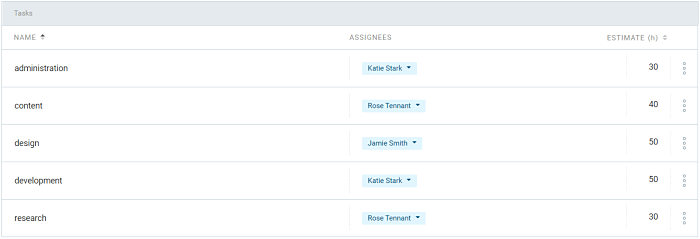
The team will also be able to see who is currently working on what in the app’s dashboard section.
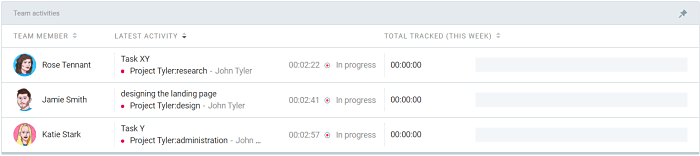
This eliminates confusion over who will handle specific tasks, allowing team members to effectively work on tasks assigned to them.
Step #3: Streamline approvals
Once the team has completed a project for a certain time period, there’s no need to wait for approvals for the tasks they tracked time on. The team members can submit their completed timesheets for approval in Clockify — and the admin can approve them immediately with one click.
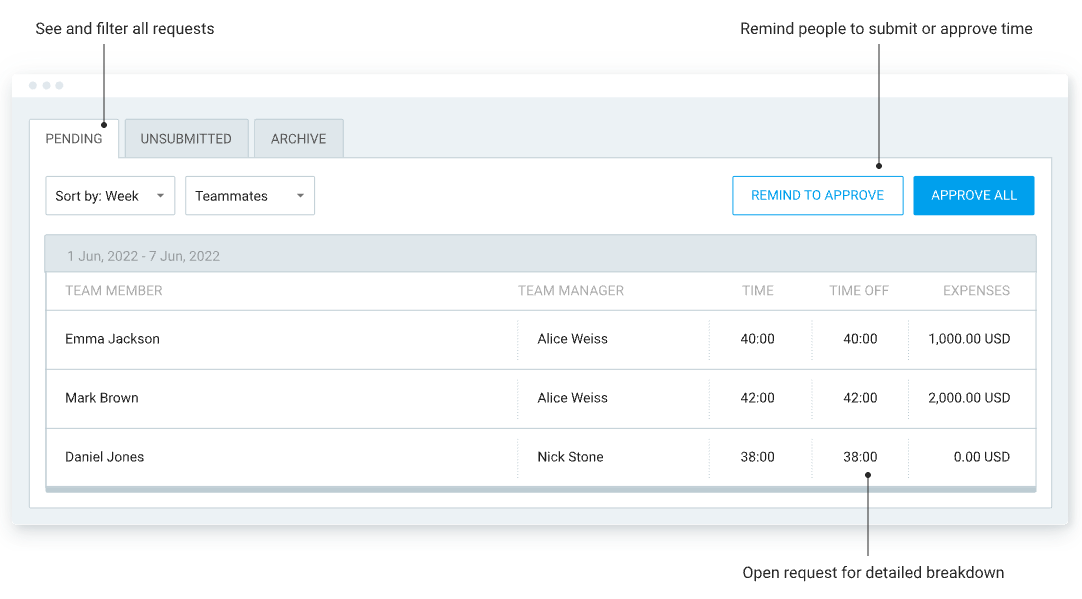
To ensure you see timesheet approval requests as soon as possible, you can enable email notifications. This way, you’ll receive an email each time a timesheet is submitted, withdrawn, approved, or rejected.
Step #4: Speed up work through templates
If you work on similar projects repeatedly, you can create project templates in Clockify. This way, you won’t have to create similar projects from scratch each time.
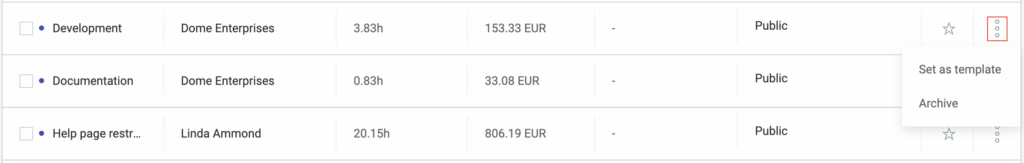
The same goes for timesheets — those who work on the same projects and tasks frequently can create a timesheet template with the said projects and tasks. Thus, you’ll cut time spent filling out timesheets while still tracking your time accurately.
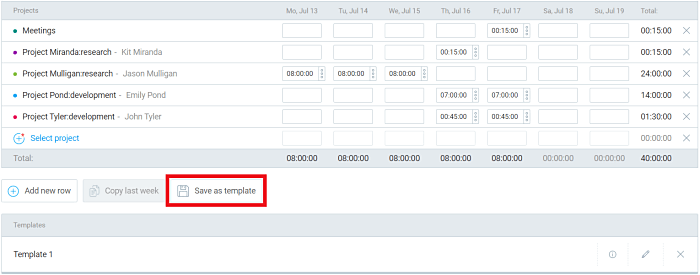
Entering recurring data manually takes too much time and increases the chances of error. Using templates means you only have to enter all the details once, which takes significantly less time and effort.
Step #5: Automate time tracking
Finally, Clockify's automated time tracker allows you to see how much time you spend on different apps and websites.
The app makes a timestamped list of all the apps you’re using while the auto tracker is on.
Later on, you'll be able to analyze time in a visual productivity timeline that shows what apps and websites take most of your time.
This information stays private until you choose to convert this tracked data into time entries.