During busy periods when you have a lot going on, it’s hard to avoid putting in extra hours.
Employees may sometimes work even 8-15 hours a day, but it’s vital to know — not all hours are created equal.
There are double time and overtime hours — and understanding the difference is crucial for avoiding payroll mistakes and lawsuits.
In this guide, we’ll explain double time vs overtime and also provide clear calculation examples.
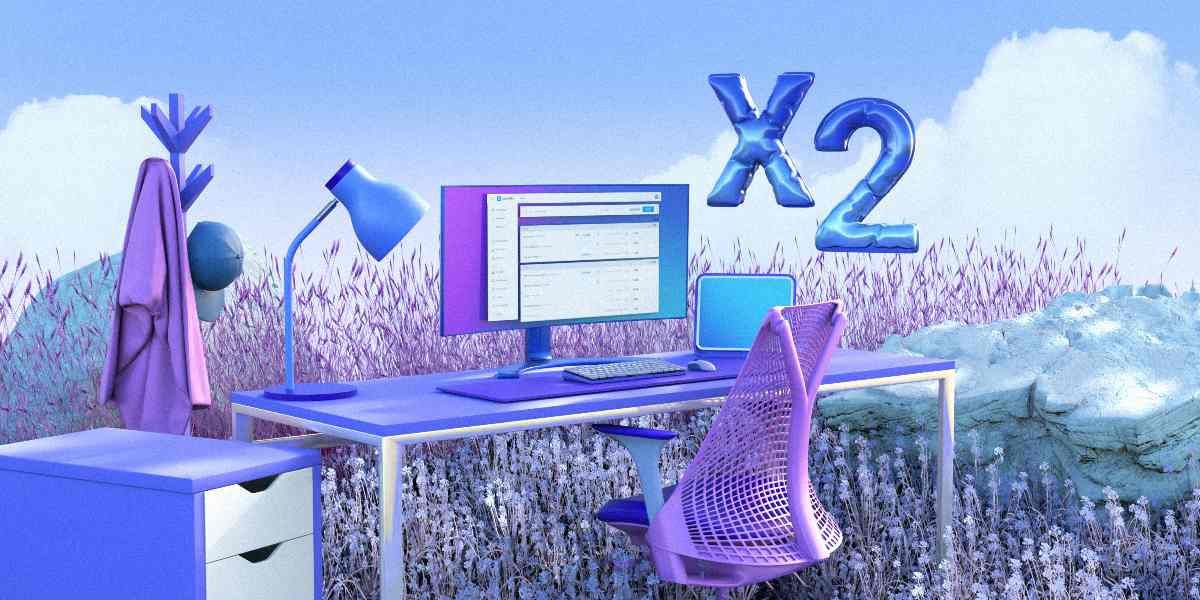
What is overtime?
The federal law, called the Fair Labor Standards Act (FLSA), regulates minimum wage, overtime, and record keeping in the US.
Under the FLSA, overtime applies when nonexempt employees work more than 40 hours a week. A single workweek is defined as 168 hours or 7 consecutive 24-hour periods.
Employers must pay the overtime hours at 1.5 times the employee’s regular hourly rate.
Similarly, there’s no limit on how many hours employees aged 16 and older can work in a week.
Finally, note that each state may have its specific overtime law you need to comply with as well.
💡 CLOCKIFY PRO TIP
Although there are no limitations for the total number of hours worked per week, time tracking is a legal requirement in the US, and in many countries around the world. Read more about time tracking here:
What is double time?
If you’re unfamiliar with double time, you might wonder what states have double time pay.
Currently, only California’s Labor Law requires double time pay under specific conditions:
- When employees work more than 12 consecutive hours in a workday, and
- When employees work more than 8 hours on the seventh consecutive day of the week.
The rate for double time is 2 times higher than the regular rate of pay.
It’s important to note that both double time and overtime must be paid, even if the employer didn’t request extra hours of work.
To avoid these issues, employers must maintain accurate time-tracking records.
💡 CLOCKIFY PRO TIP
Double time and overtime hours shouldn’t be confused with compressed workweek hours. Learn all about the compressed workweek in the following blog:
Who is eligible for overtime and double time pay?
As per FLSA, not all employees are eligible for overtime. There are 2 types of employees — exempt and nonexempt.
The exempt employees don’t receive overtime pay even if they work more than 40 hours a week — they are exempt from FLSA.
Nonexempt employees must meet these conditions to qualify for overtime wages:
- Employees paid less than $7.25 an hour ($15,000 a year), and
- Employees who don’t work in executive, professional, or administrative positions.
In California, similar regulations apply for both overtime and double time eligibility. Nonexempt employees in California are:
- Employees earning less than $16 an hour ($33,280 a year), and
- Employees who don’t work in executive, professional, or administrative positions.
You probably noticed that the minimum wage in California is almost double the state’s minimum — $16 instead of $7,25. But, other than that, the conditions are the same.
How to calculate the hourly rate for double time vs overtime?
Let’s see how to calculate the hourly rate for overtime vs double time.
How do you calculate overtime pay?
Suppose your employee worked 50 hours during the last workweek. The first 40 hours are considered regular work, whereas the remaining 10 are overtime.
If the regular hourly rate is $12, you must multiply 10 overtime hours by 1.5 higher pay rate to calculate overtime — in this case, 12×1.5=18.
Here’s what the total payment for the previous week would look like:
Regular hours: 40×12=480
Overtime hours: 10×18=180
Total payment: 480+180=660
The employee should receive $660 for regular and overtime hours.
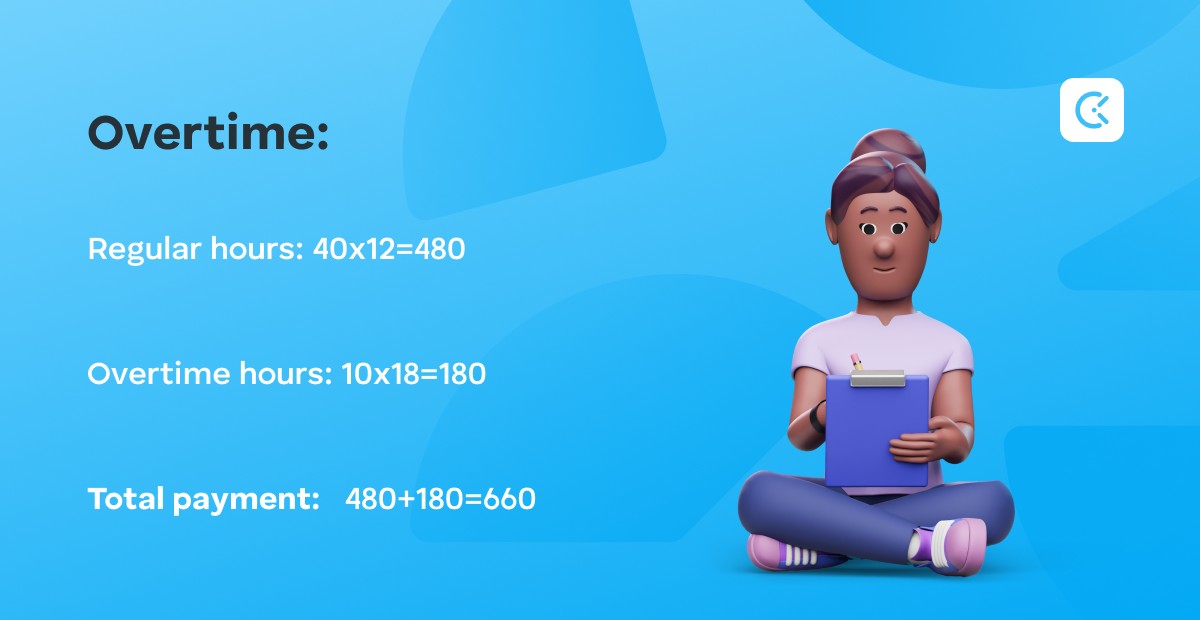
💡 CLOCKIFY PRO TIP
We know how important it is for you as an employer to avoid payroll mistakes. Learn more about calculating overtime and avoiding miscalculations right here:
How do you calculate double time pay?
Double time is paid at twice the employee’s regular rate.
Let’s say one of your employees worked 14 hours last Monday, even though they normally work 8 hours a day — for the regular rate of $12 per hour.
These 14 hours can turn into regular, overtime, or double time hours. Here’s how you should calculate your employee’s pay for that specific Monday:
Regular hours: 8×12=96
Overtime hours: 4×18=72 (Overtime rate is 1.5x the regular rate)
Double time hours: 2×24=48 (Double time rate is 2x the regular rate)
Total payment: 96+72+48=216
Finally, the employee will earn a total of $216 for that Monday.
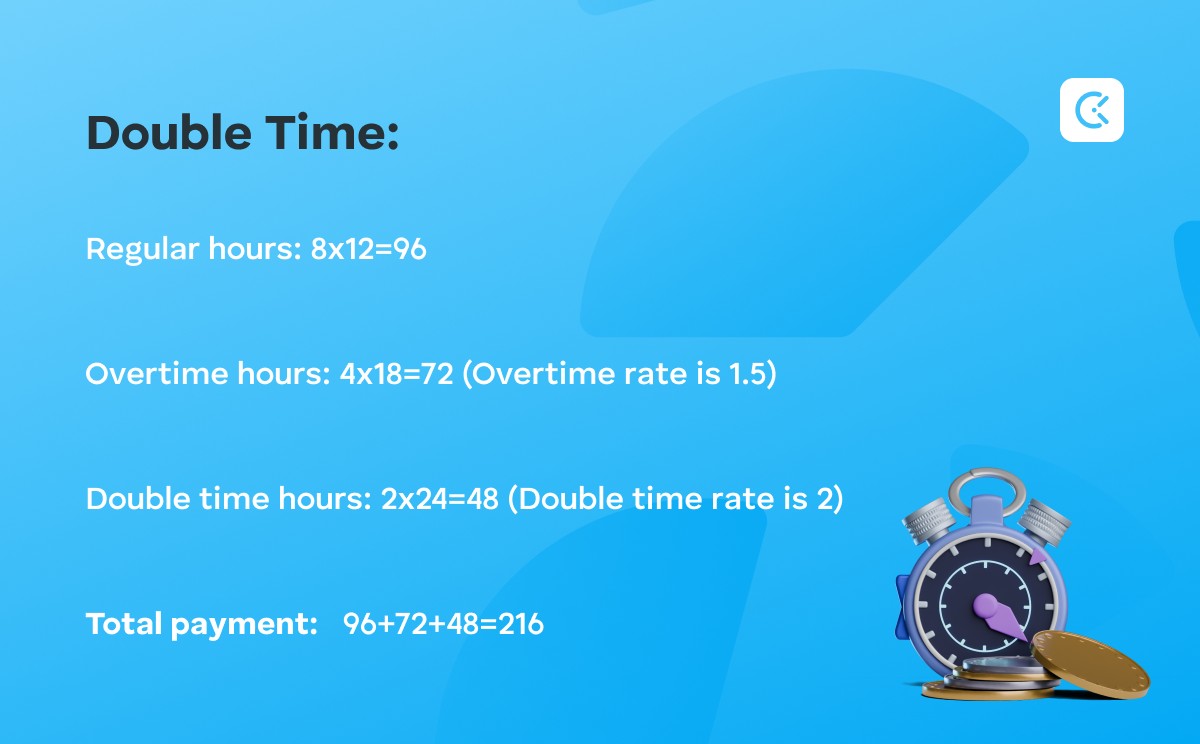
How to calculate overtime and double time for salaried employees?
It’s fairly simple to calculate overtime and double time wages when you know the hourly rate — as is the case with non-salaried employees.
However, for nonexempt salaried employees, there’s one extra step to determine the hourly rates.
First, divide the annual salary by 52 to get a weekly salary. Then, divide the weekly salary by 40 to get an hourly rate.
Here’s a practical example of how to calculate the hourly rate for a salaried employee:
Annual salary: $33,000
Weekly rate: 33,000/52=635
Hourly rate: 635/40=15,87
Once you know the hourly rate, in this case $15,87, you can easily calculate the 1.5x overtime rate and 2x double time rate following the examples above.

Why should you be careful when offering double time and overtime?
Offering double time and overtime too often can impact productivity due to employee overworking.
The key is to maintain a healthy work-life balance for your employees, even during busy times.
The ideal scenario is to offer extra working hours only during peak periods at your company. This way, employees can avoid burnout and have time to rest before the next busy season.
Business owner Peter Murphy Lewis warns that employees can get tired from working extra hours rather fast:

“Overtime and double time can affect productivity if not managed properly. Employees who consistently work extra hours can burn out quickly, which impacts their quality of work.”
What happens if the employer doesn’t pay for the double time or overtime?
If an employee believes they weren’t paid overtime or double time, they can file a wage theft claim.
In the US, employees can file a claim through the Wage and Hour Division. For simplicity’s sake, the process involves:
- Gathering information,
- Filing the claim,
- Investigating the evidence, and
- Resolving the issue at the final conference.
In California, the employee can also file a claim with the California Labor Commissioner.
The issue is first addressed in a settlement hearing between the employee and employer. However, if unresolved, the next step is a hearing where a hearing officer determines whether the claim is valid.
If wage theft is confirmed, the employer may be required to pay:
- Back pay,
- Interest,
- Court fees, and
- Attorney fees, if any.
Note that this doesn’t apply to independent contractors, as the Labor Commissioner has no jurisdiction over them.
If an employee has a written contract with your company, they have 4 years to file a claim for any wage theft.
Seasoned attorney Mike Pierce shares that tracking work hours is especially beneficial for settling any wage claims and enabling employees to see how many hours they’ve worked:
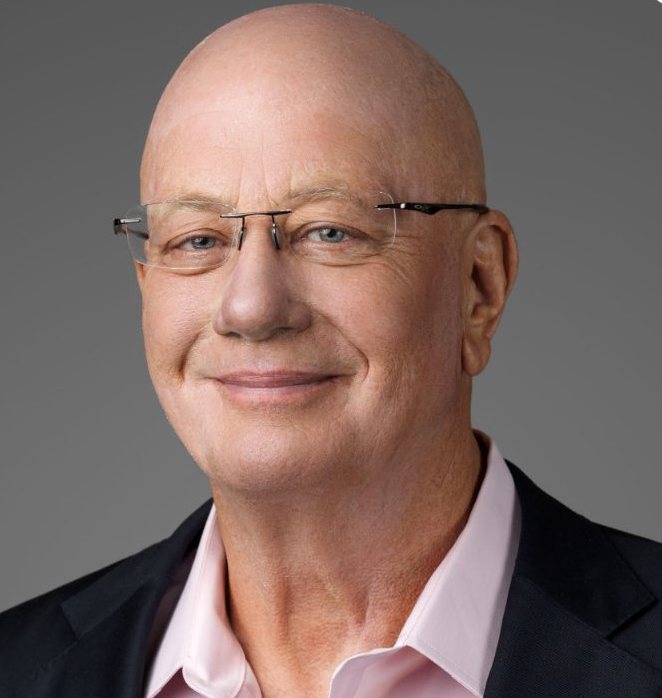
“The key to managing overtime and double-time hours is detailed record-keeping. Using time tracking software not only keeps hours transparent but is also useful in resolving any disputes arising from time-related payments.”
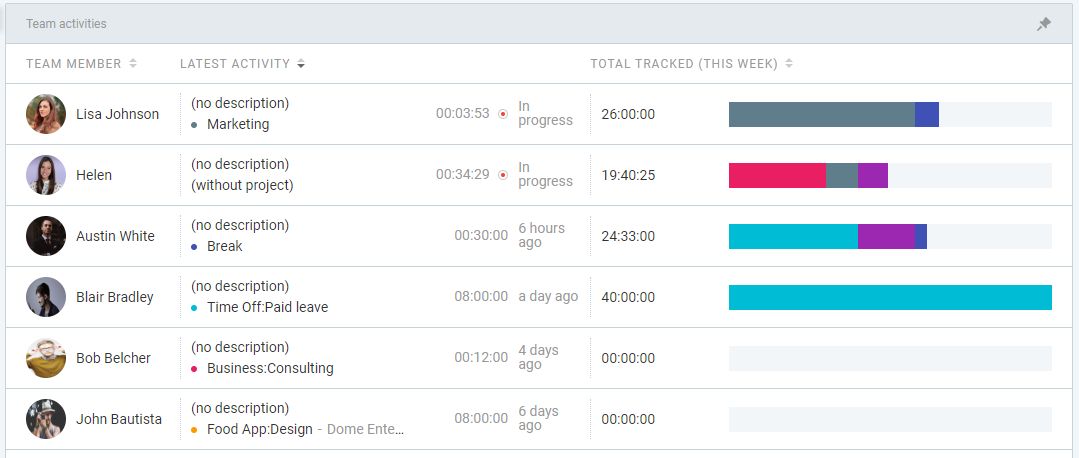
Clockify helps you comply with overtime and double time regulations by tracking time
We know that calculating double time and overtime pay rates can be confusing and complex.
That’s why we created Clockify, our straightforward time tracking software that helps you stay in control of all working hours.
How?
As an admin of the workspace, you can see, edit, and add time entries, as well as set rates for projects and tasks.
Your employees, i.e. regular users, can only track and view their time entries.
While they focus on tracking time, you can manage the hours in case of errors — by editing time entries and setting the rates to reflect facts.
Then, all you have to do is import the tracked time when creating invoices and you won’t have to worry about unpaid hours.
And whenever you need assistance, our customer support team is here for you 24/7.
Avoid payroll mistakes and potential payment claims with Clockify.



