How a TikToker Aced Goal Tracking With Clockify
“Since we started using Clockify, I’m more productive and able to achieve financial goals.”
– Taz Zammit

Content creator Taz Zammit runs a couple’s account with her girlfriend on popular social media platforms. Their goal is to show the world that LGBTQIA+ couples are as ordinary as anyone else.
However, work became increasingly hectic as their popularity grew. Balancing brand management and creative work wasn’t a piece of cake, as Taz puts it:
“Some weeks and months, I notice that my time is going more to working on brand deals and emails. And that's okay now and then. But if it were every month, that would be a problem. So, it's good to check yourself to make sure you're on track.”
To see exactly where their time was going, Taz and her girlfriend opted for Clockify.
We had a pleasant chat to find out how our time tracker helped them become more productive!
How does Clockify help Taz get more done?
At her former company, Taz used Excel sheets to track everyone’s availability and work sessions. With a globally dispersed team, this quickly turned into a headache:

“The problem with that was the boss just never knew what everyone was working on. The work was getting done, but our boss didn’t know when he could collaborate with us or when we would be online.”
Collaboration improved once the company implemented Clockify — so Taz kept using it when she started her own business:
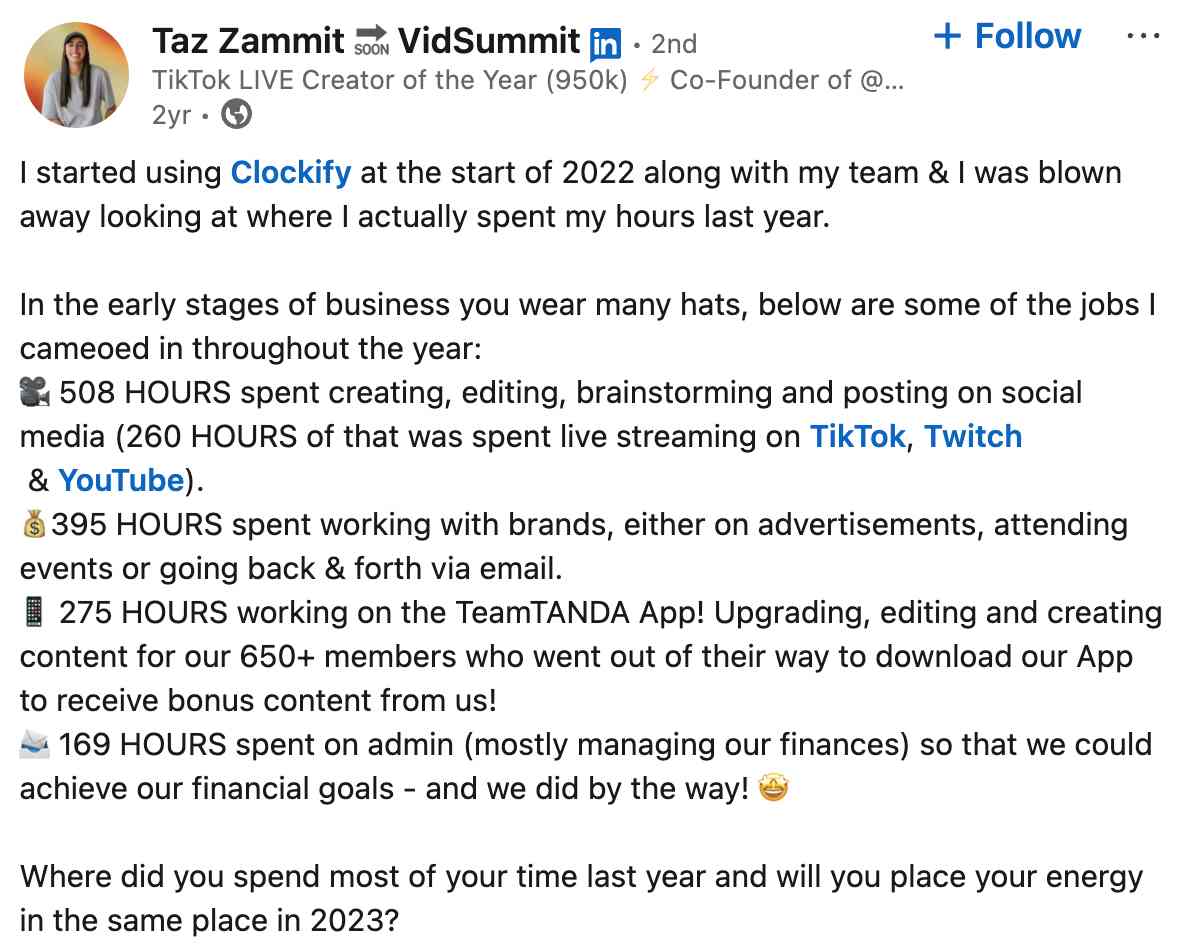
Let’s see how exactly Clockify helped Taz and her team manage a growing workload.
Benefit #1: Better project scheduling
Taz quickly realized that Clockify helped her former company’s staff become a more connected team in the long run.

“We moved into using Clockify just when everyone was online — just hit the button, write in what you’re working on, just so that the people in the business can see. Instead of us all doing individual tasks, we knew when people were online and things like that.”
With project scheduling in Clockify, the team got a bird’s-eye view of current and future tasks.
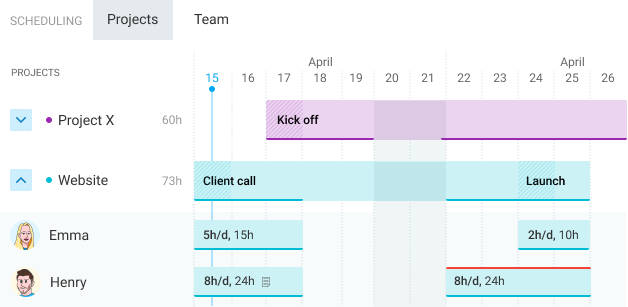
As a result, they always knew what to focus on for the upcoming period. And it was easy for Taz’s higher-ups to check on everyone’s progress:

“Clockify is a massive help when you are working with people in different places.”
Today, as part of her business, Taz praises Clockify because it lets her see if time is slipping through the cracks.
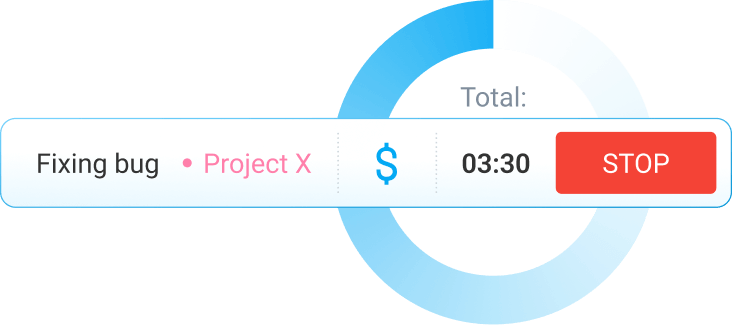
Benefit #2: More organized tasks
Taz appreciates that Clockify allows her to label projects and tasks in great detail:

“I use tags to set specific goals I’m working towards. So, we set 3 major goals every year, and I’ve got those 3 goals in tags. For every task I work on, I’m always thinking — how does this relate to our major goals of the year?”
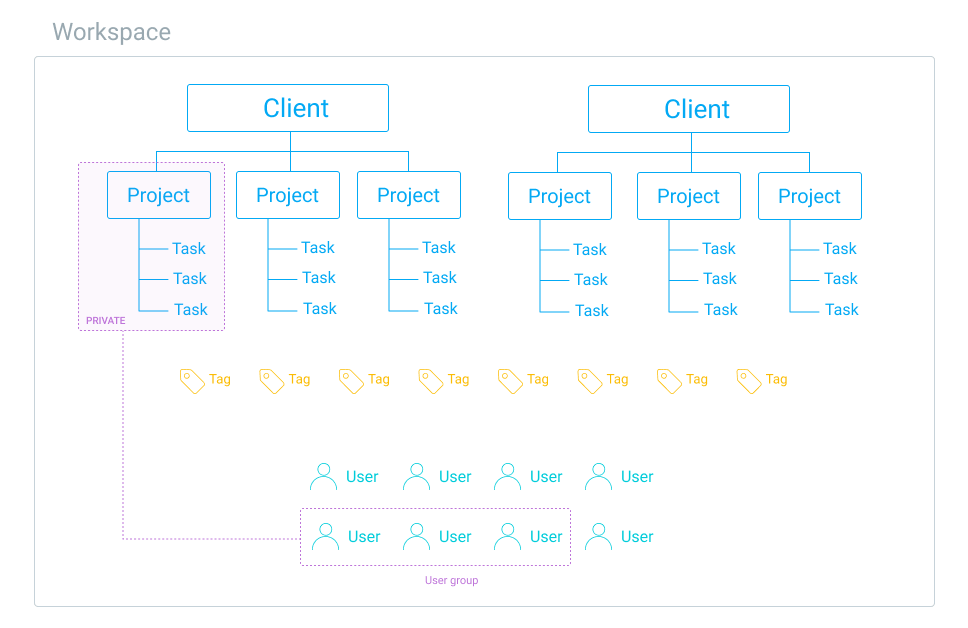
In Clockify, you can categorize time entries by:
- Descriptions,
- Tasks,
- Projects, and
- Clients.
As a result, Taz and her team became more intentional about how they spend their work time. And if she’s working on something that doesn’t relate to her main goals, Taz knows not to spend too much time on it.
✉️ If you’re a Clockify user (or also use Pumble and Plaky, within the CAKE.com Bundle) and you’d like to have your own customer story featured on our blogs, reach out to us at pr@cake.com!
Benefit #3: Higher productivity
Today, Taz uses Clockify to up her time tracking in every aspect of her life:

“I have some personal goals this year, like running a marathon. And I was wondering, what if I track every run I go on and things like that.”
While Taz notes that people can use Clockify to track time in pretty much anything, she still mainly uses it to do more at work:

“Since we started using it, I’m way more productive. We were able to achieve all of our financial goals last year. I think a big part of that is just being able to focus. You can implement [time-tracking] for different things, but for a work sense, it’s just so beneficial.”
Time tracking in Clockify is easy — you simply select a project and press the start button.
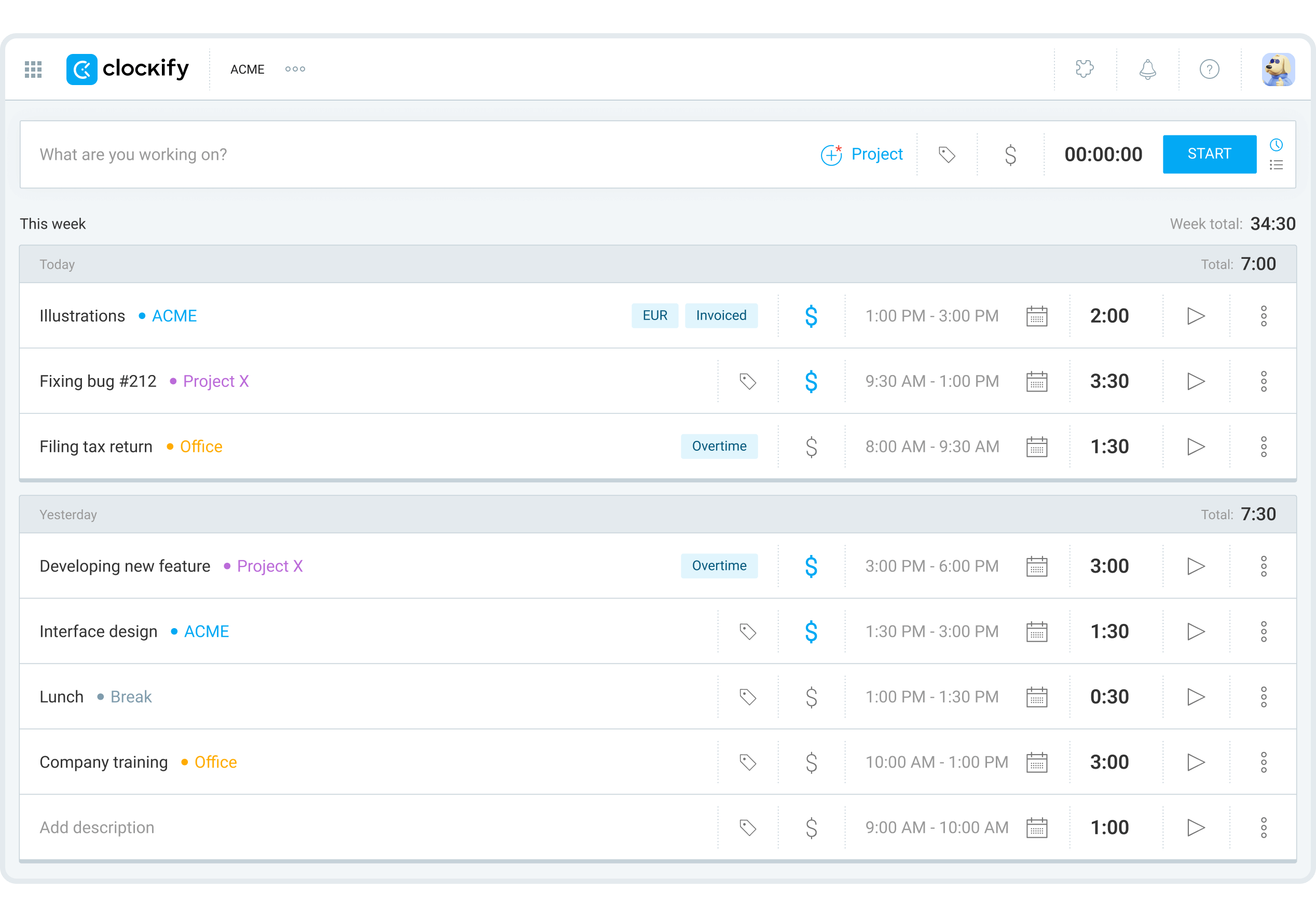
As a result, time tracking is never yet another chore that chips away at your time and focus. You can always be at the top of your game when it comes to productivity.
Hit your goals consistently with Clockify
As Taz realized, the first step to reaching your goals is to quantify them. Without concrete goals, there’s no way to track your progress.
That’s precisely what Taz, her girlfriend, and their team did with Clockify. You can also use our time tracker to:
- Organize your workload more effectively,
- Schedule projects more realistically, and
- Raise productivity across your team.
Don’t let anything stand between you and your goals.