Employee Monitoring Software
Clockify is a work and employee monitoring software that lets you see how your team spends time across tasks and projects.


How employee monitoring works
Invite your team
You can invite an unlimited number of people, for free.
Employees start/stop timer via app
Your team starts a timer when they start working (via web, desktop, and mobile app) and stop when they're finished. Chrome extension also comes with idle detection so you can discard inactive time from your timesheet.

See who works on what in real time
Team Dashboard shows you who currently works on what (their running timer), when was their last activity, and see a visual breakdown of their workweek.
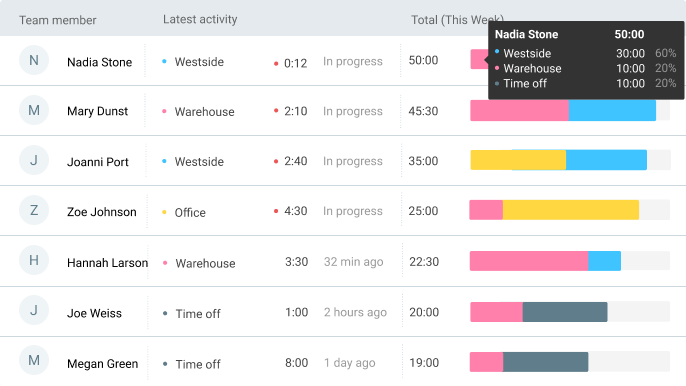
Review screenshots
Enable optional screenshots and desktop will take a screenshot every 5 minutes. Later you can see how your day looked like and create more accurate timesheets.
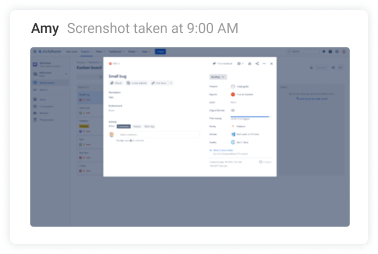
See visited job sites
Enable GPS tracking and see all visited client job sites throughout the day by your remote field crew when they clock in via the mobile app.
Check employee hours in reports
Weekly report helps see who logged how much time each day in the week. You can drill down into the data using filters and export as PDF, CSV, and Excel.


4.8 (9,073 reviews)


