Resource Planning & Management Software
Plan who works on what and when, manage project and employee schedules, track time, and export data for billing and payroll.


What is resource planning & management software?
Clockify is a multifunctional app that lets you schedule projects and employees, and later they can track time on their assignments, and you can see in reports who worked on what and how much.
- Plan and visualize projects & milestones
- See who's busy or available
- Create shifts and plan resources
- Track time & attendance
- Request and track time off
- Analyze & export reports (Excel, PDF)
How resource planning works
Set up projects
Create projects and categorize them by clients. Then, create tasks on projects and assign them to team members.
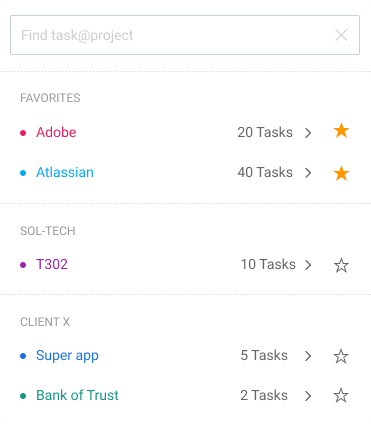
Invite team
You can invite an unlimited number of people to your Clockify workspace.
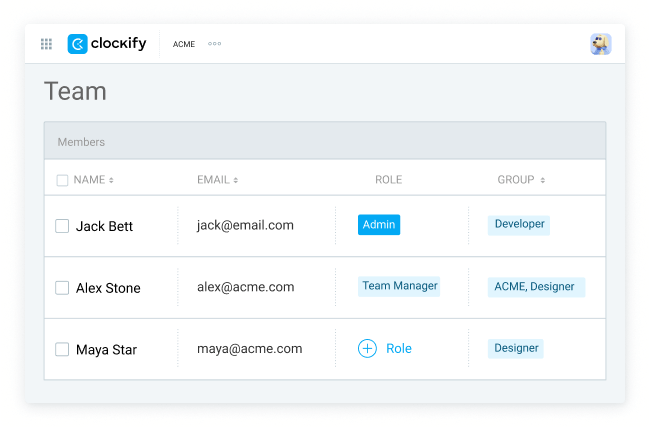
Plan work
Add projects and define milestones on a timeline.
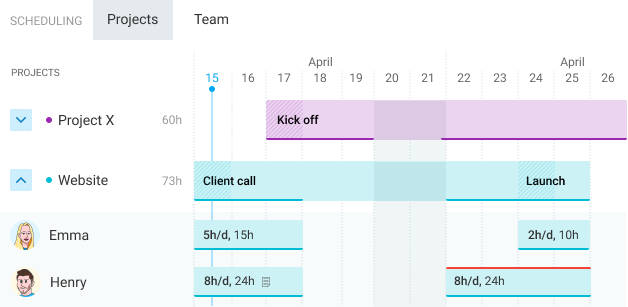
Create assignments
Manage who needs to work on what and when, and add a note with more details.
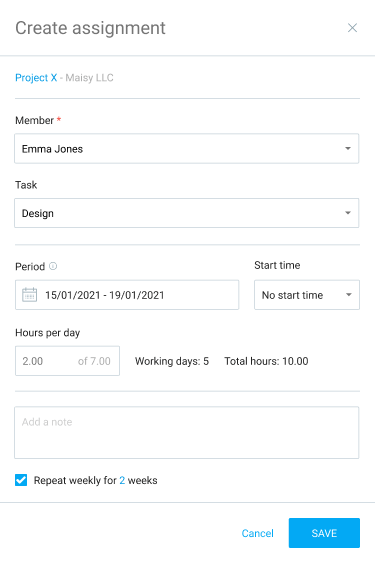
Publish assignments
Make schedule public so team members know what they need to work on and when.
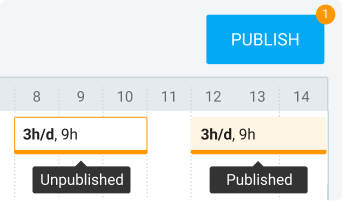
Manage capacity
If you have a new client or need to fill a shift, you can use the schedule to see who's busy, who's available, and who's overbooked.
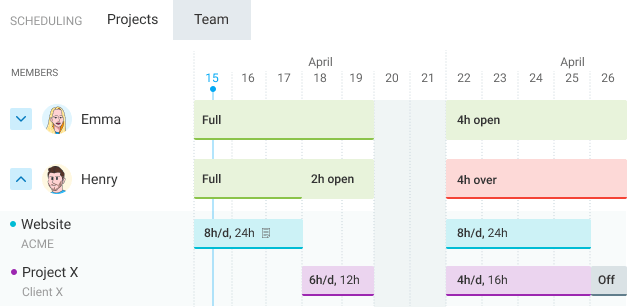
Track time
Let your team track time on projects using an hour tracker or by filling an online timesheet.

Track progress
Set estimates and budget for tasks and projects, and later compare estimated vs tracked time.

Forecast progress
Use forecasting to predict project progress based on time and budget estimates, tracked, and scheduled hours.





























