To ensure their business runs smoothly, restaurant owners have to deal with many processes — from managing staff to providing their customers with the best possible service.
Fortunately, restaurant apps can help you achieve all this. They allow you to track the essential operational tasks and sometimes even simplify the booking process.
If you’re a restaurant owner and you’re not sure which restaurant management software to use to level up your business — I’ve got you covered. In fact, I’ve tested each of the tools below using their free trials, so you’ll get the first-hand experience you might need.
So keep on reading because, in this blog post, I’ll:
- Go through the list of the best restaurant management software on the market,
- Explain why you should use each app for your business, and
- Cover the key features of each tool, their pros and cons, pricing, and more.
Let’s get started!

Why trust us?
The apps we talk about are selected, tested, and written about by human reviewers who follow strict review and editorial guidelines. We pick solutions that are practical, purposeful, and can offer real value for the specific use case or business context we’re covering — while also being justified in their pricing. Our methodology is transparent, clear, and available to everyone:
Clockify — best for clocking-in and clocking-out
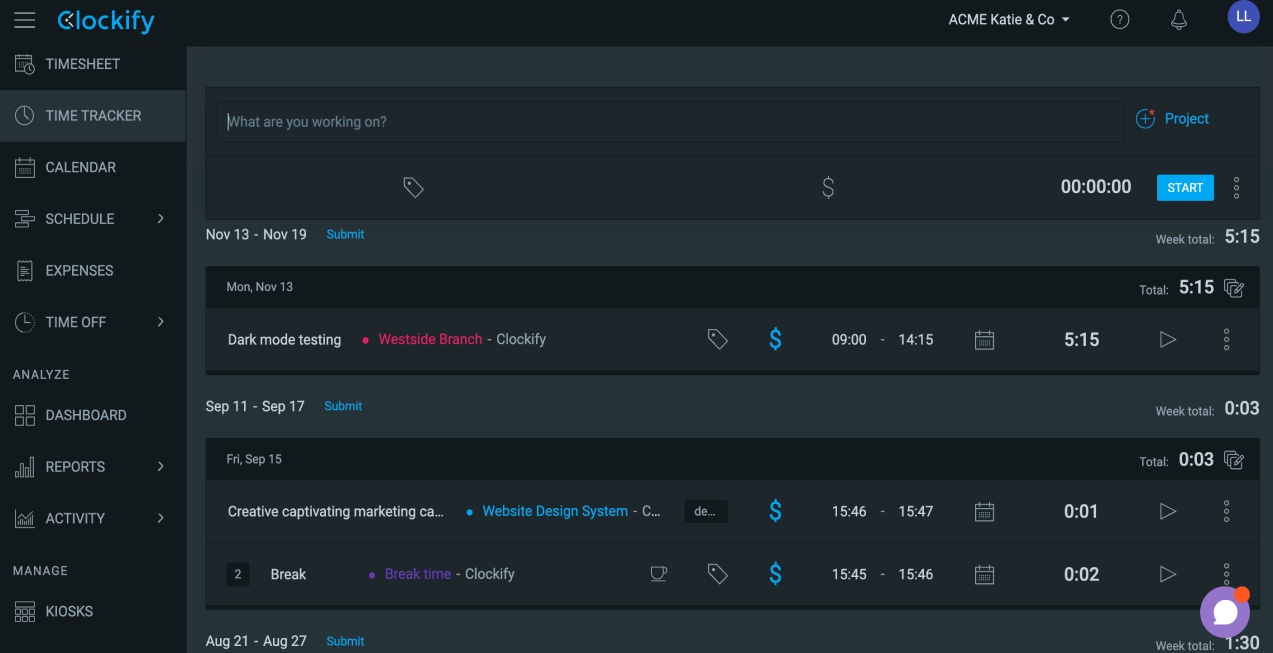
Clockify is a time clock app for restaurants that allows employees to easily clock in and clock out their working hours. It also helps managers track their employees’ attendance.
Why is Clockify best for clocking-in and clocking-out?
Clockify offers an efficient clock-in/out solution to help restaurant managers and employees streamline their operations.
With Clockify’s time clock kiosk, employees can clock in and out by using the same shared device, such as:
- Tablet,
- Computer, or
- Mobile phone.
As a team lead, I can set up a kiosk on a shared device. After that, each employee can easily sign in with their own PIN as soon as they start their work day.
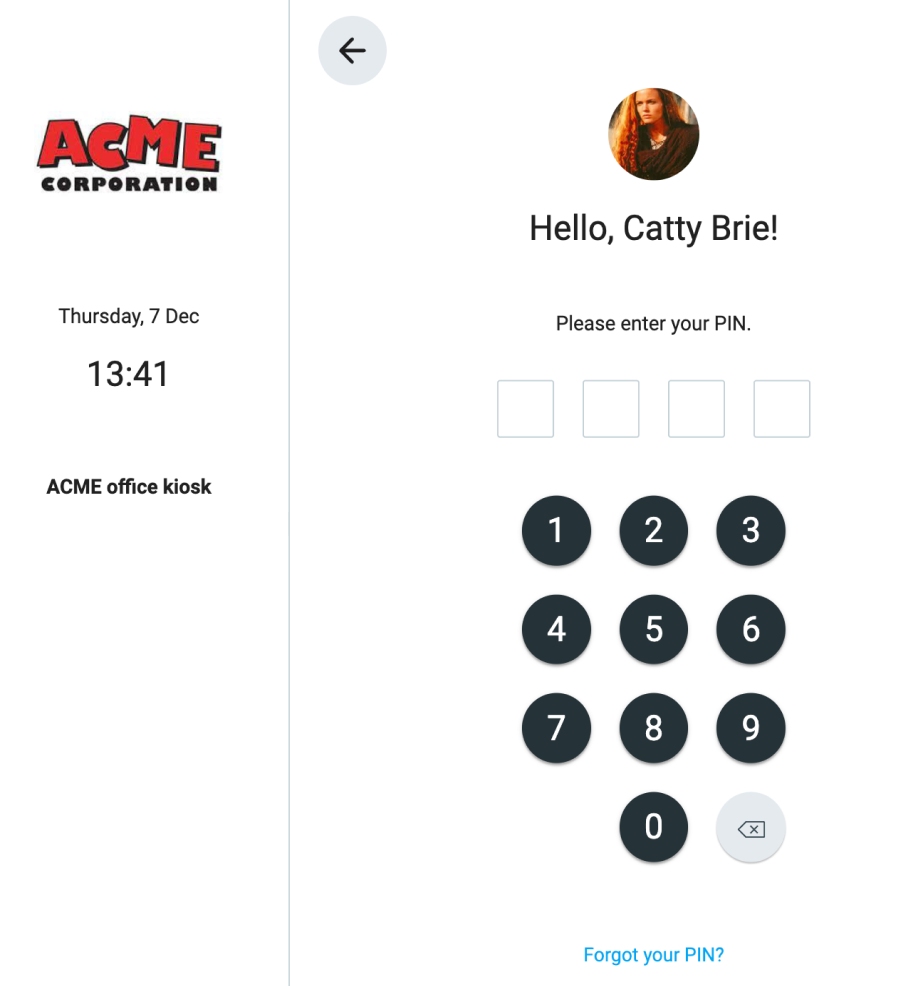
Also, it’s important that this shared device (a tablet, computer, or phone) is always located somewhere where it is accessible to all workers, e.g., at the entrance to the workplace.
Moreover, with Clockify’s Kiosk, employees can track their breaks, too. This enables more accurate time tracking.
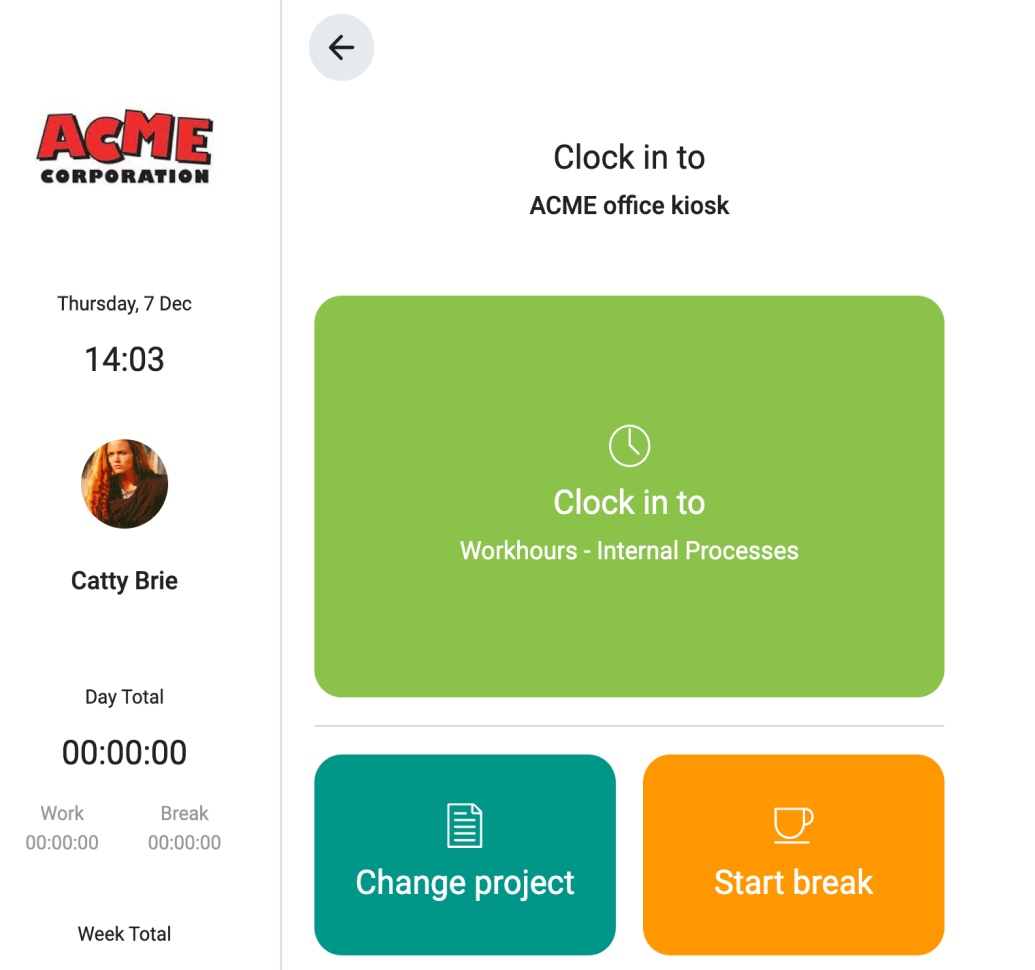
Apart from enabling employees to clock in/out with their personal PIN, Clockify also offers the “Universal PIN” option. This option allows managers to clock in and out for employees if needed.
Finally, with Clockify’s Team Dashboard, managers can see who’s currently clocked in and what each team member is working on.
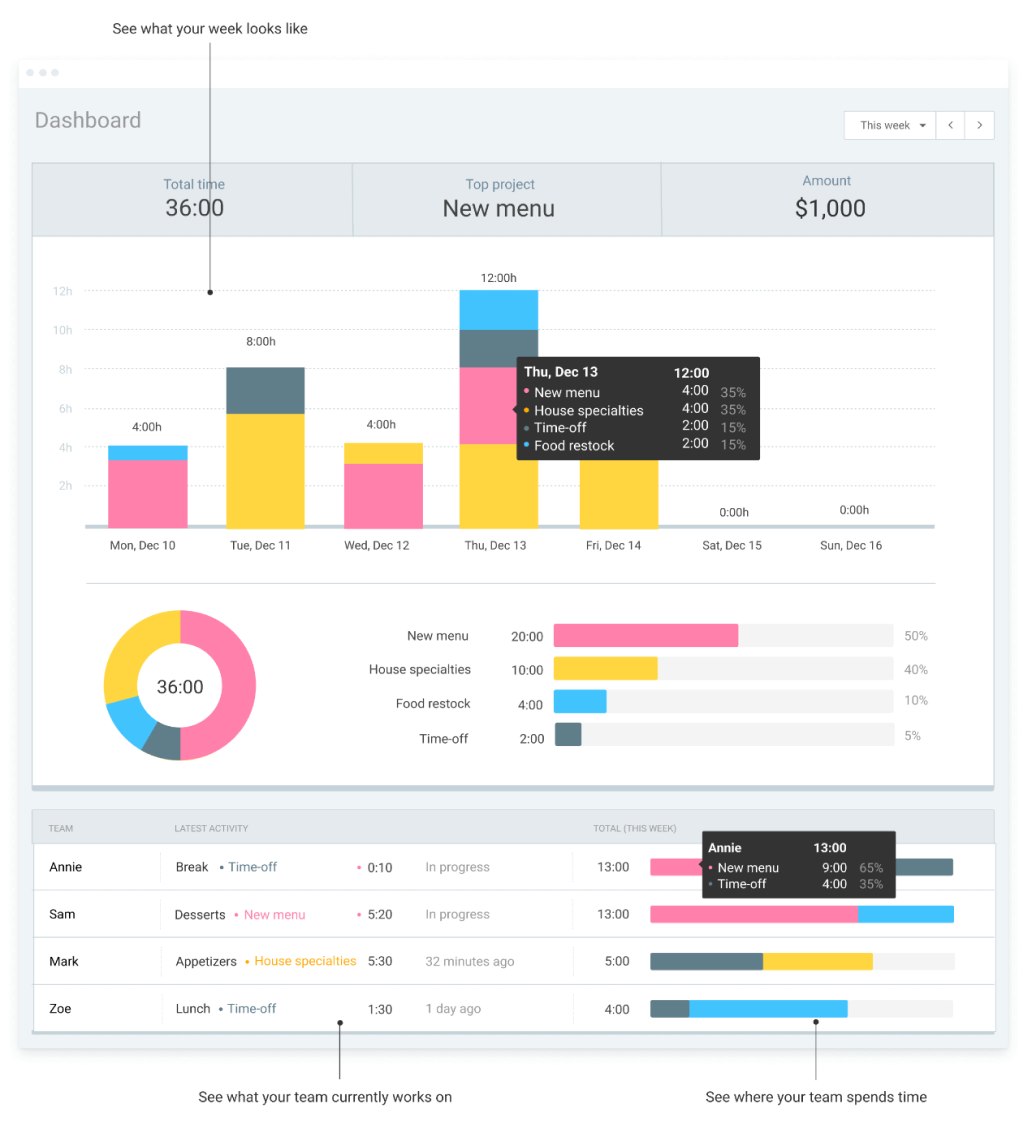
This way, managers can delegate workload to team members more easily.
💡Clockify Pro Tip
Want to learn more about clock-in clock-out systems and how you can set them up at work? Make sure to read our blog post on the subject:
Clockify’s pros
Here are some of the biggest benefits of using Clockify:
- It allows employees to choose a project/task or switch between projects and tasks when using kiosk, and
- It offers a free plan.
Clockify’s cons
To see some of the Clockify’s disadvantages, take a look at the list below:
- It doesn’t have an option to capture a photo when an employee clocks in and out via kiosk so that employees can confirm they clocked in/out, and
- The PIN code (personal and universal) is an extra feature, so you’ll need to upgrade to some of the paid plans to be able to use it.
What’s new in Clockify
In October 2023, Clockify introduced its latest kiosk update to its users. With this update, employees can now switch between projects and tasks when using a kiosk.
| Type of plan and availability | Clockify pricing and platforms |
|---|---|
| Free plan | Yes |
| Free trial | Yes |
| Cheapest paid plan | $3.99/user/month if billed annually |
| Availability | Android, iOS, Web, Mac, Windows, Linux |
Finally, if you’d like to upgrade your business even more, Clockify now allows you to add a team chat and project management app together with clocking in/out at the special bundle pricing for all 3 products.
When I Work — best for employee scheduling
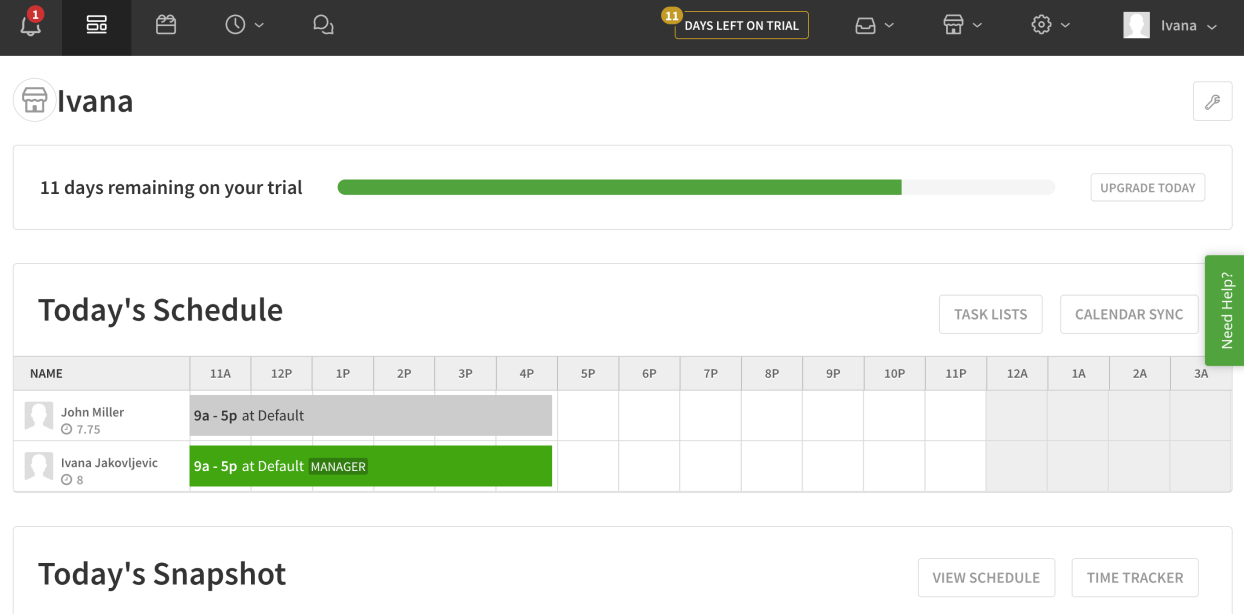
When I Work is an employee scheduling tool that restaurant owners can use to create shifts for their employees and schedule them accordingly.
Why is When I Work best for employee scheduling?
When I Work can help you save time spent on scheduling shifts.
With When I Work’s Scheduler feature, you can:
- Create employee shifts,
- Assign shift to a particular employee, and
- Decide their shift’s start and end time.
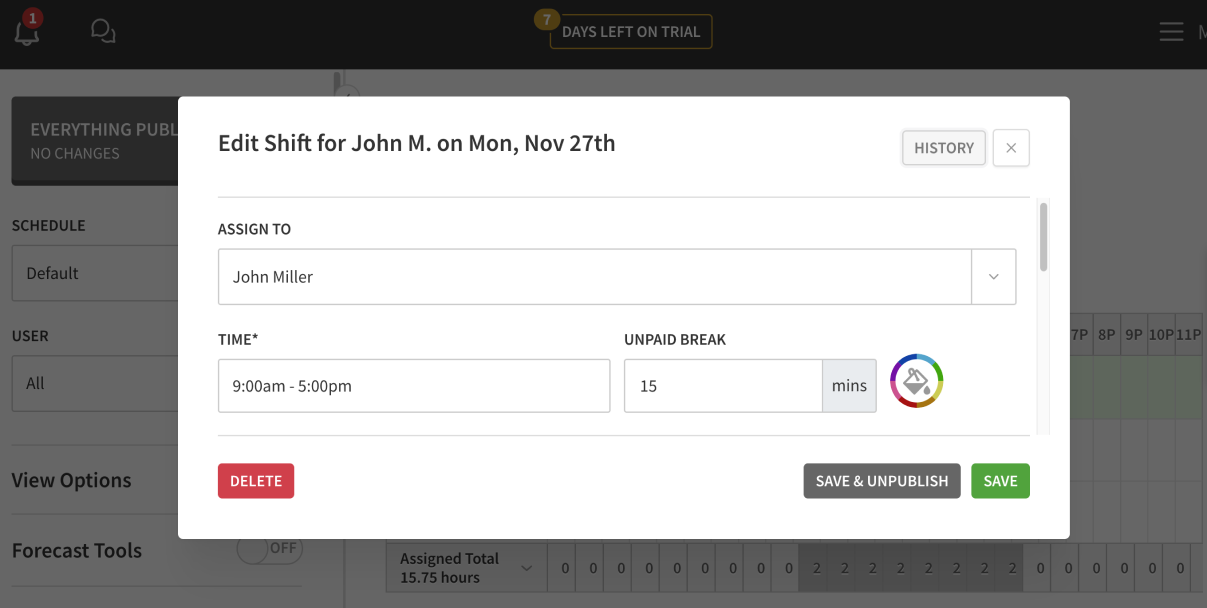
Additionally, you can also see who is scheduled for a certain day and who has taken the day off, for example.
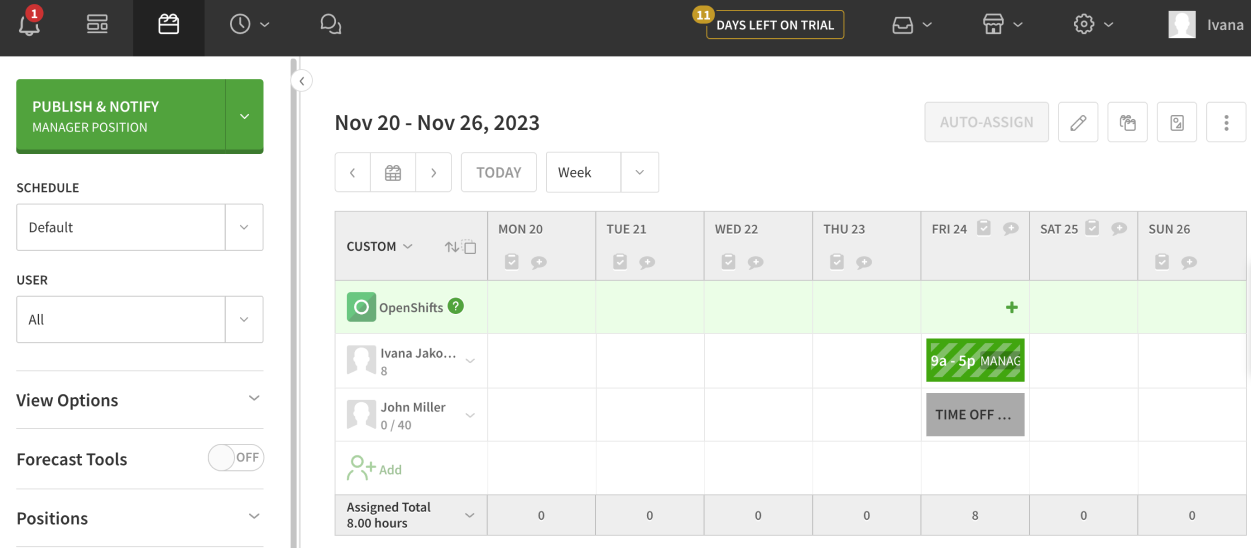
What I like about When I Work is that I can assign the right employees to a shift, taking their availability and job position (server, chef, host, etc.) into account.
Furthermore, once I publish their schedules, workers can:
- Confirm their availability, or
- Trade shifts with their coworkers.
This way, I can properly adjust employee schedules and allow employees to have some control over which shift they will work.
Finally, When I Work also offers the option to create and use schedule templates for even faster scheduling.
💡Clockify Pro Tip
If you want to learn more about some of the most common types of shifts that you can schedule for your employees, read the following blog posts:
When I Work’s pros
These are some of the main benefits of using When I Work:
- It allows you to modify employee schedules by dragging and dropping shifts across the schedules (you can move an employee’s shift to another day or reassign shifts by clicking on a shift and dragging it to another employee), and
- It’s very user-friendly.
When I Work’s cons
Here are some of the disadvantages of using When I Work:
- It lacks phone support (When I Work’s customer support offers live chat and tickets only), and
- Advanced scheduling features such as role permissions and customized shift reports are only available in the Pro plan.
What’s new in When I Work
On December 12th, 2022, When I Work announced that certain product updates are coming in 2023.
One of these updates includes the Absence tracking feature that allows employees to inform their manager when they can’t work an assigned shift that takes place within the next 24 hours.
| Type of plan and availability | When I Work pricing and platforms |
|---|---|
| Free plan | No |
| Free trial | Yes |
| Cheapest paid plan | $2.50/user (there’s no precise information on the website about whether the subscription is monthly or annual) |
| Availability | Android, iOS, Web |
7shifts — best for tip pooling and distribution
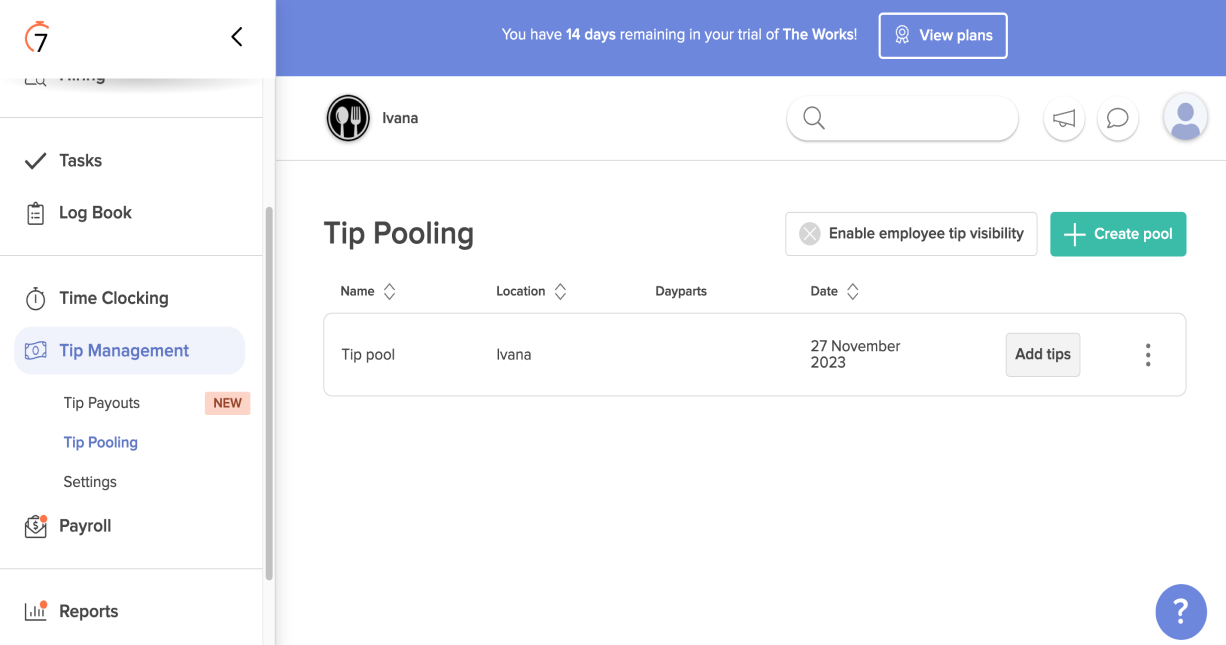
Although 7shifts is primarily an employee scheduling tool for restaurants, it can also help you create tip pools and distribute tips to your employees.
Why is 7shifts best for tip pooling and distribution?
With 7shifts, you won’t have to spend a lot of time and effort managing and distributing employee tips.
By using 7shifts’ Tip Management feature, you can:
- Create tip pools,
- Manage and edit multiple tip pools, and
- Assign different restaurant positions that receive tips from a certain tip pool.
While trying out the tool, I wanted to see how creating a tip pool for employees actually works. First I had to choose a type of tip distribution (equal distribution, percentage, or a points system) and then add receivers (server, dishwasher, cook, etc.).
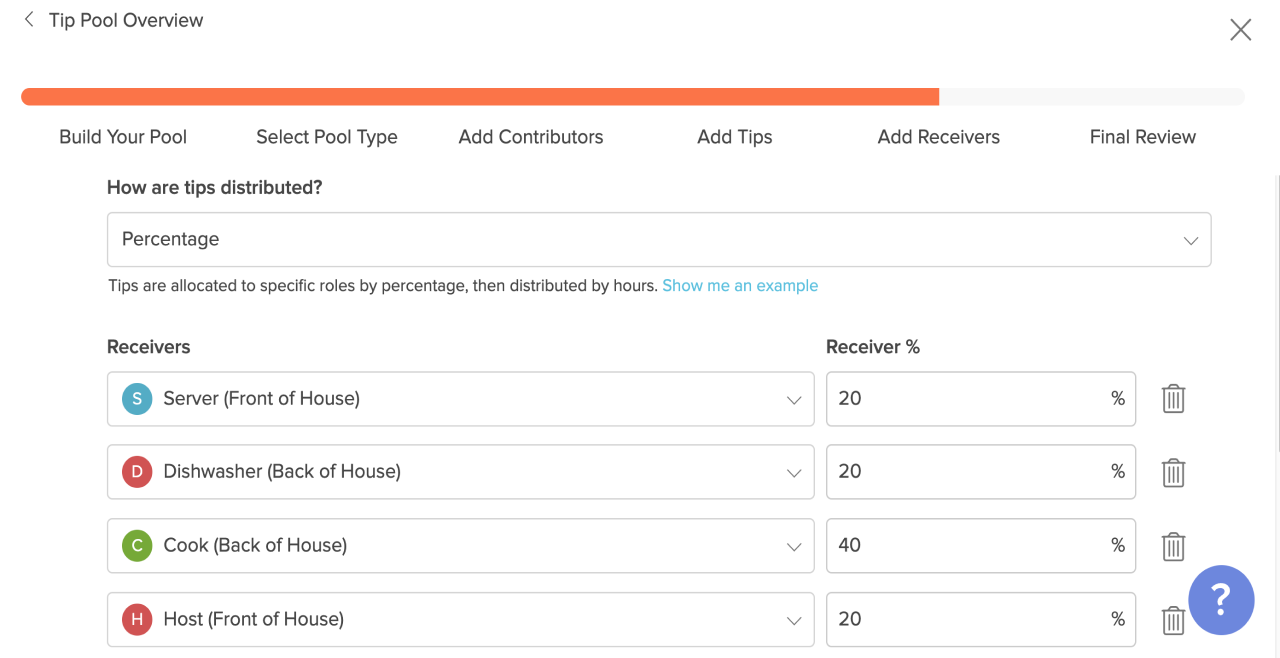
Then, I got the option to choose whether I wanted to pay employee tips through:
- Their payroll, or
- Using the Tip Payouts option.
When I selected the option to pay tips through employee payroll, employees’ tips were divided through tip pooling. Eventually, they would be paid to employees together with their wages.
On the other hand, when I chose to pay tips with 7shifts’ Tip Payouts feature, I got the option to digitally transfer earned tips directly to employees’ debit accounts after the end of their shift. This option is useful because employees don’t wait for payroll to receive tips.
💡Clockify Pro Tip
Are you interested in finding out who qualifies as a tipped employee in the US and whether employees’ tipped wages vary from state to state? For more information, read our guide below:
7shifts’ pros
Here are some of the advantages of using 7shifts:
- It offers the Tip Pooling report that you can use to see all your employees’ tips in one place, and
- It integrates with POS (Point Of Sale) systems such as Arrow POS, Clover POS, or Brink POS, as well as several payroll software such as Gusto, Paychex, and more.
7shifts’ cons
To see some of the main disadvantages of using 7shifts, read the list below:
- To be able to use features such as Tip Pooling or Tip Payouts, you have to purchase them additionally as add-ons, which can be expensive for users who have already purchased some of the paid plans, and
- Its free plan supports 1 location only.
What’s new in 7shifts
On October 4th, 2023, 7shifts released a new Transaction Fees feature.
This feature allows users to edit transaction fees when using Tip Payouts and select who’s covering these fees (the transaction fee can be either paid by the restaurant or deducted from an employee’s earned tips).
| Type of plan and availability | 7shifts pricing and platforms |
|---|---|
| Free plan | Yes |
| Free trial | Yes |
| Cheapest paid plan | $29.99/month/location (for 30 employees) if billed annually |
| Availability | Android, iOS, Web |
resOS — best for managing reservations
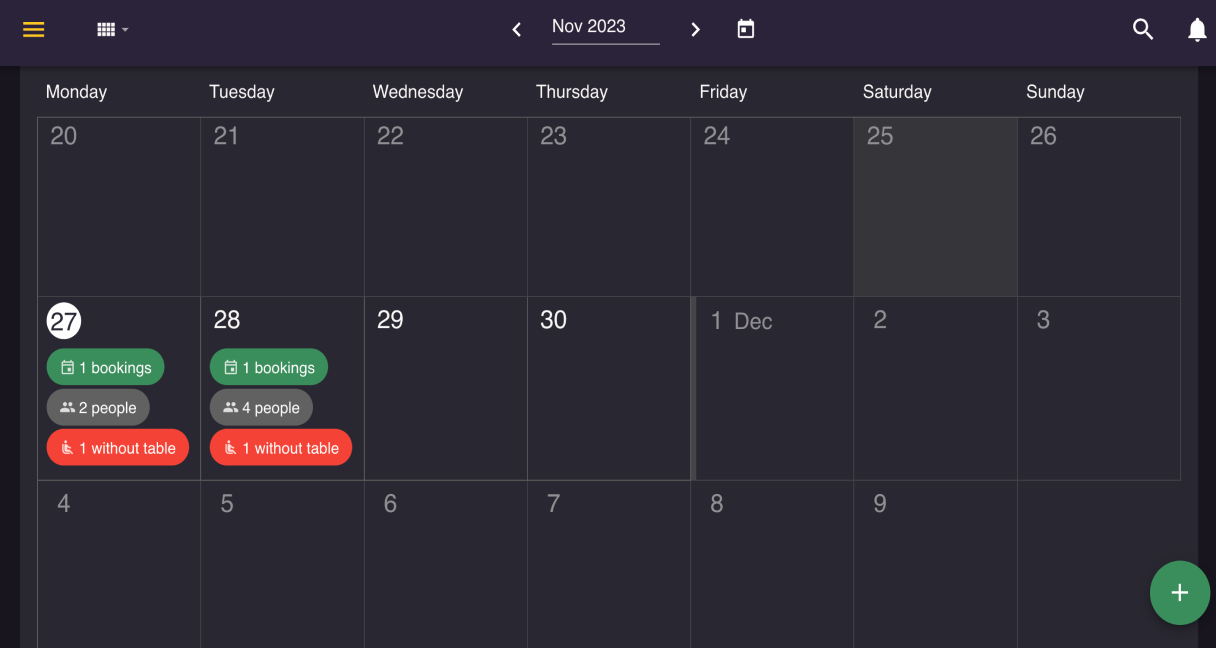
If you need a booking tool to help you manage restaurant reservations, create online waitlists, and organize seats and tables — resOS may be the right solution for you.
Why is resOS best for managing reservations?
With resOS, you’ll be able to effortlessly manage your guests’ reservations and enhance customer satisfaction.
By using the resOS’ Bookings feature, you can:
- See all your bookings with the calendar, schedule, or list view,
- Keep track of your online reservations as well as walk-ins, and
- Get details about each booking (time of reservation, number of people at the table/s, status of a reservation, and more).
To create a new booking, I had to select the date and customize a booking form by adding all the necessary information about the reservation.
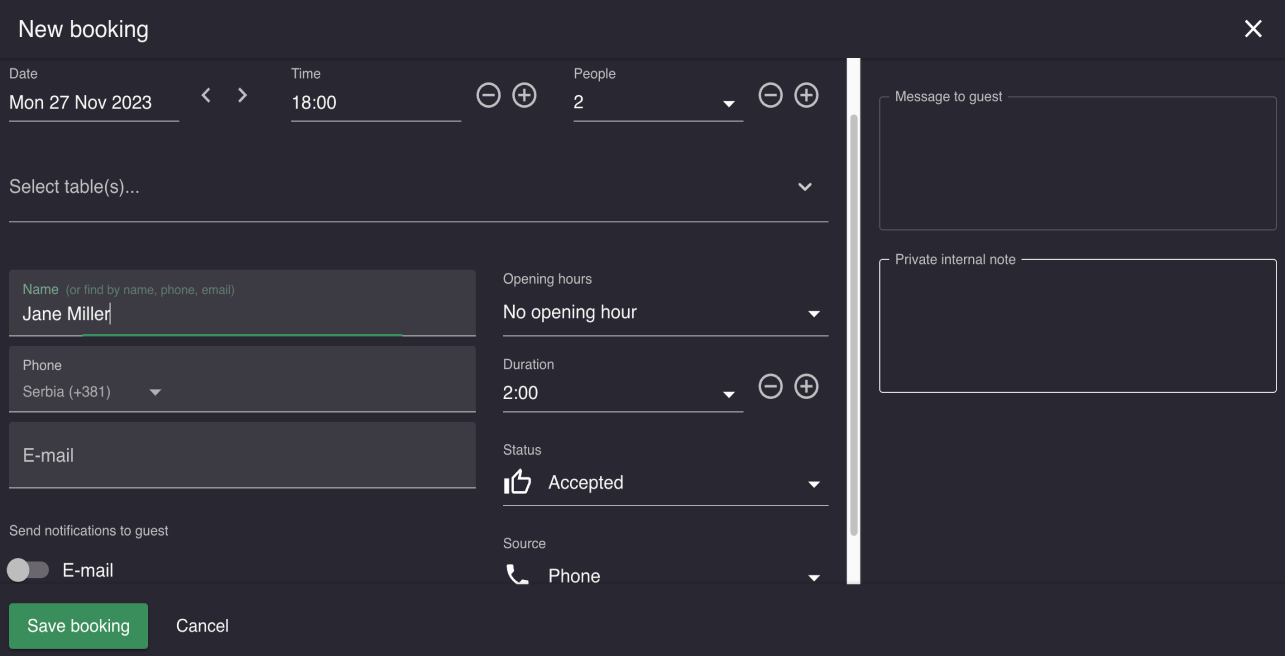
After I created a booking, I was able to send an email notification to a guest to inform them that their reservation had been made.
One of my favorite resOS’ options is the option of adding custom form input fields such as “Allergies” or “Children” in the booking form. This way, guests can add special requests to their reservation, which is important for greater guest satisfaction.
Furthermore, I was also able to use the resOs’ Waitlist feature, which allows guests to sign up for the online waitlist in case the restaurant is fully booked.
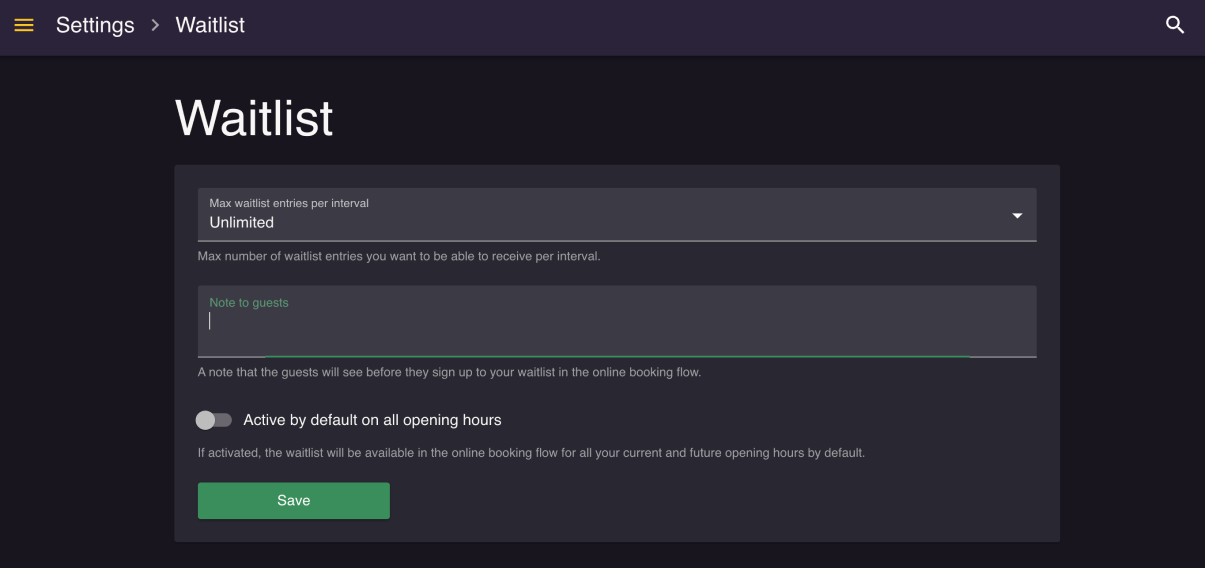
Every time a guest signs up for the waitlist, a waitlist booking for that guest is automatically added to your restaurant’s booking overview.
Then, if a table becomes available, you can:
- See who’s on the waitlist,
- Convert their waitlist booking to a standard booking, and
- Notify them via email that they got a table.
resOS’ pros
Here are some of the key benefits of using resOS:
- It integrates with various business tools such as Zapier, Mailchimp, Trustpilot, PayPal, Google Analytics, and others, and
- It offers the Visual table planner option where you can drag and drop tables and set up a floor plan for your restaurant, color-code tables according to their status, and get a clear overview of all the tables and their availability.
resOS’ cons
Let’s see some of the downsides of using resOS:
- It lacks phone support (resOS’ customer support offers email support only), and
- Its user interface design is a little bit dull.
What’s new in resOS
The resOS’ latest update happened on October 6th, 2023, when resOS introduced a new Booking Date Notes feature. With it, users can now add notes for any given day to keep staff updated. Once created, this note will appear in the calendar, schedule, and list view.
On October 27th, 2023, resOS had some other minor updates related to their booking system.
One of these updates includes the Special opening hours update to ensure that guests can only book a table in the time frame the restaurant is open.
| Type of plan and availability | resOS pricing and platforms |
|---|---|
| Free plan | Yes |
| Free trial | Yes |
| Cheapest paid plan | $35/month if billed annually (there’s no precise information on the website about whether the subscription is per user) |
| Availability | Android, iOS, Web |
UpMenu — best for contactless ordering and payment
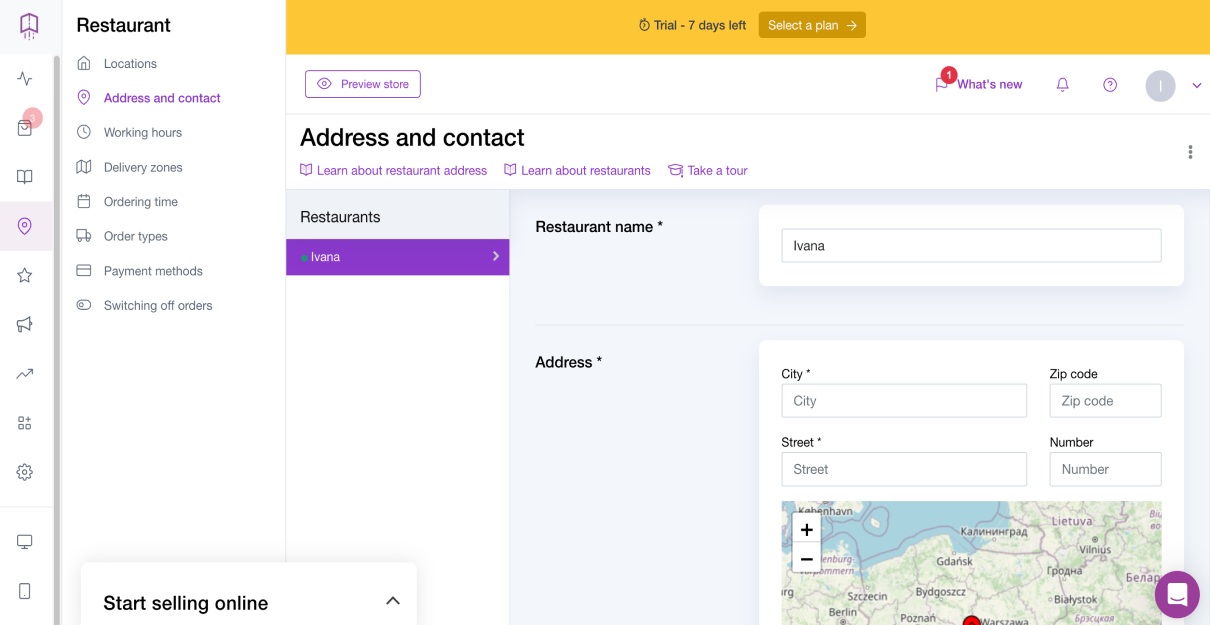
UpMenu is a restaurant platform ideal for business owners who want to speed up the ordering process and serve more customers with contactless ordering.
Why is UpMenu best for contactless ordering and payment?
With UpMenu, you can increase ordering speed and simplify the ordering process. You can give your customers the option to order food directly from the website or mobile app.
By using UpMenu’s online ordering system, you can:
- Enable customers to order from any device,
- Customize your online ordering page,
- Manage your menu items,
- Add delivery zones and order types (delivery, pickup, or dine-in, if your customers want to pre-order their meals), and more.
When looking at the UpMenu’s Orders feature, I noticed the following information listed:
- The order type,
- The payment type (online payment via online payment providers, card, or cash), and
- The total cost for each order.
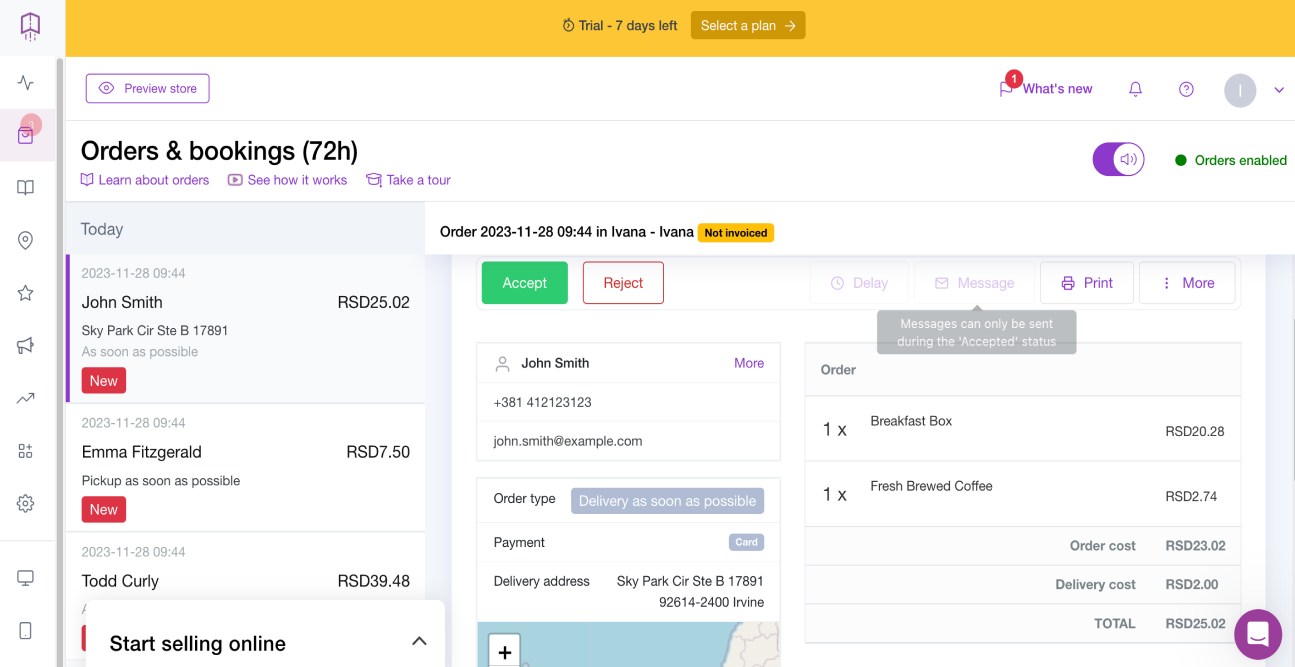
In UpMenu, restaurant owners can also add multiple restaurants (that is, multiple locations) if they want to manage orders for an entire restaurant chain, for example.
Another interesting option that UpMenu provides allows customers to place an order and pay for it by scanning a QR code. More specifically, customers can use UpMenu’s mobile app to order and pay with their mobile phones directly from their table.
This is useful for restaurant owners as it allows them to improve customer service and even reduce labor costs.
💡Clockify Pro Tip
If you want to learn more about labor costs and how you can calculate them, here’s a useful resource for you:
UpMenu’s pros
Here are some of the main advantages of using UpMenu:
- It offers 20+ different menu layouts and 15+ different website layouts to help you customize your online ordering system, and
- It’s easy to set up and use.
UpMenu’s cons
These are some of the drawbacks of using UpMenu:
- There’s no free plan, and
- It lacks phone support (UpMenu’s customer support offers chat support only).
What’s new in UpMenu
In September 2023, UpMenu introduced a “Multiple payment options” update.
Before this update, restaurant owners could activate only one payment option (it could be either online, card, or cash payment). Now, they can activate several payment options for their restaurants and give their customers more flexibility.
| Type of plan and availability | UpMenu pricing and platforms |
|---|---|
| Free plan | No |
| Free trial | Yes |
| Cheapest paid plan | $49/month/restaurant (billed monthly) (if you are interested in an annual plan, you can contact their support for more information) |
| Availability | Android, iOS, Web |
MarketMan — best for inventory management
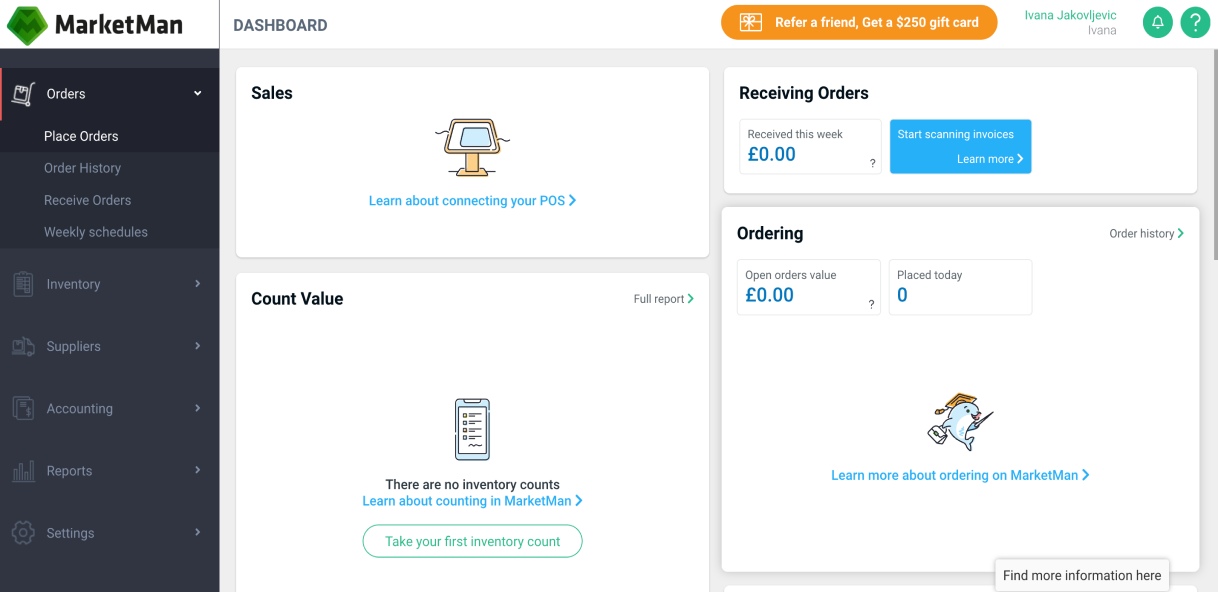
MarketMan is a cloud-based restaurant inventory management software. It can help you streamline essential inventory and supply management operations such as waste tracking, ordering from multiple suppliers, and more.
Why is MarketMan best for inventory management?
MarketMan is an all-in-one solution for restaurant owners who want to simplify the inventory management process for their restaurants.
With MarketMan, you can:
- Easily count your inventory from any device,
- Track food waste,
- Place orders to your suppliers, and more.
When I tried organizing my inventory in MarketMan, I got the option to add inventory items, name them, and place them under appropriate categories. For example, I tried creating different categories such as fruits, vegetables, beer, dessert, etc.
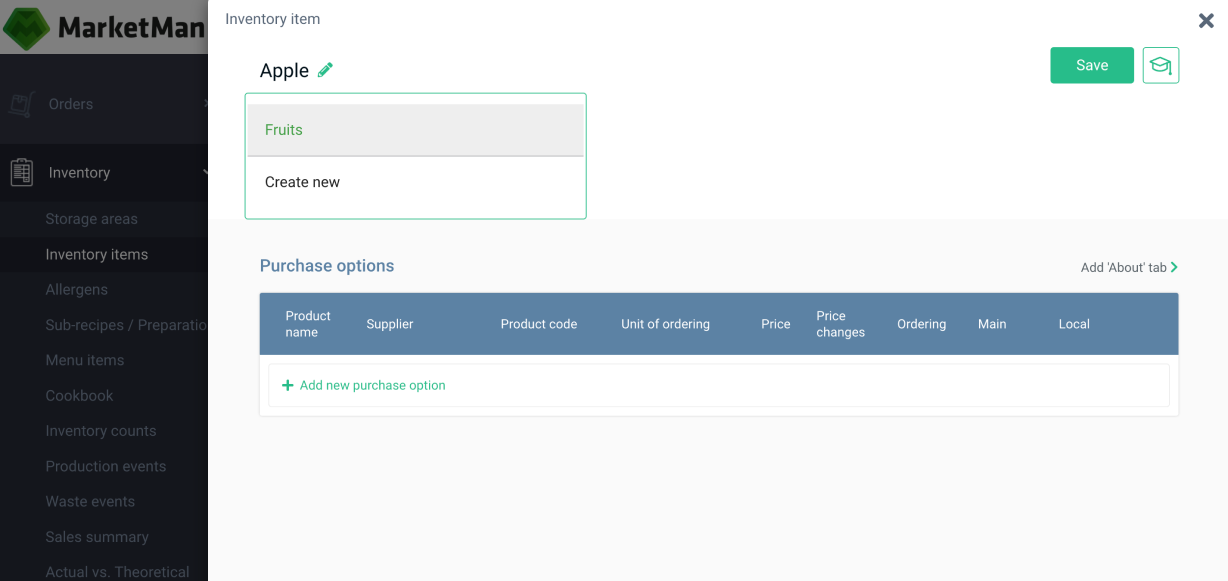
After I named an inventory item and placed it under the appropriate category, I was also able to add purchasing details related to that item — the item’s supplier, unit of ordering (EA, gal, Kg, etc.), price, and more.
Additionally, I could also count my inventory to identify any items that need to be replenished, for example.
Finally, I was able to track food waste and analyze it by using MarketMan’s Waste report. With it, I could:
- Keep track of the items I was wasting the most, and
- See why I was wasting these items (that is, see whether these items were dropped, expired, returned, etc.).
This option allows restaurant owners to optimize inventory control, eliminate unnecessary food waste, and reduce costs.
MarketMan’s pros
To see some of the main benefits of using MarketMan, take a look at the list below:
- It offers the Price change report that you can use to analyze how the prices of inventory items from certain suppliers change and see whether they are decreasing or increasing over time, and
- It provides many POS and accounting software integrations, such as integration with Lightspeed, Toast, Square, Quickbooks, Xero, and more.
MarketMan’s cons
These are some of the disadvantages of using MarketMan:
- It can be pricey for smaller restaurants, and
- At first, it can be a little difficult to figure out how to use certain inventory management features.
What’s new in MarketMan
MarketMan’s latest improvement related to the Menu profitability report happened on March 14th, 2023. With it, users can now use shortcut links to quickly access their menu items directly from their Menu profitability report.
| Type of plan and availability | MarketMan pricing and platforms |
|---|---|
| Free plan | No |
| Free trial | Yes |
| Cheapest paid plan | $179/month (there’s no precise information on the website about whether the subscription is per user) + there’s an additional one-time setup fee for all monthly plans |
| Availability | Android, iOS, Windows, Mac |
iMenuPro — best for menu-building
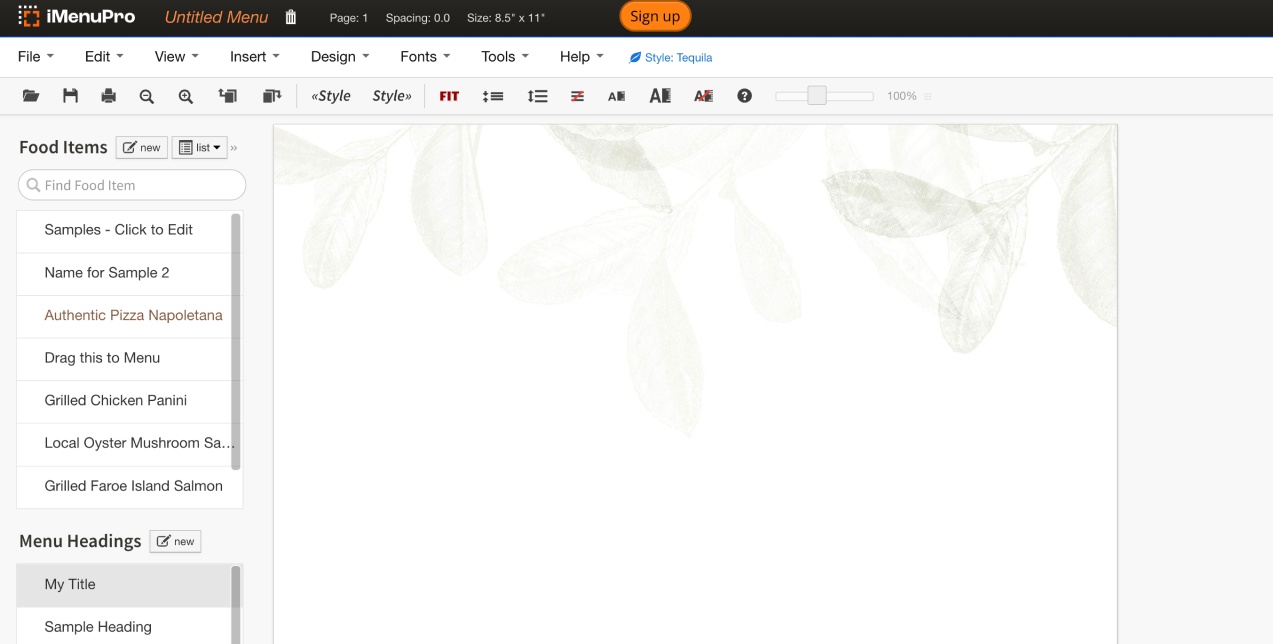
iMenuPro is an online menu maker that can help you easily create and customize menus for your restaurant.
Why is iMenuPro best for menu-building?
With iMenuPro’s numerous customization options, you can create menus that suit your restaurant’s personality and aesthetics.
iMenuPro can help you:
- Create menus from scratch or utilize their menu templates,
- Customize your menus by using different design elements, fonts, backgrounds, and more,
- Upload your own logo or images, and
- Save your menu in PDF format for printing.
To create a menu from scratch, I just had to choose the “New menu” option and add food items and menu headings according to my needs.
What’s more, for each food item, I was able to edit its name, description, price, and more.
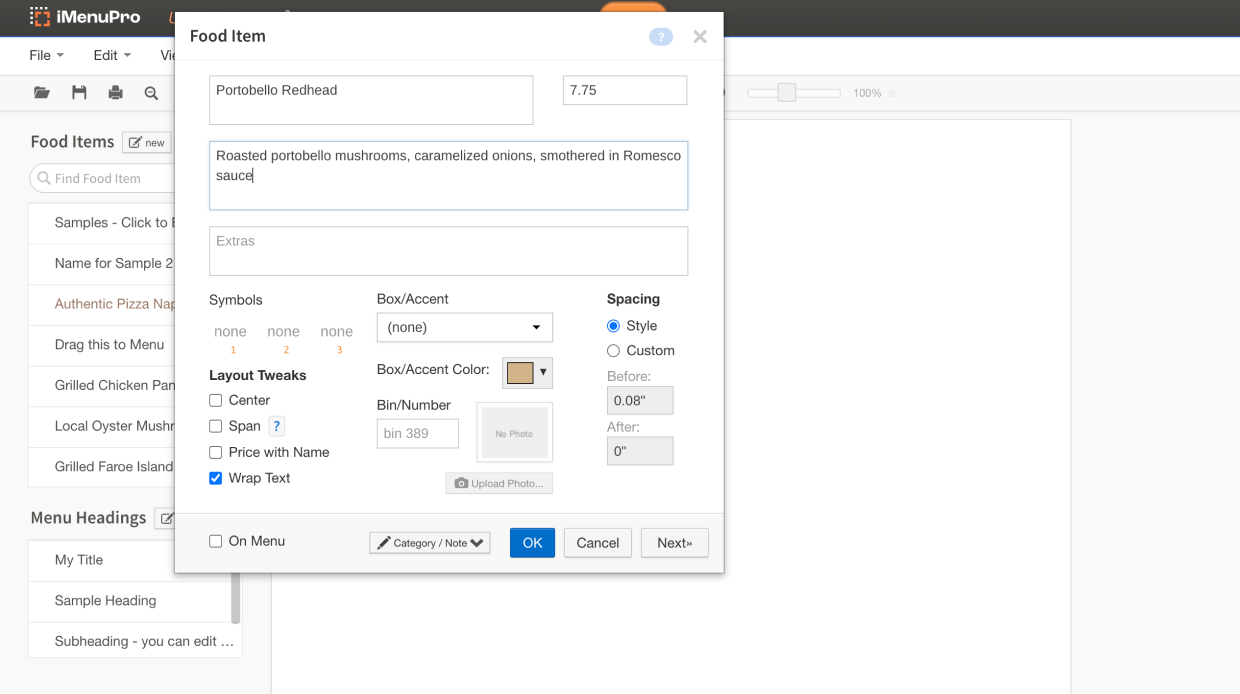
What I particularly liked about iMenuPro was that it allowed me to drag and drop items from the “Food Items” list to the menu. I could also drag menu headings and place them wherever I wanted in the menu.
Furthermore, I got the option to change the order of the food items and menu headings by moving them up and down within the menu. I could also remove a specific item or a heading if I wanted to.
Finally, to speed up the menu creation process, I chose some of iMenuPro’s menu templates by clicking the “Style” button.
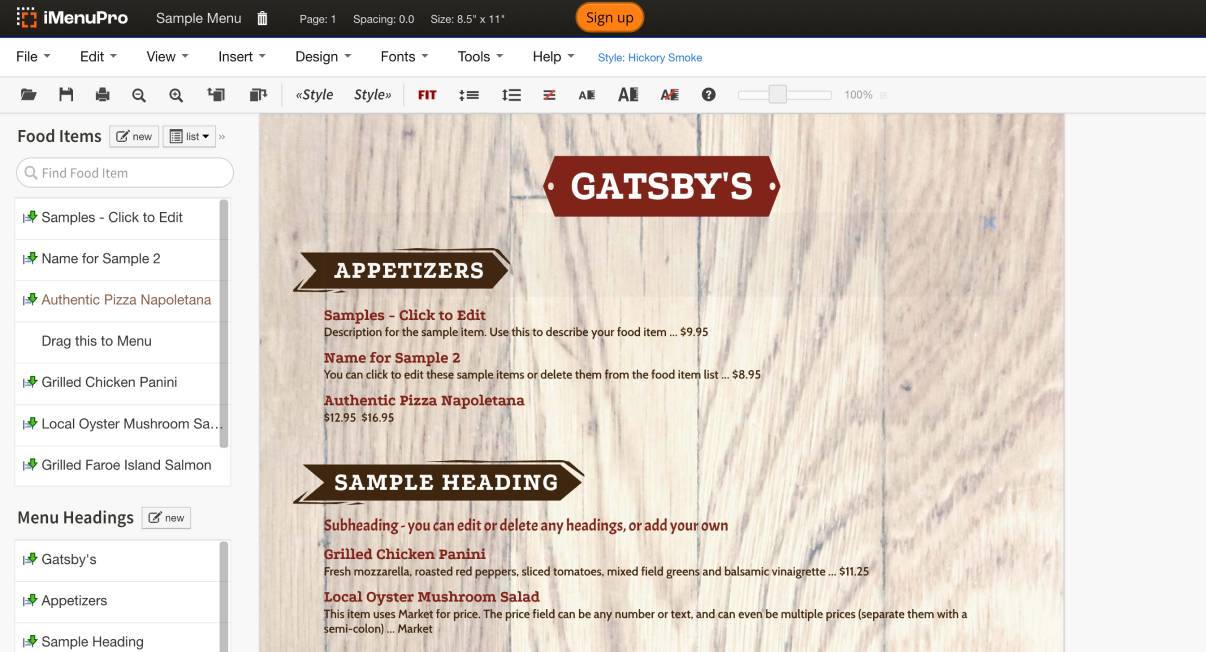
iMenuPro’s pros
Let’s see some of the good sides of using iMenuPro:
- It has an intuitive interface, and
- It offers the possibility of creating QR menus for faster and easier menu access.
iMenuPro’s cons
These are some of the downsides of using iMenuPro:
- It doesn’t have a free plan, and
- It lacks phone support (iMenuPro’s customer support offers email support only).
What’s new in iMenuPro
On October 9th, 2023, iMenuPro had a new update regarding its QR Ultra feature.
With it, customers can now see menu updates on their phones without the need to refresh their browser page. More specifically, whenever a customer scans a QR code and opens the menu, they’ll be able to see all the menu updates instantly.
| Type of plan and availability | iMenuPro pricing and platforms |
|---|---|
| Free plan | No |
| Free trial | Yes |
| Cheapest paid plan | $9.75/month if billed annually |
| Availability | Web |
FreshBooks — best for restaurant accounting
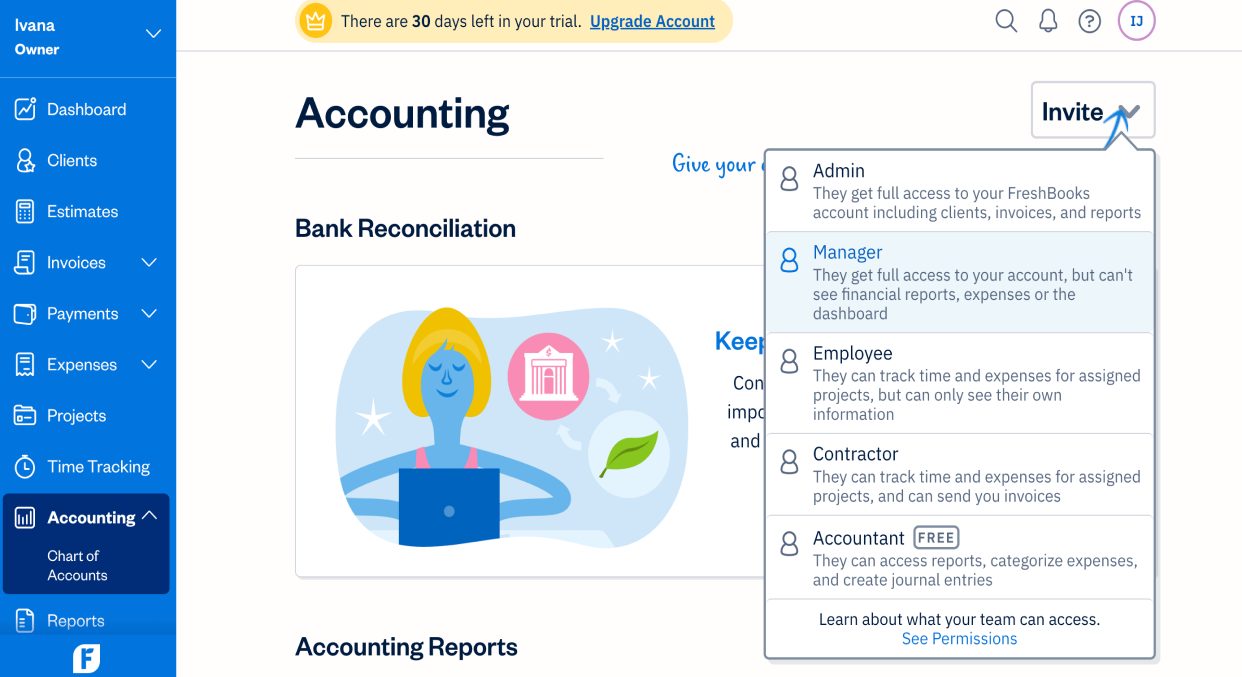
FreshBooks is accounting software that can help you manage your restaurant’s bookkeeping and get deeper insights into your business’ financial status.
Why is FreshBooks best for restaurant accounting?
FreshBooks offers a lot of options to help you manage your restaurant’s finances and keep track of your expenses.
With FreshBooks’ Accounting feature, you can:
- Get a full record of all your financial transactions,
- Use the Profit and Loss report to see your total income and your total expenses and gain insights into how profitable your business is,
- Determine how much you owe in taxes, and more.
With FreshBooks’ Profit and Loss report, I was able to see how much my business has earned and spent over a specific period of time. This allows me to see if I’m making more money than I’m spending and keep my expenses under control.
This is what the Profit and Loss report looks like.
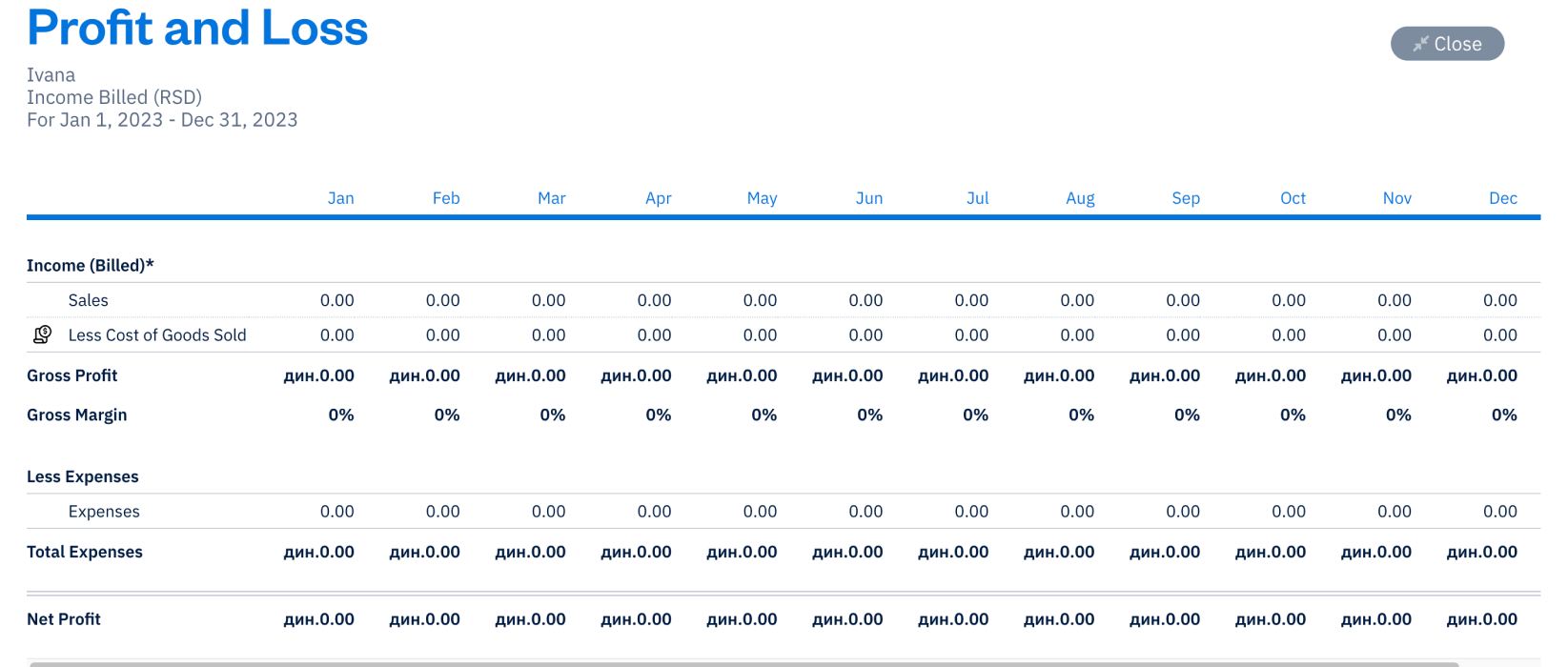
Moreover, I had the option to download this report as a CSV file to my computer, print it, or send it as a CSV file to someone’s email. Restaurant owners can also use this report as a profit and loss statement.
In addition, the General Ledger report gave me a full record of all my transactions — both those going in and out of my accounts. This comes in handy when trying to identify any unusual transactions or errors.
Finally, FreshBooks comes with the option to add team members and collaborate with them in FreshBooks. For example, you can add employees or your accountant if you have one. However, to be able to do that, you’ll need to pay an additional $11 per team member per month.
💡Clockify Pro Tip
If you want to learn more about why accounting tools are useful for businesses and see our list of top 6 free accounting software for 2024, read the blog post below:
FreshBooks’ pros
These are some of the key benefits of using FreshBooks:
- It has the Bank reconciliation option that allows you to connect FreshBooks to your bank account and compare your accounting records in FreshBooks to your bank statements for greater accuracy, and
- It integrates with several business tools such as Zapier, Gusto, Stripe, Fundbox, and more.
FreshBooks’ cons
Here are some of the disadvantages of using FreshBooks:
- For users with little accounting knowledge, it may take some time before they fully understand how to use each accounting option, and
- It doesn’t have a free plan.
What’s new in FreshBooks
In October 2023, FreshBooks released an update that allows users to see a breakdown of their Profit and Loss report by applying “By Transaction type” and “By Account” filters.
In November 2023, FreshBooks also introduced an update for the Balance Sheet report. With this update, users can now see retained earnings in their Balance Sheet reports.
| Type of plan and availability | FreshBooks pricing and platforms |
|---|---|
| Free plan | No |
| Free trial | Yes |
| Cheapest paid plan | $17/month if billed monthly (there’s no precise information on the website about whether the subscription is per user) |
| Availability | Android, iOS, Web |
Uniqode — best for customer engagement
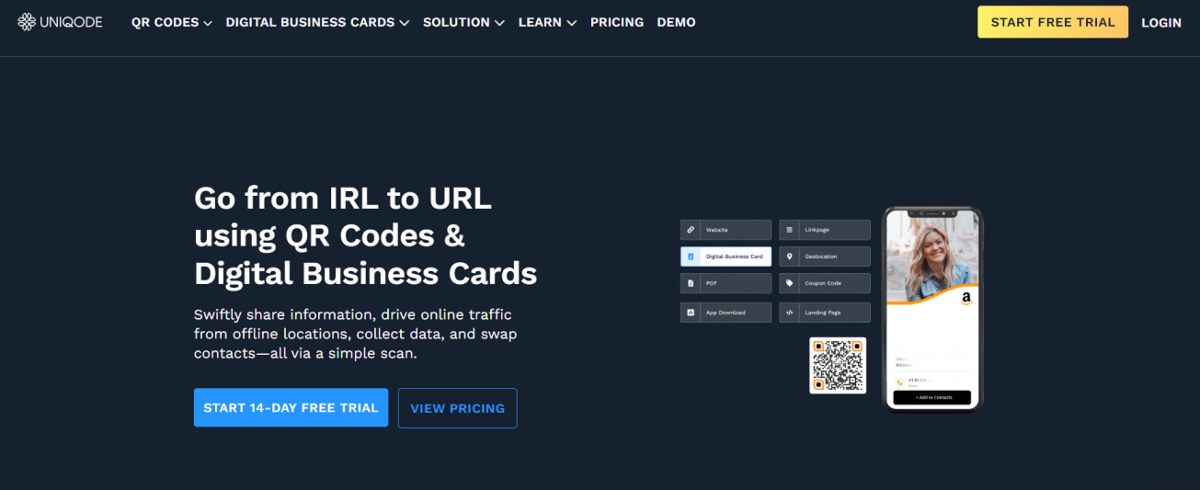
Uniqode is a QR Code generator solution that restaurants can use to engage customers and provide quick and easy access to their online menu, ordering system, Google/yelp reviews, feedback forms, and more.
Why is Uniqode best for customer engagement?
With Uniqode, you can engage your restaurant’s customers by placing a QR Code on their table or anywhere else and providing quick access to the menu, coupons, contests, and more.
With Uniqode, you can:
- Make your menus contactless, which can be accessed by scanning a QR Code
- Automate menu display in advance by scheduling which menu is shown when.
- Create dynamic QR codes which can be easily edited, saving reprinting costs
- Create a quick landing page with multiple links for your restaurant business
- Get access to advanced scan analytics like scan location, no of scans, etc
When I tried Uniqode to create a QR Code for my menu, I could automate menu display according to the time of the day and show different menus for breakfast, lunch, and dinner. I was also able to gate age-restricted items like alcohol on my menu.
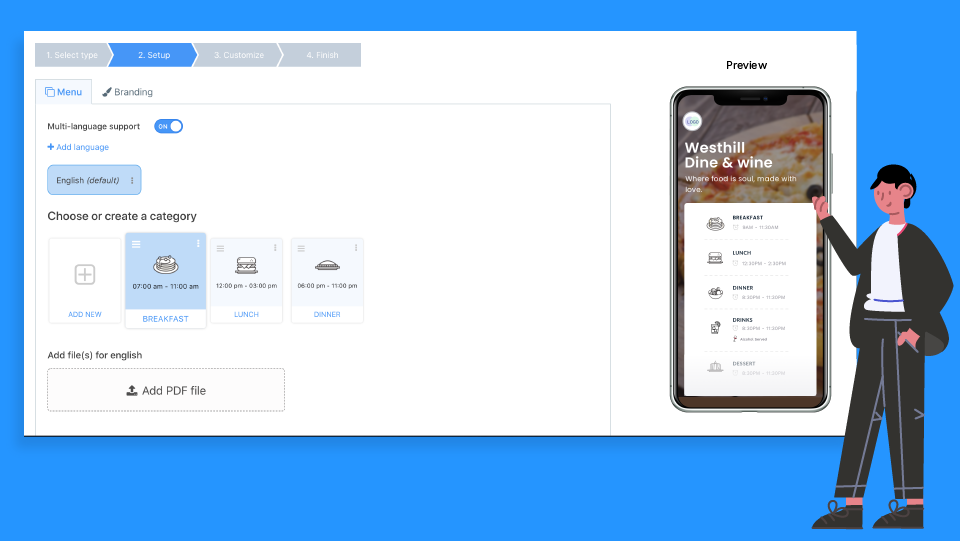
Moreover, one feature that caught my attention is that if I turn on Multi-language support, users will see the menu based on their mobile device’s language setting.
While creating a QR Code for the menu is the top use case, I liked the platform’s versatility and how it enables restaurants to engage their customers in other ways with QR Codes. For example, you can easily create a feedback form, embed it into a QR Code, and place it on your tables. Customers can just scan the QR code and give their feedback.
Restaurants can also generate Google Maps QR codes and use them in offline marketing campaigns, such as flyers and billboards, to help customers locate their businesses.
The possibilities of engaging your customers with QR Codes are endless. You are only limited by your own imagination.
Uniqode’s Pros
Here are some key benefits of using Uniqode
- QR Codes can be easily customized to fit your overall branding
- The dynamic nature of the QR Codes saves reprinting costs
- Supports integration with many CRM, marketing, and design tools
- Advanced analytics features let you track customer engagement
- You can retarget users who have interacted with your QR Codes with Ads
Uniqode’s Cons
Here are some disadvantages of Uniqode
- Free QR codes generated with the platform are static
- You need to be a Pro member to integrate Uniqode with other tools like CRM, email marketing tools, etc
What’s new in Uniqode
Uniqode recently launched Linkpage, a link in bio landing page builder where you can add multiple links without coding. You can embed this landing page into a QR Code and let customers access it or add it as a link on your social media handles.
| Types of plan and availability | Uniqode pricing and platforms |
|---|---|
| Free plan | Yes (you can generate basic static QR Codes for free) |
| Free trial | Yes (14-day free trial) |
| Cheapest paid plan | $15/month if billed yearly |
| Availability | Web |
Restaurant management software helps you run your business efficiently every day
So, there you have it — we covered the 9 best restaurant management tools.
Now, the question is — which one should you choose for your restaurant business?
That depends on your needs.
Therefore, the next questions you’ll need to consider are — what exactly do you need from restaurant management software? And what are your specific needs in terms of features
While there are many different tools that can help you (each in its own way) run your restaurant successfully, only one tool offers a complete solution for your business. Clockify is a time tracking software that can help you track work hours for your staff, calculate their wages, and streamline processes. Join millions of people across industries who already use our tool to stay productive and reach their goals.


