Have you ever felt frustrated by forgetting an important task or chore for the day?
You’re not alone.
It can be very exhausting — keeping tabs on a dozen things every day, which is precisely why we tend to forget something despite our best efforts.
This is where the Getting Things Done (GTD) method comes into play.
GTD helps you declutter your mind — once you get all those tasks out of your head and into an app or notebook, you’ll feel lighter, clearer, and more in control.
Let’s explore how this practical management system can transform your daily chaos into a manageable routine, one task at a time.

What is the Getting Things Done (GTD) method?
Getting Things Done (GTD) is a productivity methodology based on the book Getting Things Done by David Allen. The main premise is that, as the author says, “your head is a terrible office.” GTD then proposes that our brain is made for creating ideas — not for holding them inside.
This is the core GTD idea — your brain is great for thinking but terrible at storing.
Just imagine trying to carry around a full bucket of water — things are bound to spill somewhere. The same thing is true when you try to carry everything in your head. GTD workflow fixes that by giving you a simple process to turn your tasks into actionable items and organize them in a way that makes sense.
Schedule your tasks with Clockify
The GTD framework is your brain’s detox that uses lists and organization — just like you’d use a green smoothie to detox your body. It gives you a structured way to get everything out of your head and into a system you can trust. Then, you can focus on actually doing the work, not just stressing about it.
So, is the GTD system any good? Absolutely. It’s designed for anyone who feels overwhelmed by their to-do list (so, all of us), just like David Allen explains it.
GTD helps you:
- Boost productivity by breaking big tasks into smaller pieces,
- Improve focus as your mind is no longer stuffed with random thoughts like “Did I send that email?” or “What’s for dinner?”, and
- Reduce stress because you no longer have to rely on memory to stay organized.
There is also a GTD YouTube channel where you can watch the videos of Allen himself talking about the methodology.
In short, GTD isn’t about doing more — but doing better. So, let’s see how to do it right.
💡 CLOCKIFY PRO TIP
Sometimes, you don’t need another to-do list, but a not-to-do list instead, to help you remove all the unnecessary tasks and distractions. Learn more about it here:
The 5 steps of GTD made simple
The GTD system is built on 5 simple steps that keep you away from drowning in the sea of everything and anything that goes on in your mind. Think of it as your own step-by-step task manager to finally make progress without the danger of burnout.
Let’s break the steps down.
#1 Capture: Get it all out of your head
The first step is to write down everything that’s floating around in your head. Tasks, chores, ideas, random thoughts — dump it all somewhere outside your brain, be it a notebook or an app.
For example, jot down things like “email the design team about the meeting,” “plan Mark’s birthday,” or even “buy the new toaster.” No task is too small (or too weird) to make the actions list.
💡 CLOCKIFY PRO TIP
Mental clutter can sometimes impede your productivity even more than physical one. For additional method to help you offload your brain, check out this article:
#2 Clarify: What does this actually mean?
Now that you’ve dumped everything, it’s time to make sense of it. Look at each item and ask yourself — does this need action? If yes, figure out exactly what the next step is. If not, you can:
- Trash it completely,
- Save it for later, or
- Keep it as reference material.
For instance, the “plan Mark’s birthday” project can become a set of actionable tasks like “pick a place” or “get a cake.” Meanwhile, that new toaster idea? That can wait, and you can place it in the save-for-later drawer.
#3 Organize: Sort it all into lists
Now, it’s time to give your tasks a home so there are no open loops in your to-do lists. Group the tasks into categories like:
- Next actions — stuff you can do now (e.g., email the design team),
- Projects — multi-step tasks (e.g., plan Mark’s birthday), or
- Someday/maybe — ideas for later (e.g., wait for the toaster to go on sale in the future).
Think of it as tidying up your mental junk drawer.
#4 Reflect: Check in with your system
Here’s the part people often skip — regular weekly reviews. Take a little time each week to go through your lists, update priorities, and make sure nothing’s overlooked.
For instance, you might be checking your actions list on Sunday afternoon. You then realize that Mark’s birthday party is coming up soon. However, you still haven’t started working on the guest list — so move this task to the top of your priorities.
#5 Engage: Do the work
This is where the magic happens. You’ve captured, clarified, organized, and reflected — now it’s time to take action and get things done. Pick something from your Next actions list and start. No overthinking. Just do it.
Cross things off and watch your stress melt away. To get started, check the formula below.
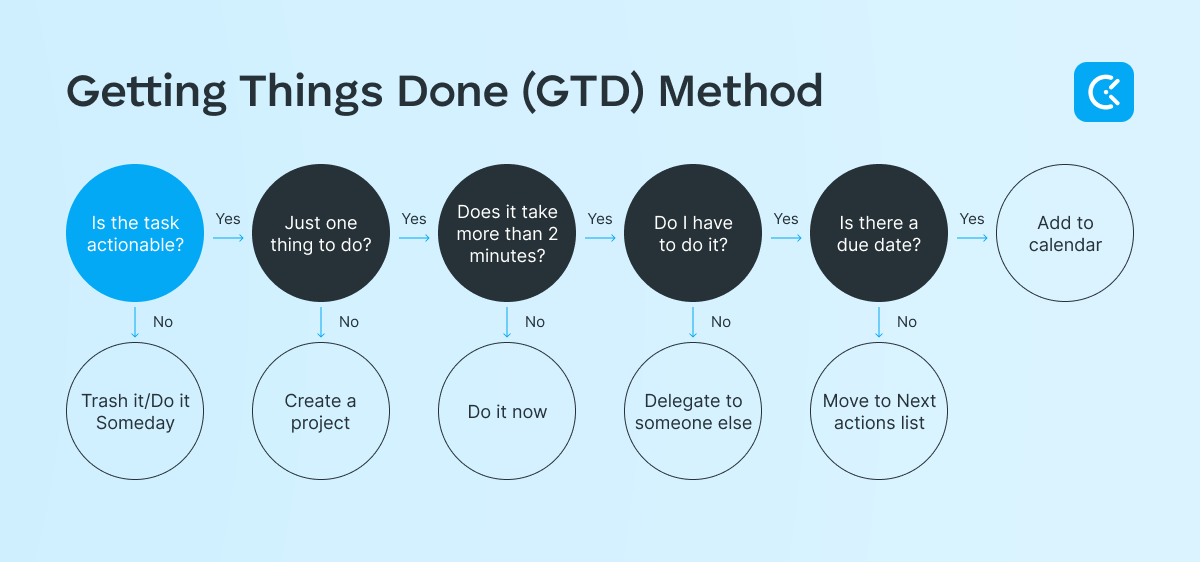
GTD isn’t about perfection — it’s about creating a personal productivity system you can trust to keep you focused and in control.
Why GTD works: The magic of a clear mind
To be fair, your brain was never built to be a to-do list. It’s more like a brainstorming machine that’s great for coming up with ideas but terrible at keeping track of them. That’s why Getting Things Done (GTD) works so well — it frees up your mental space by taking the clutter in your head and parking it somewhere you can see and manage.
When you keep everything in your head, such as tasks, reminders, and random thoughts, it creates stress that just lingers. But by writing things down, you remove all that mental noise, which clears your mind and lets you focus on what really matters.
Managing broker and business owner Tim Stassi explains how the GTD framework benefits his routine:

“GTD is not a miracle solution, but it has saved my life. As a business owner, there is always so much to do and this system has helped me keep track of it all. This has allowed me to be more present in every conversation and decision, and this is the key to providing the best possible service to my clients.”
This clarity doesn’t just boost productivity — it also fights procrastination head-on. When you know exactly what to do next, you’re less likely to put it off because you’re overwhelmed.
Manage your tasks with Clockify
How to practice GTD: Tips to make it stick
Let’s be real — any productivity system is only as good as your ability to stick with it. The Getting Things Done method is no different. True, it’s simple, but building the habit takes a bit of practice and effort.
So, here’s how to make GTD a part of your life without overcomplicating things.
Tip #1: Use tools that work for you
Your GTD system doesn’t have to be fancy. You can pick a simple notes app, a plain notebook, or a planner — anything is fine as long as it feels natural for you to use to capture tasks the second they pop up in your head.
Apps like Clockify are perfect for combining task capture with time tracking so you can see how much you’re actually getting done.
For instance, you can use Clockify’s automatic timer to see when you started and finished working. It works across different apps and websites. Then, create time entries for the recorded activities, as shown in the image below.
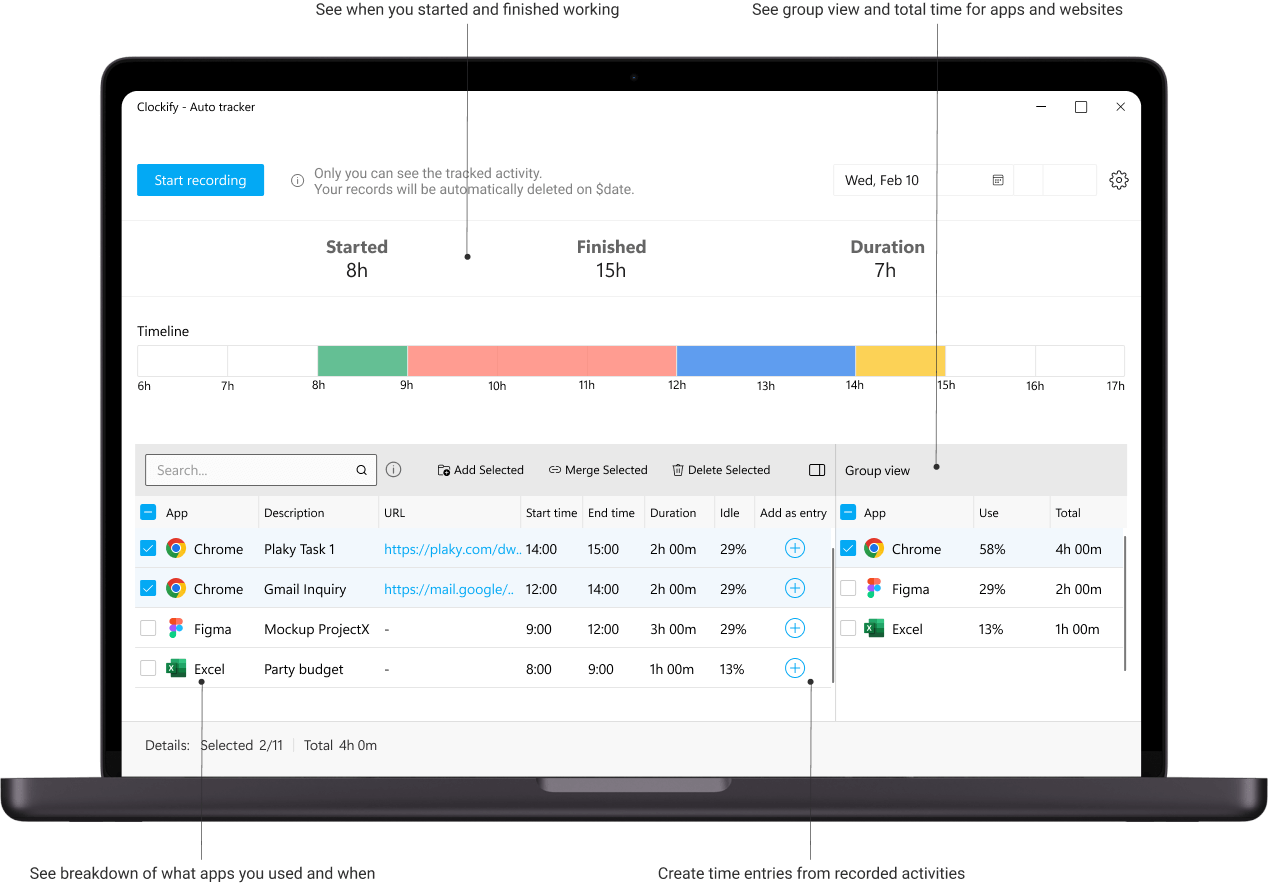
To learn more about Clockify time tracking, check out our detailed video:
Of course, nothing beats a simple yet efficient task management tool like Plaky. As you organize your projects and processes in Plaky, you’ll notice that the app works perfectly with the GTD principle.
For starters, you can:
- Use premade board templates or create your own,
- Group your boards into folders for more structure,
- Create to-do lists and keep them all in one place,
- Assign the team members to each task accordingly, and
- Color code tasks with custom information.

Tip #2: Schedule a weekly review day
Think of the weekly review as your GTD reset button. Pick a day to update your lists, check progress, and plan the week ahead. This isn’t some special ingredient you’ve never heard of — still, it’s the crucial sauce that keeps your management system running smoothly.
After all, when your lists are up-to-date, you can trust them — and when you trust your system, you stress less.
Tip #3: Adjust to fit your life (not the other way around)
GTD isn’t a one-size-fits-all solution. However, it’s flexible enough to work for anyone — from tech startups to creative teams across industries. Always strive to adapt the method to suit your workflow, not force yourself into a rigid structure.
For example, if you find that weekly reviews are too much for you to handle without dropping GTD completely, try bi-weekly reviews instead.
Tip #4: Don’t aim for perfection
Bear in mind that you’re never going to get it exactly right. The whole point of GTD is to help you work smarter and get things done, not stress yourself out trying to master every single detail.
In fact, some weeks you’ll feel like you’re staying on top of your work, while others, you might have to wing it a little — and that’s okay.
💡 CLOCKIFY PRO TIP
To be the best at what you do, you can’t be productive all the time. You also have to rest. Learn all about that much-needed balance in our article:
Get things done with Clockify
Are you thinking of trying the Getting Things Done (GTD) method? Then, let’s introduce your new productivity sidekick — Clockify.
Clockify can elevate all those GTD principles with tools that help you stay focused, organized, and accountable. For instance, with Clockify, you get to:
- Track your time for better focus — whether you’re writing emails, brainstorming, or researching, tracking your time helps you see what’s eating up your day and where you could be working smarter.
- Organize tasks with timers and planners — set timers for your Next actions, use time blocking for big projects, and visually plan your day so you know exactly what’s coming next.
- Make weekly reviews easier with detailed reports — with detailed reports, you can see exactly what you worked on, how long it took, and what needs adjusting.
- Seamlessly integrate Clockify into your GTD workflow — whether you’re a fan of paper planners, apps, or a mix of both, Clockify slides right in to keep your workflow running smoothly.
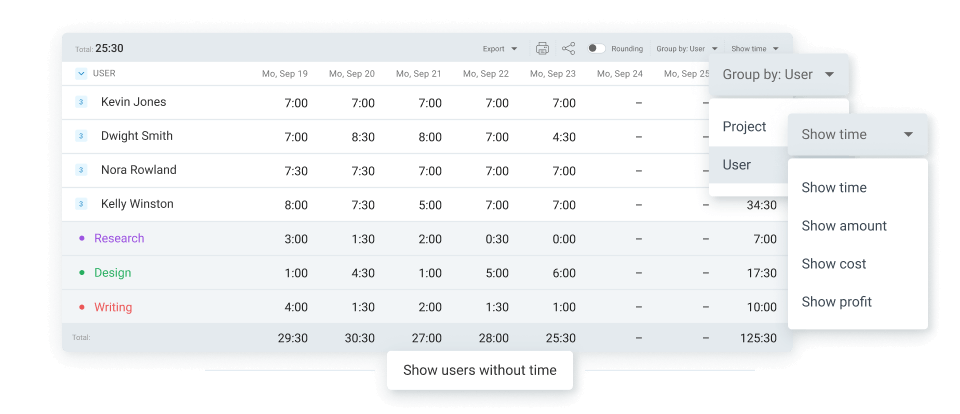
As you can see, it’s simple to just group the report data by user or project. This allows you to quickly spot employees who forgot to log their time. You can also get information about the total time spent for each user or project and learn about the costs and profits in seconds.
While the software is completely flexible for all sorts of work sectors, easy to use with 24/7 support, and ensures data compliance, it also comes with a free plan with extensive features.
With Clockify, you can turn your GTD system into a well-oiled machine, stay on top of your tasks, and feel in control of your time.
Because let’s face it — life’s too short to spend stressing over a to-do list.



