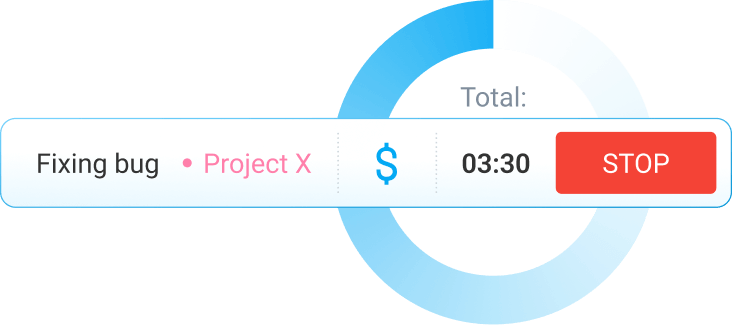What are to-do list templates?
To-do list templates are documents designed to help you track your tasks, including work projects, school assignments, grocery lists, and daily household chores.
Our templates are available in several forms:
- Excel and Word — A great fit for you if you’re spending too much time manually tracking your daily tasks and employee time, like most managers and small business owners. Excel versions are particularly useful for quick calculations, such as the number of your finished or in-progress tasks.
- PDF — If you need free printable to-do list templates, download these templates in PDF format and print them out.
- Google Docs and Google Sheets — If you’re working with a partner or a team at work, make a copy of the Docs and Sheets files — they’re perfect for real-time collaboration and automatic syncing.
Pocket To-Do List To-Do List with Deadlines “To”... List To-Do List with Progress Status To-Do List with a Checklist Daily and Weekly To-Do List Template Project Task To-Do List Multi-Step Task List Template Get Things Done To-Do List Business Trip To-Do Checklist Homework To-Do List Daily Chores To-Do Checklist Weekly Cleaning To-Do Checklist Free Advanced Student Planner Template Family To-Do List Template Master To-Do List Priority To-Do List (with Goal Dates) Action Time To-Do List Decluttering To-Do Checklist Priority 2-Day To-Do List (with Goal Dates) Priority 3-Day To-Do List (with Goal Dates) Top 5 Tasks List 1-3-5 To-Do List Template
Pocket To-Do List
If you’re looking for a printable to-do list template that you can also customize, our Pocket To-Do List can be a great fit.
Once you print it out, you can put it in your pocket. As you finish each item on your list, you can put a checkmark next to it or cross it out with a pen.
If you prefer digital formats, you can use Google Docs or Microsoft Word.
Best for what and who?
Great for grocery shopping or running other errands. Also, great when you have several priority tasks at work that you really want to focus on.
Download: Word • PDF • Google Docs
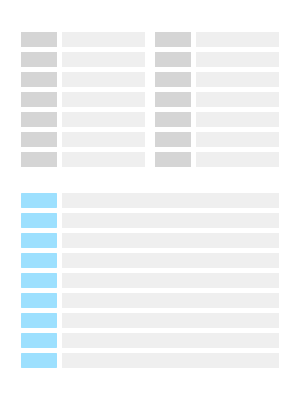
To-Do List with Deadlines
If you want an easy checklist template, check out our To-Do List with Deadlines. With this customizable template, you can:
- Add your tasks and their deadlines,
- Mark the progress status of the task you’re currently working on (“In Progress,” “Done,” or “Discarded”), and
- Write down if tasks were finished before the deadline (YES/NO).
A key benefit of our free to-do list template sheet is that the Google Sheets version lets you see a number of items, including:
- Pending to do,
- In progress,
- Done, and
- Discarded.
Best for what and who?
Great for working professionals with many tasks to tackle and strict deadlines for each. If you’d like to know how well you’re progressing with your tasks at any moment, the progress status option will show you.
Download: Word • Excel • PDF • Google Docs • Google Sheets
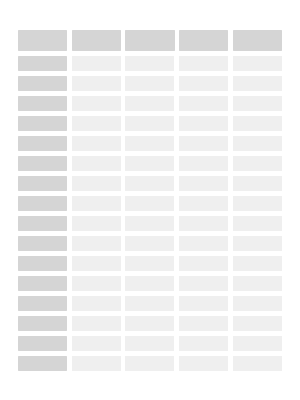
“To”... List
“To”... List is a handy template you can use for your personal and work activities, especially tasks that require collaboration and communication.
Our free to-do list template in Excel helps you keep track of all:
- People you need to email or call,
- Projects you need to finish and emails or documents you need to send, and
- Other specific tasks you need to do (such as proofreading various documents).
Best for what and who?
Great for all of you who want to separate, group, and organize different types of tasks you have to perform.
Download: Word • Excel • PDF • Google Docs • Google Sheets
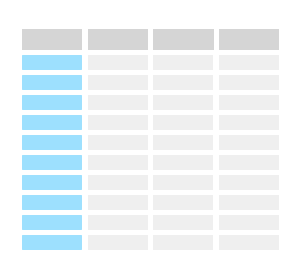
To-Do List with Progress Status
Another one on our online to-do list is the To-Do List with Progress Status. With this customizable template, you can:
- Add your tasks, and
- Track the progress status of each task.
The Excel and Google Sheets Templates allow you to track how many “In Progress,” “Done,” and “Discarded” tasks you currently have.
Best for what and who?
The progress status option is perfect for all of you who like to focus on how well you’re progressing with your tasks at any moment — and how much you still have left to do.
Download: Word • Excel • PDF • Google Docs • Google Sheets
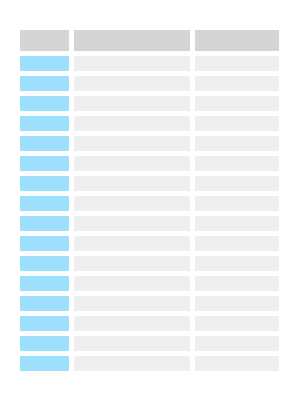
To-Do List with a Checklist
The checklist Excel template helps you add your tasks and checkmark each task when you’re done with it. In addition to Excel, you can use the template in other applications, such as Word and Google Docs.
The Excel and Google Sheets templates allow you to track how many tasks you’ve checkmarked so far.
Best for what and who?
A great solution for you if you want to keep track of how many tasks you’ve managed to finish so far — and how many you have yet to tackle.
Download: Word • Excel • PDF • Google Docs • Google Sheets
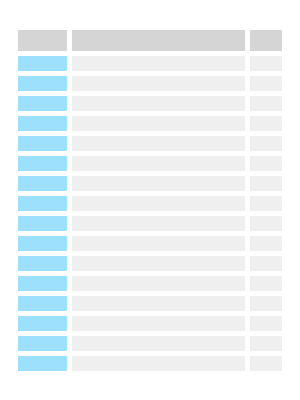
Daily and Weekly To-Do List Template
If you’re looking for a daily checklist template in Excel — the one that’s simple to use — opt for our Daily and Weekly To-Do List template. With this template, you can:
- Add your priority tasks for each day of the week, and
- Checkmark each task when you’re done with it.
The Excel and Google Sheets templates allow you to track how many tasks you’ve checkmarked for each day, but also, in total for the whole week.
Best for what and who?
Great for you if you need to plan different, possibly related, tasks across the entire week. Alternatively, you can print out the template and cut out the to-do list for each day as you need it.
Download: Word • Excel • PDF • Google Docs • Google Sheets
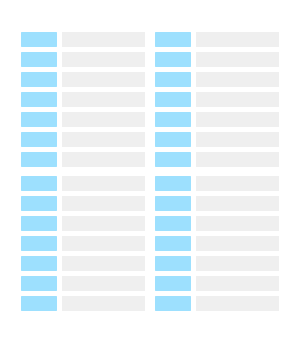
Multi-Step Task List Template
To make a list of all the steps you need to take to complete tasks, you can use our customizable Multi-Step Task List template. Here’s how it works:
- Add your priority tasks,
- Insert up to 5 steps for each task, and
- Mark each task and its steps (or sub-tasks) as complete when done.
The Excel and Google Sheets templates allow you to track how many steps you’ve completed for each task — you can also track whether you’ve fully completed a task or not.
Best for what and who?
Suitable for small business owners, operations managers, and anyone who wants to break their tasks into smaller, more manageable sub-tasks.
Download: Word • Excel • PDF • Google Docs • Google Sheets
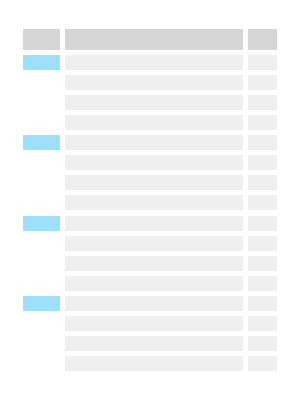
Master To-Do List
One of the key benefits of to-do list Excel templates, like our Master To-Do list, is that it automatically tracks how many tasks you’ve completed in total.
With this template, you can:
- Add up to 100 tasks, and
- Mark each task as complete when done.
Best for what and who?
A perfect solution for you if you’d like to keep all of your to-do tasks in one giant list. You can use this template as your sole to-do list, or use it to brainstorm your tasks before scheduling them in more specific to-do list templates.
Download: Word • Excel • PDF • Google Docs • Google Sheets
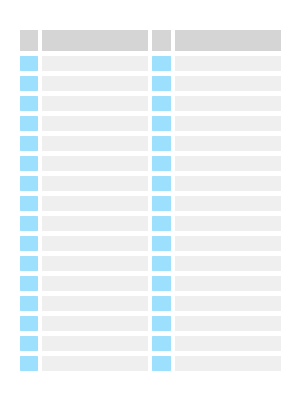
Get Things Done To-Do List
The next on our list of best Excel to-do list templates is the Get Things Done To-Do List. It follows the exact process as the same-titled time management technique — you’ll need to:
- Write down tasks,
- Choose the tasks you’ll do and list all their steps,
- Organize tasks,
- Review them regularly, and
- Start working on tasks.
Best for what and who?
Ideal for you if you’re familiar with the Get Things Done time management technique — you can plan, schedule, and keep track of the progress you’re making with your entire day, not just your work tasks.
Download: Word • Excel • PDF • Google Docs • Google Sheets
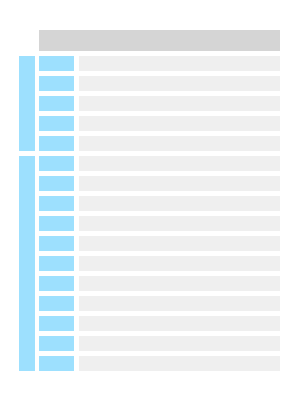
Business Trip To-Do Checklist
To be less stressed before your next business trip, you can use an event checklist template in Excel. With our Business Trip To-Do Checklist, you can:
- Go through a pre-made list of business trip essentials to help you better plan your business travels, and
- Mark each item as complete when done.
The Excel and Google Sheets templates allow you to track how many business trip tasks you’ve completed in total.
Best for what and who?
Great for small business owners and managers who often travel for business but tend to forget their passports at home.
Download: Word • Excel • PDF • Google Docs • Google Sheets
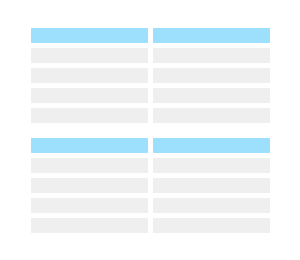
Homework To-Do List
Another free printable to-do list template on our list is the one suitable for students. It’s a to-do list template where you can:
- Add your school assignments (grouped by subject),
- Mark the status of your assignments (“Incomplete,” “In Progress,” “Complete”),
- Mark the level of priority of your assignments (“Low,” “Medium,” “High”), and
- Add due dates for assignments.
The Excel and Google Sheets templates allow you to track how many homework assignments are incomplete, in progress, and complete.
Best for what and who?
Great for students who want to organize and track their homework assignments.
Download: Word • Excel • PDF • Google Docs • Google Sheets
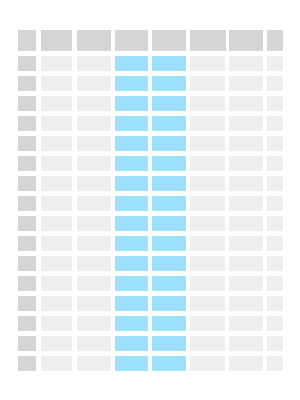
Free Advanced Student Planner Template
This online to-do list template lets you add and customize weekly tasks for each subject, and mark them as complete when done.
Our free Excel and Google Sheets templates allow you to track how many assignments you’ve completed so far as a student.
Best for what and who?
Suitable for students planning a full week of homework assignments and study time.
Download: Word • Excel • PDF • Google Docs • Google Sheets
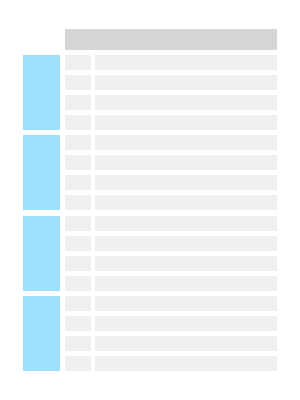
Action Time To-Do List
If you’re searching for a free to-do list template sheet to track your priority tasks, our Action Time To-Do List can be a great fit. With this customizable template, you can:
- Add your tasks,
- Mark the priority levels for each task,
- Add an assignee for each task,
- Add the date when the task was assigned,
- Add the due date for task completion, and
- Mark the progress status of each task.
The Excel and Google Sheets templates allow you to track how many assignments you’ve completed so far. You can also track how many of your tasks are “Low,” “Medium,” or “High” in priority level.
Best for what and who?
Excellent for teams who want to handle all of their tasks in one to-do list — all while keeping an eye on task priority, deadlines, and progress status.
Download: Word • Excel • PDF • Google Docs • Google Sheets
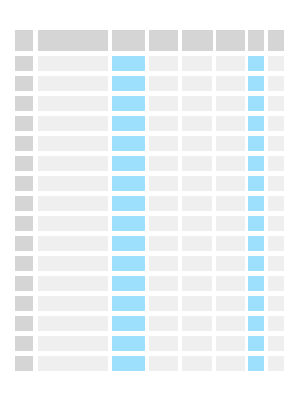
Project Task To-Do List
To make a list of all key projects and tasks, you can use our Project Task To-Do List template. This is a free template where you can:
- Define projects and tasks you’re working on,
- Assign people to tasks,
- Define the priority levels of your tasks,
- Keep track of the progress status of your tasks, and
- Mark tasks as done when completed.
You can also define the budget for your tasks, as well as the estimated time you think you’ll spend on tasks and the actual hours you tracked on the said tasks in reality.
Best for what and who?
Great for teams with multiple projects and tasks of varying priorities — and who want to track start dates, deadlines, progress status, task budgets, and estimated and actual hours spent on tasks. And all that in one sheet.
Download: Word • Excel • PDF • Google Docs • Google Sheets
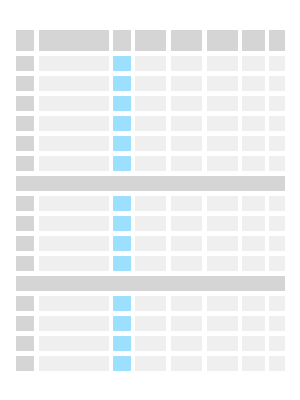
Top 5 Tasks List
Another checklist template is our Top 5 Tasks List, where you can:
- Add and focus only on top 5 priority tasks per day, and
- Mark each as done when complete.
If you use this template in Google Sheets, you can mark each task as complete once you finish it.
Best for what and who?
Great for you if you want to focus only on a couple of priority tasks per day.
Download: Word • Excel • PDF • Google Docs • Google Sheets
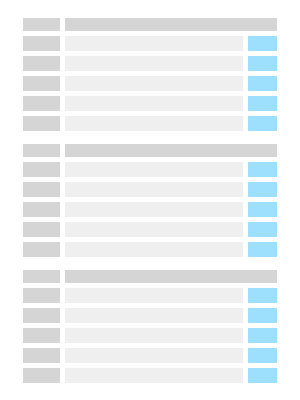
Priority To-Do List (with Goal Dates)
If you need a printable to-do list for your priority tasks, you can customize our Priority To-Do List template for your needs. This is a to-do list template where you can:
- Define your top 3 priority tasks you want to focus on,
- Add up to 10 secondary tasks you wish to work on when you’re done with priority tasks,
- Order tasks based on their goal dates (the closest goal date goes on top), and
- Mark all done when complete.
Best for what and who?
Great for all of you who want to focus on your priority tasks without losing sight of your secondary tasks that are important but less urgent.
Download: Word • Excel • PDF • Google Docs • Google Sheets
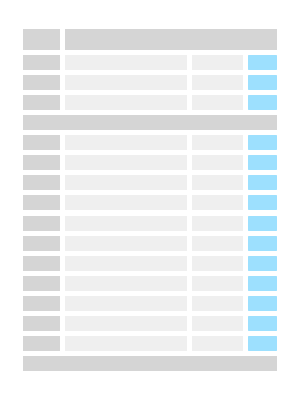
Priority 2-Day To-Do List (with Goal Dates)
Apart from our daily checklist template in Excel, we bring you another similar template — that covers 2 days. Our Priority 2-Day To-Do List comes in several options, not only Excel, and helps you:
- Add your top 3 priority tasks and up to 10 secondary tasks,
- Order them by goal dates, and
- Mark all as complete when done.
You can track your tasks and their goal dates for today, then plan and organize them in advance for tomorrow.
Best for what and who?
Great for you if you want to track your priority and secondary tasks, then schedule related tasks for tomorrow.
Download: Word • Excel • PDF • Google Docs • Google Sheets
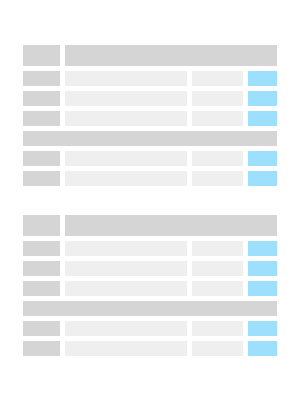
Priority 3-Day To-Do List (with Goal Dates)
If you need an easy-to-use checklist template that you can customize and cover tasks over 3 days, you can try our Priority 3-Day To-Do List. This way, you’ll reduce the time wasted on manual preparation, and you’ll have all your tasks neatly organized in one place.
Then, you can track your tasks and their goal dates for today, and organize them 2 days in advance.
Best for what and who?
Suitable for you if you want to track your priority and secondary tasks — and schedule related tasks 2 days in advance.
Download: Word • Excel • PDF • Google Docs • Google Sheets
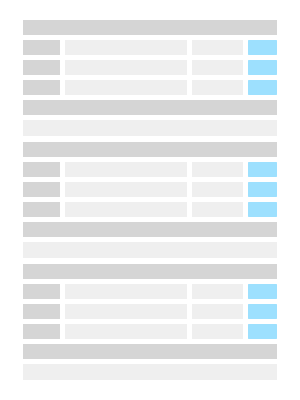
Family To-Do List Template
The next item on our list is a checklist Excel template, also available in Word and digital formats, covering family activities. With this customizable template, you can:
- Define tasks each family member has to complete,
- Define tasks that anyone or everyone in the family can complete, and
- Mark all as done when complete.
Family members can also write down whether they’ve finished all of their tasks, in one click.
Best for what and who?
Great for families planning a family event or aiming to divide and conquer household chores, all while tracking everyone’s progress in one to-do template.
Download: Word • Excel • PDF • Google Docs • Google Sheets
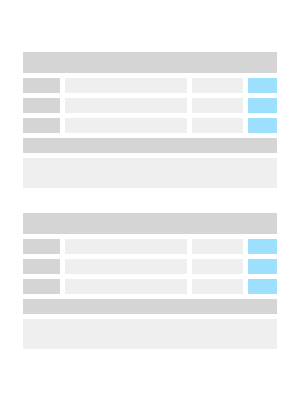
Decluttering To-Do Checklist
One of the best Excel to-do list templates for personal activities is our Decluttering To-Do Checklist. You can use this template to:
- Go through a pre-made list of house tasks meant to help you declutter your home (throw away old magazines and newspapers, put dirty laundry in the hamper, etc.),
- Pick areas you want to declutter (your bedroom, living room, bathroom, etc.), and
- Mark each item as complete when done.
Our customizable Excel and Google Sheets templates allow you to track the number of decluttering tasks you’ve completed by area and in total.
Best for what and who?
Great for anyone who wants to declutter their home from time to time.
Download: Word • Excel • PDF • Google Docs • Google Sheets
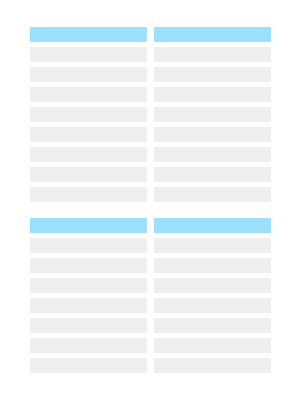
Daily Chores To-Do Checklist
This is a to-do list template where you can:
- Checkmark a pre-made list of items representing daily house chores, and
- Mark each item as complete when done.
The Excel and Google Sheets templates allow you to track how many daily chores you’ve completed that day.
Best for what and who?
Excellent for you if you struggle to build the patience to perform the same set of daily chores day after day.
Download: Word • Excel • PDF • Google Docs • Google Sheets
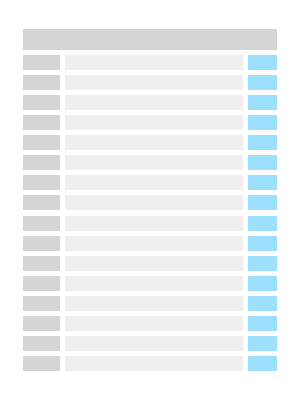
Weekly Cleaning To-Do Checklist
Our weekly checklist template in Excel is suitable for your household chores. This template lets you:
- Checkmark a pre-made list of items representing your weekly cleaning chores, grouped by house room, and
- Mark each task as complete when done.
The Excel and Google Sheets templates allow you to track how many weekly cleaning chores you’ve completed that week.
Best for what and who?
Great for you if you’re worried you’ll fall behind with your weekly cleaning around the house.
Download: Word • Excel • PDF • Google Docs • Google Sheets
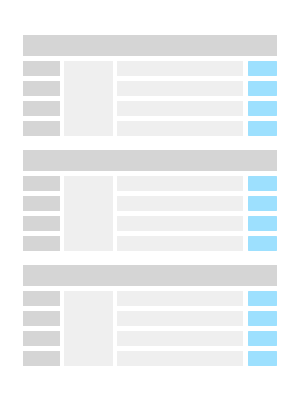
1-3-5 To-Do List Template
If you’re looking for to-do list Excel templates that can help you set priorities, try our customizable 1-3-5 To-Do List Template. This free template revolves around the 1-3-5 time management rule — it contains 3 categories:
- 1 big task,
- 3 medium tasks, and
- 5 small tasks.
Apart from Excel, this template comes in other formats — Word, PDF, Google Docs, and Google Sheets.
Best for what and who?
A great solution if you want to focus your attention on priority tasks. This way, you’ll tackle your vital tasks during the day and avoid overworking.
Download: Word • Excel • PDF • Google Docs • Google Sheets
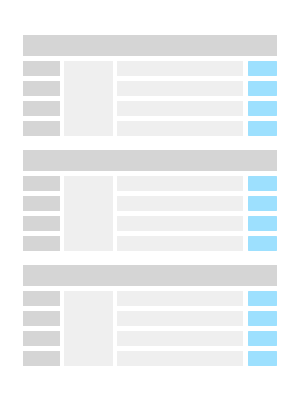
How to create an Excel checklist template
To create a new Excel checklist template, you first need to choose a Blank Workbook in Excel.
Step 1: Adding columns and headers
Start by building:
- Columns. You’ll need to add a column for task description, task status, and deadlines, along with any additional columns for your specific needs.
- Header. A header helps you name your columns.
Then, click Save.
Once you’ve added columns and headers, you can write down your tasks. You can even make several smaller columns for several task categories, like this:
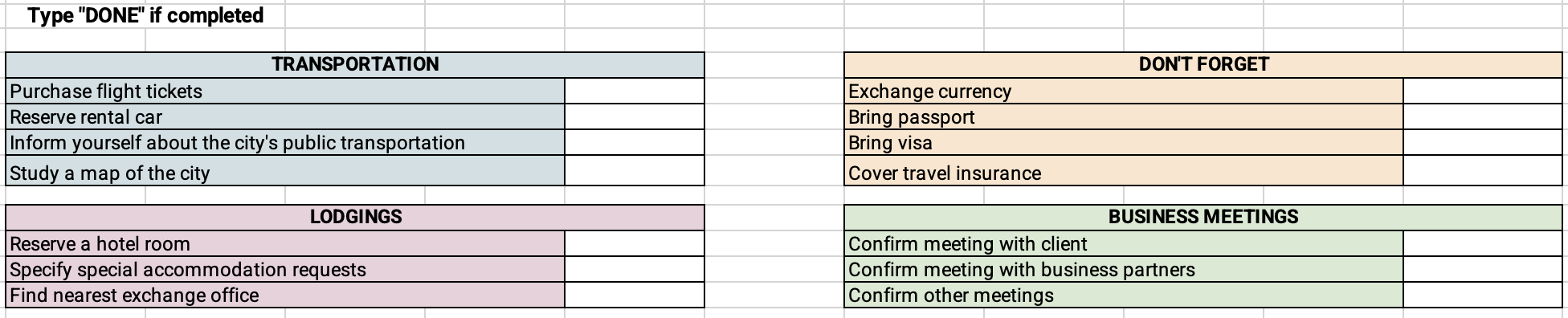
Step 2: Adding checkboxes
To add checkboxes in Excel on Mac, go to Excel (in the upper bar) > Preferences > Ribbon and Toolbar. Here, select the Developer Tab at the end of the right-hand side of the settings.
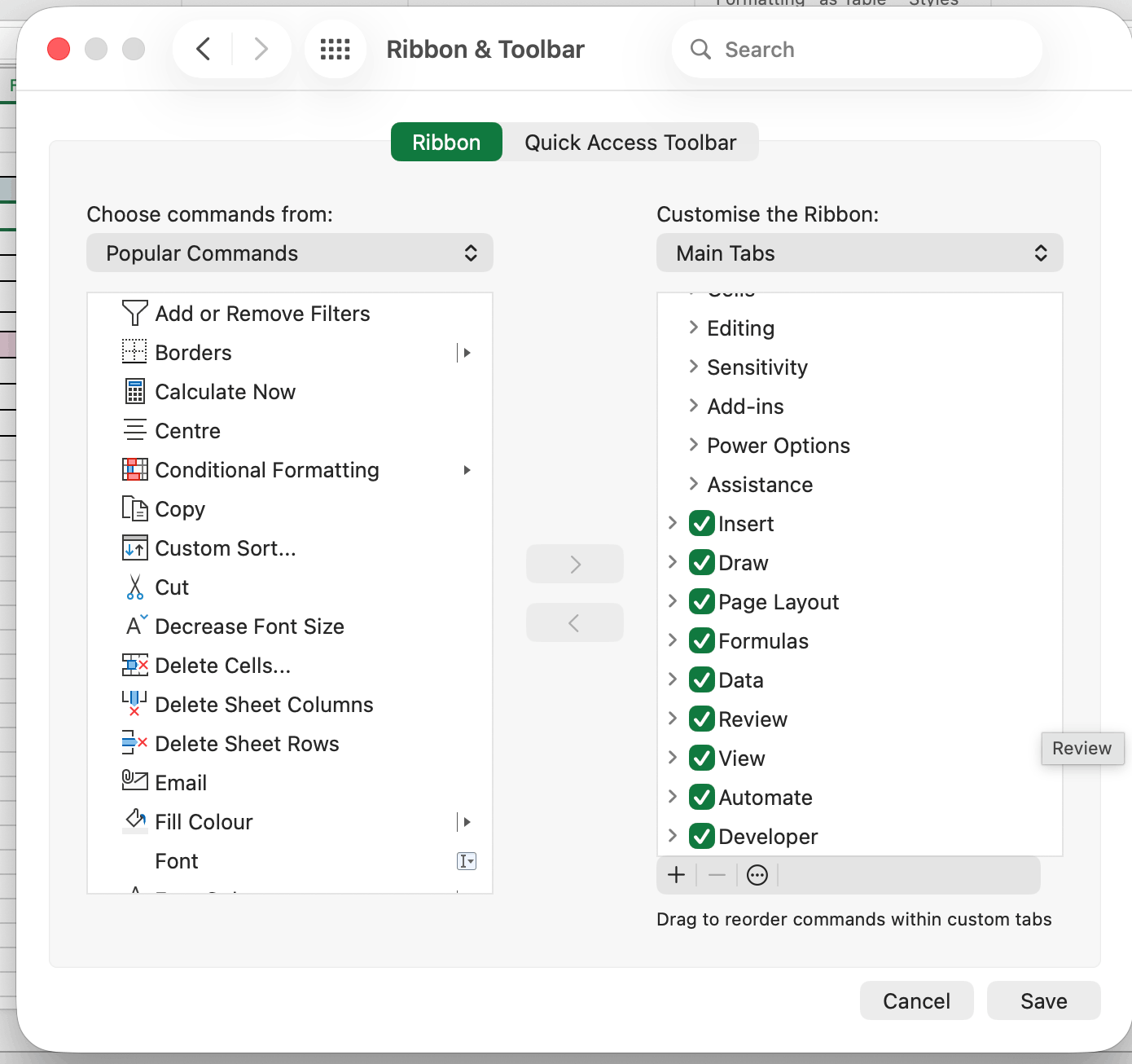
Once you have the Developer Tab, click it and select the Checkbox option.
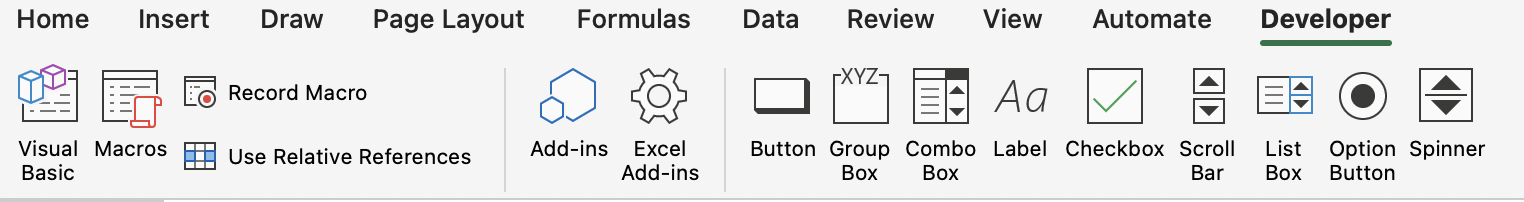
Next, to add a checkbox, click it, then go to the cell where you want to add it.
When you add a checkbox, you’ll see the text “Check Box 1,” which you can modify to suit your needs. You can also leave this part blank if you only want to mark your checkbox as complete.
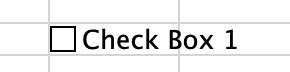
Highlight the text and update its content.
Step 3: Conditional formatting — dropdown lists
If you’d like to add dropdown lists, here’s how to do that:
- Click on the cell where you want to add a new list.
- Go to Data > Data Validation > Settings, and under Validation criteria, select List under Allow.
- In Source, type what you want your list to contain. For example: Yes, No, or Completed, Not completed. Then simply drag this option down the column to cover the entire column.
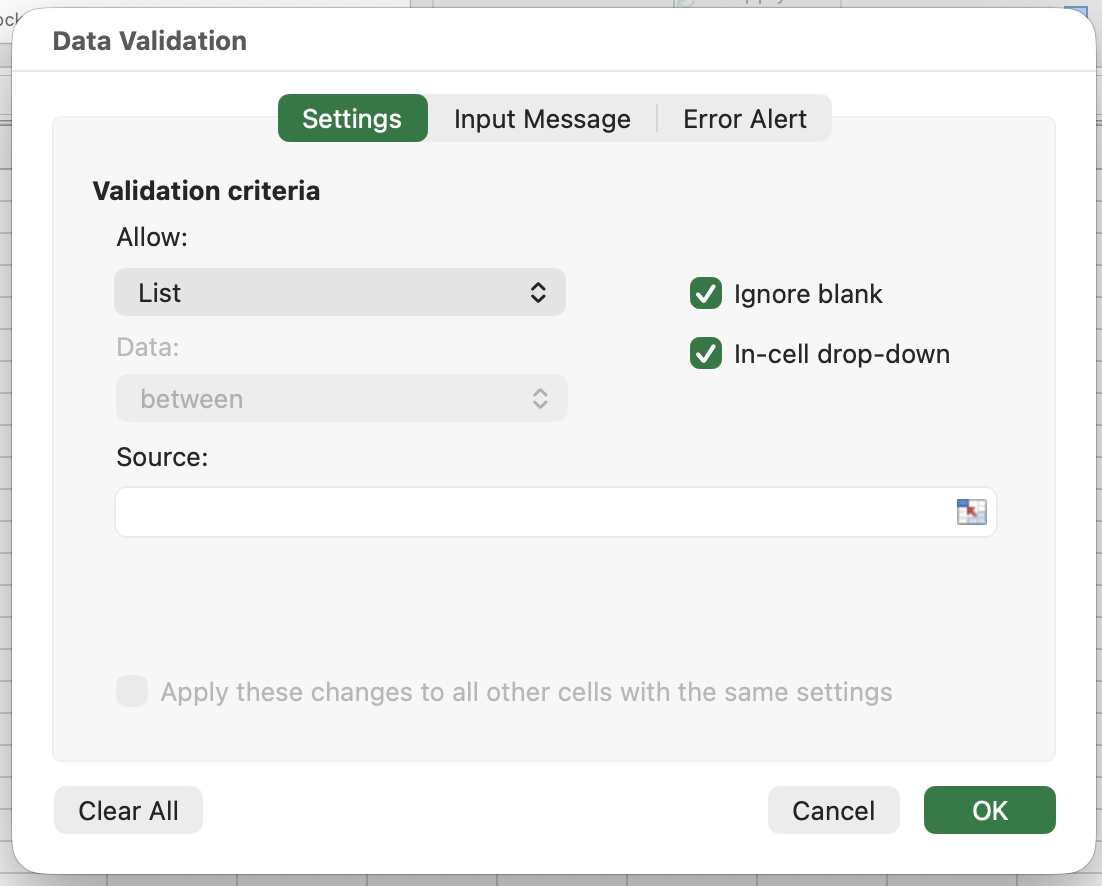
Step 4: Sharing your templates
Once you’ve finished your template, you can share it with your colleagues or anyone you’d like. Go to File > Share > Invite people, then add email addresses.
FAQs about to-do list templates and time management
Here are some additional questions you might have about to-do list templates.
Does Google have a to-do list template?
Yes, Google Sheets has a to-do list template. You can find it in the Template gallery, under Personal.
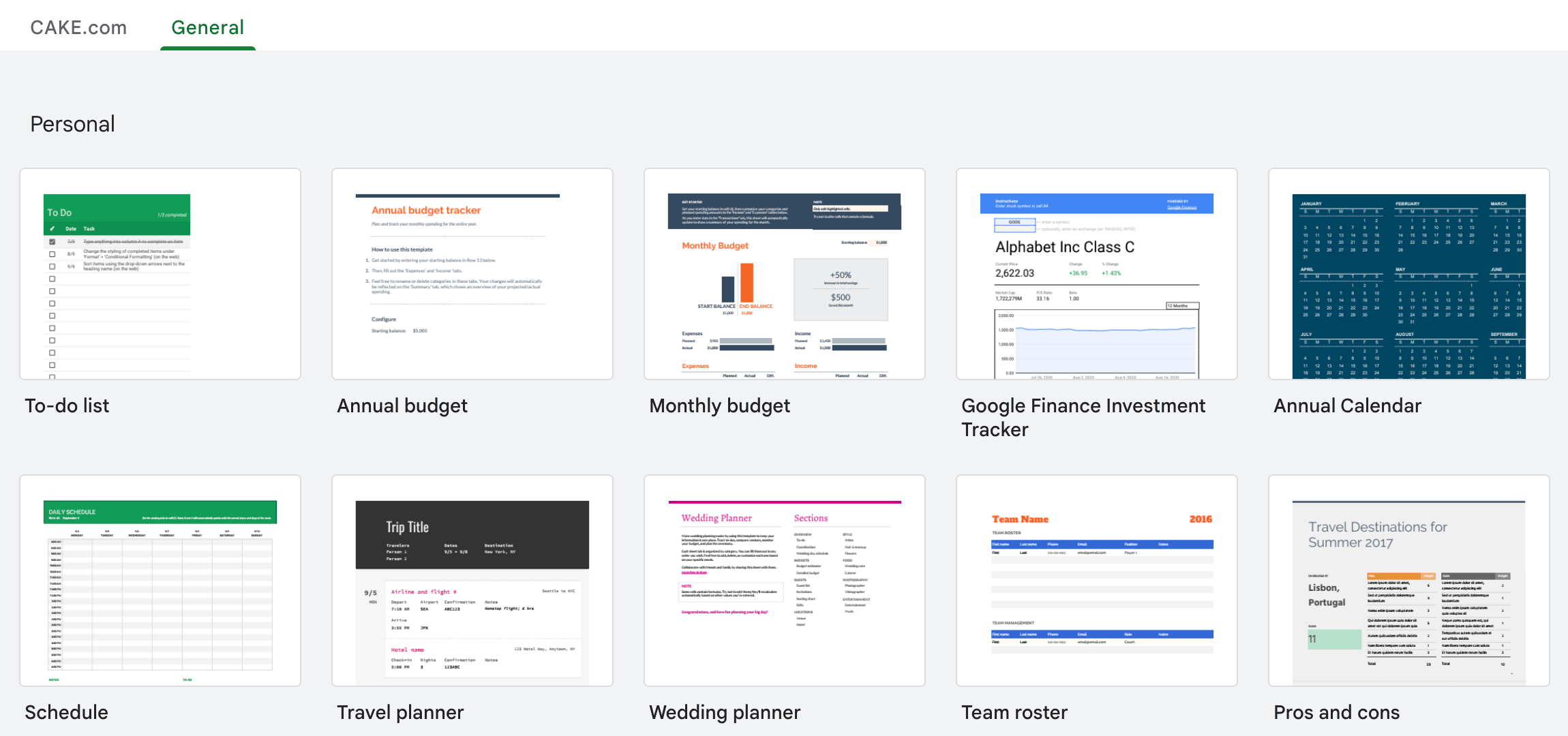
With this template, you can add tasks, deadlines, and a checkbox where you can mark each task once you complete it.
What is the 1-3-5 to-do list template?
The 1-3-5 to-do list template is designed to help you apply the 1-3-5 time management rule. This rule helps you manage your daily tasks by focusing on:
- 1 big thing,
- 3 medium things, and
- 5 little things.
So, the 1-3-5 to-do list template has to contain separate tables for:
- 1 big,
- 3 medium, and
- 5 little tasks that you need to complete every day.
Download: Word • Excel • PDF • Google Docs • Google Sheets
What is the 7-8-9 rule of time management?
The 7-8-9 rule of time management is a method that helps you manage your day by breaking 24 hours into:
- 7 hours of sleep,
- 8 hours of work or study, and
- 9 hours to dedicate to your personal life.
Track time spent on tasks with Clockify
Writing down your tasks in a to-do list is only as efficient as the time you actually allocate to the said tasks.
Do you think you spend too much time on your daily house chores or tweaking work tasks to perfection?
Then try Clockify, our affordable time-tracking software that lets you track time across all types of tasks, down to the second.
Each time you start working on a work task from any of your to-do list templates, simply start the timer in the app. Later, when you checkmark your task as complete in a to-do list template, stop the timer.
You can create a separate project for each task type and store your time-tracking results accordingly.
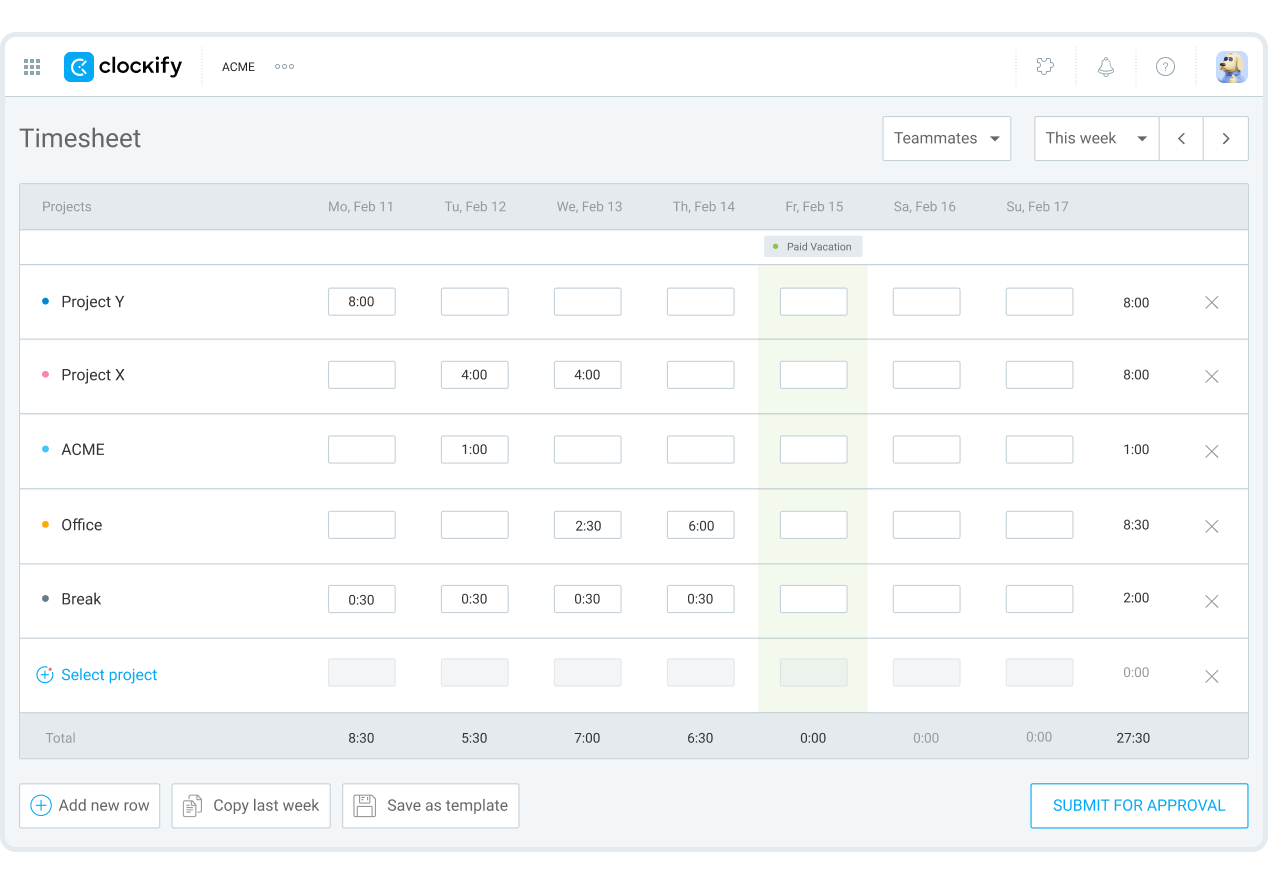
You can track the time you spend on tasks wherever you go — Clockify is available on all popular devices. No matter how many devices you use, all the time you spend on tasks automatically syncs to your Clockify account.
Apps available for: Mac | Windows | Linux | iOS | Android | Chrome | Firefox
If you need help navigating the app, Clockify offers full human customer support available 24/7 — free of charge.