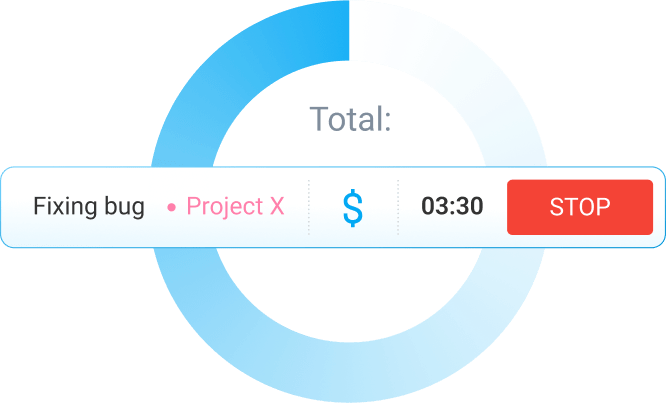To-do lists have a fatal productivity flaw — they can quickly become repetitive, dull, and, worst of all, overwhelming.
Who would think this timeless productivity tool could ever backfire, right?
Perhaps it’s time for some reverse psychology.
Steve Jobs once said that “deciding what not to do is as important as deciding what to do.”
Inspired by his message, we’ll define the not-to-do list, share its perks and examples, and help you create yours.

What is a not-to-do list?
A not-to-do list is a list of activities and behaviors you choose to avoid because they bring little value to the table at the expense of your productivity — like sleeping less than 8 hours or scrolling through social media.
Unlike checklists, not-to-do lists don’t require you to check off any items. Still, you’ll need a way to track your progress, such as using a bullet journal or a habit tracker app.
Not-to-do lists simplify your life in and out of work by keeping you focused on critical tasks.
In the wise words of business coach Izabela Kvesic, this anti-checklist (another name for the not-to-do list) helps remote workers maintain work-life balance:

“Not-to-do lists help reduce distractions, save energy, and create boundaries that support my productivity, especially in a home environment where boundaries can blur.”
Track work hours with Clockify
However, it’s not all about achieving laser focus — it’s also about improving time management. In fact, many successful entrepreneurs protect their time by avoiding time wasters with the help of don’t-do lists.
In a world where tasks keep piling up, having a list of things not to do can help tame and refocus your wandering mind.
💡 CLOCKIFY PRO TIP
Want to stay on top of your workday? Polish your time management skills with easy, actionable tips in our article below:
How can a not-to-do list boost productivity?
The golden rule for staying productive is following a clear, well-organized daily schedule. Sadly, even top productivity methods, such as to-do lists, lose their effectiveness over time.
In fact, this article on the disadvantages of checklists argues that each item looks equally important on a list. As a result, you may have trouble deciding which tasks to prioritize.
A not-to-do list can help you keep your priorities straight, while also eliminating productivity-sapping habits, such as:
- Frequent context-switching, and
- Difficulty ignoring digital distractions.
Track work tasks with Clockify
To wrap up, a not-to-do list keeps you grounded and fosters productivity skills. Here are a few reasons this type of list is effective.
#1: A not-to-do list enhances proactivity
Following a list of things NOT to do ensures you’re spending your time proactively — initiating future-oriented changes and taking control over your work.
Besides, it’s common knowledge that proactivity enhances productivity. In turn, a proactive employee finds work more meaningful, which boosts their performance and inspires others to follow suit.
💡 CLOCKIFY PRO TIP
Embrace purposeful work by setting goals and raising your productivity levels. Get started by following our guide below:
#2: A not-to-do list boosts task and time management
While making to-do lists, you can easily fall into the trap of setting unrealistic goals. On the other hand, a complimentary not-to-do list reminds you which tasks can wait.
On top of that, it helps you break bad habits that often eat into company time, like scrolling through social media. By polishing your time management skills, you can get better at:
- Delegating tasks,
- Managing stress, and
- Recognizing and beating procrastination.
Plan your time better with Clockify
💡 CLOCKIFY PRO TIP
Read all about how procrastination affects your work performance and how to overcome this productivity thief:
#3: A not-to-do list helps you manage distractions
In the US, work interruptions cost companies 26 hours of productivity each month.
In turn, a not-to-do list keeps you committed to your top goals while blocking out the constant static and distraction.
So, identifying and foregoing activities that keep you from reaching goals will help you master self-discipline.
💡 CLOCKIFY PRO TIP
Uncover the top workplace distractions and tips to overcome them:
What items should your not-to-do list include?
In making his list, entrepreneur Kraig Kleeman focuses on the biggest productivity pitfalls — small interruptions:
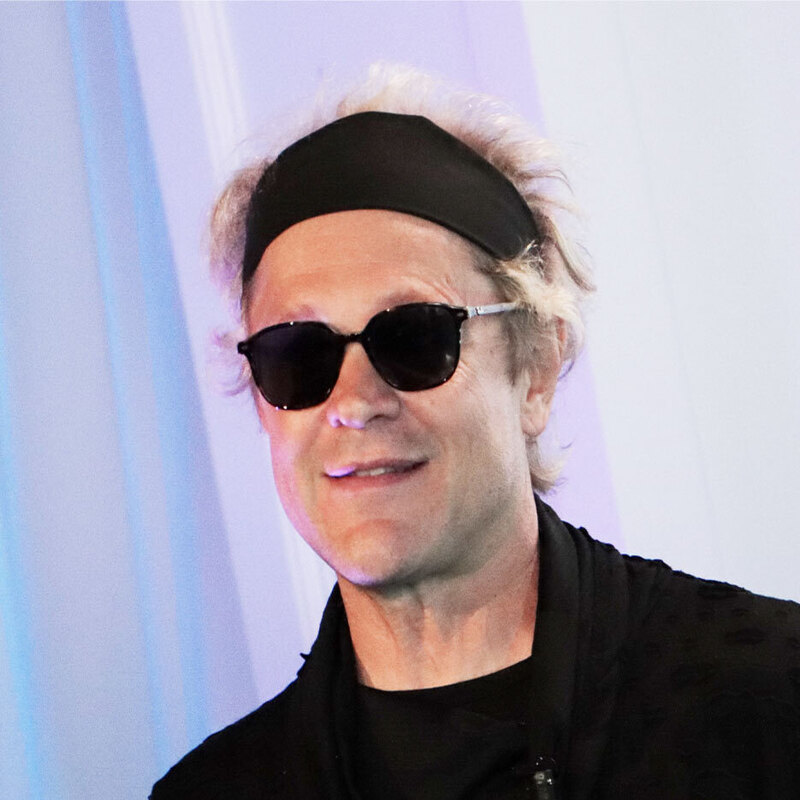
“Steering clear of ‘minor’ distractions in the morning, such as checking emails or perusing meeting notes, allowed me to have uninterrupted hours of concentrated work.”
CEO Victor Santoro believes that the anti-list should highlight multitasking as a productivity killer:

“A practical not-to-do list should include avoiding multitasking, which often divides focus and reduces efficiency. For example, we avoid simultaneous feature launches to maintain quality and ensure they’re strategically impactful.”
Track time to increase efficiency
Top 3 everyday activities not worth doing
Here are the 3 main activities you should consider skipping on a daily basis when creating your not-to-do list template:
#1: Routine tasks or short everyday activities that shift your focus from actual work. Some tasks can be delegated (such as checking attendance sheets) or put off (like responding to non-urgent emails).
If you’re struggling to identify them, try the 2-minute rule: If a task takes less than 2 minutes to complete, postpone it or hand it over to someone else.
#2: Low-value tasks or low-priority, time-sucking tasks that distract from more important matters (like making travel arrangements). With effective task delegation, you can free up your time and focus on revenue-generating projects.
#3: Bad habits or unproductive practices you want to eliminate, e.g., doing things no one asks you to (like sorting your emails) or saying “yes” to every request. To better manage your time and energy, you should say “no” to other people’s responsibilities when you already have a full plate of tasks.
Beyond productivity, bad habits can also harm your mental health. To illustrate, forgetting to take a break doesn’t negatively affect your tasks, but does leave you extremely tired by the end of the day. To kick this habit and ensure you have enough downtime, try out:
- Pomodoro technique to divide work into 25-minute intervals separated by 5-minute breaks — ideal for tasks that don’t require intense concentration, or
- Flowtime technique to work until you get tired, and then take a break — perfect for creative tasks that require deep thinking.
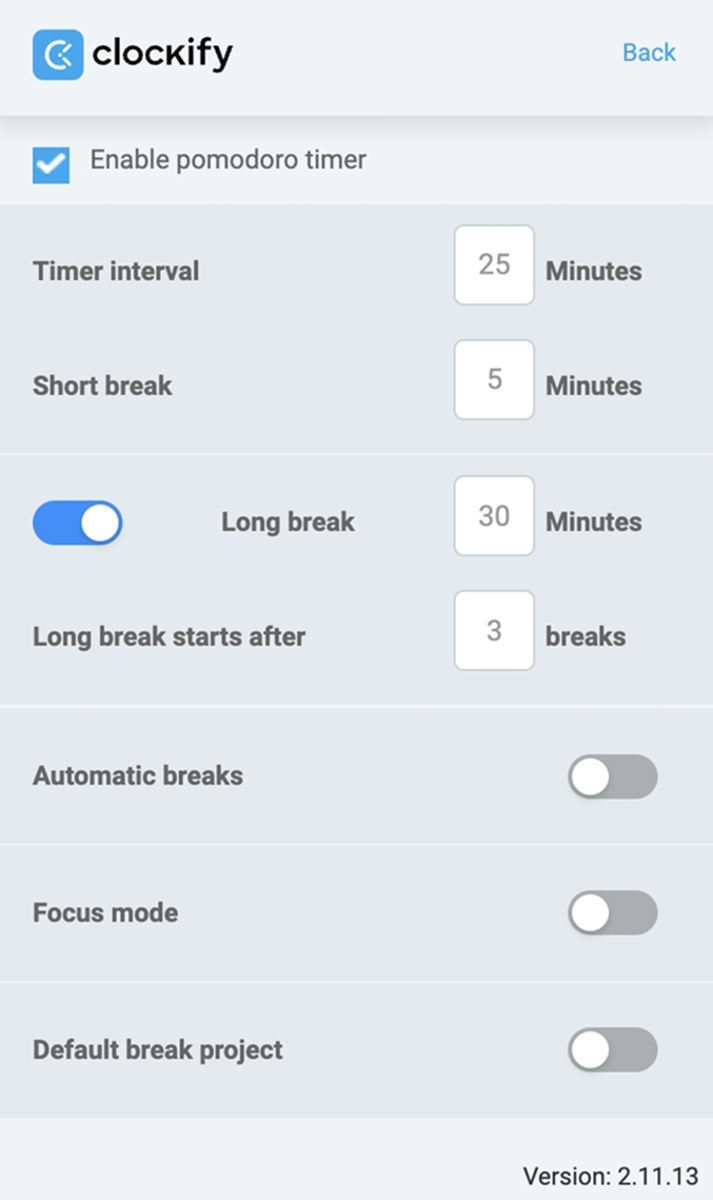
In short, anything unnecessary, non-urgent, and distracting should be on your don’t-do list. This quick reminder will help sharpen your focus and direct your efforts to top priorities.
💡 CLOCKIFY PRO TIP
Uncover the best ways to prioritize tasks correctly to eliminate productivity’s worst enemy — multitasking:
How do you craft your own not-to-do list?
You’ve read the theory and heard the benefits. Now you’re itching to make your own not-to-do list.
Friendly disclaimer: Note that self-organization is unique to each individual. Since it drives productivity, many people chase popular organizational trends. Still, creating the right anti-list may take some practice, but it’s worth your while.
That said, let’s go over the necessary steps for drafting a things-to-skip list:
Step #1: Analyze your daily work routine to pick out unnecessary tasks and distractions. These will serve as building blocks for your don’t-do list. For instance, common time wasters include:
- Checking email,
- Scrolling through social media,
- Attending unproductive meetings, etc.
Step #2: Write the items clearly to ensure that your list is easy to follow and keeps your eyes on the main goals. On the power of bluntness in writing list items, digital partnerships director Ellen Flowers says that being straightforward is key:

“Here’s the secret: be specific. ‘Don’t check emails between 9 and 11 a.m.’ is more powerful than ‘Don’t get distracted.’”
Step #3: Categorize the items to make confident decisions about which activities to delay, delegate, or avoid entirely. To simplify categorization, you can use the Eisenhower Matrix — a productivity method that prioritizes tasks based on importance and urgency.
Step #4: Review your not-to-do list regularly to ensure it aligns with your daily and monthly targets. In particular, start every morning by checking if it aligns with the current behaviors you want to change.
Once you’ve created a successful don’t-do list, share your strategy with your team to increase collective productivity.
💡 CLOCKIFY PRO TIP
Discover how time-keeping can help you and your team avoid bad practices, from multitasking to poor communication:
Examples of not-to-do lists
When creating effective checklists, psychologists suggest that our brains can only focus on a few things at once. So, the shorter the list, the more likely you are to commit to each item.
Sadly, there’s no magic number to rely on when listing items. However, you can use the 1-3-5 rule to narrow your list down and become more efficient. Basically, you can pick out:
- 1 large,
- 3 middle, and
- 5 small tasks or habits to avoid.
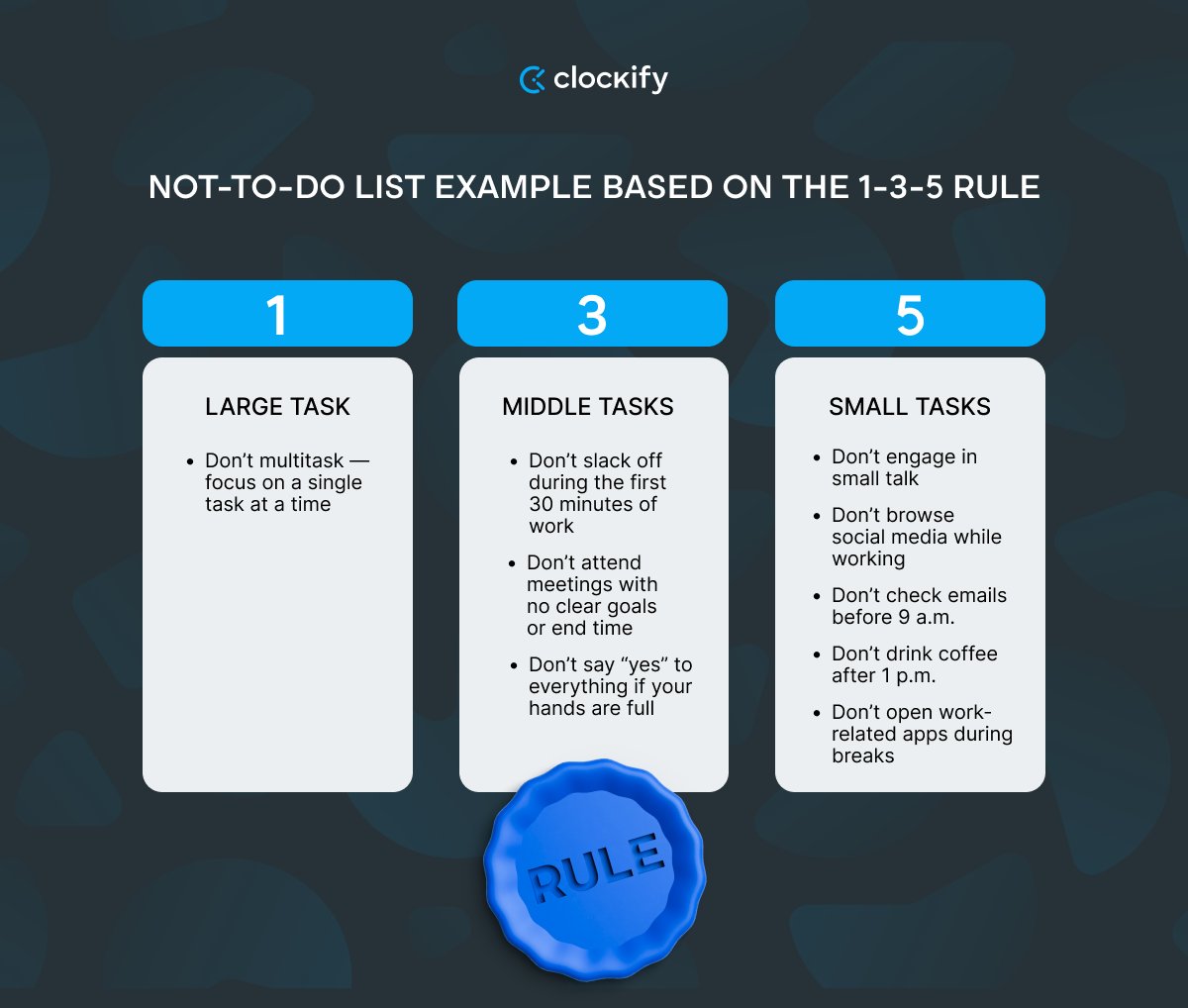
Alternatively, you can delve into your memory and mentally relive your worst workday. Then, pinpoint the most counterproductive behaviors and jot them down in list form so you can remind yourself what to avoid doing. Here are a few examples:
- Don’t sleep less than 8 hours,
- Don’t drink excessive amounts of coffee,
- Don’t work in pajamas at home,
- Don’t spend more than 2 hours on your phone, and
- Don’t work without breaks.
Spot time wasters with Clockify
Customize the ultimate (not) to-do list with Clockify
Making to-do lists is an effective productivity method when done right. If they become too long, you’ll start feeling intimidated and get sucked into the habit of procrastinating.
Luckily, there’s a way to clear the mental clutter and stop stalling.
Not-to-do lists remind you which activities aren’t worth your time. But how do you spot unproductive behaviors without personal bias getting in the way?
All you need is a simple habit-tracking tool, such as Clockify. It packs 3 powerful features that make crafting your own not-to-do list easy and fun. And here’s how to apply them.
- Use the timer to track time for each activity. Just hit Start to begin timing a task and then Stop when it’s done. Time entries will automatically appear, forming a (to-do) list. If several entries need adjusting, you can bulk-edit them to save time.
- Go to the dashboard to observe clear graphs and charts that help visualize your day’s work. Color-coded stats should give you a general idea of your work patterns.
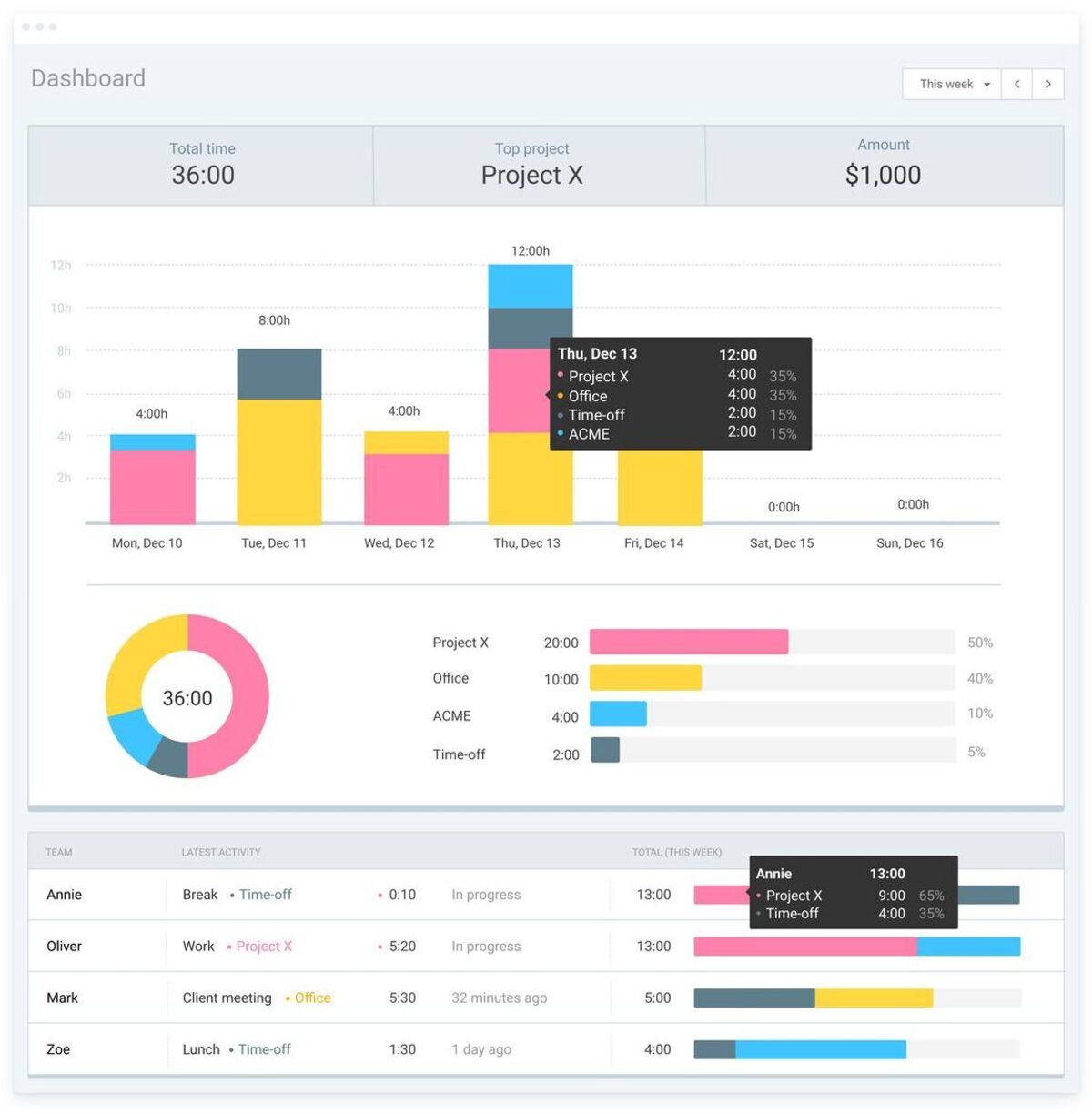
- Open the reports to view task details broken down by day, week, or month. Our app’s detailed reporting lets you pinpoint unnecessary, time-sucking activities to include on your anti-list. As a bonus, share your reports to help employees recognize their bad practices.
To further polish and personalize your Clockify reports, explore our Marketplace for analytics and reporting add-ons.
Finally, all our flexible time-tracking options await you in the free plan — a testament to the cost-effectiveness of our app.
Once you see exactly how you spend work hours, you can easily draw a line between time wasters and tasks that deserve more attention.
Our real-time data can turn your not-to-do list into a powerful vehicle for eliminating bad habits and prioritizing tasks.