This Tech Pro Sets Profitable Rates With Clockify
“Clockify keeps me organized. I’m self-employed and I’m able to let people know how much they owe me at the end of the week.”
– Mordechai Lewis

Mordechai Lewis describes himself as a tech enthusiast because he helps people choose the best software for their needs.
Specifically, Mordechai Lewis is a data recovery expert and entrepreneur who believes that time tracking plays a vital role in the OCR field.
So, we picked his brain on how timekeeping helped strengthen his business. Explore his answers below.
How Mordechai manages his workload with Clockify
Before Clockify, Mordechai used Google Sheets to clock in and out, but its tricky formulas annoyed him. Now, he keeps everything neatly filed in one place — Clockify:

“Time-tracking helps me work better because I know I have 1 central location to look for. Clockify keeps me organized.”
This way, Mordechai can also stay more focused at work.
That said, let’s check out how exactly our interlocutor benefits from Clockify.
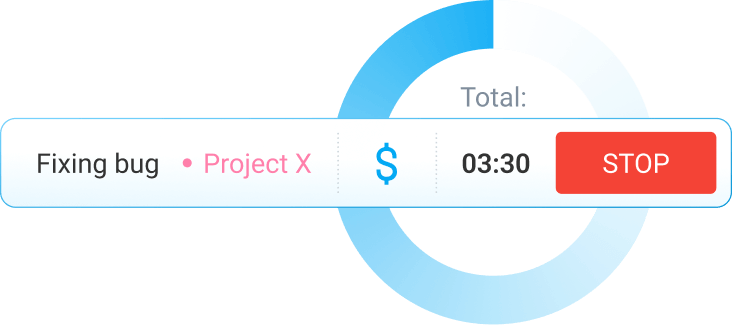
Benefit #1: Time well spent
With Clockify’s timer, Mordechai keeps his motivation levels high at work:

“At the end of the day, I see I’ve devoted 6 or 7 hours to a book. If I hadn't clocked myself in for it, I wouldn’t feel the same level of accomplishment.”
However, you can time your work effectively in more ways than one.
Option #1: Timesheet
Describe your active tasks and add the start and end times in Clockify’s manual timesheets. Then, choose a project for your time entry.
This option is practical for employees working on a single, ongoing project.
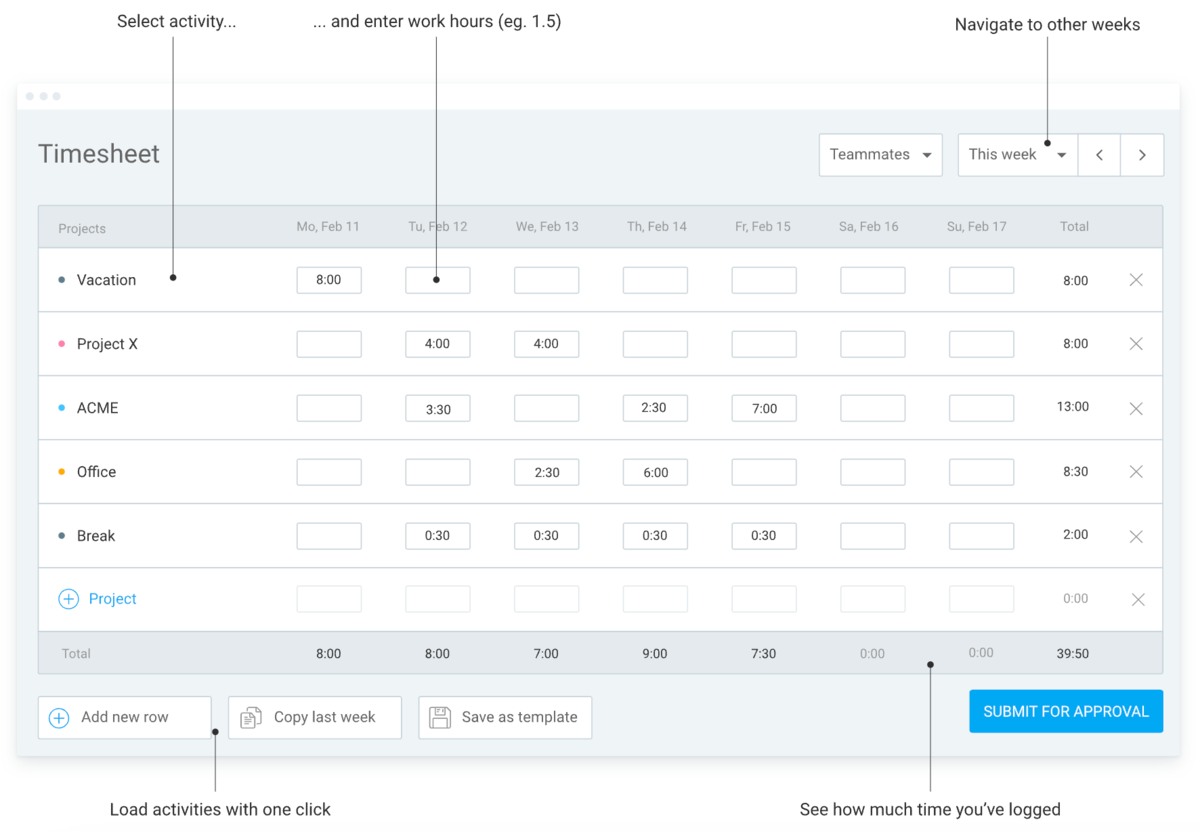
Option #2: Kiosk
The kiosk lets your staff clock in and out with individual PINs while you:
- Track their office hours and activity, and
- Monitor their breaks.
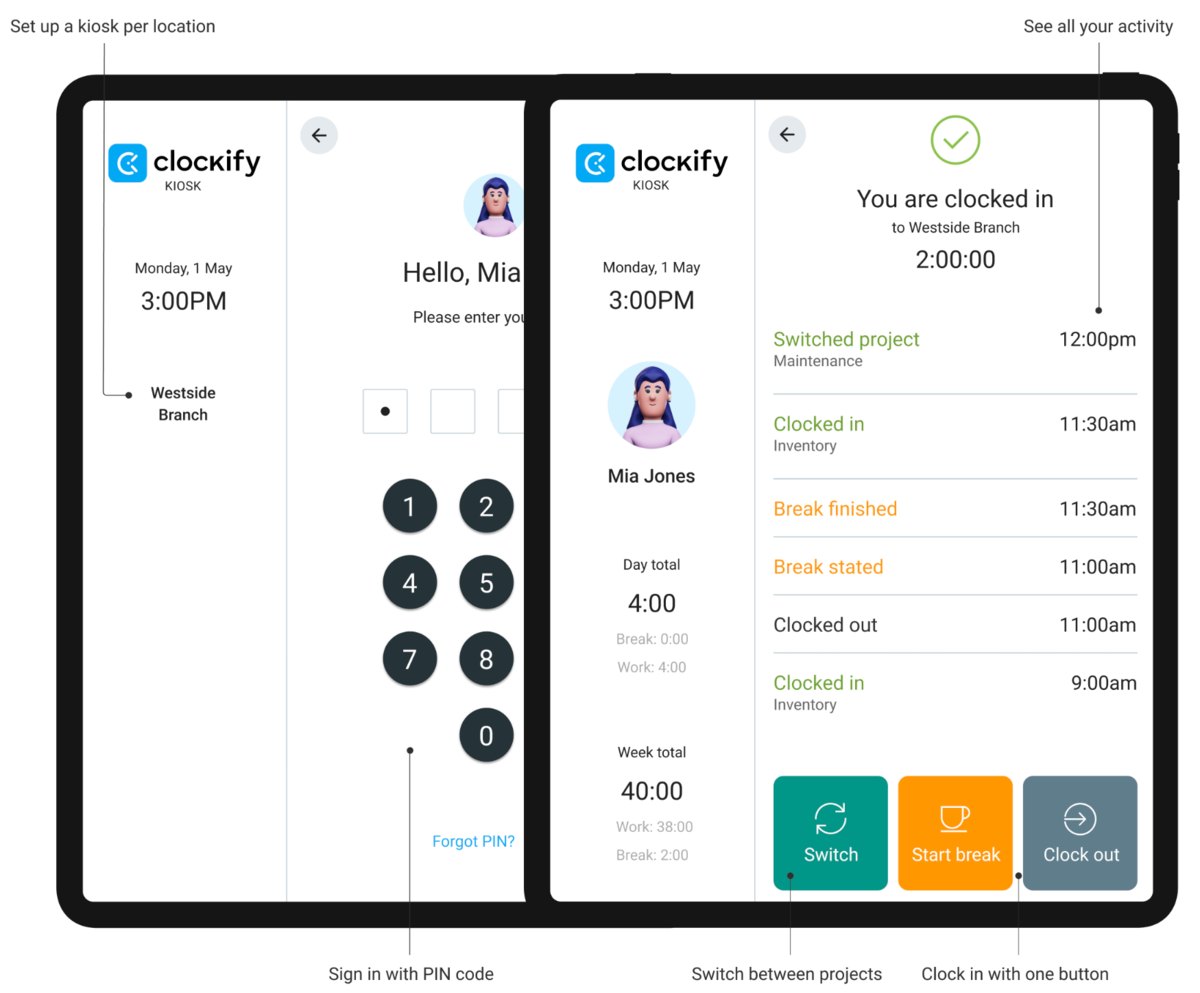
✉️ If you’re a Clockify user (or also use Pumble and Plaky, within the CAKE.com Bundle) and you’d like to have your own customer story featured on our blogs, reach out to us at pr@cake.com!
Benefit #2: Transparent billing
For Mordechai, Clockify’s invoicing system improves client transparency and billability:

“I’m self-employed and I’m able to let people know how much they owe me at the end of the week.”
As our interlocutor already knows, you can instantly create and issue invoices in Clockify, like so:
- Set billable hourly rates,
- Track your work per client and project,
- Add tracked time and expenses to your invoice, and
- Send and download your invoice.
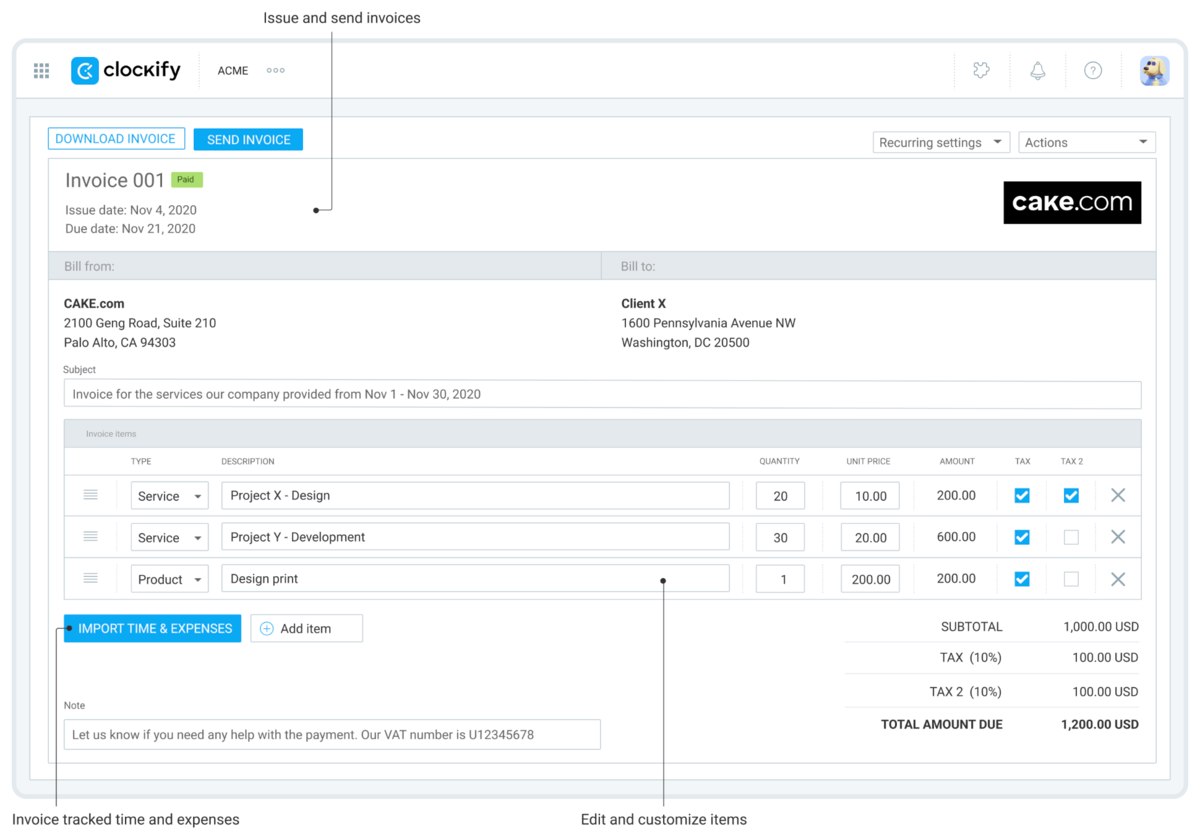
💡 Clockify Pro Tip
Learn about the essentials for generating clean, error-free invoices in the articles below:
Use Clockify to scale your independent business
Mordechai Lewis would recommend Clockify to anyone looking for straightforward software to clock in and out. He adds that Clockify is a very easy, user-friendly software to use.
Besides its intuitive design, Clockify offers other attractive benefits, like:
- Tracking time across devices,
- Filtering down reports to identify bottlenecks,
- Invoicing with added taxes, and more.