Time and Billing Software
The most popular time and billing software for teams. Track billable hours for FREE, calculate client profitability, and issue invoices based on billable time.


Project billing software
Clockify is a time and billing software that lets you:
- Track billable hours
- Separates billable from non-billable hours
- Generate billing report for provided services
- Record business related expenses
- Create invoices
How Clockify tracking time and billing works
Set up projects
Create projects, categorize them by clients, and create tasks on each.
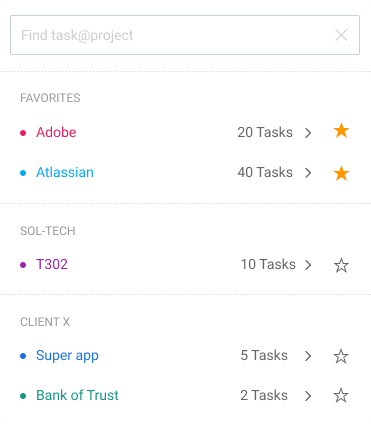
Set hourly rates
You can set a different hourly rate for each employee, project, and task, and choose what's billable and what's non-billable. You can also set labor cost rates to track profit.
How to track project profitability
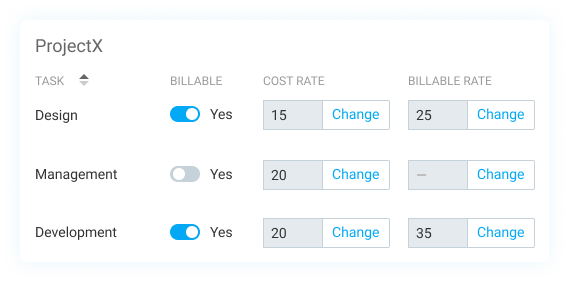
Track time
In Clockify, you and your team can track billable time using a timer or by logging time in a timesheet.

See time and billing in reports
You can run an online report to see and export summarized time and billing data.
Download PDF samples: Summary • Detailed • Weekly

Set budget and track progress
Set estimates in time or money for your client projects, track their billing progress, and get alerts when you're close or over budget. Use forecasting to visualize and predict performance.
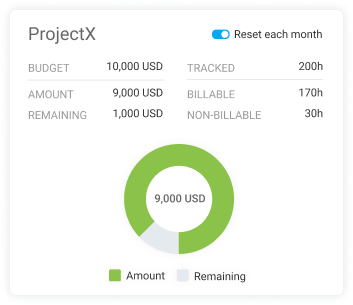
Record expenses
Log business related expenses, by amount or by unit. Later you can include them in project budget and invoices.
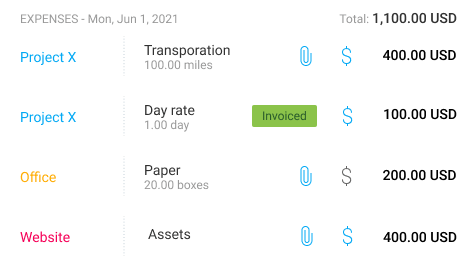
Create invoices
Issue invoices based on your billable hours in just a few clicks.
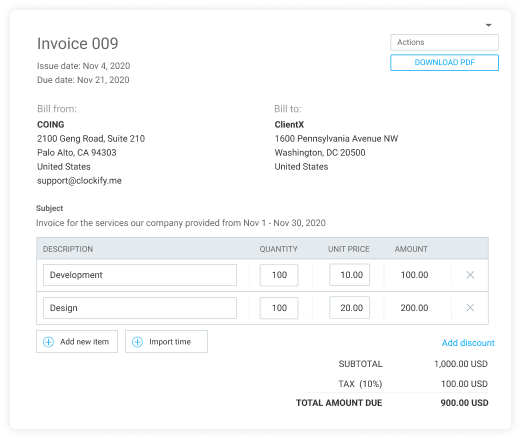

4.8 (9,073 reviews)


