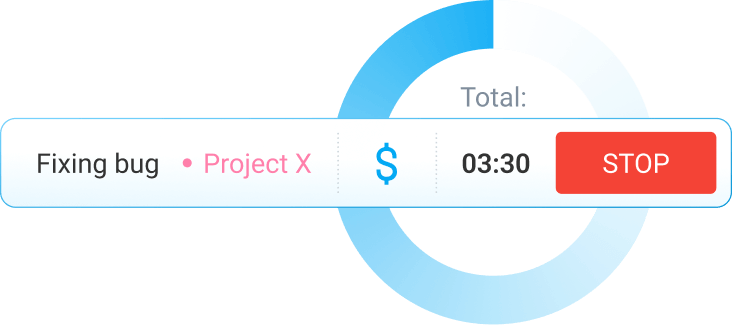Free time management calculators
People generally track time either by using a simple, basic method (like paper, rule-of-thumb estimates, and spreadsheets) or by using a dedicated time tracking software.

Time is the most valuable resource of all — and yet, somehow, we tend to forget that fact.
But, the thing with time is this — there are almost no limitations to what we can achieve if we dedicate time to it. The choices of how we allocate time shape our personalities and habits, making us the people we are.
Both the guide and the calculators we offer here will provide guidance to mastering the skills of time management and help you adequately prioritize your tasks and activities.
We created 4 unique time management calculators — a daily one, a weekly one, one for full-time employees, and one for students.
So, before you read the full guide and discover the wide range of time management calculators usage benefits, here's quick access to all 4:
- Daily time management calculator — you can use it to adapt your routine to the unique requirements of each day.
- Weekly time management calculator — you can use it to get the overall picture of how you allocate your time during the week.
- Weekly calculator for full-time employees — you can use it to help get the most out of your weekends.
- Weekly calculator for students — you can use it to help you meet all the deadlines and have a stellar academic experience.
What is a time management calculator?
A time management calculator is a tool that enables you to understand, plan, and organize your time. It helps you understand how you spend your time.
It can be applied to any given period of time — meaning that you can use it on a daily, weekly, monthly, or even yearly basis.
The 2 main purposes of using time management calculators
Time management calculators can be used for 2 main purposes.
Both have the same main goal — to help you master time management skills.
- The first purpose is retroactive — you aim to understand your routine in order to reflect on the way you allocate your time.
- Once you have a clear understanding of the way you allocate your time, you can use the calculators for their second purpose, i.e. their proactive purpose — goal setting and monitoring.
Benefits of time management calculators usage
Let's start this chapter by naming a few essential benefits that can apply to everyone who is using a time management calculator:
- Achieving the perfect work-life balance
- Pinpointing time wasters
- Developing healthy habits
The list goes on and on — but most of the other items on it are unique and refer to specific individuals. So we won't be dealing with them here.
However, there are benefits of time management calculators that we can speak about in general terms. We'll focus on those and point you to the right mindset — to strive for the improvement of your time management skills.
Benefit #1 — you'll understand how you allocate your time
It's important to develop the habit of tracking, estimating, and scheduling the time it takes to finish tasks, as scheduling often involves other people.
So, if you don't want to be irresponsible in regard to other people's time and schedules — especially when you're working on interdependent tasks — accurate estimates created with the help of a time management app and a time management calculator will help you never be late again.
Benefit #2 — you'll be able to effectively plan in advance
If you don't have estimates of how long it takes to finish a certain activity, you can't effectively plan in advance.
Once you get a better insight into your allocation of time, you'll be able to evaluate your personal productivity at different times of the day.
Benefit #3 — you'll boost your motivation
Time management calculators help you understand how to better structure your day and improve your organizational skills.
This set of skills serves to help you prioritize in a better way, meet all of your deadlines, use all of your resources efficiently, and never be late for a meeting again.
Benefit #4 — you'll be able to perform individual activities more efficiently
Once you know how much time it takes to finish an activity, you'll be less likely to procrastinate and more likely to focus during a given time period.
After all, comparison with yesterday's self is probably the healthiest way of growth and improved self-image.
Once a person is aware they can perform a specific activity in, let's say, an hour, it makes it highly unlikely that they will allow themselves to spend 2 hours on the same activity in the future.
Time management calculators usage — an example
After observing the benefits of using a time management calculator, here's something more tangible, to help you visualize what we're talking about — i.e. an example showing a weekly overview of time spent on chores, commuting, sports, sleeping, socializing, and, of course, work.
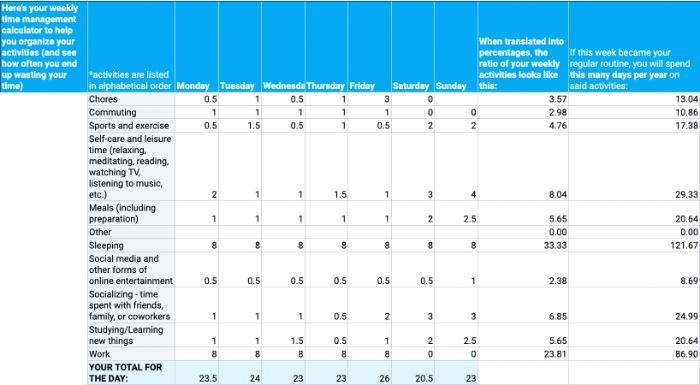
As you can see, once you enter the values for each day, the following column will translate the time into percentages of your week.
As we've mentioned earlier, it is crucial for a person to understand how they allocate this limited resource of time, and, how to track that resource allocation.
And, percentages are an amazing way to better visualize the distribution of time to different activities.
If any percentage seems too high, perhaps you can set a limit to those activities.
That goes especially for activities that do not necessarily contribute to your growth and overall well-being (such as social media).
Now let's take a closer look at our example.
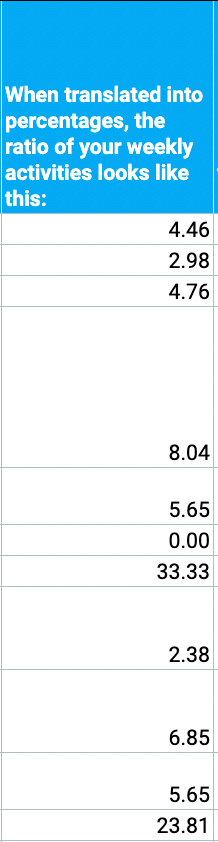
As you can see, a person with a regular sleep routine and a full-time job dedicates 33.33% and 23.81% of their time to those two important activities. The total translates to 57.13% of their week, leaving less than half of the time to dedicate to all the other activities.
That's spending 40 hours per week at work, and 56 hours per week sleeping. Both numbers are adequate and necessary for a healthy life, and a healthy work-life balance.
So, once you enter the activities that are obligatory for you, you will be able to distribute the rest according to your preferences.
Convenient, right?
Now, let's go into more detail about each of the 4 time management calculators we've made for you.
The 4 time management calculators
As we've mentioned at the very beginning of this guide, we've made 4 different time management calculators. They all work on the same principle but are adapted to different situations.
So, apart from daily and weekly calculators, we've also made specific time management calculators for students and full-time employees.
Now let's discuss each of these calculators, their main purposes, and the best ways to use them.
1. Daily time management calculator
The first time management calculator is the daily one and it's dedicated to different requirements of each day. Once you enter the digits for activities you must complete on a specific day, you'll get the total number and percentage of hours spent on those activities.
That way, you can easily check if you have any extra time available — and when — to allocate to other activities, in accordance with your preferences.
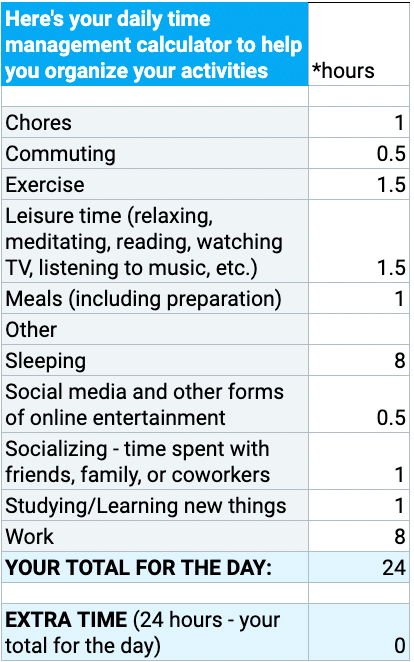
Download daily time management calculator
Why is the daily time management calculator useful?
Why is our daily time management calculator useful?
Well, for starters, because each day is different, and you need to keep track of these differences.
For example, you don't go to the bank or get a haircut every day, right?
Moreover, no matter how meticulously you plan the order of your daily activities, many things can go wrong and interfere with the schedule you had in mind.
After all, there's a limited number of factors you can anticipate in life, as many things require cooperation with other people.
Remember that time when you got stuck in traffic, or when your coworkers were late for a meeting?
Some things will be out of your control and that's normal.
However, keeping track of these daily delays may point out some patterns and help you start making more realistic time estimates.
So, the reason why the daily time management calculator is useful is that it helps you create structure on a daily basis and thus helps you focus on one specific task, instead of letting your focus wander between several tasks.
And why is focusing on one task at a time important?
Well, according to the latest productivity statistics, multitasking can decrease productivity by a whopping 40%. That's because only 2.5% of people can actually multitask. So, for the rest of the population, the task switching cost is mostly harmful.
How do you use the daily time management calculator?
The usage of the daily time management calculator can be retroactive and proactive.
In the former use, your role is more passive and more of an observer.
What you need to do is track the time you've spent on something. Once you're finished with an activity or have completed a task, you enter how long you were doing it.
The retroactive approach helps you get a clear picture of how you spend your time. Understanding how much time you are dedicating to each activity is the first step in changing your habits and improving your routine.
Only once you have a clear picture of how you allocate your time can proactive usage start — which implies deciding how much time you want to allocate to a certain activity and trying to stick to the schedule.
It's the second purpose of these calculators we've mentioned earlier — monitoring your progress and setting clear goals.
The word “proactive” carries the semantics of “in advance”, and, you can create your daily schedule as much in advance as you want. For example, you can create a daily schedule the night before, or early in the morning, while drinking your first cup of coffee.
And, all that by observing your daily time management calculator results.
2. Weekly time management calculator
The second time management calculator we've made covers the range of activities during one week. The way you allocate your time on a weekly basis can easily become your routine, so you ought to pay attention to activities that you do regularly.
That's how habits are created — and our habits are what makes us unique individuals. That's also exactly what a weekly time management calculator (and its purpose) is — a tool for monitoring your weekly habits and, if need be, improving them.
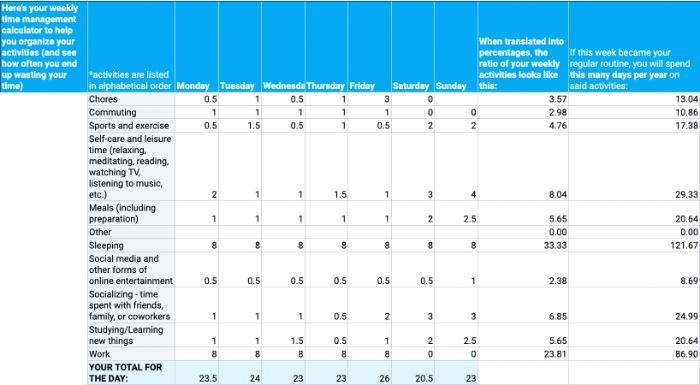
Download weekly time management calculator
Why is the weekly time management calculator useful?
Once you better understand your weekly time usage, it will be easier to enjoy your free time and plan your weekends and vacations.
Planning your week mostly consists of finding ways to distribute your activities between the workweek and weekends — for this purpose, a weekly time management calculator is perfect.
How do you use the weekly time management calculator?
Just like the daily time management calculator, you can use the weekly calculator either proactively or retroactively.
The only difference is the range of time.
Namely, once you're finished with the daily activities, you need to enter them into a specific day of the week. Monitoring the allocation of time on different days will help you understand your habits and your routines.
This is a vital step, as you'll gradually learn to make the difference between operating at your peak efficiency and struggling to power through activities and tasks on “slower” days.
That's again the retroactive approach, which will help you understand your weekly schedule as it is now. If you have done this part already, you'd probably like to reduce the time-wasting activities, if you noticed any.
Also, you shouldn't beat yourself too much if you notice some unhealthy habits creeping into your routine. The important thing is that you've noticed them and are aware that they exist. Bear in mind that working on the best version of yourself takes time and commitment.
So, as long as you can say that you're working on removing or minimizing the time you spend on the time-wasters, it's all good. The end goal is to create a schedule that optimizes your performance as the week progresses.
3. Time management calculator for full-time employees
Now let's talk about a more specific type of weekly schedule, concerning everyone who is engaged in full-time employment.
This time management calculator is meant to help you better manage your time at work.
You can use this tool not only to get the most out of your weekends, but also to improve your workweek routine.
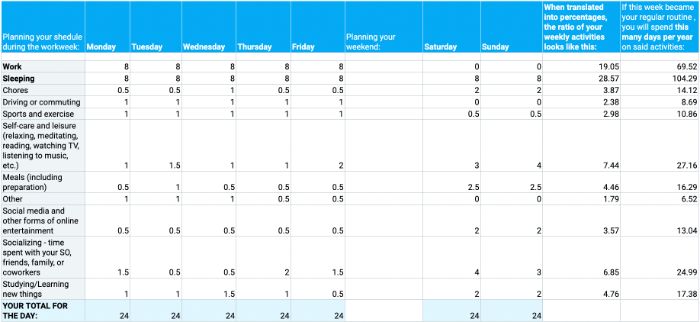
Download weekly time management calculator for full-time employees
Why is time management calculator useful to full-time employees?
Being a full-time employee already means that your weekly schedule includes 40 hours of work.
Considering one week has a total of 168 hours, the base of “your time” that you can actually allocate to other activities is 128 hours.
Now, let's add up the time you spend sleeping and subtract it from that.
So, to be healthy and productive, adults should get between 7 and 9 hours of sleep every day, as experts claim. What's left is 72 hours, under the assumption that a person sleeps for 8 hours each day, on average.
Now, take a moment to think about other essential activities that you do daily and try to estimate the weekly total for the following:
- Preparing and eating meals
- Personal hygiene
- “Getting ready” tasks (clothing, hairdo, makeup, etc.)
- Grocery shopping and other chores
You see, for an optimal work-life balance, it's essential to learn how to get the most out of what's left of your time after work and sleep.
Tracking your performance and the time needed to complete each of the tasks is a great start to establishing a routine.
Why is it important for full-time employees to have a steady routine?
Well, time is a limited resource and, if you want to be able to plan in advance and boost your career, you need to have a time frame for specific activities.
How to use a time management calculator if you're a full-time employee?
Now let's see how a time management calculator can help you perfectly balance your work and personal life.
Step 1 - Enter the values and the duration of time spent on primary activities for each workdayFirst, there's planning your workdays, when you have to enter the duration of:
- Time spent at work,
- Time spent commuting,
- Time spent sleeping, and
- Time spend doing any other activity you must perform.
Another activity you can view as primary is regularly carrying out some basic exercises, to stay healthy.
These are your primary activities and no leisure time or time spent socializing should impact the duration of said primary activity.
After you have completed this step, you'll get how much time overall you have left to distribute to other activities.
Learn more about How to recognize if you’re being overworked | 8-hour work calculator | Overtime pay calculator Step 2 - Enter the duration of time spent on secondary activities for each workdayNow you should enter the values for secondary activities.
This category should also include chores and self-care-related activities.
Also, this is where you should enter activities you find primary only on specific days — such as going to the post office, having a scheduled visit to the dentist, etc.
Naturally, if there's any amount of time left, you can choose whether to socialize or extend the duration of any activity that you prefer.
Step 3 - Get the most out of your weekendsNow let's talk about the weekends, when you don't have to dedicate any time to work or commuting. This is the part where you can be creative and even experiment a bit, to enrich your personal life.
You can try out rotating short travels and socialization, along with spending more time on chores and prepping your meals for the following week.
4. Time management calculator for students
Academic experience carries a specific set of “problems” that students encounter while dealing with time management.
That's why we've created another specific weekly calculator, which can help students plan their social activities around their classes, studying, and assignments.
This tool will significantly boost the quality of each of those activities.
Let us show you what we're talking about.
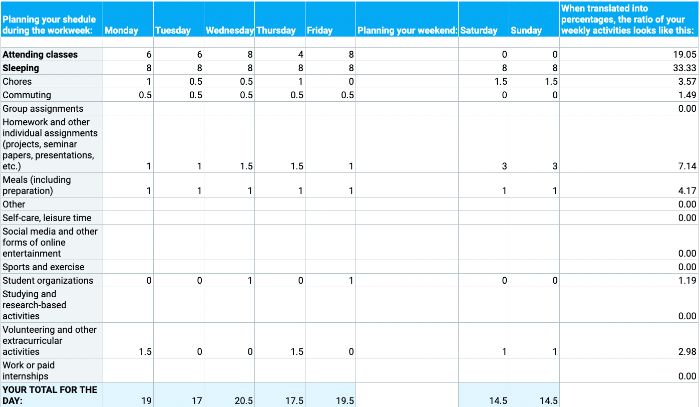
Download weekly time management calculator for students
Why is time management calculator useful to students?
Why did we choose students as a target group for this tool? Well, for starters, did you know that the vast majority of students will postpone their duties until the last minute?
To support the claim, we found that various studies point to a range between 50% and 95% of students being regular procrastinators.
Several relevant factors impact the result being of such a high percentage, the prevalent one often being their very active social life.
We're not trying to say that students shouldn't socialize and take part in social activities.
With proper organization, time tracking, and a well-planned structure, there's enough time to meet all the deadlines AND engage in all the fun activities with friends.
We know, scheduling your social life may sound strange, even ridiculous. Yet, just try it out — enter the parties you're planning to go to in your calendar.
Procrastination guideHow to use a time management calculator if you're a student?
Let us show you this in an example.
Here's what prioritizing categories such as attending classes, doing homework, and sleeping looks like in a time management calculator.
Step 1 - Enter the values and the duration of your priority activities for each school daySo, first things first, as we've just mentioned — enter between 7 and 9 hours of sleep, and add the duration of your academic responsibilities, including the time spent studying and commuting.
Once you enter other activities you have scheduled in advance, such as volunteering or contributing to a student organization, you'll get an estimate of how much time you have left to distribute.
And it goes without saying, every week will have a different set of activities that count as a priority. So make sure you also account for various occasional tasks, such as going to the post office, bank, studying for the midterms, or having a scheduled visit to your dentist.
Categorize those activities as primary as well, and include them in the “Other” category of the calculator.
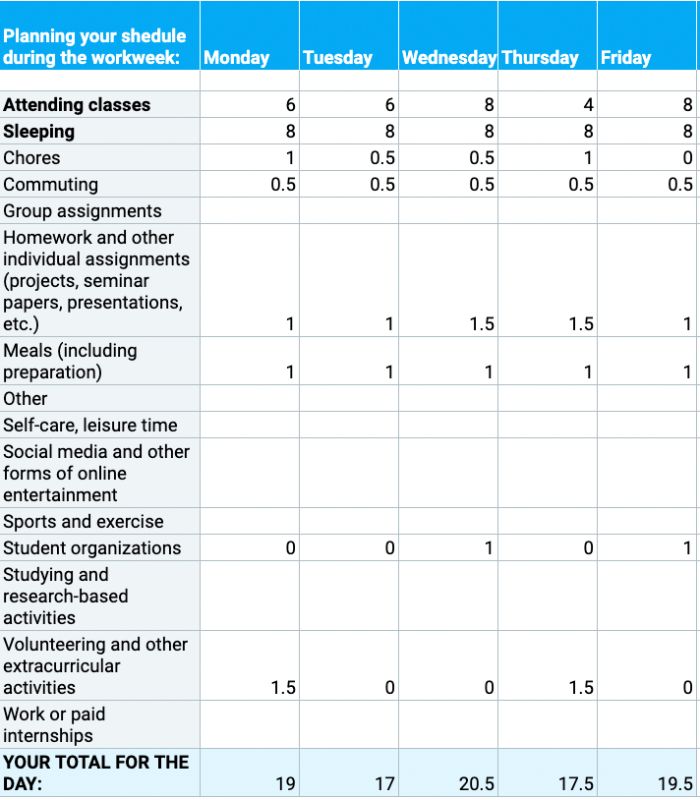
That's for the workweek, when you have classes to attend, and more responsibilities in general.
Student guide to productivity Step 2 - Enter the values of desired activities you want to complete during the weekendBut the real change starts only once you start scheduling your weekends too. Again, you should focus on your academic performance, so you'll need to enter the values for studying, doing homework, and any other assignments you only have time to finish during the weekend.
Only then should you plan any social activities. This is the only way to have a stellar academic experience, with enough time for socialization — provided that you do stick to your schedule.
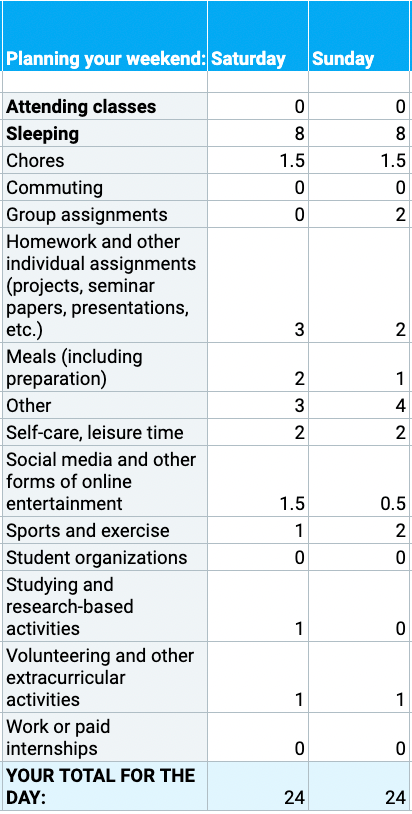
Use Clockify to plan and organize your time and achieve perfect work-life balance
Once you plan out your week in advance, you’ll be able to allocate your time properly and see a rise in overall performance. A structured schedule dissects large chunks of time to specific tasks and goals, making them easier to achieve.
Time management calculators significantly improve your time management skills. They help identify time wasters and improve your planning and scheduling.
However, if you consider yourself tech-savvy and want to leverage the power of time management tools, we suggest you do all that with Clockify.
Since the core activity is tracking time, there’s no reason not to use the same solution to track your progress.
It's like the proverb says — killing two birds with one stone.
Clockify can help you with this with its Timesheet feature. This feature lets you enter work hours for each project you want. You can navigate between weeks and see how much time you spend on every project. Here’s how you can set up the Timesheet view:
- Enable the Timesheet from Workspace settings,
- Select a project, and
- Add a time entry for the project.
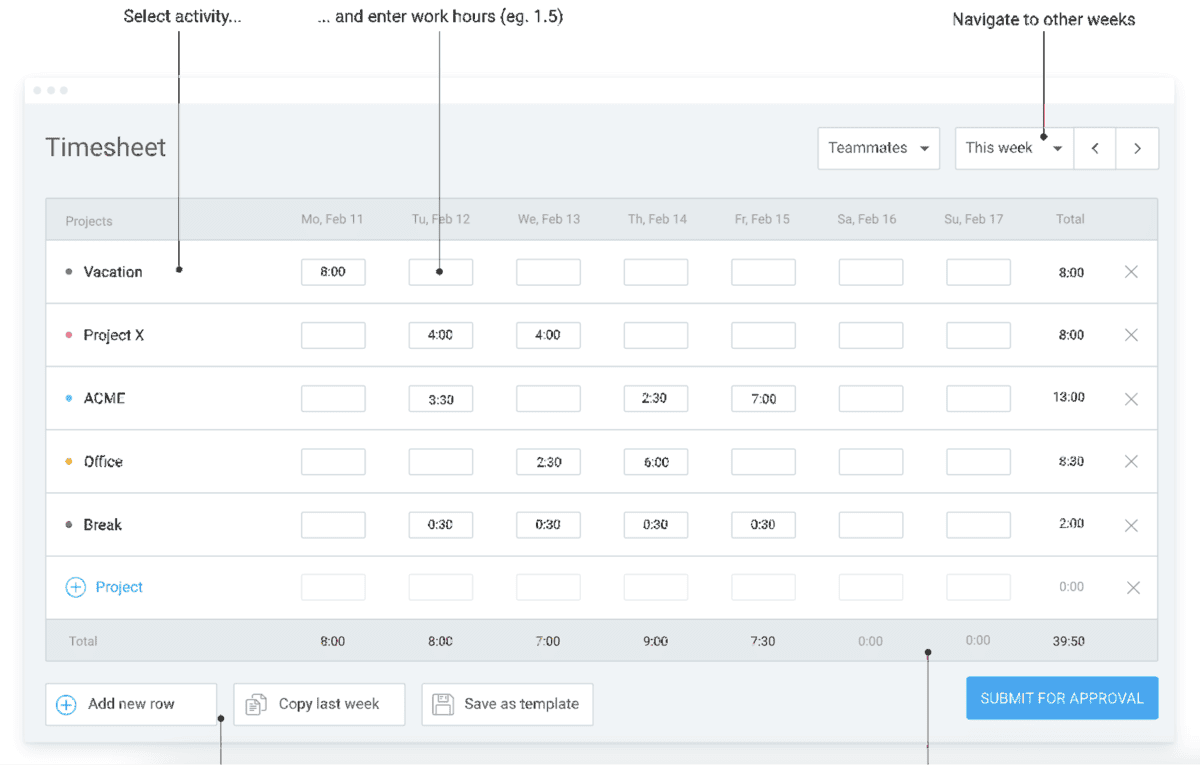
Clockify lets you track time throughout the week and plan your schedule the same way you would with a time management calculator
Why rely on daily and weekly time management schedules and calculators when Clockify offers all of that and more within a large, multi-functional app?
References
- Bentley, D. (2018, September 13). How To Finally Master Your Time. Forbes. https://www.forbes.com/sites/forbescoachescouncil/2018/09/13/how-to-finally-master-your-time/?sh=55d6911348c4
- Quast, L. (2016, February 29). 5 Time Management Tips That Will Boost Your Career. Forbes. https://www.forbes.com/sites/lisaquast/2016/02/29/5-time-management-tips-that-will-boost-your-career/?sh=3f685cb6666d
- Rozental, A., & Carlbring, P. (2014). Understanding and Treating Procrastination: A Review of a Common Self-Regulatory Failure. Psychology, 05(13), 1488–1502. https://doi.org/10.4236/psych.2014.513160
- Steel, P. (2007). The nature of procrastination: A meta-analytic and theoretical review of quintessential self-regulatory failure. Psychological Bulletin, 133(1), 65–94. https://doi.org/10.1037/0033-2909.133.1.65
- Suni, E. (2021, March 10). How Much Sleep Do We Really Need? Sleep Foundation. https://www.sleepfoundation.org/how-sleep-works/how-much-sleep-do-we-really-need
- Watson, J. M. (2010, August 1). Supertaskers: Profiles in extraordinary multitasking ability SpringerLink. https://idp.springer.com/authorize?response_type=cookie&client_id=springerlink&redirect_uri=https%3A%2F%2Flink.springer.com%2Farticle%2F10.3758%2FPBR.17.4.479
- You Can't Multitask, So Stop Trying. (2014, July 23). Harvard Business Review. https://hbr.org/2010/12/you-cant-multi-task-so-stop-tr