A lot has changed in the last decade or so — technological advancements have reached the point where physical presence in the office is almost unnecessary. Virtual teams are growing more popular — and a lot of this is credited to an enormous number of apps and aids that help keep the entire business structure together.
This includes team chat apps — which are an important element in helping virtual teams communicate and collaborate on a daily basis.
In the following lines, we’ll focus on some key features regarding the best team chat apps and give you some insight into the types of business models that can benefit from utilizing these types of workplace tools.

Table of Contents
What are the characteristics of the best team chat apps?
We all know a thing or two about chat applications, especially due to the fact that we all use them — employed or not.
After all, messaging tools such as Meta Messenger and WhatsApp are some of the most used applications worldwide in the past year, according to a Forbes article in late 2021.
However, when it comes to virtual teams, WhatsApp is likely not going to cut it — remote teams require more than just simple messaging. Therefore, let’s see what the best team chat apps are all about — and what features they should ideally offer.
Collaboration features
If you’re choosing a new business messaging platform for your firm or a virtual team, it’s vital to know that the best software also includes advanced collaboration features. Such tools and extensions allow your employees to share multimedia files and work on them in real-time scenarios.
Moreover, some applications allow their users to assign each other tasks, monitor, and track their progress.
A variety of pricing plans
All chat apps have a certain financial plan that offers extra functionalities and is usually regulated on a monthly or yearly basis. However, the best chat apps offer free plans that let you use their service with limited access to certain crucial features.
When it comes to paid features, they usually include:
- Advanced collaboration options,
- Administrative and channel permissions,
- Larger cloud storage, and
- Customizable effects.
Third-party integrations
There are a huge number of extensions and accessories that the best team chat applications integrate within their platforms in order to maximize efficiency and make it easier to share projects with others.
Some of the most popular integrations include tools from the Google Workspace package, such as Google Drive, Docs, Spreadsheets, and Slides.
Furthermore, some chat apps allow you to integrate certain developer platforms and communities, such as GitHub, GitLab, and certain project management tools, such as Teamwork.
Search options
Working in teams often means that there will be a lot of open channels for communication — daily updates, progress reports, and general notifications will always stockpile your workspace.
That’s why the best chat apps offer unlimited messaging storage and advanced search options.
In most cases, you’ll be able to search certain keywords and phrases, users, and files.
A list of the 10 best team chat apps
If the question of what makes a team chat app great is clearer now, it’s time to dig deeper into the specifics of these best team chat apps.
There are many tools that are considered to be efficient and applicable in both business and personal spheres — so we decided to list them and give you an overview of the top 10 chat applications you can use for business:
- Pumble
- Slack
- Discord
- Microsoft Teams
- Chanty
- Google Chat
- Ryver
- Twist
- Flock
- Rocket.Chat
So, let’s dive right in for more details.
Pumble — for organized team collaboration
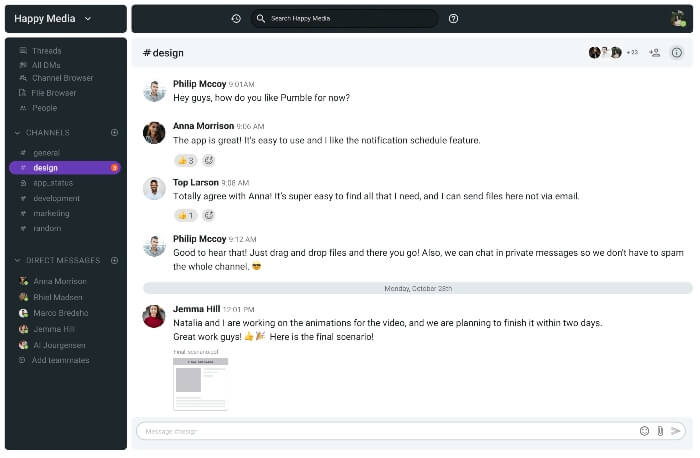
🔹 What is Pumble?
Pumble is a free team chat app developed for virtual teams that require a structured platform for messaging, file-sharing, and meticulous workflow.
Based on the type of communication you usually need, the app offers:
- Private 1-on-1 or group conversations (DMs),
- Private and public channel discussions,
- Replying in threads, and
- File-sharing options.
Moreover, Pumble allows you to reference certain files and messages that might be of importance to you by letting you easily browse through channels and files.
The software is quite intuitive — and signing up is a relatively straightforward process.
🔹 Why use Pumble?
Thanks to its versatility, Pumble can connect teams all around the world in a quick and easy fashion that requires no previous training.
Moreover, most of Pumble’s crucial features are available in the free version, so there’s no need to invest in premium plans if you’re not interested in advanced packages.
On the other hand, if you do decide to upgrade to a paid plan, you’ll gain access to:
- 10GB of storage per user/unlimited storage (depending on the plan),
- Customizable sidebars,
- Guest access, and
- Posting permissions across all channels.
🔹 Pumble’s highlight features:
With Pumble, you’ll have access to free unlimited chat history and 10 GB of free storage space per workspace.
You’ll also be able to create an unlimited number of channels and add an unlimited number of people to your Pumble workspace.
Moreover, you’ll get the ability to collaborate with guests outside your company.
🔹 Pumble is available for:
Windows, Mac, Linux, Android, and iOS
💡 Clockify Pro Tip
Teams that don’t use collaboration and chatting tools often seem disoriented and unorganized, which has a tremendous effect on efficiency. If you’re in such a spot, here are some tips on:
Slack — for large-sized businesses
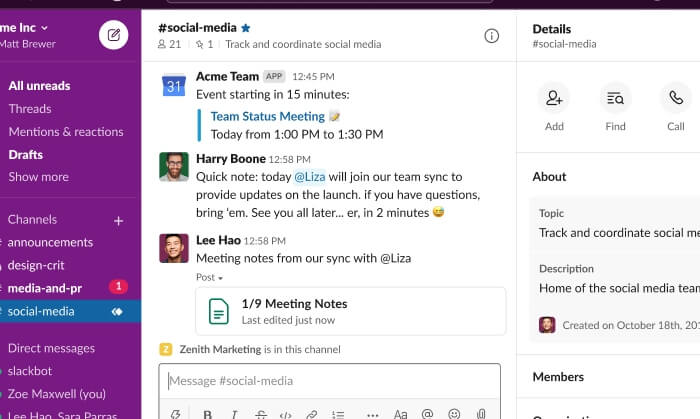
🔹 What is Slack?
Slack is one of the forerunners when it comes to the integration of chatting apps into the business industry. It helped create an environment where business meetings and collaboration was done virtually instead of via face-to-face meet-ups.
Similar to Pumble, Slack offers open communication through channels and DMs. In essence, it could be argued that Slack is more of a task management tool thanks to its versatile arsenal of features.
You can still operate quite efficiently with the free version, but, to get the most out of Slack, you’ll have to purchase the premium plan. For example, when you upgrade to the Pro plan, you’ll be able to create multiple channels for various topics and different projects, with the addition of channel recommendations. Also, the free plan offers 5 GB of file storage for the entire workspace.
🔹 Why use Slack?
Slack is an excellent solution for large-scale teams that require constant communication on a daily basis.
It’s steady and it allows you to communicate with multiple people at a time.
🔹 Slack’s highlight features:
Slack Connect is a feature that lets you work with other firms and businesses with enterprise-grade security and screen-sharing options.
🔹 Slack is available for:
Windows, Mac, Linux, Android, and iOS
Discord — for outstanding audio experience
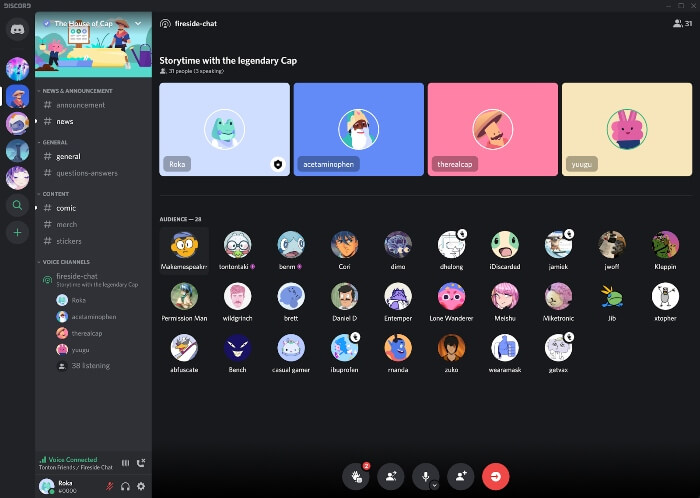
🔹 What is Discord?
Generally accepted as a gaming app, Discord has managed to win the hearts of many teams in the last couple of years, especially during the pandemic. It allowed harmonious workflow and quality communication among colleagues with a simple click.
Discord’s advanced audio channels have driven firms to try and design similar features. Aside from this, Discord also offers:
- Direct communication through DMs,
- Text (general) channels,
- Screen-sharing options,
- Easy-to-navigate display, and
- In-channel bots that connect to other apps.
What makes Discord special and appealing to remote teams is that most of its features are free, while the premium version (Discord Nitro) offers symbolic upgrades, such as customizable emojis. It does, however, come with the ability to upload large files only within the paid plan — which is an upgrade compared to the 8MB limit available in the free version.
🔹 Why use Discord?
Discord is extremely intuitive and easy to get the hang of. Plus, it’s considered a viable tool for both personal and professional use.
Also, the Discord Nitro plan lets you upload files that are up to 100 MB in size, which is adequate for various types of videos and photos.
In addition, Discord has an advanced screen-sharing feature that’s applicable for more than just video games — the high-resolution video and Go Live streaming features have found their way to the business sphere, as well.
🔹 Discord’s highlight features:
Discord allows you to set up high-quality audio channels, but also low-quality channels for users with slow internet connections.
In other words, Discord lets you manually set the audio quality of a channel by reducing bitrates, which massively affects the bandwidth usage. If you’re on the road and have a bad internet connection, you can ask your colleagues to switch to a low-quality channel for a better experience.
🔹 Discord is available for:
Windows, Mac, Linux, Android, and iOS
Microsoft Teams — for business collaboration
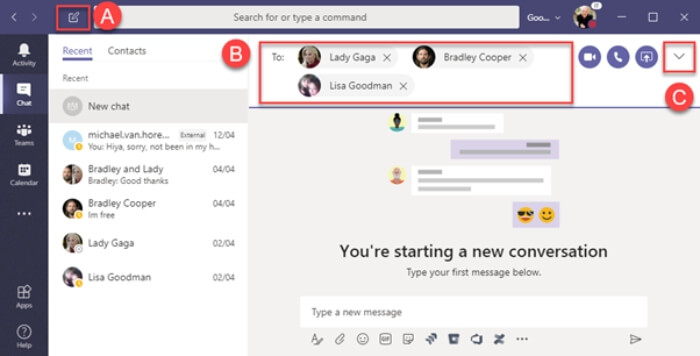
🔹 What is Microsoft Teams?
Ever since the pandemic struck, more and more teams have turned to Microsoft Teams as their salient chatting tool. It is a part of the Microsoft 365 package that includes Microsoft Office, Skype for Business, and others.
This app allows you to communicate with your team members via channels, direct messages, and video conference calls.
It comes with an abundance of features, but they’re usually packaged around the 365 service, which means you’ll have to choose a paid plan if you want the full experience.
🔹 Why use Microsoft Teams?
Microsoft Teams is considered to be one of the more “formal” applications when it comes to business management and collaboration — unlike Discord, for example.
Moreover, teams that are reliant on the tools that Microsoft offers will greatly benefit from Microsoft Teams due to organic third-party integrations.
Also, each member will receive 5 GB of cloud storage in the free plan.
🔹 Microsoft Teams’ highlight features:
The addition of Spotlight, a highlight feature that lets you pin someone’s video in the middle of a conference meeting, has given its users a new and exciting way of screen-sharing.
🔹 Microsoft Teams is available for:
Windows, Mac, Linux, Android, and iOS
Chanty — for software development firms
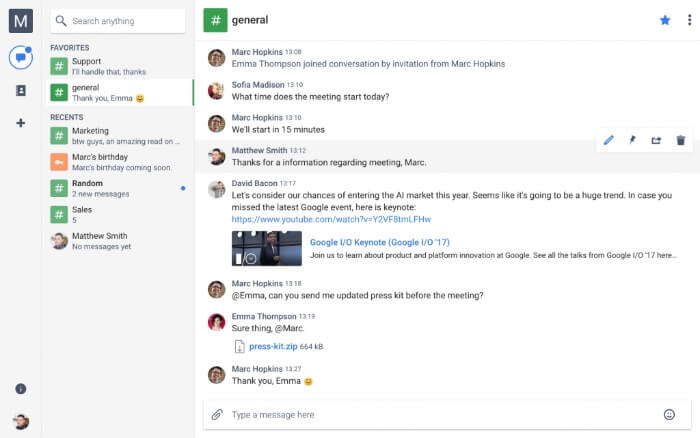
🔹 What is Chanty?
Unlike most chat apps, Chanty earned its reputation by incorporating a mode of communication that’s closely connected to task management and distribution. In other words, all members of a channel work together on a specific assignment and they can assign each other roles on the given project.
Furthermore, unlimited messaging is available in the free plan, but you’ll gain access to more advanced features in the premium plans, such as integration with other tools like YouTube, social media platforms, Coub, etc.
🔹 Why use Chanty?
Thanks to its organized workspace, Chanty is the perfect solution for large businesses that need structured communication and workflow.
Furthermore, all teams get 20 GB of storage and its intuitive interface allows quick adaptation to new users.
🔹 Chanty’s highlight features:
Chanty allows its users to share snippets of code and edit them inside the application.
🔹 Chanty is available for:
Windows, Mac, Linux, Android, and iOS
Google Chat — for simplified communication
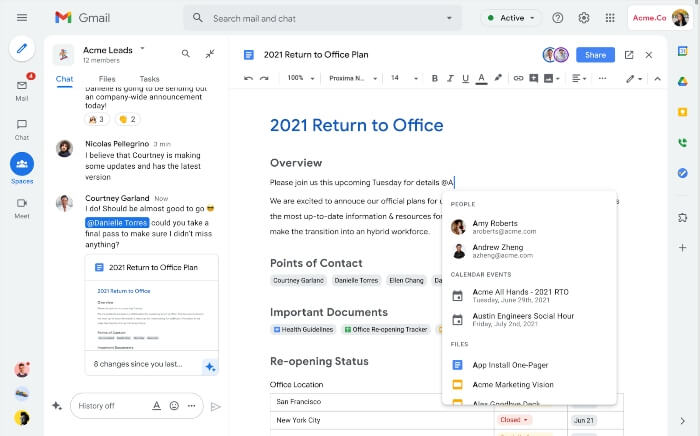
🔹 What is Google Chat?
Formerly known as Hangouts, Google Chat has evolved to a simple chatting application that anyone can use without any prior knowledge.
Even though it has a basic design and approach, G-Chat actually mimics a lot of the features that other optimized communication tools have.
Some of them include:
- Separate “rooms” (channels) for discussions,
- Replying in threads,
- Integration with third-party applications, and
- Advanced search engine powered by Google.
Another reason people turn to Google Chat is the optimized use of Google services inside the Chat application. You can:
- Share and edit spreadsheets,
- Access Google Docs,
- Store up to 15 GB of storage on Google Drive cloud,
- Edit presentations through Slides, and
- Share calendar events.
🔹 Why use Google Chat?
It comes as a part of the Google Workspace package, which many teams across the world already use.
Also, its simplistic design makes it very approachable and appealing.
🔹 Google Chat’s highlight features:
Internal and third-party integrations with other tools make Google Chat a beneficial app for large and small businesses.
🔹 Google Chat is available for:
Windows, Mac, Linux, Android, and iOS
Ryver — for small teams
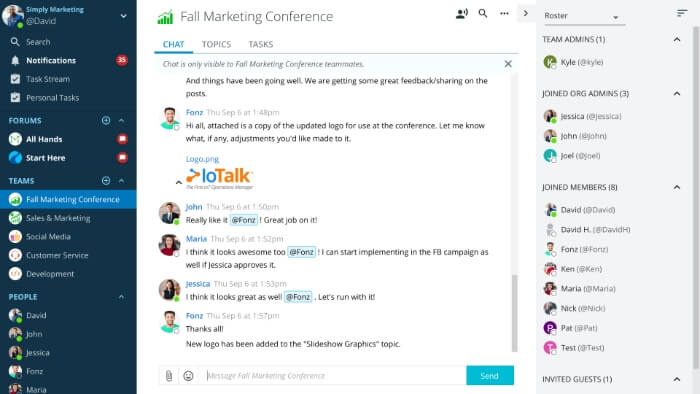
🔹 What is Ryver?
Slack might be one of the popular chatting applications that remote teams use, but its pricing system has driven more and more teams to Ryver, the somewhat more affordable alternative.
It doesn’t have a free plan, but the starter plan offers everything a small business needs, including:
- Audio and video calls,
- Simplified log-in process, and
- Task management features.
The beauty of Ryver lies in the fact that it’s practically a 2-in-1 application — a chatting software and a task management tool.
Similar to many task distribution tools, Ryver also lets you create, assign, and reassign tasks on a Kanban board — which eliminates the need to turn to additional software, such as Trello.
🔹 Why use Ryver?
It lets you keep track of your colleagues’ progress on certain tasks and allows you to maintain constant communication.
The standard plan, the most popular one, offers its users unlimited chat and file sharing features that are available to 30 users.
🔹 Ryver’s highlight features:
Aside from being fully functional across almost all platforms (except for Linux), Ryver also offers its users the ability to create open channels for discussions and general announcements.
Also, even though it doesn’t have a free plan, a demo version lets you use the app for 14 days without asking for credit-card information in advance.
🔹 Ryver is available for:
Windows, Mac, Android, and iOS
Twist — for deep work
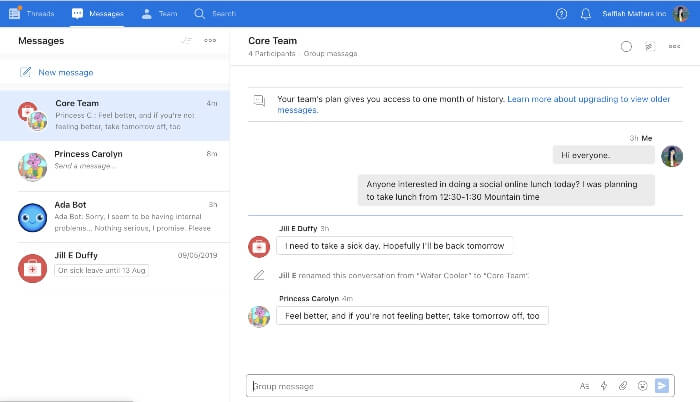
🔹 What is Twist?
Most business messaging apps are designed to engage users in real-time conversations, with many features that facilitate this mode of communication. For example, most chatting applications have status updates and “the user is typing” options.
Twist, on the other hand, is a chatting and collaboration tool that focuses on “deep work engagement” — creating an environment that allows users to be more efficient by eliminating distractions that would otherwise take up too much time and interfere with the workflow dynamic.
This is achieved by eliminating features such as push notifications and status updates.
At the same time, this is Twist’s main flaw. Instant messaging and fast-paced communication benefit teams that work on a schedule — which is why Twist might be more suitable for smaller teams who tend to communicate asynchronously.
🔹 Why use Twist?
Twist is one of the best chatting applications that relieves its users of digital stress and working under nagging pressures of deadlines.
🔹 Twist’s highlight features:
New updates allow third-party integrations within the Twist application.
Also, to ensure deep-work ethics, Twist doesn’t have presence indicators or ways to monitor it.
Moreover, the unlimited plan offers priority support for users that have upgraded from the free version.
🔹 Twist is available for:
Windows, Mac, Android, and iOS
Flock — for clutter-free environments
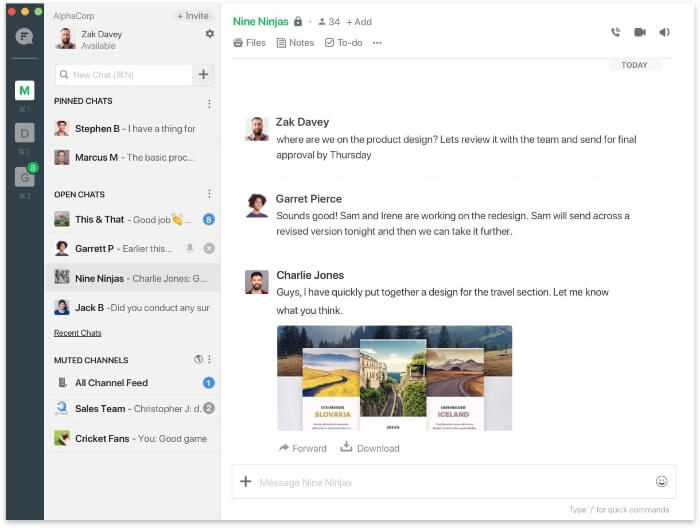
🔹 What is Flock?
Flock is an easy-to-use messaging application that also serves as a collaboration tool and project management software. Similar to the majority of the apps that we’ve covered so far, Flock supports direct messages and communication through channels, but it has some features that make it authentic compared to its competitors.
For example, Flock users can create polls within a certain channel or even take notes with a built-in feature. This eliminates the need to use multiple tools at work, which consequently creates a clutter-free environment.
Also, it’s worth mentioning that the advanced search engine in the Enterprise plan lets you scour the application for individual posts, files, and keywords that were shared in a specific channel.
🔹 Why use Flock?
In addition to its great messaging capabilities, Flock also offers up to 20 GB of file storage per user.
🔹 Flock’s highlight features:
Similar to many popular messaging apps like Messenger or WhatsApp, Flock also lets its users send voice messages — which saves employees a lot of time in crunch hours.
🔹 Flock is available for:
Windows, Mac, Linux, Android, and iOS
Rocket.Chat — for complete optimization
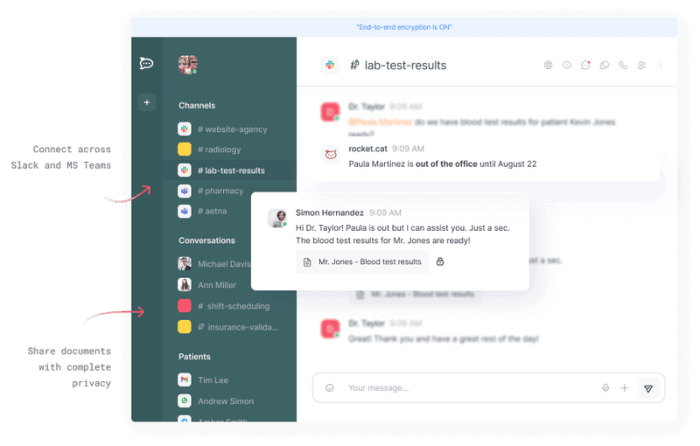
🔹 What is Rocket.Chat?
Rocket.Chat is an open-source messaging application for teams of various sizes. It has a similar platform as most popular messaging apps, with the inclusion of channels and public groups.
However, it differs in two things — customization and self-hosting.
In terms of customization, it’s worth noting that Rocket.Chat gives its users full access to its code, meaning you can change and optimize certain blocks of code according to your needs. These changes can vary from small things, such as themes, design, and fonts to large-scale security assurance changes.
🔹 Why use Rocket.Chat?
With its customizable features, Rocket.Chat is one of the best applications for ensuring absolute protection in terms of data security.
🔹 Rocket.Chat’s highlight features:
Rocket.Chat allows integration with popular third-party applications such as Instagram, Telegram, WhatsApp, and Meta Messenger.
🔹 Rocket.Chat is available for:
Windows, Mac, Linux, Android, and iOS
Final thoughts
Once you master them, you’ll realize that team chat tools are more than just messaging platforms. Aside from sharing GIFs and memes, you can also maximize your productivity and overall efficiency, if you have the right tool.
Well, we have listed ten of them — with each one having a distinct feature that might change the way your team performs on a daily basis. All you need to do is give these team chat apps a shot, try out your options, and pick the most appropriate solution for your team.
💡 Clockify Pro Tip
If your virtual team members are struggling with meeting deadlines and utilizing their work time in an efficient way, here’s something that might be able to help:
✉️ If you’ve already chosen your next chat app, let us know if you’ve liked our selection and what we had to say about individual tools. You can write to us at blogfeedback@clockify.me and we might include your opinion in this or future posts.


