Billing and invoicing can be a particularly stressful step in completing projects, especially when it comes to the relationship between the business and the client. We all want to provide a fair estimate and straightforward service that builds trust.
Luckily for us, that’s where time and billing software comes into play. We can track our billable hours and provide clients with clean-cut reports. Besides, most time & billing tools also offer accounting features.
In this article, we will list the top 15 time and billing software for freelancers and businesses of any size.
We will also go through the must-have features that every time and billing software should have.
Table of Contents
Clockify — best time and expense tracking app
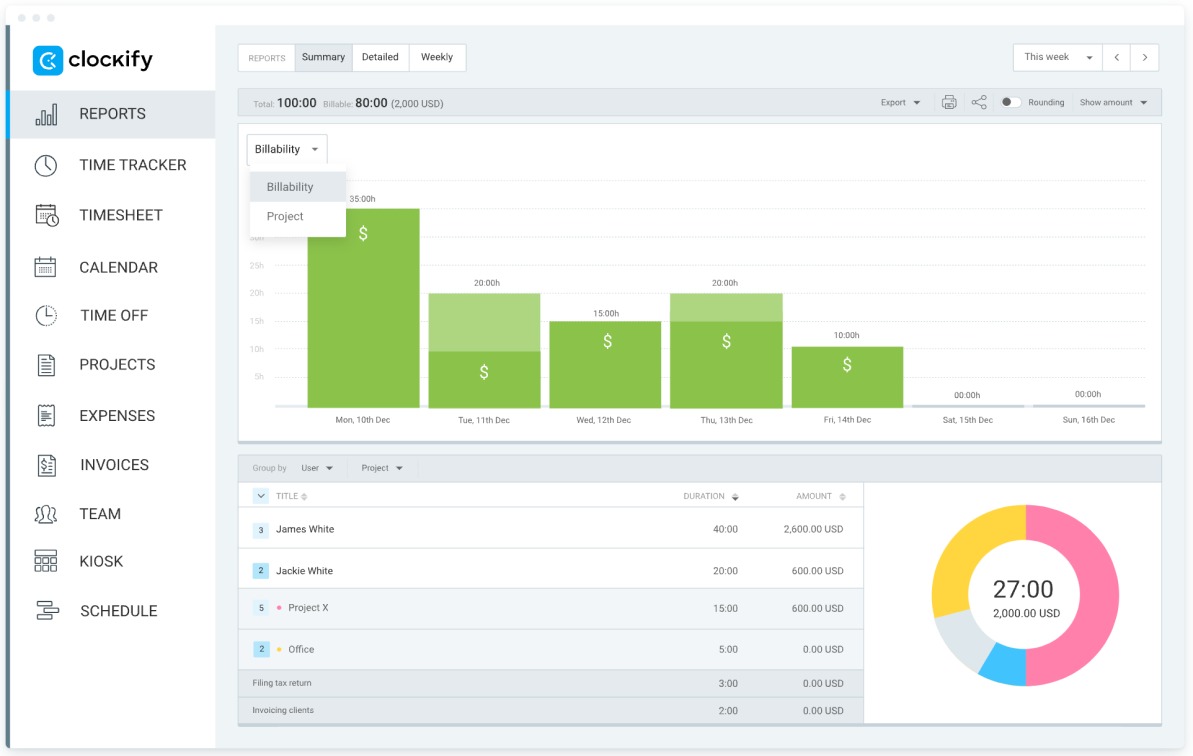
Clockify is a time and billing software that lets you track billable time across projects and monitor project progress from start to finish.
With Clockify, you can:
- Set hourly rates,
- Track billable and non-billable hours, and
- Create invoices based on billable time.
Moreover, Clockify works as an expense tracking app, allowing you to record expenses such as:
- Hours,
- Mileage,
- Materials, or
- Overtime pay.
It also offers expense reports where you can see all your expenses and later export them in PDF, Excel, or CSV format.
Furthermore, Clockify provides you with scheduling features so that you can plan your projects and ensure equal workload within the team.
Whether you’re a small business or an enterprise, Clockify acknowledges your needs on all fronts.
| ⏲️FEATURES | ✅AVAILABILITY |
| Task/project/client assignment | Yes |
| Time tracking | Yes |
| Billing reports | Yes |
| Invoice creation | Yes |
| Mobile version | Yes |
| Pricing | Free plan + paid plans starting from $3.99/seat/month if billed annually. You can buy Clockify together with a team chat and project management app at a special bundle price. |
Toggl Track — payroll management app
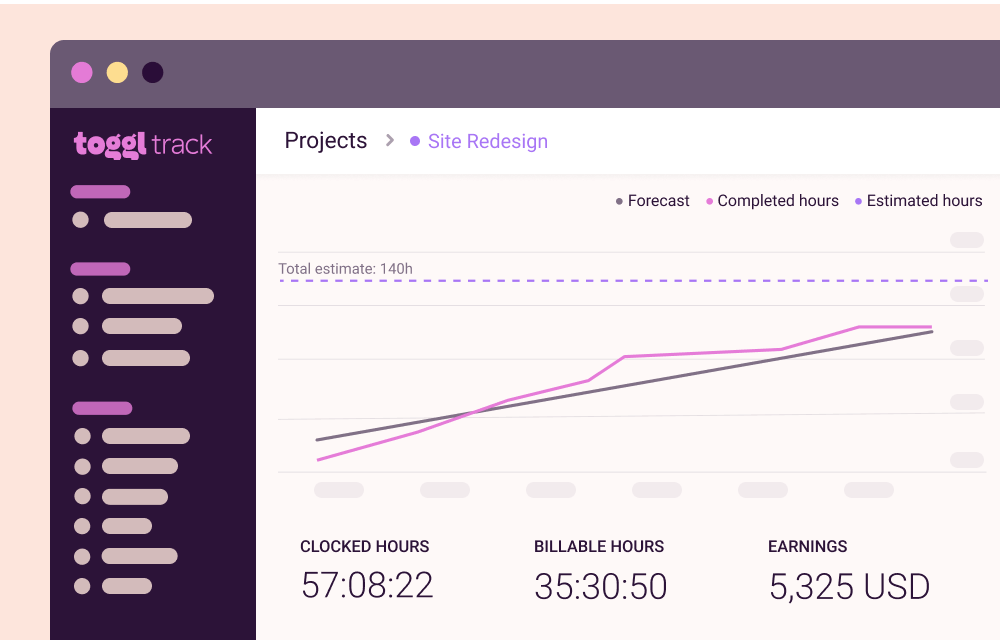
Toggl Track is a well-known time tracking software that also offers payroll management and team scheduling.
With Toggl Track, you can:
- Track billable and non-billable hours,
- Include all the tasks that you’ve been working on for clients by making reports,
- Have an overview of everyone’s availability, so that you know who might be overwhelmed with work, and who’s free to take over more tasks, and
- Use Pomodoro timers.
Since this app provides you with detailed reports you can share with your clients, it ensures better accountability and, thus, helps you build a trusting relationship with them.
Another great thing about this tool is that you can take care of payroll for your employees based on the billable hours they track.
| ⏲️ FEATURES | ✅ AVAILABILITY |
|---|---|
| Task/project/client assignment | Yes |
| Time tracking | Yes |
| Billing reports | No, but you can make Summary, Detailed, Weekly, and Custom reports |
| Invoice creation | No, but there are invoice app integrations |
| Mobile version | Yes |
| Pricing | Free plan + paid plans starting from $10 per user per month |
Paymo — project management and invoicing app
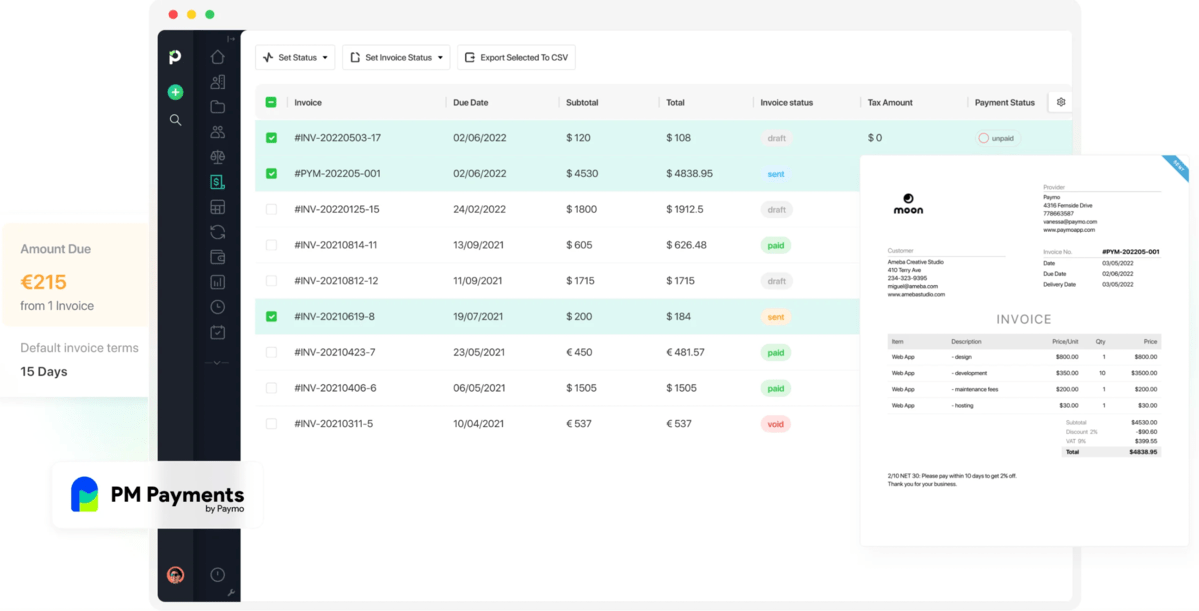
Paymo is a project management, time tracking, and invoicing app for businesses of any size. With this tool, users can:
- Create several types of invoices, like multi-language invoices,
- Make estimates, and
- Accept online payments.
In addition, you can integrate Paymo with many apps, such as Zapier, QuickBooks, and Xero.
Overall, it’s a good time and billing software for freelancers due to the free version, while teams will have to go for one of the paid plans.
| ⏲️ FEATURES | ✅ AVAILABILITY |
|---|---|
| Task/project/client assignment | Yes |
| Time tracking | Yes |
| Billing reports | Yes |
| Invoice creation | Yes, unlimited invoices in the free version |
| Mobile version | Yes |
| Pricing | For one user — free plan and Starter plan($5.95 per month) For small businesses — $11.95 per user per month For medium and large businesses — $24.95 per user per month |
Bill4Time — time billing software for attorneys
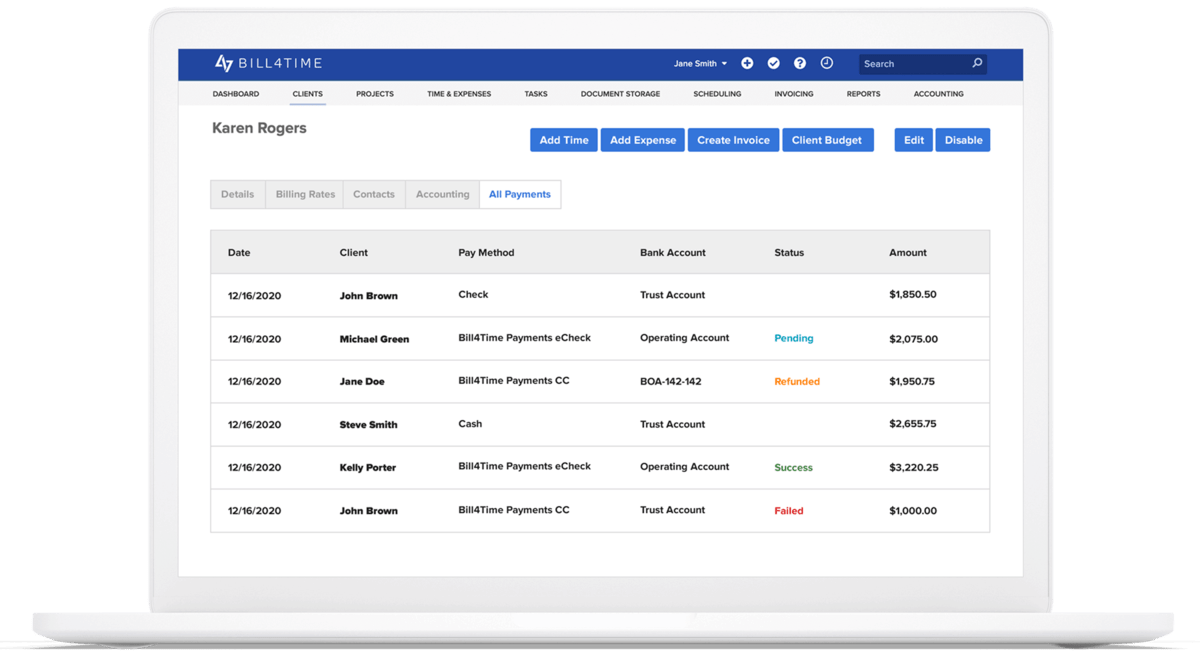
Bill4Time is ideal for attorneys and any professionals who need more detailed invoices and expense tracking.
Aside from having all the features of regular time tracking tools, Bill4Time offers:
- Expense tracking,
- Billing and invoicing, and
- Online payments.
When it comes to invoicing, Bill4Time makes this process easy, by allowing you to:
- Set payment terms,
- Create pre-bills, and
- Batch invoices.
Another invaluable feature this tool offers is unlimited document storage, as well as unlimited uploads.
| ⏲️ FEATURES | ✅ AVAILABILITY |
|---|---|
| Task/project/client assignment | Yes, you can manage your clients by using a Client dashboard |
| Time tracking | Yes |
| Billing reports | Yes |
| Invoice creation | Yes |
| Mobile version | Yes |
| Pricing | Free trial + paid plans starting from $29 per user per month |
Nutcache — project budgeting software
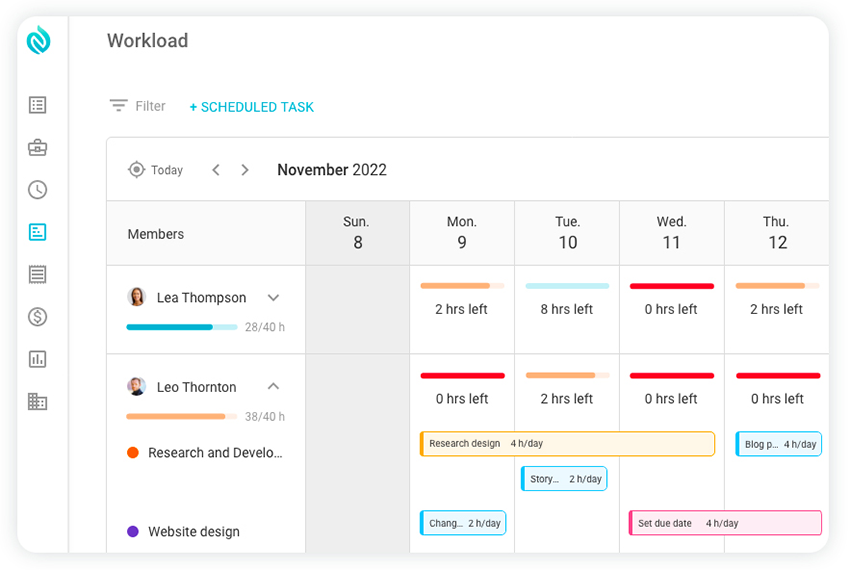
Another project management tool on the list, Nutcache was built with agencies and consultancies in mind. It has a very intuitive interface and offers an integrated invoicing feature. Moreover, Nutcache helps you take care of:
- Project budgeting,
- Project management,
- Task management, and
- Time tracking.
This app also enables you to customize your invoices, set recurring invoices, and accept online payments.
Finally, Nutcache ensures you stay within your budget — its expense management feature allows you to record expenses and organize them into categories.
| ⏲️ FEATURES | ✅ AVAILABILITY |
|---|---|
| Task/project/client assignment | Yes |
| Time tracking | Yes |
| Billing reports | Yes |
| Invoice creation | Yes |
| Mobile version | Yes, only for time tracking |
| Pricing | Free version + paid plans starting from $13.95 per user per month |
HoneyBook — project billing tool
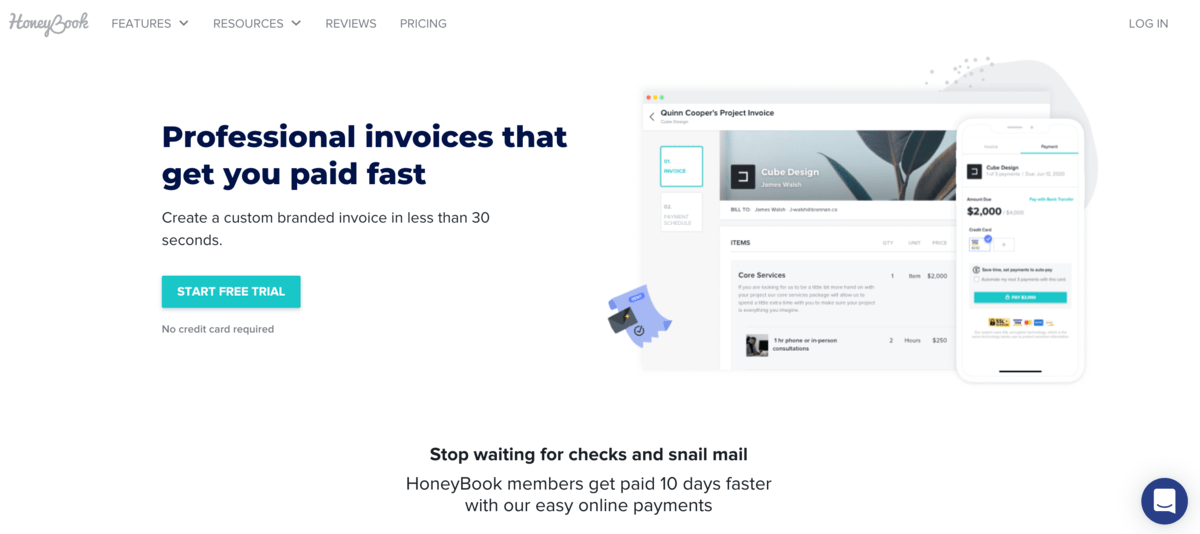
HoneyBook is a great project billing software for service-based industries.
You will most often find freelancers and entrepreneurs in the creative industry (e.g. photographers, musicians, stylists, make-up artists, etc.) vouching for this app, as it’s quick, easy, and to the point.
HoneyBook is for individuals and small business owners who want to avoid thinking too much about bureaucracy, as it features a lot of handy pre-made resources.
Moreover, the app offers templates for invoices and contracts. In addition, HoneyBook helps you schedule meetings and automate emails and tasks.
| ⏲️ FEATURES | ✅ AVAILABILITY |
|---|---|
| Task/project/client assignment | Yes, you can automatically create tasks and assign due dates |
| Time tracking | No |
| Billing reports | Yes |
| Invoice creation | Yes |
| Mobile version | Yes |
| Pricing | Free trial + paid plans starting from $39 per month |
Housecall Pro — home services business tool
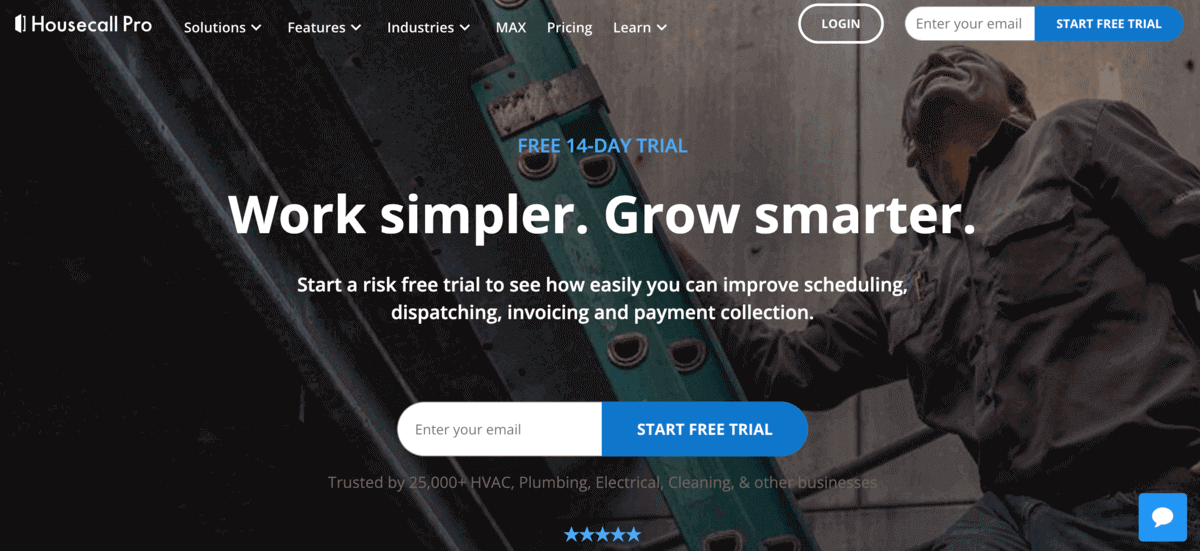
Housecall Pro is an emerging favorite among time and billing software.
It is popular as service dispatch software in plumbing and other service industries because it offers features such as:
- Scheduling,
- Dispatching,
- Reporting, and
- Customer management, among others.
This app allows you to create one-click invoices and also integrate your app with QuickBooks.
Overall, Housecall Pro is a multi-faceted tool aimed at larger home service businesses.
| ⏲️ FEATURES | ✅ AVAILABILITY |
|---|---|
| Task/project/client assignment | Yes, there’s a feature for employee scheduling |
| Time tracking | No |
| Billing reports | No |
| Invoice creation | Yes |
| Mobile version | Yes |
| Pricing | Free trial + paid plans starting from $22 the first month ($65 per month thereafter) |
Zoho Invoice — invoicing app for small businesses
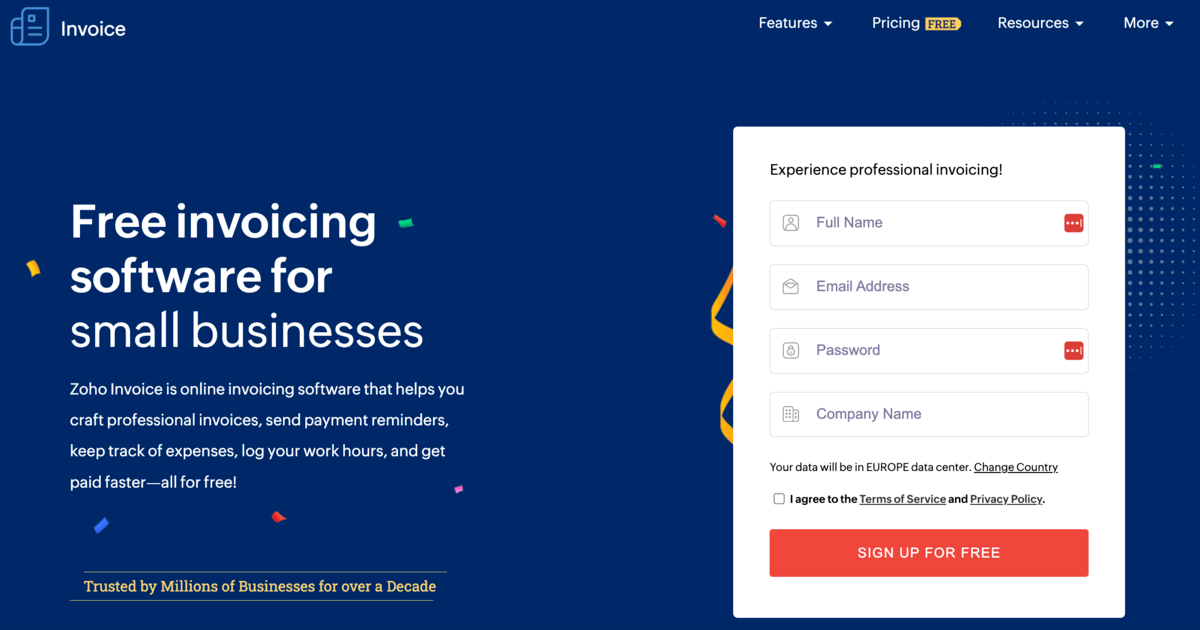
Within its cloud software suite, Zoho offers another tool called Zoho Invoice.
Zoho Invoice is an online time tracking and invoicing solution suited for freelancers and small businesses rather than larger companies.
Its intuitive toolset emphasizes the need to simplify the invoicing process.
Apart from time tracking and invoicing, Zoho Invoice includes features such as:
- Estimates,
- Expense tracking,
- Detailed reports, and
- Client portal.
| ⏲️ FEATURES | ✅ AVAILABILITY |
|---|---|
| Task/project/client assignment | Yes, you can create projects and assign tasks |
| Time tracking | Yes |
| Billing reports | No, but you can create reports of your expenses |
| Invoice creation | Yes |
| Mobile version | Yes |
| Pricing | Free |
FreshBooks — invoicing and accounting software
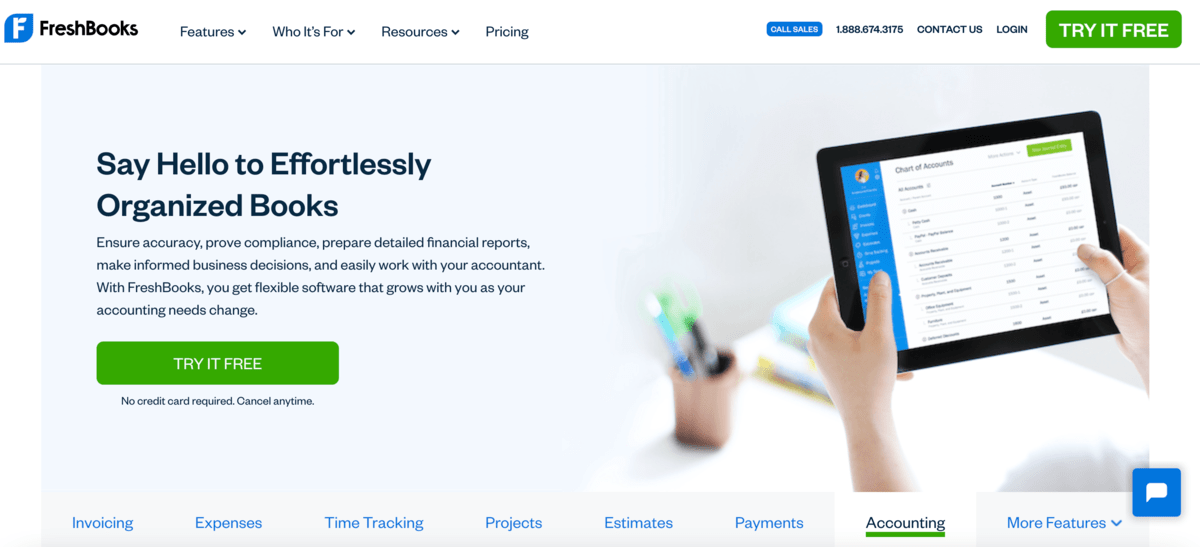
FreshBooks is accountant time and billing software designed especially for self-employed individuals and accountants. It is an all-in-one tool for small businesses that need just a little more detail with their invoices (e.g. payment reminders, tax summaries, expense reports, etc.).
FreshBooks offers a wide range of options for:
- Client payments,
- Project management,
- Time tracking, and
- Invoicing, among features.
Another great thing about this app is that you can use free accounting and invoice templates, which make bookkeeping much easier.
| ⏲️ FEATURES | ✅ AVAILABILITY |
|---|---|
| Task/project/client assignment | Yes, project and client management |
| Time tracking | Yes |
| Billing reports | No, but it has automated billing |
| Invoice creation | Yes |
| Mobile version | Yes |
| Pricing | Free trial + paid plans starting from $7.50 per month |
Invoicely — invoicing tool for small businesses
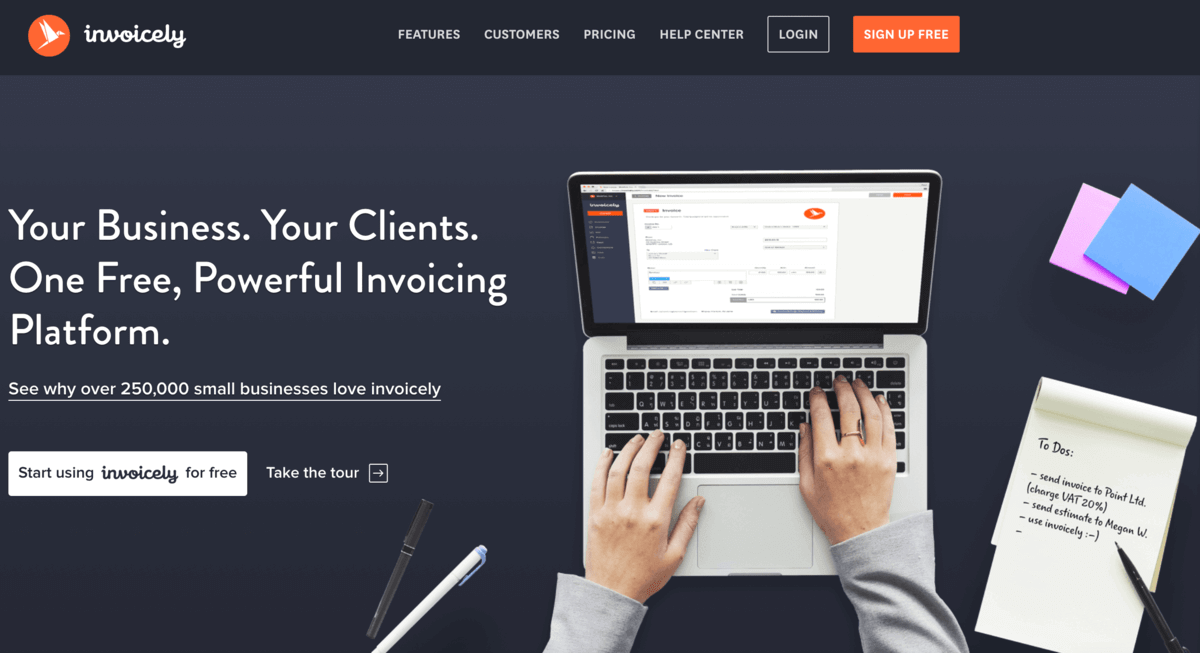
Invoicely is time & billing software for small businesses and freelancers. Moreover, this tool provides users with accounting features.
With Invoicely, you’ll be able to:
- Accept online payments,
- Manage multiple businesses,
- Create estimates and invoices in a language of your choice, and
- Keep an eye on your finances by reviewing reports.
The great thing about this tool is that you can send an unlimited number of invoices, although that’s only available in the Enterprise plan.
Furthermore, with Invoicely, you can track not only your time, but also expenses and miles. For instance, you can record the miles you travel, then convert them into invoices.
| ⏲️ FEATURES | ✅ AVAILABILITY |
|---|---|
| Task/project/client assignment | Yes, client management |
| Time tracking | Yes |
| Billing reports | No, but there are summaries of earnings and expenses |
| Invoice creation | Yes |
| Mobile version | Yes |
| Pricing | Free plan + paid plans starting from $9.99 per month |
Wave Accounting — billing software
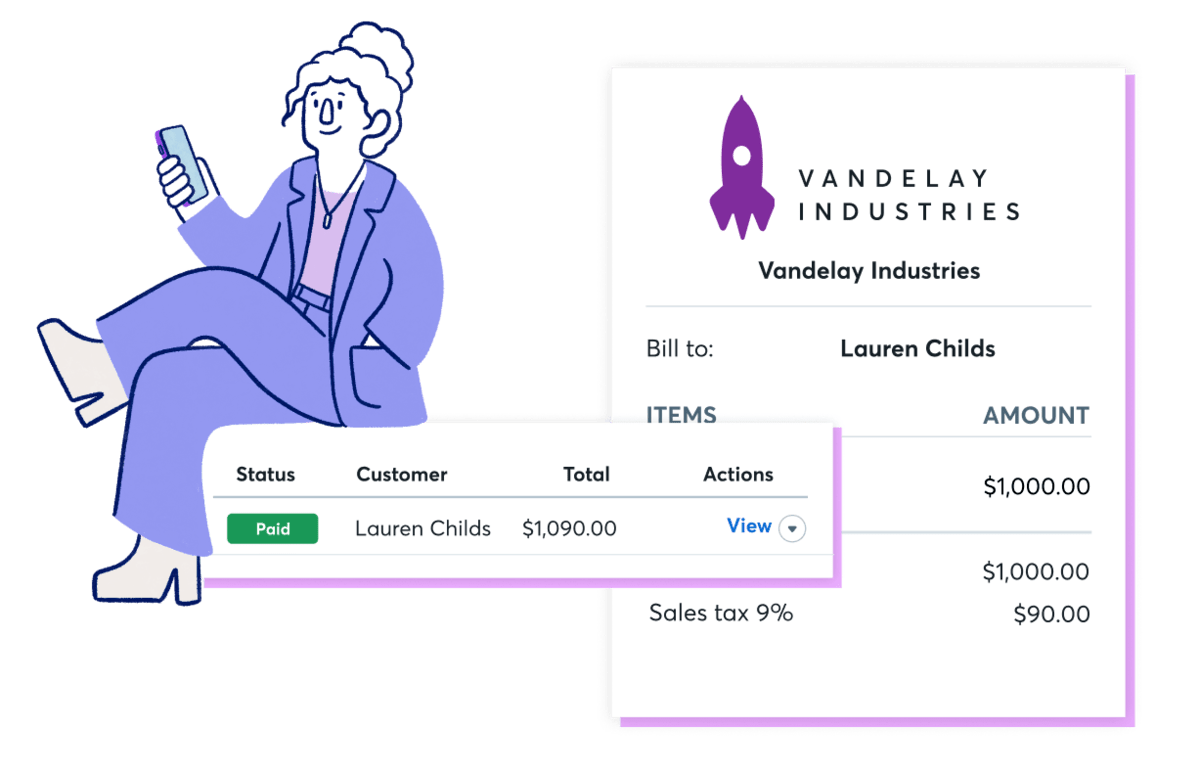
Wave is billing software tailored to small business owners looking for an easy way to manage their finances. Apart from small business owners, this tool is also suitable for freelancers, consultants, and contractors.
Wave helps you manage your:
- Invoices,
- Payments,
- Income and expenses,
- Bookkeeping, and
- Payroll.
The only potential downside of this app is that not all features are free — Invoicing, Accounting, and Banking are free, while Payments, Payroll, and Advisors are the features you need to pay for.
| ⏲️ FEATURES | ✅ AVAILABILITY |
|---|---|
| Task/project/client assignment | No |
| Time tracking | No |
| Billing reports | Yes, automatic and manual billing |
| Invoice creation | Yes |
| Mobile version | Yes |
| Pricing | Free plans for Invoicing, Accounting, and Banking (US only) + Paid plans starting from $35 per month |
Scoro — work management app
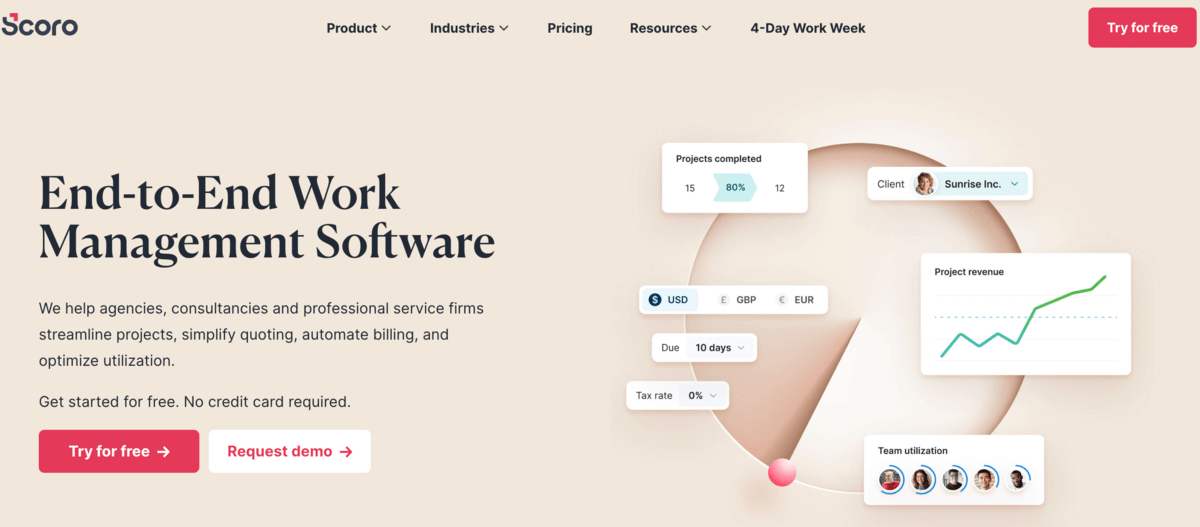
Scoro is work management software that also offers time management services and helps you take care of your finances.
This tool is an ideal solution for agencies, consultancies, and professional service firms.
With Scoro, you’ll be able to:
- Track billable and non-billable hours,
- Keep an eye on your tasks and project progress,
- Make customizable invoices, and
- Automate the billing process.
Furthermore, you can integrate Scoro with calendar applications and accounting tools like Xero and QuickBooks.
| ⏲️ FEATURES | ✅ AVAILABILITY |
|---|---|
| Task/project/client assignment | Yes, task and project management |
| Time tracking | Yes |
| Billing reports | No, but you can automate billing |
| Invoice creation | Yes |
| Mobile version | Yes |
| Pricing | Free trial + paid plans starting from $28 per user per month |
ActiveCollab — project and client management tool
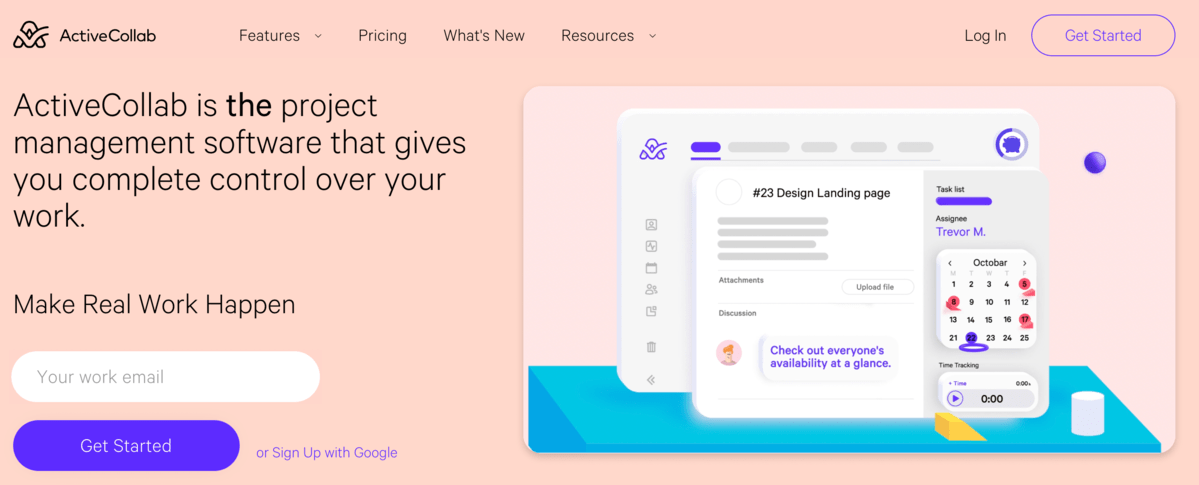
ActiveCollab is a project management tool that allows you to create invoices, project templates, and collaborate with your team.
This app provides you with the following features:
- Work management — take care of your projects, tasks, and workspaces,
- Team collaboration — you can leave comments and mention people, as well as communicate with your team within custom groups,
- Time management — track the time you spend on tasks, projects, and create team timesheets,
- Client management — you can create invoices and keep an eye on estimates you send to your clients, and other features.
Apart from these options, ActiveCollab helps you:
- Keep an eye on the daily capacity of all employees,
- Review assignments across the team, and
- See whether some employees are working overtime.
For better task management, this software provides you with different types of views, like Kanban, Gantt, List, and Calendar view.
| ⏲️ FEATURES | ✅ AVAILABILITY |
|---|---|
| Task/project/client assignment | Yes |
| Time tracking | Yes |
| Billing reports | No, but you can track billable and non-billable hours |
| Invoice creation | Yes |
| Mobile version | Yes |
| Pricing | Free trial and free plan (for up to 3 seats) + Paid plans starting from $11 for 3 members per month |
ClickTime — project accounting software
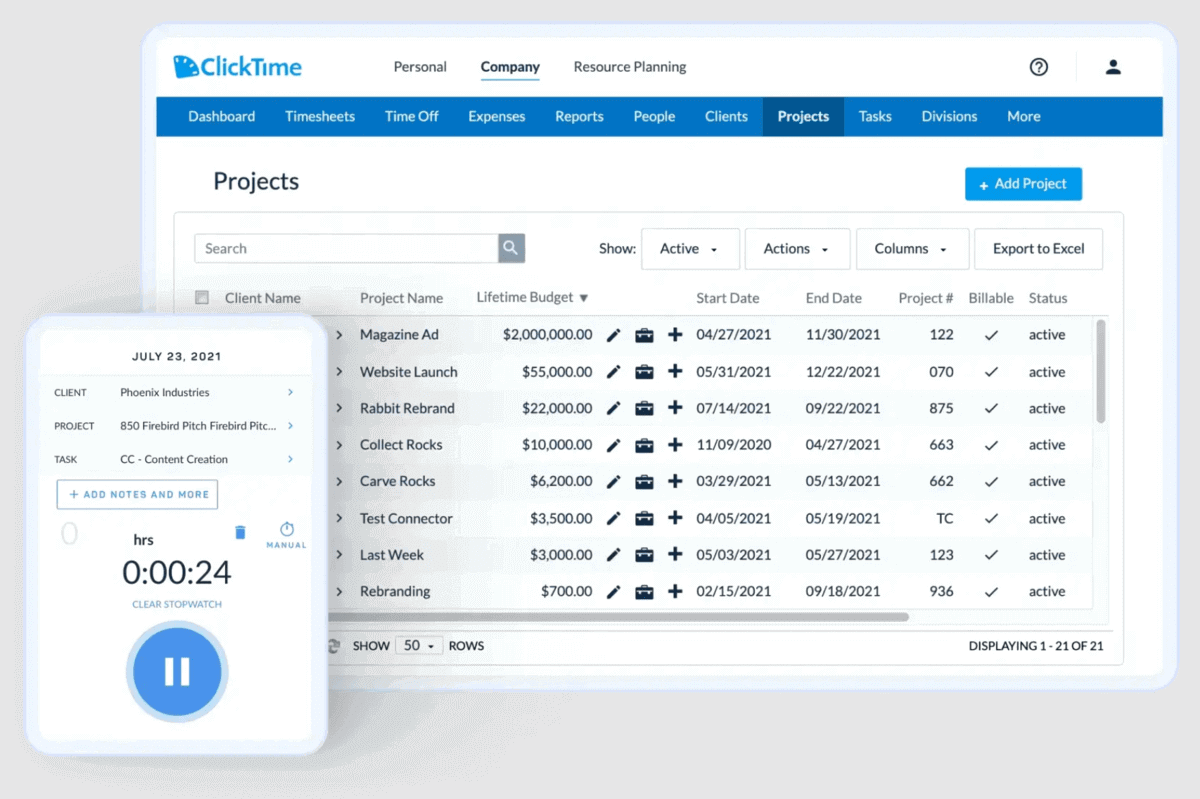
ClickTime is a time tracking and project accounting app. This app ensures that your entire company is recording their time accurately — by offering automated timesheet reminders.
Some of the most vital features of this tool are:
- Time tracking,
- Expense tracking,
- Time off management,
- Resource management,
- Project management, and
- Reporting and business intelligence.
With ClickTime, you can track both billable and non-billable hours.
Additionally, you can choose from 70+ pre-built templates, which include templates such as:
- Project budgeting,
- Timesheet management,
- Expense reports, and
- Overtime reporting.
| ⏲️ FEATURES | ✅ AVAILABILITY |
|---|---|
| Task/project/client assignment | Yes, only project management |
| Time tracking | Yes |
| Billing reports | No, but you can track billable and non-billable hours and add billable rates |
| Invoice creation | No, but you can integrate your account with invoicing software |
| Mobile version | Yes |
| Pricing | Free trial + paid plans starting from $10 per user per month |
TimeCamp — time tracker and invoicing app
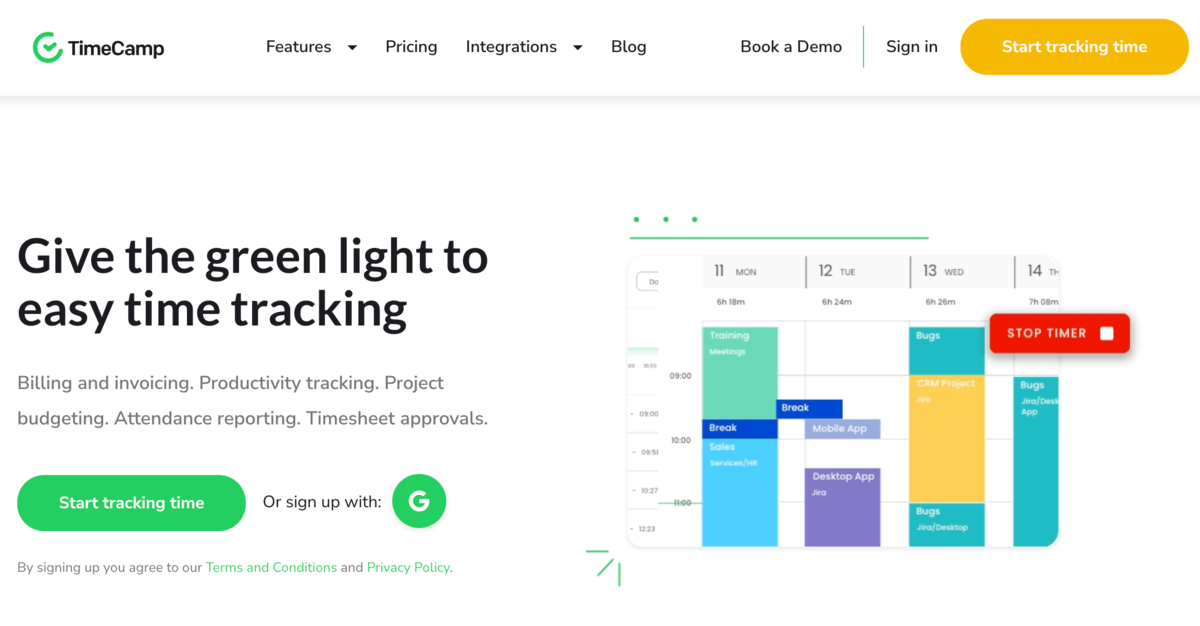
TimeCamp is a time tracking app that also provides you with billing and invoicing features. This tool is suitable for businesses of all sizes.
The key features that TimeCamp offers are:
- Automatic time tracking,
- Reporting,
- Productivity tracking,
- Timesheet approvals,
- Invoicing,
- Billing rates and budgeting, and
- Time off and attendance.
With its invoicing features, you’ll be able to create customizable invoices and easily export them.
As for the billing options, TimeCamp allows you to:
- Set billing rates,
- Define project budgets, and
- Even get notified when the project is about to go over time or cost budgets.
| ⏲️ FEATURES | ✅ AVAILABILITY |
|---|---|
| Task/project/client assignment | No |
| Time tracking | Yes |
| Billing reports | Yes |
| Invoice creation | Yes |
| Mobile version | Yes |
| Pricing | Free plan + paid plans starting from $7 per user per month |
Must-have features for every time and billing software
Now that we’ve seen the top 15 time and billing apps, you might be wondering — which one will work best for you?
While time tracking will vary across different industries, some key boxes need to be checked to get the best value for your money.
In the following section, we’d like to give you some more info. We decided to break down each app by what it must have, to help you understand which solution is the best for you.
In essence, time and billing software should have these key features:
- Task assignment (also project/client assignment),
- Time tracking — billable and non-billable hours,
- Billing reports,
- Invoice creation,
- A mobile version, and
- Affordable pricing.
Now, let’s see what makes each of these features so important.
Why is task assignment important for time and billing software?
The software you choose should allow you to divide your project into tasks, schedule them, and track time for each one.
Since not everything you do will be billable time, you want to be able to differentiate between:
- Work that you can charge — billable time, and
- Work you can’t charge — non-billable time (unrelated to the project or client — e.g. answering emails, creating invoices, etc.).
Secondly, if you’re managing a team, you’ll want the ability to set different rates for each team member and assign them tasks and projects.
Why is time tracking important for time and billing software?
Once you’ve assigned the tasks, the software should enable you to track the hours spent on the project.
If it has an option to mark the task as being billable or non-billable, all the better. This will only help in creating final reports.
What’s more, you’ll need the option to track these hours across multiple projects or clients. After all, very few of us have a single project at a time, and it’s not easy to keep track of all of them simultaneously.
Now more than ever, time tracking is critical. It is estimated that in the US alone, companies lost $37 billion on unproductive meetings.
Why are billing reports important for time and billing software?
The sole purpose of tracking time and billing is to be able to fairly charge for your time. Billing reports help you create accurate invoices and be completely transparent with your clients.
Any good time invoicing software will have the option of creating a billing report at the end of the project. With billable and non-billable times displayed through a graph or a spreadsheet, it’ll be much easier to create an invoice and get additional insight into your workflow.
On the off chance that a client tries to avoid paying, or has an issue with the charge, you can use the reports to contest their arguments. Think of billing reports as a safety net in extreme cases.
💡 Clockify Pro Tip
Asking for payment can be difficult — you sometimes don’t know what to say to your clients and how not to sound rude. Here are some practical tips that can help you in such situations:
Why is invoice creation important for time and billing software?
After creating a billing report, you’ll have a much easier time making an invoice.
Not every online tool will have invoicing included in it, and many of these software companies decide on partnering up with a service like PayPal, Payoneer, or Venmo.
💡 Clockify Pro Tip
If you’re having trouble finding good invoicing apps, we’ve made a top list of free apps that can help you.
Why is a stable mobile version important for time and billing software?
You and your team (if you work with one) will get the most out of the software if it offers a mobile version as well. Mobile apps usually have a much simpler interface and are more accessible, due to the limitations of smartphones.
For example, in Clockify’s mobile app, a person can choose their task and start the time tracker by tapping a button on the screen.
Once they’re done, they simply tap it again to stop tracking.
Easy, right?
And, it’s precisely why so many business owners, as well as freelancers, prefer to have a mobile app to accompany the desktop software.
Given how we spend 4–5 hours per day browsing apps, it’s no wonder we find it more convenient to have most of our workflows under our thumbs.
Why is affordable pricing important for time and billing software?
It’s only natural that you’ll want the most “bang for your buck”.
When it comes to choosing the best software for your business, you’ll want to find that which offers at least free trials.
In conclusion: Opt for a tool that’s affordable and offers a variety of features
Now that you’ve seen the top 15 time and billing software, as well as the key features these apps should have, you might be asking yourself — out of these 15 tools, what is the best time tracking software?
Quite frankly, it’s hard to opt for solely one app, which is why we picked our top 3 tools:
- Clockify — an app that helps you track time and task billability,
- Zoho Invoice — a free online time tracking tool, and
- FreshBooks — a time recording app tailored to self-employed individuals and accountants.
And what about your billing needs? Which software is best for billing?
In a similar manner, we recommend 3 tools worth trying:
- Wave — an app that provides you with recurring billing,
- TimeCamp — a tool that offers billing rates and budgeting, and
- Bill4Time — an app suitable for attorneys.
✉️ Which apps can be found on your must-have billing and invoicing list? Let us know at blogfeedback@clockify.me, and we might feature your suggestions in one of our next articles. And, if you find this blog post useful, share it with someone who’s looking for time and billing tools.



