When managing and tracking a single project, there are so many steps that you should take to deliver results. The situation gets even more complicated when you run more than one project simultaneously.
However, before you even think of working on multiple projects at once, make sure you opt for the right strategies.
That’s why we’ve prepared 8 strategies to help you juggle multiple projects effectively.
Read on to learn more.

Table of Contents
1. Learn how to run a single project first
First and foremost, know that you can’t jump into running multiple projects at once without first knowing how to run a single project effectively.
After you learn how to manage a single project, you’ll:
- Become aware of each stage in the cycle of a project,
- Build foundational skills for future projects, and
- Eliminate any risk of errors when organizing multiple projects.
Moreover, running a single project will equip you with the necessary skills needed for project management, such as planning, resource and time management, budgeting, and others.
💡 CLOCKIFY PRO TIP
Here are some project management practices that will help you manage your projects easily, regardless of their complexity:
2. Develop a plan
Whether you’re running a single project or a set of projects, you need to develop a project plan for each project separately.
Based on the widely acclaimed book on project management PRINCE2, such a project plan includes the following:
- Project requirements — schedule a meeting with all stakeholders and gather the requirements collectively (don’t have one-on-one meetings),
- Project scope — define the scope of your work and exclude irrelevant things,
- WBS (Work Breakdown Structure) — break the project down into smaller pieces that help you make a budgeting plan and a timeframe for each task,
- Schedule — develop a schedule to help you estimate how long a particular task will take to complete a project, and
- Budgeting — define a clear budget using the WBS method. Don’t forget to include risks in your budget plan.
When you have a transparent plan, both you and your team members will have a clear picture of the work scope — and you’ll be able to switch from one project to another without losing precious time.
💡 CLOCKIFY PRO TIP
Check out one of the best project scheduling software out there and stay on top of your projects all the way:
3. Determine a priority project
When you manage and track multiple projects, you can use many strategies to help you run them smoothly. Here, we want to give special attention to project prioritization.
Keep in mind that a priority project for a stakeholder isn’t necessarily a priority for an organization. So, we’ve prepared 5 steps that will make project prioritization easier:
- Set a goal — when you know project objectives, you can focus on the most important steps to deliver results. On the other hand, when you don’t set a goal, your projects are doomed to fail eventually.
- Prioritize projects based on their dependencies — understand which projects rely on others to finish, as only when a predecessor ends can a dependent project begin.
- Assign resources — assign resources to high-priority tasks first. For projects that don’t share resources, decision-makers should allocate necessary resources to priority projects first.
- Distinguish between urgent and important tasks — important tasks that bring long-term results should be tackled before any urgent but less impactful tasks.
- Schedule priority meetings — these don’t have to be separate meetings as long as all decision-making stakeholders are present and concerted.
Technology leader and founder of a software development company Cache Merrill says that prioritization helps you rank projects based on deadlines and also emphasizes the impact they’ll later have:

“Ruthlessly prioritize, as projects get ranked not just for timelines but also for the impact they will have. This beneficial process allows me to see which projects are most likely to generate revenue and then directs all of the resources towards those projects without overexerting myself.”
4. Don’t allow distractions
Since you already have too much on your plate, you can automate your email responses to save time replying to common and repetitive questions. It’s also very important to learn how to say “No.” If you don’t learn that, you’ll find yourself swamped with work (quite often other people’s work). Just be straightforward and kind but firm.
I was also curious to see what forums had to say on this matter. To my surprise, while scrolling through Reddit, I discovered some really simple yet effective tips on dealing with distractions.
One user suggested using to-do lists, creating each a night before leaving work, and organizing them by priority.
Simply check off each task when completed, sticking to your list firmly and not allowing additional tasks to pop up until you finish the ones from the list. This easy method can help you remain focused on the task at hand, reducing distractions for good.
💡 CLOCKIFY PRO TIP
If you’d like to incorporate to-do lists into your work routines, check out the following text that will provide you with ready-made to-do list templates that you can use for yourself or within a team:
5. Have regular meetings
Regular meetings are of the utmost importance when it comes to project management. Communication isn’t just the exchange of information and ideas — it’s a “catalyst for success.” Bear in mind that all stakeholders should be present at the meeting, and if some of the decision-making people are missing, reschedule the meeting.
The best practice for a project manager is to have an agenda at least 24 hours in advance and share the PowerPoint presentation before the meeting. This way, everyone will have a clear view of the project and its objectives. Also, the unwritten rule is that one meeting should only cover one topic.
After I sifted through a few discussion boards, I saw that one Quora user highlighted the importance of having regular meetings. She said that brief daily meetings help you track project progress and obstacles, while weekly meetings help you adjust timelines and reprioritize tasks (if needed).
6. Use the right tool
When your tasks are scattered across various tools, neither you nor your team members get a clear picture of the work scope.
But which tool should you use?
Clockify is primarily a time tracking tool, but teams also use it for more complex project management processes, such as:
- Project monitoring — create an unlimited number of projects, assign tasks to your team members, monitor time spent on projects and their progress,
- Resource management — see team’s availability and workload at all times,
- Task management — break down tasks into smaller, more manageable pieces,
- Reporting — get detailed insights into your project’s progress or stagnation, and
- Invoicing — bill clients based on hours worked.
To show you how smooth and easy billing clients with Clockify is, all you need to do is track your or your team’s billable hours — everything else is done automatically.
Invoicing billable hours in Clockify comes down to a few simple steps:
- Create projects and tasks within projects,
- Categorize projects by clients,
- Set hourly rates (you can set different hourly rates for each employee, task, or project),
- Track billable time for a chosen project (via timer or timesheet), and
- Run reports to see and export tracked billable hours and billing data.
Bill clients with Clockify
Finally, you can issue invoices based on tracked billable time that look just like this:
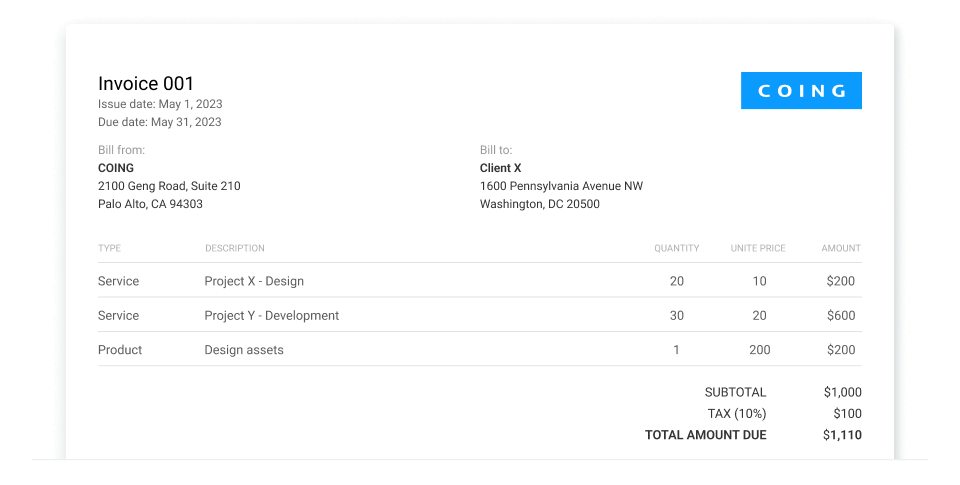
It’s as easy as that: You can invoice your clients with just a few clicks. Feel free to add some personality to your invoices by adding your brand logo or using some of Clockify’s invoice templates.
7. Adjust to change
Changes in project management are almost inevitable, especially if you run multiple projects at once.
Maybe you’ll need to integrate changes regarding your work scope, budget, or timeframe. Bear in mind that sometimes an issue doesn’t require any action at all.
According to PRINCE2, “there are only two reasons to implement a change: to introduce a new benefit or to protect an existing benefit.”
Nevertheless, changes are often bound to happen. So, if you’re well-informed, you won’t have trouble addressing them.
8. Delegate your work
Delegating doesn’t mean micromanaging but evening out the team’s workload and building trust within teams.
Property and finance specialist Austin Rulfs thinks delegating tasks is also a great chance for employees to expand their existing knowledge:

“I believe in delegating tasks and empowering the team. I have learned that by entrusting people with responsibility based on their strengths, I not only lighten my own load but also give my team the chance to excel. For example, I might assign a team member who is great with numbers to handle financial reports while I focus on client relations.”
💡 CLOCKIFY PRO TIP
Here are some guidelines that can help you delegate tasks within your team successfully:
Manage and track multiple projects in Clockify
You have already seen how Clockify simplifies project management processes by offering a suite of features, such as project monitoring, task management, resource allocation, etc. Yet, another huge segment of project management is reporting.
Clockify allows you to generate visual reports on billable time, team performance, and project progress. You can export such reports as Summary, Detailed, or Weekly.

This data can help you identify resource wastage, improve workflows, and plan future projects.
Clockify also integrates with Asana, Jira, Quickbooks, and many other project management tools.
Feel free to check out Clockify’s affordable plans packed with options that make managing and tracking projects more convenient and transparent.



