This Playground Firm Delivers Projects on Time With Clockify
“We stuck with Clockify for its simple and easy interface and seamless integration.”
– Alberto Calzavara

Design expert Alberto Calzavara is the Design Team Lead at Austek Play — a company that designs and installs exciting commercial playgrounds.
As Austek Play has grown, its budding client list has become increasingly difficult to manage. So, Alberto and his team needed to see where their time was going and become more efficient:
“To track how much time designers spent on projects and to get a more accurate understanding of the time undertaken for each task to improve our company's outcome.”
It turned out that Clockify was the perfect solution for their needs. To find out how our time tracking software helps Alberto deliver superb playground designs on time, we sat down for a fun chat.
How Clockify helps Alberto and his team
Before introducing Clockify, the team wasn’t aware of how many hours the designers allocated to their assignments. However, Clockify gave them all the business insights they needed:

“Business has become more streamlined, and we can track and identify wastage and redundancies to become, ultimately, more efficient.”
💡 Clockify Pro Tip
See how Clockify helped another company improve its efficiency:
Let’s see what benefits Clockify provides to Alberto and the folks at Austek Play.
Benefit #1: Versatile time tracking
As Alberto explained, manual time tracking is the most frequently used feature at their company:

“Manual time tracking is what we use the most. Paired with the allocation of time to jobs, categories, and subcategories, this feature is what makes the difference to us.“
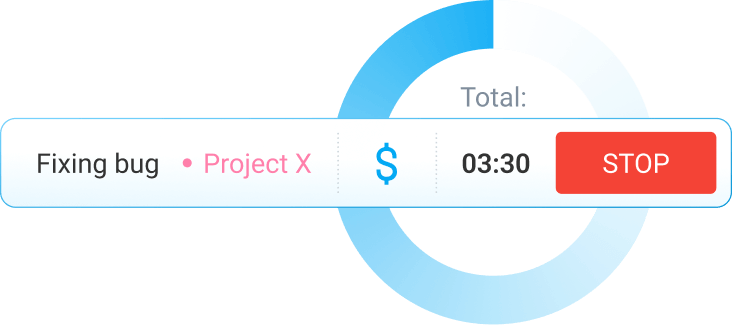
As the team at Austek Play knows very well, Clockify lets you choose your favorite way to log in time, like:
- Enter time manually,
- Fill in the timesheet manually at the end of the day,
- Start the timer at the beginning of the workday and stop it once you’re done, and
- Use auto-tracker to record your time spent in different apps, browsers, and projects.
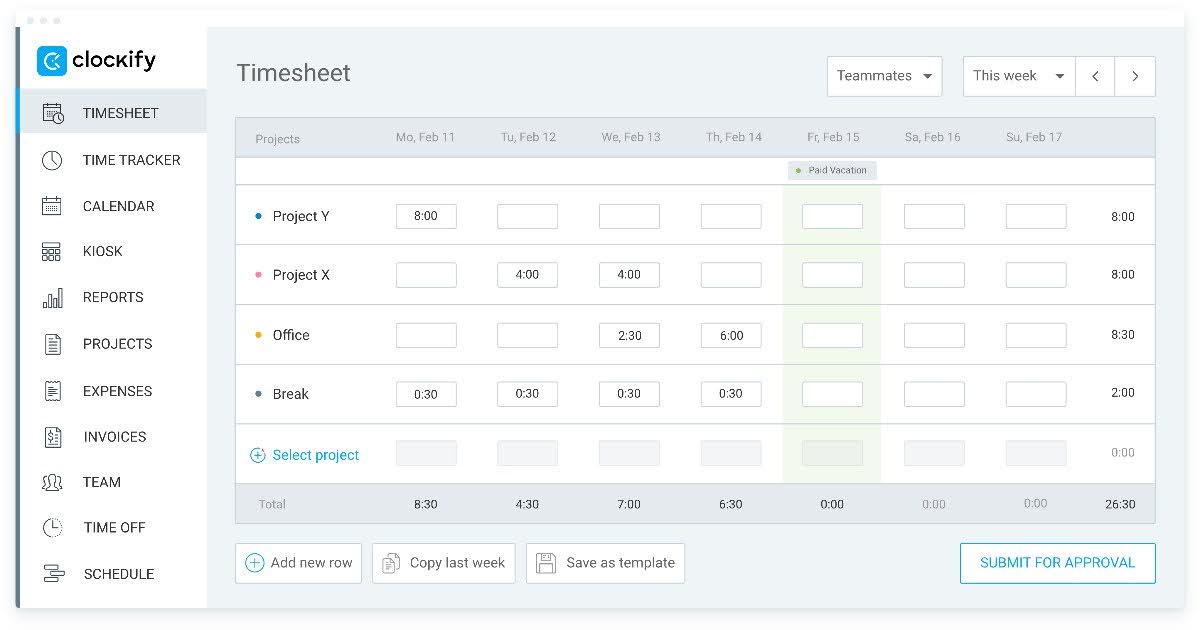
As a result, everyone on Alberto’s team can track time however they want. For example, you can track time on a desktop or laptop — but also from an Android or iOS device.
Benefit #2: Reliable time logs for each task
One of Alberto’s favorite features is reports. For him, it’s extremely important to analyze the time spent on each task — and reports make it fairly easy for his team to spot any errors in time allocation:

“Probably, what helped us the most was the reporting tool. We have learned along the way that Tabs and Tasks, once organized properly, can be extremely useful for tracking and improving.”
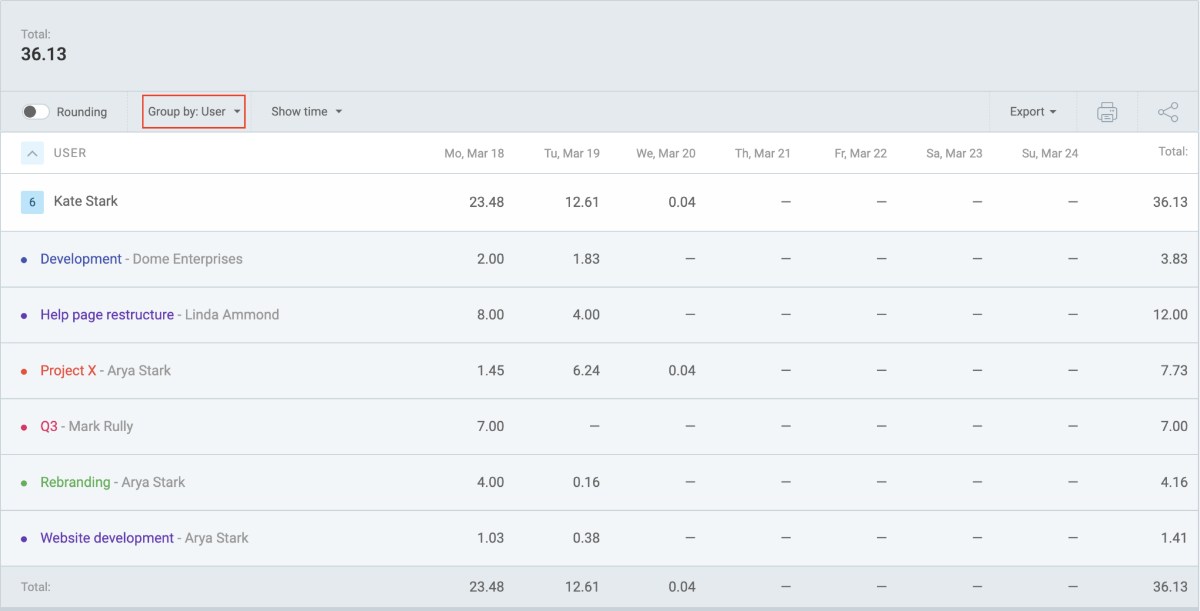
Clockify reports come in 3 types:
- Summary report allows you to view tracked hours in various ways, including by project, client, week, month, user, group, or tag.
- Weekly report presents all the hours tracked throughout the week.
- Detailed report shows you all the details of your team’s time tracked, one by one.
With these reports, you can easily spot any bottlenecks and improve your team’s workflow on time.
Benefit #3: Easy integration with other tools
Alberto was amazed at how easy Clockify was to integrate with Asana:

“Clockify proved to be not only fast to set up but flexible enough to integrate rapidly with Asana in a few clicks.”
Since his team used Asana as their go-to project management tool, Clockify’s easy integration was a pleasant surprise.
Clockify supports 80+ integrations with other productivity apps, including:
- Plaky,
- Jira,
- Asana,
- Trello,
- Google Calendar,
- Quickbooks,
- Google Sheets,
- Outlook, and many more.
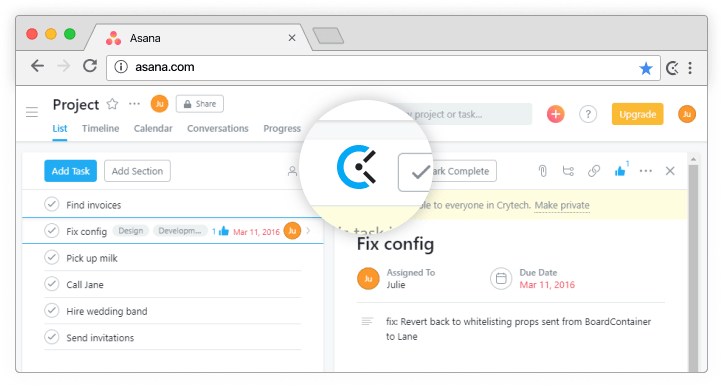
You don’t have to worry about Clockify fitting into your existing tech stack. It supports integrations with most of the popular productivity tools.
Organize work more effectively with Clockify
For Alberto, Clockify was the perfect tool to increase efficiency and ensure his team delivers designs on time.
Like Austek Play, you can use Clockify to:
- Track time however you want,
- Get dependable time logs for each task, and
- Integrate time tracking into your other tools.
Don’t leave productivity to chance.