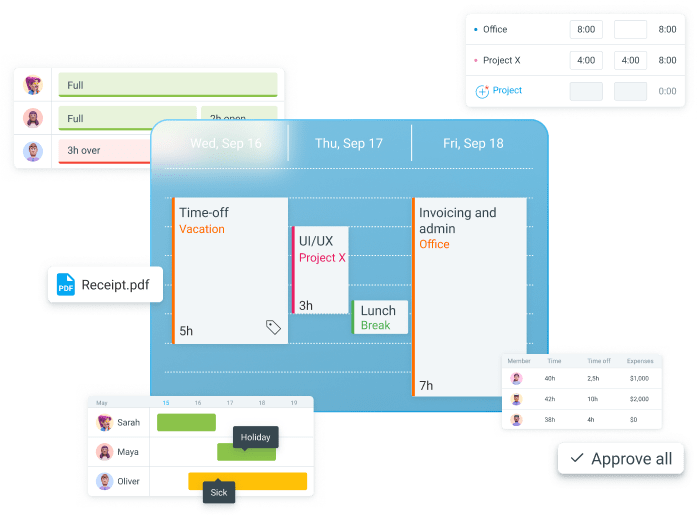The Eisenhower is a task management tool that helps you improve productivity by teaching you how to prioritize better. This technique helps you learn which activities are worth your time and effort and which ones aren’t.
And in a world where we all rush to keep up with our schedules — one must admit it is a skill worth improving.
Stay put because in this text, you will find out:
- What the Eisenhower matrix is (thorough explanation accompanied with multiple examples — both work and every day related),
- How to use the Eisenhower matrix, and
- How to think in quadrants.

What is the Eisenhower matrix?
The Eisenhower matrix, also known as the Urgent-important matrix, is a tool that helps you improve your task prioritization skills. By incorporating the Eisenhower matrix into your daily life, you learn to recognize your biggest priorities and differentiate between those that have a long-term impact from those that don’t.
Set your priorities with Clockify
The Eisenhower matrix is a perfect ally when it comes to understanding how to think in quadrants, as it ‘divides your brain’ and helps you distinguish between:
- Important,
- Unimportant,
- Urgent, and
- Non-urgent tasks.
In practice, the time management matrix looks like this:
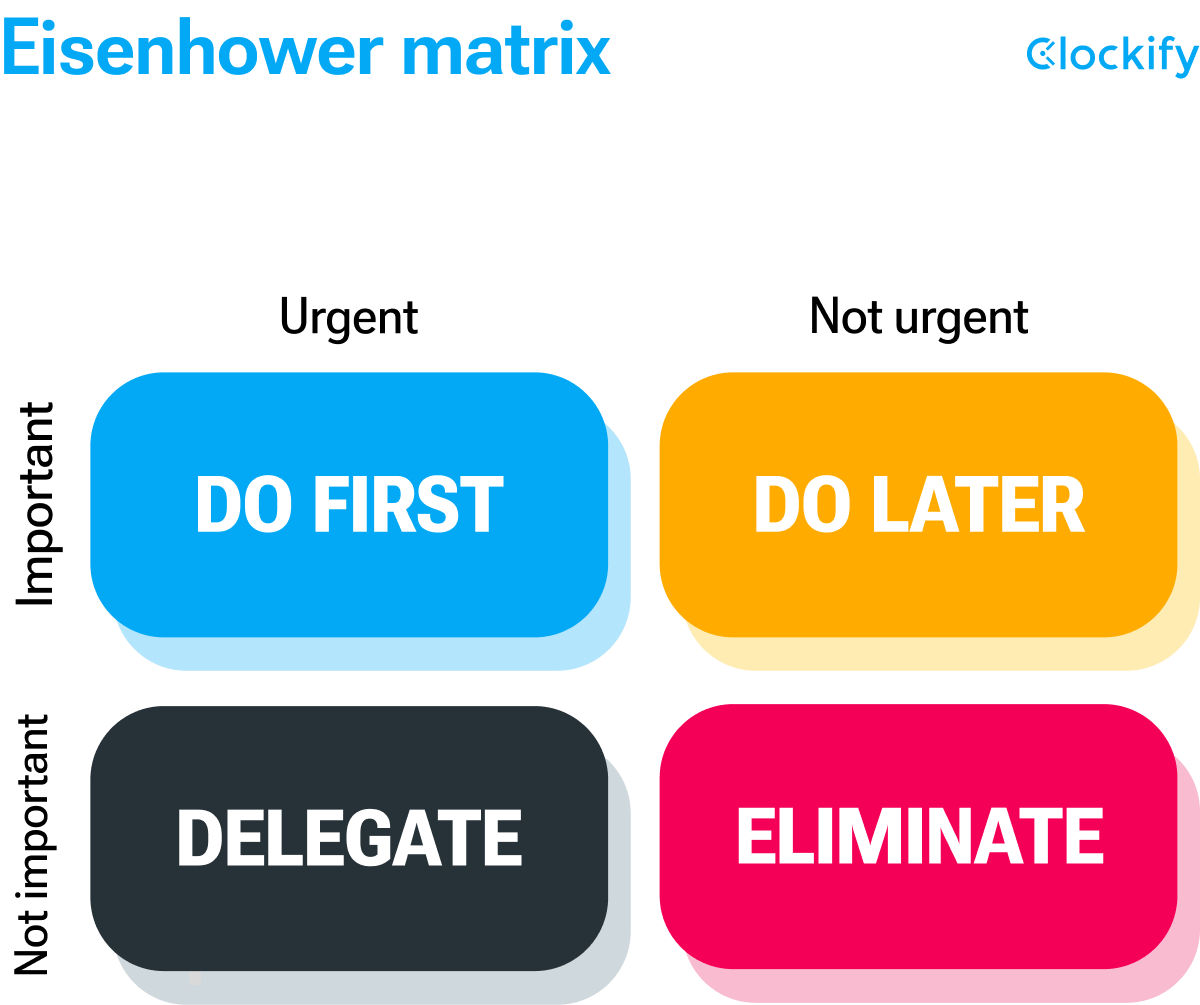
The matrix serves as a prioritization tool rather than one for scheduling. So you will not see any timetables or deadlines here.
A brief history of the Eisenhower matrix
It was Dwight D. Eisenhower who first developed and used the said time and task management method. Eisenhower was the 34th president of the United States who was in search of a method that would help him prioritize and make tough decisions regarding his numerous tasks — both as a general in the US Army, NATO’s supreme commander, and later the US president.
Only later was this method popularized thanks to Steven Covey, presenting it in his book The 7 Habits of Highly Effective People.
In the book, Covey discussed the idea of the Four Generations of Time Management, which we’ll later discuss in this text.
The elements of the Eisenhower matrix — explained
As an easily workable task management tool, the Eisenhower matrix helps you prioritize your tasks by putting them in the right quadrants.
That may be something urgent/important (“do it now” quadrant), something trivial but still urgent (“delegate it to someone else” quadrant), etc.
When you are able to categorize your tasks like this, it becomes much easier for you to schedule and complete them.
Take a look at the following section that’ll help you understand how those quadrants work in practice.
What are the 4 time quadrants?
When using the Eisenhower matrix, you sort the tasks from your to-do list into 4 groups. These groups are called quadrants because they are arranged in a grid:
- Quadrant number #1 — Important/urgent tasks,
- Quadrant number #2 — Important/non-urgent tasks,
- Quadrant number #3 — Unimportant/urgent tasks, and
- Quadrant number #4 — Unimportant/non-urgent tasks.
For some, sorting tasks seems easy and maybe obvious from the get-go. However, a lot of the time, people mix up these 4 quadrants or find it difficult to distinguish where a task should go. Additionally, priorities will differ from person to person. While career growth may be crucial for some — starting a family may be more important to others.To properly apply the Eisenhower matrix rules and minimize chances for mistakes — we strongly suggest looking at the following section.
The difference between URGENT and IMPORTANT tasks
“I have two kinds of problems: the urgent and the important. The urgent are not important, and the important are never urgent.” – Dwight D. Eisenhower
Once you learn to make a distinction between urgent and important tasks — using the matrix in practice will come naturally.
Urgent tasks
Urgent tasks need to be dealt with as soon as possible. They are time-sensitive and sometimes stressful, as they need our immediate attention.
Think of studying for an exam you’ve forgotten about or trying to get an injured friend to a hospital.
Important tasks
Important tasks, on the other hand, allow you to take a step back, analyze your situation, and plan your next move. They’re not time-sensitive, so there is no pressure when completing such tasks.
Important tasks are those that concern your life goals, core values, etc. Starting a family, for example, planning a trip or a workout routine to get healthier.
💡Clockify Pro Tip
Do you know that there’s more to setting goals than it meets the eye? The answer lies in setting SMART goals — as in Specific, Measurable, Attainable, Relevant, and Time-bound. Learn more about how to set SMART goals here:
How many times have you heard someone can’t get their work done because they keep “putting out small fires”? If we focus only on time-sensitive tasks, we won’t see farther than what lies tomorrow.
How do I know what’s urgent and what’s important for me?
There is no universal formula we can all follow. To know which tasks are important and which are urgent to you, we advise you to make a list.
You can find many to-do list templates on our Clockify page, one of which should be perfect for you. Clockify to-do list templates help you:
- Write down your core values, ideals, and life goals, and
- Think of the milestones you need to reach by carefully focusing on what matters.
To-do lists may serve as a perfect solution for recognizing and reminding yourself of what you are working for — money, security, career, providing for the family. After you create a detailed list (or lists) of the tasks at hand, you’ll have a deeper understanding of such tasks — their importance and urgency.
How to place tasks into the 4 quadrants
Now that we’ve explained the urgent and important distinction, let’s see how they apply to tasks and activities. We’ll be using some common, everyday examples.
Quadrant #1: “Do” – Important and urgent tasks
These are the tasks that have a strict, very close time limit and might have consequences if not addressed immediately. For example, a math test is an urgent task for a student, and most other things will come secondary to it.
Examples of important and urgent tasks:
- Tasks with a very close deadline — Finishing a client project, putting out a small fire, a burst pipe,
- Last-minute obligations — Something you’ve been putting off and now you’re in a rush to finish it (meeting your deadline, for instance), or
- Tasks you can’t postpone — Family or work obligations, unannounced visitors.
Quadrant #2: “Decide” – Important but not urgent tasks
The second quadrant is for items that don’t have a close time limit, but they require future planning since they bring you long-term benefits. Think of decisions like wanting to lose weight, reading more, signing up for a course, etc. They are important for your well-being, but not critical, so they are usually pushed aside in favor of urgent tasks.
More examples of important and not urgent tasks:
- Short-term or long-term business goals — creating a business budget, creating a sales forecast, planning a new marketing campaign, etc.
- Career goals — getting a promotion, shifting into a new career path, gaining a new skill set, planning to start a business, etc.
- Personal goals — improving relationships, starting a family, recreation, healthy eating, etc.
Bear in mind that putting off important tasks every time something urgent comes up runs the risk of making them urgent down the line.
For instance, if a person puts off eating healthy for years because other things get in the way, health complications like obesity or diabetes will suddenly make it an urgent priority. Or, if you don’t create a financial plan for the following year, you might suffer serious consequences such as accumulating debts, overspending, no money for emergencies, and similar.
💡Clockify Pro Tip
In order to learn how to set career goals successfully, we’ve provided the following blog post on that matter, together with real-life examples of both short-term and long-term goals:
Quadrant #3: “Delegate” – Urgent but not important tasks
Such tasks are time-bound, but considering they are not relevant to you — you may delegate them to others. For example, asking a coworker to create a PowerPoint presentation or to take notes for you during a meeting because you have some emergency work.
Other examples of urgent and unimportant tasks (also referred to as interruptions or distractions):
- Work-related issues — setting up meetings, answering emails, scheduling certain appointments, and
- Household obligations — grocery shopping, house chores, paying the bills, etc.
💡Clockify Pro Tip
Read the following blog post and learn about some easy-to-implement tips on how to stay focused at work and eliminate distractions:
Quadrant #4: “Eliminate” – Unimportant and not urgent tasks
The final quadrant contains items and activities that are not in any way important or urgent. They have very little to no long-term benefit for your career, life, or health. Some examples could be channel surfing in the afternoon, gossiping at work, mindlessly browsing the Internet, and similar.
Some examples of unimportant and not urgent tasks:
- Time wasters — Checking (spending time on) social media, unimportant emails or meetings, etc.
- Pleasant activities only — While rest is important, too many fun activities can have a counter-effect. Some of them need to be eliminated to leave room for important activities. Such activities include taking long breaks from work, playing games, scrolling through social media, etc.
Important to note — fourth quadrant activities are considered interruptions that feel urgent but have no way of contributing to our daily life or future.
How to weigh your priorities in the matrix
It may seem hard to distinguish between important and unimportant tasks or urgent and non-urgent ones, however, the following section will assist you in prioritizing and weighing your tasks at hand.
Take a look at the time management matrix cheat sheet below. It can help you identify which tasks you should prioritize and which ones you should delegate or even eliminate from your to-do list.
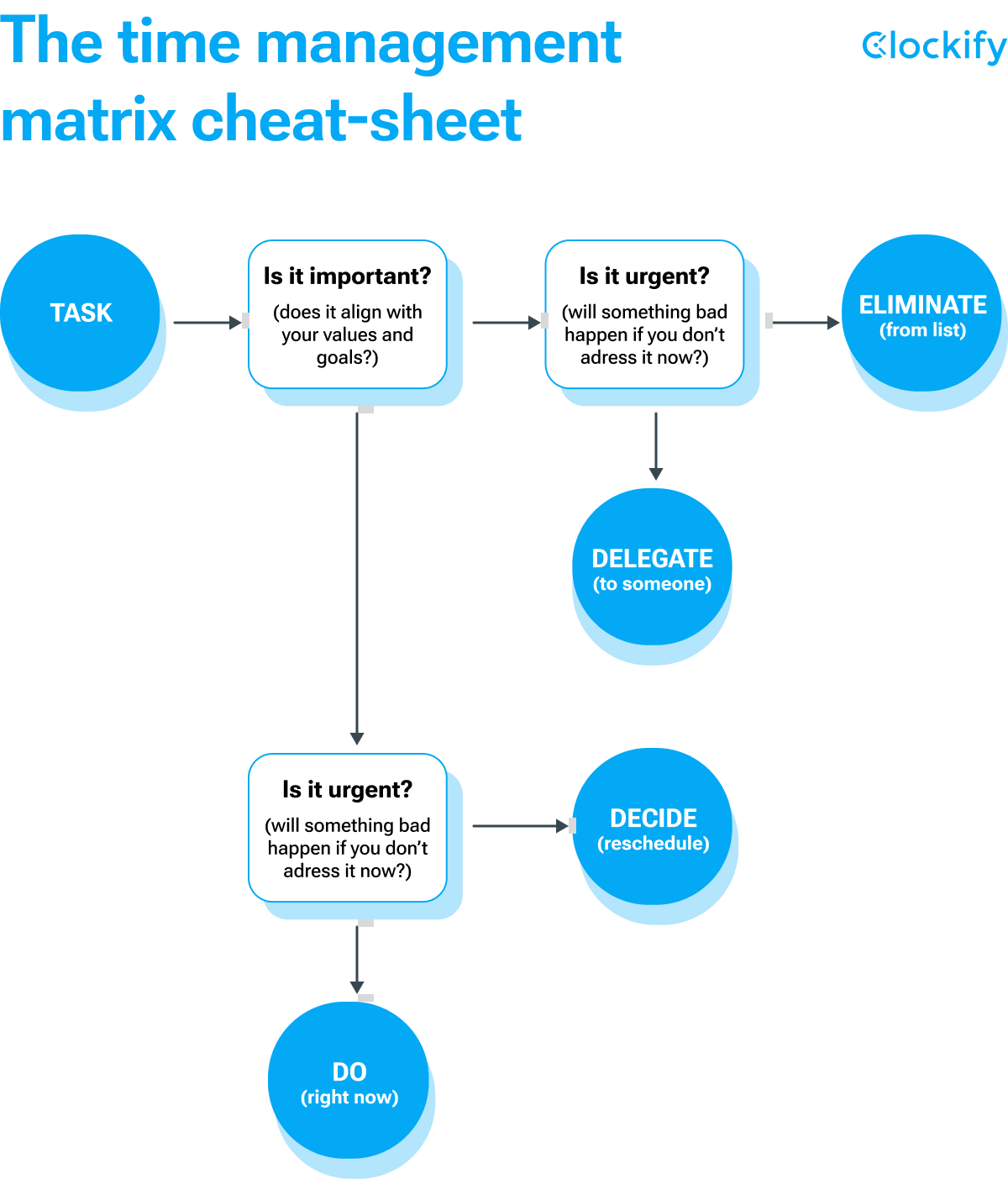
Keep in mind that only you can know which tasks are important for you, and which ones aren’t. Ask yourself:
“What do I need to do right away?”
“What is wasteful and needs to be eliminated?”
“Which tasks do I need to do, and which ones can someone do for me?”
This way, you can determine your priorities with ease by grouping your tasks according to difficulty or urgency, and eliminating distractions once and for all.
Your focus during this process should be on WHAT instead of WHEN. Scheduling comes easier once you know your priorities.
💡Clockify Pro Tip
If you are eager to find out how to make a perfect work schedule and ensure everything goes as planned, read the following blog post on creating a workable schedule + make use of the free work schedule templates we’ve prepared for you:
Now that we know that the time management matrix is actually a tool for a better understanding of your activities, let’s move on to its actual use.
How does the Eisenhower matrix work? (+ examples)
The best way to understand how the matrix works is by looking at an everyday example.
For instance, Julie is the head project manager in a medium-sized company. She handles a heavy workload each day, has a family and tries to live and eat healthy on top of all that. It sounds like a lot, but by applying the matrix, she knows where her priorities are and how to work around changes to her plans.
To start off, let’s say that Julie’s schedule looks like this:
| Thursday, Feb 6th | Julie’s tasks and activities |
|---|---|
| 8 a.m. – 9 a.m. | Stand-up meeting + emails |
| 9 a.m. – 11 a.m. | Project progress, reports, and analyses |
| 11 a.m. – 11:30 a.m. | Lunch |
| 11:30 a.m. – 11:45 a.m. | Call Kevin Smith to ask about the school field trip next week |
| 12:00 p.m. – 2:05 p.m. | Client meeting/setting the groundwork for the new project |
| 2:05 p.m. – 2:20 p.m. | Coffee break + visit Sarah in her new office! |
| 2:20 p.m. – 4:00 p.m. | Staff meeting about the project |
| 4:30 p.m. – 5:00 p.m. | Take Jamey to the pediatrician for a check-up (fingers crossed he’s recovered!) |
| 5:30 p.m. – 6:30 p.m. | Work out |
| 6:30 p.m. – 7:30 p.m. | Shower + dinner |
| 7:30 p.m. – 9:00 p.m. | Spend time with the kids |
| 9:30 p.m. – 10:00 p.m. | New episode of Grey’s Anatomy! |
On its own, it looks fairly well planned out. However, Julie knows that there are chances that the schedule will change, so every morning she reminds herself of that to avoid stressing out.
As expected, by the end of the day, Julie’s schedule ended up a little different. She had to make several adjustments to her tasks by applying the time management matrix to her tasks:
- The ones in orange were put off for later,
- The ones in green were delegated, and
- The ones in red were eliminated from the schedule.
Here’s how the adjusted schedule looks now:
| Thursday, Feb 6th | Julie’s tasks and activities |
|---|---|
| 8 a.m. – 9 a.m. | Stand-up meeting + emails |
| 9 a.m. – 11 a.m. | Project progress, reports, and analyses |
| 11 a.m. – 11:30 a.m. | Lunch |
| 11:30 a.m. – 11:45 a.m. | Call Kevin Smith to ask about the school field trip next week |
| 12 p.m. – 2:05 p.m. | Client meeting / setting the groundwork for the new project |
| 2:05 p.m. – 2:20 p.m. | Coffee break + visit Sarah in her new office! |
| 2:20 p.m. – 4 p.m. | Staff meeting about the project |
| 4:30 p.m. – 5 p.m. | Take Jamey to the pediatrician for a check-up (fingers crossed he’s recovered!) |
| 5 pm. – 5:20 p.m. | Groceries |
| 5:30 p.m. – 6:30 p.m. | Work out |
| 6:30 p.m. – 7:30 p.m. | Shower + dinner |
| 7:30 p.m. – 9 p.m. | Spend time with the kids |
| 9:30 p.m. – 10 p.m. | New episode of Grey’s Anatomy! |
How did Julie apply the Eisenhower matrix to her work schedule?
Here is how Julie applied the time management matrix to prioritize her work-related tasks and activities:
- 8 a.m. – 9 a.m. changes in the schedule: She didn’t manage to get to the emails in the morning, as the stand-up meeting revealed some issues in the QA department. Brainstorming a solution was more important than the emails, so she labeled them as something to catch up with tomorrow.
- 12 p.m. – 2:05 p.m. changes in the schedule: The client she was supposed to meet at noon came half an hour earlier. Since she knew that her son’s field trip was far off enough, she called the teacher later during the day. Not wanting to make her client wait, she moved the meeting to 11:30 a.m., and the phone call to when she gets home later.
- 2:20 p.m. – 4 p.m. changes in the schedule: At around 4 p.m., project-related tasks required immediate attention. However, her son had been sick for a while, so she needed to take him for a check-up. She delegated the task of running the meeting to her most trustworthy coworker. She could ask for a rundown the next day.
How did Julie apply the Eisenhower matrix to her everyday schedule?
Apart from having to deal with changes in her work schedule, she had to do some personal planning and adjusting, too:
- 5 p.m. – 5:20 p.m. changes in the schedule: Since Julie and her son had to wait a little longer for the check-up, she asked her husband to do the grocery shopping because they might not make it.
- 5:30 p.m. – 6:30 p.m. changes in the schedule: Julie decided to reschedule her workout to video chat with some of the staff that stayed after work. Helping them finish up so they could go home was more important and urgent than her exercise today.
- 9:30 p.m. – 10 p.m. changes in the schedule: By 9:30 p.m., Julie was exhausted from all the activities and tasks she had to tackle during the day. Knowing sleep would do her much better than TV at that moment, she decided not to watch the show and go to bed immediately.
As we can see from Julie’s example, the time management matrix is there to teach us how to make easier calls concerning our schedules. She didn’t overthink the tasks or the consequences of her actions because she was fully aware of them beforehand. The Eisenhower matrix allowed her to make necessary changes in her daily schedule smoothly and with as little stress as possible.
What makes the Eisenhower matrix different from other techniques?
As mentioned above, this method has nothing to do with learning nifty new skills, and everything to do with changing your mindset for the better.
The Eisenhower matrix will help you:
- Understand your goals better,
- Identify time-wasting activities, and most importantly
- Learn how to prioritize your work and everyday tasks.
That way, you can schedule and plan better for the future.
After using it for some time, this time management technique will instill a positive transformation. You’ll notice how much easier it is to schedule your work and how much better you’ve become at handling small crises and inevitable deadlines.
💡Clockify Pro Tip
Here at Clockify, we tirelessly work on finding new time-management techniques. On the off chance the matrix doesn’t seem like your cup of tea, there is plenty more to choose from:
How to use the Eisenhower matrix according to Steven Covey?
Earlier in this text, we mentioned how Steven Covey introduced the audience to the Eisenhower matrix by writing about it in his book. In the said book, he discussed the idea of the Four Generations of Time Management, and if we look at all four of them, we see that they’re actually instructions on how to employ the matrix properly.
Generation 1: Checklists and notes
The first generation represents the beginning step of your time and task management planning. We should put all the tasks on paper to be able to achieve them but also have regular reviews later on. Moreover, we must organize everything based on the amount of time and energy such tasks require.
💡Clockify Pro Tip
For that purpose, we advise you to create extensive to-do lists so that you never fail to remember the tasks at hand. As a matter of fact, we’ve selected 6 different to-do list methods so that you can choose the one that suits you best:
Generation 2: Calendars and schedule
In the second generation, all the activities from the previous list should be written in a calendar or otherwise scheduled. This is a way of attempting to plan out the future to the best of our abilities.
In case you’re not a big fan of scheduling your tasks by putting them in writing, you can opt for an app that’ll store all your upcoming activities. Clockify by CAKE.com, for example, lets you schedule your tasks and activities using a time blocking technique — a simple yet effective way of prioritizing your workload. Simply group your daily tasks into blocks, and only when you finish a block may you move on to the next one. This way, you won’t forget or fail to complete your tasks.
Bear in mind that only you know how important or urgent your tasks or activities might be. Therefore, you will create blocks based on the importance/urgency of your tasks at hand by following the principles and tips we mentioned earlier in the text.
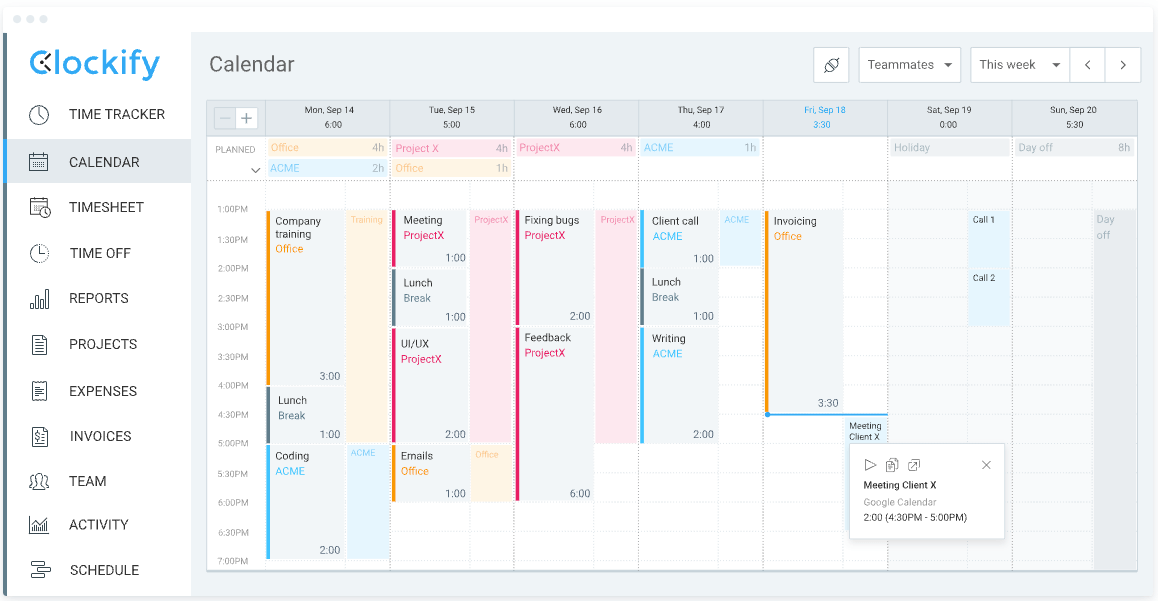
Generation 3: Weekly plans
The third generation is there to narrow down the timeframe of the activities. You need to plan out your week, the goals and aims you wish to achieve, and begin thinking more seriously about your daily schedule within that week.
Generation 4: Relationships and results
While the first three generations were about managing activities and time — the fourth one is what really gives the whole process its meaning.
With a complete schedule and list of activities, you can begin to analyze which of those tasks are important or unimportant, urgent or non-urgent. This will help you realize which items on your list absolutely need to be done immediately and which ones can be pushed back by a day if more urgent matters pop up.
What are the advantages and disadvantages of the time management matrix?
Like with every time management technique, the Eisenhower matrix has both benefits and drawbacks. It’s best to take both into account before deciding whether or not to use it. After all, you need a method that is perfect for you.
Advantages of the Eisenhower matrix
Read on to get a better understanding of the benefits that the Eisenhower method of prioritizing may offer you (if you choose to implement it):
- It makes you consider the importance of your tasks,
- It helps in reevaluating what is urgent and what isn’t,
- It teaches better self-awareness and helps you practice self-analysis, and
- It helps you become better at making split-second decisions.
Disadvantages of the Eisenhower matrix
On the other hand, this task and time management method may not be suitable for everybody. Therefore, here are some cons of using the Eisenhower method:
- It sorts tasks solely based on urgency and importance, and it doesn’t account for resources, complexity, or level of effort a task requires,
- It leaves short, urgent tasks behind (even if their checking off the list helps with productivity and gaining momentum),
- It may be complex and time-consuming for some, and
- It may seem overwhelming when too many tasks are present, so limiting them to 5 a piece will work best.
Additional tips for anyone eager to try out the Eisenhower matrix
Important to note — for those who are still unsure, there is a way to find out if the Eisenhower matrix is the right choice for you, and we provide you with some pointers:
- Try it out for a week,
- Make a list of your tasks for the week,
- Sort them inside the four-quadrant grid,
- Use a time tracker to track your progress throughout the week, and
- Take notes of how certain situations made you feel.
As the trial draws to a close, take a look at the data you’ve accumulated.
Finally, ask yourself questions:
Have you become more productive?
Was it easier to make decisions?
Were the things you considered urgent actually urgent? Or did they just waste your time?
Use Clockify by CAKE.com to set time estimates for your tasks
You can’t make more time, but you can use it in a smarter way.
To do that, set time estimates for each project and task that you would like to tackle.
With a time tracker like Clockify, you can define a project-based estimate and a task-based estimate.
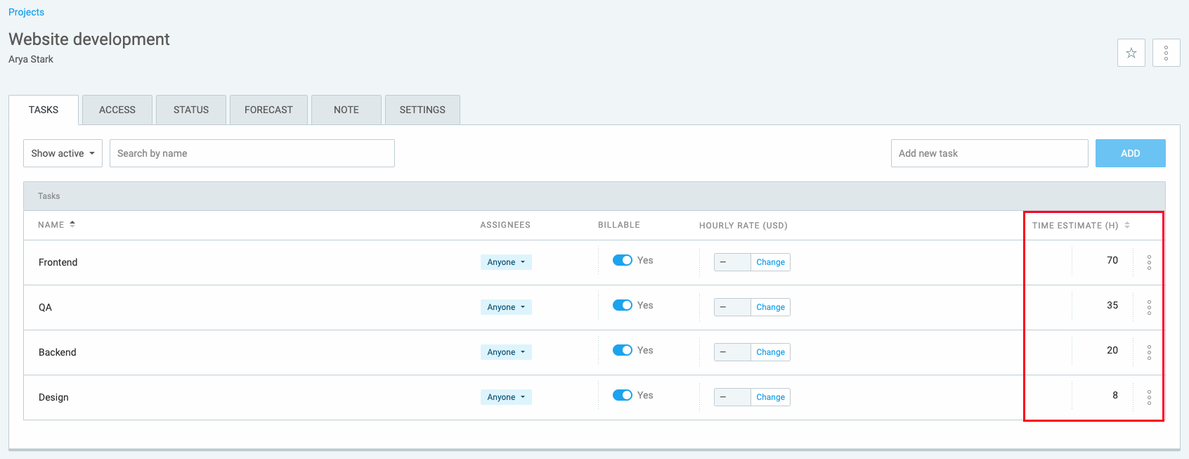
To define a project estimate, you just need to:
- Visit the project’s Settings tab,
- Pick Time estimate, and
- Type in your estimate under Manual.
On a different note, you can set task estimates by selecting Task-based estimate in your project’s Settings. After you click on it, a field appears for each of the project’s tasks.
As soon as you’re done with your work, you can check your estimates in the Summary report.
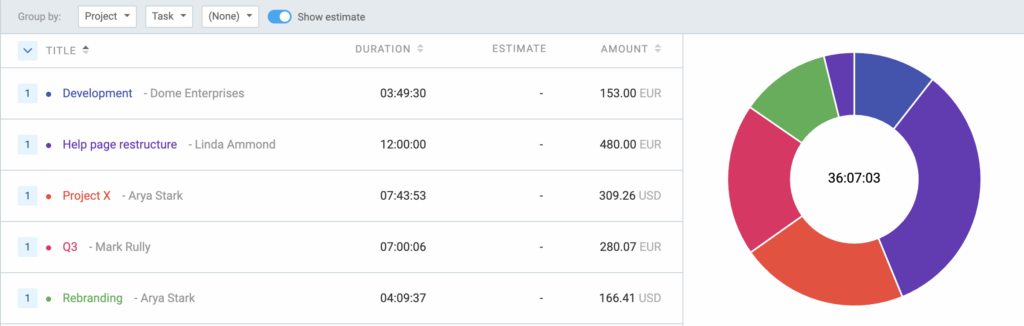
To make it more actionable for your Eisenhower Matrix, you can simply tag your projects depending on where they fall within the quadrant. In other words, are they urgent, not urgent, important, or not important?
To create a tag in Clockify, follow the steps below:
- Visit the Tags page from the sidebar,
- Insert the name of the tag,
- Click Add.
Alternatively, you can add a new tag by selecting the tag icon in your tracker (left to the currency sign), typing your preferred tag name, and hitting Create ‘X’ tag.
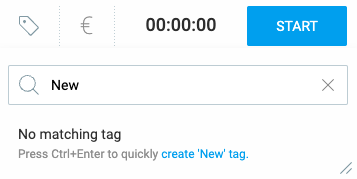
If you need to filter your reports further, you can use tags to see which quadrant of your Eisenhower Matrix took up most of your time. If the Not urgent part consumed most of your workday, this information will help you refine your priorities.
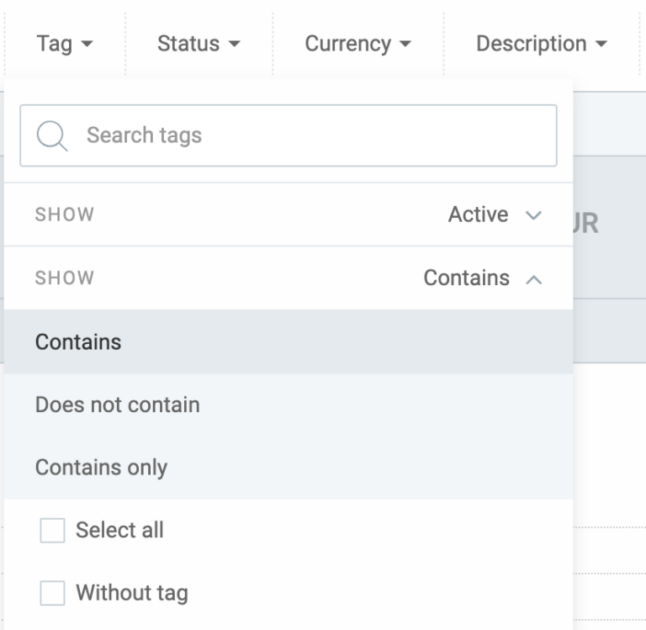
Become better at setting priorities.