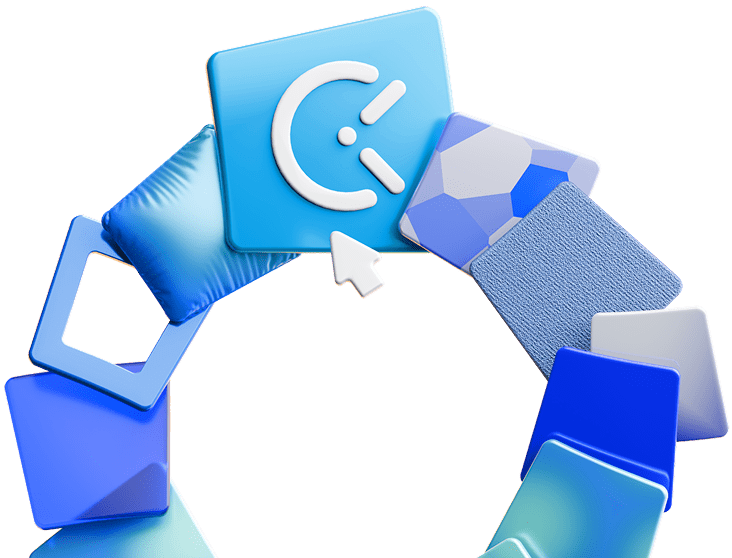How many times has an important task slipped your mind in the middle of a hectic day?
If only you logged your day’s work, you could remember to complete it all and avoid your memory hiccups.
Sounds like your daily routine needs work.
Breaking bad habits to make room for good ones is a start. Your MO is simple — keep track of daily activities.
So, let’s explore why having a solid routine matters and how to track daily activities for peak productivity.

What is a productive daily routine?
Simply put, a productive daily routine starts with a log of everyday activities that help you reach goals, from work tasks to personal chores. It shows how you work and where your time goes.
But how do you create a daily schedule for long-term productivity?
First, figure out your baseline by tracking daily tasks. You’ll likely realize that you spend too much time on particular activities (like scrolling through social media), but not enough on others (like giving employee feedback). With accurate data on time spent per task, you can rearrange your daily schedule and define rational and future-oriented goals.
Once you start logging each activity, you’ll get better at managing your free time, too. For instance, you can replace 2 hours of television with a more productive action, like going to the gym.
On the benefits of forming productive daily habits, a 2024 survey showed that work routines provided structure and purpose for employees. Among the most popular rituals were coffee, morning exercise, and meditation.
Serial entrepreneur Iqbal Ahmad shares his work routine, emphasizing the importance of setting priorities and maintaining balance:

“I start my day with a 15-minute exercise, followed by making a list of priorities. I usually schedule creative work for early hours, collaborative work for mid-day, and simpler administrative tasks for later afternoons and evenings.”
In short, a daily diary of activities can help you become more mindful of how you spend your hours and regain control over your workflow.
💡 CLOCKIFY PRO TIP
How you start your mornings may determine your productivity levels for the rest of the day. Here are some practical tips for the ideal morning ritual.
Why you should keep a day-to-day schedule
Now, let’s list the key advantages of maintaining a daily planner.
#1: You’ll get better at time management.
A planner works like a control center, helping you manage time around regular activities. It brings clarity to the chaos of decision-making.
A recent paper on decision-making limitations addresses the “planning fallacy” — a tendency to underestimate the time you need to achieve a goal (e.g., complete an errand). To combat this phenomenon, you can use a planner to keep track of daily activities. After a few weeks, you’ll start making more accurate time estimates about everyday chores.
Make time estimates in Clockify
#2: You’ll form habit-building skills.
Keeping an everyday schedule includes tracking habits. That way, you’ll have an easier time spotting and breaking bad habits, like multitasking or clocking in late, that drain your time and energy.
Naturally, daily planning is a habit that drives all others. While keeping a schedule, you’ll subconsciously form good habits — becoming more organized, time-oriented, and focused on priorities.
#3: You’ll boost your productivity levels.
A daily activity log shows you how much actual work you’re getting done — and which behaviors are unproductive.
Recurring tasks, like “browsing the web” or “checking emails,” will serve as your wake-up call. In turn, you’ll do your best not to repeat these actions, resulting in better performance and higher motivation.
#4: You’ll be more accountable.
Tracking daily habits helps you objectively reflect on your workflow, as CEO Justin Belmont says:

“Our brains lie. You think you spent 2 hours being productive, but really, you wasted 45 minutes scrolling Instagram. Writing it down gives you the cold, hard truth — and the power to fix it.”
💡 CLOCKIFY PRO TIP
Our step-by-step guide will help you raise productivity no matter what troubles you — be it low-quality work or distractions.
How do you keep track of daily tasks?
There is no right way to record your daily life. Yet, you can pick from several ways to track daily activities for better efficiency — whether you’re a computer or paper person.
However, digital planners are the more affordable choice compared to notebooks — offering free services and designs. After all, the average office worker uses circa 10,000 sheets of paper annually, costing American businesses $120 billion every year.
The schedule example below helps you distinguish tasks based on urgency and importance — inspired by the Eisenhower Matrix technique. It also lets you define the top 3 priorities of the day and choose time blocks for your tasks.
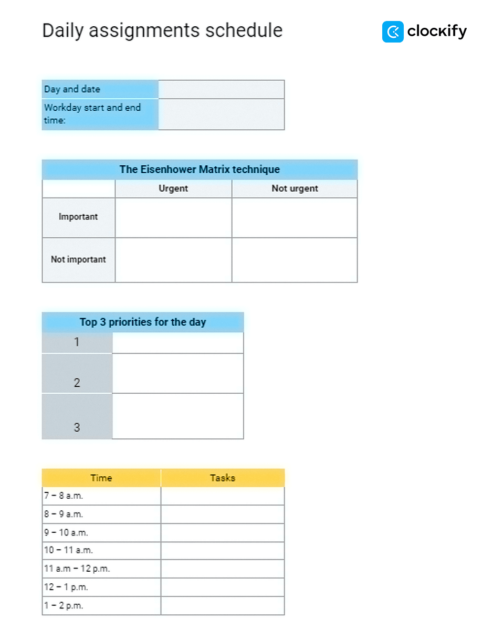
💡 CLOCKIFY PRO TIP
No matter your preference, you can always use printable, free schedule templates to create your own activities tracker.
⬇️ GET Daily assignments schedule template (Google Docs)
Now, let’s go over 3 popular ways to record your daily affairs.
#1: Log daily activities on paper
The pen-and-paper method challenges digital note-taking in multiple aspects.
For instance, a recent study on differences in brain activity found that people remember information better when using paper for note-taking, rather than digital devices. How so? Writing by hand creates a complex experience that feels:
- Unique,
- Intimate, and
- Tactile.
However, business owner Clark Lowe thinks that physical logging is time-consuming and better suited for other work areas:

“Journaling takes a larger commitment in effort and time — and can be too much data to process. People often do so for other reasons, such as taking notes of conversations, writing down ideas, and creating checklists of activities.”
Still, tracking daily duties on paper may suit your personal needs better. In that case, we suggest you include the following items in your paper planner:
- The date — keep it at the top of the page,
- Tasks for the day — write down important tasks with the estimated start and end times,
- Meetings — add meeting reminders to the side of your paper, and
- Daily summary — write your accomplishments at the end of your workday.
If you’re used to jotting things down, you won’t mind spending extra time handwriting your schedule. But if you’re a high achiever who values every second, you’ll opt for digital logging.
#2: Record activities with a calendar
Those who rely on visual aids for better organization will find online calendars useful for tracking daily affairs. They come with options like color-coding and time-blocking — dividing your day into time chunks, which can improve your focus and efficiency.
Business leader Tamanna Ramesh explains how to schedule and track tasks in calendars:

“Calendars help you allocate time for tasks and appointments. Time-blocking on a calendar visually structures your day, ensuring a balance between high-priority tasks and downtime. I recommend adding buffer time between activities to avoid feeling rushed.”
Automation enthusiasts will also appreciate integrating digital calendars with productivity software like Clockify.
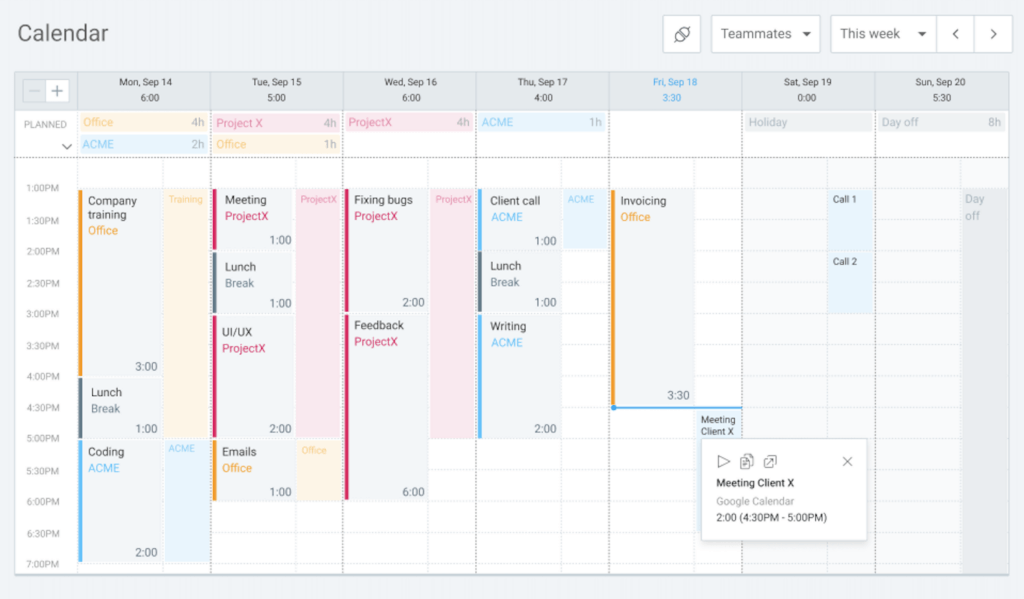
However, syncing the calendar with multiple work-related tools may cause technical errors.
Additionally, online calendars may seem too clean and simple for digital logging. For instance, they have limited customization options and no dashboard feature showing all ongoing events and tasks.
That’s where time tracking tools come into play.
#3: Keep track of daily activities with time management tools
Time trackers are praised for their practicality, making them ideal habit tracker apps.
People and Culture Manager Cassandra Nychay shares this sentiment, listing the benefits of using time trackers to track daily activities:

“Apps like Clockify or Toggl are amazing for seeing exactly how much time you spend on specific tasks. They’re especially useful for spotting trends over time or tracking progress toward bigger goals. Plus, they make it easy to adjust and experiment.”
Naturally, timekeeping tools are not only convenient — but also dependable. When tracking daily habits, your only responsibility is to use the timer to time activities. The software does the rest, from storing data to generating performance stats.
Track work habits with Clockify
With time management apps, you can build self-discipline, learn how to prioritize tasks, and ignore distractions. Your effort will pay off as you become more productive and establish a healthy work-life balance.
Apps also remove the hassle of having to carry a journal everywhere. Since you almost always have the phone on you, tracking your activity will become second nature. Plus, you can easily access apps on any device from your browser or home screen.
💡 CLOCKIFY PRO TIP
Browsing for a habit-tracking app? Here’s our list of 9 reliable apps for tracking your daily life — whether you need help breaking or building habits.
6 productivity methods for keeping a day-to-day planner
Picking the right productivity method can propel your progress in habit-building. Here’s a quick rundown of the most useful methods.
#1: Don’t Break the Chain technique
The Don’t Break the Chain method is your perfect companion for building good habits. Simply follow these 4 steps:
- Set a goal to form a new habit,
- Ensure the goal is specific and rational,
- Use a calendar to cross off each day you meet the goal, and
- Keep your habit streak going — it’ll encourage you to stay consistent.
#2: The Eisenhower matrix
The Eisenhower matrix helps you identify high-priority activities. Specifically, it sorts items into 4 quadrants, allowing you to visualize and distinguish between:
- Important,
- Unimportant,
- Urgent, and
- Non-urgent tasks.
#3: Eat the frog
The Eat-the-Frog technique instructs you to complete the most daunting task of the day (the frog) before all others. Afterward, you’ll find it easier to move on to simpler tasks.
#4: 80/20 rule
If you’ve got 2 frogs, try using the 80/20 rule to maintain focus on priorities. It suggests that 20% of your tasks account for 80% of the results. To apply the rule, identify the 2 most important tasks from your list that will accomplish 80% of your daily goals.
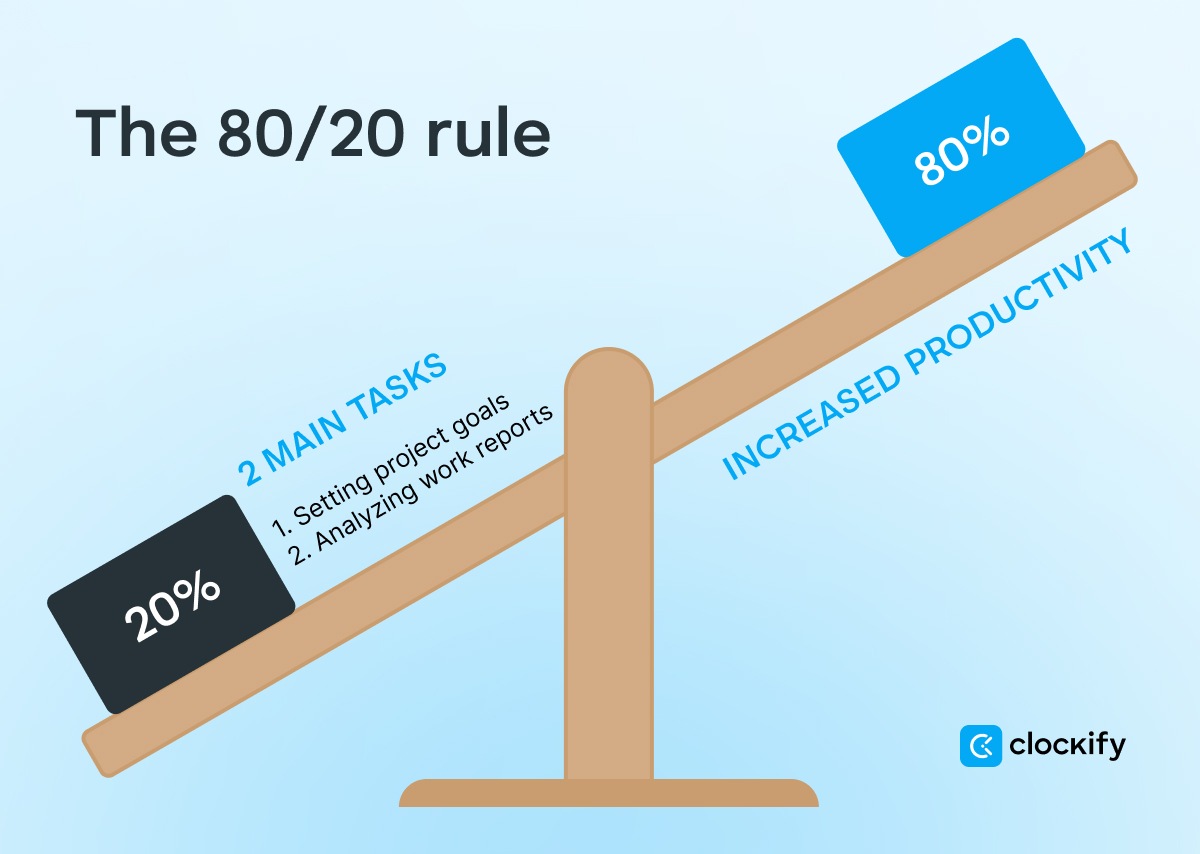
Completing them will bring you a steady sense of satisfaction and order.
#5: 2-minute rule
The 2-minute rule can help you avoid procrastination while following your activity journal. Business owner Tamanna Ramesh explains its use and purpose:

“If a task takes two minutes or less, do it immediately. This prevents small tasks from piling up, maintaining momentum and minimizing clutter on your to-do list.”
#6: Pomodoro technique
The idea behind the Pomodoro method is to do focused work for 25 minutes, followed by a 5-minute break. Then just rinse and repeat. After all, research on workplace breaks has shown that taking regular breaks and routines does wonders for your productivity.
Pair your daily routine with productivity methods to gain more control over time and reach goals faster. Small steps like habit changes can lead to long-term success.
Stay on schedule for peak productivity with Clockify
Calendars and spreadsheets can’t show real-time habit-building progress — but a habit-tracking app can.
True, feedback relies on your time and patience to track daily activities. Yet, seeing immediate evidence of progress will keep you going even when things get tough.
That’s something only a daily routine app can offer — like Clockify.
Clockify lets you record day-to-day tasks and oversee your habit-shaping journey. Our time tracker is often considered the best app to track daily activities due to simple, yet powerful features. And here’s how to apply them for a personalized experience, whatever your industry:
- Start and stop the timer as you work on different tasks to create time entries. For more efficiency, use bulk editing to change multiple entries at once.
- Open the dashboard for a quick breakdown of your day’s work. See general task details in color-coded charts.
- View detailed reports on your performance, categorized by day, week, or month. From there, our 24/7 support team can help you decide if your routine generates the expected results and suggest changes.
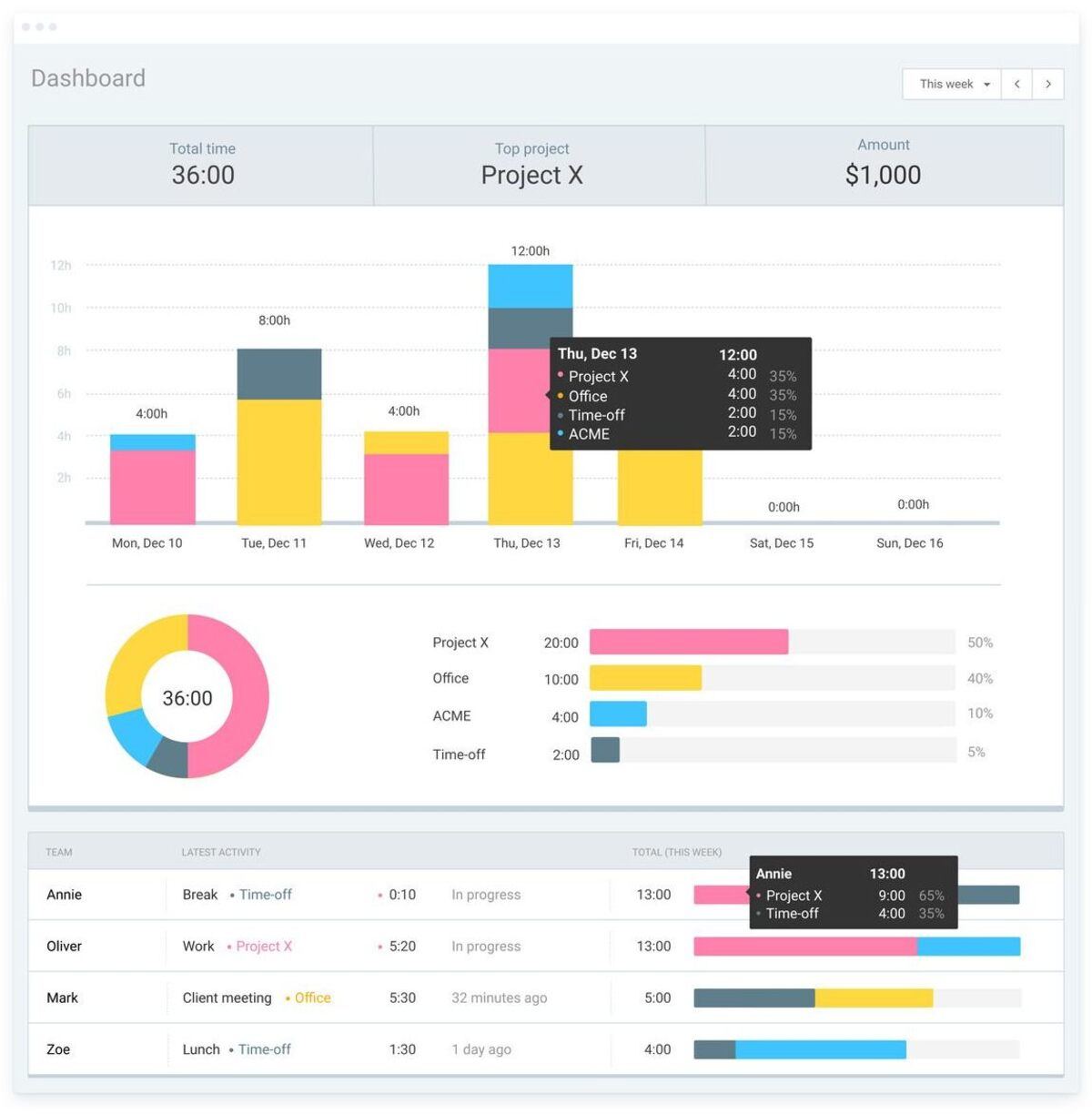
To save extra time, you can share activity reports with clients and teammates, showing them your availability and workload.
If you prefer to keep things private, Clockify lets you hide pages like reports from other users, preventing them from accessing your data.
Now, for the kicker — our app has a free plan with the basic functionalities, offering a cost-effective way to track your work and pastime.
Our all-in-one activities tracker promotes effortless organization and consistency in a single place.
Clockify rewards your efforts with instant feedback and flexible time tracking options, helping you build a productive routine.