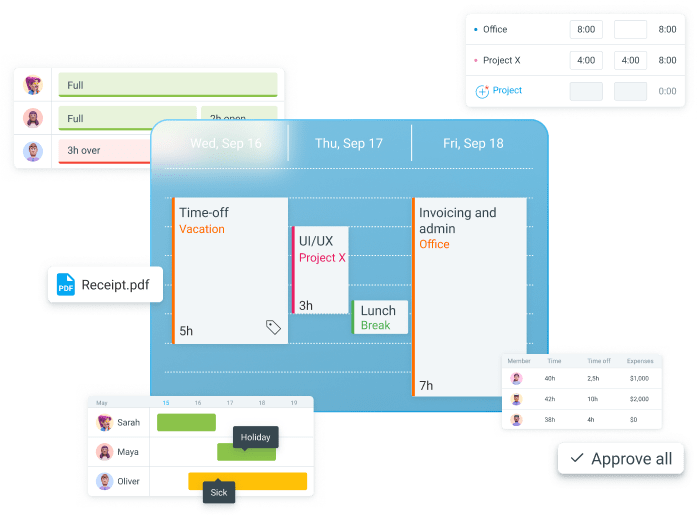If you manage your time wisely, you can perform high-quality work in less time.
This is where time management tools come in, as they are designed to help you handle every little task that comes your way.
To help you make your pick, I’ve tested dozens of apps, and 8 tools stood out as the best time management apps in 2024. They include:
- Work hours trackers,
- Communication platforms,
- Project and task organizers,
- Email management software,
- Account managing apps,
- Team management systems, and
- Alarm tools.
Let’s see how I tried out each app at a time and discover which app deserved the title of the best time management app overall!

Table of Contents
#1 Clockify — best work hours tracker
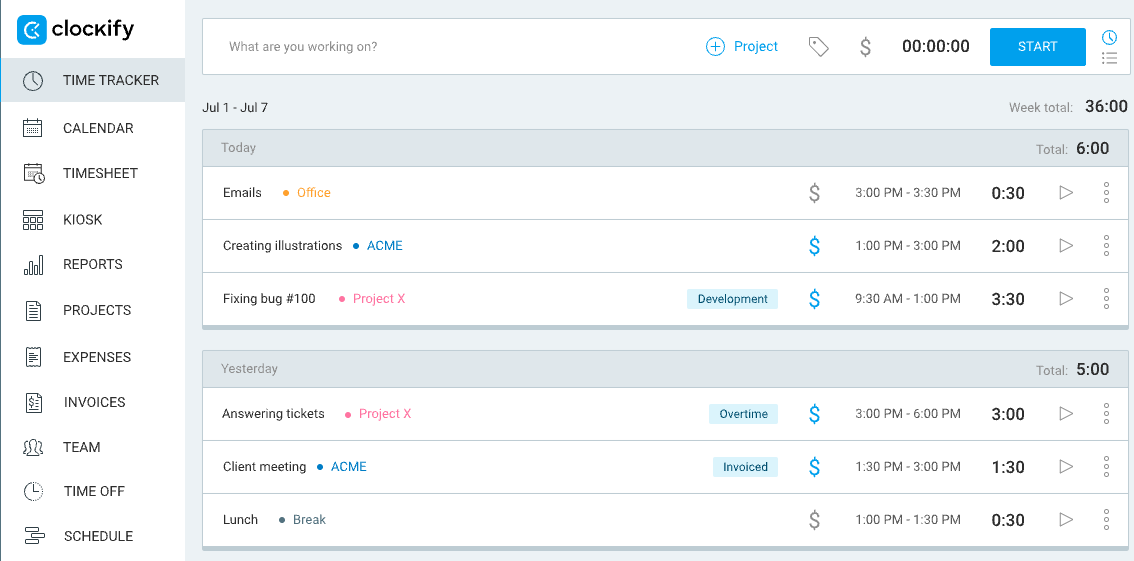
Clockify is the ultimate time tracking app that helps you manage time and develop effective time management habits. This work hours tracker and time management app lets you track the time you spend on various activities, providing you with data meant to improve your work routine.
How Clockify works
After I created my Clockify account, the app allowed me to choose how I want to track my time, including options like:
- Timer mode — simply start the timer once I start working on an activity, and stop it as soon as I’m done, or
- Manual mode — enter the time I’ve spent working on an activity manually. Alternatively, I can enter time manually in the timesheet view.
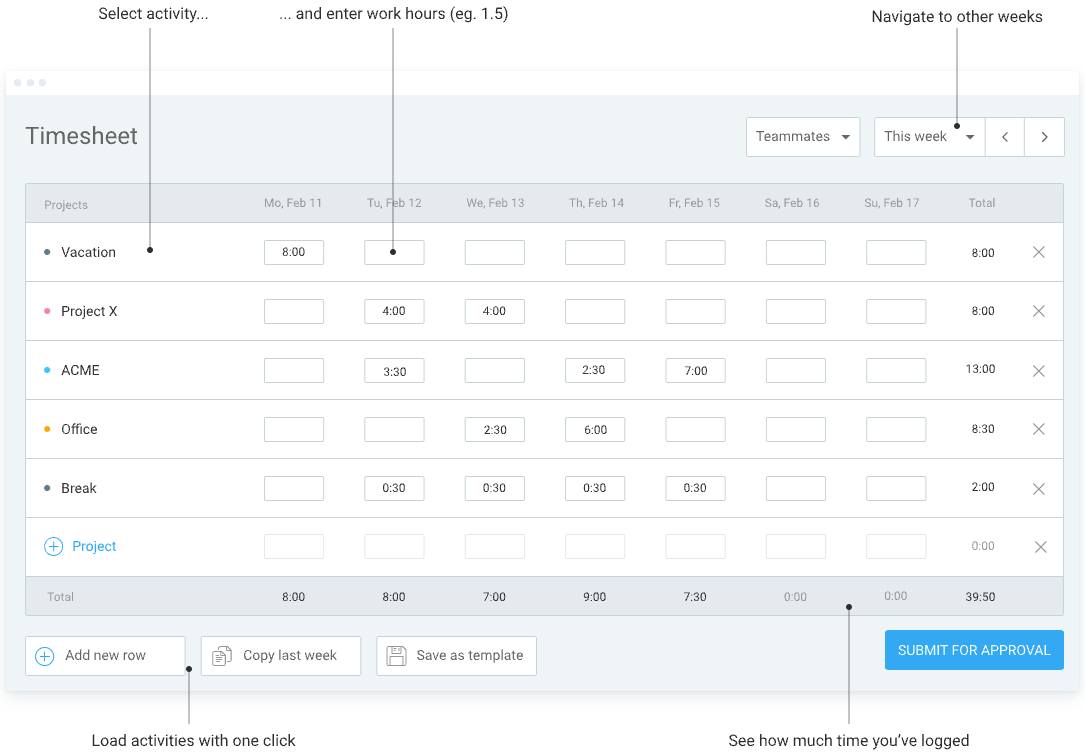
What I mostly appreciate about Clockify is the color-coded view of all my projects and activities in the dashboard section.
Once I go there, I see all my activities, including my top project and all my time entries — be it over a week, month, or even a year.
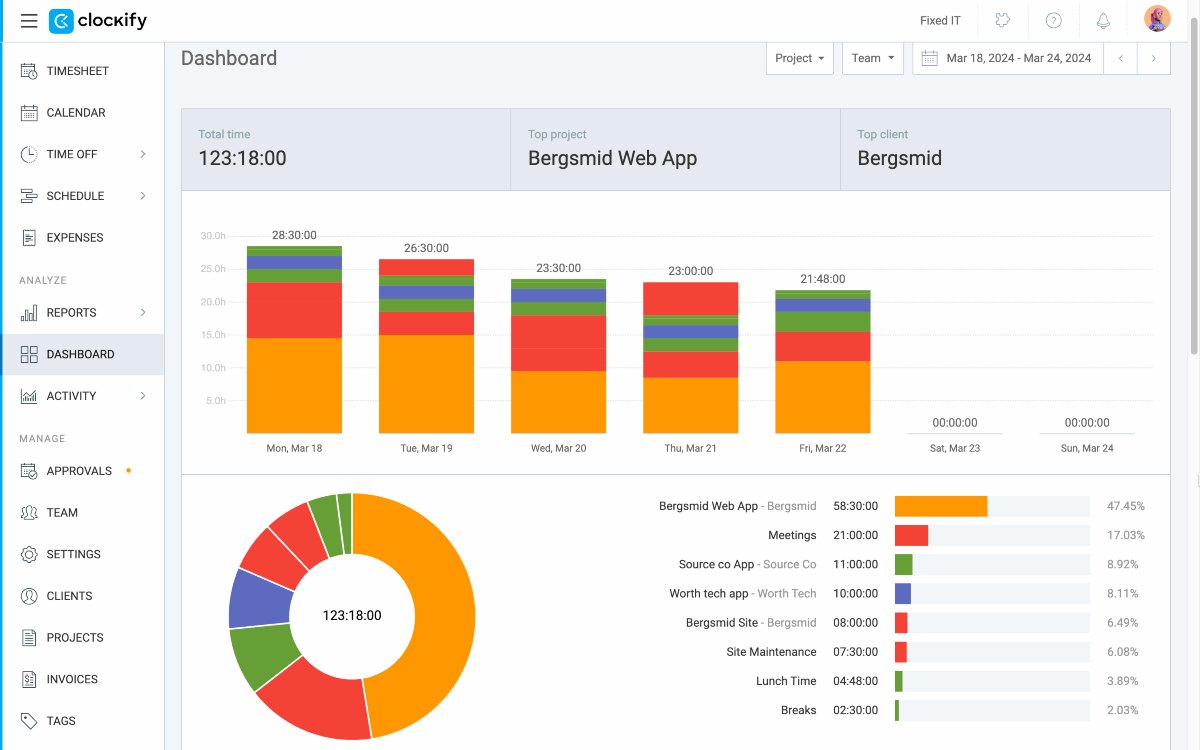
The breakdown of my most tracked activities helps me see where most of my time goes. I find this option quite useful, especially when I dedicate more time to a certain activity or try to see which areas need improvement.
Also, the option to generate reports based on my tracked time lets me keep a record of my productivity in many formats — PDF, CSV, and Excel. This way, I can store my productivity data and share it with whomever I want in seconds.
If you’re running a team, reports in Clockify help you have a better understanding of your team’s activities, including work hours, overtime, break time, and more.
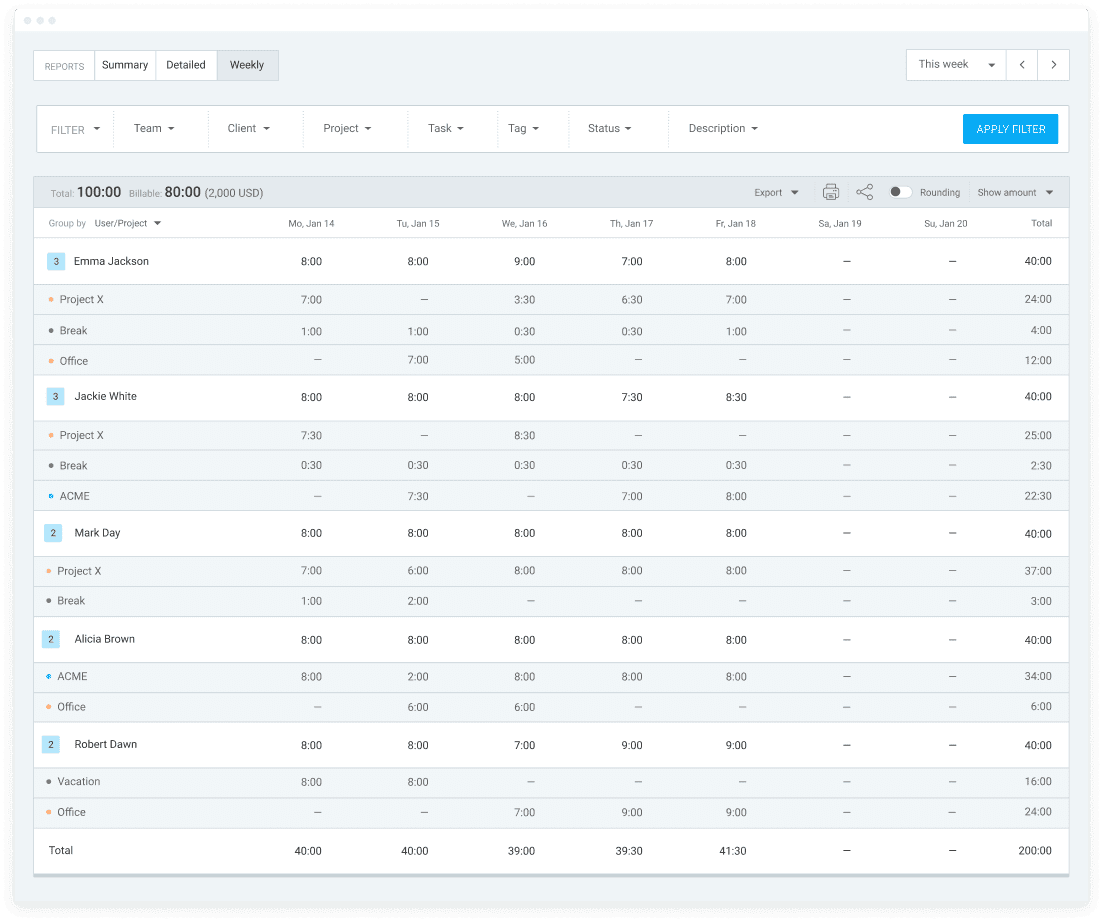
As easy as that, Clockify helps you stay on top of your work — or everything your team is currently doing.
Why use Clockify
If you’d like to power up your time management skills — Clockify is a great option. Its ease of use and user-friendly interface simplify managing or tracking your time (including billable hours), especially if you’re new to it. Apart from offering a variety of time tracking and time managing features, Clockify offers amazing scheduling, budgeting, and invoicing features, too.
Clockify pro
Clockify’s free version comes with a generous number of features necessary to monitor your productivity levels — from unlimited time tracking to calendar view. Also, compared to other apps on the list, Clockify lets you generate invoices, track project budgets and progress, manage employee leaves, and much more at very affordable prices.
💡 Clockify Pro Tip
Keeping an eye on your productivity levels becomes less tricky when you craft a productivity plan beforehand. Here’s how to do it:
Clockify con
If you’d like to lock your timesheets to prevent subsequent editing, you’ll need to go for one of Clockify’s paid versions.
What’s new in Clockify
On October 29, Clockify released its newest option — financial planning. Thanks to this ability, you can see the total billable income you’ll receive from a project, together with its labor costs and spent budget throughout the project.
Also, on September 18, 2024, Clockify improved its auto tracking feature, allowing you to have a grouped view of recorded activities by a particular app.
| Type of plan and availability | Clockify pricing and platforms |
|---|---|
| Free trial | Yes |
| Free plan | Yes |
| Cheapest paid plan | $3.99/user/month if billed annually |
| Availability | Web, Windows, macOS, Linux, Android, iOS |
#2 Plaky — best task manager
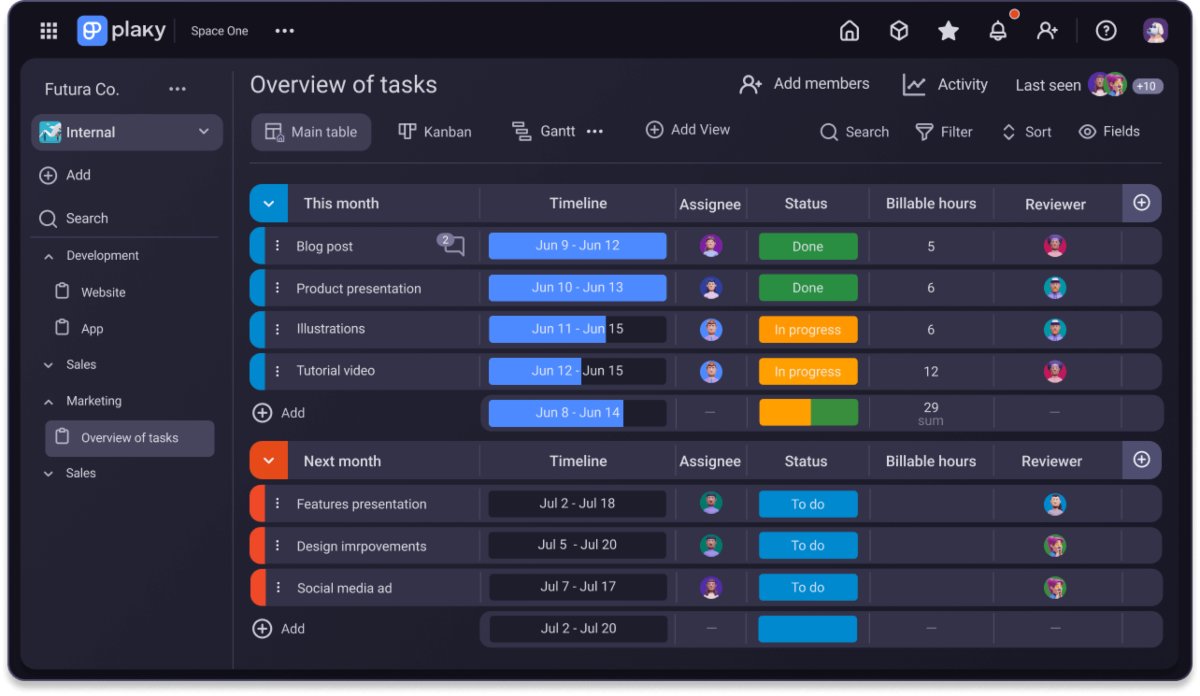
Plaky is one of the simplest time management apps for planning, tracking, and managing your tasks and projects. This project management software helps you get status reports and collaborate with your teammates with just one click.
How Plaky works
Once you create an account, Plaky lets you create your first board, which you can either craft entirely from scratch and customize to your liking or make use of 20+ ready-made templates.
Since I’m all about improving my time management skills, I went for a ready-to-use Content calendar template, saving myself a lot of editing time.
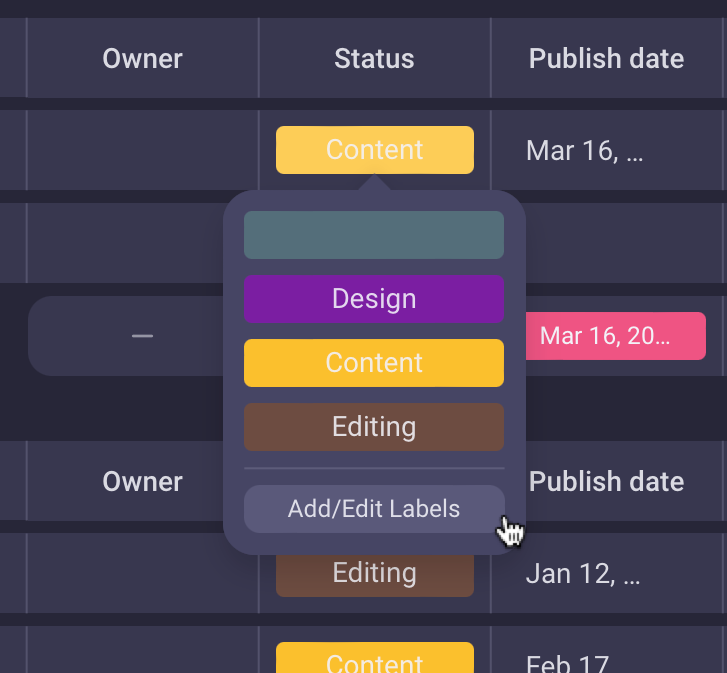
The point where I actually needed customization options was the board view, and the team behind Plaky did a great job providing it. If you decide to change your board view to Kanban, for example, you can create a new private view — and this won’t affect how your team members see the board.
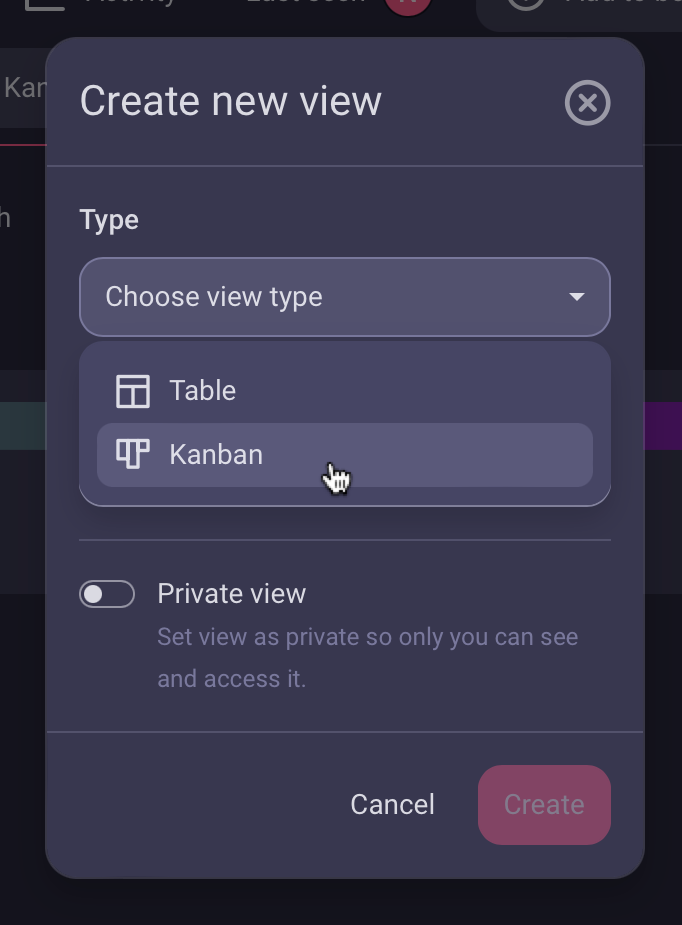
This way, you keep an eye on your progress while managing tasks without disrupting anyone from your team.
For an extra pair of hands in monitoring your progress, you can add the Timeline field to your items. This option in Plaky shows you exactly how far along you’ve come with your tasks and how far you are from hitting the deadline.
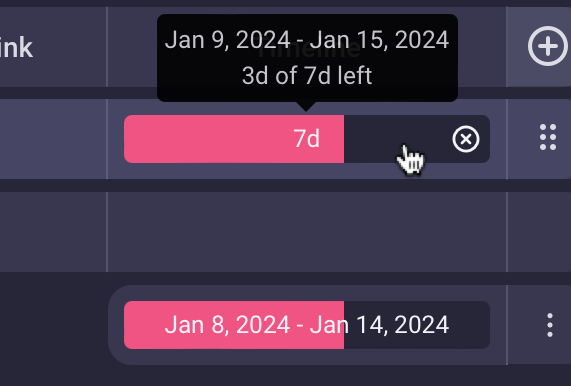
Why use Plaky
Managing your time well mostly depends on keeping all your to-dos, deadlines, and projects within reach — and, in my opinion, this is what Plaky does best. Also, if you appreciate being able to color-code everything you’re currently busy with, you’ll greatly benefit from Plaky’s design.
Plaky pro
Plaky is an intuitive and easy-to-grasp task and project management tool with rich features on the free plan.
Plaky con
They lack automation, but the Plaky team announced that automation will be available very soon.
What’s new in Plaky
As of September 2024, you can enjoy breaking down your tasks within a project into smaller pieces, thanks to Plaky’s newest feature called Subitems. Therefore, if you have a bigger project that needs to be done in more detail, this option will allow you to break it down into more manageable tasks, together with separate deadlines, task descriptions, assignees, and more.
| Type of plan and availability | Plaky pricing and platforms |
|---|---|
| Free trial | Yes |
| Free plan | Yes |
| Cheapest paid plan | $3.99/user/month if billed annually |
| Availability | Web, Android, iOS |
#3 Pumble — best team communication app
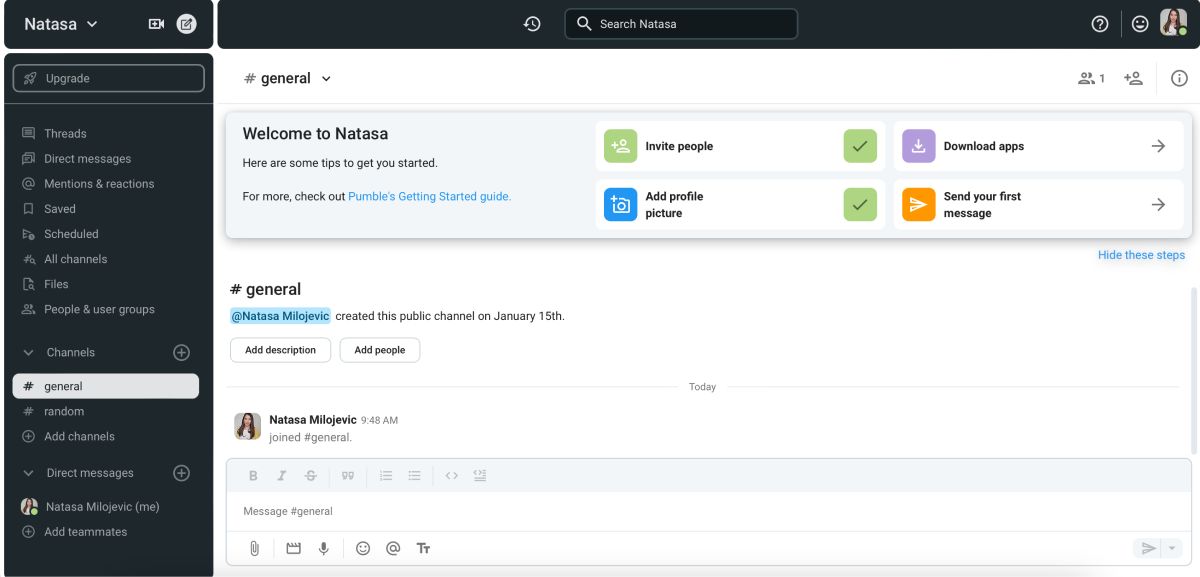
Pumble is a team communication and collaboration tool perfect for businesses that want to interact with teammates across multiple departments. As from what I’ve figured out, Pumble has a simple user interface, making it easy to instantly message your team members or make audio and video calls.
How Pumble works
Even with its free version, Pumble already offers a wide range of features that can compete with some of the most popular apps out there.
With Pumble, you get to:
- Message your coworkers,
- Conduct free video and voice calls,
- Take part in conversations with an entire group,
- Group your conversations in threads,
- Use dedicated channels for collaboration, and more.
Pumble also gave me the option to share files and store up to 10GB of data per workspace (free version). I find this to be extra helpful, especially when I don’t want to juggle between multiple tools whenever I need to access an important document.
While working my way around Pumble, I enjoyed the option to schedule my messages instead of sending them immediately as they came to my mind.
Since my flexible work hours allow me to start my day early in the morning, dispatching my messages at the crack of dawn is usually not an option. So, scheduling my messages to be sent around my coworkers’ clocking in time has worked wonders in this case.
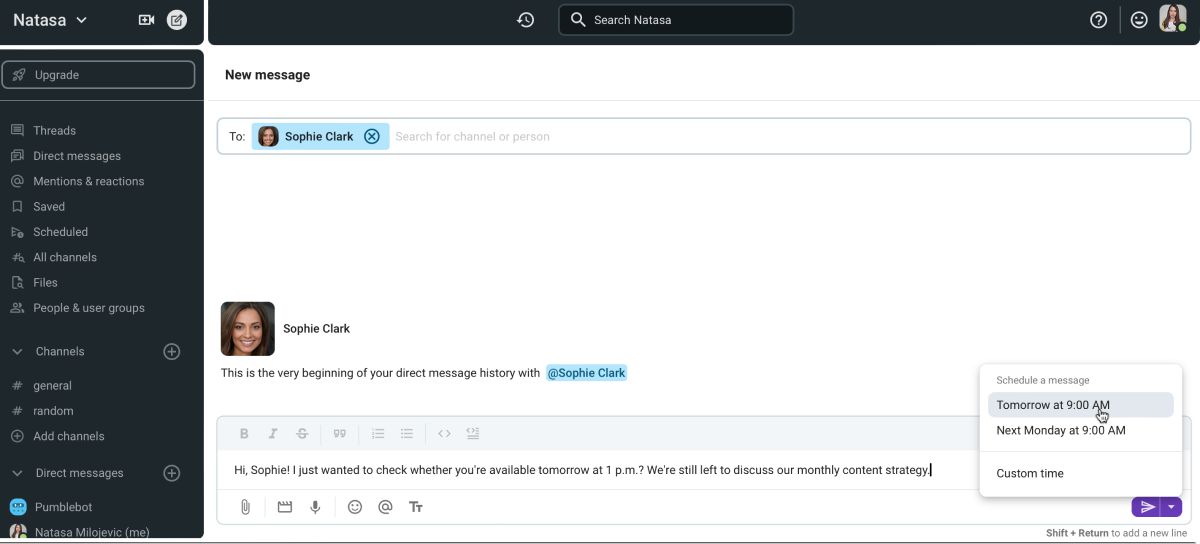
The same goes when I’m about to fully immerse myself in deep work and don’t want my notifications popping out left and right and breaking my focus.
For that purpose, I set a status to let my teammates know what I’m currently busy with and pause notifications to minimize the chances of distractions.
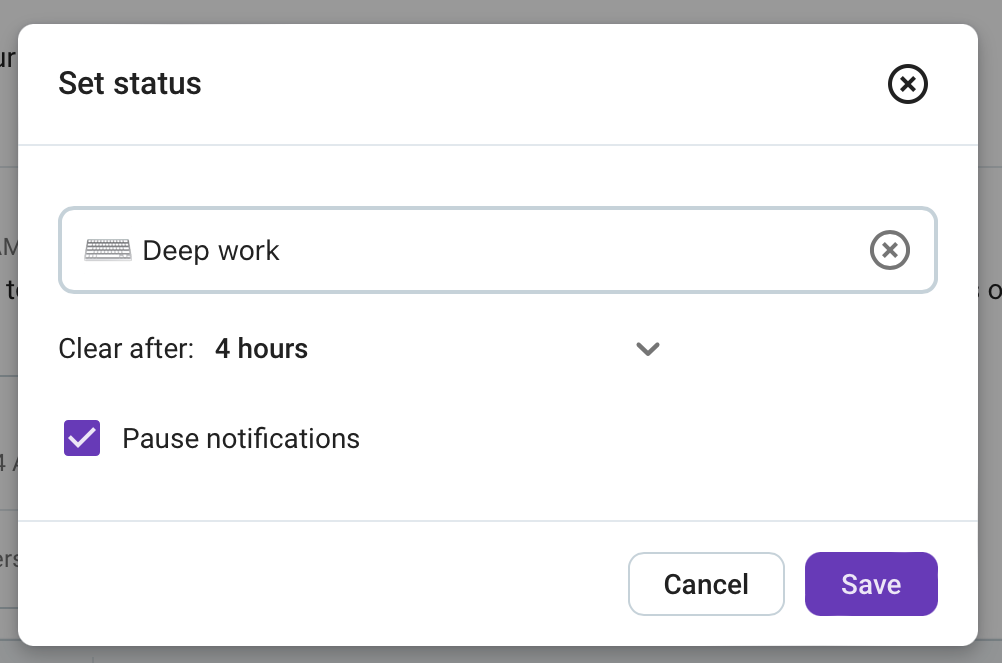
I find it amazing that you can also set custom hours when you want to receive notifications in Pumble, for instance, only from 8 a.m. to 5 p.m. When someone sends you a message outside those hours, such notification is paused.
Yet, when I decide to share my thoughts with my team, I can do that in many different formats — from videos and sound recordings to images and maps. These are all the options that earned Pumble a well-deserved title — a feature-packed yet affordable alternative to Slack.
💡 CLOCKIFY PRO TIP
Deep work goes hand in hand with time blocking — a method designed to help you make time for everything you need to do throughout the day. Here’s how to get started:
Why use Pumble
If you’re looking for an all-in-one tool that comes with a variety of options to enhance company-wide collaboration and minimize the time spent rummaging through messages — Pumble is a great choice.
Pumble pro
The free plan lets you access the entire message history, which can be particularly useful if you frequently need to go over older conversations when searching for relevant information.
Pumble con
The number of integrations could be higher.
What’s new in Pumble
The third quarter of 2024 brings us some great new updates in Pumble. You can now use its new Calendly integration to manage your calendar directly in Pumble. Also, you can find new GIFs and cool work themes within the app.
| Type of plan and availability | Pumble pricing and platforms |
|---|---|
| Free trial | No |
| Free plan | Yes |
| Cheapest paid plan | $2.49 per user/month if billed annually |
| Availability | Web, Windows, macOS, Linux, Android, iOS |
#4 Forest — best focus app

Forest is not an app to manage time per se but a focus app that helps you save time. It works by encouraging you to pursue your tasks and avoid procrastinating right from your smartphone.
On top of helping you ward off distractions that drive your focus off the course, Forest motivates you to keep moving through your tasks to produce your best work.
How Forest works
The idea behind Forest is simple — whenever you want to focus on a task, you set a timer and plant a virtual seed. Until the timer goes off, you’re not allowed to pick up your phone. If you close the app — you’ll see your plant wither and die.
After creating your account — it’s planting time. As soon as you complete one planting session (a.k.a your timer goes off), you receive 9 coins that you can use to purchase more plants later on.

Having particularly weak willpower, I found the option of purchasing additional plants quite motivating to keep on going with my tasks.
Also, the ability to add customized short messages I’d see while my tree is growing (or in case I cause it to wither) was a nice touch I really appreciated when testing out the app.
Although mostly used on mobile devices, Forest also comes with a Chrome extension that gives you the option to maximize your focus across devices.
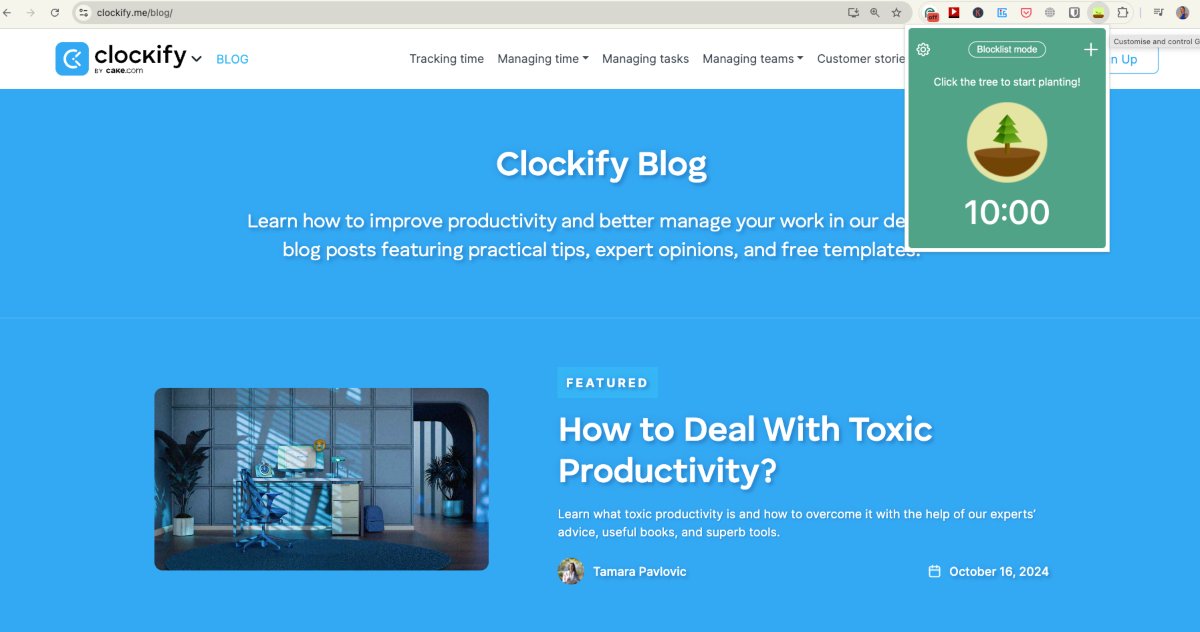
The extension works similarly to the mobile app, with one exception — you are allowed to use your computer as usual, except for the websites you put on the block list.
Why use Forest
If you find it nearly impossible to refrain from picking up your phone every couple of minutes while working, Forest may be the best remedy for this pesky little habit. What’s more, Forest partnered up with a tree-planting organization, and every time you spend coins, the app donates money to them to plant real trees.
Forest pro
Forest is simple to use, and setting up your preferences takes up minimum time.
Forest con
If your phone is on silent, you may not receive a sound notification when your plant is grown, which can be annoying if a fully-grown tree is your signal for a break.
What’s new in Forest
On September 19, 2024, Forest released a new tree species called the Cloud Moon Tree, which you can purchase after obtaining a certain number of coins.
| Type of plan and availability | Forest pricing and platforms |
|---|---|
| Free trial | No |
| Free plan | Available only for Android users |
| Cheapest paid plan | $1.99 one-time payment |
| Availability | Chrome extension, Android, iOS |
#5 SaneBox — best email manager
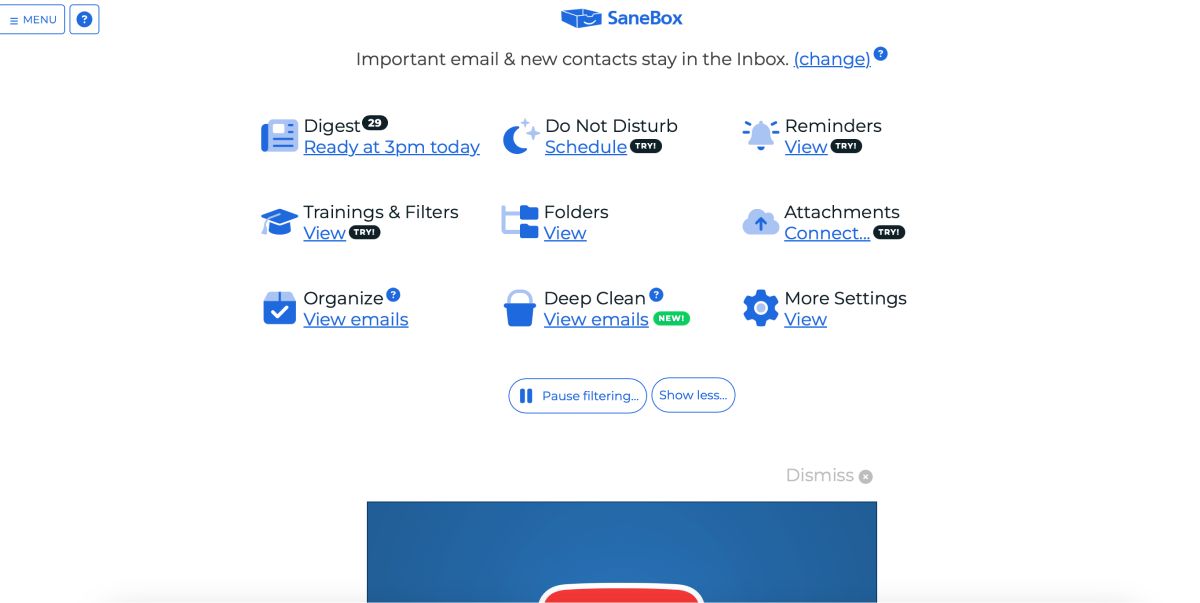
SaneBox is an email manager that keeps your inbox clean of unwanted clutter and highlights your priority conversations. One of its most prominent abilities is helping you reclaim your time from the grasp of a never-ending stream of emails.
💡 CLOCKIFY PRO TIP
Reclaiming your time back comes more naturally when you’re familiar with all the essentials of successfully managing your hours. Read more about it here:
How SaneBox works
SaneBox helps you keep your inbox neatly organized to avoid email overflow. Precisely because of this user-friendly interface, getting around SaneBox is pretty straightforward, based on my thorough observations.
Immediately after you connect your email to SaneBox, you’ll see the option to add several folders to your email inbox.
The SaneNoReplies folder, for example, automatically stores all the emails you didn’t receive a response to in one place.
Moreover, if you frequently receive emails you don’t want to read (and for some reason you can’t or don’t want to unsubscribe from), SaneBox automatically moves them to the BlackHole folder.
Most folders work the same way — your actions train the algorithm, and your emails automatically get stored in appropriate folders.
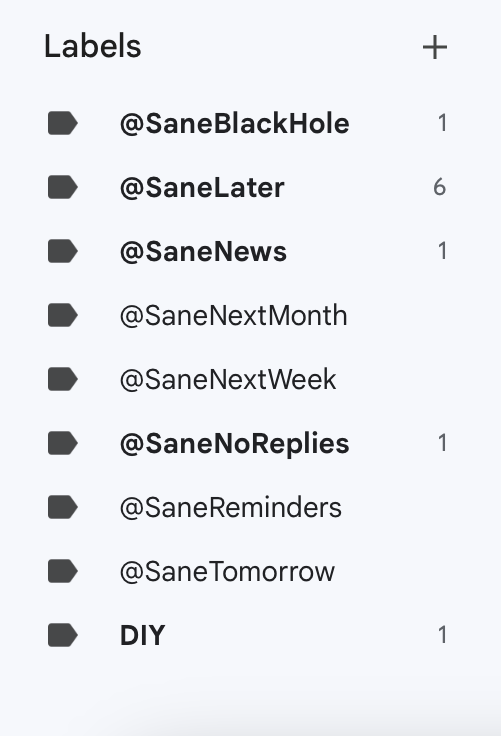
I found the option to set my Don’t disturb hours particularly handy, thanks to which all my emails get moved to a DoNotDisturb folder instantly.
The app also provides the option to set a custom Away message so that people who try to contact me while I’m away know exactly when they should expect a response.
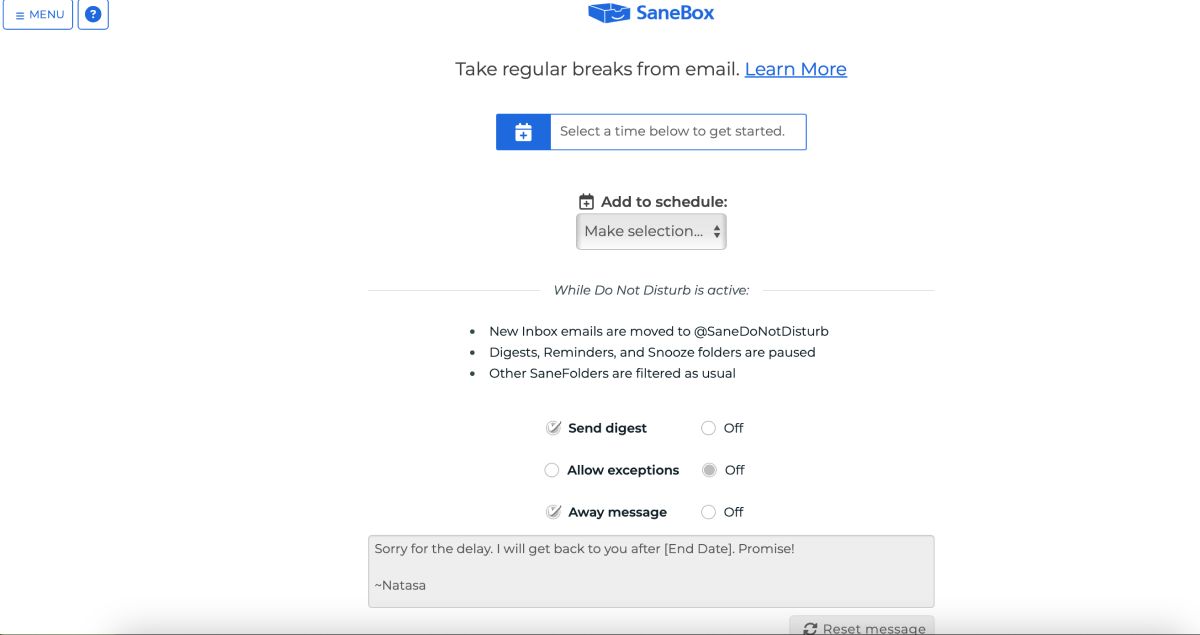
Also, the option to set reminders for to-dos by forwarding an email to a certain date saved me from a bunch of missed deadlines.
Since I check my emails first thing in the morning, SaneBox allows me to compose an email consisting of all my tasks and forward it to 9am.tomorrow@sanebox.com to receive a list of my to-dos tomorrow morning.
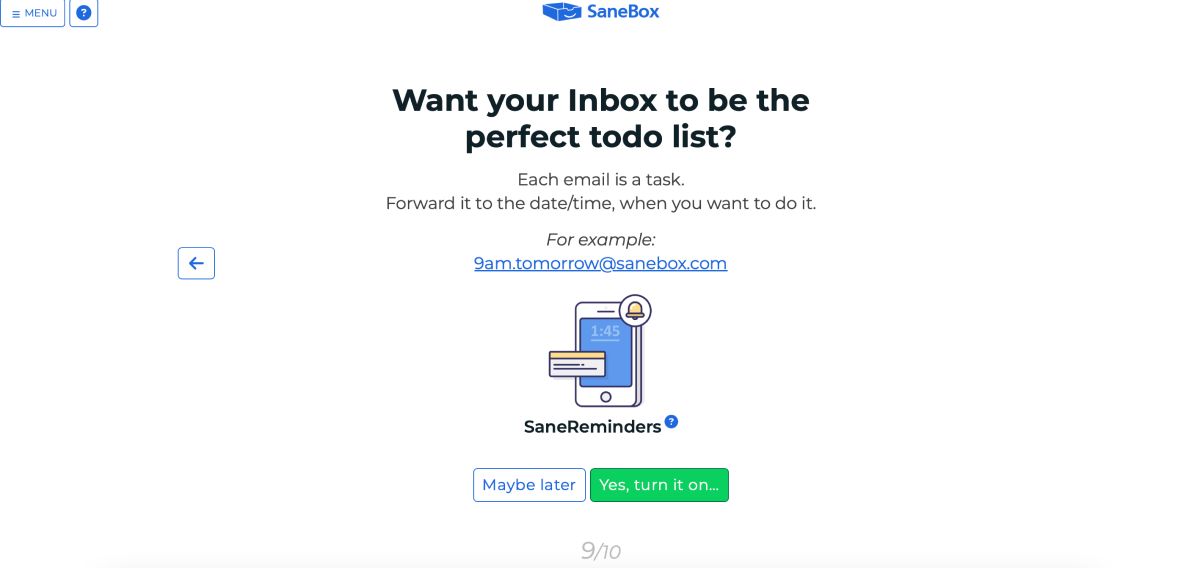
💡 CLOCKIFY PRO TIP
If you’d like to learn more about efficient email management tips and tricks, read the following blog post on the matter:
Why use SaneBox
If coping with your email inbox seems like a dead-end street, SaneBox could help you conquer email clutter.
SaneBox pro
Coming with a great deal of customization options, SaneBox perfectly blends into different workflows, daily routines, and habits.
SaneBox con
Even though SaneBox offers a significant number of features, you’ll have to switch to one of the paid plans since it doesn’t offer a free plan (as opposed to other apps on this list).
What’s new in SaneBox
The latest SaneBox updates from May 2024 include a Better Snooze Button for SaneReminders. This option helps you to snooze reminders, be it for a few hours to a month later.
| Type of plan and availability | SaneBox pricing and platforms |
|---|---|
| Free trial | Yes |
| Free plan | No |
| Cheapest paid plan | $7/month |
| Availability | Web |
#6 Shift — best account and app manager
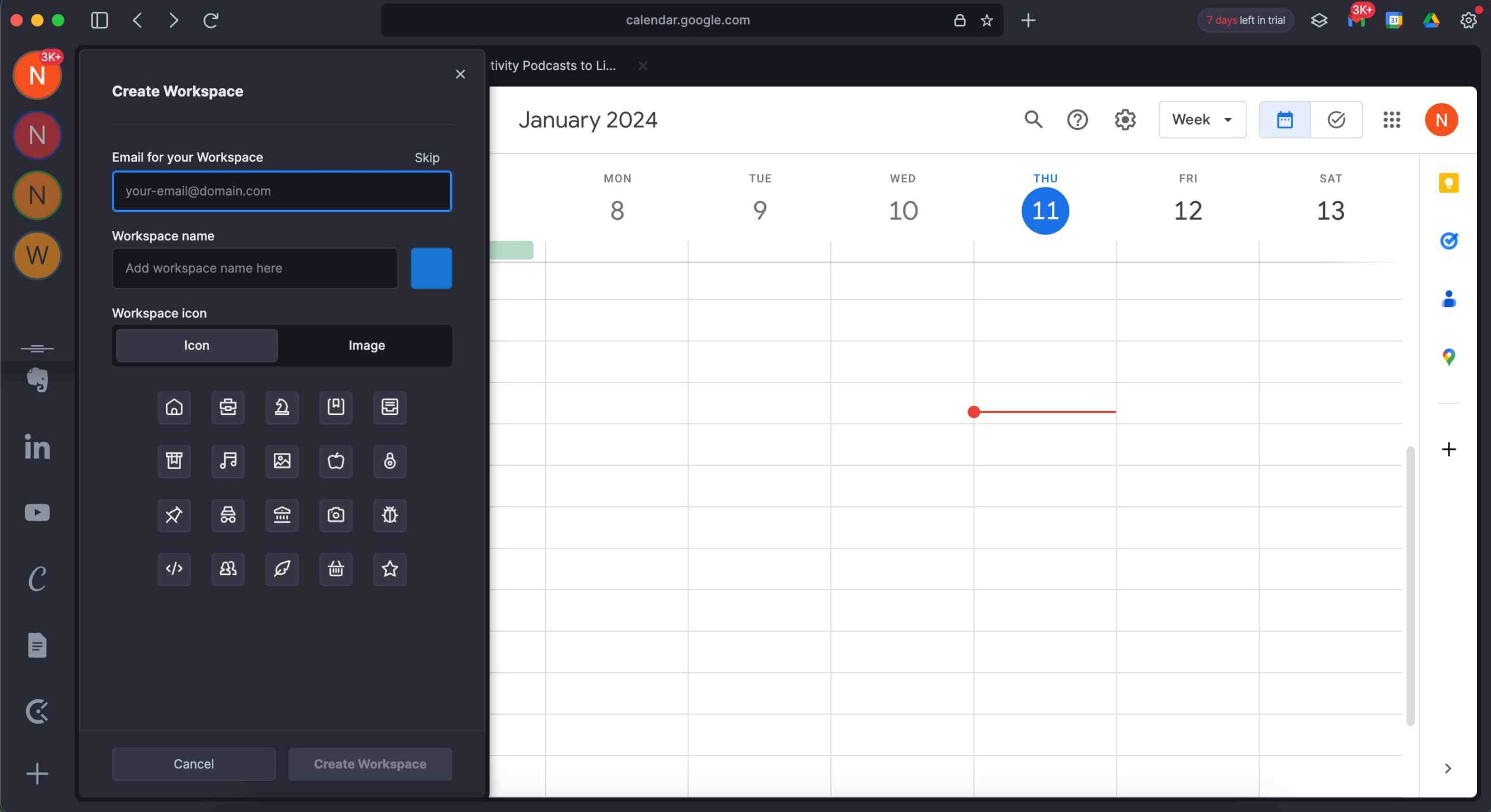
Shift is a time management and scheduling app. It helps you streamline your conversations and workflows across various apps, without having to log in and out all the time.
How Shift works
Although it may seem like a web browser at first glance, Shift actually does more than give you the option to browse the Internet.
I really liked the ability to create a workspace where you’ll keep all the tools, calendars, and emails relevant to your workflow — under one roof.
Then, whenever you’re about to get going for the day, you simply open the app and access all the tools necessary for completing your tasks from the left sidebar.
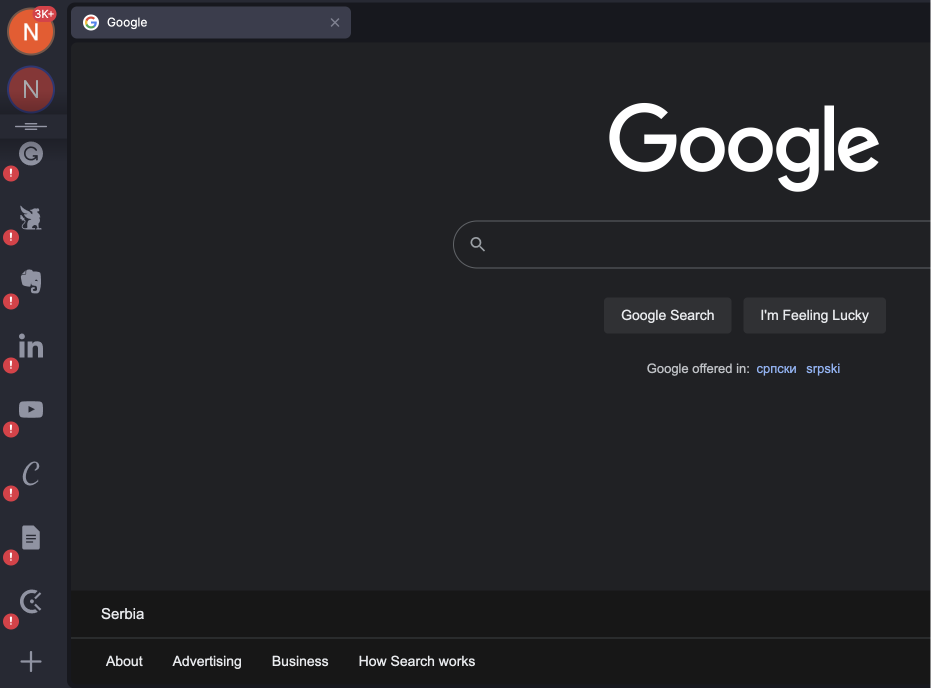
What I found most useful when trying out Shift is the option to keep my work and personal lives separate by storing the tools I use for each segment of my life in a different workspace.
For instance, after I clock out and switch to my personal workspace, I don’t receive any notifications from my work apps. This way, there’s nothing to pull me into engaging in work in my free time.
Also, the option to take a quick glance at a unified calendar (regardless of the number of workspaces I created) helps me keep track of everything I scheduled to do throughout the day.
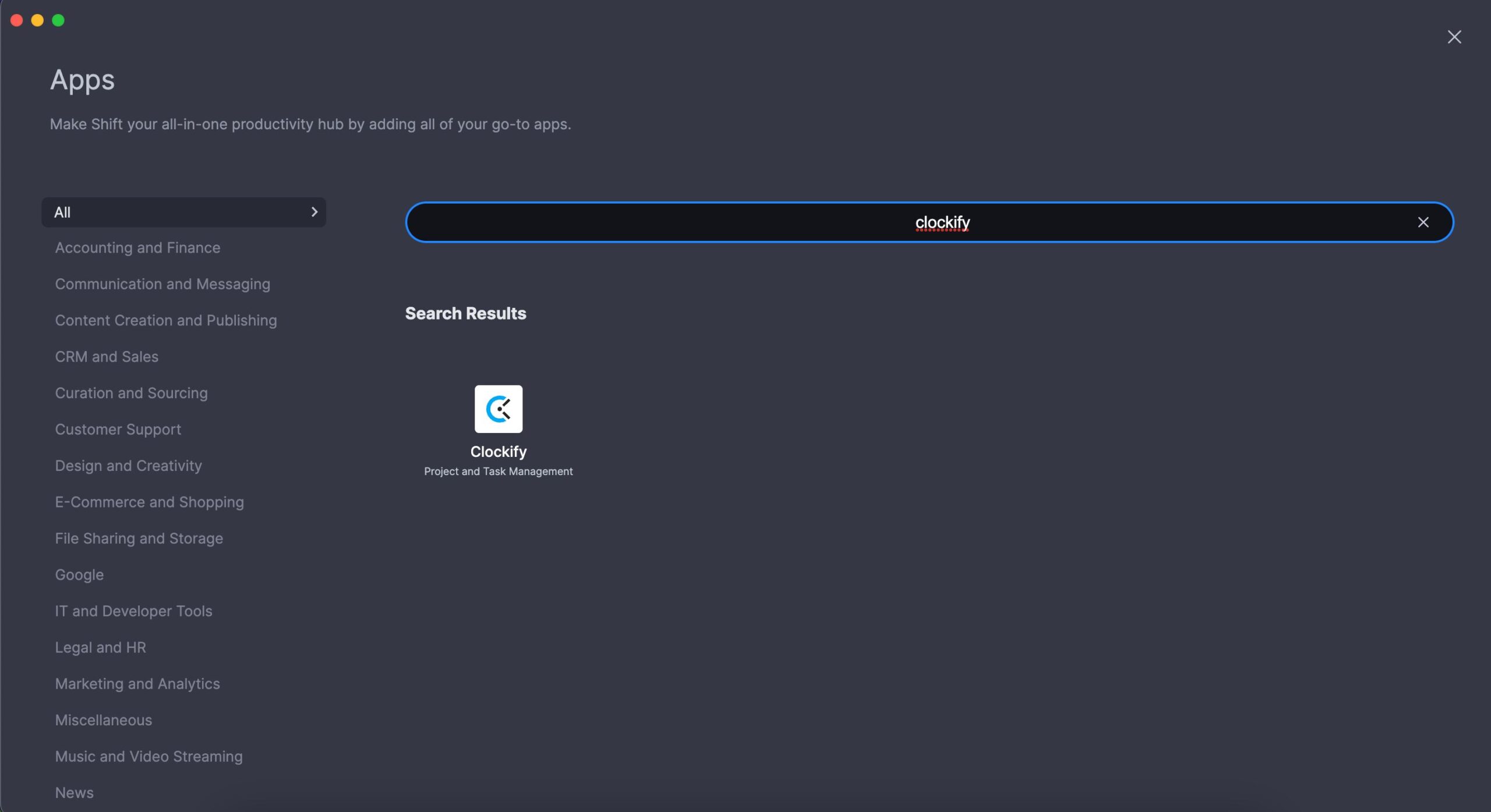
Also, the option to take a quick glance at a unified calendar (regardless of the number of workspaces I created) helps me keep track of everything I need to do throughout the day.
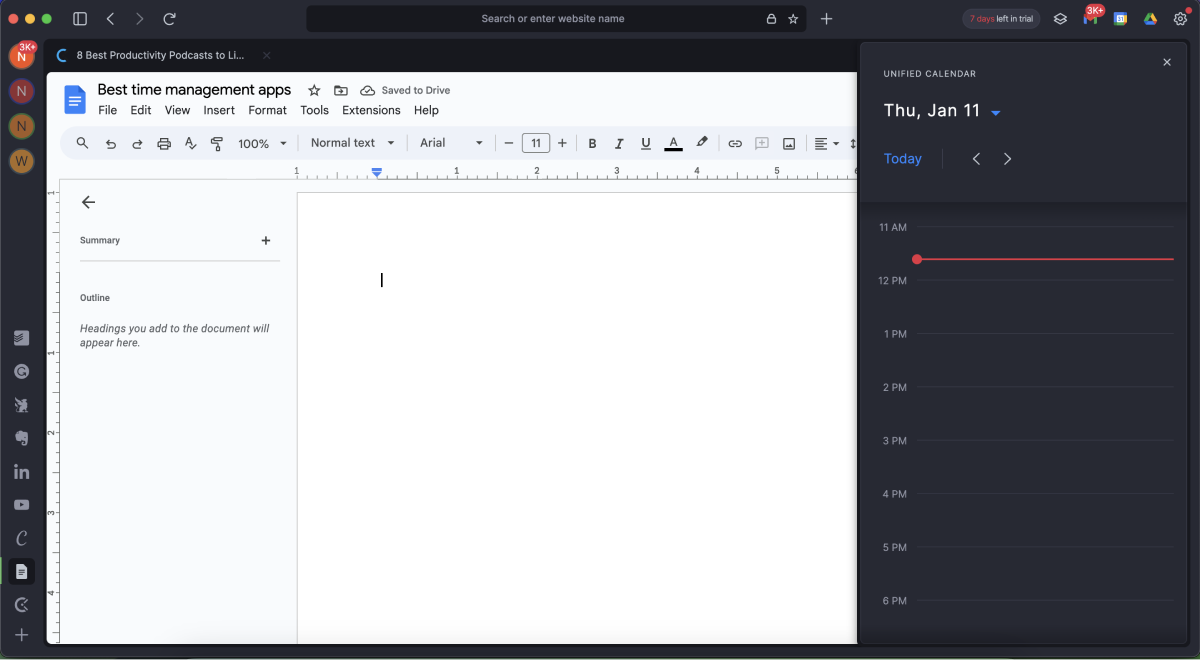
Why use Shift
Shift is a great option for everyone looking to save time otherwise wasted going back and forth between emails accounts, different apps, or dozens of tabs.
💡 CLOCKIFY PRO TIP
You could be wasting your time just because you’re not able to recognize this issue. Take a look at all the signals of wasted time here:
Shift pro
Due to its sleek appearance and user-friendly interface, Shift toggles between workspaces in seconds.
Shift con
Shift’s free plan is quite limited — you only get to keep one app on your sidebar, and paid plans are quite pricey, especially for larger teams.
What’s new in Shift
In March 2024, Shift changed its logo and color scheme to reflect its user-first approach.
| Type of plan and availability | Shift pricing and platforms |
|---|---|
| Free trial | 7-day free trial on demand |
| Free plan | Yes |
| Cheapest paid plan | $149/year/user |
| Availability | Web, macOS, Windows |
#7 Alarmy — best unconventional alarm clock
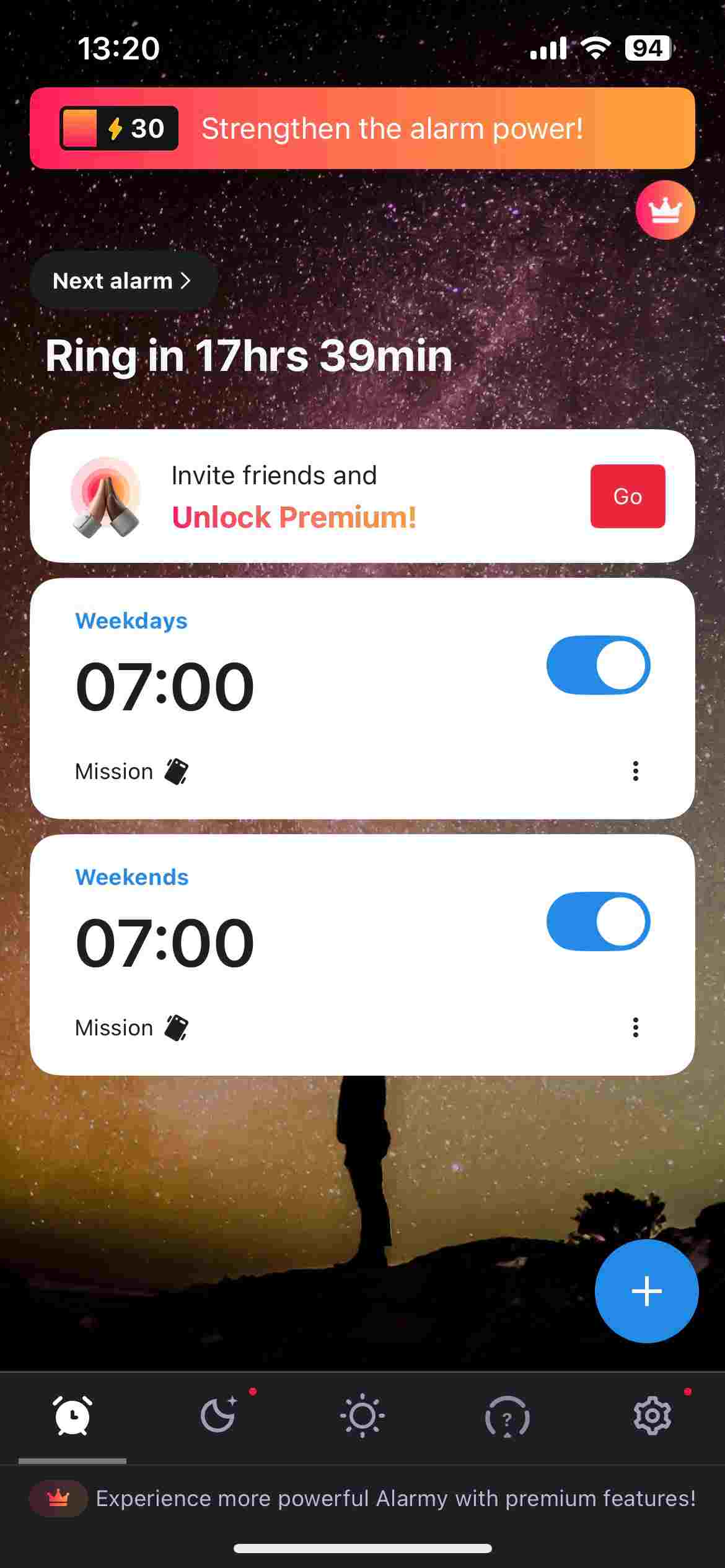
Alarmy is an interesting twist to the old alarm clock formula — you have to prove you’ve really woken up to turn off your alarm.
How Alarmy works
Alarmy’s main goal is to get you out of bed at the exact time you set your alarm clock for. For that purpose, you’ll have to complete a mini-game called Mission to wake up both your mind and body.
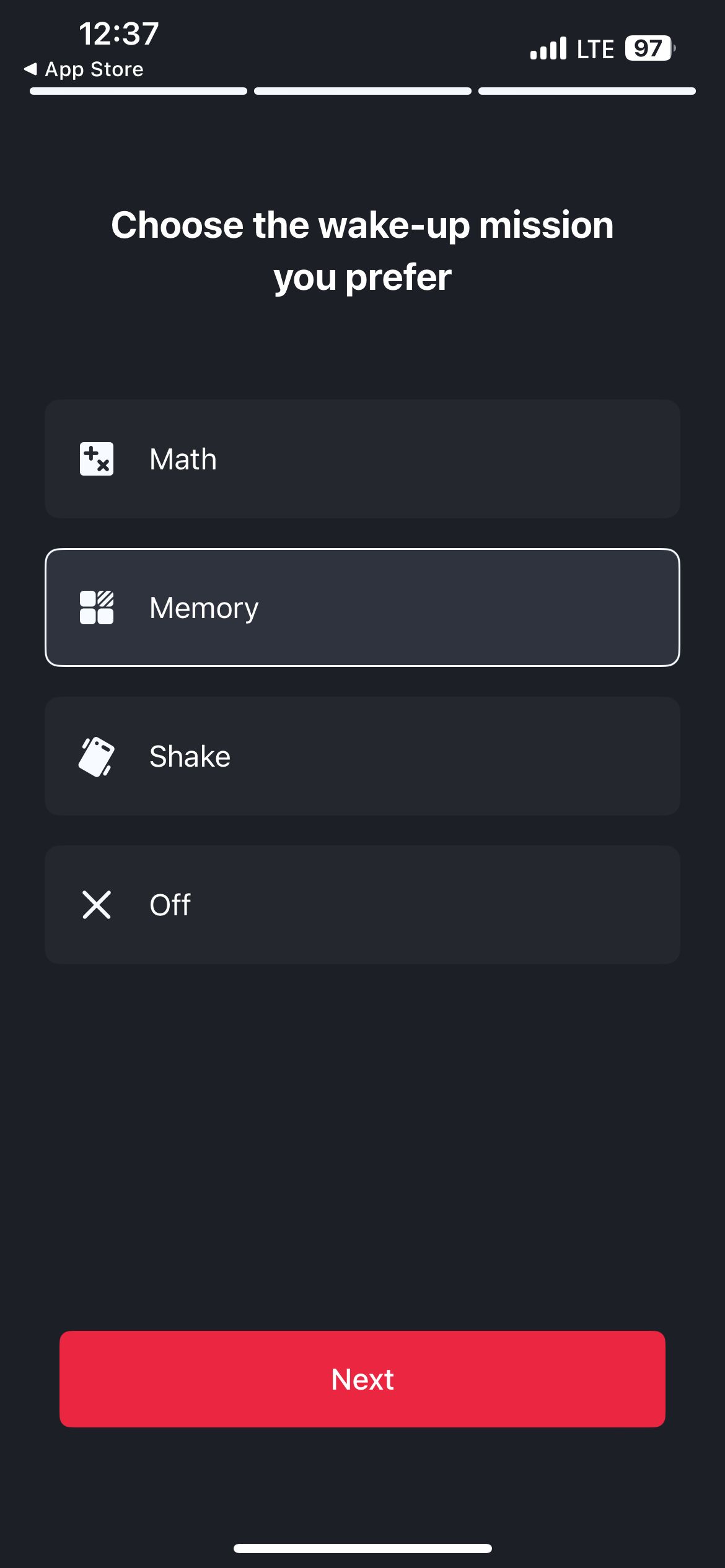
While setting up your alarm, you can choose one of the following Missions:
- Math,
- Memory,
- Typing,
- Photo,
- Squat,
- Shake, and more.
Since I’m not exactly a math whizz in my wake hours, I first went with a memory game while setting up my alarm.
Even though I usually don’t have trouble waking up, I found Alarmy’s missions refreshing. They actually helped me get both my mind and my body going much quicker than with my default alarm.
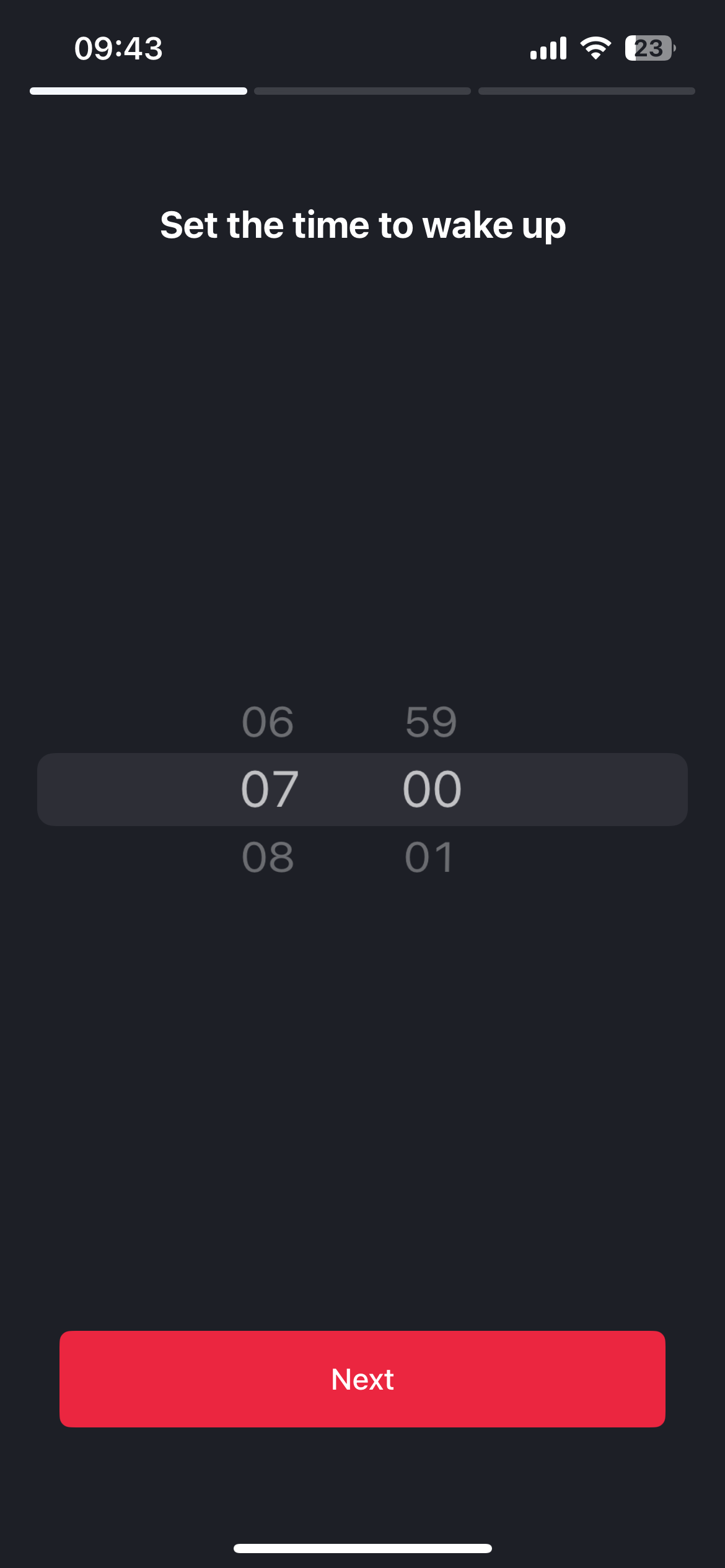
What I really liked about this time management application is that you get to choose whether you want to be woken up gently with the alarm sound volume gradually increasing — or to be startled immediately when the alarm goes off.
Alarmy has a sleep-tracking feature that helps you recognize patterns in your sleeping habits or improve sleep quality, which I found quite helpful.
Why use Alarmy
If the root cause of all your time management issues lies in having trouble waking up, then Alarmy will surely help you fix this problem.
💡 CLOCKIFY PRO TIP
On top of being consistent with your sleep schedule, there are dozens of other methods you can incorporate today to improve your time management right away. Take a look at them here:
Alarmy pro
Personalization includes the sound volume, custom alarm sounds, and setting specific tasks to dismiss the alarm.
Alarmy con
Additional options, such as a higher volume alarm and multiple missions in a row, come only with the paid version of Alarmy.
What’s new in Alarmy
If you are an iOS user, you’ll be happy to hear that, as of October 18, 2024, you can enjoy Multiple Missions in one single alarm. This allows you to combine multiple missions together and create a unique alarm.
| Type of plan and availability | Alarmy pricing and platforms |
|---|---|
| Free trial | Yes |
| Free plan | Yes |
| Cheapest paid plan | $6.99/month |
| Availability | Android, iOS |
#8 Notion — best time management application for students
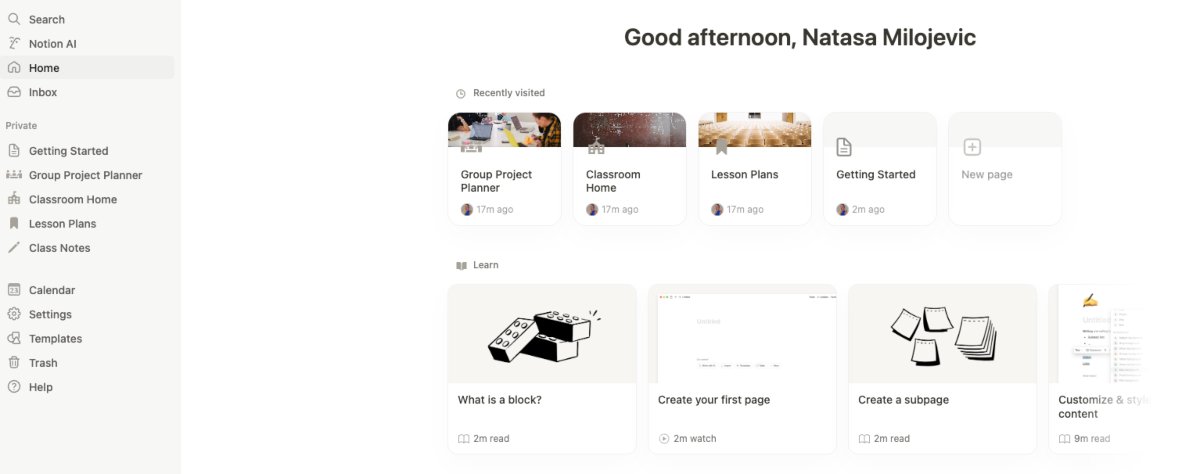
Notion is a versatile tool often used to help students sharpen their organizational skills. It also offers functionalities that help students with task management, note-taking, and cross-team collaboration.
How Notion works
As soon as you sign up (very straightforward), the app asks how you want to use it. For this purpose, I chose the For school option, where I could select whether I wanted to use the app for lesson plans, classroom management, group projects, notes, and more.
I particularly like the Group Project Planner option, which is a template that helps you work on group projects.
After I created my group and entered all the members together with their contact information, the app allowed me to assign tasks. Notion gave me different layouts to choose from, but I opted for the Table view, as I could see all team members’ tasks and their statuses, due dates, and descriptions.
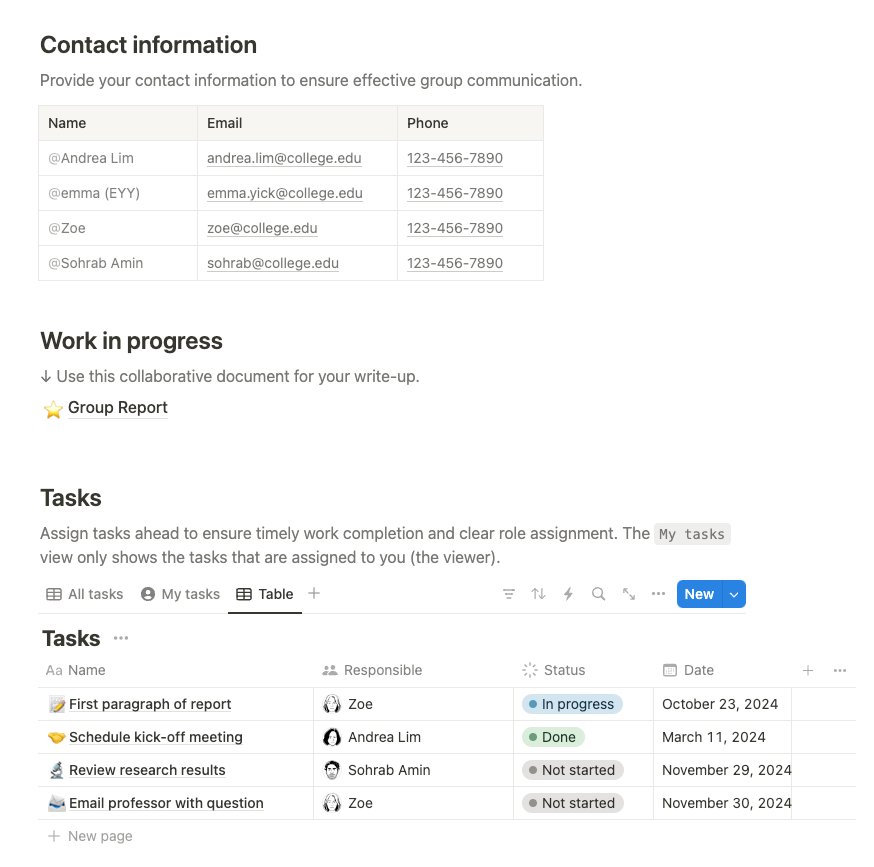
You can, of course, add extra columns, such as Files and Media, URL, Formula, and many more, to customize it to your liking.
What I appreciate about this app is that it allows you to manage your and your teammates’ time easily, keeping all your work organized and accessible at all times.
Why use Notion
One of the best things about Notion is its flexibility. You can build custom workspaces based on your specific needs, use different built-in templates, or make your own from scratch.
Also, team collaboration is made easy, giving you the ability to work together on group projects in real time. I found it interesting that teams can build their own team wikis where they can store and share internal information, material, important documents, etc.
Notion pro
As said earlier, the biggest strength of Notion is its flexibility and customization. Also, it’s an all-in-one tool where students can collaborate, work together, share notes, create a database, and more.
Notion con
To be able to use the app team-wide, you need to transfer to a paid plan, which is far more expensive than some apps on the list that do a similar job for less money, such as Plaky.
What’s new in Notion
As of September 2024, you can use the new Notion AI. This feature lets you search through your existing database and knowledge sources such as Google Slides or even team chat app conversations.
💡 CLOCKIFY PRO TIP
Find out about the best Chrome Extensions for students in the text below:
| Type of plan and availability | Notion pricing and platforms |
| Free trial | Yes |
| Free plan | Yes |
| Cheapest paid plan | $10/user/month if billed annually |
| Availability | Web, Windows, macOS, Android, iOS |
Choose Clockify for an all-in-one time management app
Now, after testing out the total of 8 time management apps, I realized that one app to manage time really stood out.
My final choice when it comes to choosing the best time management app would be Clockify.
Designed as a reliable, time-saving, and affordable tool, Clockify detects your weak points and keeps track of everything you do day in and day out. Clockify may also help you discover what changes to introduce to your schedule for perfect control of your day.
No matter which industry you work in, the time management application Clockify works across sectors, be it for office workers, onsite workers, or remote workers.
You can also pair Clockify up with the whole suite of productivity tools and simplify your work even further, be it managing your projects better or communicating with your team. You can also opt for integrations and connect your existing app with Clockify, as it supports 80+ integrations.
Another amazing thing about Clockify is that the customer support team is at your service 24/7, providing you with any answers or concerns you may have about the app. If the matter is not that urgent, and you want to learn more about Clockify by reading thorough instructions, you can visit the help page instead.