This Brand Genius Concocts Ideas 40% Faster With Clockify
“With Clockify, I noticed a better control of the day-to-day activities and also an increase in productivity beyond the ordinary.”
– Kevin Oliveira

As the CEO of a Brazil-based marketing and design company, Kevin Oliveira tirelessly explores revenue growth tactics.
He’s found a surefire method with Clockify, which helps him optimize how teams spend time. Now, his staff delivers services at record speed in the field of:
- Publicity,
- Social media,
- Branding, and
- Strategic marketing.
We sat down with Kevin Oliveira, CEO of Kfactor Marketing e Design, to discuss how Clockify speeds up their operations.
How Kevin improves his workflow with Clockify
Kevin credits Clockify for polishing his time management skills, as he explains:

“With Clockify, I noticed a better control of the day-to-day activities and also an increase in productivity beyond the ordinary.”
Our interlocutor also noticed that using Clockify freed up time for creative processes. He says that before Clockify, they “had fictitious deadlines for coming up with creative ideas.”
After Kevin’s team started using Clockify, they saved time on certain processes. So, if it used to take us 5 days for a successful idea, they can now do it in 3.
Here’s a rundown of the most appealing benefits that Kevin unlocked with Clockify.
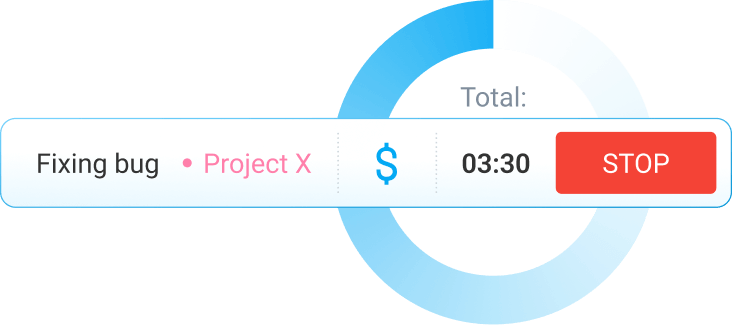
Benefit #1: Practical task organization
Kevin finds that the timer’s functionalities in Clockify simplify his daily workload, saying:

“The features I find practical are identifying tasks that have already been completed, pausing, and continuing with tasks that I started previously, and separating tasks by categories.”
Beyond 1-click tracking and time categorization, you can use our timer to:
- Bulk edit time entries to save time,
- Split time entries if you forget to start and stop the timer,
- Use manual mode to enter custom start and end times, and
- Turn on break mode to track breaks.
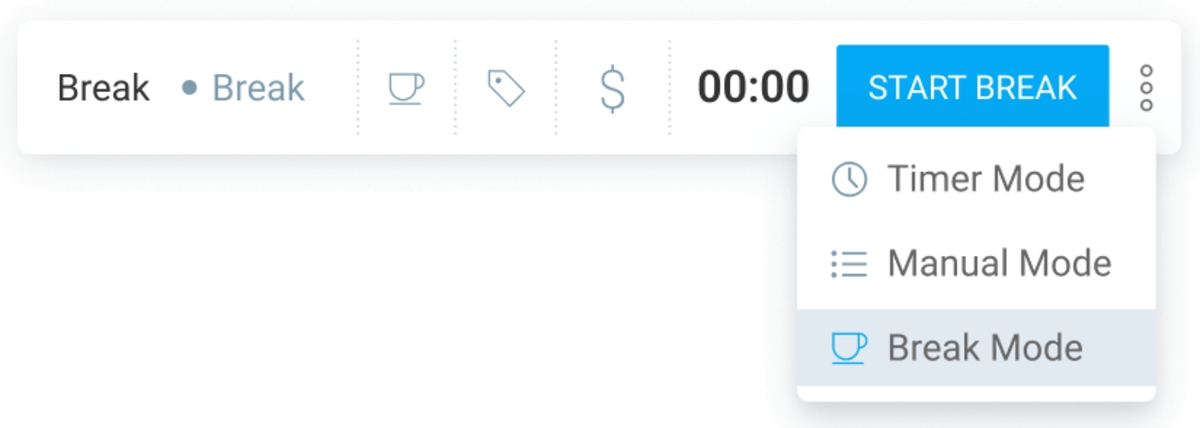
✉️ If you’re a Clockify user (or also use Pumble and Plaky, within the CAKE.com Bundle) and you’d like to have your own customer story featured on our blogs, reach out to us at pr@cake.com!
Benefit #2: Better project planning
Kevin has mainly used Clockify to see how much time he needed for each project. He shares that a feature he found interesting was “the possibility to divide projects into different categories. I could separate the hours that each stage of the project took.”
Indeed, Clockify’s advanced categorization options let you sort data in detailed reports by:
- Date,
- User,
- Project,
- Task,
- Billability status,
- Client, and
- Tags.
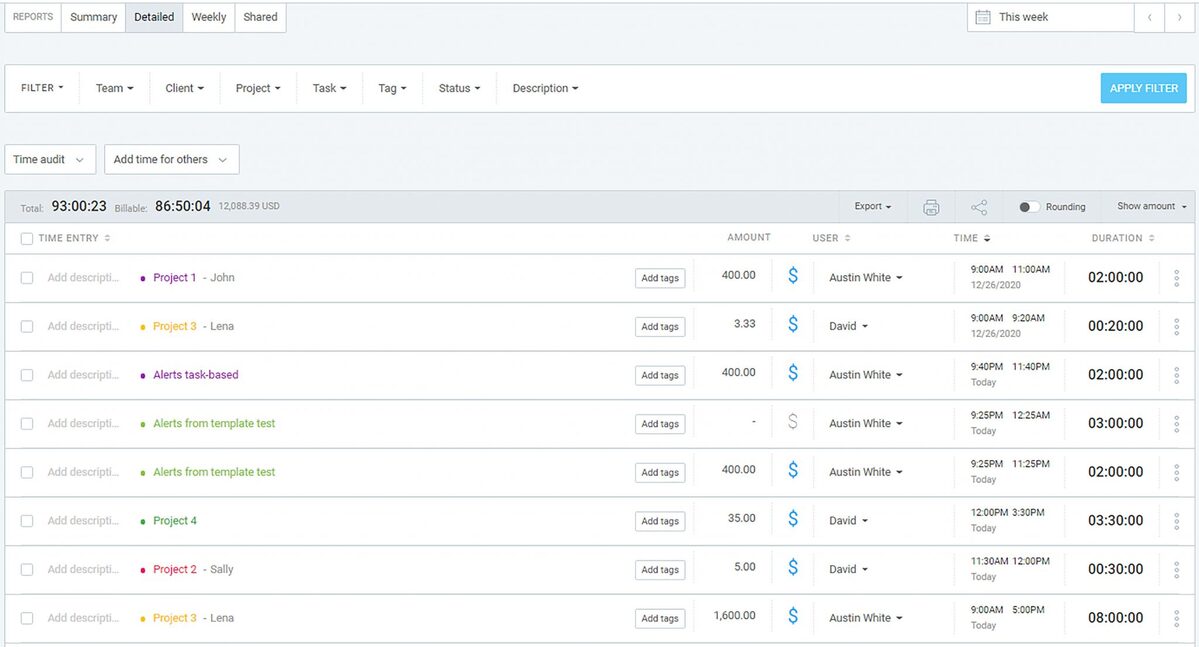
💡 Clockify Pro Tip
Discover how you can customize data to identify the biggest time wasters and top-performing projects below:
Benefit #3: Cross-platform accessibility
Finally, our interlocutor praises Clockify by CAKE.com for its availability on all devices — especially phones. Kevin says he uses “the app on my mobile phone a lot more because of its practicality.”
Indeed, you can track your work across all platforms and devices with your:
- Computer,
- Phone, or
- Web browser.
Choose Clockify for smooth project management
With Clockify, Kevin makes more accurate project estimates and eliminates time gaps — which improves client billing.
However, Clockify offers more than just optimized invoicing. You can also:
- Switch between automated and manual time-tracking,
- Compare expenses and profits in tailored reports, and
- Predict time and budget estimates for each project.