Office Team Timesheet
Clockify is the only free timesheet for teams. Enter office work hours in a simple online timesheet, and track who worked on what and how much.


Modern digital timesheet for teams
Clockify is a modern team timesheet app that works in a browser. Clockify streamlines timesheet collection and time analysis so you no longer have to fill out, scan, and store paper time sheets.
By using Clockify, you no longer have to rely on traditional physical timesheets and time cards, complex timekeeping systems, Excel spreadsheets, or rule-of-thumb estimates.
With Clockify, your team can enter hours spent on specific projects and tasks throughout the week. Clockify can also calculate payroll and billable hours automatically, based on your team's hourly rates.

You can choose between using a single-click timer or manually inputting data in Clockify's timesheet to keep track of your daily progress. Choose a particular project, write a description, and select a tag to keep everything organized.

Clockify can create reports based on your activity and weekly progress to help you manage your time better. If you want to analyze it further, you can download the reports in PDF.
Export timesheet data and use it for:
HR and Payroll
Track attendance, overtime, who worked on what and when, and how much everyone should be paid.
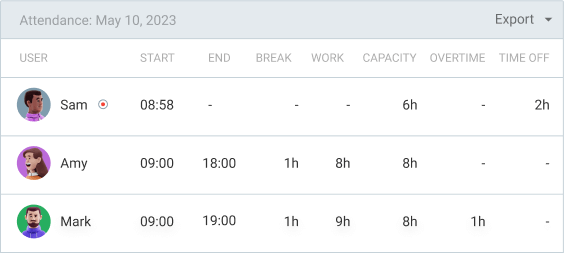
Client billing
See how much you worked on a project, how much you need to bill clients, set billable rates, and add narrative to time entries so you can justify invoices later.
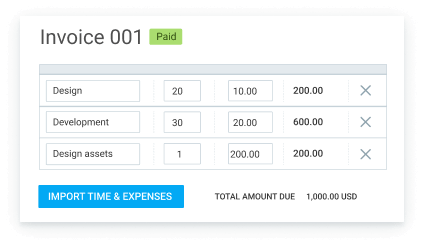
Project status reporting
Estimate time, track time budgeted for tasks so you can make budget vs actual analysis, calculate resource utilization, and identify where labor hours are spent.
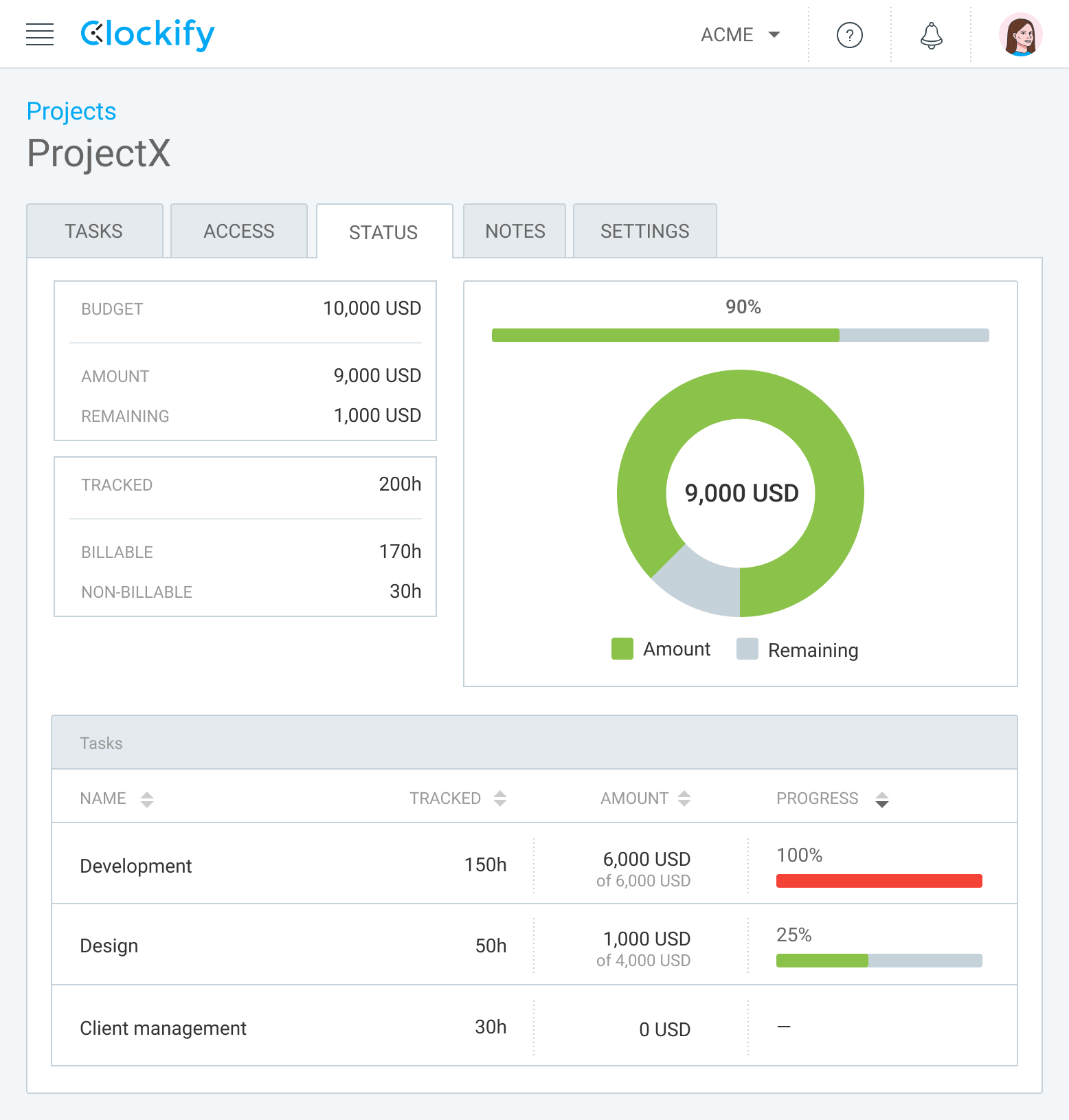
Governance activity costing
Use time data in order to comply with government and shareholder compliance standards, timesheet requirements, work rules, and other audit criteria (DCAA, SOX, EEC).
Learn more about time reporting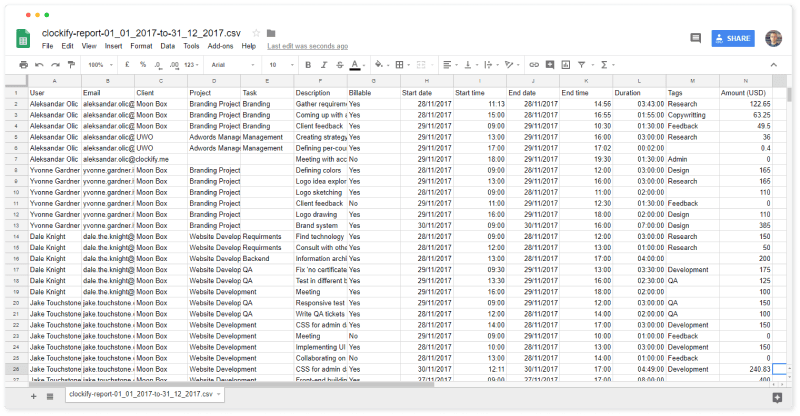
How to fill and submit timesheets
Set up projects
Create a list of pre-determined activities so your team has a drop-down of pre-loaded tasks to choose from.
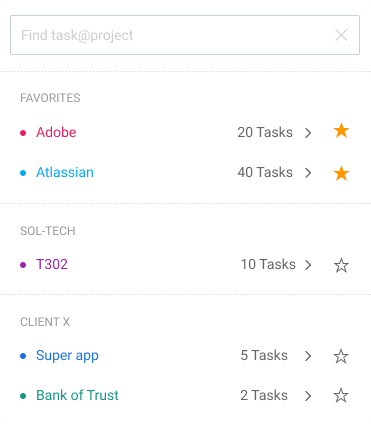
Invite team
Clockify is completely free, regardless of the number of people you wish to invite — simply send them an invite via email through Clockify's services and they'll join you.
Assign managers
Give team manager role to certain members so they can see their team's timesheets and approve them.
Team fills timesheets
Everyone gets an online account where they can enter how much they've worked and on what.

Submit timesheets
At the end of the week, you team can submit their weekly timesheet for approval.
Approve timesheets
Team manager receives an email when their members submits their timesheet so they can approve or reject it. Once approved, time is locked and can't be changed without a written, auditable trace.
Reminders
Clockify offers you a variety of ways to remind people about their timesheets:
- Automatic reminders - Automatically email someone when they log less than X hours per week
- Remind to submit - Remind members to submit their logged time for approval
- Remind to approve - Remind managers to go over their team's submitted timesheets
Check hours in reports
Weekly reports help see who logged how much time each day in the week. You can see if they've worked overtime, who took time off, who's going away on a vacation.
Then, drill down into the data using filters and export time and attendance in PDF, CSV, and Excel.

Team timesheet features
Online timesheets
Log all your work hours in less than a minute.
Insanely simple
No training required, just log in and go.
Unlimited users
The most popular free timesheet app for large teams.
Export data
Export all timesheets to PDF, CSV, and Excel.
Robust reporting
Get all the time data calculated in one click.
Projects and tasks
Track and categorize work activity by project or job.
Hourly rates
Automatically calculated payroll and billable hours.
Approvals
Submit timesheets for official manager approval.
Reminders
Automatic timesheet reminders for missing hours.

4.8 (9,073 reviews)



