We don’t need to tell you how busy your life can get. It’s something you’re painfully aware of every single day. Working effectively without maintaining your productivity is almost impossible. And if in your search for best productivity apps for Android, you happened to run into our page — welcome!
We’re about to help you find the best productivity apps for Android in this overcrowded market, and save you hours of trial and error.
Because being productive is all about using your time constructively, right?
Additionally, we’ve divided our list of productivity apps for Android into four aspects, since we believe that being productive has 4 important avenues:
- Tracking time,
- Keeping you focused,
- Keeping you organized, and
- Task automation.
We’ve chosen several apps that stand out in each of these categories. Combined, they can turn your Android into a true productivity machine.
But in case you’re wondering what else you can do to make your device more useful, there are some simple tips on how to adjust it.

Table of Contents
How can I make my Android more productive?
Besides being a source of procrastination, your Android can be a very useful tool when used properly. With a few simple changes, your constant companion can be optimized and ready to make your day a little bit more productive.
To make the most of your time and use your Android effectively, pay attention to the little things.
Here are our suggestions to make your Android more productive:
- Turn off notifications that only make unnecessary noise and interrupt your work,
- Use ‘Do Not Disturb’ mode to mute apps and stop getting calls during a particular period of the day,
- Track how much time you spend on your device, and
- Free up space on your device and install some of the recommended Android apps for productivity.
Taking control of your Android and using the right apps is essential for a quality work-life balance. Different productivity apps are used for different purposes, but each of them plays an important role in your day-to-day organization.
For those who are using an Android productivity app for the first time and want to know more about it, we’ve got you covered.
What is an Android productivity app?
Simply put, an Android productivity app is a software program designed to help you maximize your productive potential when using Android. It helps you complete your tasks with greater efficiency while staying focused and organized.
Moreover, productivity apps help you track your time effortlessly and manage your workload wherever you go.
There are all kinds of apps that you can choose from, but make sure you pick the right one for your needs.
As we’ve promised, here’s a selection of the best Android productivity apps grouped into several categories.
So, let’s check them out!
Android app for tracking time
The first aspect of being productive is paying attention to the time tracking.
This is crucial not only for perfecting your productivity but also for having a clear overview of your billable and non-billable hours. There are plenty of time trackers nowadays, but we’ve chosen the one that we believe suits the largest number of people.
Clockify — best for tracking work hours across projects and tasks
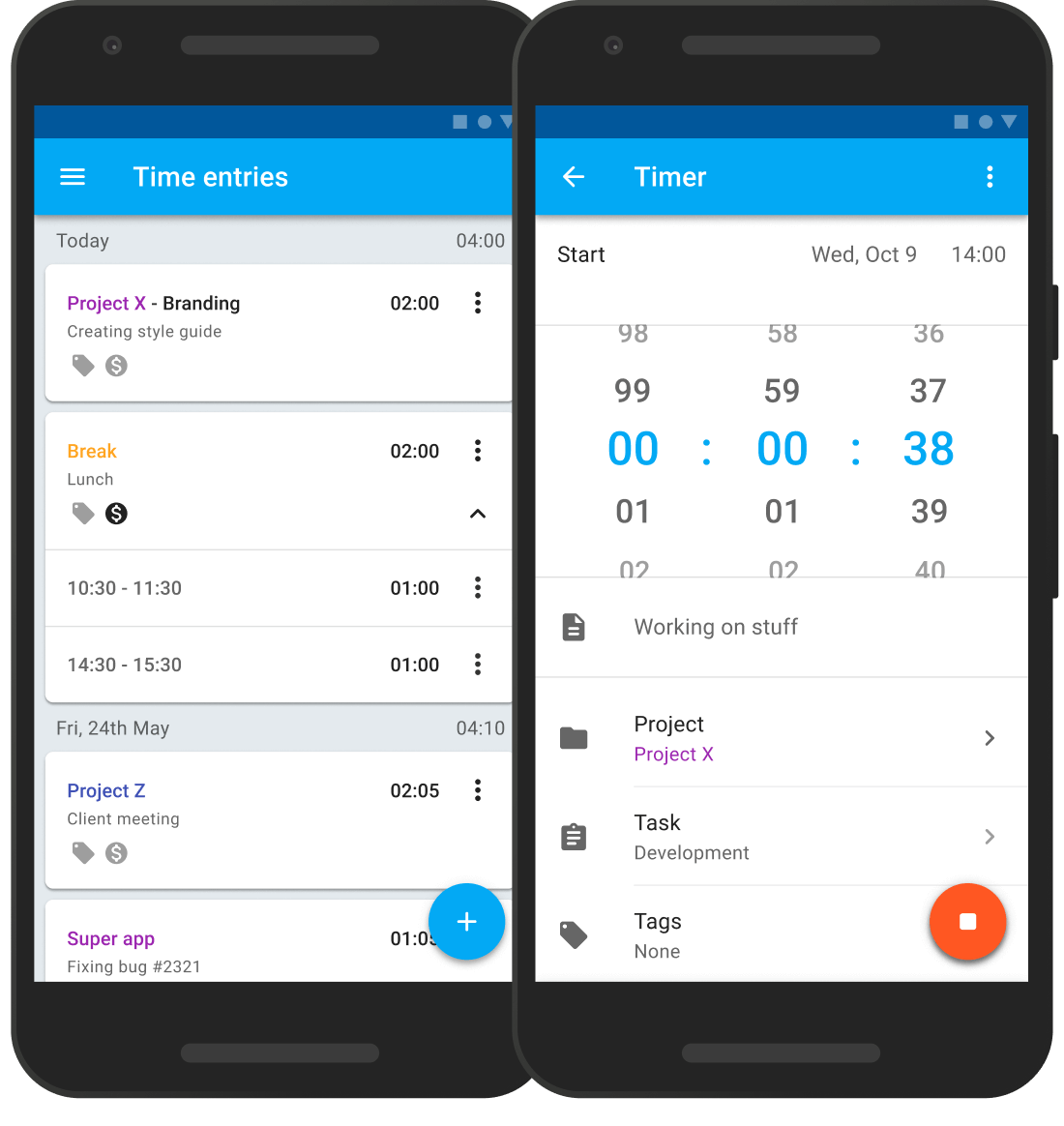
If you’re looking for a free Android time tracker with a robust set of features, then look no further. For a large majority of people, Clockify’s free plan will be enough to cover all their tracking needs.
What’s Clockify about?
Clockify is a time tracker and timesheet app that allows you to easily track productivity and manage your team’s tasks. It’s perfect if you need a way to measure time spent on daily activities and improve project efficiency.
It’s also great for teams working remotely as it enables them to stay on track and keep records of work hours. This helps their performance stay at a high level even while working from home.
Clockify lets you:
- Clock in your work manually or via a timer,
- Generate and manage time reports,
- Look at your billable vs non-billable hours, and
- Create workspaces for entire teams.
Clockify is designed with the intent to provide users with time tracking across all devices, and it is in tune with a multitude of other apps. It is seamlessly integrated with other productivity apps such as Trello, Asana, Jira, and Todoist, just to name a few. Its ease of use and sleek design make it a subtle, yet invaluable asset.
Clockify’s key features
Let’s take a look at some of the most notable Clockify features:
- Calculating billable hours,
- Reporting,
- Scheduling,
- Kiosk feature,
- Invoicing,
- 80+ integrations, and
- Calendar to visualize your time and block hours.
💡Clockify Pro Tip
Do you find it useful when you can integrate your Android time tracker with other web apps? Then, check out how you can integrate Clockify with Pumble, Google Calendar, Hubspot, and many other apps, and increase your productivity with one click:
Android apps to help you focus
How productive you’ll be is greatly affected by your focus, as well. Staying concentrated for longer periods of time has become a common problem nowadays. Every day we’re bombarded by dozens of things demanding our attention, which leaves us with plenty of unfinished obligations and postponed tasks.
The trick lies in learning to prioritize and then training our brains to give undivided focus to those priority issues. There are plenty of tools that can help you achieve this goal. And we’ve found the following three to be among our favorites.
Focus@Will — best for eliminating distractions
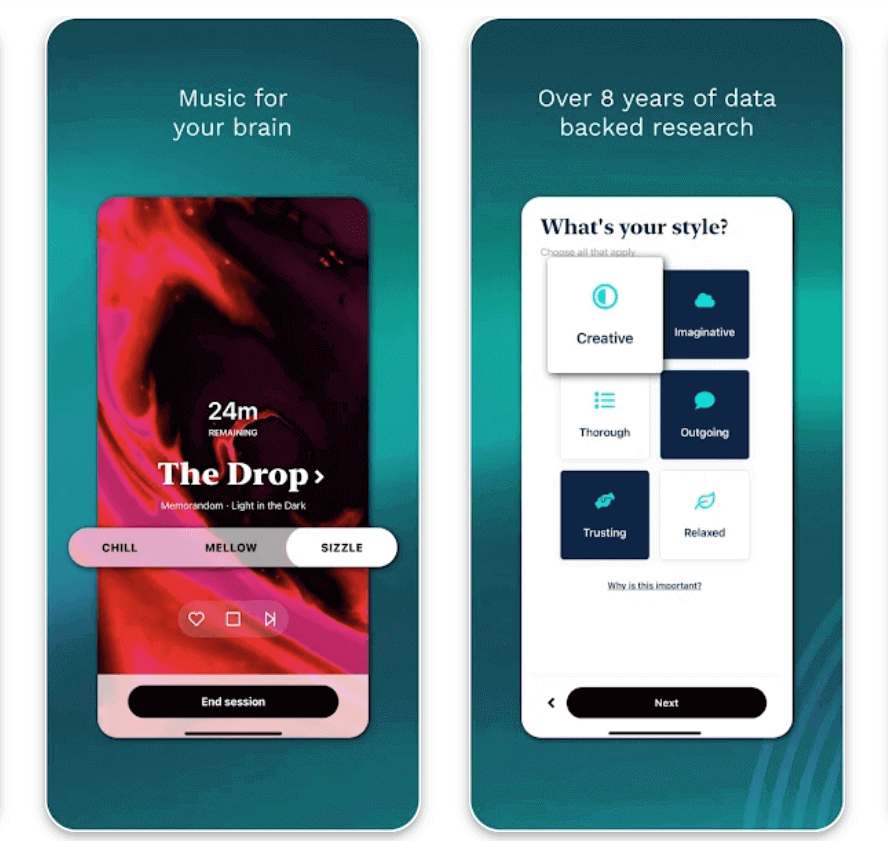
Focus@Will is an app that uses customized music to help you develop into a more productive, focused version of yourself.
What’s Focus@Will about?
Focus@Will helps you eliminate distractions and train your brain to resist moments of boredom.
From their instrumental music library, you can choose a channel that plays a specific type of music until you find the one that suits you the most. Focus@Will also features a personality test that selects the best channel for you, in case you can’t decide.
As far as the app use goes, it is simple and straightforward — set up a timer for your work session, and hit play. When the timer ends, the music stops, and the app prompts you to grade your productivity experience. In this way, the app learns how to adjust the music to your brain’s activity.
Focus@Will is an interesting app, with plenty of positive testimonials. Unfortunately, there isn’t a free version, except for a 7-day full-feature trial, after which you have to switch to one of the paid plans. However, the Android app version is free for an unlimited time, although it lets you use only the bare bones of it.
Focus@Will’s key features
Some of the most prominent features this app offers are:
- Customized music,
- Offline mode,
- Timed sessions, and
- Built-in productivity tracker.
Flipd — best for improving concentration
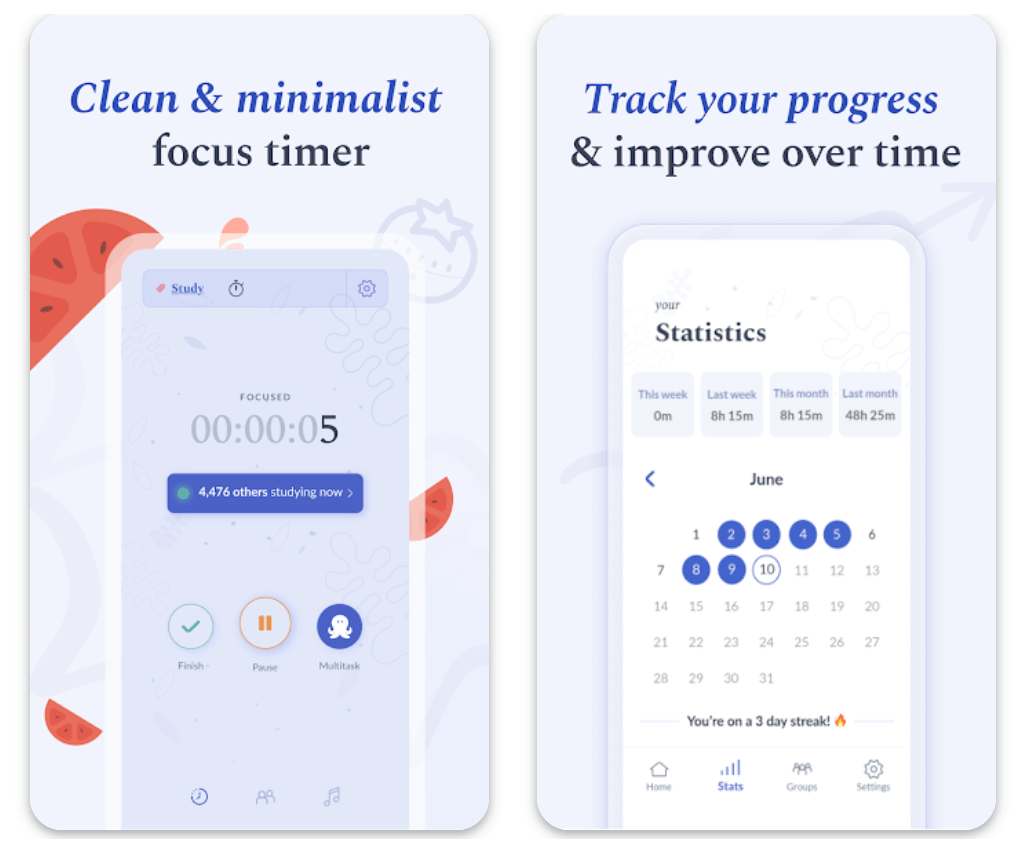
When it comes to focus timers, Flipd is one of the more versatile ones. It goes above and beyond for those who want something more than a minimalistic timer.
What’s Flipd about?
Flipd helps you improve concentration and stay motivated by tracking your progress.
It allows users to choose the purpose of their focus tracking — be it studying, sleep, meditation, or other.
In addition to that, Flipd has a so-called Wellness Hub which features pre-made listening sessions in the form of:
- Guided breathing exercises,
- Podcasts, and
- Ambient sounds.
Flipd comes wrapped in a slick design, soothing color scheme, and ease of use, although it takes a few minutes to figure out what each corner of it does.
For Android users, it’s free to download, but if you want to use features such as custom timer shortcuts, you’ll need a Premium experience.
Flipd’s key features
Flipd offers the following set of features:
- Customizable task timers,
- Historical stats to keep track of your progress,
- Productivity community,
- The Wellness Hub, and
- Full lock mode.
Forest — best for staying present
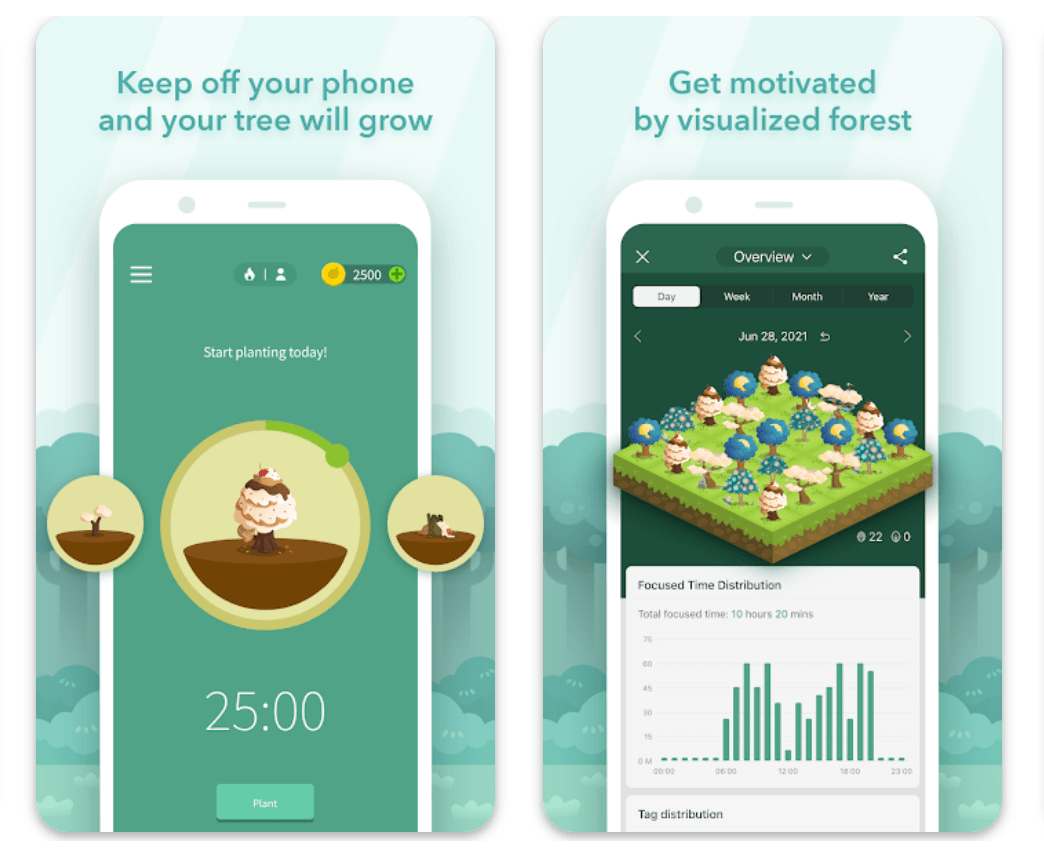
Forest is the ideal app for anyone who has trouble staying engaged with the here and now.
What’s Forest about?
Forest’s concept is very interesting as it challenges you and provides you with a sense of accomplishment. It helps those who can’t seem to stop themselves from using their phones.
The catch is — in order for your virtual seed to gradually grow into a tree, you can’t leave the app. Every time your focus declines, your tree withers, leaving you unsatisfied.
On the other hand, the more productive and dedicated you are, the more trees you can plant. Motivation is important for productivity, and nurturing your own forest seems like a good enough reason to keep working.
Users can download Forest to their devices for free, but only the Pro version will give them access to extra options to fully enjoy this app.
💡Clockify Pro Tip
Interested in learning how to work on your motivation? Check out our motivation guide on how to get and stay motivated:
Forest’s key features
Here’s a quick look into some of the most interesting features:
- Focus timer,
- Gamification,
- Personalization of your experience, and
- The reward system.
Android apps to help you organize
In other words — how to turn your Android into a Mary Poppins’s bottomless bag?
The third aspect of productivity we’re addressing is how to spend less time digging up information. We’ve decided to highlight several apps for Android mobile that store and pull up everything you need at the touch of a finger.
We’re talking contacts, important dates, addresses, project deadlines, the recipe for that dinner you had on Saturday. What if instead of using ten different apps on your phone, you only needed one? Here are our honorable contenders.
Evernote — best for taking notes
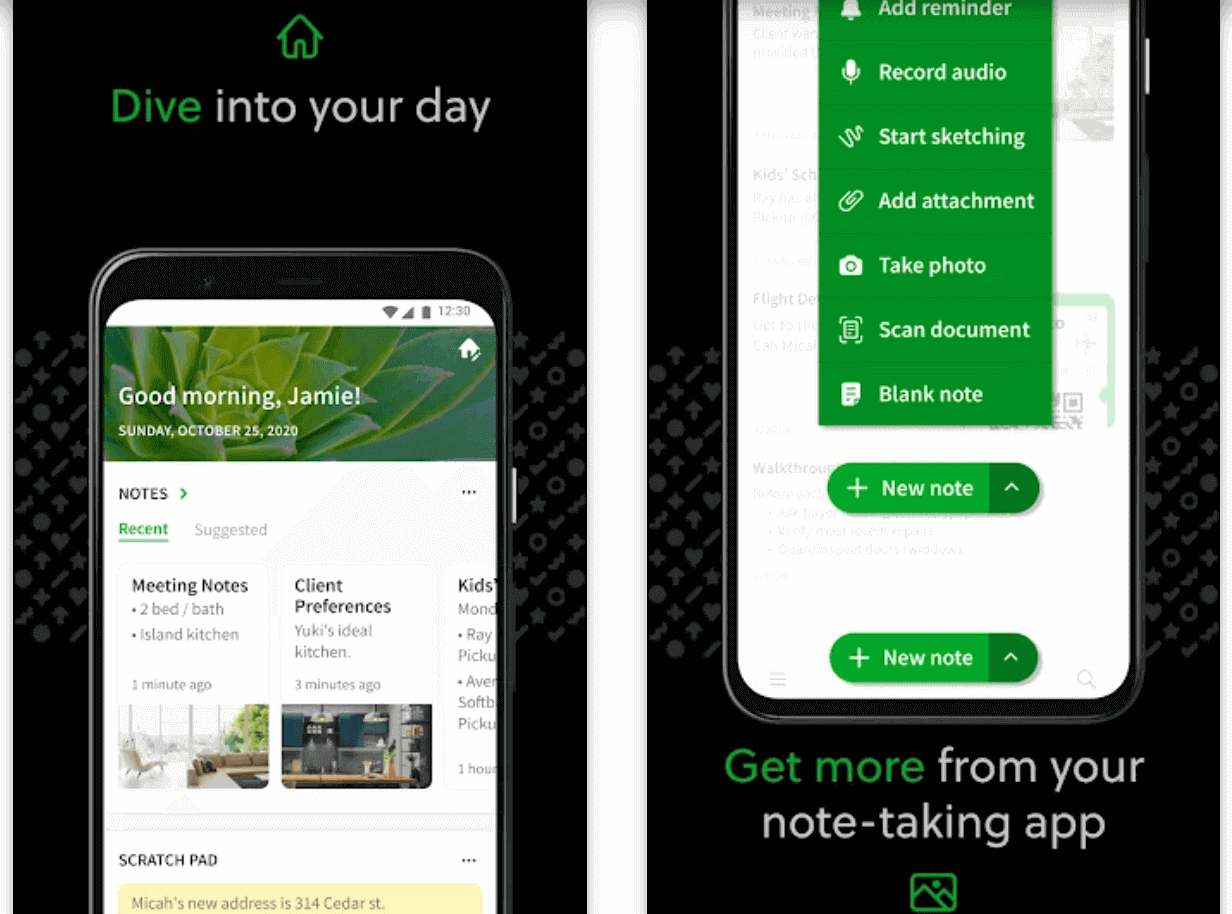
Evernote is well-known as one of the best organization apps for Android. It works as a digital scrapbook of sorts. Whether you want to keep your company reports or a vision board for your wedding reception at hand — this app has you covered.
What’s Evernote about?
Evernote helps you find things faster and stay on top of everything that you’re doing.
Evernote lets you:
- Save online content easily,
- Scan documents, and
- Digitize handwriting.
There are also note templates that make list-making easier, such as:
- Project breakdowns,
- Habit trackers, and even
- Gift ideas (complete with website links).
One thing to note is that the app can have a steep learning curve for some users. This alone is often a make-or-break point when they consider getting some of the paid plans. Still, you can download Evernote to your Android for free.
Evernote’s key features
Here’s what you can expect from Evernote:
- Managing your to-do list with Tasks,
- The Home dashboard for an instant overview,
- Google Calendar connection,
- Sync options, and
- Note templates.
Plaky — best for managing tasks
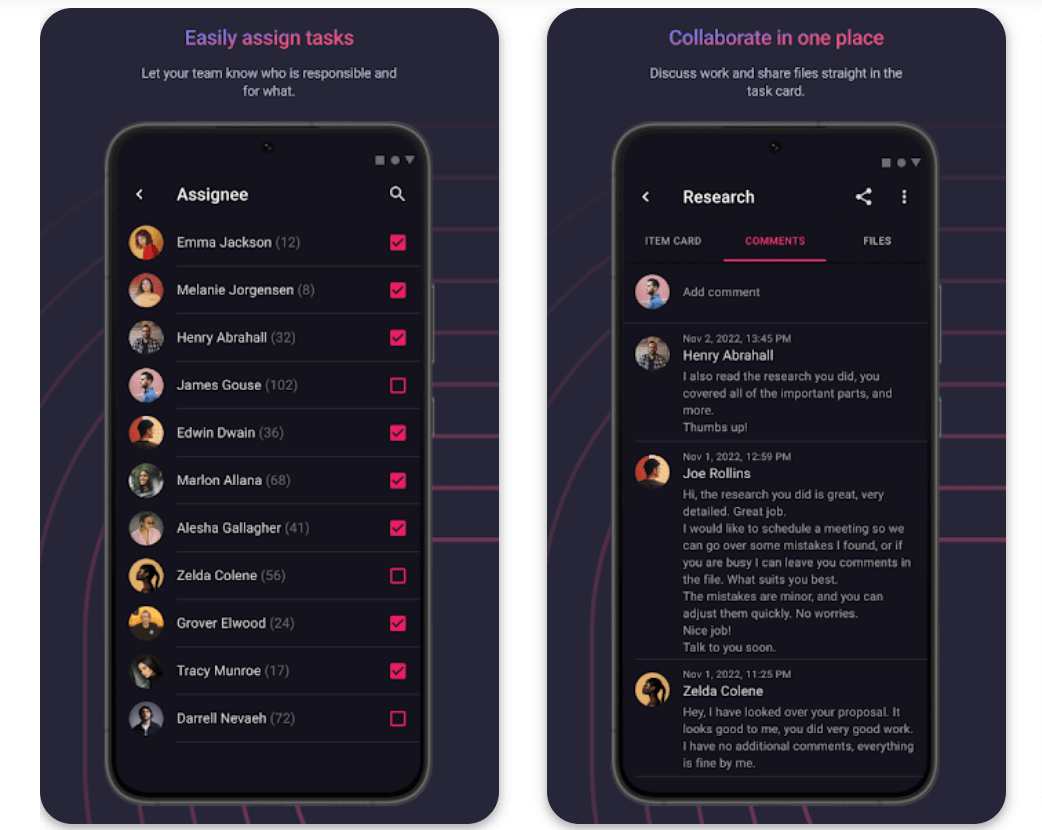
Plaky is one of the simplest task management tools out there. It’s perfect for teams juggling several projects at a time as it makes tracking and managing projects and tasks much easier.
What’s Plaky about?
This tool gives a detailed overview of everyone assigned to a project at any given moment.
With Plaky, you can:
- Keep all tasks and to-dos as items,
- Discuss the team’s activities in a Plaky card,
- Assign members,
- Track time using integration with Clockify, and
- Have all your projects at your fingertips.
As such, Plaky is an app that facilitates everything from organizing tasks and tracking progress to working together with your team and increasing productivity.
You can have Plaky for free on your Android, and it also offers unlimited users, tracks, files, and projects.
Plaky’s key features
Let’s check out some of the offered features:
- Task management,
- Progress tracking,
- Team collaboration to easily share task-related documents,
- Different types of boards,
- Templates, and
- Separate access to workspaces.
Notion — best for saving time on planning
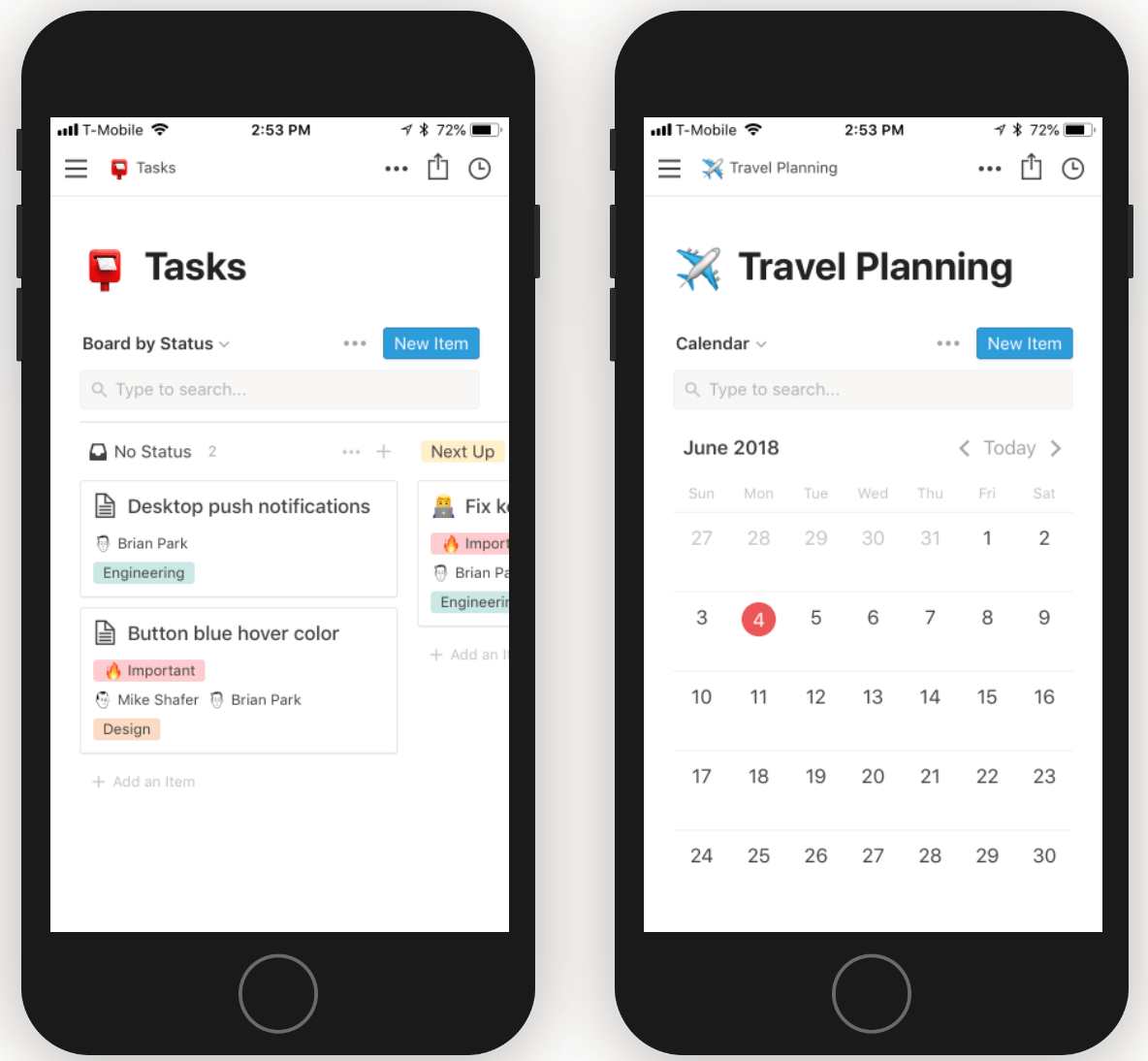
Notion has become one of the strongest contenders to Evernote.
What’s Notion about?
Notion’s simple yet eye-catching design garnered initial interest that soon turned into a loyal, long-term user base. The app houses everything but the proverbial kitchen sink, so it’s no wonder it climbed the top lists so quickly.
With Notion, you can:
- Collaborate with your team,
- Organize tasks and projects visually,
- Create to-do lists, and
- Add tags.
Notion’s biggest selling point is the high level of customizability. Whatever your reasons are for using it — be it business of any sort, personal life, or something as simple as organizing a party — this app allows you to store and share amazing amounts of data with anyone.
As a productivity app, Notion already shows great potential, though some users find it discouraging that it only offers priority customer support in the paid versions. Notion’s free plan is available for Android users, and you can also use a free trial to try Notion out with your team.
Notion’s key features
Some of the best features Notion offers are listed below:
- Customization options with the building blocks,
- Databases and spreadsheets,
- Kanban board,
- Real-time collaboration, and
- Sync options.
TickTick — best for classifying tasks and sorting goals
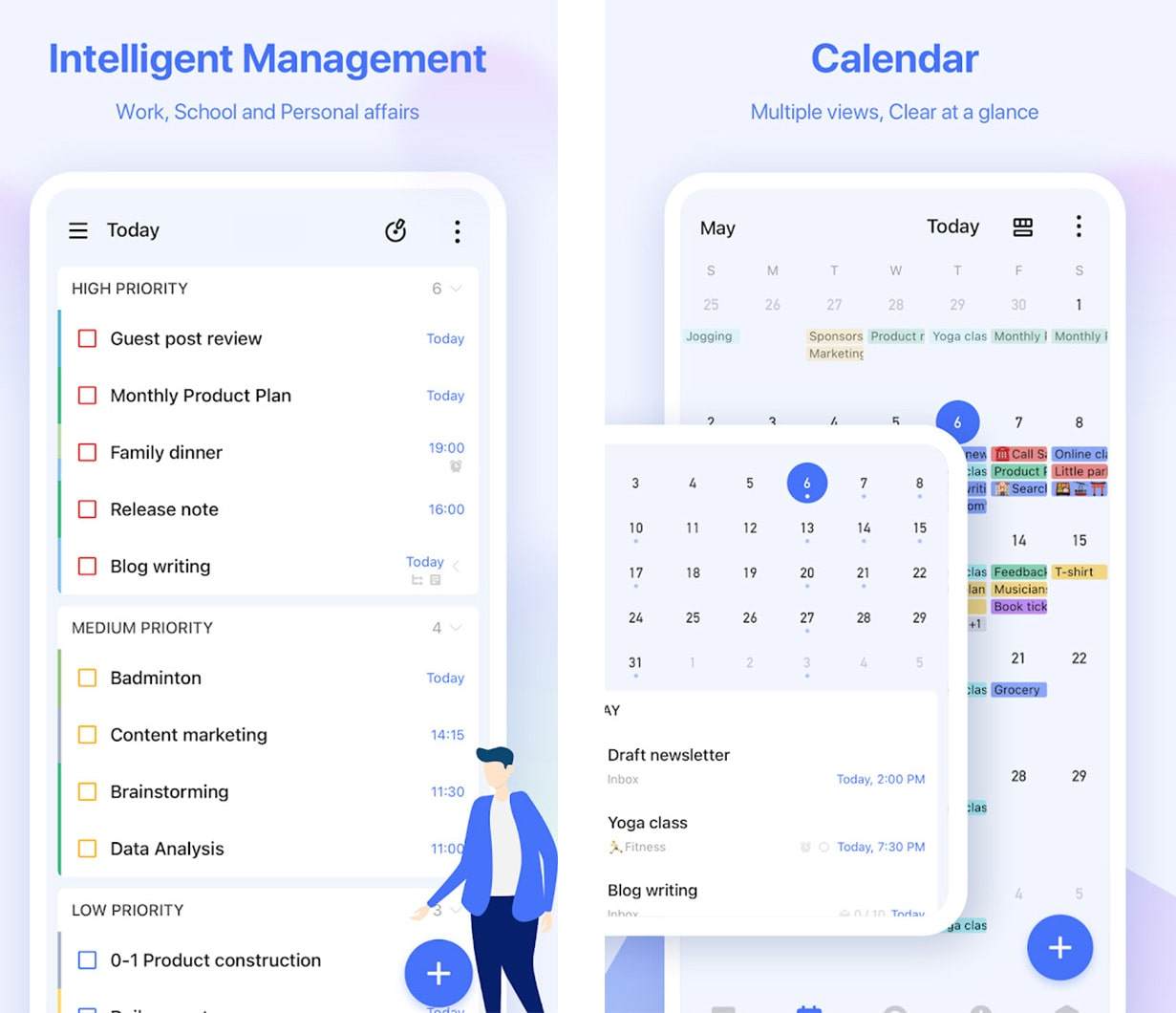
One of the best task organization apps for Android is definitely TickTick. This app has everything you need to finish your tasks as quickly as possible.
What’s TickTick about?
TickTick allows you to stay organized and manage both your personal and work-related tasks.
In TickTick, you can:
- Keep your to-do lists organized,
- Add tasks with voice input,
- Use location reminders,
- Sort your goals by priority, title, or tag, and
- Use a planner to keep track of all your activities.
However, TickTick’s best feature has to be the Pomodoro timer — designed to help users stay focused while working. The Pomodoro timer can help you cut off distractions, focus better at work, and even play white noise if you find that helpful and relaxing.
You can download TickTick to your Android for free, but there’s a possibility you’ll have to upgrade to the Premium version as it allows a greater number of lists and tasks.
TickTick’s key features
We highlighted some of the TickTick’s most important features:
- Multiple reminders,
- High level of organization,
- Calendar, and
- Seamless collaboration.
Android apps for task automation
The apps in this last section are chosen based on how they take the mundane tasks out of your hands and automate them to save you time. The market is nearly oversaturated with them, which means there’s something for everyone. But, we’ve singled out a few that prove to be indispensable.
IFTTT — best for making your own integrations
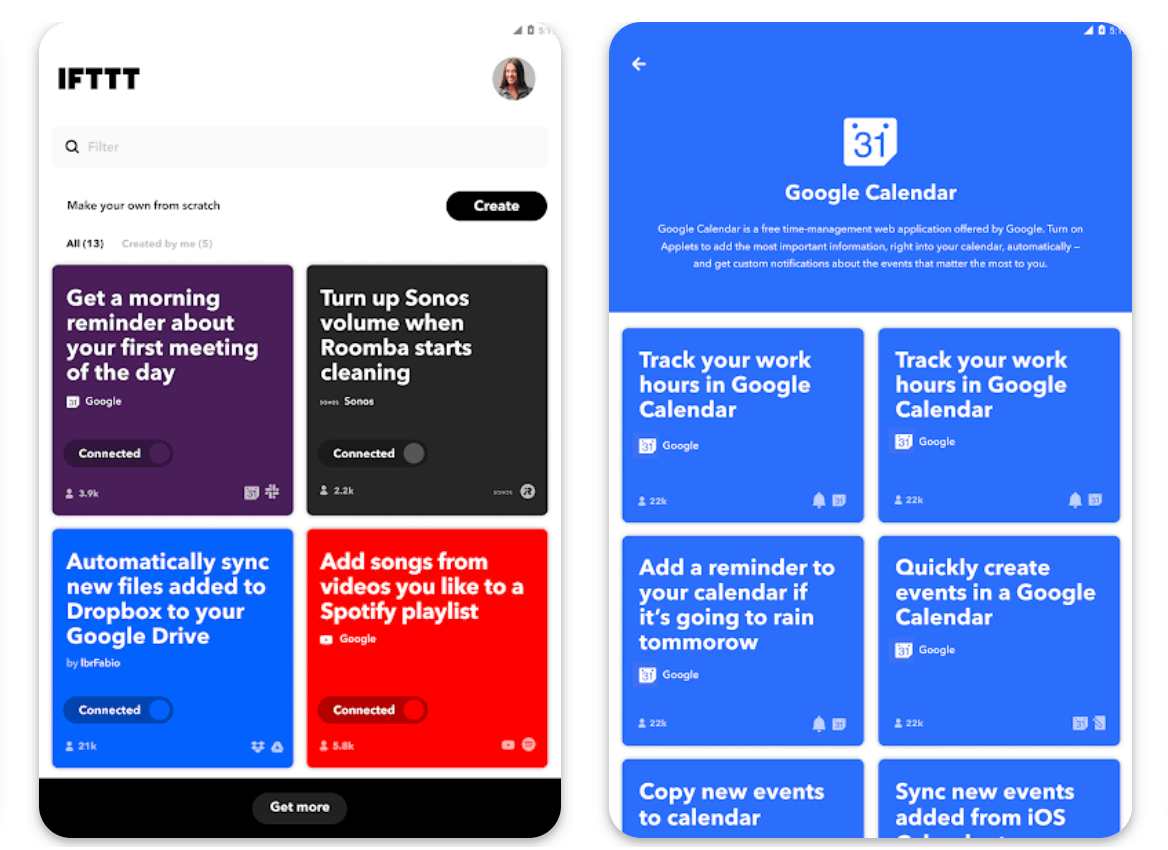
IFTTT (If This Then That) is an app that works with over 700 other apps and services online. With it, the developers intended to have a piece of software that integrates different services that, as they say, normally don’t “play well together”.
What’s IFTTT about?
This app saves you a lot of time on doing mundane tasks that accumulate during the day and inevitably chip away at your schedule.
IFTTT allows you to, for example, connect your Gmail to your to-do list, so when you empty your inbox, it checks off that to-do for you. Additionally, IFTTT welcomes user-created connections, meaning you’re bound to find just about everything you need.
IFTTT is free to download, but to make your Android even more productive, you may want to consider trying some of the paid Pro plans.
IFTTT’s key features
Let’s pay closer attention to some of the main features:
- No-code interface,
- Customizable Applets,
- Integrations with 700+ apps, and
- Smart home automation.
Spike — best for saving time on emailing
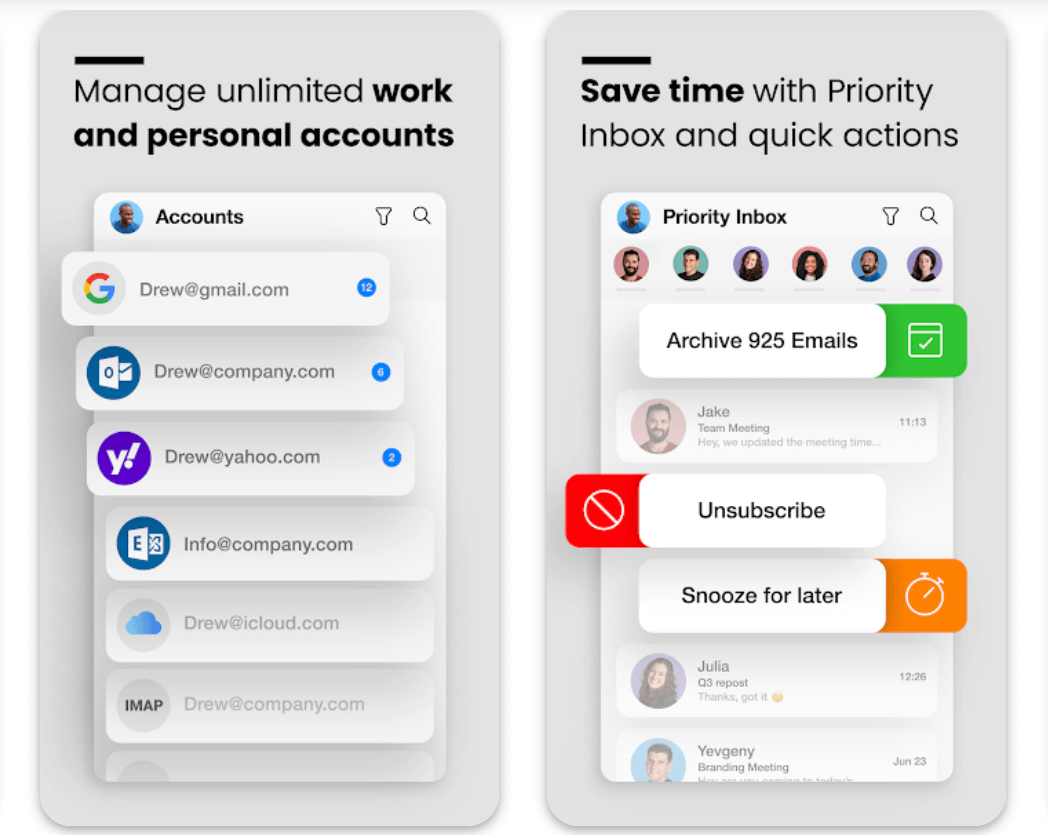
Another great task automation app is Spike.
What’s Spike about?
It is a service that treats your email inbox as a chat, and completely transforms your correspondence. Emailing back and forth becomes much more simplified and easier to track.
Additionally, Spike prioritizes your mail in a more intuitive way and sorts it according to your contact list.
While not a complete replacement for your Google inbox, it is a great addition if you find the traditional layout of your email service clunky. With a feature-packed free plan, Spike proves to be a useful tool for any freelancer or small business. It saves you time and makes you hyper-productive through a simplified, intuitive design and customizability.
Android users can have Spike for free on their devices, and if you want features such as a unified inbox or unlimited search history, you’ll need to upgrade to some of the paid plans.
Spike’s key features
Here are the Spike’s most popular features:
- Conversational email,
- Collaborative notes and tasks,
- Calendar,
- Super Search feature,
- Priority inbox, and
- Voice messages.
Pocket — best for keeping important content close by
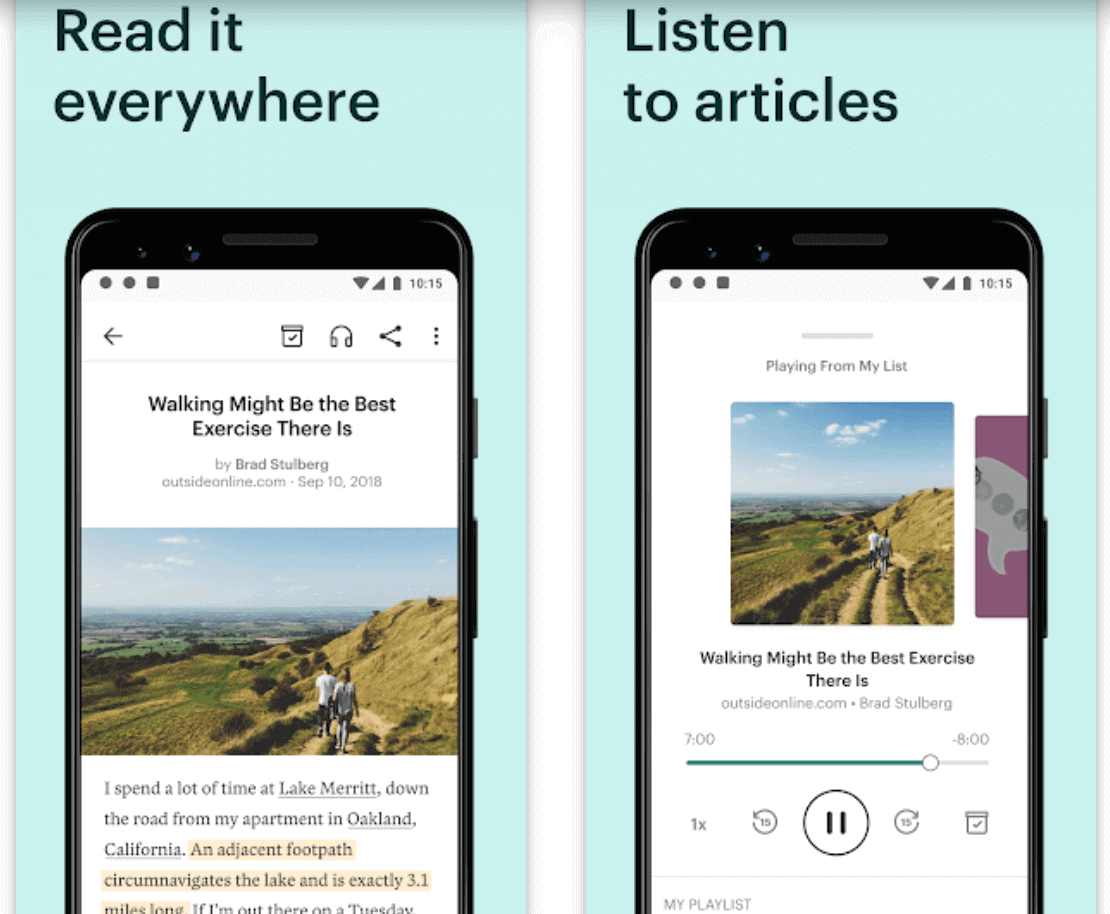
Pocket is a productivity app that you can use to save:
- Articles,
- News,
- Stories,
- Videos, or
- Even recipes, and read them at your convenience.
What’s Pocket about?
It’s really easy to get distracted by the inexhaustible amount of content you come across every day. With one click, Pocket lets you save items for later and focus on the important task at hand.
Thanks to its simple layout and syncing option, you can stay focused and read or watch videos even when your device is offline. You can connect Pocket with YouTube or Twitter, use Pocket’s listen feature, and categorize saved items with tags.
If you only need to save a few articles per week, these features alone will be enough for you. But if you want to make your library permanent or use the search option, you’ll need to sign up for a Pocket Premium subscription.
Pocket’s key features
Let’s take a look at some essential features that Pocket offers:
- Customizable text,
- Recommendations,
- Discover feature, and
- Audio playback option.
Wrapping up: Increase your efficiency with useful productivity apps for Android
Maintaining high levels of productivity is a very fickle skill to master. We believe it actually consists of four different skills that need to be addressed separately:
- Tracking how you spend your time,
- Finding smarter shortcuts,
- Learning how to focus, and
- Keeping important information close by.
Naturally, the digital age makes honing this skill a lot easier.
The Android apps we’ve listed are meant to carry some of the load for you, but also to give you an idea of how you can better organize your day and thus be more productive. After using one or several of them from our list, you’re bound to notice a great change in how you handle the everyday workflow.


