Online Planner Templates
Online planner templates are designed to help you:
- Plan your time better,
- Tweak your schedule, and
- Stay on top of all your tasks.
Whether you want to navigate through your daily, weekly, monthly, or yearly activities — planner templates can be a handy asset in making the most of your time.
Why use an online planner template?
An online planner template is a nifty solution if you want to record your business meetings and calls, but you also need an easy way to keep track of grocery shopping or buying your friend a birthday present.
Moreover, you can use online planner templates to track your habits and create meal plans for the following week or month.
Also, if you're not a big fan of carrying around chunky notebooks, online planner templates can come in handy since you can access them from your preferred device anytime.
You can share your online planner with your friends, partner, or colleagues if you decide to use the Google Docs and Google Sheets templates.
In case you hold pen and paper dear to your heart, you can download PDF templates, print them, and fill them out as you go.
If you're looking for templates to create your various to-do lists, check out this in-depth article: Free To-Do List Templates
Daily Planner Template
Weekly Planner Template
Monthly Planner Template
Yearly Planner Template
Daily Online Planner Template
If you’d like to keep track of tasks day in and day out but you’re not sure how to start — the Daily Online Planner Template could be just the solution you were looking for.
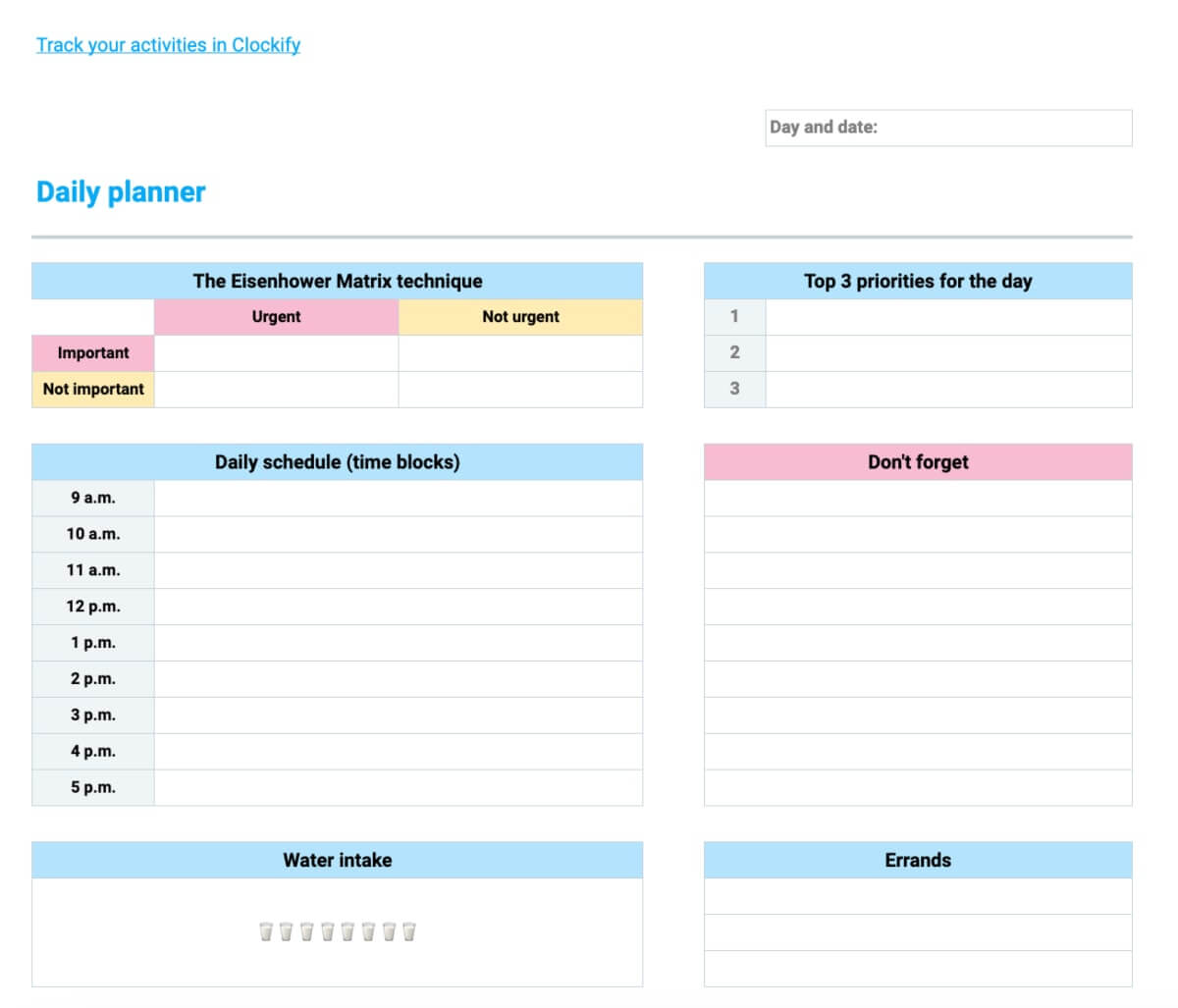
What is the Daily Online Planner Template?
The Daily Online Planner Template is an easy-to-edit, ready-made template that helps you keep track of all your major daily tasks.
This template includes a work-related section, which covers:
- The Eisenhower Matrix table,
- Daily schedule (organized as time blocks), and
- Top 3 priorities for the day.
Personal activities, on the other hand, can be listed in the Errands or Don't forget section.
How to use the Daily Online Planner Template?
If you've decided to go for the Daily Online Planner Template, after you've clicked on the link leading you to your preferred file format (Google Docs or Google Sheets), you'll notice a new tab popping up with the following question:
Would you like to make a copy of the Daily Online Planner Template?
Simply click on the Make a copy button you see below, and this will let you copy and edit the template.
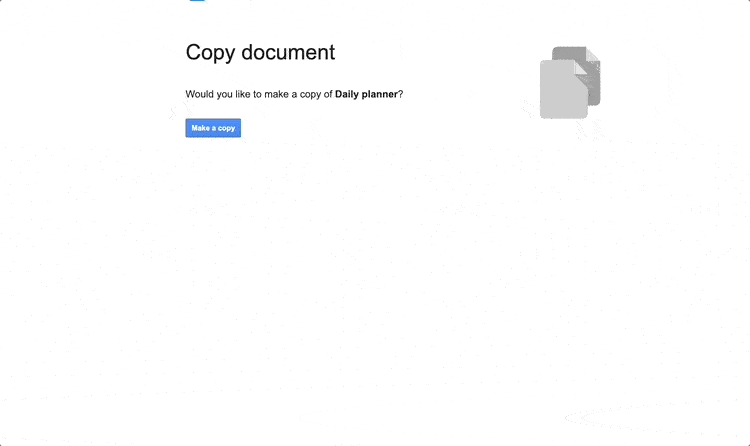
Immediately after, you'll be able to plan out your day by:
- Sorting out your tasks in the Eisenhower Matrix section,
- Making a note of your top 3 priorities for the day,
- Blocking specific time frames for each of your activities, and
- Listing all your personal tasks.
As your day progresses, you can also keep track of your daily water intake to ensure you stay hydrated throughout the day.
Who is the Daily Online Planner Template for?
Anyone dealing with a lot of various assignments throughout the day can greatly benefit from the Daily Online Planner Template.
From helping you organize your tasks based on their importance and urgency levels to letting you get your personal errands in order, this planner template lets you be more intentional with how you spend your day.
⏬ Download: Google Docs • Google Sheets
Weekly Online Planner Template
In case you'd like to plot your week in advance but you'd wish to avoid wasting time figuring out where and how to keep a record of all your tasks, then the Weekly Online Planner Template could be perfect for you.
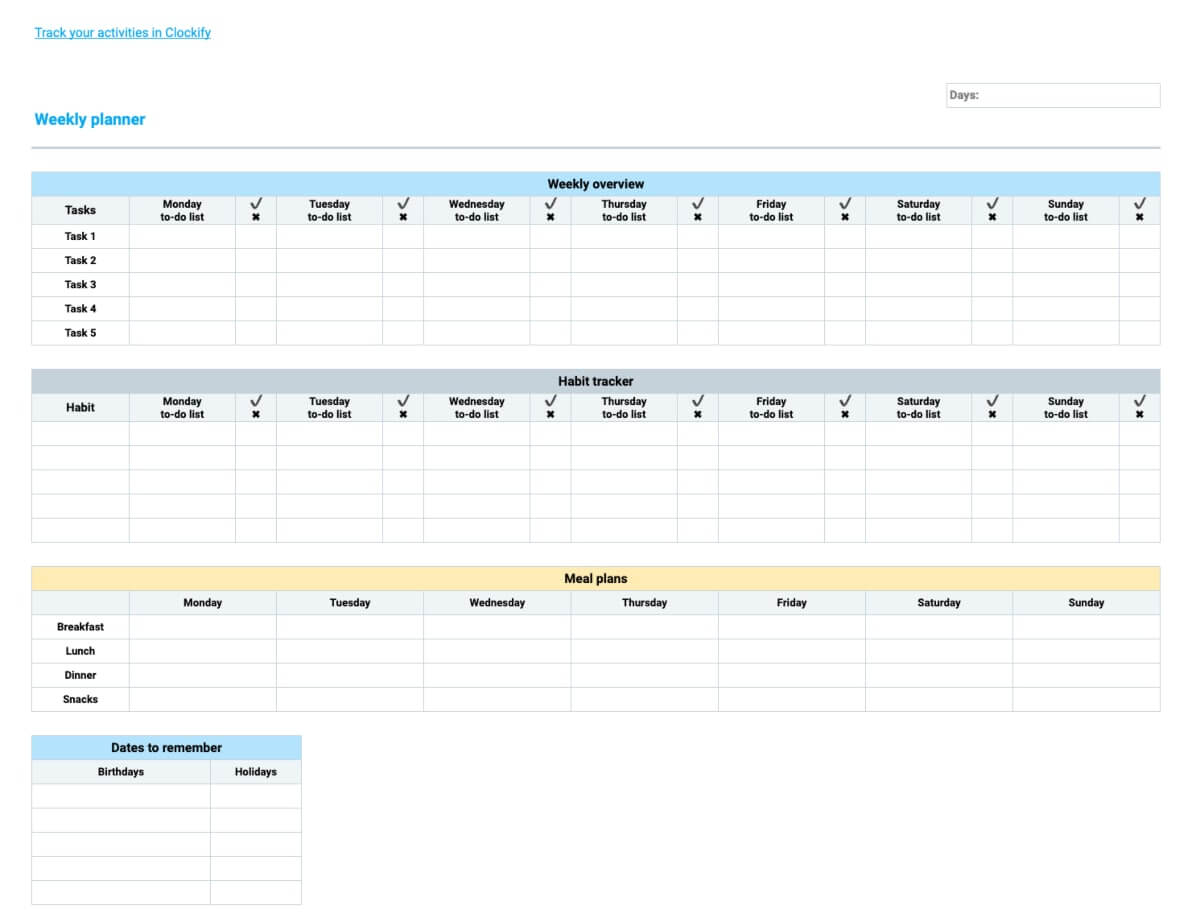
What is the Weekly Online Planner Template?
The Weekly Online Planner Template is designed to help you make the most of your week by letting you devise your weekly schedule in advance.
The template also comes with a Habit tracker that lets you track progress on any particular habit you'd like to build.
On top of that, the Weekly Online Planner Template helps you remember important dates during a week, like birthdays and holidays.
Finally, this template makes meal planning much easier since you can write down your meal plans either for an entire week or day by day.
How to use the Weekly Online Planner Template?
After you've selected your desired template format (Google Docs or Google Sheets), immediately after you click on the link, you'll notice a new tab popping up with the following question:
Would you like to make a copy of the Weekly Online Planner Template?
Then, click on the Make a copy button you see below, and this will let you copy and edit the template.
As soon as you open your chosen planner template, you'll be able to keep a record of your weekly tasks.
You can add and track your most significant tasks in the Weekly overview section for each day of the week.
If you'd like to build new habits, you can use the Habit tracker section to track your progress.
Also, you can work out your weekly meal schedule in the Meals plan section and make a note of your most important days in a week in the Dates to remember part.
Who is the Weekly Online Planner Template for?
The Weekly Online Planner Template is a great solution for anyone who'd like to track their habits and have an overview of their weekly tasks.
Since it can help with planning meals too, this planner template is ideal if you want to introduce some changes to your lifestyle or simply not fall out of routine.
How and why to keep track of daily activities and habits
⏬ Download: Google Docs • Google Sheets
Monthly Online Planner Template
If you’d wish to keep up with your to-dos and note down all your essential tasks month in and month out, then the Monthly Online Planner Template could come in handy.
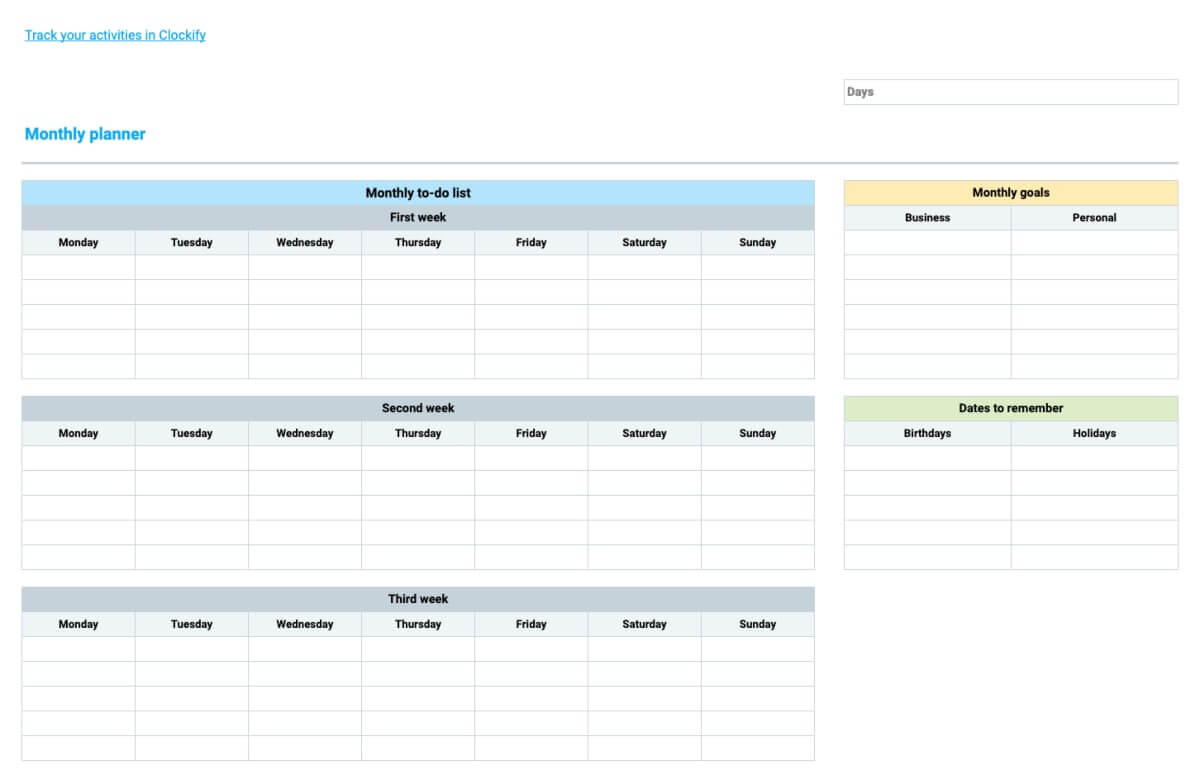
What is the Monthly Online Planner Template?
The Monthly Online Planner Template is a customizable planner you can use to list your monthly activities and write down your most important goals and dates.
The template also comes with a Habit and Expense tracker, a section for meal planning, and a section for your to-be-read list where you can record all the books you plan on reading during a month.
How to use the Monthly Online Planner Template?
After you've settled on your preferred template format (Google Docs or Google Sheets) and clicked on the download link, you'll see a new tab opening with the following question:
Would you like to make a copy of the Monthly Online Planner Template?
Click on the Make a copy button you see below, and this will let you copy and edit the template.
As soon as you've obtained your own copy of the planner template, you'll be able to:
- Mark down your monthly to-dos,
- Keep up with your habits,
- Record all your important dates,
- Stay on top of both your business and personal monthly goals,
- Track your expenses,
- Plan your meals, or
- List all the books you plan to read within a month.
Who is the Monthly Online Planner Template for?
The Monthly Online Planner Template is practical for people who wish to set their monthly goals or simply want a neat summary of their monthly tasks.
Since it comes with multiple sections, such as Expense tracking, Books to read, Dates to remember, and many more, everyone who wants to keep an eye on their monthly activities or note their upcoming events might find this planner template useful.
Learn how to use Clockify to track your goals and monitor the time you spend on various activities: Free goal tracker app
⏬ Download: Google Docs • Google Sheets
Yearly Online Planner Template
If you want to ensure the best use of your time during the time span of a year, the Yearly Online Planner Template might just do the trick for you.
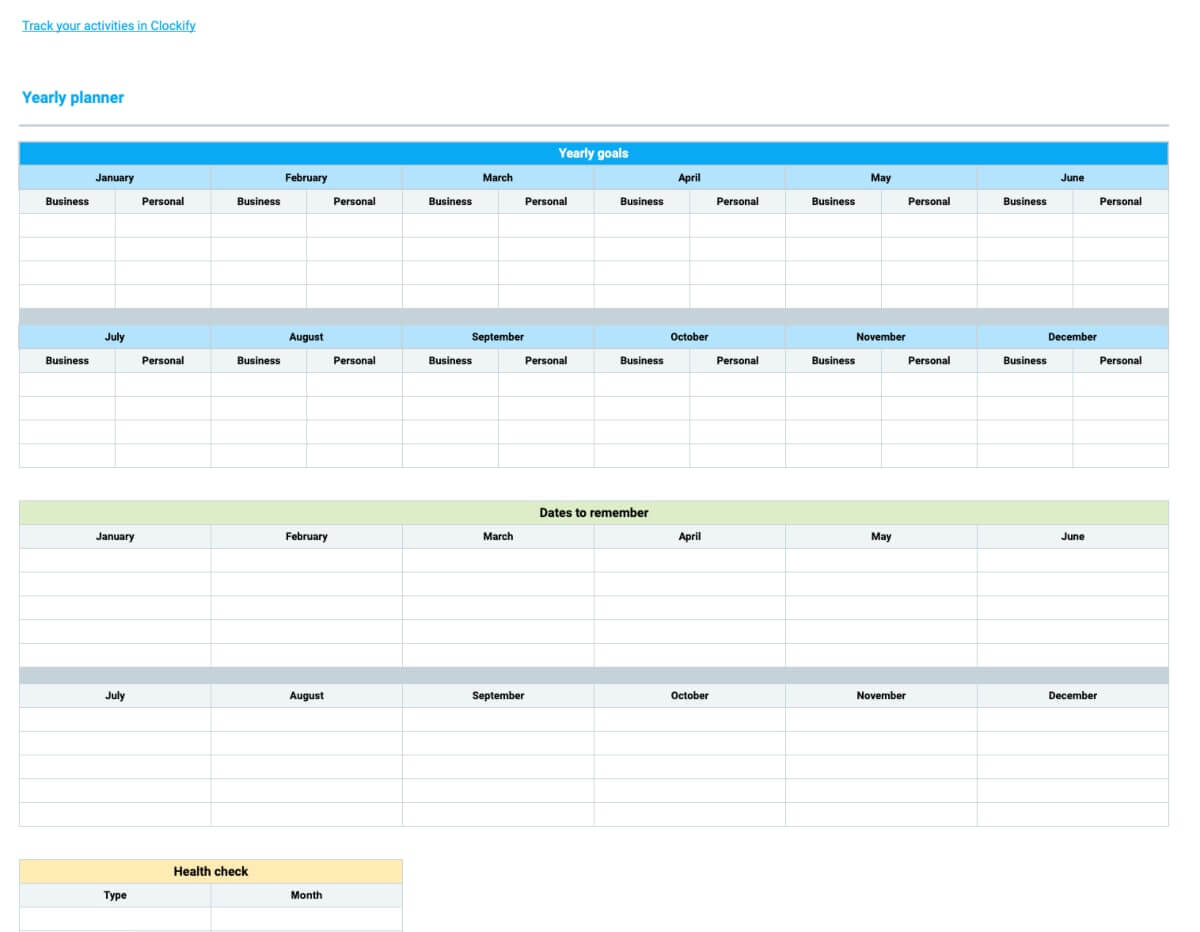
What is the Yearly Online Planner Template?
The Yearly Online Planner Template is a ready-to-use planner designed to:
- Help you achieve your goals,
- Remember important dates, and
- Keep up with your health checks.
You can use the planner to track both your business and personal goals for each month of the year.
How to use the Yearly Online Planner Template?
As soon as you've decided on your preferred template format (Google Docs or Google Sheets), start by clicking on the download link that'll lead you to a new tab and the question:
Would you like to make a copy of the Yearly Online Planner Template?
Then, click on the Make a copy button you see below, and this will let you copy and edit the template.
After you've opened your copy of the Yearly Online Planner Template, you'll be able to:
- List and track your yearly goals,
- Make a note of your health checks, and
- Add important dates for each month of the year.
Who is the Yearly Online Planner Template for?
The Yearly Online Planner Template is an easy-to-use planning option designed for anyone who wants to set yearly goals, stay on top of their health checks and important dates.
⏬ Download: Google Docs • Google Sheets
Track the time you spend on activities with Clockify
Using an online planner to keep tabs on all your activities is an effective way to do away with poor time management. A ready-made planner template can help you fall into a routine of planning your days ahead and breaking down your goals into easy-to-complete tasks.
Still, to be able to truly make the most of your time, you'll need a clear understanding of your overall productivity levels, and this is where an activity log app, such as Clockify, enters the scene.
Clockify can help you check on your progress in a matter of seconds and capture exactly how much time you invest into each task.
To keep records of all your day-to-day activities in Clockify, you'll just need to:
- Create an account and download the app,
- Start the timer whenever you begin working on a new activity and stop the timer once you're done, or
- Add the time you spent on an activity manually.
If you'd like to set up your daily activity tracking for success, you can also categorize your tasks by projects and tags for more clarity.
Then, you can simply go to the Dashboard and quickly obtain a detailed overview of where your time goes.
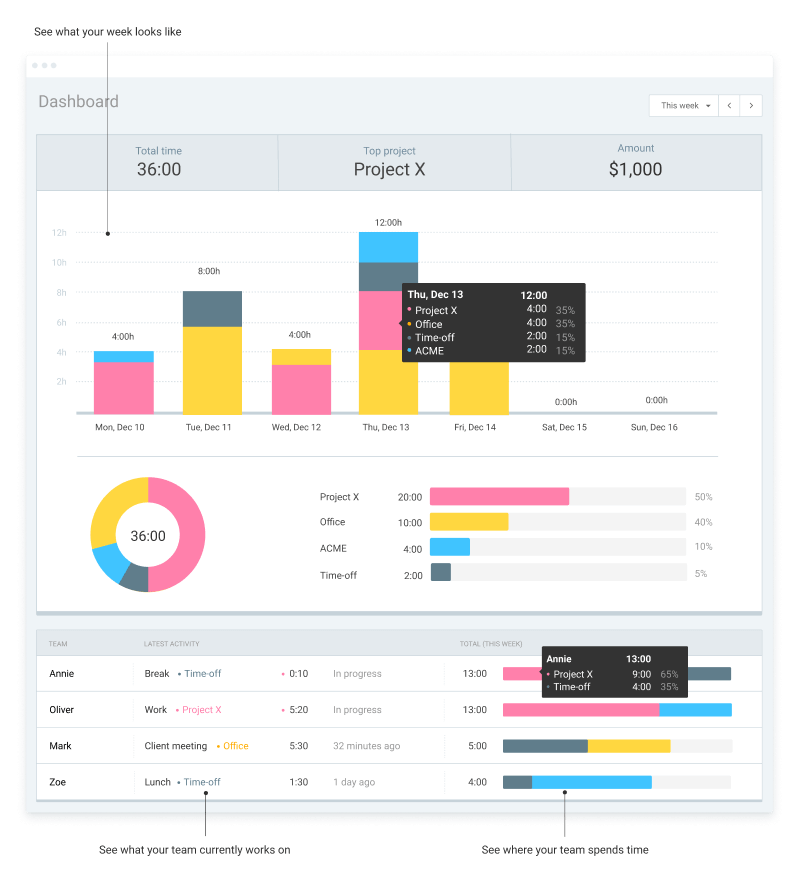
If you wish to do more than just look at all your time entries, you can export your time reports as Excel files or PDFs and easily share them.

