Raise your hand if you’ve been struggling with manual, error-prone administrative work — and making accurate estimates.
What if I told you that there are apps you can use to gain clear insight into project costs and profitability?
I’ve tested 11 popular time management apps that can help you make informed decisions and enhance your team’s productivity.
Read on to learn more about the best time management apps in 2026.

Why trust us?
The apps we talk about are selected, tested, and written about by human reviewers who follow strict review and editorial guidelines. We pick solutions that are practical, purposeful, and can offer real value for the specific use case or business context we’re covering — while also being justified in their pricing. Our methodology is transparent, clear, and available to everyone:
Comparison of the best time management apps in 2026
I’ve analyzed 11 best time management tools on the market — and here’s a quick comparison list:
| Clockify | Plaky | Pumble | Forest | Zoho Mail | Reclaim.ai | monday.com | Notion | actiTIME | Todoist | Tick | |
|---|---|---|---|---|---|---|---|---|---|---|---|
| Lowest price (per month) | $3.99 per seat/month | $3.99/seat/month | $2.49 per seat/month | $3.99 in-app purchases for iOS | $1 per user/month | $10 per seat/month | $9 per seat/month | $10 per member/month | $6 user/month | $4 per user/month | $19/month for unlimited people |
| Ease of use | Extremely easy | Extremely easy | Extremely easy | Fairly easy | Fairly easy | Extremely easy | Fairly easy | Extremely easy | Fairly easy | Extremely easy | Fairly easy |
| Availability | Web, Windows, macOS, Linux, Android, iOS | Web, Android, iOS | Web, Windows, macOS, Linux, Android, iOS | Chrome extension, Android, iOS | Web, Windows, macOS, Linux, Android, iOS | Web, Google Calendar, Raycast extension for macOS, Microsoft Outlook Integration | Web, Windows, macOS, Android, iOS | Web, Windows, macOS, Android, iOS | Web, Android, iOSWindows and Linux only available for a self-hosted version | Web, Windows, macOS, Linux, Android, iOS | Web, macOS, Android, iOS |
| Perfect for | Tracking hours for teams and individuals | Task and project management | Team communication | Focus sessions | Internal business communication | Deep work time | Project management templates | Goal tracking | Customized reports | Personal productivity | Project budgets |
| Support | Email, chat, and phone | Email, chat, and phone | Email, chat, and phone | Email, contact forms, phone | Email, live chat, Slack community | Live chatbot, community forum, Premium support | Email, Notion community, a certified consultant | Contact form | Tickets | ||
| Free trial | Yes | Yes | Yes | No | Yes | Yes | Yes | Yes | Yes | Yes | Yes |
| Free plan | Yes | Yes | Yes | Available only for Android users (a one-time purchase for iOS) | Yes | Yes | Yes | Yes | Yes | Yes | Yes |
#1: Clockify — best work hours tracker
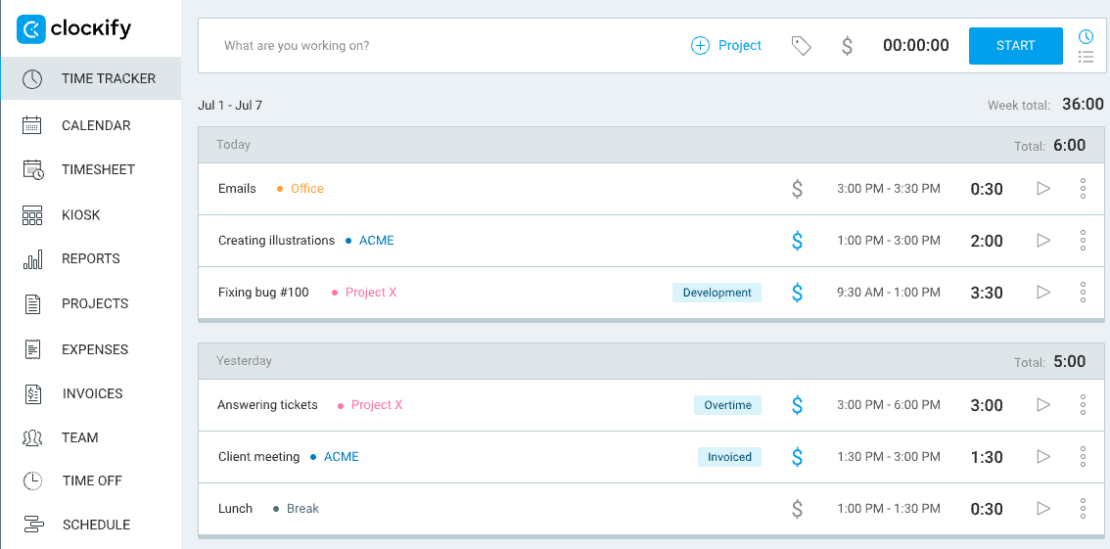
Clockify is the ultimate time-tracking app that helps you manage time and develop effective time management habits. This work hours tracker and time management app lets you track the time you spend on various activities, providing data to improve your work routine.
💡 CLOCKIFY PRO TIP
Speaking of habits, have you ever wondered how successful people organize their days and what routines they follow? Explore the topic in the following article and learn some tips to improve your time management:
How Clockify works
After I created my Clockify account, the app allowed me to choose how I want to track my time, including options like:
- Timer mode — start the timer once you start working on an activity, and stop it as soon as you’re done, or
- Manual mode — enter the time you’ve spent working on an activity manually.
Alternatively, I can enter time manually in the timesheet view. That way, I make sure revenue leakage is a thing of the past, as all billable hours are stored in one place.
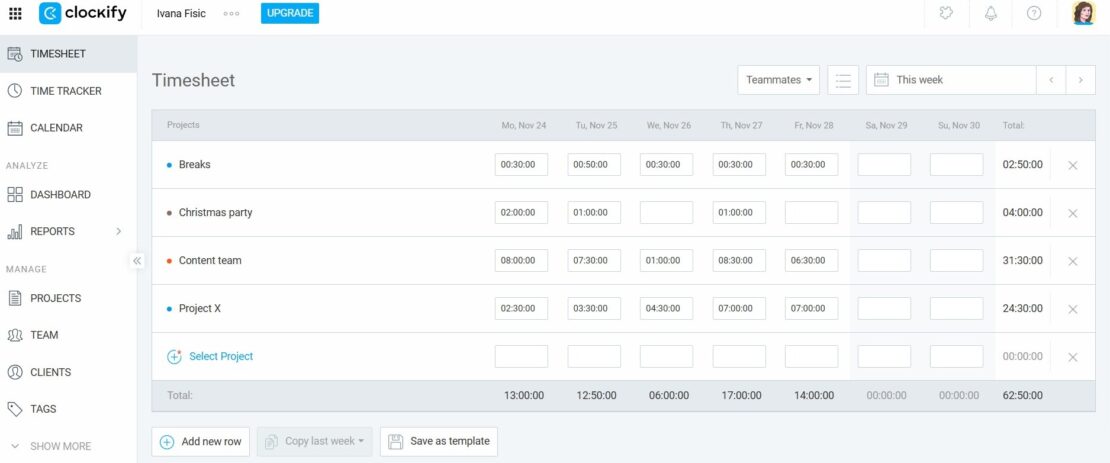
What I mostly appreciate about Clockify is the color-coded view of all my projects and activities in the dashboard section.
Once I go there, I see all my activities, including my top project and all my time entries — be it over a week, a month, or even a year.
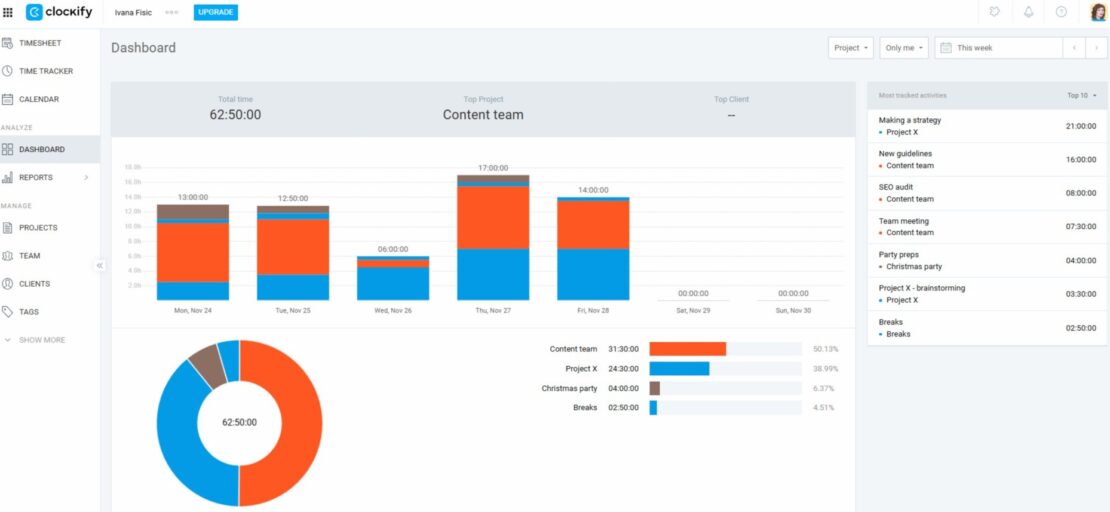
The breakdown of my most tracked activities helps me see where most of my time goes. I find this option quite useful, especially when I dedicate more time to a particular activity or when I try to identify areas for improvement.
Also, the option to generate reports based on my tracked time lets me keep a record of my productivity in many formats — PDF, CSV, and Excel. This way, I can store my productivity data and share it with anyone in seconds.
Track productivity in Clockify
For operations managers and business owners, reports in Clockify help you have a better understanding of your team’s activities, including:
- Work hours,
- Overtime,
- Break time, and more.
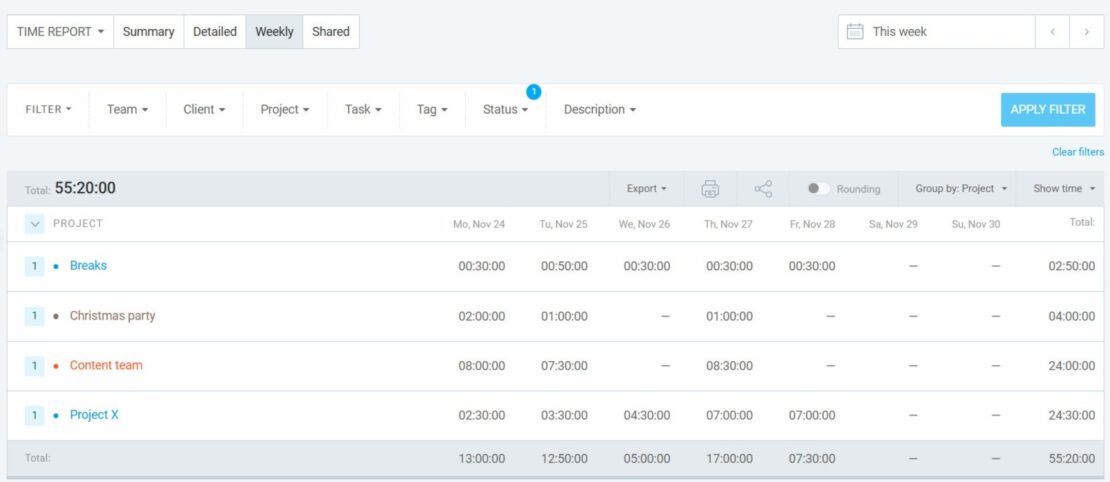
As easy as that, Clockify helps you stay on top of your work — or everything your team is currently doing.
Why use Clockify
If you’d like to power up your time management skills, Clockify is a great option. Its ease of use and user-friendly interface make it easy to manage or track your time (including billable hours), especially if you’re new to it.
In addition to time-tracking and time-management features, Clockify offers powerful scheduling, budgeting, and invoicing options.
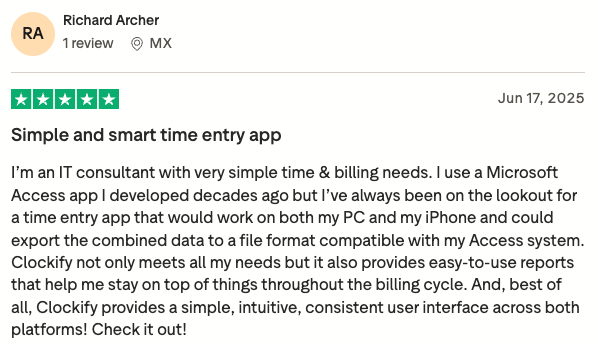
Clockify pros
In my opinion, these are Clockify’s pros:
- Simple interface,
- Free version comes with a generous number of features necessary to monitor your productivity levels — from unlimited time tracking to calendar view, and
- The app lets you generate invoices, track project budgets and progress, manage employee leaves, and much more at affordable prices.
💡 CLOCKIFY PRO TIP
Keeping an eye on your productivity levels becomes less tricky when you craft a productivity plan beforehand. Here’s how to do it:
Clockify cons
Here are some disadvantages of using Clockify:
- If you’d like to lock your timesheets to prevent subsequent editing, you’ll need to go for one of Clockify’s paid versions, and
- Free trial with all features lasts only 7 days.
What’s new in Clockify
As of November 2025, you can set up recurring invoices to ensure you bill all your clients properly. Another new option in Clockify is to define a timeframe for when employees can use their time off. It means that users need to choose their time off during a timeframe set by admins. Then, as their manager, you’ll be able to organize task delegation within the same timeframe and ensure projects are delivered on time.
| Free trial | Yes |
| Free plan | Yes |
| Cheapest paid plan | $3.99 per seat/month when billed annually |
| Availability | Web, Windows, macOS, Linux, Android, iOS |
#2: Plaky — best for task and project management
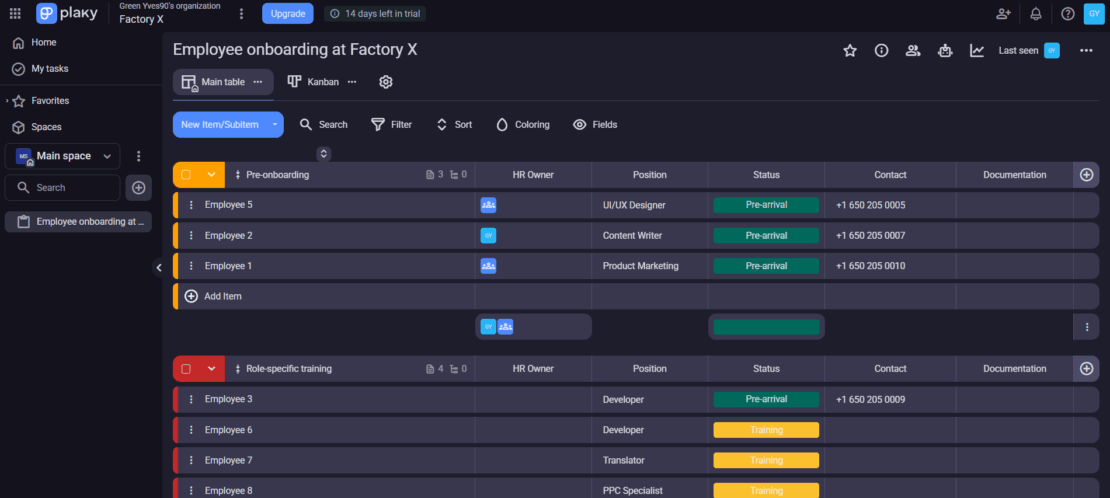
Plaky is one of the simplest time management apps for planning, tracking, and managing your tasks and projects. This project management software helps you get status reports and collaborate with your teammates with just one click.
How Plaky works
Once you open an account, Plaky lets you create your first board — a place where all tasks, workflows, and processes are visualized. You can either craft a board entirely from scratch and customize it to your liking or make use of 20+ ready-made templates.
If you have new team members joining, you can choose a ready-to-use Employee onboarding template to save yourself a lot of time on editing.

The point where I actually needed customization options was the board view, and the team behind Plaky did a great job providing it. If you decide to change your board view to Kanban, for example, you can create a new private view — and this won’t affect how your team members see the board.
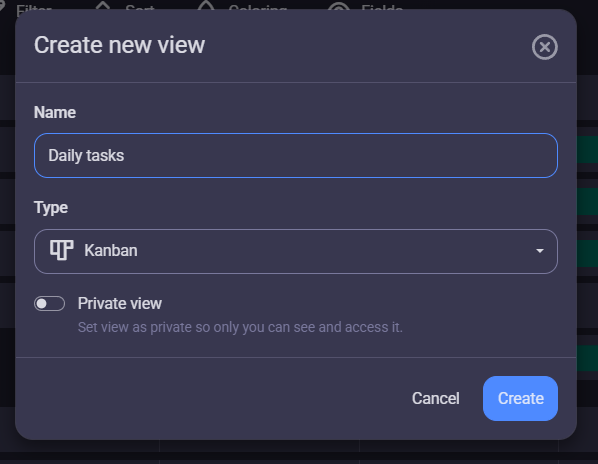
This way, you keep an eye on your progress while managing tasks without disrupting your team members’ workflow.
In my experience, a great way to monitor your progress is to add the timeline field to your items. This option in Plaky shows you exactly how far along you’ve come with your tasks and how far you are from hitting the deadline.
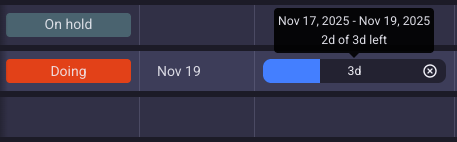
Why use Plaky
Managing your time well mostly depends on keeping all your to-dos, deadlines, and projects within reach — and, in my opinion, this is what Plaky does best.
Another valuable Plaky feature is My tasks, where you can group your assignments by:
- Date,
- Status,
- Board, or have a single list of all your tasks.
For example, I grouped my tasks by date, so I’ll have a better idea of what assignments I have to take care of today, tomorrow, this week, or next week — along with assignees and statuses.
Also, if you appreciate being able to color-code everything you’re currently busy with, you’ll greatly benefit from Plaky’s design.
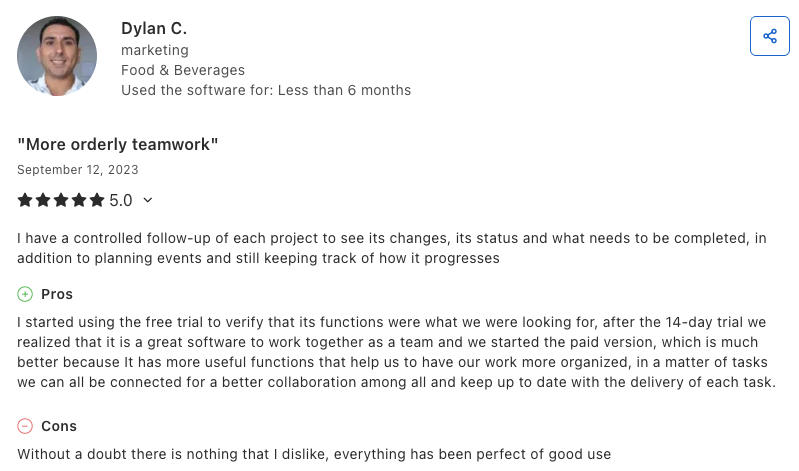
Plaky pros
Here are some Plaky pros:
- An intuitive and easy-to-grasp task and project management tool, and
- Feature-rich free plan,
- An unlimited number of spaces, boards, items, and views on the free plan.
Plaky cons
On the other hand, here are some Plaky cons:
- Limited integrations, and
- Free trial only lasts 14 days.
What’s new in Plaky
In October 2025, Plaky introduced My tasks feature, which provides an overview of your tasks in a single central place. Another new Plaky feature is Chart view. You can choose between pie and bar charts to visually present your projects and tasks. This way, you’ll know how your projects are progressing and spot issues early on.
| Free trial | Yes |
| Free plan | Yes |
| Cheapest paid plan | $3.99/seat/month, when billed annually |
| Availability | Web, Android, iOS |
#3: Pumble — best team communication app
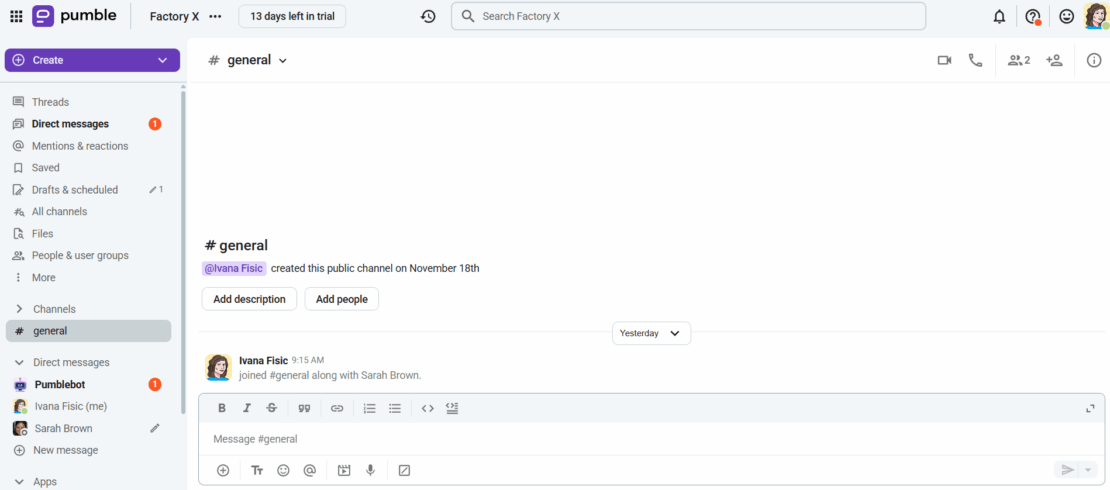
The next app for time management is Pumble — a team communication and collaboration tool perfect for businesses that want to interact with teammates across multiple departments. From what I’ve figured out while testing, Pumble has a simple user interface that makes it easy to message your team members or make audio and video calls.
How Pumble works
Even in its free version, Pumble offers a wide range of features that can compete with some of the most popular apps. With Pumble, you get to:
- Message your coworkers,
- Conduct free video and voice calls,
- Take part in conversations with an entire group,
- Group your conversations in threads,
- Use dedicated channels for collaboration, and more.
Pumble also lets you share files and store up to 10GB of data per workspace (free version). I find this extra helpful, especially when I don’t want to juggle multiple tools to access an important document.
While working my way through Pumble, I enjoyed the option to schedule my messages rather than send them immediately as they came to mind.
Since my flexible work hours let me start my day early, dispatching my messages at the crack of dawn is usually not an option. So, scheduling my messages to be sent around my coworkers’ clock-in time has worked wonders in this case.
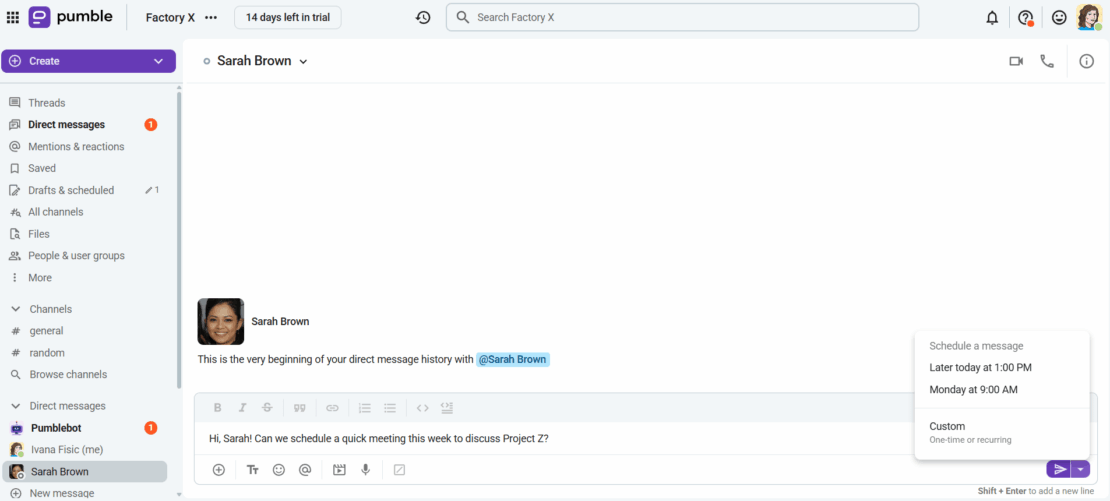
The same goes when I’m about to fully immerse myself in deep work and don’t want notifications popping up left and right, breaking my focus.
For that purpose, I set a status to let my teammates know what I’m currently busy with and paused notifications to minimize distractions.
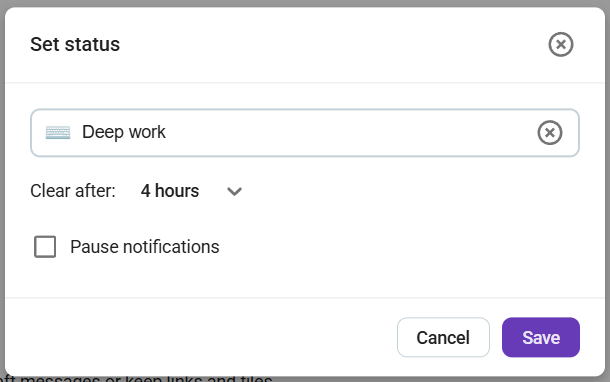
I find it amazing that you can also set custom hours when you want to receive notifications in Pumble — for instance, only from 8 a.m. to 5 p.m. When someone sends you a message outside those hours, notifications are paused.
Yet, when I decide to share my thoughts with my team, I can do that in many different formats — from videos to sound recordings and images. These are all the options that earned Pumble a well-deserved title — a feature-packed yet affordable alternative to Slack.
💡 CLOCKIFY PRO TIP
Deep work goes hand in hand with time blocking — a method designed to help you make time for everything you need to do throughout the day. Here’s how to get started:
Why use Pumble
If you’re looking for an all-in-one tool that comes with a variety of options to enhance company-wide collaboration and minimize the time spent rummaging through messages — Pumble is an excellent choice.
Even if you’re using the free plan, you’ll get unlimited channels and message history, so you can easily find any past conversation.
Another practical Pumble option is message reminders — you get an email containing links to all your unread messages — so you don’t miss anything when you get back from a vacation.
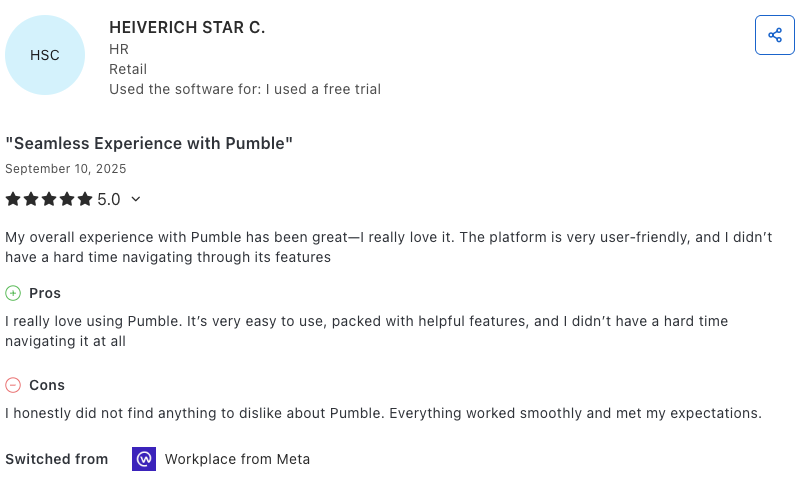
Pumble pros
Here are some advantages of using Pumble:
- You can set and schedule recurring messages,
- It has free native integrations with Clockify time tracker and Plaky task management app, and
- You can import your Slack messages into Pumble.
Pumble cons
Let’s review some Pumble cons:
- You can only invite guest users on a paid plan, and
- Free trial is only 14 days long.
What’s new in Pumble
From September 2025, Pumble Android users can use the app in languages other than English — French, German, Spanish, and Portuguese. In addition, Pumble now has an integration with Google Drive. Thanks to this integration, you won’t miss any document and file updates, and you’ll enhance team collaboration.
| Free trial | Yes |
| Free plan | Yes |
| Cheapest paid plan | $2.49 per seat/month, when billed annually |
| Availability | Web, Windows, macOS, Linux, Android, iOS |
#4: Forest — best focus app

Forest isn’t an app to manage time per se, but a focus app that helps you save time. This personal time management app works by encouraging you to pursue your tasks and avoid procrastinating right from your smartphone.
On top of helping you ward off distractions that drive your focus off the course, Forest motivates you to keep moving through your tasks to produce your best work.
💡 CLOCKIFY PRO TIP
You could be wasting your time just because you’re not able to recognize this issue. Take a look at all the signals of wasted time here:
How Forest works
The idea behind Forest is simple — whenever you want to focus on a task, you set a timer and plant a virtual seed. Until the timer goes off, you’re not allowed to pick up your phone. If you close the app, you’ll see your plant wither and die.
After creating your account, it’s time to plant. As soon as you complete one planting session (a.k.a. your timer goes off), you receive 9 coins that you can use to purchase more plants later on.
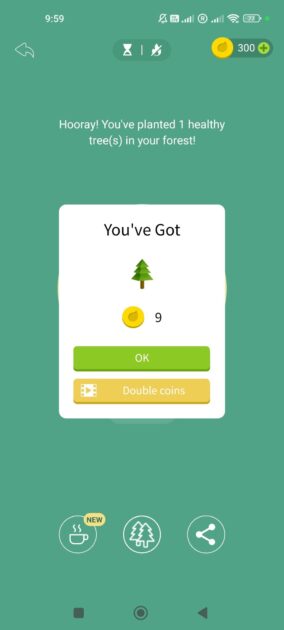
You can also add tags to your time-tracking sessions, like:
- Work,
- Study,
- Sport,
- Social, and many more.
Also, the ability to add customized short messages I’d see as my tree grows (or if I cause it to wither) was a nice touch I really appreciated while testing the app.
Although mostly used on mobile devices, Forest also offers a Chrome extension that lets you maximize your focus across devices.
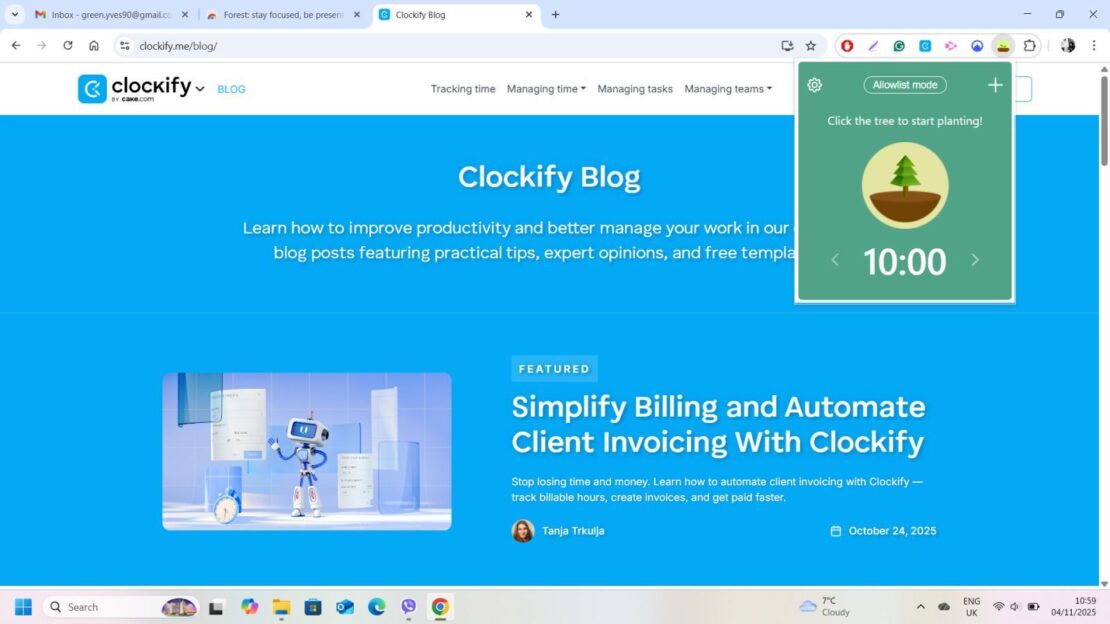
The extension works similarly to the mobile app, with one exception — you’re allowed to use your computer as usual, except for the websites you put on the block list.
I prefer the mobile version over the extension because it’s more intuitive. The timer on the extension isn’t visible at all times. For instance, when you plant a tree on the extension, and you switch to another tab in your browser, the extension disappears, so you can’t see the timer ticking.
Why use Forest
If you find it nearly impossible to refrain from picking up your phone every couple of minutes while working, Forest may be the best remedy for this pesky little habit.
The feature I especially liked is Forest (the feature has the same name as the app) — where you can see time distribution within a day, week, month, or a year. The more time you stay focused on tasks, the more trees you’ll plant. For visual types like myself, seeing recorded time sessions can improve my motivation.
You’ll also have a visual overview of time tracked, broken down by tags you’ve entered (Study, Sport, and others). However, this option is only available in paid versions.
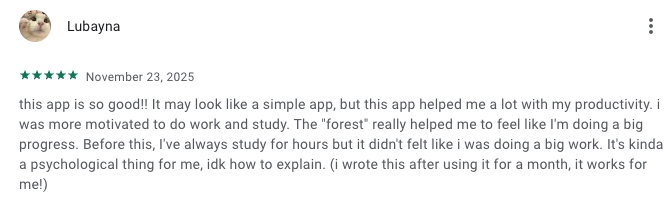
Forest pros
Here are some upsides of using Forest:
- It’s simple to use, and setting up your preferences takes up minimal time,
- The mobile app is intuitive and beautifully designed, and
- You can turn on background music during your work sessions, which helps you regain focus and productivity.
Forest cons
On the other hand, here are some downsides of Forest:
- There isn’t any official pricing information on their website, and
- If your phone is on silent, you may not hear a sound notification when your plant is grown, which can be annoying if a fully grown tree is your signal for a break.
What’s new in Forest
In November 2025, Forest introduced the November Focus Challenge. This challenge contains a Chrysanthemum tree, and to get it, you need to complete Daily Challenges 25 times during November.
| Free trial | No |
| Free plan | Available only for Android users (a one-time purchase for iOS) |
| Cheapest paid plan | $3.99 in-app purchases for iOS |
| Availability | Chrome extension, Android, iOS |
#5: Zoho Mail — best for internal business communication
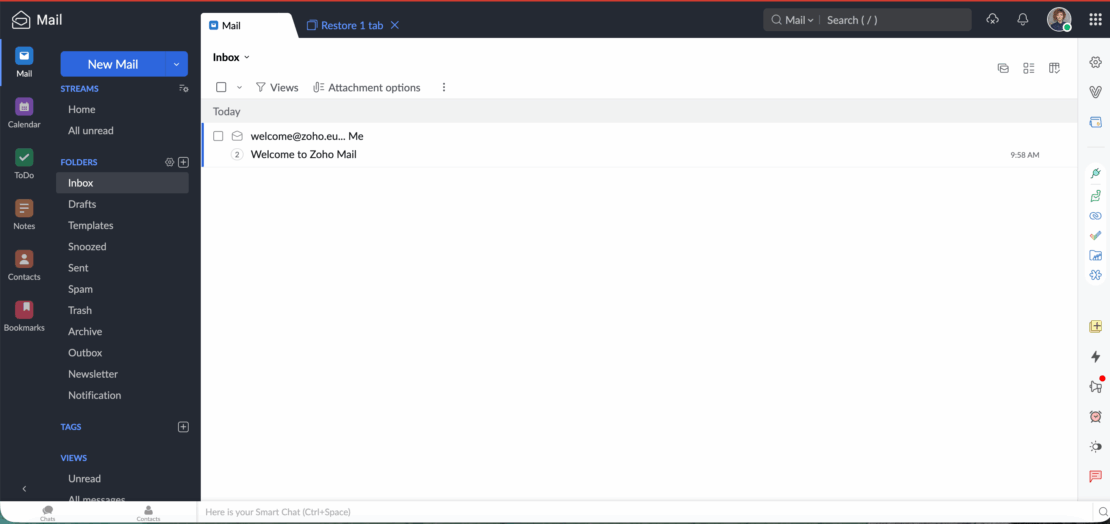
Another tool on our list of business time management apps is Zoho Mail. This app helps you communicate and collaborate with your colleagues via email. One of its most prominent abilities is helping you reclaim your time from the never-ending stream of emails.
💡 CLOCKIFY PRO TIP
Reclaiming your time comes more naturally when you’re familiar with all the essentials of successfully managing your hours. Read more about it here:
How Zoho Mail works
When you create an account, you’ll see 2 tabs on the homepage:
- Mail, and
- Streams.
The Mail tab works like any regular mail account.
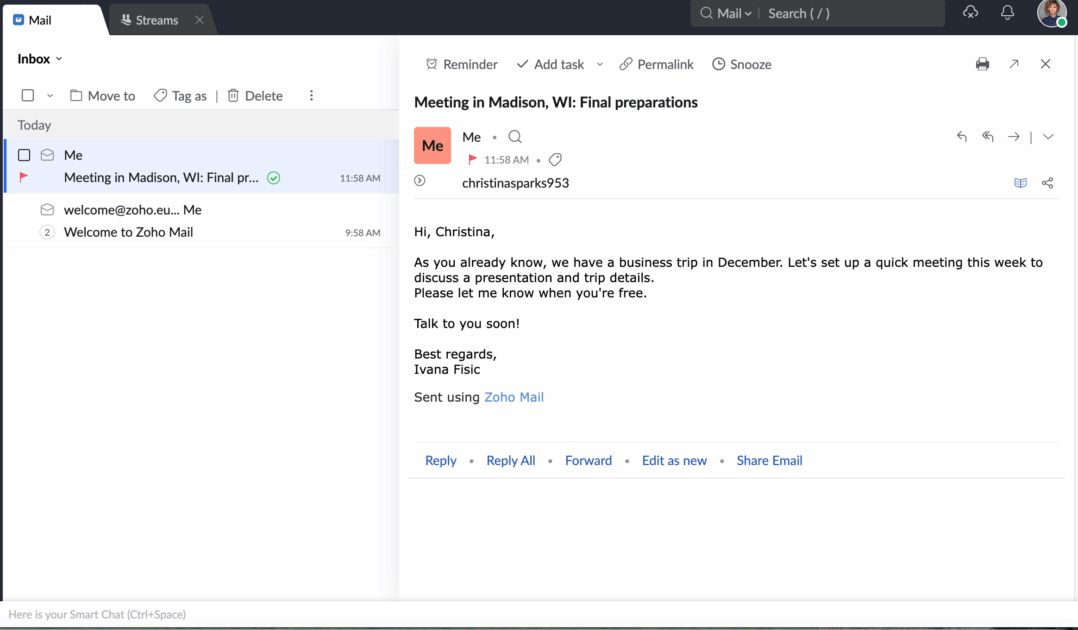
On the other hand, the Streams feature seems more compelling. In my opinion, Streams fits the needs of a business chat and task management app — it combines the best of both worlds. Here, you can:
- Create tasks for yourself or your team members,
- Add deadlines and set priority,
- Set task reminders via email or notification,
- Add tags, and
- Comment below the tasks and tag your colleagues.
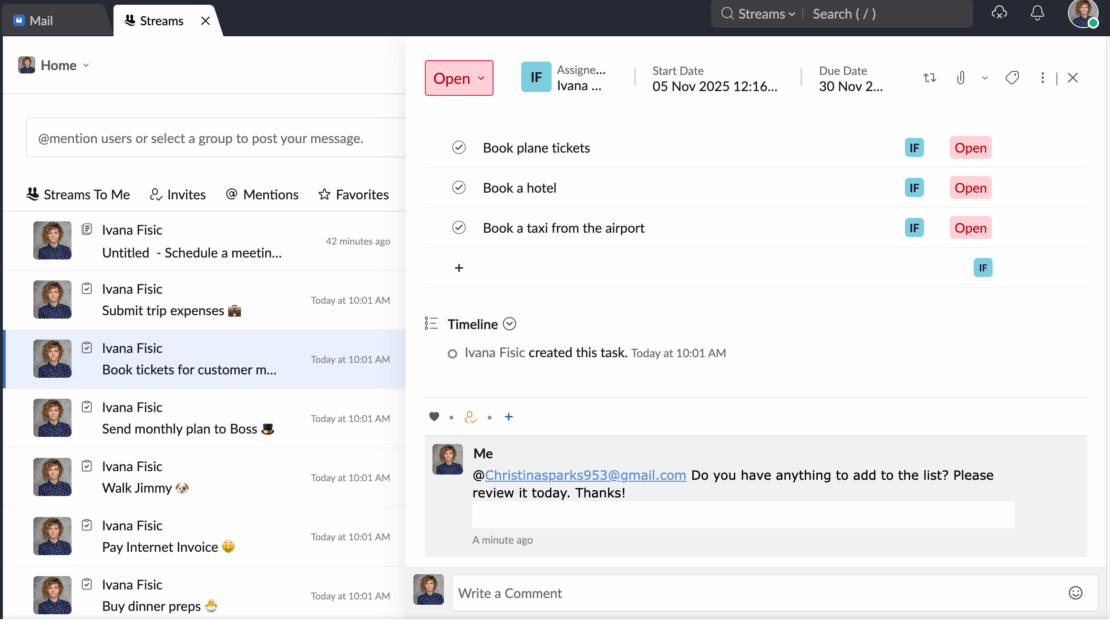
Now, what sets this feature apart from task and project management tools is that you can send a task in an email with just one click.
If you go to the comments section below and enter your or your colleague’s email address, the app will ask you whether you want to send an email. I find this option especially useful because it allows me to document important tasks and store them in an email.
💡 CLOCKIFY PRO TIP
If you’d like to learn more about efficient email management tips and tricks, read the following blog post on the matter:
Another feature that sparked my interest is ToDo. This is where you can create and manage tasks using a board or a list view.
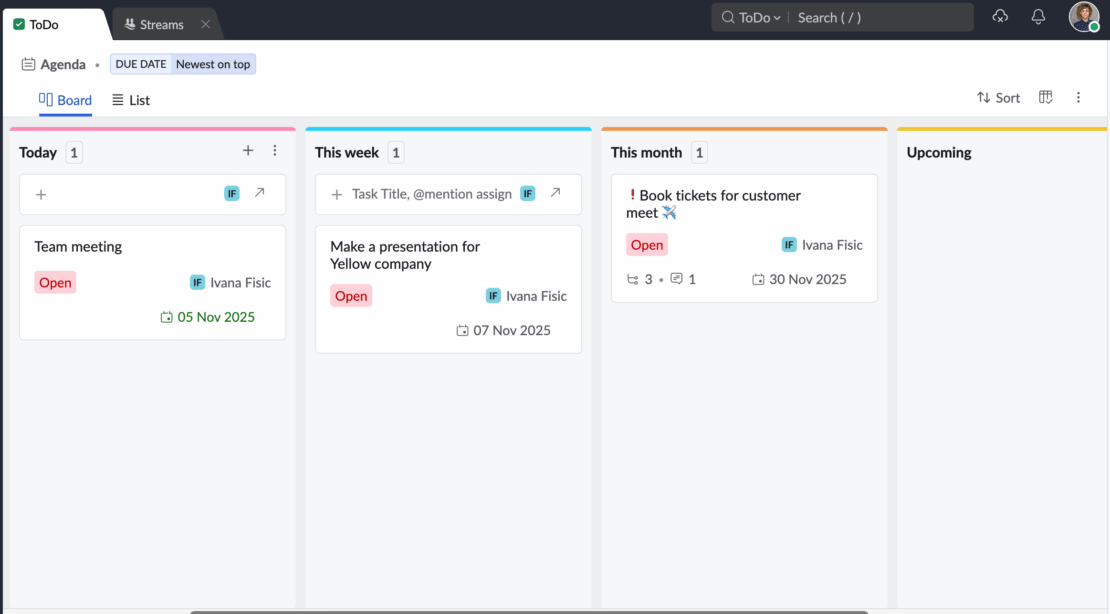
Why use Zoho Mail
In my opinion, Zoho Mail does wonders for streamlining team communication and collaboration.
With this tool, you can also chat within your email. Simply find a comment section below your email, tag colleagues, attach files, and send your message.
Besides, if you need an invoice, project management, or a video conferencing app, Zoho offers a variety of tools that you can integrate with your Zoho Mail.
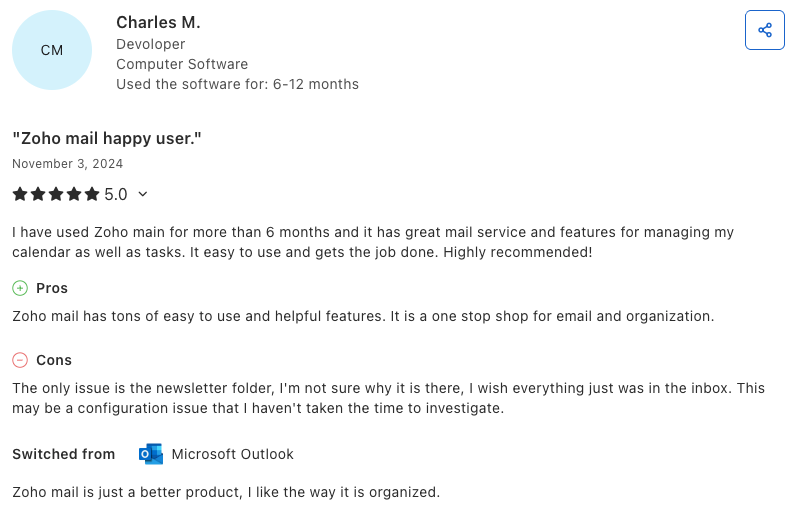
Zoho Mail pros
Here are some advantages of using Zoho Mail:
- The free plan offers a lot of practical features, like Streams and ToDo,
- It’s easy to use, and
- It has a Light and Dark mode.
Zoho Mail cons
Here are some aspects I didn’t like while testing out the app:
- Tags don’t work so well in the free plan, as I had trouble tagging team members on tasks, and
- The free plan allows only up to 5 users.
What’s new in Zoho Mail
In August 2025, Zoho Mail presented an option to delegate a mailbox. With this feature, you can share your mailbox with colleagues and choose whether they can only read your emails or reply to emails from your inbox. Another feature from the same month is an integration with Zoho Sprints. This way, any important information from your email can easily be transferred to your project backlog.
| Free trial | Yes |
| Free plan | Yes |
| Cheapest paid plan | $1 per user/month, when billed annually (no monthly plan) |
| Availability | Web, Windows, macOS, Linux, Android, iOS |
#6: Reclaim.ai — best for regaining focus time
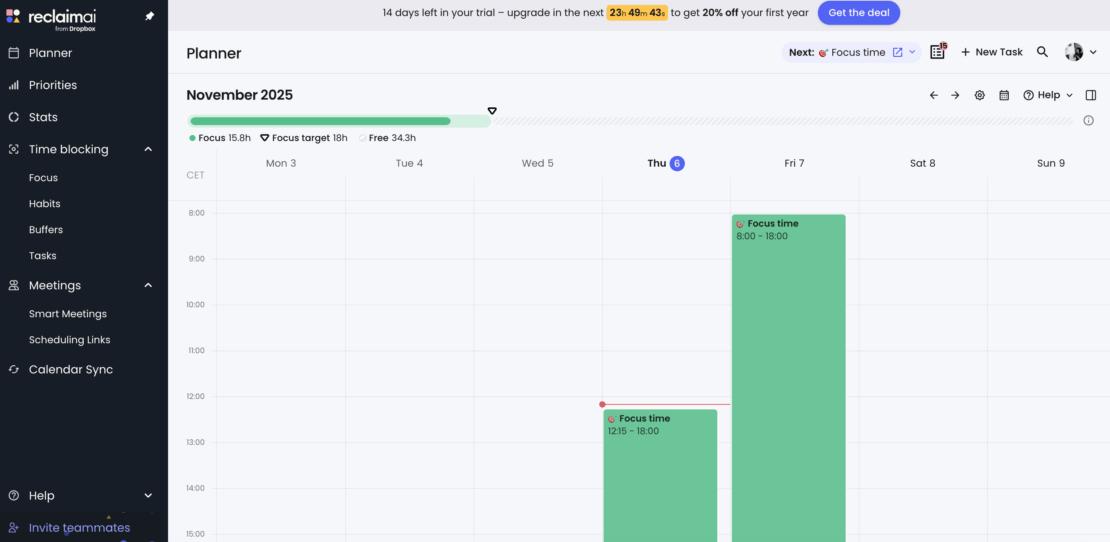
Another tool on our list of apps for time management is Reclaim.ai — a calendar app you can use to manage your work and personal calendars. This tool helps you set allocated focus time in your calendar to ensure you get deep work done.
How Reclaim.ai works
When creating an account, Reclaim.ai will ask you to connect your work or personal calendar. Then, you’ll need to choose whether you’ll use Reclaim.ai for:
- Your team or company,
- Yourself and your work tasks, or
- Personal use.
Reclaim.ai also asks you about your role at the company and your industry. A nice addition this app offers is to set your scheduling mode:
- Proactive — if you have a moderately busy calendar, or
- Reactive — if you have a busy calendar.
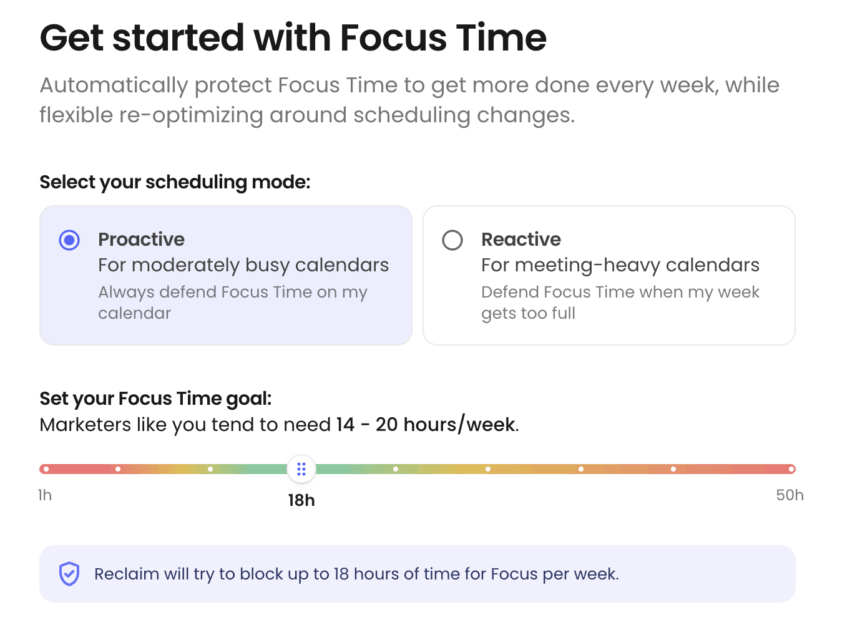
I particularly like that you can customize your focus time to your needs. Suppose you don’t have many meetings next week. In that case, you’ll be able to allocate more time to focus sessions.
With Reclaim.ai, you can add tasks and priorities in a couple of clicks, which you can view in the Planner section.
I’m impressed with the app’s features and how beautifully they’re designed. For instance, the Stats feature shows your and your team’s time stats, based on your calendar. These graphs are a great way to discover if you have too many meetings on your plate and not enough focus time.
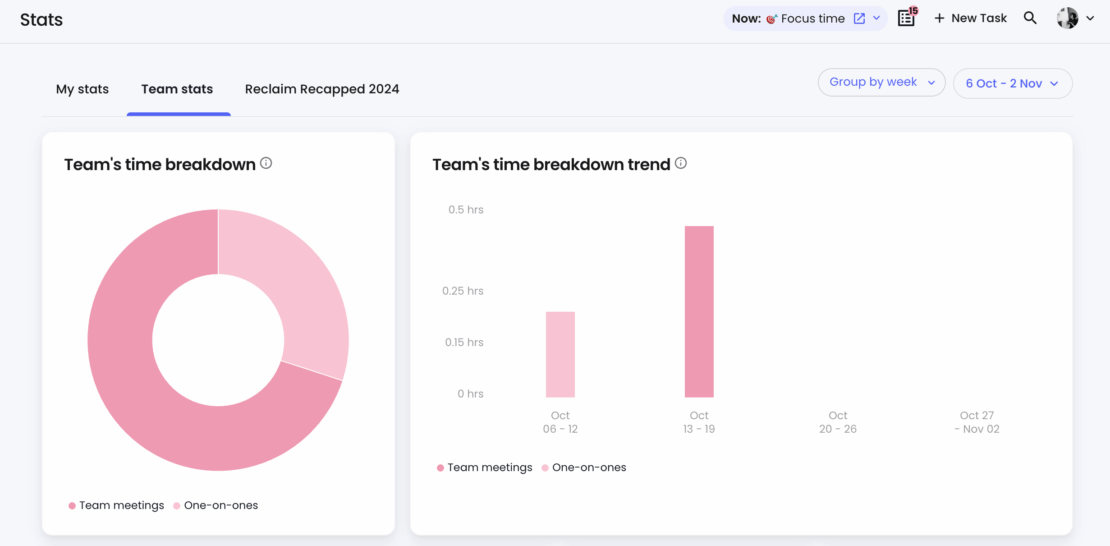
Why use Reclaim.ai
As an agency or business owner, you probably have a lot of meetings during a week. But with Reclaim.ai’s Smart meeting, you can pick ideal times and days for meetings and add them to your calendar.
You can even choose a meeting duration and whether it should be recurring. In addition, you can also add attendees and a videoconferencing link.
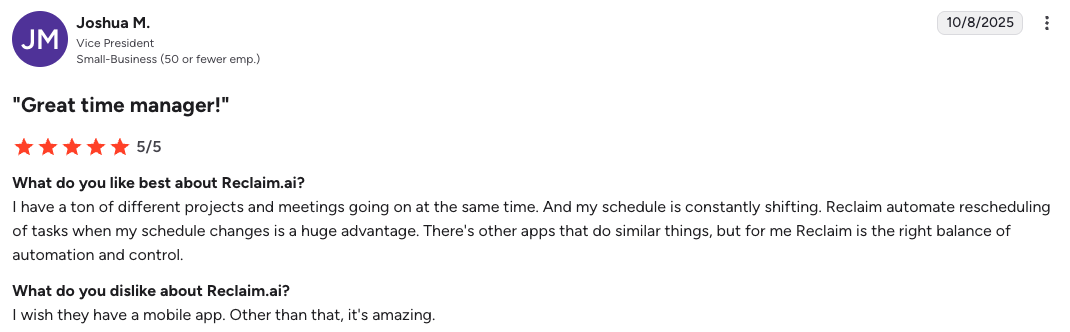
Reclaim.ai pros
Here are some options I enjoyed when testing out Reclaim.ai:
- Free plan offers useful features, which is great if you want to test the app before choosing a paid plan,
- Guided tours lead you through all the necessary steps you need to take within a feature, and
- It’s easy to use.
Reclaim.ai cons
Here are some downsides of Reclaim.ai:
- It doesn’t have native Android and iOS apps, and
- On the free plan, you can only schedule time blocks up to a week in advance.
What’s new in Reclaim.ai
One of the newest features in Reclaim.ai, from August 2025, is Travel timezone settings. So, when you’re travelling for work, you can simply enter your new timezone and availability. In May 2025, Reclaim.ai introduced Outlook sync, so you can now connect your Outlook email to Reclaim.ai. Thanks to this integration, all Outlook users can track productivity and focus time seamlessly.
| Free trial | Yes |
| Free plan | Yes |
| Cheapest paid plan | $10 per seat/month, when billed annually |
| Availability | Web, Google Calendar, Raycast extension for macOS, Microsoft Outlook Integration |
#7: monday.com — best choice of project management templates
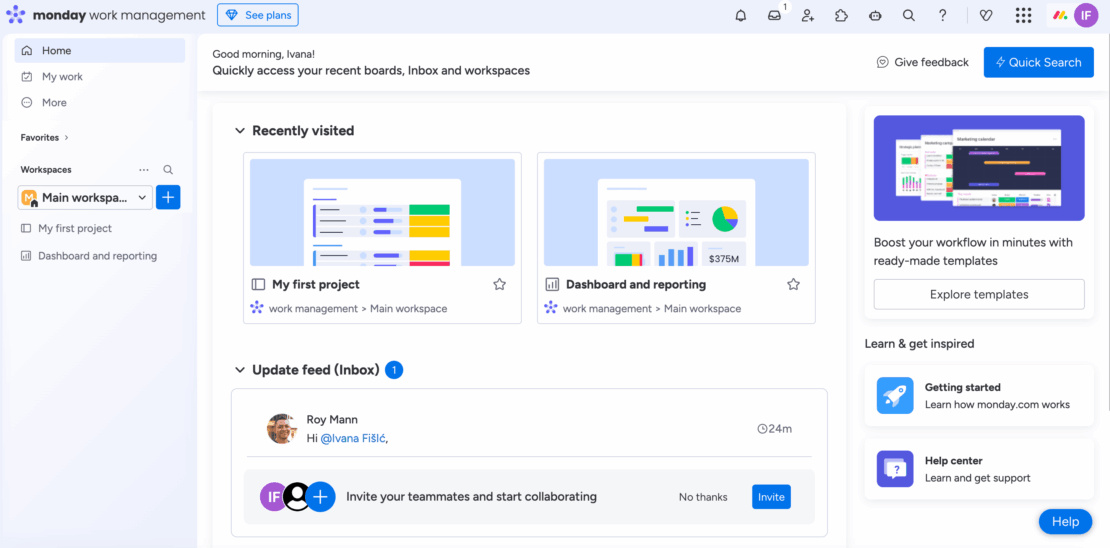
The next app on our list of business time management apps is monday.com — a task and project management tool. In addition, monday.com also allows you to make automations for your tasks.
How monday.com works
While setting up your account, you’ll need to enter details like:
- The field you’ll use monday.com for (work, study, personal, or nonprofits),
- Your role at work (if you choose that category),
- The number of people in your team and the company, and
- The fields you’ll want to manage with monday.com, like HR or finance.
When you open the account, you’ll need to create your first project. You can choose which fields to add to a board, such as Owner, Timeline, or Priority.
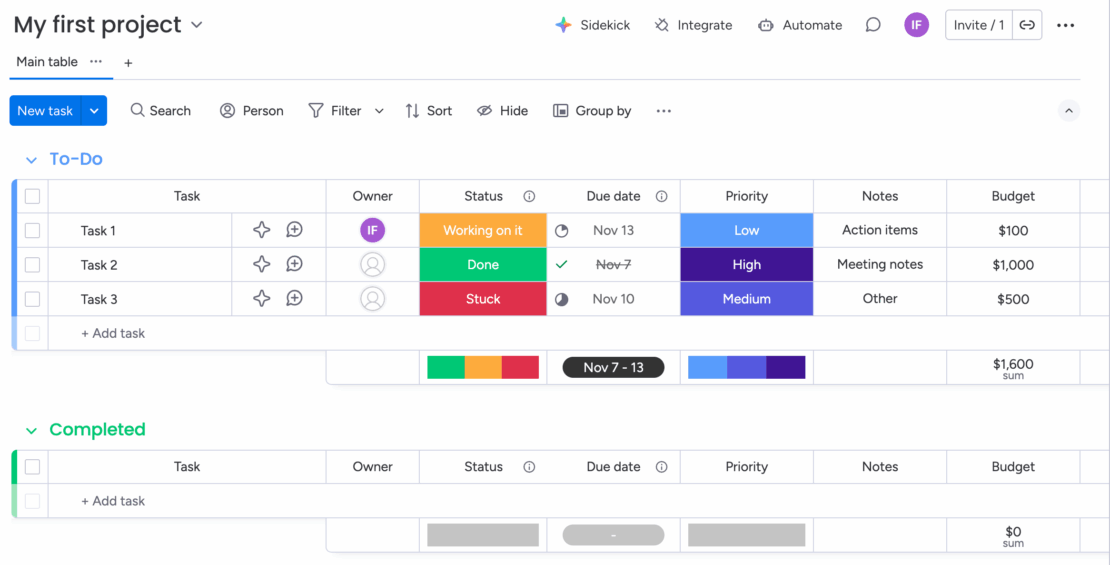
Customizing projects like this is what makes monday.com such a valuable app. For example, if you want to see a project budget on your board and keep an eye on expenses, you can include that field.
I especially liked the Workflow feature. Here, you need to choose a trigger — in this case, I selected “When status changes to Done” and an action “Stop time tracking”.
This way, when I finish a task and mark it as Done, the app will automatically stop tracking time for this assignment. It goes without saying that I first need to start tracking time on every new task.
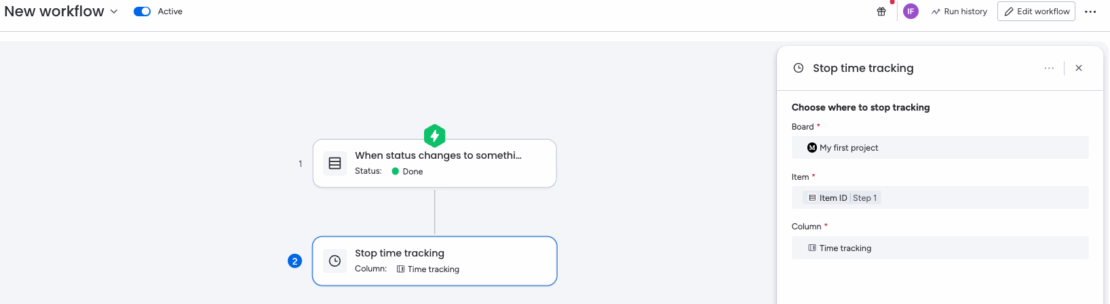
Why use monday.com
This tool offers a variety of practical templates — in fact, it will recommend templates relevant to your industry, such as Marketing Strategy or Facebook Ads Integration, if you’re in the marketing niche.
When you click on the template, you’ll see what apps this template can integrate with. I find this option amazing — if I want to share my template with colleagues in a few clicks, I’d like to know if there’s an integration with Google Drive, Outlook, or LinkedIn.
In my opinion, monday.com is a handy tool because it has its own marketplace, where you can browse productivity add-ons — similar to CAKE.com Marketplace.
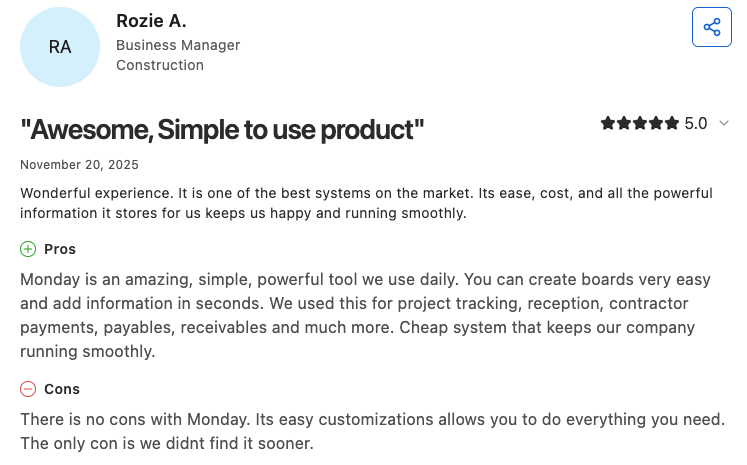
Monday.com pros
Let’s review some benefits of using monday.com:
- You get 500 MB of storage in the free plan,
- You can create up to 3 boards in the free version, and
- You can turn your board into a template.
Monday.com cons
Here are some monday.com drawbacks:
- Its free plan offers only 2 seats, which means you’ll need to upgrade to a paid plan if you have a bigger team, and
- If you want to create new automations, the process can get a bit complicated and confusing, especially if you’re new to automations.
What’s new in monday.com
As of November 2025, monday.com introduced the Autopilot hub feature. This is a central place where you can access your automations, integrations, and workflows.
Apart from this, monday.com presented the WorkCanvas feature in October 2025. This option lets you create diagrams, mind maps, and similar creative visualisations so that you can tailor everything to your needs.
| Free trial | Yes |
| Free plan | Yes |
| Cheapest paid plan | $9 per seat/month, when billed annually |
| Availability | Web, Windows, macOS, Android, iOS |
#8: Notion — best goal tracker
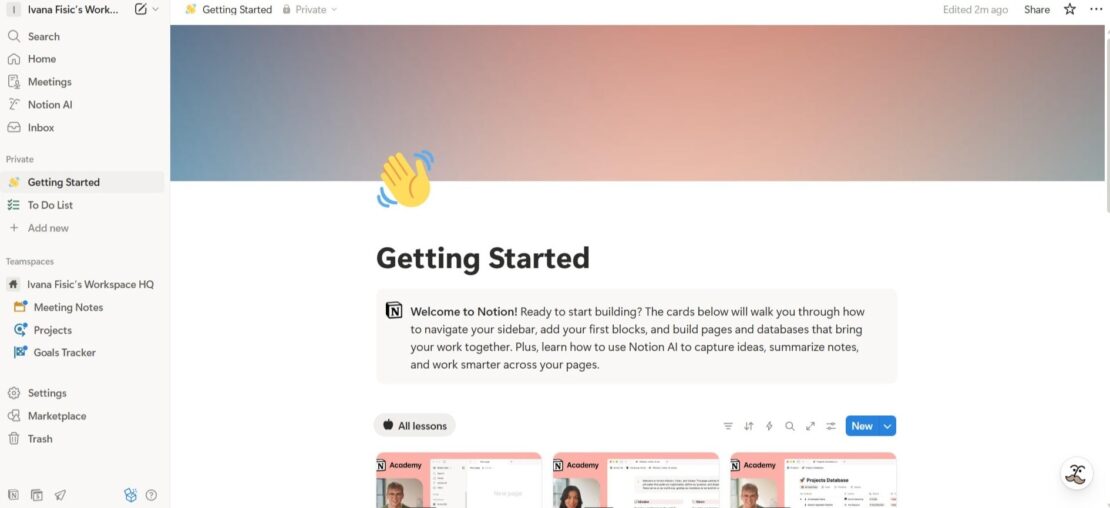
Notion is a versatile employee time-tracking software that operations managers can use to sharpen their organizational skills. It also offers features for task management, note-taking, and cross-team collaboration.
How Notion works
As soon as you sign up (very straightforward), the app asks how you want to use it. For this purpose, I chose the For work option, where I could select whether I wanted to use the app on my own or with my team. Then, the app asks you to choose the categories you plan to use Notion for, such as projects, a goals tracker, and meeting notes.
Once you create an account, you’ll be able to set up projects. The part I especially like is that you can customize projects to your needs, by adding:
- Start and end times,
- Project progress,
- Assignees,
- Files and other options.
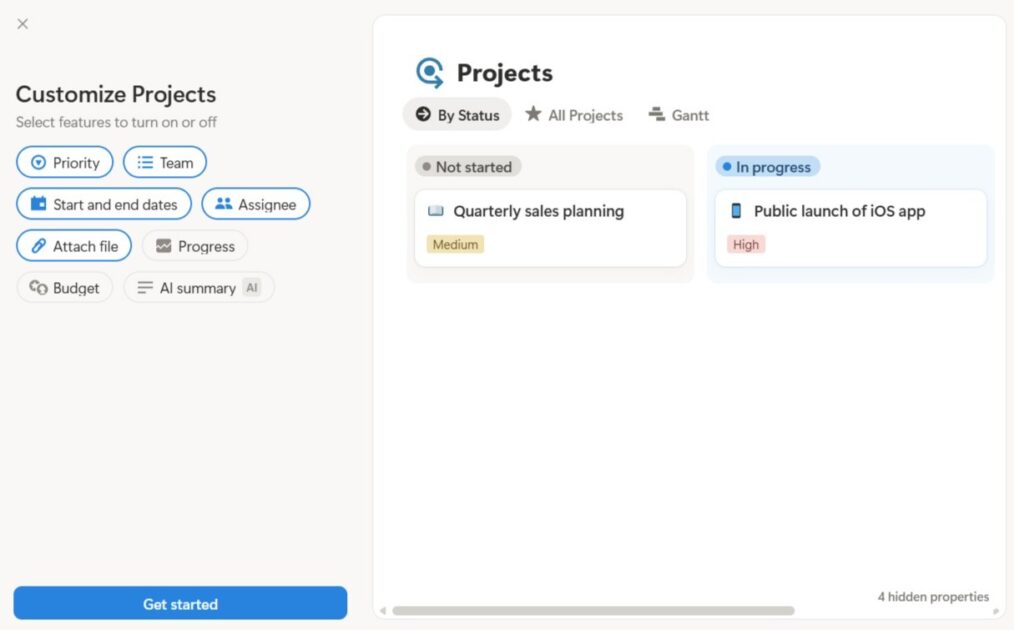
If one of your goals is to improve project estimations and provide transparent reporting to clients, Notion is an excellent choice for you. Thanks to the app’s Goals Tracker, you can add project progress and quarter fields. This way, you’ll accurately estimate future work and build trusting relationships with clients.
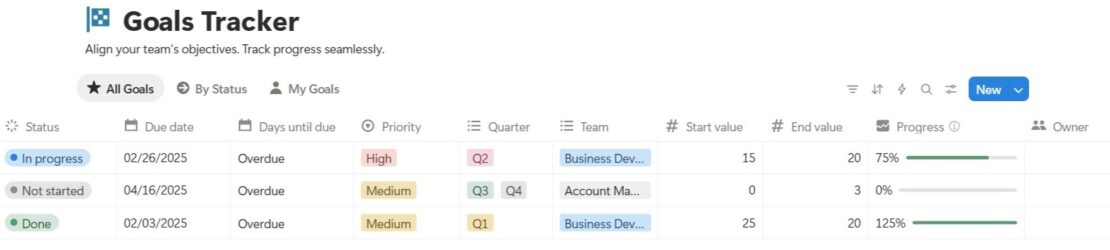
Aside from tracking goals, Notion is one of the best to-do list apps on the market. You can even create automations for tasks, but this feature is available only in paid plans.
Another feature I’m impressed with is Notion templates. There are so many templates available for categories like work and study. For instance, I tested the Projects & Tasks template.
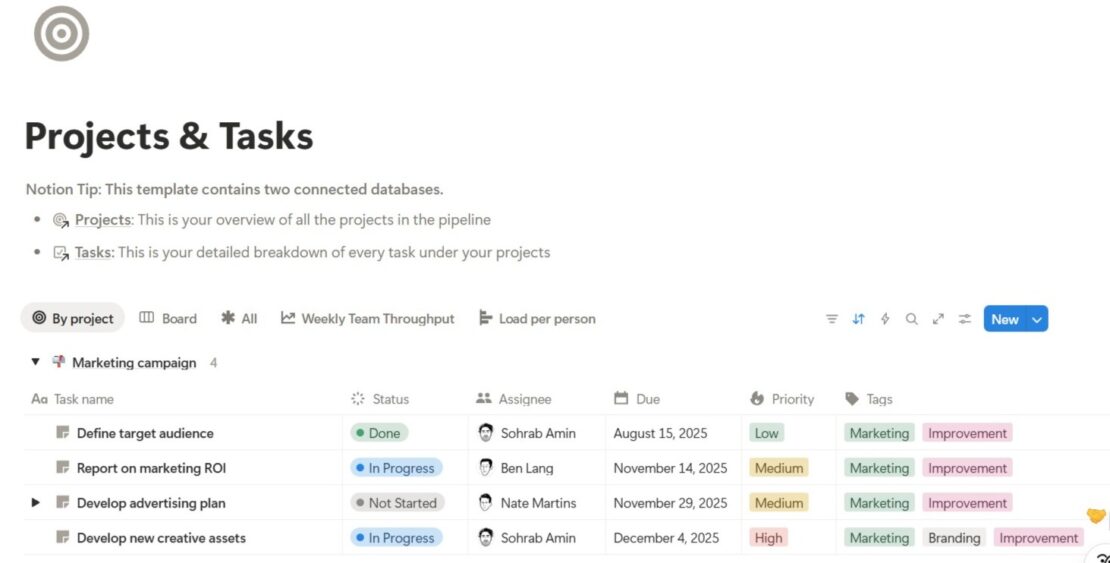
Here, you can see an overview of all your projects and a workload breakdown by person.
Why use Notion
One of the best things about Notion is its flexibility. You can build custom workspaces tailored to your specific needs, use built-in templates, or create your own from scratch.
If you have a lot of meetings, I suggest you try Notion’s Meetings feature, which lets you connect your Google Calendar to Notion. Then, continue with Notion’s AI meeting note-taking option. This way, you’ll get a meeting summary, along with a meeting overview and a list of participants.
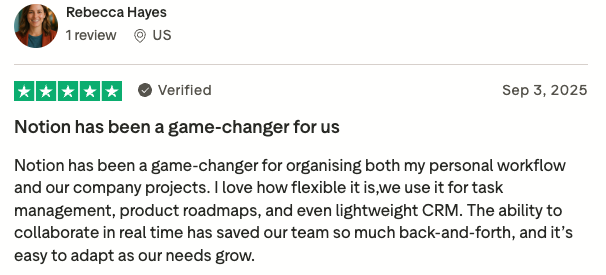
Notion pros
These are some of Notion’s pros:
- The software is intuitive and very well designed,
- It has many tutorials that’ll help you during the onboarding, and
- It’s flexible and customizable.
Notion cons
Here are some disadvantages of Notion:
- The cheapest paid plan is $10 per member, which isn’t affordable if you have a big team, and
- The mobile app can sometimes be unresponsive.
What’s new in Notion
In September 2025, Notion introduced AI agents, which can update or create pages for you. Also, in August 2025, Notion introduced its offline mode, which is helpful because it lets you continue working on projects even when your internet connection is unstable.
| Free trial | Yes |
| Free plan | Yes |
| Cheapest paid plan | $10 per member/month, when billed annually |
| Availability | Web, Windows, macOS, Android, iOS |
#9: actiTIME — best for customized reports
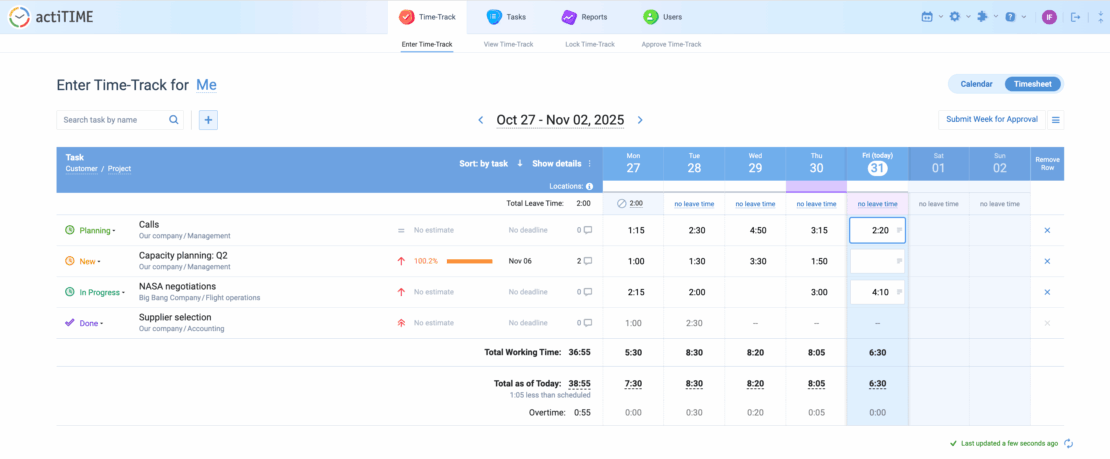
ActiTIME is an employee time-tracking software and reporting tool that also lets you manage PTO. Thanks to this option, as a manager, you’ll have an overview of tracked time and tasks, as well as approved time off, neatly organized in a calendar or timesheet view.
How actiTIME works
To track time in actiTIME, I first needed to create tasks and add details, like customers and projects.
The task feature in actiTIME is detailed and lets you mark tasks as billable or non-billable, add deadlines, and estimate hours. If setting task priority is vital to you, you can do so with this tool, but only on a paid plan.
To log your work hours, visit Timesheet. There, simply search for a task you want to track time for, then enter the hours. In addition, you can also opt for Calendar view to record the hours spent on tasks.
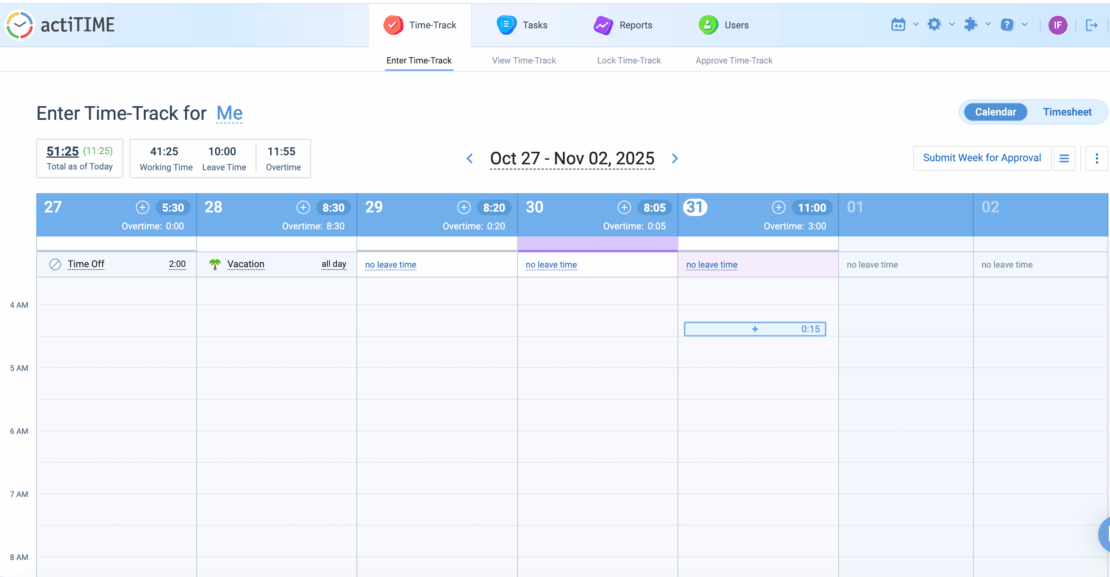
In this case, click on the plus sign on your calendar, and a pop-up window will appear. Here, select your task, add the duration, and write notes (if you have any).
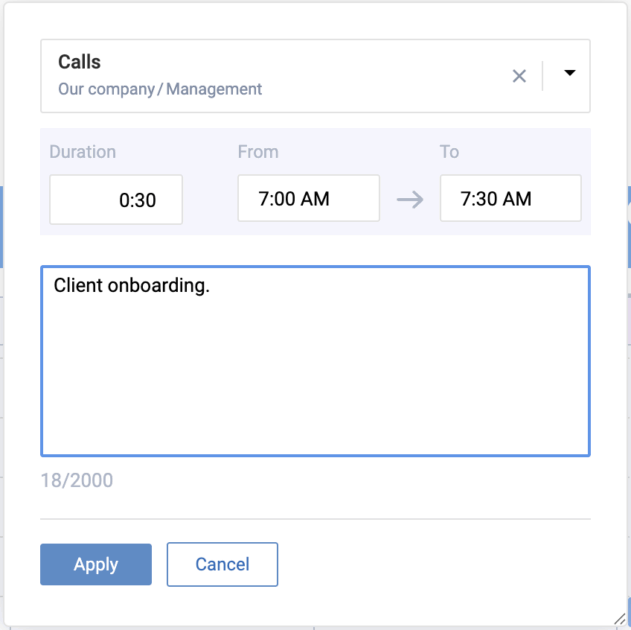
Keep in mind that the web version of the app doesn’t have a timer, so you can only add your work hours manually. However, the timer is available on a mobile version.
What I liked about this tool is that time-tracking and reporting features don’t have a learning curve. You can easily generate a report that contains time-tracking data for the entire company, presented in a graph or a pie.
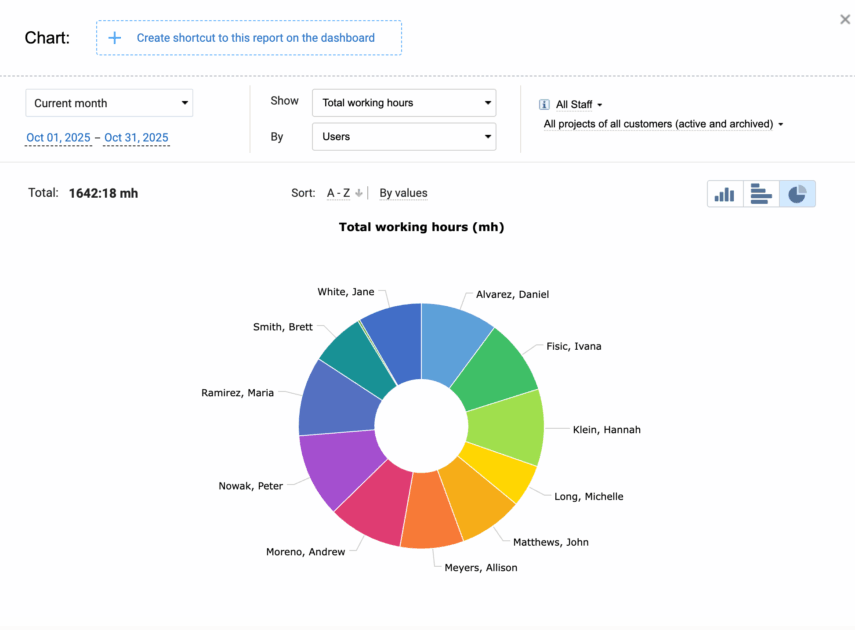
In my experience, such reports help you keep an eye on employee attendance and overtime hours over a week, a month, or longer.
Why use actiTIME
If you’re looking for a reporting tool, this app is just what you need. It offers reports for:
- Staff performance,
- Estimated vs. actual time,
- Leave time and balances,
- Profit and loss, and many more.
When you select a report you’d like to create, you’ll see a report preview at the right, which is quite useful because you can customize it to your needs. This way, you can also provide transparent reporting to your clients.
If you prefer apps with self-hosted versions, you should know that actiTIME offers this option — in addition to its online version.
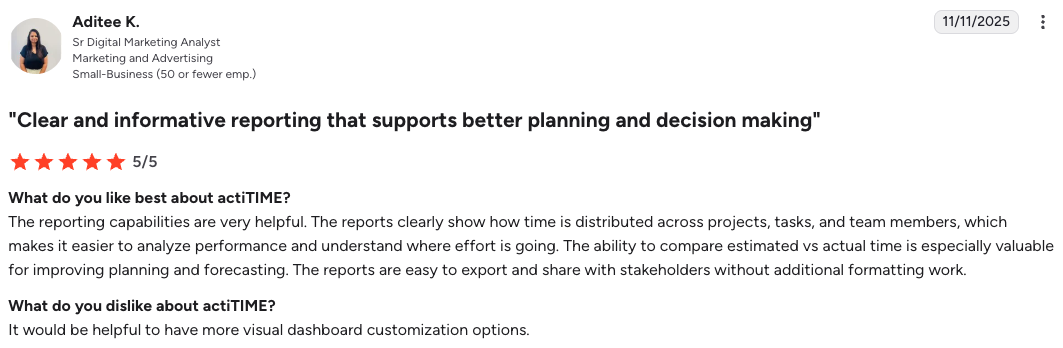
ActiTIME pros
Here are the key actiTIME advantages:
- The most affordable paid plan won’t cost you too much — $6 per user per month if billed annually,
- It can help you generate invoices for your clients — as detailed as you wish, and
- You can choose what features your employees can use — by giving them permissions.
ActiTIME cons
On the other hand, here are the downsides I noticed while testing actiTIME:
- In the free plan, there are no integrations with Zapier and QuickBooks, which can be a problem, especially if you want to connect your time-tracking and billing tools, and
- ActiTIME online is only available for web, Android, and iOS. If you’d like to use this tool for Windows or Linux, you’ll need to opt for a self-hosted version.
What’s new in actiTIME
As of September 2025, actiTIME offers 2-factor authentication for its users. This ensures more security for your team and your clients. Another new feature from September 2025 is an option to create custom fields within your projects. So, when existing fields aren’t enough, you can use custom fields for your non-standard tasks and ensure their transparency.
| Free trial | Yes |
| Free plan | Yes |
| Cheapest paid plan | $6 user/month, billed annually |
| Availability | Web, Android, iOSWindows and Linux only available for a self-hosted version |
#10: Todoist — best for tracking personal productivity
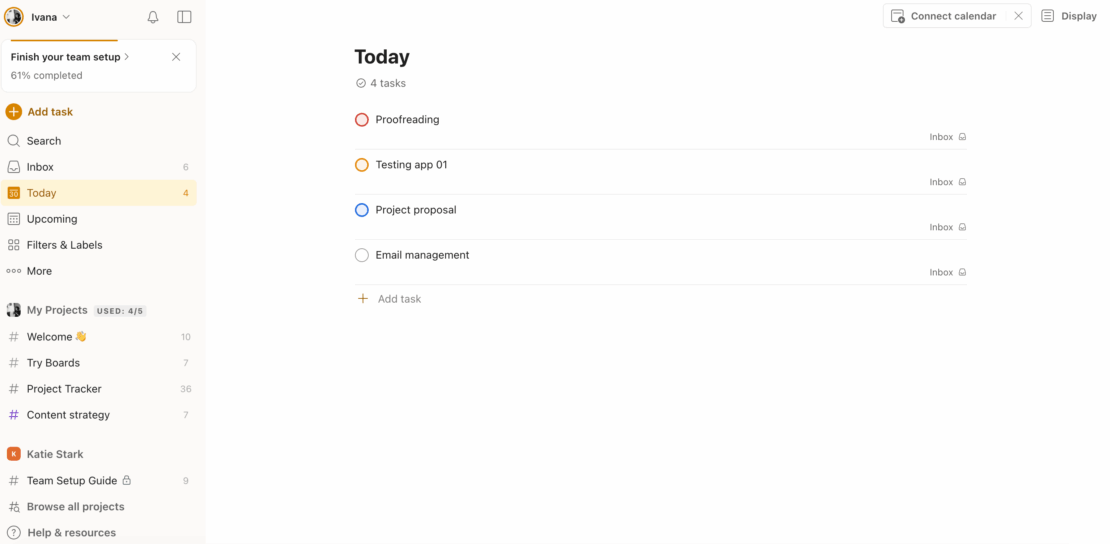
Another tool on our list of best time management apps for 2026 is Todoist — a task management tool you can use to keep an eye on your assignments and projects. This app also lets you assign tasks to your team or company and track your productivity.
How Todoist works
To make getting to know the app easier, Todoist offers a Team setup guide with tutorials on the key Todoist features.
But, even without this guide, I’m sure you’ll easily find your way around Todoist, because it’s straightforward. In fact, Todoist offers 3 layouts for adding and managing tasks:
- List,
- Board, and
- Calendar (available in paid plans only).
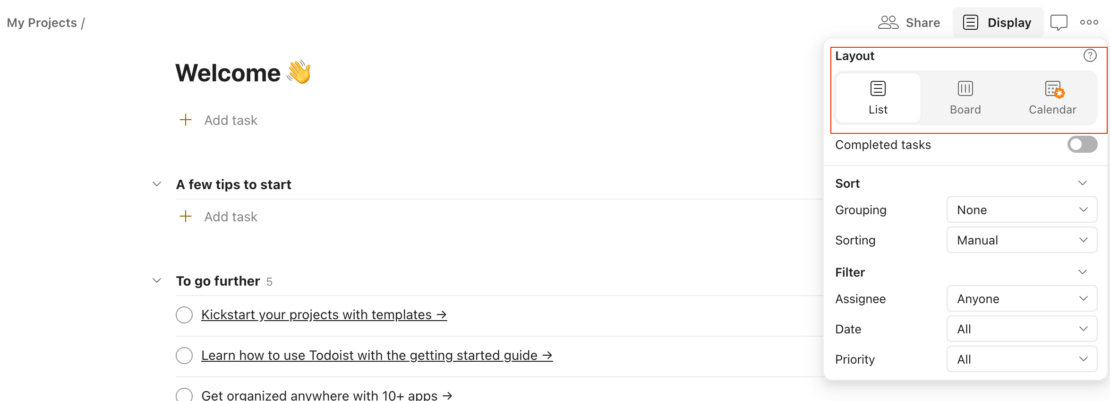
I like that Todoist has a Today section on the left side, where you can follow along with your list of to-dos. You can add a new project, its tasks, and deadlines.
In my opinion, another convenient option is sections. If you want to separate additional tasks from your main ones on the project, simply add a new section below your list of assignments. For example, in the screenshot below, I added the Additional ideas section.
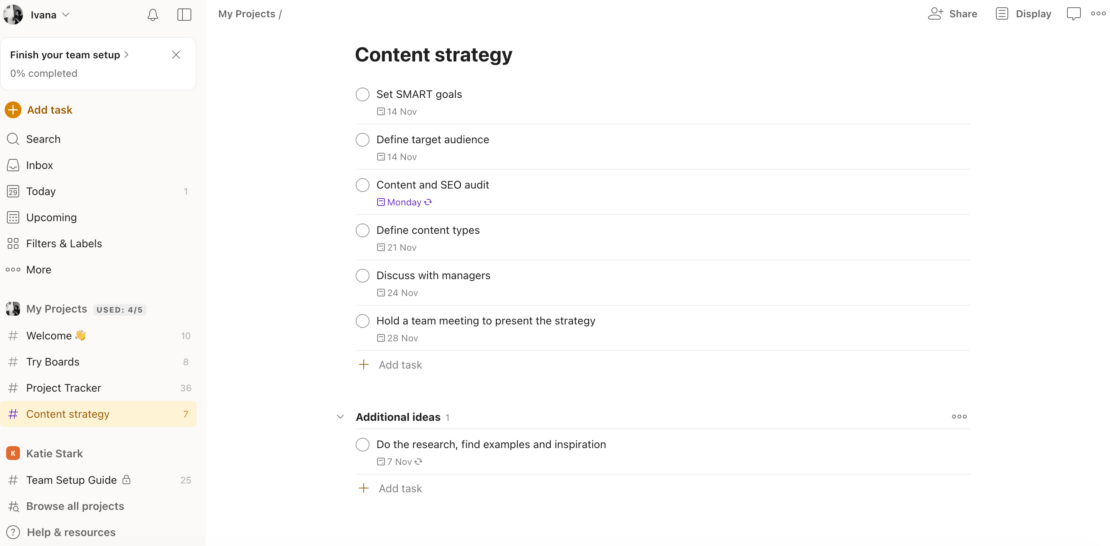
Apart from managing tasks, Todoist helped me analyze productivity. What I did was activate Todoist Karma in Settings, then visit Productivity. There, I set my daily and weekly goals and my days off.
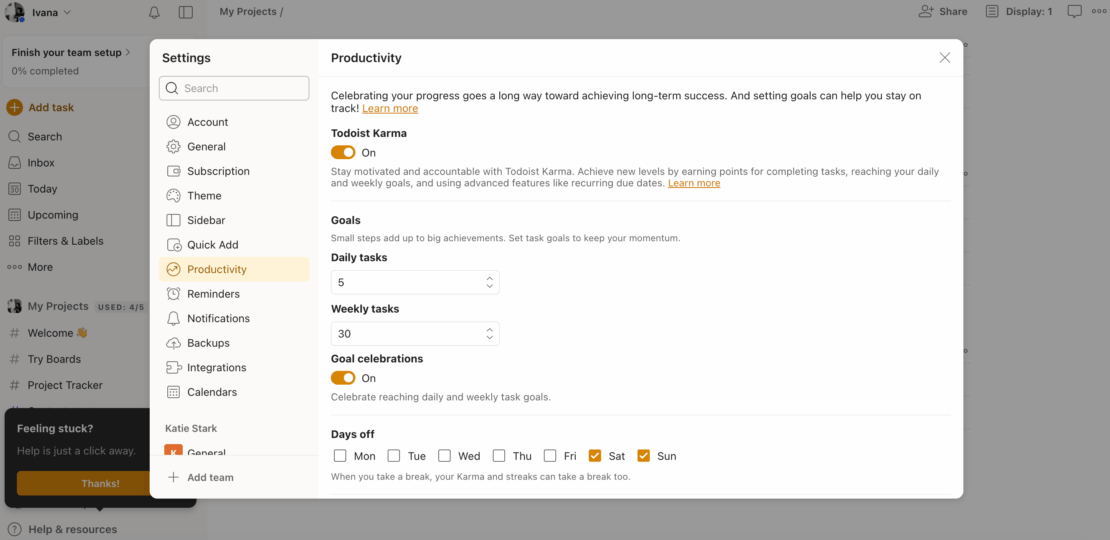
Then, all I had to do was focus on my tasks. Todoist Karma gives me a visual overview of completed assignments, which motivates me to carry on. I warmly recommend this feature.
For one, Todoist Karma is an excellent option if you’d like to see what days you’re more productive. However, from what I’ve noticed, the Todoist mobile version offers more details in this field than the web version — if you go to Productivity, you can see the number of completed tasks and how many more you need to do. Plus, there’s a brief motivational quote to lift your spirits.
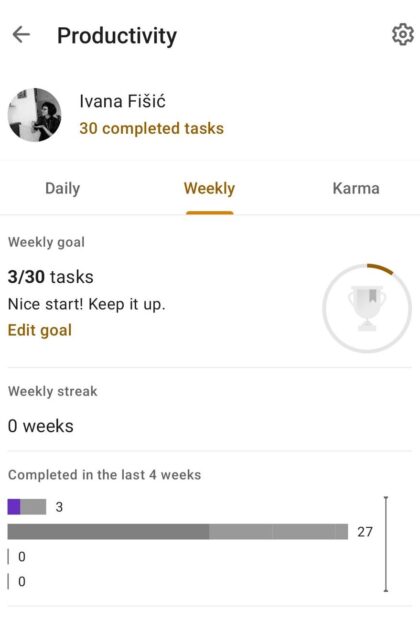
Why use Todoist
If you’re looking for a tool that’ll help you track projects and tasks, but also analyze your productivity patterns, Todoist can be a good fit.
Its free version comes with a generous set of features that should cover all your task management and productivity-tracking needs.
Just keep in mind that the free version is focused more on individual productivity and task management. You can invite your team members to join, but if you need more detailed team options, like team roles and permissions, you’ll have to opt for a paid version.
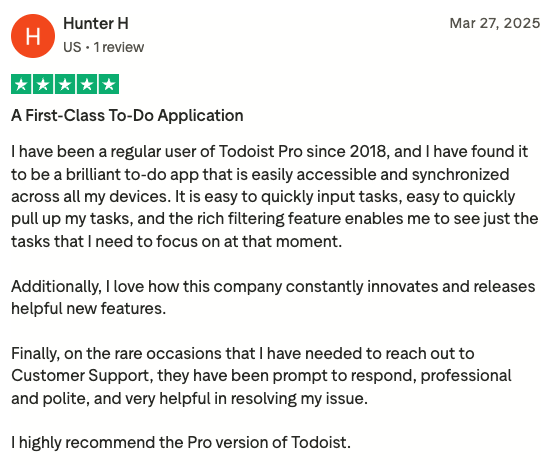
💡 CLOCKIFY PRO TIP
Setting priorities is one of the time management skills you’ll need to master to enhance your productivity. Learn about other time management skills and techniques in this article:
Todoist pros
Let’s review the key benefits of using Todoist:
- Customization — quickly create tasks and sub-tasks, add priorities, tags, and deadlines, and
- You get email reminders with tasks that are overdue, and
- The Ramble feature lets you add tasks by dictating them, which is useful when you’re in a hurry.
Todoist cons
Here are some disadvantages of Todoist:
- If you’re on a free plan, and you’d like to share your projects with team members or clients, you’ll have to do that separately for each project, and
- You can only contact customer support by creating tickets.
What’s new in Todoist
In October 2025, Todoist introduced the Project Insights feature for Business plan users. Here, you’ll be able to see your project health so that the app will notify you with statuses like: On track, Excellent, At risk, or Critical. This is useful because it helps you discover whether your project is progressing as it should or if there are any overdue tasks.
| Free trial | Yes |
| Free plan | Yes |
| Cheapest paid plan | $4 per user/month, when billed annually |
| Availability | Web, Windows, macOS, Linux, Android, iOS |
#11: Tick — best for analyzing project budgets
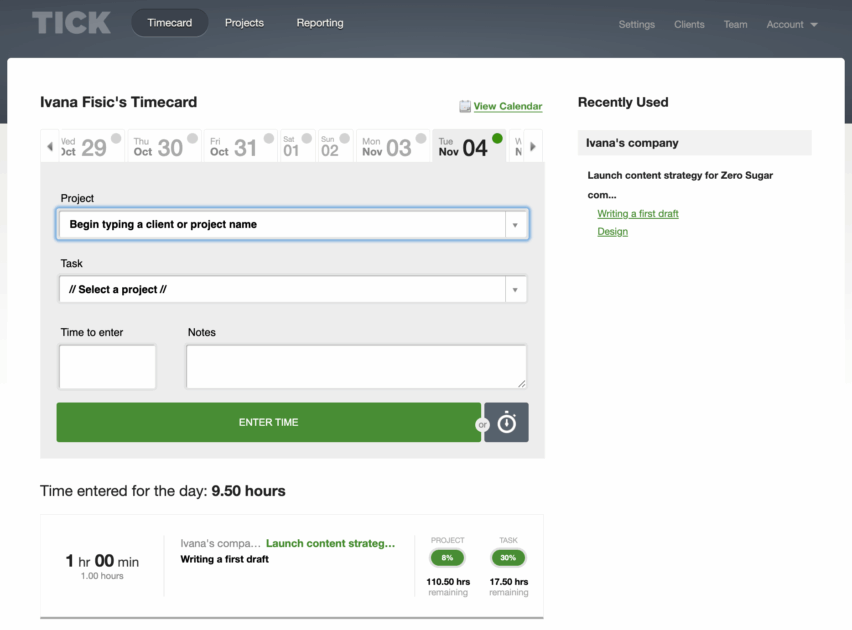
Tick is an easy-to-use time-tracking app. Apart from recording time, you can track your tasks and projects and analyze them with reporting options.
How Tick works
When you create an account, you’ll first need to add a project, its tasks, and a project budget. You can define the budget for each task — expressed in hours. Plus, you get to choose whether a task is billable, which I found practical because it helps generate invoices later.
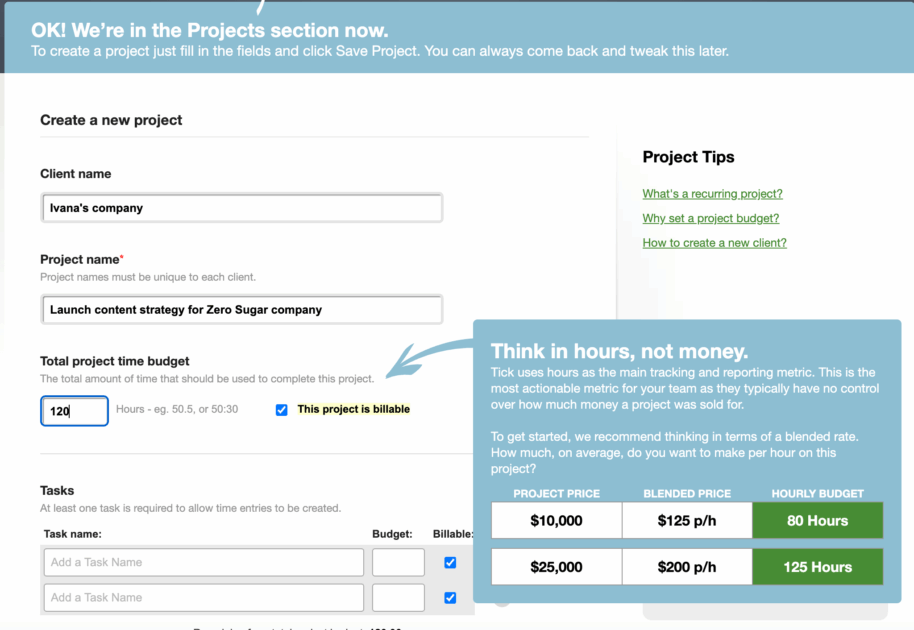
You can track time using a timer or add time manually. However you choose to record time, all time entries will be neatly shown — as below.
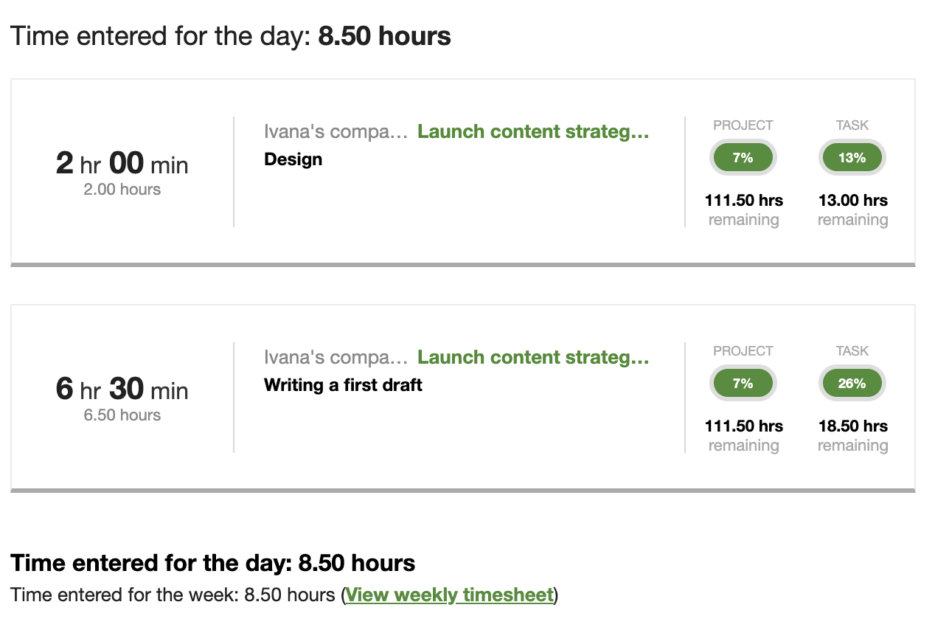
I find it amazing that you can view not only your tracked hours, but also see project and task progress. Knowing how many hours you have left for particular tasks or projects ensures you organize your time better.
Why use Tick
Tick doesn’t require any learning curve. Once you make an account, you’ll see the guided steps on how to add projects and tasks and track time.
Also, Tick offers several built-in integrations, with apps like:
- Basecamp,
- Trello,
- Asana, and
- QuickBooks.
In addition to these, you can connect your Tick account to Zapier to take advantage of additional workflows.
If you wish to integrate your invoicing and project management tools to reduce manual data entry, Tick is the right choice.
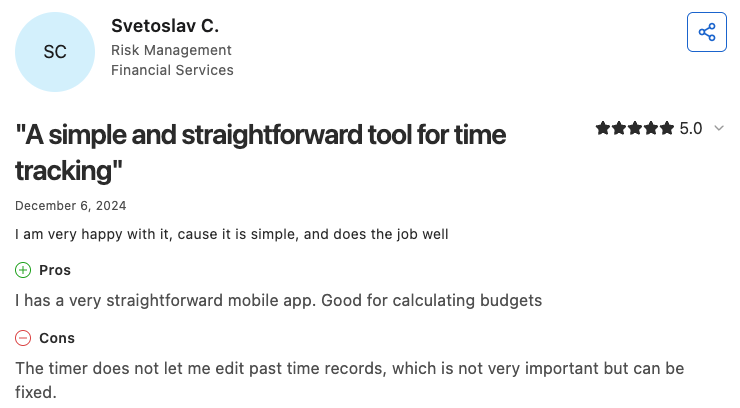
Tick pros
From my experience, here’s what you’ll gain from using Tick:
- Even its free version allows an unlimited number of people and archived projects,
- Apart from entering hours and minutes, Tick also allows you to enter time in decimal format, and
- The app’s reporting feature shows you which projects are approaching the budget limit, which helps you prevent cost overrun.
Tick cons
Let’s also consider the drawbacks of Tick:
- There’s only 1 project available on the free plan. So, if you’re planning to expand the number of projects and clients, subscription to Tick can become quite expensive, and
- The app isn’t available for Windows and Linux.
Unlimited projects? Try Clockify
What’s new in Tick
One of the newest Tick updates is an option to move time entries in bulk, although their website doesn’t say when exactly. Aside from this update, Tick now allows you to import time-tracking data from tools like Harvest, Freckle, and Toggl, which is practical because you won’t lose any past time-tracking data. Once you have both past and current time-tracking entries, you can manage your future accurately.
| Free trial | Yes |
| Free plan | Yes |
| Cheapest paid plan | $19/month for unlimited people |
| Availability | Web, macOS, Android, iOS |
FAQs about time management and employee time-tracking software
For more information on time management and apps for time management, read the following section.
Which time management tool is the most effective?
If I take into account all the ins and outs, Clockify is the most effective time management app. In addition to its time-tracking features, Clockify offers invoicing, reporting, and scheduling options. So, you’ll be able to manage your team’s time, productivity, and workload easily.
What is the best time planner app?
After testing business time management apps, I can conclude that Todoist is a top-notch time planner app. Thanks to the Todoist Karma feature, you’ll gamify task completion, improve your time management, and stay motivated.
What is the 3-2-1 rule for time management?
The 3-2-1 time management rule follows this routine:
- 3 priorities — choose 3 vital priorities you’ll finish by the end of the week,
- 2 deep work sessions — choose 2 90-minute deep work sessions per day, and
- 1 team focus — have 1 team sync meeting every day.
What is the 1-3-5 rule for time management?
The 1-3-5 rule for time management means you need to choose and categorize your tasks by setting:
- 1 vital task,
- 3 medium tasks, and
- 5 small tasks.
What is the 6-12-6 rule for time management?
The 6-12-6 time management rule involves 3 time blocks throughout the day:
- 6 hours for work,
- 12 hours for sleep and personal activities, and
- 6 hours for hobbies and family.
Choose Clockify for an all-in-one time management
After testing 11 time management apps, I realized Clockify is the most effective and affordable.
Designed as a reliable, time-saving tool, Clockify identifies your weak points and tracks everything you do day in and day out. This powerful app may also help you discover which changes to make to your schedule for perfect control of your day.
No matter the industry, Clockify works across sectors, be it for:
- Office,
- On-site, or
- Remote employees.
You can also connect your existing app with Clockify, as it supports 100+ integrations.
Another fantastic thing about Clockify is that the customer support team is available 24/7 to answer any questions or address any concerns you may have about the app. And if you want to learn more about Clockify by reading thorough instructions, you can visit the Help center.



