Working long hours is far from recommended. Before you know it, all-nighters become your worst nightmare, and you end up standing on the brink of burnout.
But, we don’t want to be the bearers of bad news, especially if you love doing your job to the point that you sometimes forget to clock out.
Still, regardless of whether you’re used to working long hours out of pure joy or because your country does not have a standardized maximum workweek length, you could probably use a tip or two on how to get through the long hours unharmed.
So, if you’re looking for a way to keep your head above water even if you have to work around the clock, stay put and read on, for we have tips on how to cope with working long hours.
15 Tips on how to cope with working long hours
Trying to finish your tasks in one sitting and hoping for the best is the least recommended strategy when it comes to successfully coping with long hours of work.
But what should you do, exactly, when there’s a bunch of tasks to be done and it seems like there are not enough hours in a day to complete them?
If only there was something you could do to avoid the dangerous consequences of working long hours…
Well, perhaps you’ll be glad to hear there are as many as 15 things you could do to cope with long hours of work, and we’ve listed them all.
Tip #1 — Make a precise schedule 📝
If you plan your entire day to the minute, you’ll find it easier to work longer — because you’ll know how you’ll be spending your day in the first place.
First, list your priorities in a clear to-do list — make sure your priorities are crucial, urgent, and important tasks, i.e. tasks that will significantly take the load off your shoulders for the upcoming days.
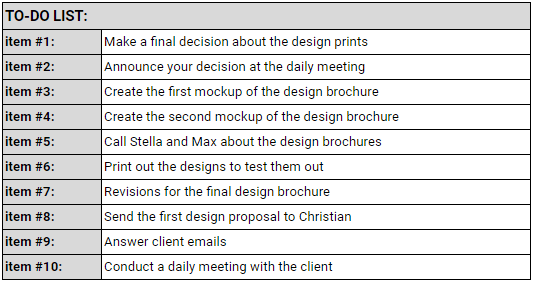
Make sure you track your progress, by adding checkmarks next to the items you’ve finished thus far — you’ll feel a sense of progress and success as the number of green checkmarks increases.
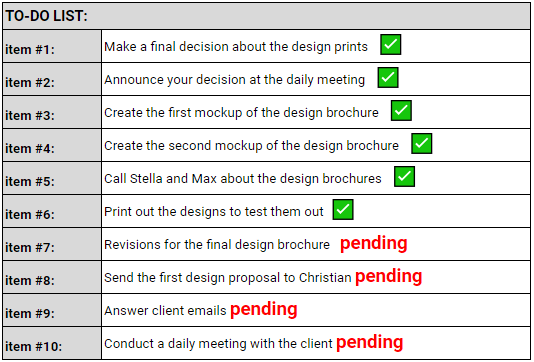
By keeping and tracking such a to-do list, you’ll minimize the chances of an unexpected priority task popping up in your mind at 10 p.m. — because you’ll have all your tasks already listed and accounted for.
💡 Clockify Pro tip
If you’re looking for a simple way to keep track of your progress, make sure to check out our 22 free to-do list templates for all types of tasks:
Tip #2 — Try time blocking
If you’re not a big fan of to-do lists, but you’d still like to give structure to your long hours, time blocking could be your best option.
Everything you need to do is go through your tasks for the day, define the exact times you’ll spend working on them, and reserve a specific time slot in your calendar for each task that you need to complete. You can also use a time blocking planner template for this purpose.
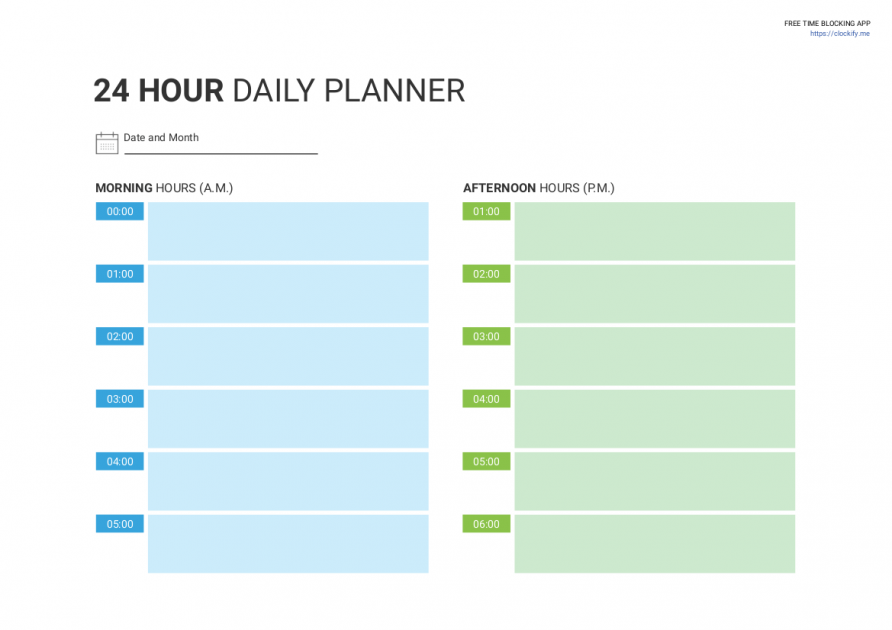
By blocking a specific amount of time for each task you’ll become less likely to give in to distracting and low-value work (such as emails).
Also, after blocking your schedule for a while, you’ll be able to recognize your most productive hours.
If you’re using Clockify to keep track of the time you spend working, you’ll quickly be able to recognize your most productive hours in a Calendar view.
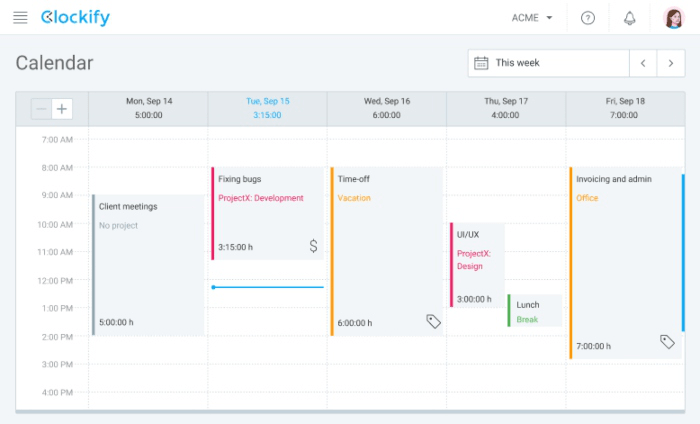
This information will help you get through long working hours more efficiently since you’ll know exactly when’s the moment to pull the brakes instead of scheduling a demanding task.
Tip #3 — “Automate” what you can 🔁
When you have a lot to do, it’s best that you focus your attention on your priority work activities instead of taking constant breaks to finish chores or reply to emails.
But, what should you do when too many things require your attention, but there aren’t enough hours in a day to finish them all?
Well, there is a solution — it’s automation.
Automation can save you both time and energy, especially if you’re in a rush. You can order your food, groceries, or basic home supplies online and save yourself the trouble of going out when you should be focusing on work.
If you frequently need to send similar emails, you’ll probably be more than happy to hear that you can automate this process too.
If you’re using Gmail, you can enable Templates for automatic replies and avoid having to waste precious time going through dozens of emails. You can find this option in Gmail’s Advanced settings.
Once you’ve enabled this option, simply:
- Create the email template you want to be sent out
- Add the email addresses you’ll want the system to recognize and send replies to
- Define the keywords in the emails you want the system to search for
Then, Gmail will send your email template automatically as soon as you receive an email that matches your criteria.
Tip #4 — Track time ⏲️
Knowing how much time you spend on your tasks gives you a sense of control — and tracking time on all your tasks helps you gain and maintain this control.
Your best bet is to track time as you work on tasks. Each time you start working on a task, start the timer, and then stop it once you’ve finished the task.
This way, you will:
- Build a time tracking archive with data telling you how much time you really need to finish each individual task — so that you know how much time to allocate to these tasks in the future,
- Identify time wasters, i.e. time slots you could be putting to better use — so that you know how much more extra time you could save for priority tasks, and
- Identify tasks that take up most of your time — so that you know you need to clear your schedule for these tasks in the future.
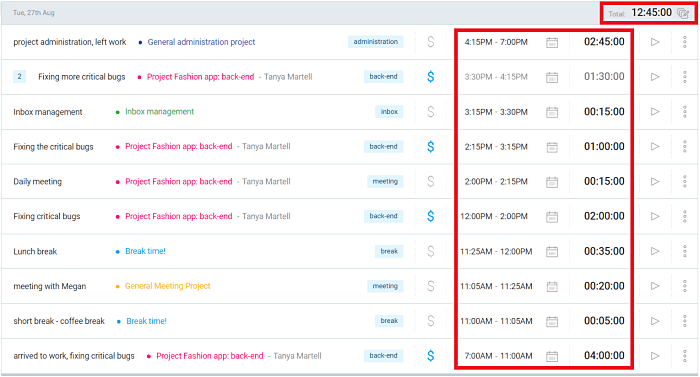
As the end consequence of your time tracking efforts, you’ll be better at organizing your day — and making your extended work hours really count.
Tip #5 — Avoid distractions 🎧
You already know that if you want to get work done, you’ll need to steer clear of distractions. But, when your entire family is watching your favorite sitcom while you need to focus on a lengthy report, avoiding distractions can seem easier said than done.
Still, there are ways to prevent distractions from reducing your chances to concentrate.
If you live in a small apartment and you’re unable to isolate yourself in a separate room while working, you can always use noise-canceling headphones and listen to an online noise generator.
In case your phone makes your mind wander from work, it would be best if you could put your phone away or use a website blocker app.
This way, you’ll be less likely to give in to distractions, and even increase the chances of finishing your tasks much earlier than expected.
💡Clockify Pro tip
From desk clutter to chatty coworkers, a typical workplace seems to be a teeming well of distractions. Still, there are ways to overcome the challenges of working in an office full of people, and we’ve listed them all:
Tip #6 – Listen to your internal clock
If you still find it hard to focus despite all the attempts to ward off distractions, you might want to consider adjusting your work hours to your circadian rhythm.
Depending on whether you find it more natural to do your best work in the morning or you feel more productive at night, you can pick your extreme time slots and tailor your workday according to your Biological Prime Time.
If you’re a morning lark you can try scheduling your most important work extremely early, such as 5 a.m. But, if you feel more energized late at night, perhaps you are more of a night owl and you would benefit from working after midnight.
Whichever the case, try to pick a time slot when you’re absolutely sure no one will disturb you.
When you decide to organize your tasks around a time when hardly anyone is awake, you decrease the chances of someone disrupting your workflow.
Tip #7 — Trick your mind with productive rewards
Did you ever think about rewarding yourself with a box of chocolates for finishing a long day of work?
Although sweets aren’t always a bad idea, especially if you need a bit of a push to get through the long hours, there’s one more trick you could use when you lack the motivation to begin working.
Let’s say you need to write a monthly report, but you also have to walk your dog. Since you’d prefer to go outside instead of working on the dreaded report, you can use this to your advantage.
According to Premack’s principle, we are more likely to do a demanding task if there’s an easier task as a reward.
So, if you promise yourself to take a walk with your dog as soon as you’re done with the report, it would be much easier to tackle the demanding task — because you’ll know there’s a different activity waiting for you just around the corner.
Tip #8 — Take power naps 😴
You should never sacrifice your sleep for anything — this may sound like lazy talk, but the truth is that you need enough sleep to deliver quality work in the first place.
Sadly, having a busy schedule for a couple of days and getting 8–9 hours of sleep rarely mix. But you can make up for lost sleep time by practicing power naps.
According to a sleep researcher, Sarah Mednick, 20–90 minutes of nap time during the day helps with memorization, creativity, perceptual processing, and alertness.
Nowadays, with flexible working hours where you’re expected to work for a predefined number of hours, but not necessarily in one go, napping at work is no longer a problem.
Just remember that afternoon hours are perfect for a short nap, because your body is already used to the idea of slowing down around lunchtime — so, schedule at least one nap anytime between 2 p.m. and 3 p.m. for the best effects.
Such a nap (or a couple of them) will help refresh you and give you the boost of energy necessary to help you keep going late into the night.
Tip #9 — Eat enough 🍔
Focusing when you’re hungry is like Anakin Skywalker thinking he can beat Obi-Wan despite not having the high ground at Mustafar — simply, don’t try it.
You can’t think, focus, or perform on an empty stomach — and, sadly, food replacement pills you could gulp in seconds and feel full have yet to be patented.
So, you’ll need to eat the old-fashioned way — this includes breakfast, lunch, dinner and nutritious snacks in between meant to help keep you healthy and energized for work.
As mentioned, you can order all your meals in — but, apart from being expensive on a regular basis, this practice isn’t always healthy.
So, instead of going for your phone as soon as you hear your stomach growling, you can try prepping your meals the night before when you’re aware there’s a busy day ahead.
Simply make overnight oatmeal or roast some chicken the day before and put it in the freezer.
Don’t forget to include healthy productivity-boosting snacks, such as almonds or walnuts, remember to drink plenty of water, and you’ll be good to go.
Also, try to make sure you eat at the same time every day. This way, you’ll build a subconscious routine to eat regularly and retain your energy levels.
Tip #10 — Avoid drinking too much coffee
When you’re aware that you’ll have to work off-the-clock, you might be tempted to resort to gallons of coffee to keep your energy levels high.
But, despite your strong urge to get up and prepare another cup of coffee, it would be better to hold off this decision.
If you’re not careful about your caffeine intake, you increase your chances of suffering from insomnia, anxiety, and increased heart rate.
But, what about all the benefits of your daily dose of caffeine?
Well, although caffeine consumption has been associated with reduced risk of Alzheimer’s, Parkinson’s disease, and liver damage, it’s best not to consume more than the recommended four to five cups of coffee to ward off the harmful effects of caffeine.
Tip #11 — Take breaks 🧘
If you’re looking to churn out quality work, breaks are as important as the time you spend working.
Although it’s not uncommon to forget to move away from your desk — especially when you’re trying to stay on top of your hectic to-do list — research suggests that taking a break once every hour can actually improve your focus.
During these breaks, you can:
- Call your friends or family — chatting it up with loved ones is a great way to elevate your mood and energize your mind.
- Do something fun, yet intellectual — for example, Lumosity is a great website that offers fun exercises meant to improve your memory and problem-solving skills. If that’s not your cup of tea, you can always watch a short 5-minute TED-ed video and learn something new and interesting.
- Use a coffee break to conduct a walking meeting — the coffee will refresh you, the walk will help elevate your computer hunch, and you might get inspiration from picking the brains of your colleagues.
- Organize your desktop or laptop folders and files — we all know how the “Downloads” folder easily fills up, but if you use your breaks to organize, edit, and delete your files and folders regularly, it’ll be much easier for you to find what you’re looking for when in a hurry.
- Be bored — it might sound odd, but taking some time to be bored can help you come up with new ideas and improve your overall productivity levels.
💡 Clockify Pro Tip
Clockify for Mac and browser extensions for Chrome, Firefox and Edge allow you to define the time for your work sessions and your breaks with a Pomodoro timer — you’re then automatically reminded to take a break or start a new work session.
Tip #12 — Use commute time well 🚌
Your one-way 1-hour commute time doesn’t have to be a curse. Think of it as some extra time you can spend cutting down the long hours you’d spend working in the office or at home.
There are plenty of ways you can go about it:
- Record your thoughts — you can use Alexa or Google Voice to compile your to-do list for today, or simply brainstorm ideas and record notes that will help you organize your work better later that day.
- Take that power nap — if you manage to pull off at least 20 minutes of sleep in your commute, you’re on an excellent start to feel fully refreshed when you arrive at the office.
- Think about what you still have to finish — on your way home, you can reflect on what you did at the office, and what you still have to finish when you get home.
- Catch up on your emails — if you travel by public transportation, you can use commute time to read and reply to emails.
- Make phone calls — if you have a phone call scheduled during the day, why not make it in the car or bus?
If you make it your habit to do any of this, your commute time may become an integral part of your workday, and a great time saver.
Tip #13 – Ask for help 🙋
No one is capable of doing everything at once, despite what your work time estimates might tell you.
But, this doesn’t mean that your work needs to stretch to infinity. To get the best results and keep your stress levels low, try asking for help.
When you know you’ve already exhausted all the simple solutions and you can’t seem to figure out a problem on your own, it’s always better to turn to your colleagues instead of wasting hours to work it out.
The same goes for tasks that are not related to work. If you already know that you’ll have to work longer than usual, ask a friend or a family member for help around the house.
If they are not busy at the same time as you, they would probably not mind sparing a minute to give you a hand.
Just don’t forget to return the favor.
Tip #14 — Find inspiration in others✨
In the end, when the workday seems never-ending and you just want to give up, crawl into your bed, and stay under the covers forever, remember all the famous and successful people who often work long hours — and take inspiration from them:
✨ Tim Cook, CEO of Apple
“Let your joy be in your journey — not in some distant goal.”
Tim Cook had some big shoes to fill when he took over from Steve Jobs as CEO of Apple — to keep the company on top, he starts sending emails at 4:30 a.m.
He’s the first to arrive at the office, and the last one to leave.
✨ Mary Barra, CEO of General Motors
“If you do every job like you’re going to do it for the rest of your life, that’s when you get noticed.”
Mary Barra got a job at General Motors when she was only 18 — her dedication and swift decision-making helped her go from Pontiac parts inspector in 1980 to CEO in 2014.
During her career, she has built her reputation by having the habit of arriving at the office first, and still replying to emails as late as 11 p.m.
She’s the first female CEO General Motors ever had.
✨ Serena Williams, tennis record holder
“I always believe I can beat the best, achieve the best. I always see myself in the top position.”
When she was a child, Serena Williams used to arrive at the tennis court at 6 a.m. and go to the tennis court once again after school. Most of her life has revolved around tennis.
Her hard work and long hours of dedication brought her 23 Grand Slam singles titles. Today, more than 20 years since her first Grand Slam, she’s still one of the best tennis players around.
Tip #15 — Learn how to disconnect
You’ll probably finish your long work session at one point and step away from your computer.
But, shutting down your computer after a long day of work does not necessarily mean that your workday is over — if you don’t allow your mind to disconnect too.
Sometimes, something as simple as changing your environment might do the trick in helping you to unplug.
Namely, Art Markman, professor of Psychology at the University of Austin, recommends setting up a special ‘’non-work’’ place in your home.
This can be a separate room or just your favorite chair. What matters is that, as soon as you find yourself comfortably seated in your “non-work” spot, you instantly shift your attention to activities you enjoy, such as reading, listening to music, etc.
Not only will this change of environment help you unwind faster after you finish working, but it will also help you clear your mind, recharge, and get ready for all your upcoming tasks — especially if you plan on working long hours for a couple of days in a row.
💡 Clockify Pro tip
Does work-life balance seem out of reach now that you have to work around the clock?
You’re not the only one who feels this way. In fact, 26.6% of US Millennials share your sentiments, and you can read more about this issue here:
Tame your wild schedule with Clockify
Sometimes, you need to work long hours because you feel you’re falling behind on your schedule.
But, more often than not, you probably haven’t organized your workday properly.
One of the best ways to be as productive as possible is to use the Pomodoro technique, an exquisite method that works for many people to:
- Improve focus,
- Trim down distractions, and
- Increase accountability.
Pomodoro is a time management method that chunks up your time in 25-minute stretches and 5-minute breaks.
When you use the Pomodoro technique, you know exactly when you work and leave the low-return activities behind.
Here’s how to set up the Pomodoro timer in Clockify:
- Insert the work interval you plan on working (25, 30 minutes, etc.),
- Pick the amount of time you need for a break (5, 10, 20 minutes, etc.),
- Toggle the sound notification and automatic start and stop of tracking time, and
- Choose if you want to have longer breaks after a few Pomodoro sessions.
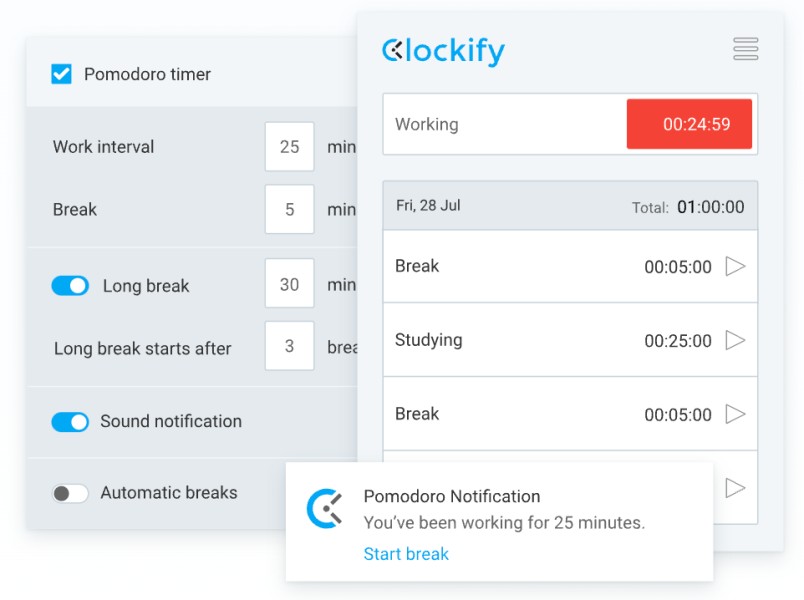
With the Pomodoro timer in Clockify, you’ll be more focused on becoming your most productive self at work (and abandoning work altogether when you’re done).
As soon as you complete your daily Pomodoro sessions, you’ll feel a sense of accomplishment and probably get more done than usual.
With the Pomodoro timer in Clockify, the days of working long hours and burnout are over.
Don’t let work spill over into the rest of your day.



