This Entrepreneur Developed a Healthy Routine With Clockify
“I think that Clockify is such a flexible tool. And the free plan is too good to be true.”
– XayLi Barclay

Online course expert XayLi Barclay is the CEO of the Start Shoot Grow Video Academy, where she teaches creators how to produce meaningful, visually engaging video content.
On her entrepreneurial journey, XayLi sometimes found it difficult to stay accountable to herself and develop a steady routine:
“As much as we hate routines and thinking about school and work, not having a proper routine is harmful — and I had to really learn that lesson.”
Clockify helped her establish healthy routines and jumpstart productivity in her business. We got in touch with her to learn how.
Why does XayLi use Clockify?
Clockify wasn’t the first time tracking tool that XayLi tried, but it’s the one she stuck with because it was easy to use:

“I wanted to pre-plan my day, so I started using a tool. I can’t remember what it was at the time right now. But obviously, there was something about it that I didn’t like — so I searched and I found Clockify. And what I loved was just how easy the interface is.”
XayLi even created 2 videos teaching her audience how to use Clockify:
So, XayLi has a lot of experience with our time tracker — and here’s exactly why she kept using Clockify for so long.
✉️ If you’re a Clockify user (or also use Pumble and Plaky, within the CAKE.com Bundle) and you’d like to have your own customer story featured on our blogs, reach out to us at pr@cake.com!
Benefit #1: Improved focus on business goals
As an entrepreneur, XayLi often found herself overwhelmed with tasks and obligations. In those times, she needed the ability to see what actually matters:

“You need to see where you’re spending your time. This way, you’ll understand if you should continue pursuing something or just double down on something else.”
She recommends thinking about the things that are really driving your business forward and that really make sense for what you’re doing. Then, she suggests, “pour more time into those areas.”
With Clockify, XayLi was always able to keep her eye on the ball and focus on the tasks and clients that help her business grow.
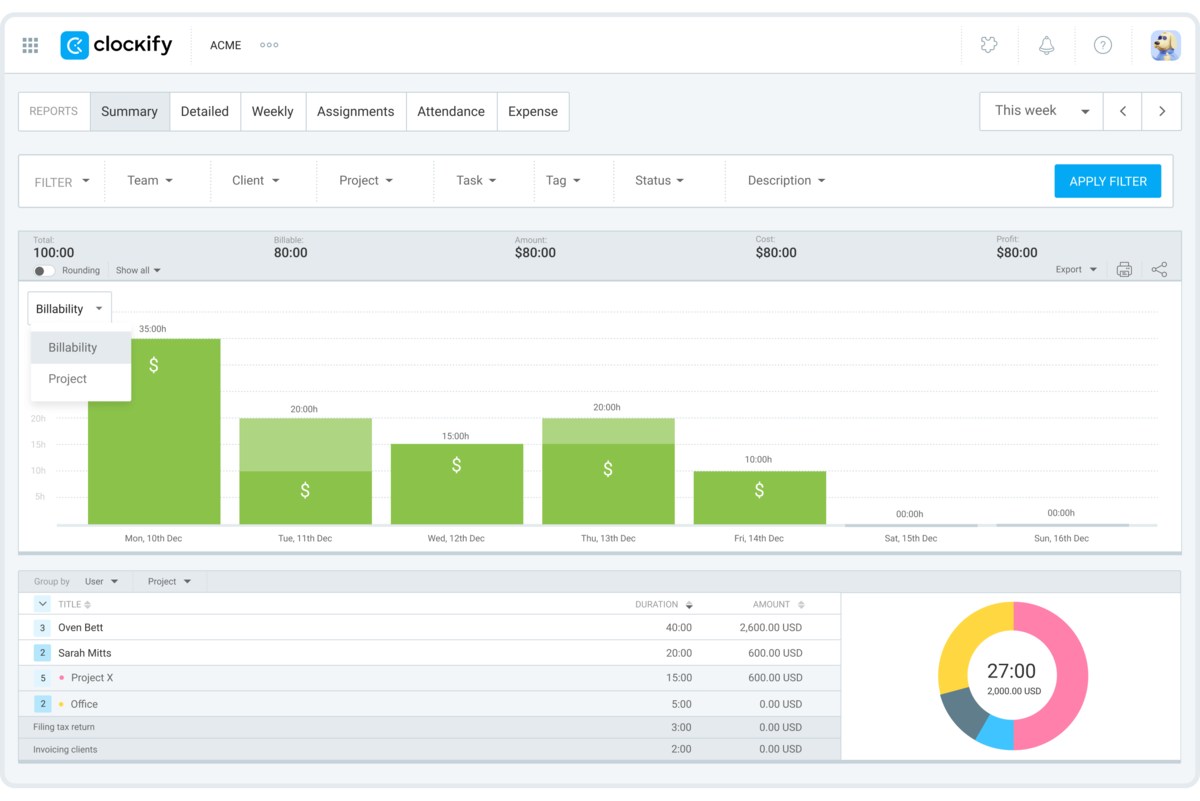
Clockify lets you mark all time entries as billable or non-billable. As you track your time, the app will automatically generate a bunch of useful visual reports.
Among other things, these reports can show you the profitability of each client and project. These graphs are based on the ratio of billable to non-billable hours you’ve tracked for that work.
As a result, you’ll always know what to prioritize to fuel business growth.
Benefit #2: Better work-life balance
The way you manage your time is directly reflected in your work-life balance — and XayLi admits there were times when she worked more than 16 hours per day.
While many freelancers and executives can relate, XayLi adds that such behavior inevitably leads to burnout and negative health outcomes.
That’s why, in Clockify, you can set a maximum daily work capacity for each team member — like below.
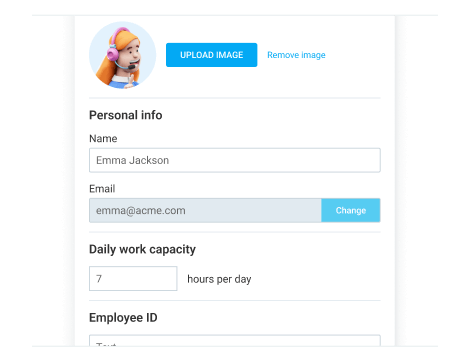
If an employee is overbooked and logs too many hours, they’ll be marked with a thin red line on the scheduling screen.
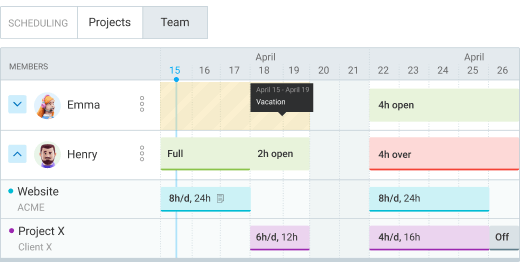
That way, you’ll always know who’s available for more work at a glance. With Clockify, it’s easy to maintain your team’s work-life balance and ensure no one is overworked — while still getting everything done.
Benefit #3: Easy integration with other software
Anyone who works in an office or remotely uses various software, and each company has its own tech stack.
With that in mind, it’s important for a time tracker to integrate seamlessly with your existing tools. For XayLi, that’s Chrome, where she does a lot of her work. And she likes that Clockify can help her track time there as well:

“I love the Chrome extension for its ease of use. And, I love that you are still able to choose your project and choose what you’re working on in there too.”
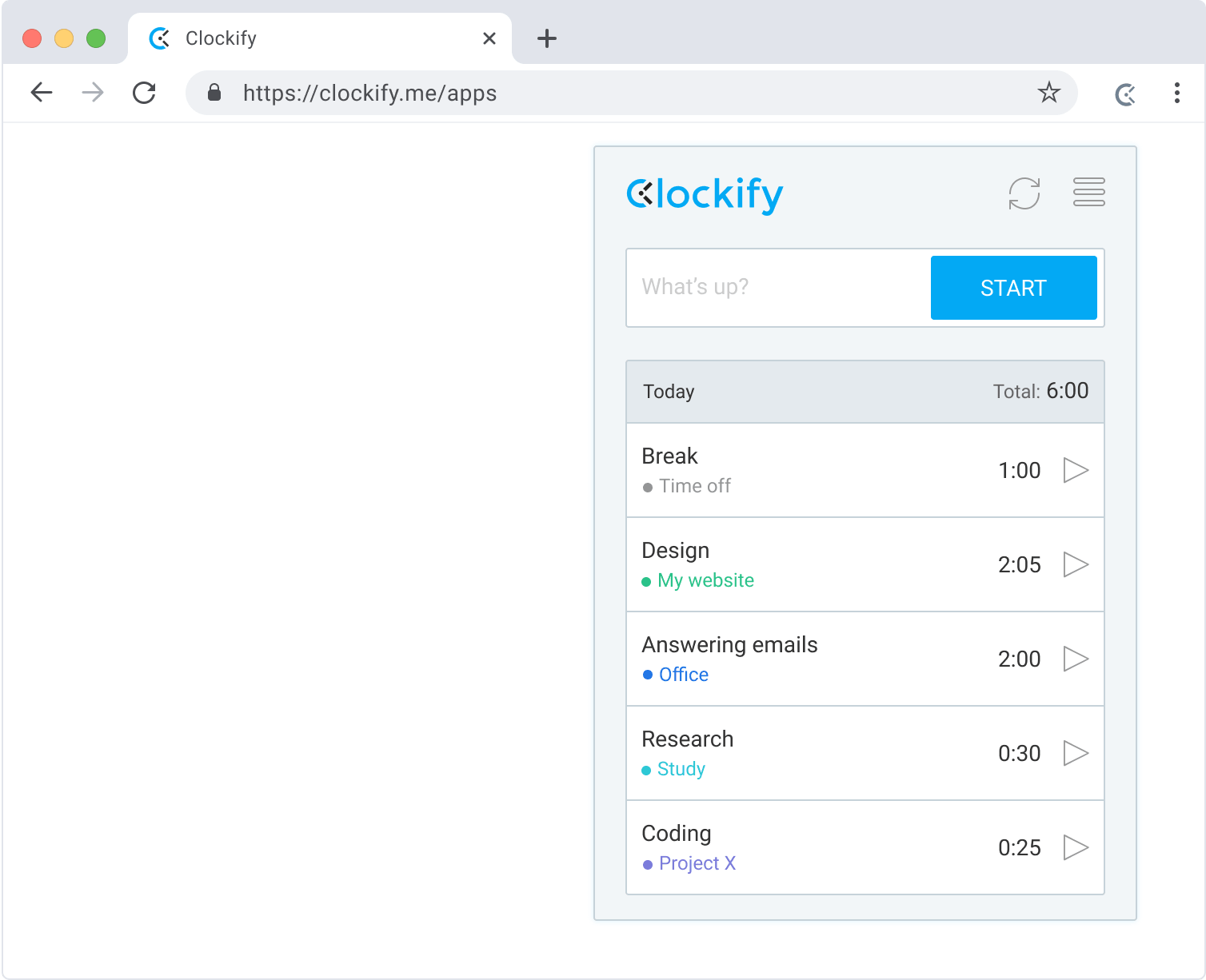
With Clockify’s Chrome extension, it’s easy to track time from anywhere in your browser. You can start a timer on any project in just 2 clicks, and create task descriptions based on text from your browser:
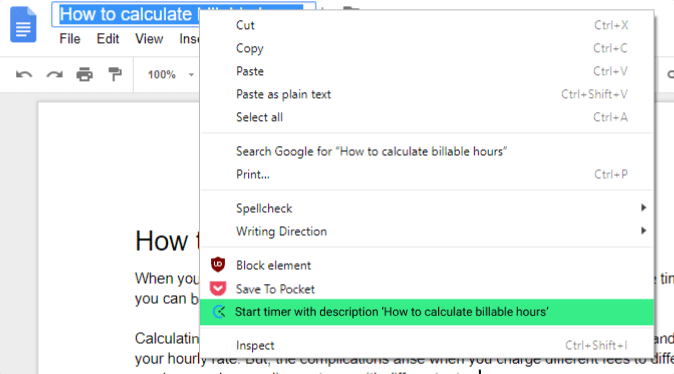
As a result, you can always track how much time you’re spending on different websites and browser-heavy tasks. And yes, there’s a Firefox extension as well.
Establish a better work-life balance with Clockify
XayLi is a perfect example of a person who understands that time is the most valuable resource of all. With our time tracker, she managed to spend more time on the things she enjoys in life.
Like her, you can also use Clockify to:
- Focus more on key business goals,
- Find more free time without working less, and
- Integrate time tracking seamlessly into your other tools.
It’s time to take control of your full 24 hours.