Nowadays, most companies can’t imagine working with paper timesheets as digital ones provide so much comfort and ease of use.
If you’re among those who are still not convinced of their effectiveness, it’s time to rethink.
We’ve compiled a list of benefits of digital timesheets and the many drawbacks of old-school pen-and-paper methods.
Let’s see how digital timesheets can improve your work life.

The biggest issues with paper timesheets and punch cards
To highlight how paper timesheets can cost you money, time, and energy, we’ll use a practical example. Take a look at the timesheet below:
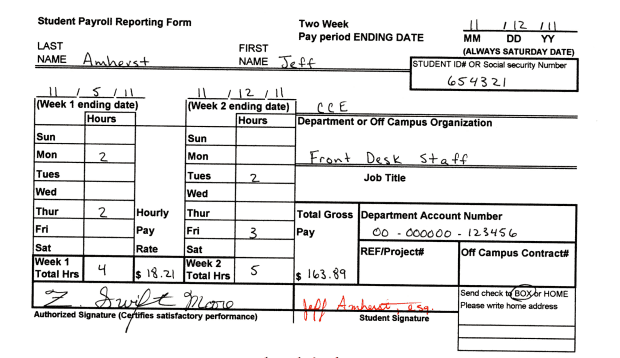
Although the above timesheet is well-filled out, there are several weak points that leave room for error.
Of course, errors are possible with digital timesheets, too, but you can minimize those mistakes more easily.
So, let’s see why the 2-week paper timesheet like the one above isn’t the ideal option for tracking time.
Issue #1: Paper timesheets provide scarce information
While 2-week timesheets aren’t uncommon, when they’re in a handwritten form like this, you don’t get much detail about a person’s workday. You only see numbers and some bare-bones information.
This is fine if you’re at a job that puts more emphasis on your presence, or one that simply uses timesheets for accounting and payroll calculation. But paper timesheets will be less useful if you need to draw actionable insights from your time records.
💡CLOCKIFY PRO TIP
Need help with payroll calculations for a small business? Here’s a practical guide to get you started:
Issue #2: Paper timesheets provide more room for human error and exploitation
When timesheets are filled out by hand, there are more opportunities for mistakes, including:
- A person’s handwriting is illegible,
- The way they round up time is wrong,
- They fill out the fields wrong,
- Calculating payroll requires more focus, since slip-ups are easier to make, and
- A person can forget or purposefully omit writing down a task or a break.
With paper timesheets, there will always be a way to cheat the system.
In one of my former workplaces, we didn’t fill out timesheets in the traditional sense, but we did have company ID card readers at the main and back doors (where we took our breaks). These card readers would unlock the door, so the system would know when you entered and left the building (started and ended your workday, and when you took breaks).
Needless to say, you could see groups of 5 people going on a smoke break, with one saying: “This break is on me!” while unlocking the door. At the same time, the rest of them didn’t even scan their IDs (thus their breaks went unregistered). Clearly, this isn’t the best way to track employees’ hours.
The moral of the story is: Some people will find ways to skirt the rules, and outdated timekeeping systems make it easier.
💡 CLOCKIFY PRO TIP
Struggling with mistakes in your team’s timesheets? Here are a few great tips on minimizing errors:
Issue #3: Paper timesheets present additional work for other departments
For managers and team leads, paper timesheets can be a daunting archive to review when making project assessments or checking on their teams’ progress. In that case, bare-bones information, such as the time employees entered and exited the building, won’t help much. That’s why digital time entries with relevant work details are more useful.
Use a paper timesheet alternative
For accountants, a paper timesheet always means more work. They have to verify that the hours have been added up correctly and input the time data into their own software or records.
For freelancers and small business owners, digital timesheets mean better client communication. Paper timesheets are more difficult to share with clients, making it harder to demonstrate value and justify your rates.
💡 CLOCKIFY PRO TIP
Need help setting rates for your services? Here’s a handy guide for properly pricing your work:
Issue #4: Paper timesheets prevent you from spotting issues early on
Imagine an employee approaches you with an issue related to another teammate for weeks now. They were reluctant to say anything at first, wanting to solve the problem on their own.
In fact, the teammate was consistently late with their part of the project, making up excuses and delivering subpar results. There are several big red flags here:
- The problem was there for weeks, and you were unaware of it,
- You need to go through tons of timesheets to collect evidence to confront the employee, and
- You have to manually create new project estimates as the deadline approaches quickly.
For freelancers, the problem is similar: a client pushes back a deadline or accuses you of taking too long. So, to back yourself up, you spend a ton of time going through all the papers (or books), manually searching for the information you need. All the while hoping you kept count of everything.
You can prevent all these issues by simply introducing a digital timesheet and time tracker.
Reasons to use digital timesheets
In this section, we’ll focus on the benefits of digital timesheets. By the end of the list, you’ll see how indispensable time tracking apps are.
Reason #1: Digital tools let you edit timesheets and time entries
With a digital timesheet, you can add a description to each time entry. This is perfect for adding details about various tasks, such as the tools used or who assigned the task.
While you can argue that the same is possible on a paper timesheet, there’s always the question of authenticity and people punching in or filling in for their coworkers — also called time theft.
With a digital time tracker and timesheet, you get 3 solutions to these problems:
- It’s easier to delete and fix a time entry digitally than it is on paper,
- Each employee has their login credentials, so they can’t write up time for each other, and
- Employers can lock the editing option in the software itself. This means the employees will require approval before editing a time entry, which is great for preventing time theft.
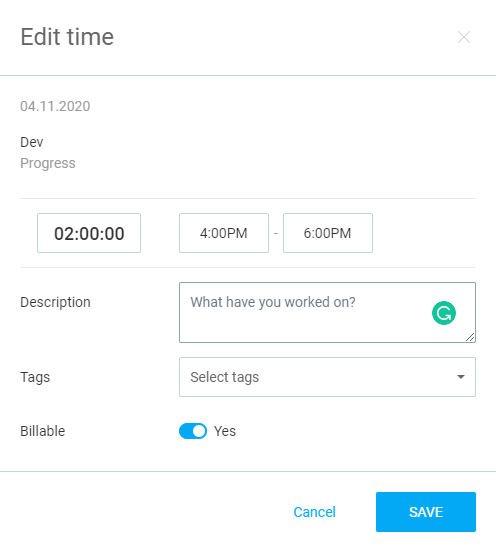
There are also many timesheet templates available for those who don’t want to install separate software but prefer the idea of having a clean, digitized account of everyone’s work time.
Keep accurate records with Clockify
Reason #2: Digital tools provide a better overview of everyone and everything
This is the age of transparency and accountability. And with paper timesheets, you don’t get that luxury.
Digital timesheets let you see what everyone is doing in real time. It’s much easier to look up a specific employee to see their availability, track project progress, and see how everyone is lining up with estimates.
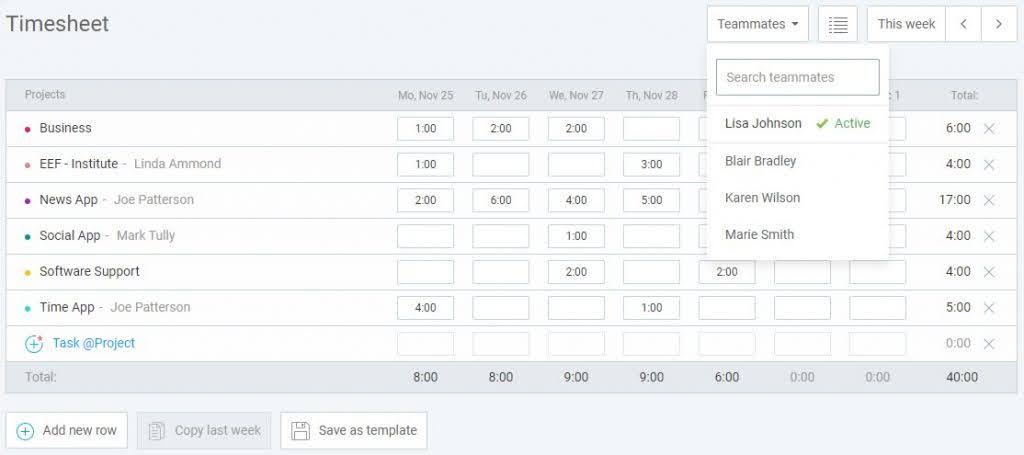
In the above example, you can see what project each employee is working on, and even search through the timesheets for a specific employee.
Track employee hours with Clockify
Reason #3: Digital tools help you easily stay on top of project estimates
With paper timesheets, tracking how well a project aligns with estimates can be tricky. If you want to do data analytics or make visual reports, you have to do it manually or enter the time data into another piece of software.
In digital timekeeping, your software does most of the heavy lifting. For example, if your employees use Clockify to track their work time, the platform automatically generates real-time visual reports.
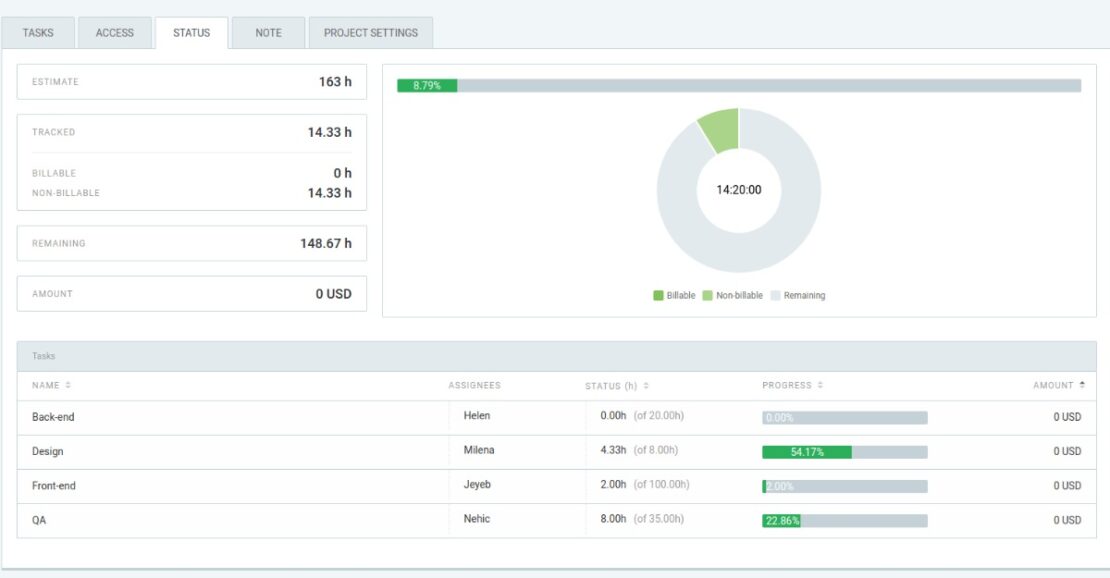
You can easily track the progress of each project, spot any delays in time, and make adjustments.
Reason #4: Digital tools allow for more accurate timekeeping
With a digital time tracker, your timesheets will be as detailed as you want.
Reliable and modern time trackers like Clockify allow you to:
- Label your time entries, so you know what type of work you did (accounting, meetings, development, testing, or project brainstorming).
- Integrate with other apps you use (web browser, accounting software, or project management tool).
In Clockify, you have a calendar where you can create time entries directly and get an overview of your schedule — like below:
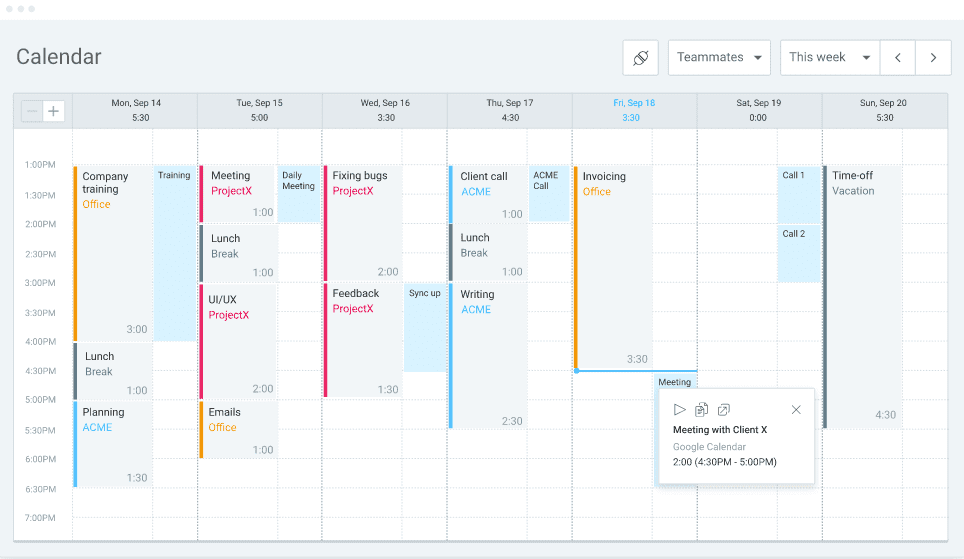
You can make time entries as detailed as you want, since Clockify’s calendar supports time blocks as small as 5 minutes.
The calendar also allows integration with your Google or Outlook calendars, which lets you automatically import planned events and compare them to your tracked time.
As a result, you always have the most accurate records of your work time.
Clockify is also part of a Productivity Bundle that gives you access to 3 productivity tools at a heavily discounted price. You can use them to manage your team, your time, and your work communication.
Reason #5: Digital tools provide less room for human error
Since filling out paper timesheets is a hassle, most people will provide the bare minimum in terms of detail and skip any field they can. Mistakes are also much harder to correct here.
Plus, everyone’s handwriting must be legible if the timesheet is going to be of any use to supervisors. And unlike their digital counterparts, paper timesheets can be ripped, spilled on, or otherwise damaged.
With a digital timesheet, you don’t get any of those issues. Potential errors are easy to correct, and everything is always legible. Plus, finding and extracting information on specific employees, projects, or tasks takes zero effort.
Reason #6: Digital tools provide in-depth reports that are one click away
With the right timekeeping software, you get a complex, data-rich view of crucial information, including:
- Who worked on what task,
- Hours worked in general,
- Project progress, time remaining, budget, and expenses,
- Time saved and time wasted, and
- Billable vs non-billable hours.
Clockify lets you see all this information in the blink of an eye. Using data from your digital timesheets, our app automatically generates real-time visual reports.
As a result, you’re always up-to-date on crucial time metrics, which you can share with colleagues and clients.
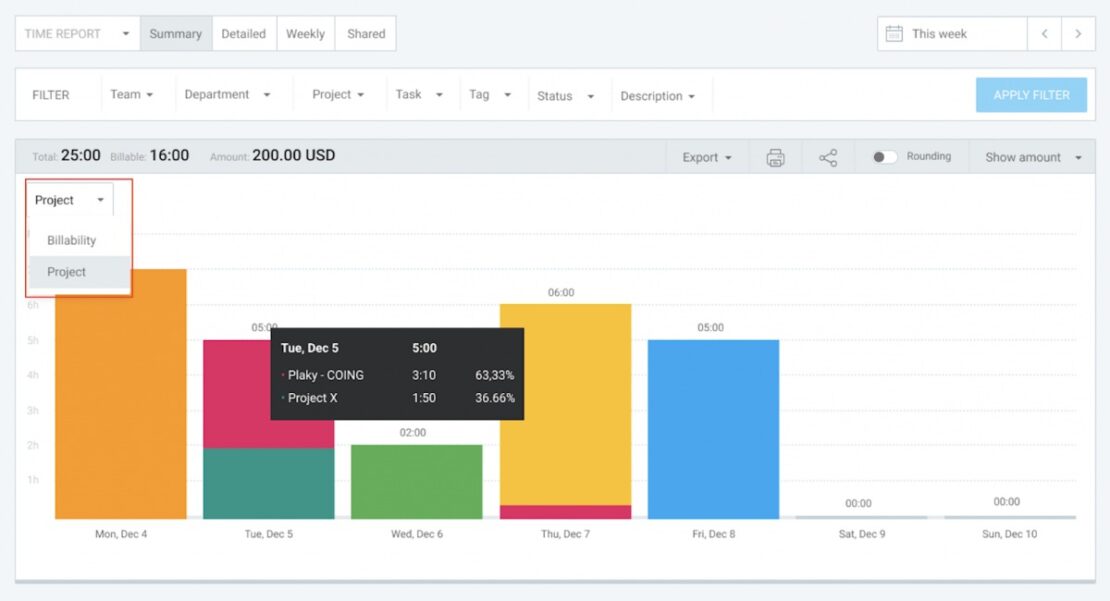
For instance, you can use the summary report to see a graph based on time entries for a specific client or project.
This comes in handy when a client calls you wanting a meeting about the project first thing in the morning, and you need to show them how you’ve spent your billable hours.
💡 CLOCKIFY PRO TIP
Want to track time more efficiently? Check out our guide to time tracking best practices to do it like a pro:
Track time effortlessly with Clockify
Compared to digital timesheets, pen-and-paper time tracking looks like a horse carriage next to an electric vehicle.
With Clockify’s digital timesheets, you can:
- Correct timekeeping errors easily,
- Prevent time theft and slacking,
- Find specific information quickly, and
- Avoid bottlenecks and delays.
Clockify lets you use a timer to track work hours. Simply write a short description of what you’re working on and click Start. When you’re finished, click Stop.
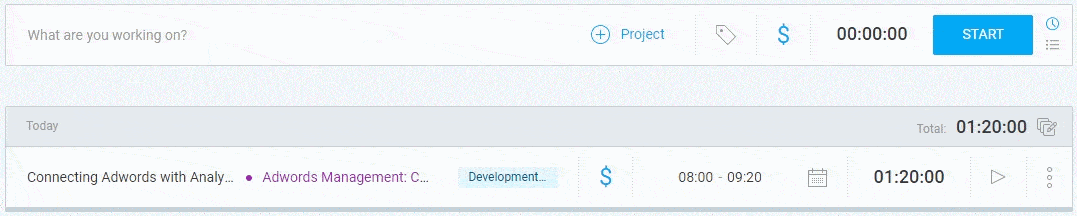
People can also add time in a couple of clicks — either by entering it on the time tracker page or in a timesheet view.
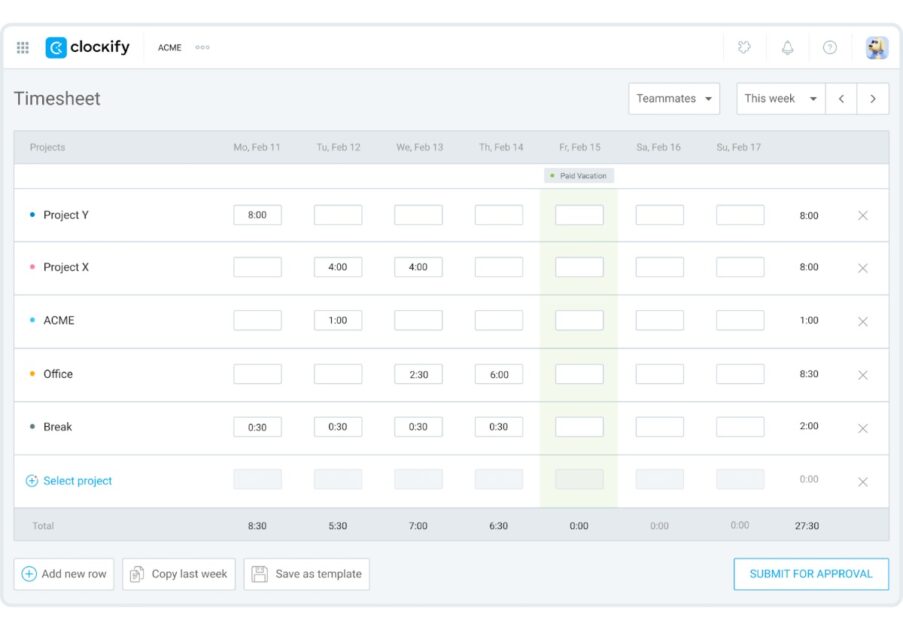
Time entries can then be edited, but also marked as billable or non-billable.
What’s great about an automated time tracking system is that every employee can do this — and you’ll have all of their work hours saved and easily accessible in one place.
This means less time spent on administration and more time spent on doing work that’s actually productive for everyone.
So, why not modernize and save yourself a lot of money, time, and resources?



