Free Travel Itinerary Templates
Free travel itinerary templates you can use for your next trip. Download, customize to your needs, and hit the road.
Free Travel Itinerary Templates
8 Travel Itinerary Templates
Based on your specific needs and preferences, you can select your favorite free itinerary template, save time, and streamline your travel planning.
In the section below, you will find 8 travel itinerary templates, including:
- Business Travel Itinerary Template,
- Meeting Agenda Itinerary Template,
- Vacation Travel Itinerary Template,
- Plane Ticket Itinerary Template,
- Multi-city Flight Itinerary Template,
- Travel Day Planner Itinerary Template,
- Travel Planning Checklist Itinerary Template, and
- Event Planning Itinerary Template.
To be able to use any of the ready-made templates listed below, all you need to do is click on the template you would like to use, and click on the Make a copy button. This refers to both Google Sheets and Google Docs formats of the templates.
Business Travel Itinerary Template
Business Travel Itinerary Template is a ready-made solution you can use to organize your business trip to the smallest detail and hit the road at peace.

⏬ Download a Business Travel Itinerary Template in Google Sheets
⏬ Download a Business Travel Itinerary Template in Google Docs
⏬ Download a Business Travel Itinerary Template in PDF
⏬ Download a Business Travel Itinerary Template in Excel
⏬ Download a Business Travel Itinerary Template in Word
Who should use the Business Travel Itinerary Template?
This template is ideal for everyone who finds business travels stressful and they’d like to invest minimum time in preparation and organization.
How to use the Business Travel Itinerary Template?
After you download your preferred version of the template (Google Sheets, Google Docs, PDF, or Excel), start by filling out details such as:
- Your trip’s flight details (dates, time, departures, arrivals, etc.),
- Car rental info (if you are renting one),
- Hotel info, and
- The activities you plan to do during your trip.
Meeting Agenda Itinerary Template
If you are going on a business trip, you’ll probably need to take a meeting agenda with you. That’s where a Meeting Agenda Itinerary Template comes handy, helping you present yourself in a professional manner.

⏬ Download a Meeting Agenda Itinerary Template in Google Sheets
⏬ Download a Meeting Agenda Itinerary Template in Google Docs
⏬ Download a Meeting Agenda Itinerary Template in PDF
⏬ Download a Meeting Agenda Itinerary Template in Excel
⏬ Download a Meeting Agenda Itinerary Template in Word
Who should use the Meeting Agenda Itinerary Template?
This template can help business people hold smooth and efficient meetings, while having everything they need in one place. Leaders, chairmen, managers, HR specialists can all benefit from this template.
How to use the Meeting Agenda Itinerary Template?
This template makes sure your meeting agenda is prepared well in advance. After you make a copy of the template, you can find all the necessary details related to holding a meeting successfully — meeting time, purpose, participants, topics, and more. You will see a checklist at the bottom of this template where you add any other necessary information you don’t want to forget about your meeting.
Vacation Travel Itinerary Template
The Vacation Travel Itinerary Template is an easy-to-use document that will help you simplify your trip planning process and make the most of your trip.

⏬ Download a Vacation Travel Itinerary Template in Google Sheets
⏬ Download a Vacation Travel Itinerary Template in Google Docs
⏬ Download a Vacation Travel Itinerary Template in PDF
⏬ Download a Vacation Travel Itinerary Template in Excel
⏬ Download a Vacation Travel Itinerary Template in Word
Who should use the Vacation Travel Itinerary Template?
Frequent fliers, those who are preparing for their yearly vacation, or even travel agencies may make use of this template. Independent travelers can organize their trips to the smallest details thanks to this template, while travel agencies can hand the templates out to their travelers for better understanding and organization of the trip, too.
How to use the Vacation Travel Itinerary Template?
The Vacation Travel Itinerary Template includes all the relevant information regarding your future travel plans, including the destination, time and date, costs, activities, etc., which you can add for seamless travel.
🎓 PTO vs. Vacation: What Is the Difference?
Plane Ticket Itinerary Template
The Plane Ticket Itinerary Template helps travel agencies, airlines, or booking companies streamline the process of crafting plane ticket itineraries, so you don’t forget any details regarding your passengers’ flight.

⏬ Download a Plane Ticket Itinerary Template in Google Sheets
⏬ Download a Plane Ticket Itinerary Template in Google Docs
⏬ Download a Plane Ticket Itinerary Template in PDF
⏬ Download a Plane Ticket Itinerary Template in Excel
⏬ Download a Plane Ticket Itinerary Template in Word
Who should use the Plane Ticket Itinerary Template?
Travel agencies, airlines, or booking companies can use this template to help them craft their unique plane tickets.
The template is suitable for both domestic and international travels.
Note: This template is not a real airline ticket and cannot be used by physical entities (individuals) for the purpose of using it as a real plane ticket.
How to use the Plane Ticket Itinerary Template?
You can use this template as a great guidance tool that will make sure you don’t forget any important details while crafting a perfect plane ticket for your passengers’ flight.
All you need to do is fill out the required fields in the template regarding your passengers’ flight (and other details), download or print out the completed template, and hand it to your passengers. You can see the Plane Ticket Itinerary Template in different formats, and hopefully you will find one that fits your needs.
Multi-city Flight Itinerary Template
Multi-city Flight Itinerary Template is a handy option whenever you book a flight with multiple stops, and you want to make sure your trip goes as planned.

⏬ Download a Multi-city Flight Itinerary Template in Google Sheets
⏬ Download a Multi-city Flight Itinerary Template in Google Docs
⏬ Download a Multi-city Flight Itinerary Template in PDF
⏬ Download a Multi-city Flight Itinerary Template in Excel
⏬ Download a Multi-city Flight Itinerary Template in Word
Who should use the Multi-city Flight Itinerary Template?
This template is perfect for travelers who enjoy across-countries trips and need a well-crafted itinerary to make their trip laid-back and smooth.
How to use the Multi-city Flight Itinerary Template?
You can use this itinerary template when you book flights with multiple stops, and go from Point A to B and on to C, D, etc. For instance, you want to add more cities to your trip and fly from London to Paris, hop to Moscow or Rome, and end up in Dubai. This template provides you with all the necessary details about each of your flights — departures, arrivals, seat info, and more. With the Multi-city Flight Itinerary Template, you will be able to plan a trip with as many as 6 different flights at once!
Travel Day Planner Itinerary Template
Travel Day Planner Itinerary Template is a great option if you want to make the best use of your time while traveling and come up with a timeline with all the activities and events you want to attend during each day of your trip.

⏬ Download a Travel Day Planner Itinerary Template in Google Sheets
⏬ Download a Travel Day Planner Itinerary Template in Google Docs
⏬ Download a Travel Day Planner Itinerary Template in PDF
⏬ Download a Travel Day Planner Itinerary Template in Excel
⏬ Download a Travel Day Planner Itinerary Template in Word
Who should use the Travel Day Planner Itinerary Template?
Anyone who wants to make each of their days while on a trip count. Frequent fliers or beginner travelers can make use of this wonderfully crafted itinerary.
How to use the Travel Day Planner Itinerary Template?
Simply make a copy of the template (as with any of the templates in this text), plan the entire day of your trip to the smallest details, download or print it, and you are ready to go!
You can follow the same principle for each day of your visit (if your trip lasts for 10 days for instance, you can download 10 of these templates for each day of your trip).
Travel Planning Checklist Itinerary Template
Travel Planning Checklist Itinerary Template helps you make sure you tick off important things from your checklist and not forget about your to-dos before you hit the road.
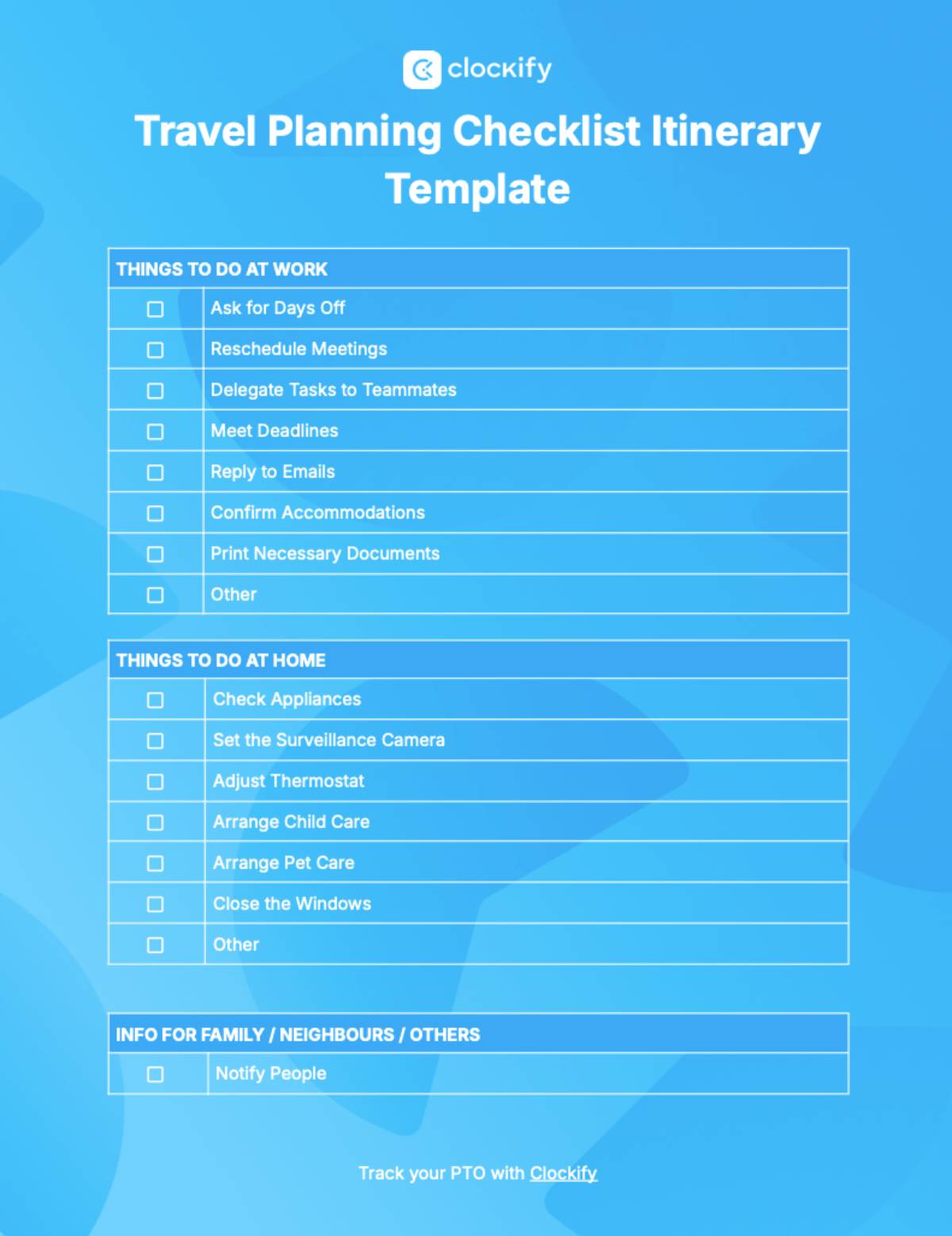
⏬ Download a Travel Planning Checklist Itinerary Template in Google Sheets
⏬ Download a Travel Planning Checklist Itinerary Template in Google Docs
⏬ Download a Travel Planning Checklist Itinerary Template in PDF
⏬ Download a Travel Planning Checklist Itinerary Template in Excel
⏬ Download a Travel Planning Checklist Itinerary Template in Word
Who should use the Travel Planning Checklist Itinerary Template?
Whether you are a frequent flier, first-time traveler, going on a long trip or just for a few days — a simple checklist may do wonders for you!
This itinerary may serve you well whether you are traveling for business or pleasure.
How to use the Travel Planning Checklist Itinerary Template?
Simply download a copy of this template and start writing things down! You can make notes about all the things you don’t want to forget, whether that’s a passport, important medicine, boarding passes, confirming your days off with the HR department, delegating a task to a teammate, etc.
Event Planning Itinerary Template
This Event Planning Itinerary Template may come in handy when organizing an event to be able to ensure efficiency and transparency in your planning.

⏬ Download an Event Planning Itinerary Template in Google Sheets
⏬ Download an Event Planning Itinerary Template in Google Docs
⏬ Download an Event Planning Itinerary Template in PDF
⏬ Download an Event Planning Itinerary Template in Excel
⏬ Download an Event Planning Itinerary Template in Word
Who should use the Event Planning Itinerary Template?
This template may serve you well whether you are organizing a conference, workshop, seminar, product launch, and similar. Event planners can also use this template to track how many attendees are present during an event.
🎓 Attendance Tracking — How to Track and Check Attendance
How to use the Event Planning Itinerary Template?
Using this template is very straightforward — after you make a copy of it, you can:
- State all the basic info about your event and start breaking it down into smaller segments,
- Schedule the exact time for each of your planned activities during the event,
- Add expenses,
- Name a supervisor for each activity,
- Add attendees, and
- Make notes for any additional info you wish to point out (optional).
You can even share this itinerary with your team members to keep them in the loop at all times during the event.
What is an itinerary template?
An itinerary template is a ready-made template that you can use to better organize and schedule your activities during a trip, event, meeting, and similar.
Itinerary templates include useful information, such as hotel bookings, flight info, rental info, and other (depending on the type of itinerary). Also, itinerary templates may contain checklists for faster and smarter planning and packing for your trip.
What elements make a good itinerary template?
A good itinerary template is the one that includes as many details as possible and helps you make the most of your travel experience.
That’s why, while creating our itinerary templates, we made sure we covered the following elements:
- Transportation information — no matter which transportation means you choose for your trip, don’t forget to include transportation details such as the flight, departures, arrivals, car rental info, and others.
- Accommodation information — booking a place to stay before you travel is of the utmost importance. That’s why, your travel itinerary must include details about your stay such as check-in and check-out times, location of the accommodation, address, etc.
- Activities — it’s most likely that you will want to include certain activities in your trip, no matter if you travel for business or pleasure. Squeezing in some sightseeing while on a business trip or making a thorough plan for your road trip throughout Europe, organizing everything before the actual trip is a wise thing to do.
- Things to bring along — whichever the reason for your trip, you certainly don’t want to forget to take a passport or an ID with you, a charger, credit cards, or any other thing you find crucial for your travel.
- Checklists — a perfect travel itinerary must contain a simple checklist as an essential tool for any traveler out there. Checklists make sure you have a laid-back, yet organized trip.
- Expenses — planning a trip is much easier when you have a thought-out travel budget. This way, you can keep track of your expenses and prevent overspending, too.
Plan your trip effortlessly with Clockify
Now that you’ve successfully gone through every detail regarding your trip, there’s only one more thing left — managing and tracking your PTO!
Managing your PTO balance and accruals helps you plan your time better, especially when going on a trip.
With Clockify, planning your trip has never been easier.
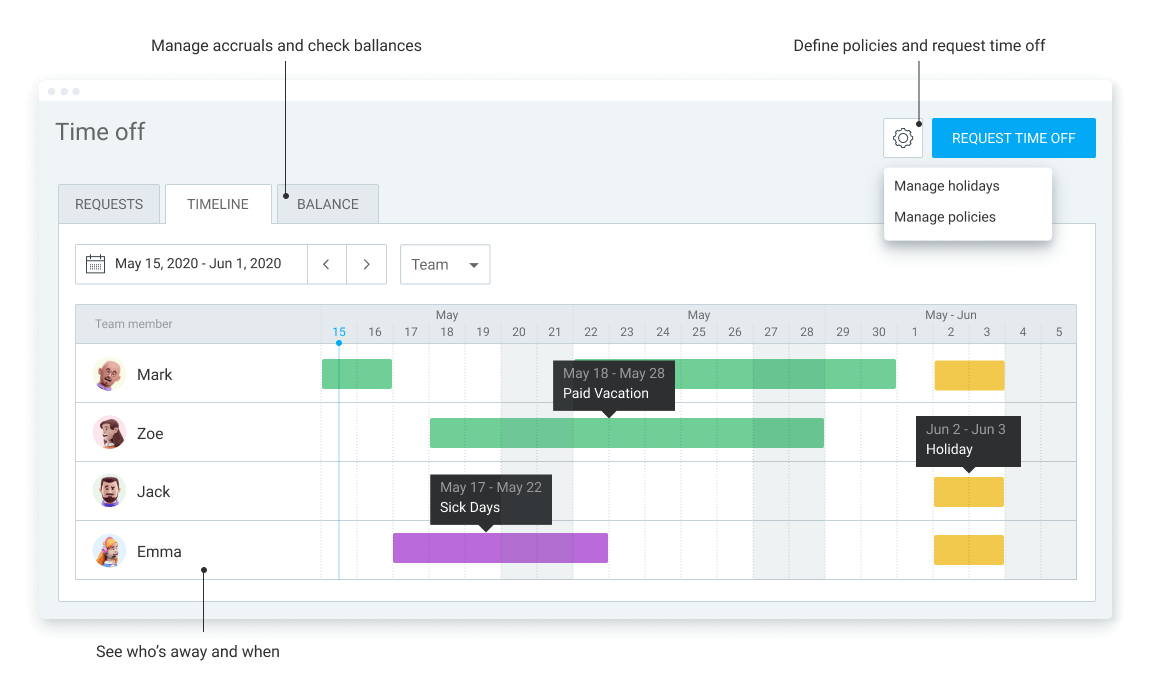
Time off functionalities in Clockify
Clockify’s Time off feature allows you to:
- Request time off easily,
- See your teammates’ PTO calendar, and
- Track balance and accruals (see balance history, pending and approved requests, and more).
To request time off for your next trip, simply click on the Request time off button in the upper right corner, choose a time period while you will be out of the office, state a reason in the Note section, and click Submit.
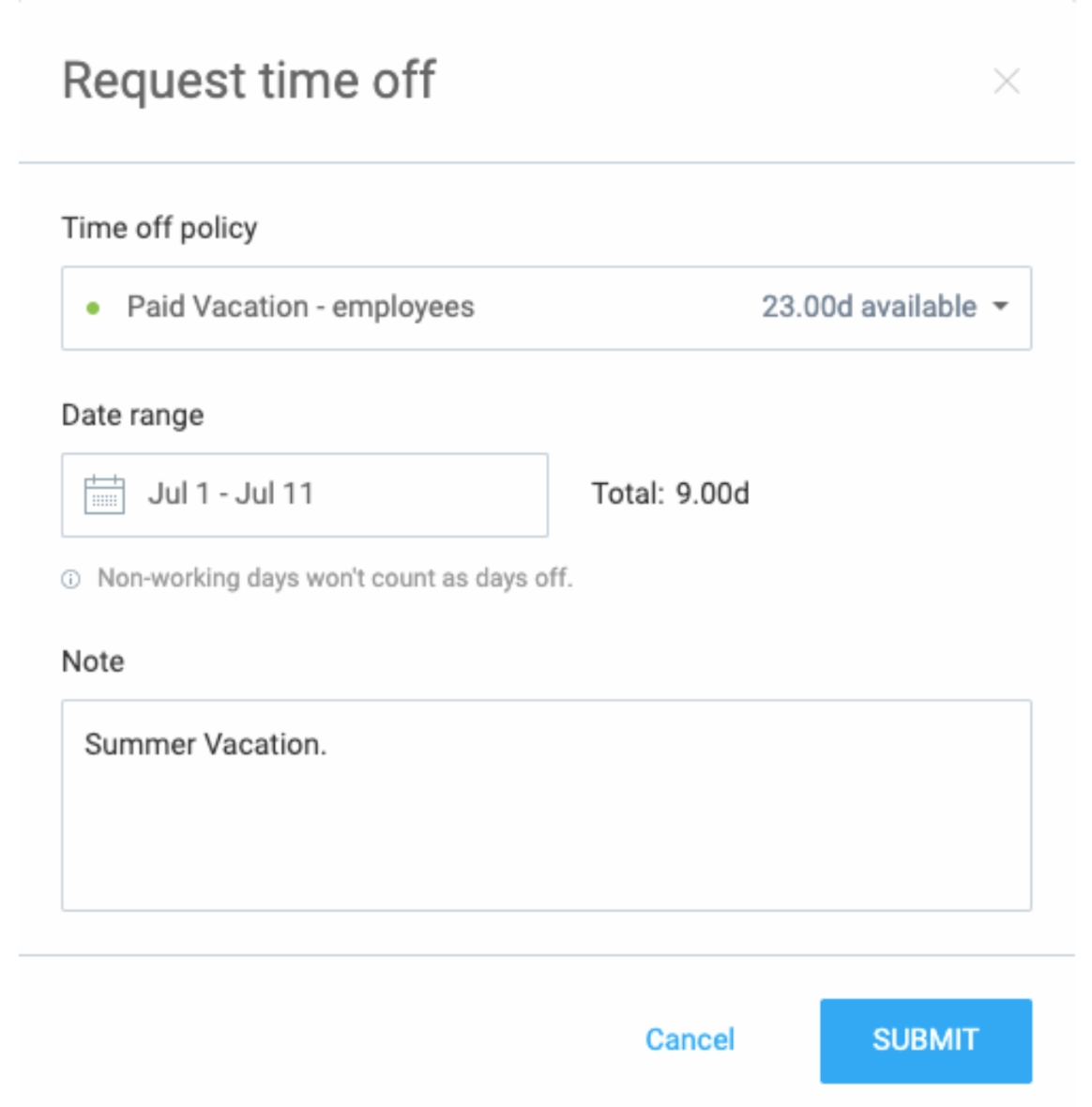
Right after you enter the time period for your absence, you’ll see that the app will automatically deduct those days from your balance and show you a new balance (Total: 9.00d from the screenshot).
As easy as that!
Clockify streamlines your PTO requests while you can enjoy your well-deserved vacations.
