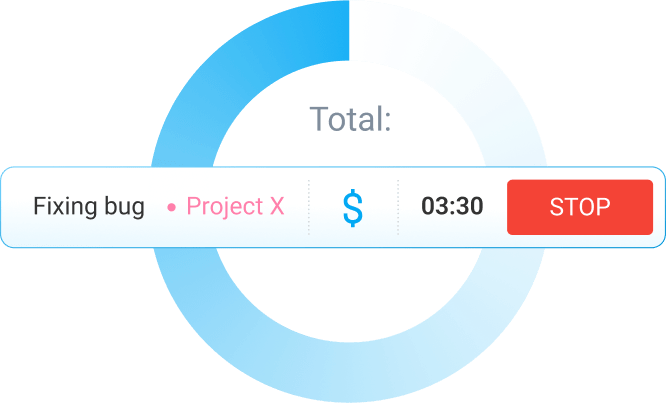Attendance tracking data is useful for many individuals — managers, employees, employers, supervisors, accountants, but also teachers, students, and their parents.
But what is attendance tracking, actually?
Simply put, attendance tracking is a way to measure someone’s attendance and see whether they are present or absent. Additionally, it is also a way to track employee work hours, breaks, and overtime hours.
In this text, we will cover:
- Why should you monitor employee attendance?
- How to track employee attendance?
- How can employees check their attendance records?
- How to check student attendance?
- How to track attendance at events?
- Additional questions about attendance tracking.

- Monitoring employee attendance is crucial as it can reduce absenteeism, improve productivity, prevent time theft, improve customer service, and help calculate overtime pay.
- Different ways of tracking employee attendance include mobile attendance systems, card swipe systems, biometric devices, employee attendance software, and more.
- Attendance plays a vital role in education, and keeping track of it can benefit both students and teachers.
- Event organizers must also think about tracking attendance, as it can show how their event is performing and how many attendees are present.
- As technology advances, attendance tracking software can greatly benefit attendance tracking across industries.
Table of Contents
How do I track employee attendance?
There are many ways you can track employee attendance, and they will vary depending on your needs and the size of the business you operate.
For example, if you manage a small team, manually entering employees’ attendance in a spreadsheet can be enough for you. Also, you can use attendance registers and have employees write down their work time.
On the other hand, if you need to track attendance for a larger number of employees, you should consider using a specific employee attendance tracker, as it gives you more options for attendance tracking.
In this article, we will cover how to track attendance with the following methods:
- Mobile attendance systems,
- Card swipe systems,
- Entering time in spreadsheets,
- Employee attendance software,
- Biometric devices, and
- Time clock kiosks.
Let’s look at each one of these in detail.
Employee attendance tracking method #1: Mobile attendance system
A mobile attendance system is a great way to track employee attendance as this system is easy to use and requires only a mobile device. This tracking method allows companies to track and manage employee hours using a mobile app with an integrated GPS system.
Mobile attendance systems are popular with people whose jobs involve a lot of field work, such as truck drivers and construction workers. Some benefits of using this method are an automated attendance tracking process, real-time monitoring, and better work coordination.
Employee attendance tracking method #2: Card swipe system
A practical way to track employee attendance is through the use of swipe card systems. Swipe cards have a magnetic stripe which, when swiped over a swipe card timer, it automatically logs arrival time, breaks, departure, and overtime work. The swipe card system is actually an updated variation of the punch card system.
In the punch card system, on the other hand, employees would bring their time cards to work and have them punched by hand or machine upon arrival and departure. A problem that occurred with this method was buddy punching, which meant that employees would clock in for one another, resulting in employers losing money.
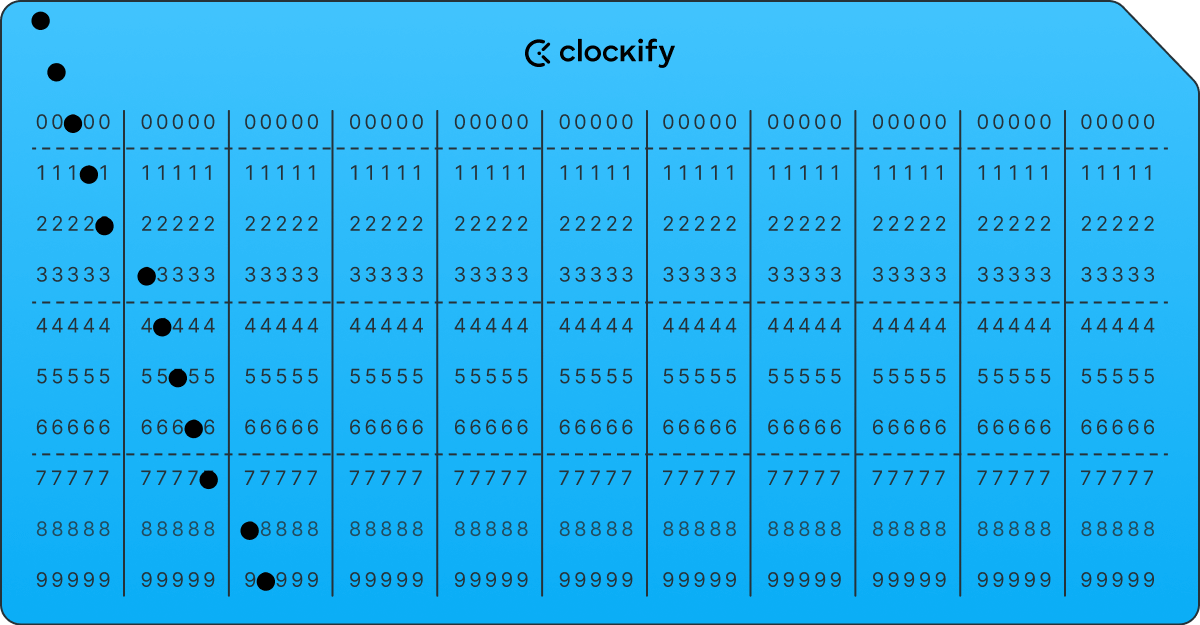
Thanks to the card swipe system, employees swipe their cards to clock in and out, and this data is automatically transferred to a computer that calculates employee attendance.
💡 Clockify Pro Tip
If you are looking for a more advanced clock in/out system, you can check our list of the 10 best clock in/out apps in 2024.
Employee attendance tracking method #3: Entering time in a spreadsheet
A well-known way of tracking employee presence is spreadsheet time tracking. Employees manually enter their:
- Start/end time,
- Lunch start/end time,
- Overtime hours,
- Paid time off (PTO),
- Earnings, and
- Other relevant data in a simple attendance template.
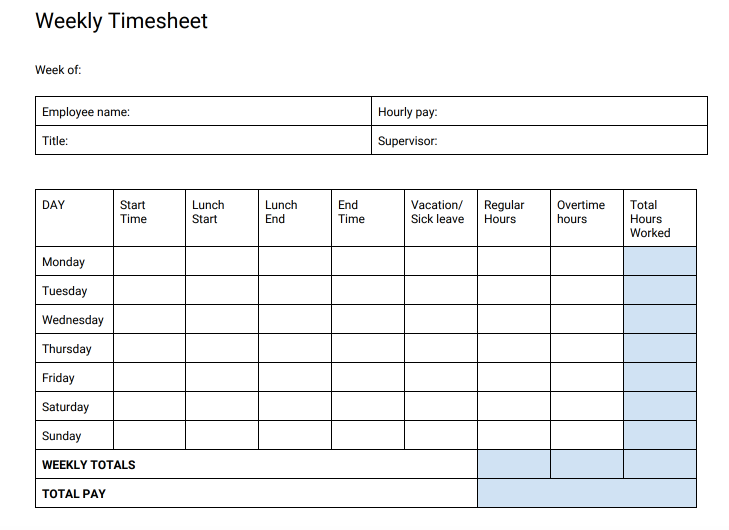
Depending on the company’s requirements, employees will usually get to fill out their daily, weekly, bi-weekly, or monthly attendance sheet.
Some companies store this data electronically, but some insist on printing out the spreadsheets.
Alternatively, employers (or the HR department) can simply mark who attended work and who was absent (personal leave, sick leave, vacation) in an Excel employee attendance template.
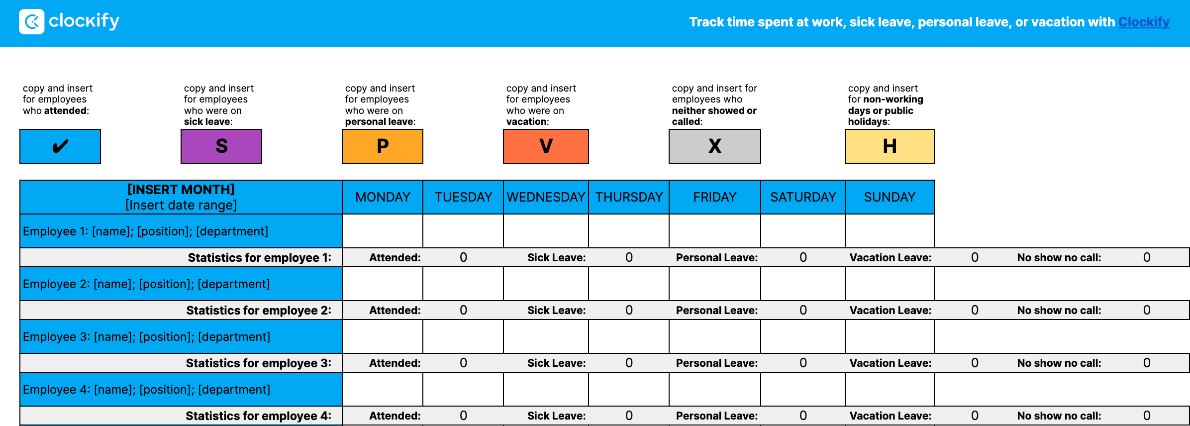
Employee attendance tracking method #4: Employee attendance software
A contemporary (and probably the most reliable) way of tracking employee attendance is by using employee attendance tracking software. If you are looking for trustworthy attendance tracking software — check out Clockify.
Clockify is a time and attendance management software with a plethora of features designed to blend perfectly into every workflow.
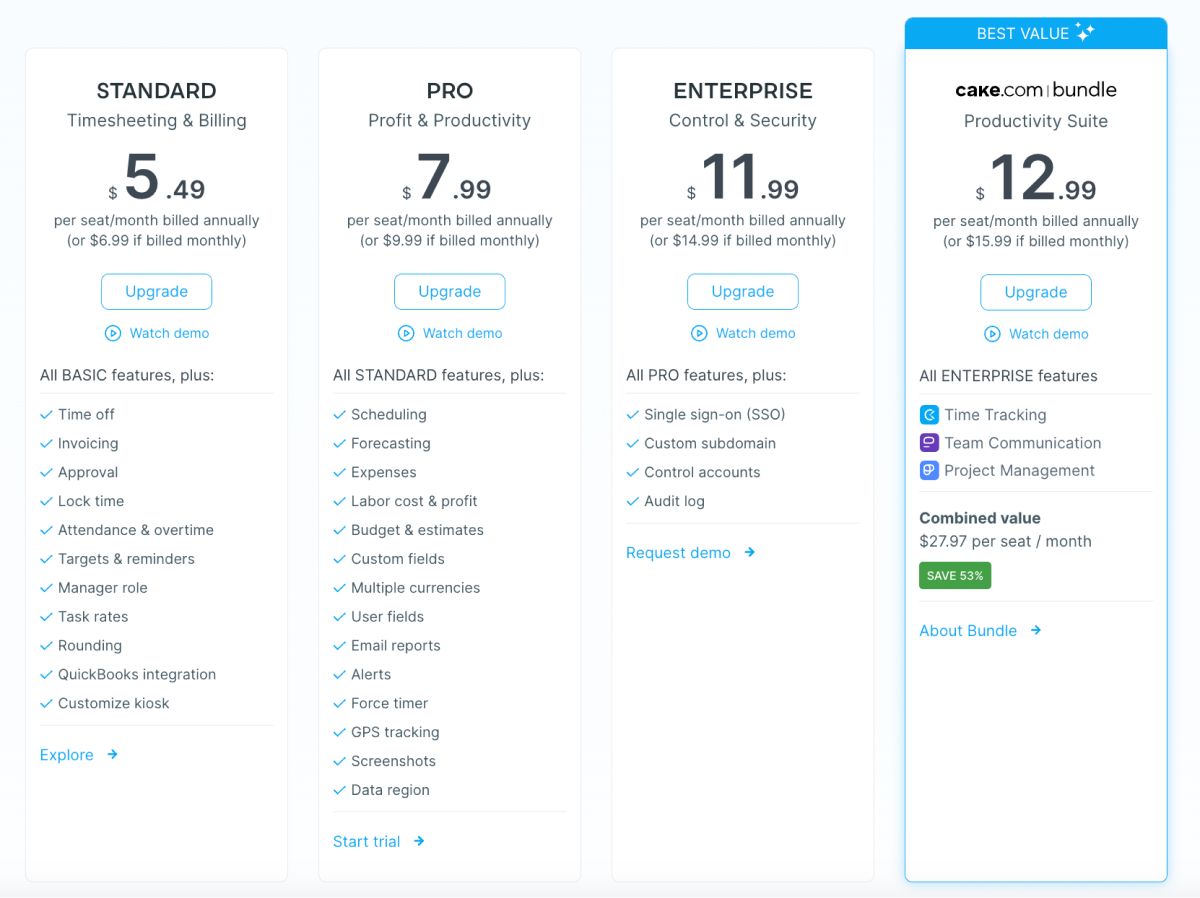
This tool allows employees to track their work hours easily by:
- Clocking in upon arrival to work — simply start the timer as soon as you start working or when your shift starts, and
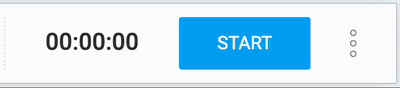
- Clocking out upon departure from work — stop the timer and the software will automatically add the exact hours you’ve worked for that day.
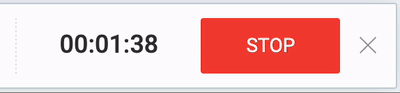
Clockify is a suitable employee attendance app for on-site, hybrid, or remote teams.
As you can see at the screenshot below, with Clockify, you can also check employee attendance and see their start/end time, breaks, overtime hours, work capacity, and time off.
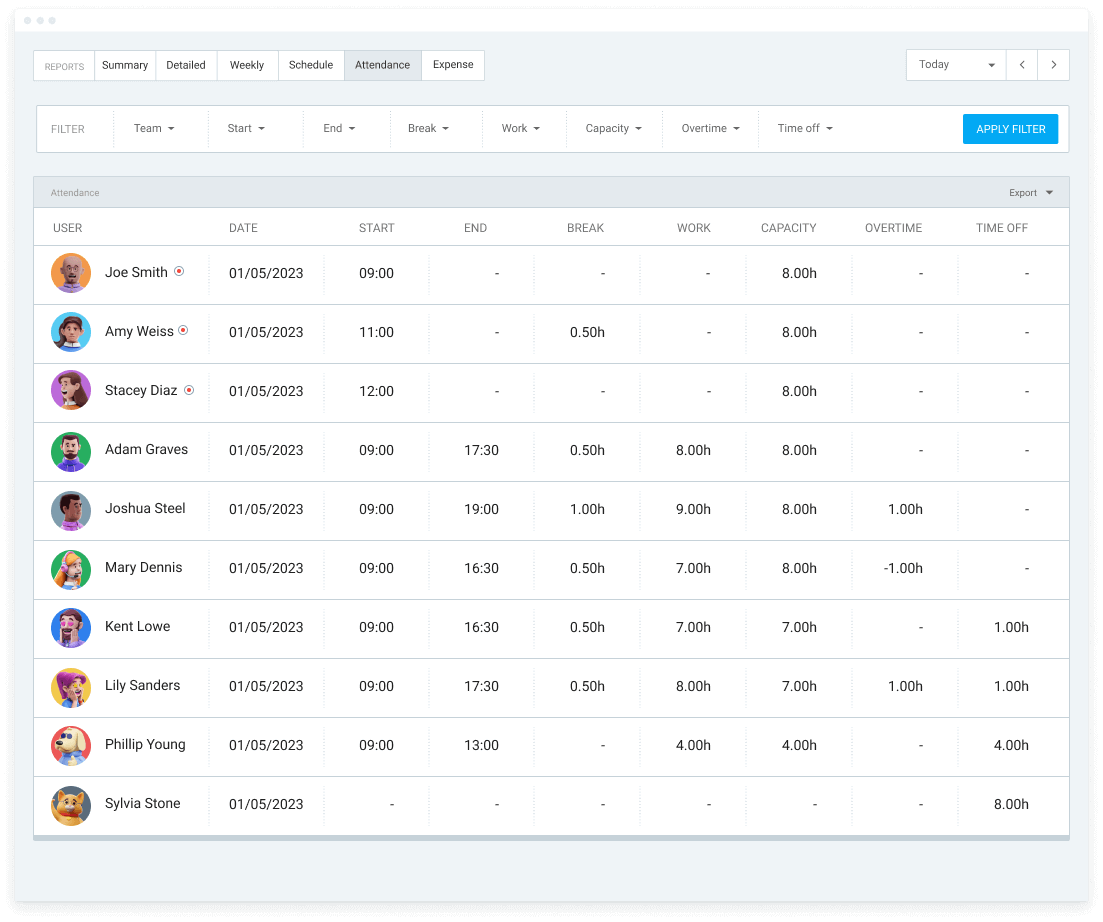
💡 Clockify Pro Tip
If you still can’t decide which is the best time and attendance app for you, check out our list of the 8 best time and attendance apps.
Employee attendance tracking method #5: Biometric devices
Another well-known method of tracking attendance is using biometrics, such as facial characteristics or fingerprint ID. This method is easy to use, as employees just have to scan their biometrics when entering or leaving work, and the system will automatically save their work time. However, this method is inconvenient if employees don’t perform work on-site because it requires checking in and out using the same shared device.
Employee attendance tracking method #6: Time clock kiosk
Time clock kiosks are also a great way to track employee attendance. They are relatively easy to use and help you automate the tracking process. For this method, you will need a shared internet-connected device and a time clock software. Employees simply check themselves upon arrival/departure, and the information is automatically stored.
Clockify is a free time clock kiosk you can use to track work hours, attendance, and breaks. You can set up a shared kiosk that employees can use to turn any internet-connected device into a punch clock.
How can I check my attendance?
There are several ways employees can check and review their employee attendance record:
- Mobile attendance system — if you’re using an Android or iOS attendance tracker app as your mobile attendance system, you can simply log in to check your attendance for a particular day or week, wherever you are.
- Entering time in a spreadsheet — considering you’re usually manually entering your attendance in an employee attendance sheet, you’ll have access to this data until you hand it in for approval to your supervisor.
- Employee attendance app — you enter your clock in and clock out time in the app so you can check this data whenever you want. You’ll always be able to check your employee attendance report, but already approved time periods may be locked for editing to ensure data consistency across documentation.
💡 Clockify Pro Tip
Are you ready to start tracking time and improve your productivity? Read our article on this topic and make time tracking a daily habit:
How do I check student attendance?
According to the National Center for Education Statistics, student attendance plays an essential role in student achievement. Although teachers are an important factor in education, student absence can greatly undermine even the most efficient teachers. Poor attendance can be a problem even in the early stages of a child’s education, as many high school dropouts have shown a history of absenteeism in their childhood.
For this reason, tracking student attendance can be a valuable asset for both students and teachers in reducing absenteeism and improving the quality of education. When students are aware that their attendance is tracked, they gain a sense of responsibility that encourages them to be present for classes.
Tracking student attendance also lets you analyze your school’s attendance statistics, compare the results with those of other schools, and find suitable ways to increase student presence at your school in the future.
Student attendance tracking method #1: The verbal check
This is the old-school approach to checking attendance in the classroom.
The teacher calls the student’s name, and puts:
- A checkmark (✓) or plus (+) if the student verbally confirms presence, and
- A cross mark (x) or minus (-) if no one replies, implying the student’s absence.
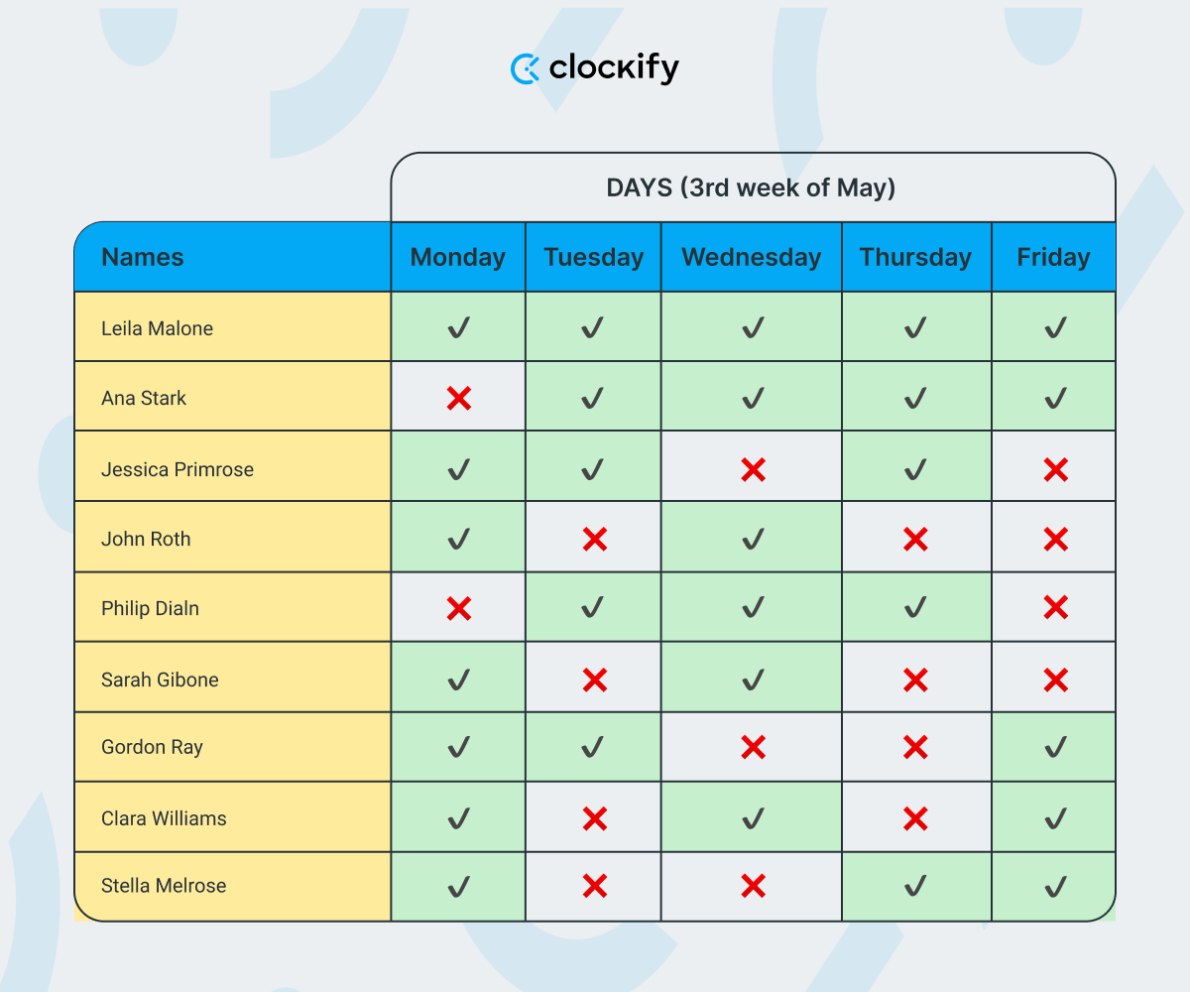
After a certain time period, usually at the end of the school term, the signs are counted, and the teacher gives a remark or a grade to signify the student’s attendance record.
The problem with this method is that it’s time-consuming, it’s easier to miscount and make errors, and it takes time away from the beginning or end of class.
Student attendance tracking method #2: Class attendance sheet
This is an extended variation of the verbal check approach.
The teacher hands out an attendance sheet and the present students sign their names.
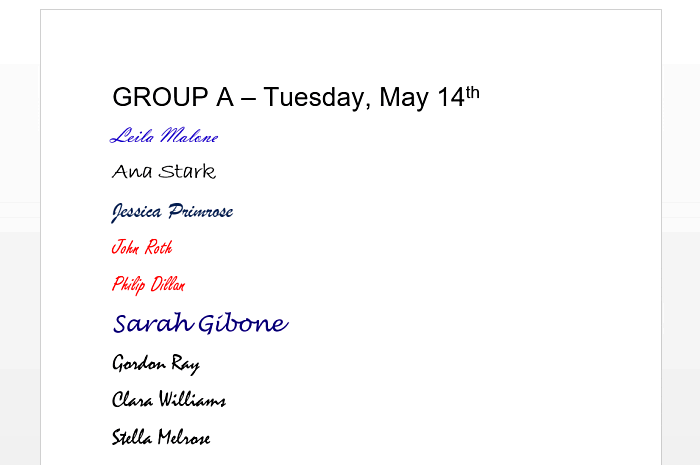
Some teachers then write this data down in a notebook, but more of them document it in an Excel sheet.
The teacher usually keeps a parallel journal with the students’ names where they put checkmarks/pluses or cross marks/minuses after each class, indicating the students’ presence/absence.
Again, the signs are counted after a time period, and the teacher gives a remark or a grade signifying the student’s attendance record.
This method is less time consuming than the verbal check method, considering that the class attendance sheet usually circulates around the class as the teacher delivers the lecture.
However, this attendance tracking method also offers more opportunities for student deception. Considering that the teacher isn’t always paying attention to the attendance sheet, students can sign in their absent colleagues if they want to.
Student attendance tracking method #3: Attendance activities for students
This method is less of an attendance tracking method and more of a way to increase student attendance. So, to minimize unjustified absences, you can:
- Create a welcoming environment for students, one that helps engage students, teachers, and students’ families by establishing a pleasant school environment,
- Use attendance tracking data collected through one of the previously listed methods to analyze the types of classes that have the highest percentage of absences, and address the issues you identify, or
- Hold a special class dedicated to the importance and benefits of regular attendance, with a noteworthy emphasis on better school performance.
This side method is usually used in conjunction with other listed student attendance tracking methods.
Student attendance tracking method #4: Attendance apps for students
This method involves student attendance tracking software that aims to help you automate attendance checking. An attendance tracker app you can use for this matter is Clockify. In addition to its many features, Clockify also has a Reports feature which can show you the following:
- Student attendance by student — with total time spent on classes that day, and total time spent on that subject that week, and
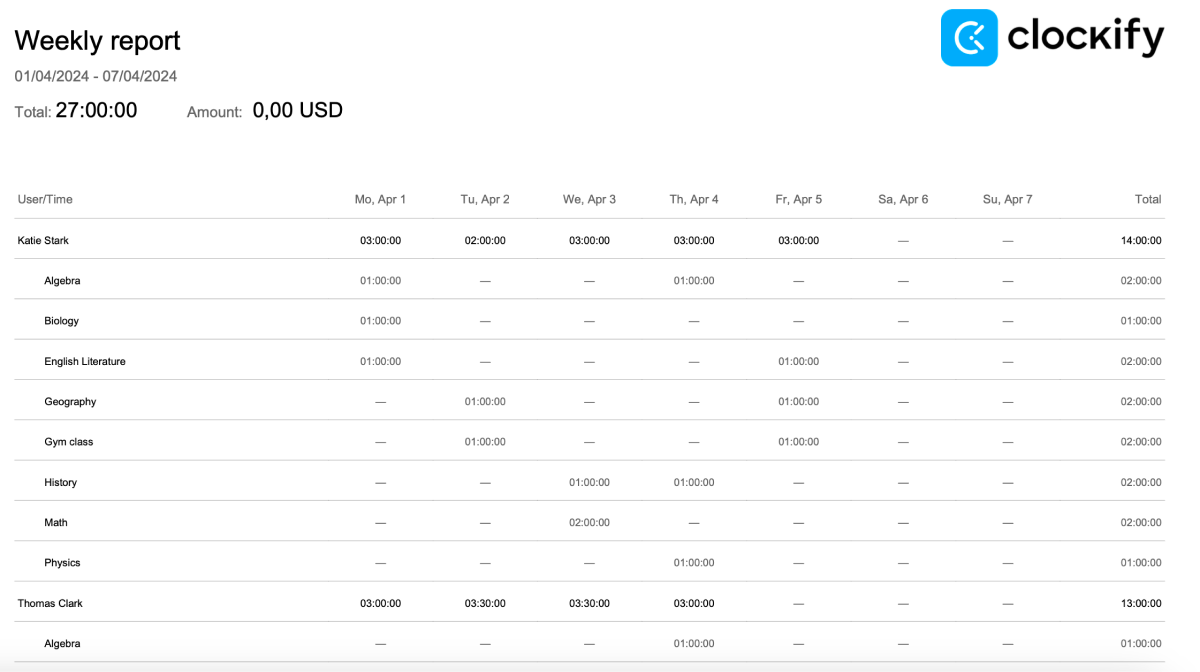
- Student attendance by subject — with total time spent on classes that day, and total time spent on that subject that week.
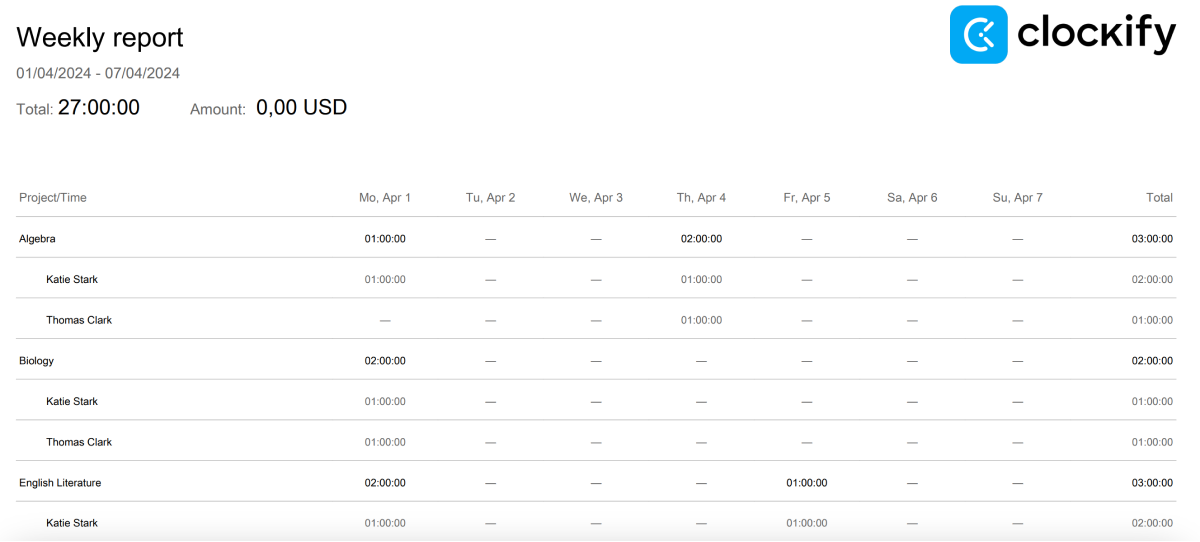
The prevailing advantage of this method is that it gives insights to students about their absences and total time spent in classes, but also to parents interested in knowing how often their children attend classes.
💡 Clockify Pro Tip
Now that you know how to check student attendance, we suggest you check out our student productivity guide to learn how to make the most of regular class attendance if you’re a student.
How do you track attendance at an event?
Apart from tracking employee attendance at work and student attendance at schools, you’ll also want to track presence at various events.
Event attendance tracking can help you understand your target audience and see what types of topics are most interesting. This is also beneficial for budgeting, as you can figure out what topics bring in the most meeting participants and make budget decisions based on them.
Moreover, seminars can carry credit, and professionals and students must earn a certain amount of credit during a year or a semester. If they don’t, professionals risk losing their membership or license within their official association, and students risk lower grades.
Now that you know the benefits of this practice, here are several efficient ways to track attendance at an event.
💡 Clockify Pro Tip
One company that specializes in event organization is Grip. They are a networking agency that helps individuals host events virtually, hybrid, and in-person. Find out how they use Clockify as a standard part of their growth strategy.
Event attendance tracking method #1: Event check-in app
An event check-in app is designed to help attendees check in easily. Attendees can check their attendance using the application and see all the important details about the event.
On the other hand, event organizers can see who is present for the event and how much time they spend on it. Moreover, they can monitor event data, scan tickets, and easily process payments.
Event attendance tracking method #2: Online event registration service
An event registration software is a specialized variation of an event check-in app — it helps event organizers sell event tickets and then tracks attendance based on these tickets. When ticket holders hand over their tickets at the event’s entrance, their attendance is noted. This software is suitable for large events when the event organizer mainly wants to know the number of attendees (but not necessarily their identity).
Event attendance tracking method #3: Scanning QR codes
This method provides a simple approach to tracking attendance at events. The event participants use a QR code generator to generate a personal code, and then the event organizer uses a QR code scanner to scan the QR codes of event participants as they arrive. These codes can be easily generated using any QR code generator.
The code scanner then makes a list of the codes it scanned and their respective owners.
Event attendance tracking method #4: Self-check-in kiosks
If you want to avoid long rows, a self-check-in kiosk can be a great option. For this, you will need a tablet or a phone device with an internet connection and a kiosk app installed on it. Place it somewhere in the area where it can easily be accessed, so attendees can scan their codes and confirm their presence. You can send them a code via email, app, or even give them custom swipe cards.
Frequently asked questions about attendance tracking
Throughout the article, we have answered why attendance tracking is important and how you can track it. To make this even more detailed, we have made a list of frequently asked questions you might have about attendance tracking.
How do you create an attendance tracking system?
To create an attendance tracking system, you should think about the method that suits your needs the most.
If you are running a small business, you can make a simple attendance sheet template and track attendance by manually entering employee work hours. However, if you need a more comprehensive attendance log, you should consider using advanced methods such as a card swipe system, or an attendance tracker app.
Is there a free program to track attendance?
Yes, there is a free program to track attendance. There are many free tools you can choose from and start tracking attendance. These programs can vary in the number of features they have.
Some features that an attendance tracking software should have are an efficient clock-in and clock-out system, billable hours tracking, payroll and budget tracking, PTO management system, and attendance reports.
Clockify offers all of these features in its free plan, and it also gives you additional features such as a time clock kiosk. Make sure to check it out.
How do I create an attendance sheet in Google Sheets or Excel?
Google Sheets and Excel are excellent ways to track attendance. They can be as detailed as you like, they are trustworthy and free to use. The only downside is that you will have to manually enter all the information by yourself.
Here are a few guidelines for creating an attendance sheet in Google Sheets or Excel:
- Create a blank sheet,
- Enter the attendees’ name,
- Add all the additional information, such as start time, end time, breaks, and more,
- Format the sheet and add the functions that you need, and
- Share the sheet with others and start tracking attendance.
Here is an example of an attendance sheet in Google Sheets:

Why is monitoring employee attendance important?
As stated in a survey conducted by Resume Builder, 8 out of 10 companies monitor employee attendance, and even more will do so in the future. Whether you operate a small business or a large enterprise, monitoring employee attendance can significantly impact your business, as it:
- Reduces absenteeism — when employees know that their attendance is tracked, they will aim to limit their unjustified absences.
- Provides data that shows productivity — when you track attendance, you can pinpoint employees’ working days and hours. Such data can later be used to showcase productivity.
- Prevents time theft — time theft happens when employees use work hours for other non-work activities. Also, time theft occurs when hourly employees might try to get paid for time they did not spend working. Although time theft can seem insignificant, if compounded, it can become a problem for businesses. When employees track their time, the possibility of time theft is lower.
- Improves customer service — ensuring your employees are present during their working hours can help you maintain good customer relations. This is vital for customer-facing roles.
- Helps calculate overtime pay — under the Fair Labor Standards Act (FLSA), employees who work more than 40 hours in a workweek are eligible for overtime pay (unless exempt). Monitoring attendance can help you track overtime hours and ensure everyone is paid accordingly.
Track employee work time and attendance with Clockify
Attendance tracking is vital in several settings, including the office, school, various events, and seminars, as well as instances where you perform field work or work from home.
With the right attendance tracking software, you can analyze attendance reports and records to single out unjustified absences and consider ways to increase attendance in the future.
Clockify can help you with this.
With its free attendance tracking feature, Clockify is an excellent tool for monitoring employee attendance and activity. You can easily see who was present for work, what employees worked on, and how much time they spent on particular tasks.
To make attendance tracking work for your specific needs, Clockify lets you filter any data and export reports as a PDF, Excel, or CSV file.
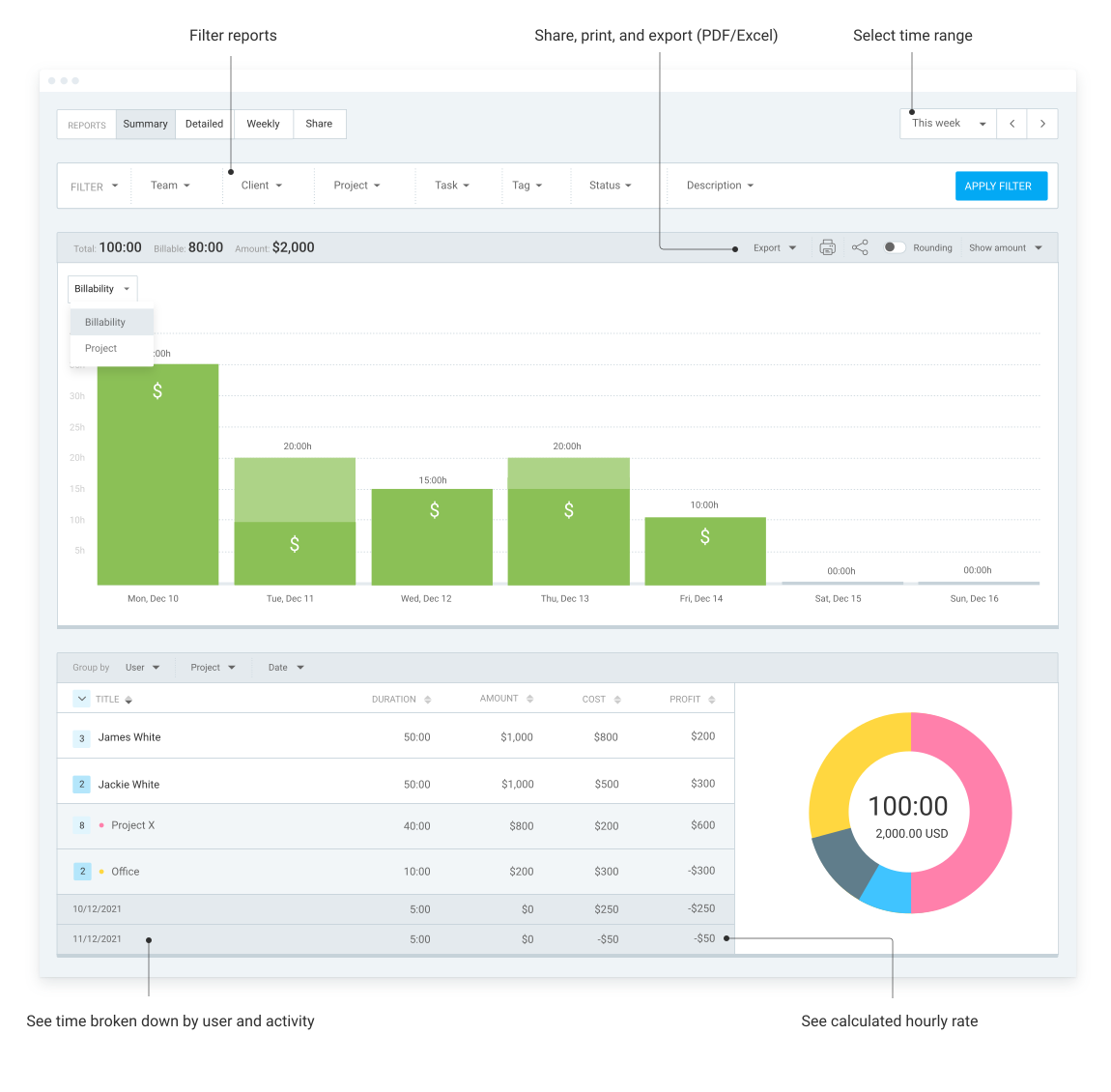
Apart from being a great solution for employee attendance tracking, Clockify can also be used for educational purposes and help you track student attendance. You can also see how much time is spent on each project and task and how everyone is performing.