Do you manage a professional services company, such as a software development firm, a design studio, or some other project-based enterprise?
If that’s the case, to operate successfully, you must manage time and allocate resources efficiently.
Ineffective time and resource management could result in severe financial losses for the business.
This is when the utilization rate comes into play.
Examining the utilization rate is an excellent way to track your company’s performance.
If utilization rate is new to you, and you want to learn more about it — stick around, because, in this blog post, you will get the answers to the following questions:
- What is the utilization rate?
- How do you calculate it?
- What are the benefits of monitoring the utilization rate?
- What is a monthly utilization report?
- How can a monthly utilization report help determine the utilization rate?
- What can be done to improve the utilization rate?

What is the utilization rate?
The utilization rate represents the percentage of an employee’s total billable working hours, which makes it one of the key performance indicators for a business. Key Performance Indicators (KPIs) are a type of performance measurement that evaluates the success of your business. They help your team members focus on important tasks and support your strategy. Therefore, monitoring the utilization rate helps you achieve the objective of improving your business by accurately calculating billable hours and aiming to maximize them.
Billable hours include tasks directly related to a project, which you can include in your client’s invoice. Some of those tasks are:
- Project planning,
- Research,
- Execution of the project,
- Communication with a client, and
- Revision of your work.
Apart from billable, there are also non-billable hours, which include tasks that cannot be billed to a client. Non-billable hours include tasks such as internal team meetings and calls.
There is little likelihood that a regular employee will complete 40 hours of billable labor in a week, due to their non-billable tasks. For an ideal utilization rate, it’s essential to achieve the correct balance of billable and non-billable hours.
If the utilization rate is:
- Too low — It usually signifies that your team needs to get more work, or
- Too high — It indicates that your company is skimping on crucial internal tasks, and you might need more dedicated employees.
The utilization rate is most frequently used in professional services — although other businesses can use it to evaluate the current productivity of their workforce.
After all, making sure your employees spend their time efficiently is essential for productivity.
How do you calculate utilization rate?
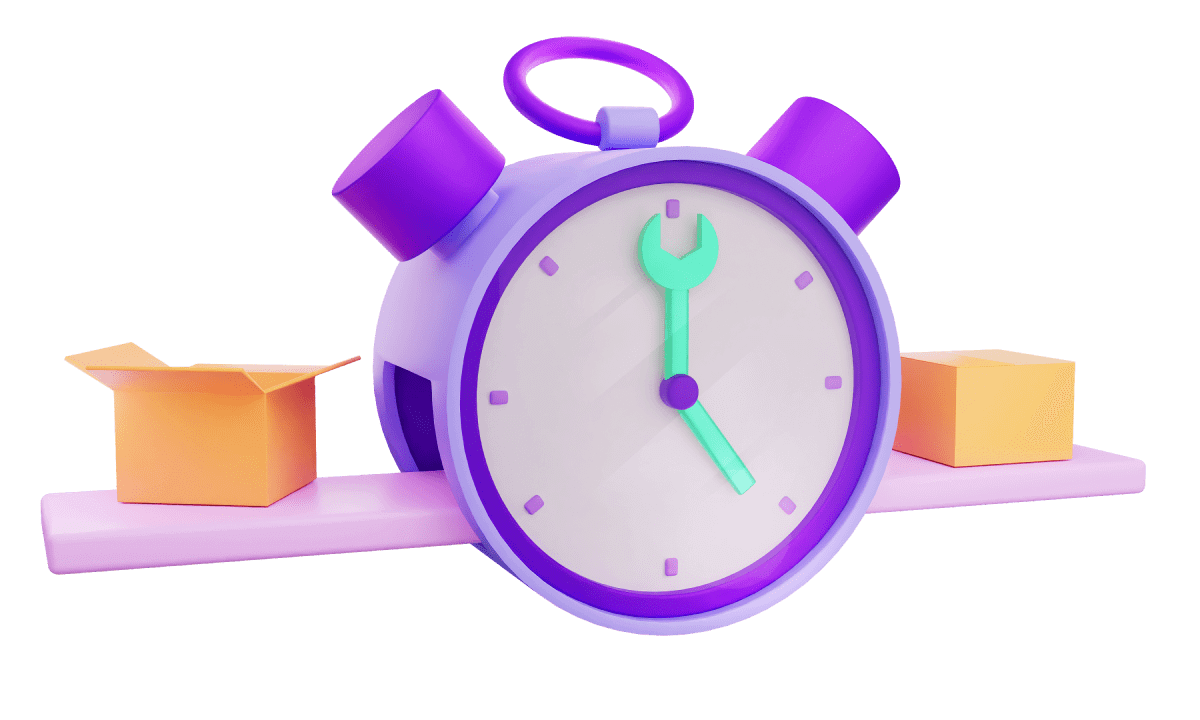
What method of calculating the utilization rate is the most efficient?
The standard utilization rate formula is relatively straightforward:
Total billable hours / Total hours available = Utilization rate
For instance, let’s say a team member has 30 billable hours in a 40-hour workweek. Here is the calculation:
30/40 = 0.75
Thus, their utilization rate would be 0.75, or 75%.
To gain a more accurate view of business success, and to determine the overall profitability of your business, make sure you’re measuring utilization rates for all team members.
Your employees’ utilization rate affects the overall profit margin. A profit margin determines the profitability of a company, product, or service. The greater the profit margin, the more successful a company is. This means that the utilization rate and the profit margin are inextricably linked.
What are the ideal utilization rate and realization rate?
The ideal utilization rate is the utilization rate that a business should be at to achieve the desired profit margin.
The ideal utilization rate can be calculated by dividing the costs (i.e. resource expenses and overhead) and net profit by the total amount of hours (i.e. potential capacity) and the billable rate.
Here’s the formula for calculating the ideal utilization rate:
(Costs + Profit) / (Potential capacity x Billable rate) x 100 = Ideal utilization rate
Now, let’s be straightforward on this — it’s not necessarily true that the higher the utilization rate, the better.
A utilization rate close to 100% may indicate an overworked workforce on the verge of burnout.
If a business has a utilization rate above 100%, it is typically a sign of insufficient preparation or too much work outside the project’s scope.
Another important concept we need to mention is the realization rate. It represents the ratio of billable hours to the total amount charged to customers.
This is how you calculate the realization rate:
(Total billed hours) / (Total Billable Hours) = Realization rate
A significant variation between utilization and realization rates either indicates that your team is spending too much time on non-billable activities, or that there needs to be more work in the pipeline.
What are the benefits of monitoring the utilization rate?
Monitoring your utilization rate enables keeping track of a project in real time.
As a result, you are far less likely to miss crucial information about your projects, and you become more proactive in seeing mistakes before they turn into serious problems.
The following are some of the most important benefits of tracking the utilization rate:
- Keeps tabs on resource costs,
- Adjusts the profit margin,
- Supports business growth, and
- Enhances project planning.
Benefit #1: Keeps tabs on resource costs
Calculating utilization rate helps make sure you are neither underusing nor overusing resources while staying within budget – because you’re tracking when and where a particular amount of funds has been spent.
To better track resource costs, you can ask yourself the following questions:
- Are additional resources being used, for instance, on non-billable tasks?
- Are all billable hours regularly being tracked and recorded?
Benefit #2: Adjusts the profit margin
To boost your profit margin and make more money, correct utilization rate calculations ensure your company is billing clients for the appropriate number of billable hours.
It may happen that your utilization rate is high, but your profit margin is poor. If that’s the case, analyze employee productivity to figure out how employees spend their time and what they’re working on at the moment. Moreover, you should analyze opex — i.e. your operating expenses, needed to run the business.
Benefit #3: Enhances business growth
Utilization rates can also show what products or services are most profitable. This might assist management in determining potential growth areas and places where they could add staff.
High utilization rates frequently demonstrate which services are more contributive and correlated with profitability.
Experts in business and sales development may find this information beneficial. It could help them spend time on leads that relate to projects that are anticipated to be more profitable.
Benefit #4: Enhances project planning
Monitoring utilization rates may help you optimize project planning and resource distribution, too.
For instance, a software development project with six people would have a poor utilization rate if they only used 50% of their allocated working time. Such a situation can indicate that too many employees are working on the same project, or that other things are taking up their attention.
What is a utilization report?
When monitoring the utilization rate, there is one thing that will definitely come in handy — the utilization report.
A utilization report helps to determine exactly how much of the time allocated to a team is:
- Scheduled,
- Available, and
- Effectively utilized.
A utilization report is made up of several different criteria that demonstrate utilization rates:
- Billable utilization — The proportion of a person’s capability used for billable working hours, and
- Non-billable utilization — The proportion of a person’s capacity on non-billable work (team meetings, staff development/training, networking and attending conferences, etc.).
Forecasting skills come in handy when creating utilization reports. To improve their forecasting skills — which help you consider both the present and future workloads when distributing projects to your employees — a manager could compare the workload of their team members for the given time period in days, weeks, or months to evaluate how much work has been scheduled.
Instead of making such schedules manually, managers can opt for a team scheduling app, such as Clockify by CAKE.com, to distribute their team’s workload more effectively.
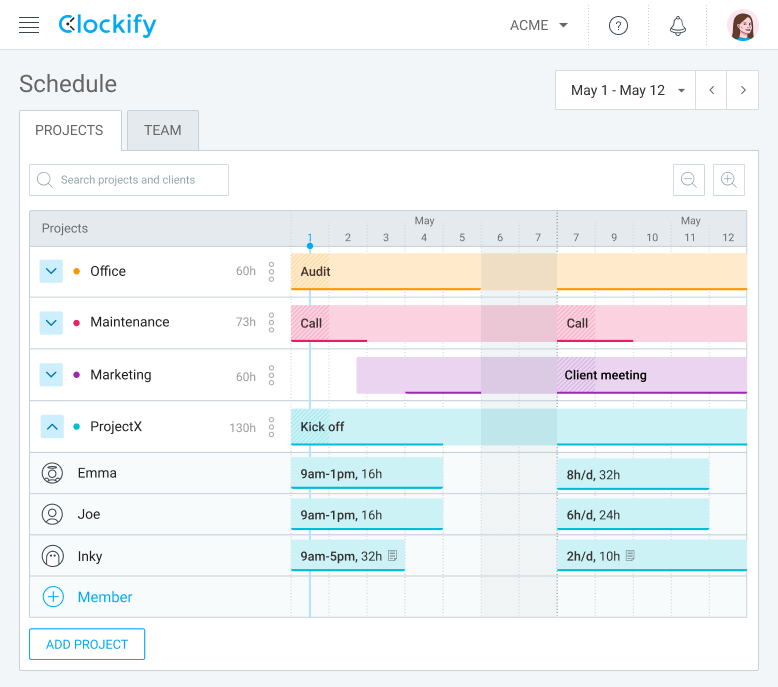
That’s everything you need to know when it comes to the basics of a utilization report.
Now, we’ll mention the benefits of having a monthly utilization report.
What a monthly utilization report can do for a business?
A monthly utilization report displays real-time utilization rates for resources all across the business. Having said that, a monthly utilization report is beneficial for making decisions on the spot, such as during an unanticipated setback or bottleneck.
Planning for upcoming projects and other work is made easier by knowing how much capacity team members have ahead of time.
Having a clear idea of how much capacity team members have also helps managers distribute workloads within the team. That way, employees will be more productive and won’t be overwhelmed with work.
After interpreting the results from utilization reports, it’s time to improve the employee utilization rate.
Tips to improve employee utilization rate
Managers should find ways to enhance employee productivity, and consequently, improve employee utilization rate.
If you’re not sure how to do just that, the following tips can help you.
Tip #1: Regularly compare billable time against non-billable time
You need to realize how your team’s time is distributed to be able to distinguish between billable and non-billable time.
To know if your employees are spending enough time doing work that can be billed to a client and bring you profit, it’s crucial to establish the right balance between billable and non-billable work. Doing so is important for the initial calculation of the employee utilization rate.
In general, even though only billable hours bring profit, non-billable hours are equally important. For example, you can’t charge your clients for administration tasks or employee training, but these non-billable tasks are crucial because they improve the quality of your business.
The ratio of billable to non-billable time can vary significantly across projects and as your company and team expand.
To have a better overview of both billable and non-billable hours within the team, you should create regular utilization reports and examine each time period.
💡 Clockify Pro Tip
Here you can find out more about achieving the billable/non-billable work balance:
Tip #2: Monitor actual and estimated time
It’s simple to presume that you know how much time someone will need to complete an assignment. But, once you start comparing expected and real-time for everything your team does, you’ll probably change your mind.
You can overestimate or underestimate the actual amount of time your team spends on tasks, and both are detrimental:
- Underestimating may result in undetected project issues and inaccurate billing, and
- Overestimating may result in low productivity and sluggish corporate expansion.
Tracking estimated vs real-time can highlight the unnecessary loss of a few minutes here and there, which adds to crucial hours at every step of client’s work and on every level of team responsibility.
Task estimates can come in handy when you’re trying to determine whether you charge enough for tasks. Estimates can also assist you in improving your estimation skills for upcoming projects.
You can use a tool such as Clockify, for project estimates. In Clockify by CAKE.com, you can measure how well your team is doing by:
- Estimating the time needed to complete a project,
- Tracking the progress, and
- Comparing expected and actual time.
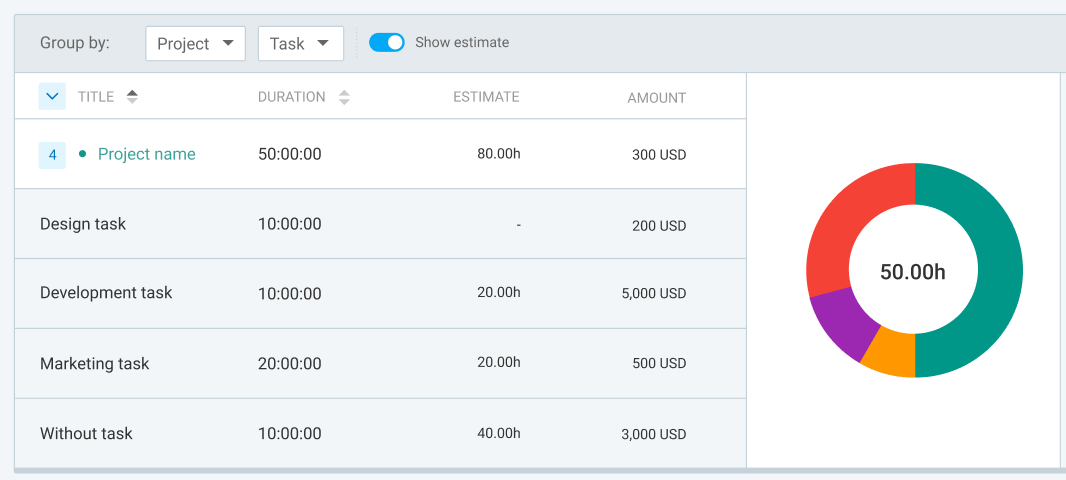
💡 Clockify Pro Tip
Here’s how Clockify can help you set estimates and then compare estimated vs actual time:
Tip #3: Clearly define job responsibilities
It may be challenging to achieve optimal utilization if your staff has trouble understanding their roles (including job objectives and responsibilities).
To help them avoid any confusion and commit to finishing their work, a manager should provide explicit details about tasks and an unambiguous explanation of job duties.
Well-defined roles and tasks can also assist you in determining if you have a utilization issue, or if it’s time to add a new team member to cover a gap when your workload becomes too much.
Tip #4: Gather employee feedback
Even though data is crucial, there are times when no amount of reports will be able to reveal whether your staff is using their time productively.
Although it could appear that employees are managing their tasks well, and the utilization rate is rising, this can be prone to change due to various circumstances. For instance, a change in one team’s duties may have caused a bottleneck for another team, but the effect hasn’t yet been seen in the reports.
Managers could easily avoid such situations by having frequent one-on-one meetings between the staff and the leadership. This way, employees might feel more at ease and encouraged by casual check-ins. It could also help them maintain a consistent work schedule.
These discussions are also an excellent way to spot issues before they start undermining a business’s profitability.
Tip #5: Encourage breaks and regular time off
Despite what might seem contradictory, research has shown that regular breaks increase productivity.
Employees shouldn’t spend their breaks on aimless tasks, such as scrolling through social media, but use that time to take rest and charge their batteries. This way, once they get back to work after the break, they’ll be more able to focus and be efficient at completing their tasks.
If employees take regular breaks, they will be more productive, which in turn results in a higher utilization rate.
Additionally, using time off from work makes employees less stressed and way more effective at work, which increases the utilization rate, too.
💡 Clockify Pro Tip
To learn how to easily track time off with Clockify, check out this page:
Tip #6: Get rid of the mundane tasks or make them more meaningful
When possible, avoid assigning small and mundane tasks to your team when they are trying to concentrate on a more significant objective. Examine the team’s daily schedule to determine any activities you can eliminate to free up staff members’ time to work on more critical tasks.
For example, not everyone should be invited to all meetings. So, make it a habit to invite only the necessary attendees to different types of meetings in your organization. After all, although your daily PR-focused meetings may be interesting to your development team, they are usually not crucial to the developers’ work — so it’s best if they are not obliged to attend them.
In general, every job has some repetitive tasks that may seem unimportant and unnecessary. However, some of those tasks are there for a reason – accomplishing them leads to achieving a higher-level goal. Managers should promote superordinate framing — the concept explained in one HBR study, that promotes the idea of clarifying the context of mundane tasks, to make them more meaningful and enjoyable for the employees.
Instead of spending too much time on tasks that are only formalities, you should focus on assignments that benefit the business.
💡 Clockify Pro Tip
When it comes to reports, Clockify has a great feature that could significantly save your time and effort:
Tip #7: Match employee’s skills with job roles
Understanding your staff’s abilities, workplace personality, and behavioral preferences is crucial for gaining insight into the way they function best and improving productivity as a result.
For instance, an extroverted, imaginative, and creative person is definitely an excellent choice to present ideas to clients. On the other hand, if such employees are given a more rule-intensive and detail-oriented assignment, they might have trouble performing it.
Asking your staff to excel at everything is ineffective and counterproductive. Consider each assignment carefully and determine whether the employee is the right choice to perform it or not. If not, look for someone with traits that better align with the task’s requirements.
💡 Clockify Pro Tip
Discover productivity tips that best suit your employees’ personalities:
Tip #8: Embrace working from home
It may seem inefficient at a first glance to permit your staff to work from home since there is no way to ensure their continued productivity while no one is looking.
But, the truth is just the reverse. Believe it or not, studies show that remote employees are more productive than office employees. So — if the type of work permits it — managers should allow their employees to work from home.
💡 Clockify Pro Tip
Here are some practical work from home apps remote employees can use to improve their productivity:
Wrapping up: Long-term profitability will rise as you boost employee utilization
If you decide to track your employees’ utilization rate you’ll be able to:
- Monitor resource costs,
- Fine-tune the profit margin,
- Help your business expand and grow, and
- Improve project planning.
The more you monitor the employee utilization rate, the easier it will be to find problems, solutions, and opportunities for advancement.
Tracking the utilization rate will increase employee productivity and enhance the overall efficiency of your business.



