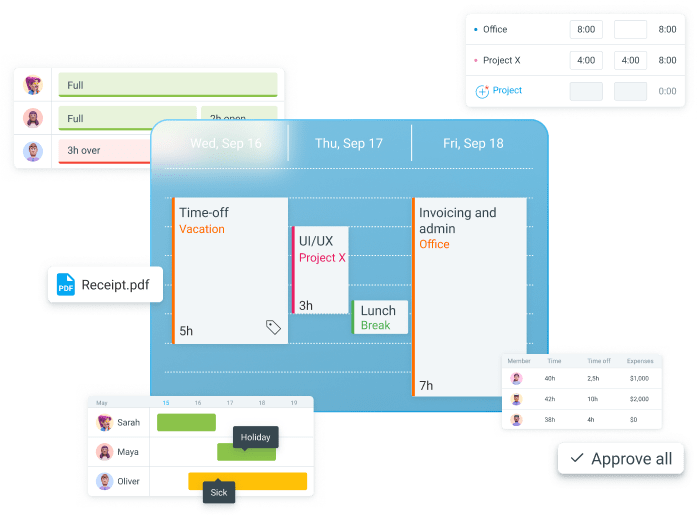Is creating schedules for your team giving you constant headaches?
From overlapping commitments to last-minute meeting cancellations — the simple task of planning work activities suddenly turns into mission impossible.
Poor time visibility is one reason scheduling issues arise — i.e., not knowing exactly where your team members spend their time on a typical workday. In contrast, time data helps create more suitable schedules because you can predict scheduling conflicts ahead of time.
To tackle team scheduling with ease, read this article about common scheduling conflicts and how to avoid them.

What is a scheduling conflict?
A scheduling conflict is when a new work activity overlaps with an already scheduled event. Other terms used to describe a scheduling conflict include:
- Scheduling clash,
- Time conflict, and
- Schedule conflict.
Scheduling conflict and schedule conflict can be used interchangeably — but there’s a slight difference in meaning.
So, should you say schedule conflict or scheduling conflict?
The term scheduling conflict is more commonly used to highlight the problem of planning the schedule itself. On the other hand, a schedule conflict usually means someone has 2 appointments already scheduled at the same time, so they have to choose between them.
Now that we’ve got the basics out of the way, let’s look at a few methods to prevent scheduling conflicts.
How to prevent different types of scheduling conflicts
Different types of scheduling conflicts often require different solutions. That’s why we’ve outlined the top 5 common scheduling conflict scenarios with tips on how to resolve them.
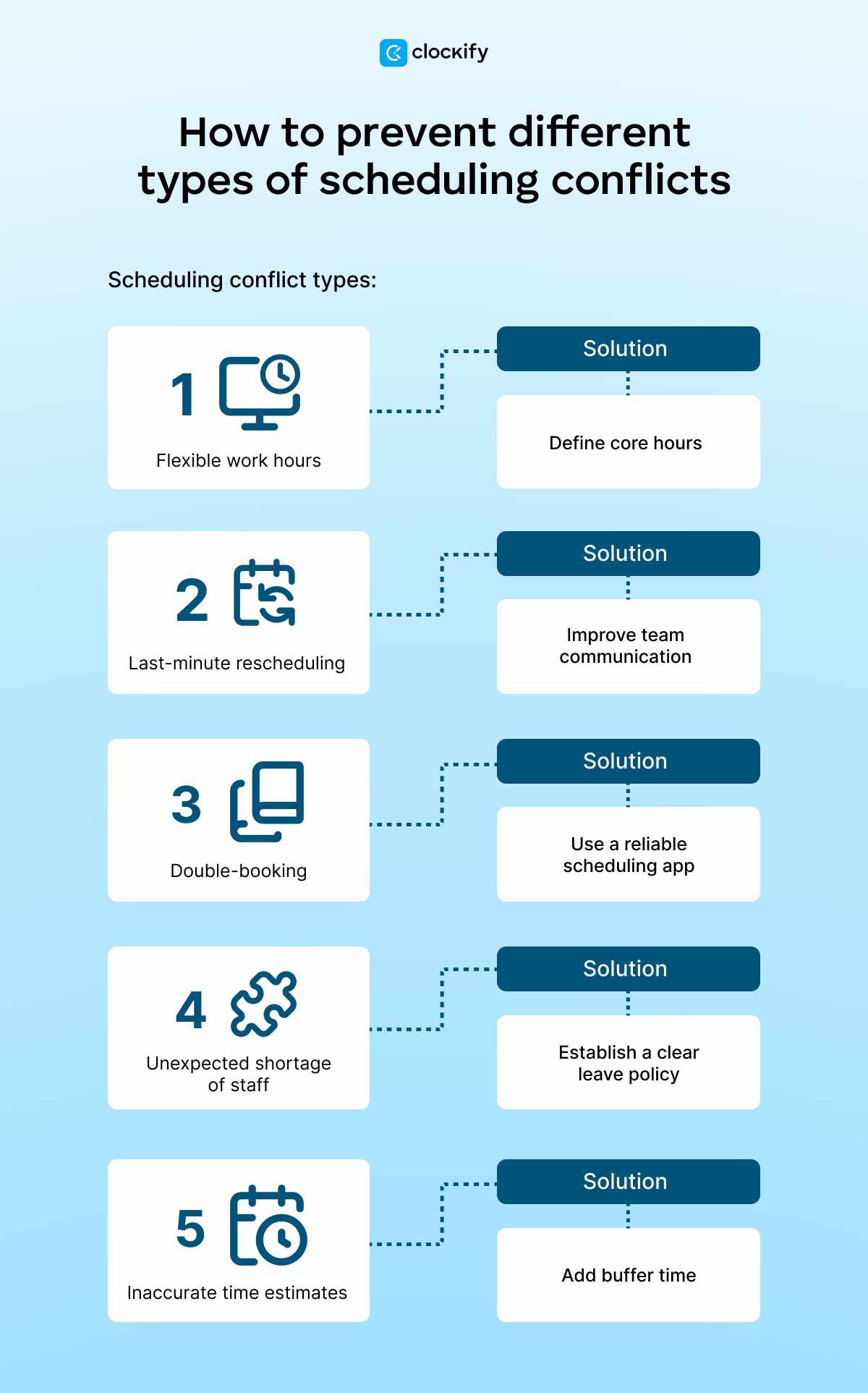
We also spoke to some experts who offered their advice on how to handle scheduling problems professionally. So, let’s dissect each scheduling conflict and provide our no-nonsense solutions in more detail.
Scheduling conflict #1: Flexible work hours
Studies have repeatedly shown that flexible work hours help employees achieve work-life balance, keeping them motivated and engaged. However, when not planned correctly, the so-called flex time can create scheduling conflicts.
For example, when team members start and end work at drastically different times, it’s difficult to schedule a meeting at a time they can all attend. Flexible work hours can also make it difficult for team members to complete collaborative tasks on time.
Manage team time with Clockify
Solution #1: Define core hours to deal with flex time
To ensure flexible hours don’t cause scheduling conflicts, define core work hours.
Of course, determining hours that need to overlap becomes a much bigger challenge when team members work in different time zones.
According to a VP and licensed insurance producer, Rami Sneineh, a mere 2-hour overlap of work hours can be enough to avoid major scheduling issues:

“This may be as basic as a 2-hour window per day in which all people can be involved in discussions and work without waiting for other people to find out.”
Our other interlocutor, founder and CEO Faraz Hemani, believes even 1 hour can be enough to avoid major communication breakdowns that can lead to scheduling conflicts.
💡 CLOCKIFY PRO TIP
If you’re struggling to create a solid work schedule for your remote team, read this:
Scheduling conflict #2: Last-minute rescheduling
You finally found a time slot that works for everyone — and then minutes before the meeting, crucial team members ask for a rain check.
Sudden cancellations and last-minute rescheduling are inevitable from time to time. However, if this is a frequent occurrence, poor team communication may be the core issue.
One research study identified the supervisors’ busyness as a common reason for rescheduling meetings with employees. The study implies that employees sometimes don’t receive answers to important work-related questions promptly because the supervisor is focused on other priorities.
At the other end of the spectrum, a CEO and best-selling author on team and leadership dynamics, John Kolm, has seen a fair share of unofficial rescheduling and sudden cancellations by team members. He believes last-minute rescheduling is often caused by the lack of mutual respect among team members:

“Last-minute rescheduling is sometimes unavoidable, but the rest of the time, it’s caused by one person or group prioritizing what’s convenient for them over what’s convenient for others.”
If this is the case in your team, you may feel hopeless. But read our solution below.
Solution #2: Improve team communication to combat late-minute rescheduling
Communication is key to avoiding scheduling conflicts whenever possible. According to John Kolm, the key is to create an atmosphere of mutual respect and understanding:

“A correctly managed team simulation can make a huge difference to this, and well-planned job rotations and cross-training can help too.”
Also, keep in mind that good team communication doesn’t necessarily involve lengthy discussions. In fact, effective communication can also be time-efficient.
Growth architect Maurina Venturelli shared that simply classifying meetings as movable or immovable solved the last-minute rescheduling of important events within her team:

“Customer calls and investor meetings are immovable — everything else can shift. This simple flag system prevents junior team members from accidentally bumping a Series A pitch for a vendor demo.“
💡 CLOCKIFY PRO TIP
If miscommunication happens too frequently in your team, read this article for more tips:
Scheduling conflict #3: Double-booking
Double-bookings happen when you accidentally schedule more than one activity for the same time slot. You may book an unavailable time slot because you don’t have a transparent scheduling system.
Solution #3: Get a scheduling app to avoid double-booking
To avoid double-booking, you need information on team members’ availability. You could ask each team member individually when their schedules are clear — but this takes too much time. Time you don’t have.
Instead, try a scheduling app to get a full overview of your team’s capacity at a glance.
Powerful apps like Clockify allow you to schedule assignments and specify the exact number of hours the task should take to complete.
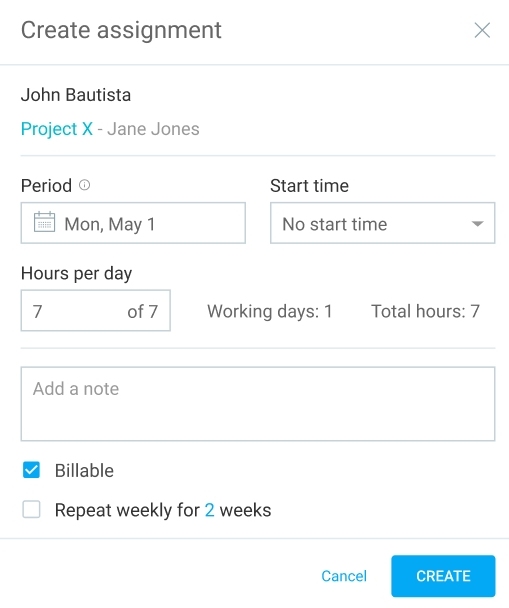
Once all schedules are created, you can see whether team members are:
- Overbooked,
- Fully booked, or
- Free.
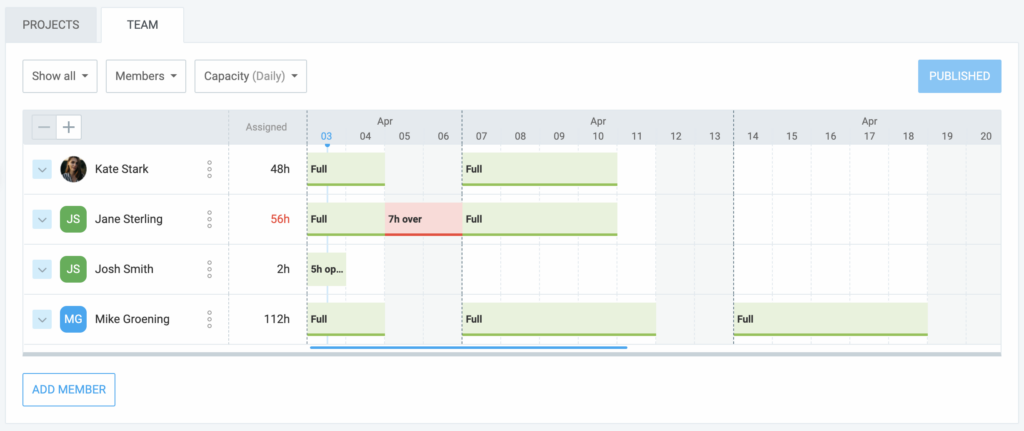
A scheduling app gives you a transparent way to manage and observe your team’s schedule, so you can prevent double-booking once and for all.
Scheduling conflict #4: Sudden shortage of staff
A sudden staff shortage can wreak havoc on your company, leaving the remaining team members to pick up the pieces. An unexpected staff shortage happens when:
- Too many employees take time off at the same time (especially within companies that offer unlimited PTO without a properly defined policy), and/or
- Too many employees quit around the same time.
Research studies have repeatedly identified major causes of high employee turnover, including:
- Poor leadership,
- Job dissatisfaction,
- Overtime/overwork, and
- Stress/burnout.
Unexpectedly having a staff shortage means someone needs to fill in for an unavailable team member. The problem arises when the remaining team members’ schedules are already full.
Solution #4: Introduce a paid leave policy to combat a sudden shortage of staff
Staff shortages are common during peak PTO seasons. To avoid major staff shortages, you’ll sometimes need to deny some vacation requests. To maintain fairness, create a leave policy that clearly describes how overlapping PTO requests are handled.
The policy should state how many team members can be on vacation at the same time. In addition, the policy should define who has the advantage when too many team members request vacation for the same period, based on:
- Seniority,
- Unused PTO, or
- Another factor.
You can even introduce a floating holiday policy, allowing team members to shift days off, particularly for traditional fixed holidays. So, when a team member doesn’t celebrate a particular holiday, they can choose a different date to take time off. This allows you to delegate urgent assignments to these team members on the days when most employees are on holiday.
Also, to avoid accidentally approving too many vacation requests, you can streamline PTO approval with Clockify. This simple platform allows you to approve and reject your team’s time off requests in one click.
Once you approve a team member’s PTO request, their scheduled leave will be displayed in the team schedule — like below.
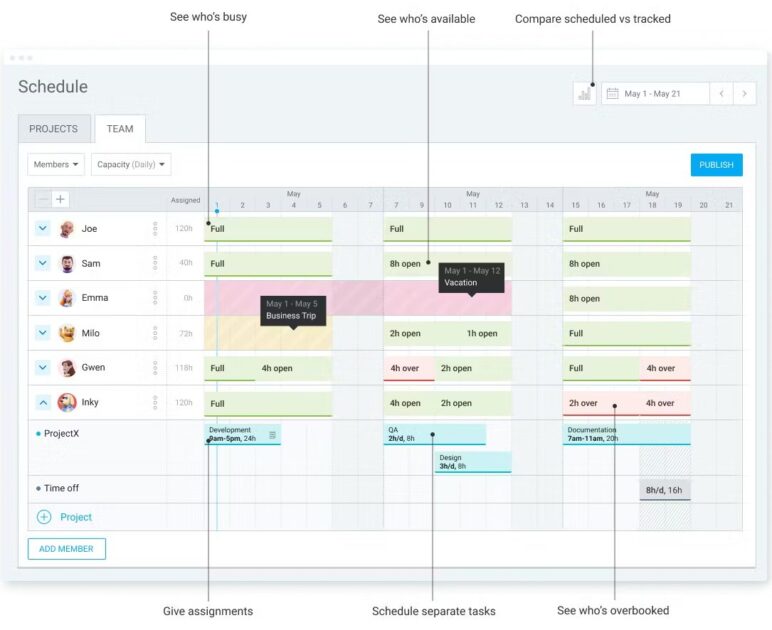
Handling PTO requests within a scheduling app like Clockify allows you to easily spot PTO overlaps that could create a scheduling conflict.
💡 CLOCKIFY PRO TIP
If you need more tips on how to manage an unexpected staff shortage, check out this article:
Scheduling conflict #5: Inaccurate task/meeting duration estimates
Scheduling conflicts are practically inevitable if a schedule contains inaccurate time estimates for:
- Assignments,
- Meetings, and
- Other work activities.
In an effort to deliver a project to a client quickly, you may underestimate how much time your team actually needs to complete associated tasks.
Once an activity takes much longer than expected, other dependent tasks are pushed back as well. Then, it becomes impossible to stick to the schedule.
Solution #5: Include buffer time to handle inaccurate duration estimates
Creating a proper schedule requires you to estimate how long each work activity will take, as accurately as you can.
However, sometimes, a meeting you were certain would take no longer than 30 minutes takes over an hour. This disrupts the schedules of all the meeting participants, making them unavailable for the next meeting or task.
To prevent this, make sure there’s enough buffer time between the scheduled activities. This white space on your and your team’s calendars allows you to seamlessly go from one work activity to another, without running late or missing deadlines.
In addition, being in a rush at work all the time leads to chronic stress and anxiety. So, buffer time helps you avoid stress by giving you some time to recuperate between tasks/meetings.
Our expert interlocutor, Faraz Hemani, always leaves some “cushion time” between meetings, instead of scheduling them back-to-back. That way, he can shift things around when needed.
💡 CLOCKIFY PRO TIP
Do you and your team spend too much time on meetings? If so, read this quick guide on how to reduce unnecessary meetings:
Causes of scheduling conflicts
Scheduling conflicts occur for various reasons, including:
- Human error — The team manager writes down team members’ schedules inaccurately, which leads to double-booking a team member.
- Lack of staff — 3 out of 5 team members are on vacation, leaving the remaining 2 members with busier schedules than usual.
- Poor planning — The team manager creates the team schedule at the last minute, making it difficult to rearrange tasks and meetings later if necessary.
Once you’ve identified the root cause of your scheduling conflicts, you can address it directly to avoid future issues. In the next section, you’ll find out what advantages effective management of scheduling conflicts brings.
Benefits of effective scheduling conflict management
The benefits of managing scheduling conflicts properly include:
- Minimizing project delays,
- Increasing employee engagement,
- Improving productivity, and
- Avoiding high turnover.
A study on the effects of irregular work schedules on employee lateness and absenteeism found a link between inconsistent schedules and tardiness (by at least 10 minutes). So, simply creating predictable schedules ensures your team starts their shift on time.
💡 CLOCKIFY PRO TIP
If you’re curious to learn more about what causes absenteeism and how it affects companies, read the article below:
Interestingly, a 2025 Gallup study on job quality revealed that employees who are satisfied with their work schedules feel better about their jobs than those who aren’t.
According to this study, a work schedule is considered high-quality if:
- Employees receive the schedule at least 2 weeks in advance,
- Employees get at least some control over the schedule (e.g., leaving work early in case of a family emergency), and
- Work hours are relatively steady (i.e., weekly hours don’t vary by more than 25%).
Gallup’s research indicates that as many as 62% of surveyed employees don’t have high-quality work schedules.
In addition, a study by Bergman et al. found that just 30 days of a significantly volatile schedule increases the chances of employee turnover by 20.36%.
To avoid these worrying statistics becoming a reality for your business, make an easy-to-follow, non-volatile schedule and announce it ahead of time.
Eliminate scheduling conflicts with Clockify
You can simplify scheduling and reduce errors with a reliable time tracking and scheduling app like Clockify. This software provides you with all the data you need to ensure scheduling conflicts are a thing of the past within your team.
As powerful time management software, Clockify gives your team multiple time logging options — from the timer and timesheet to auto tracker and calendar.
A major benefit of using Clockify both for time tracking and scheduling is that you can see a comparison of scheduled and tracked time.
To view this data, go to reports. From there, select assignments, and an assignments report will appear.
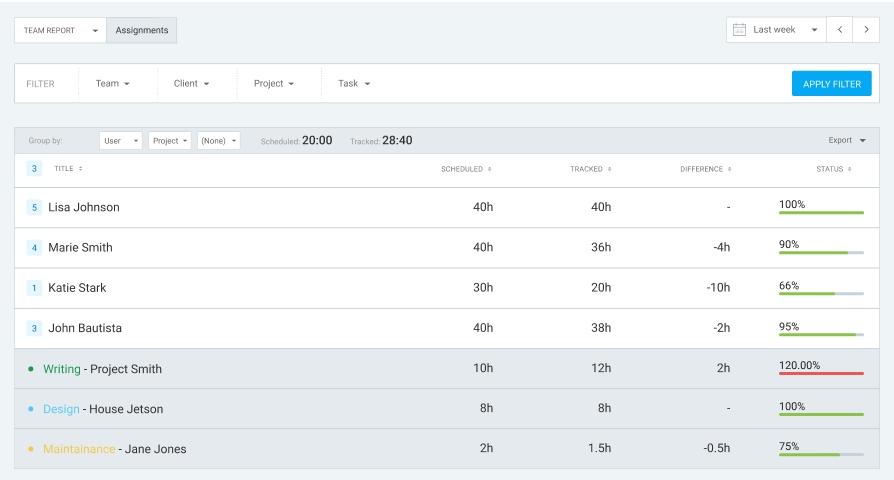
This report allows you to see how realistic your project timeline estimates are. For example, if the report shows that a task you planned to be completed in 14 hours took 18 hours, you can adjust the schedule for similar assignments next time.
And if you need more project management and team communication features — sign up for the CAKE.com Bundle to get all 3 CAKE.com apps, 53% off:
- Clockify — a feature-rich time tracking and team scheduling tool,
- Plaky — an intuitive project management software, and
- Pumble — a sleek team communication app.
Resolve scheduling conflicts today with the 3 must-have team management tools.