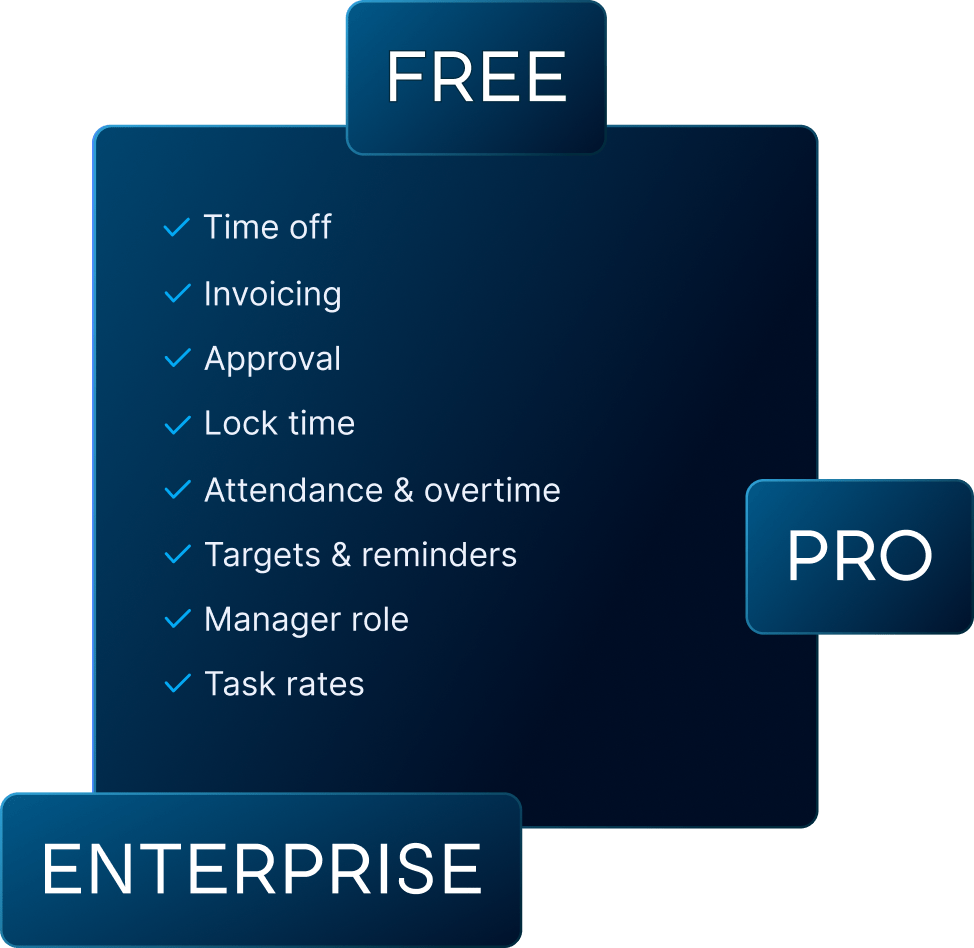Invoicing tools have become vital and irreplaceable for everyone doing their own accounting.
To make sure you don’t waste money, we’ve explored and tested many tools to bring you the 10 best free invoicing software on the market! Some of these tools are completely free, while others offer a free plan with the possibility of upgrading for more extensive features.
Still, all of them allow you to create invoices free of charge — because when you run a business, every penny counts.

What is a good free invoicing app?
“A good invoicing app” has a different meaning for a freelancer, a small business, and a large company. That’s because each of them looks for different features in their invoicing tools.
As someone who has been a freelancer for a while, I believe it’s not difficult to find an invoicing tool with every feature I need for free. However, large businesses with many clients looking to automate their invoicing completely will have a harder time finding something without investing money.
To help you determine which of the invoicing software on my list you should test out, I’ll go over the main criteria I used to create this list.
Criteria #1: The “free” in “free plan”
Many invoicing tools advertise themselves as free when, in reality, they just offer free trials for their paid plans. After a week or two, you’d have to pay for a plan if you want to continue to use the software.
When I was creating the list, I made sure that every software I named was actually free. Some of them do offer paid plans for more advanced features. Still, you can use the basic plans free of charge.
Another thing to keep in mind is that some free invoice tools have limits on the number of invoices you can send per month. I made sure to mention this, too because some of these limits could be a deal breaker for certain users.
Criteria #2: Features
Not all free tools offer the same functionalities. I added tools with different features as I believe some users wish for more options while others prefer to stick to the basics.
For instance, some invoicing software provides users with reports of their invoices. This is a pretty useful feature to have, as it gives an overview of profits and expenses.
However, many people aren’t comfortable with software storing their sensitive information. So, I included a great number of online invoicing tools that don’t keep track of users’ previous records. Some of them don’t even require you to create an account!
Criteria #3: Customization
Another important aspect I considered is the amount of customization users prefer. As a freelancer, having the option to add a logo and change the colors of my invoice to match my branding is irrelevant. I prefer something simple and ready for use.
On the other hand, businesses with logos and branding could risk looking unprofessional if they don’t customize their invoices accordingly. So, they’d probably like more customization options.
Hence, I made sure to include different options regarding the customization levels tools provide. You can find ones that suit your preferences and test them out.
💡 Clockify Pro Tip
Providing reports of your work is one of the ways to explain your prices to clients. Here’s more information about justifying invoices:
Criteria #4: The level of automation
Some free invoice tools offer you the ability to create templates and save invoices for the next time you need them. Furthermore, with some, you can set recurring invoices. The tool then either reminds you when an invoice is due or sends it to a client automatically.
Some invoice tools send your invoices to clients, while others require you to download and send on your own.
Moreover, some invoicing software can be connected to your card or an online payment system. This automates the process of sending and receiving money through invoicing.
However, not everyone wants the same level of automation.
For me, linking my card to software I am still not familiar with is scary. In addition, having a tool send a recurring invoice without me double-checking it makes me uncomfortable. So, I prefer to download my invoices or send them to my clients via email without having to attach my card.
On the other hand, I also understand this isn’t the most convenient option for businesses with many clients who send dozens of invoices a month.
All in all, you’ll see tools with different automation levels on the list. This helps you avoid wasting time on tools that don’t fit your needs.
💡 Clockify Pro Tip
Not sure how to properly bill and invoice a client? Read this guide:
Best free invoicing software for 2024
You can create a quality invoice with any of the following software. The best thing about them is they are completely free!
PayPal — best for invoice transactions
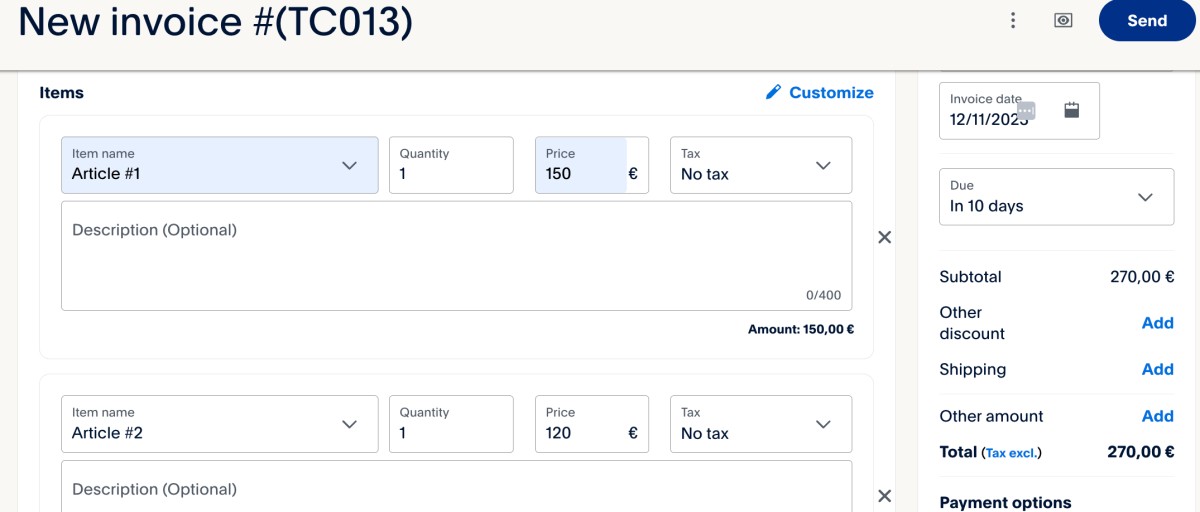
PayPal is the most popular online payment service. It’s easy to use, has many integrations, and is adaptable to businesses of any size.
Once you create an account with PayPal, you have to go to the Send section and click on Request. You can then quickly request payment or create an invoice to send to your client.
I like that PayPal makes invoicing easier by allowing users the option to invoice recurrently. It saves the info in the invoice so you can request payments from this person or business more quickly next time.
Then, when you create an invoice, PayPal will automatically add up all of the items on your list. You can also add taxes and enable your clients to give you tips.
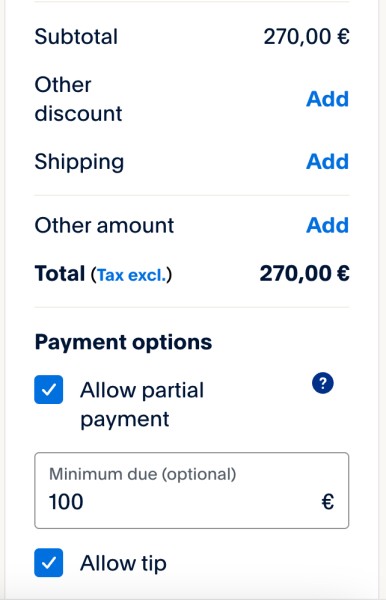
Another option that I benefited from when I was a freelance content writer was the partial payment feature. I usually asked my clients to send me at least a part of the final payment before I began my work.
With this option, my clients knew exactly how much my services cost in advance, and they were able to make a minimum payment before my work started. Then, once the job was done, they could reimburse me for the completed project.
Key PayPal pro:
- Easy to create an account and attach payment methods
Key PayPal con:
- Your account is connected to your phone number
💡 Clockify Pro Tip
Paypal is one of the most popular payment apps. Find the full list of best payment apps here:
What’s new in PayPal?
In November of 2023, PayPal extended the list of features for Venmo users.
It now includes Venmo Groups, which allows users to manage multiple expenses among groups such as roommates, family members, and friends.
PayPal is available for: Web, iOS, Android
Suitable for: Remote and on-site businesses, freelancers
ReliaBills — best for small business invoices
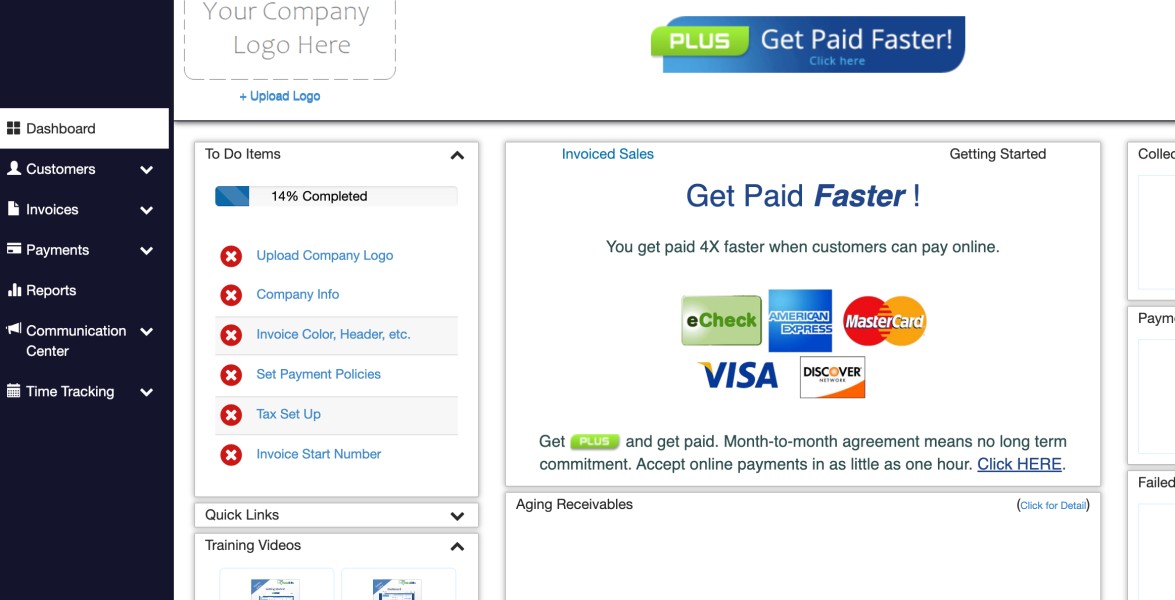
ReliaBills offers great features that allow you to create invoices easily and for free. It’s mostly aimed at small businesses as they don’t offer enterprise plans.
With the free plan, you get to generate unlimited invoices for an unlimited number of clients with unlimited amounts of emails. Their paid plan offers more features and is available for $24.95/month.
ReliaBills enables you to create customized invoices with your brand’s colors and logos included. Afterward, you can import them individually or in bulk. Once the client receives an invoice, they can approve it with just one click or ask you for a follow-up.
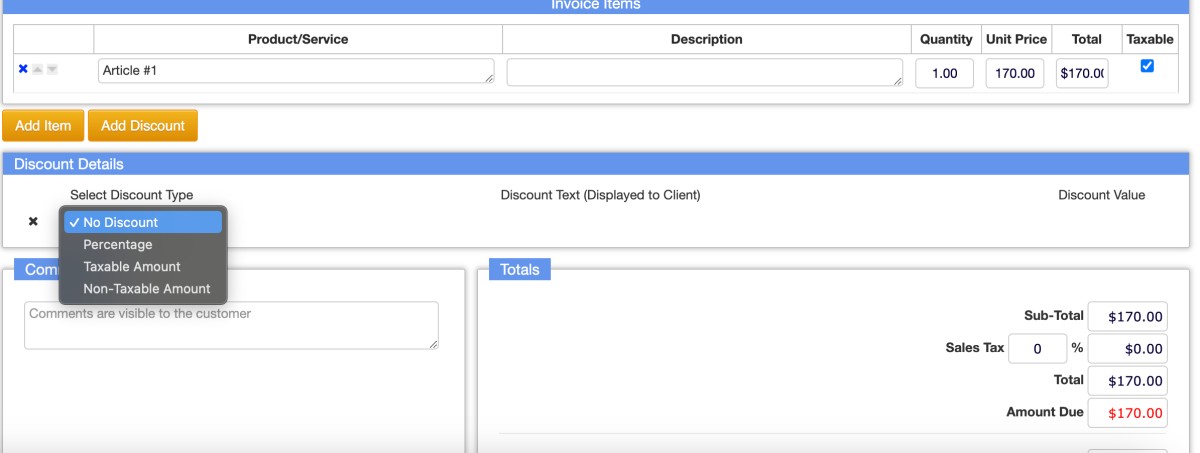
I like that ReliaBills allows me to generate invoices quickly by enabling me to save various info about my customers or products. I was able to save the complete invoices and clients I work with regularly. Furthermore, I got the option to save the types of services I provide as well as their pricing.
Now, whenever I create an invoice, I use saved client information and just choose the type of service I provided from my list. ReliaBills then inserts all the info I previously saved. It’s a perfect invoicing software for small businesses with recurring clients.
Key ReliaBills pro:
- Offers options for both taxable and non-taxable discounts
Key ReliaBills con:
- Not enough invoicing options for larger businesses
What’s new in ReliaBIlls
During its last update (October 2020), ReliaBIlls improved existing features for paid customers and introduced the Auto Pay Authorization Form.
This form speeds up auto-pay as it contains all the relevant information you need to request payment from a client. You can send the form to an individual client or in bulk.
ReliaBills is available for: Web
Suitable for: Remote and on-site small businesses, freelancers
Hiveage — best for customized invoice items
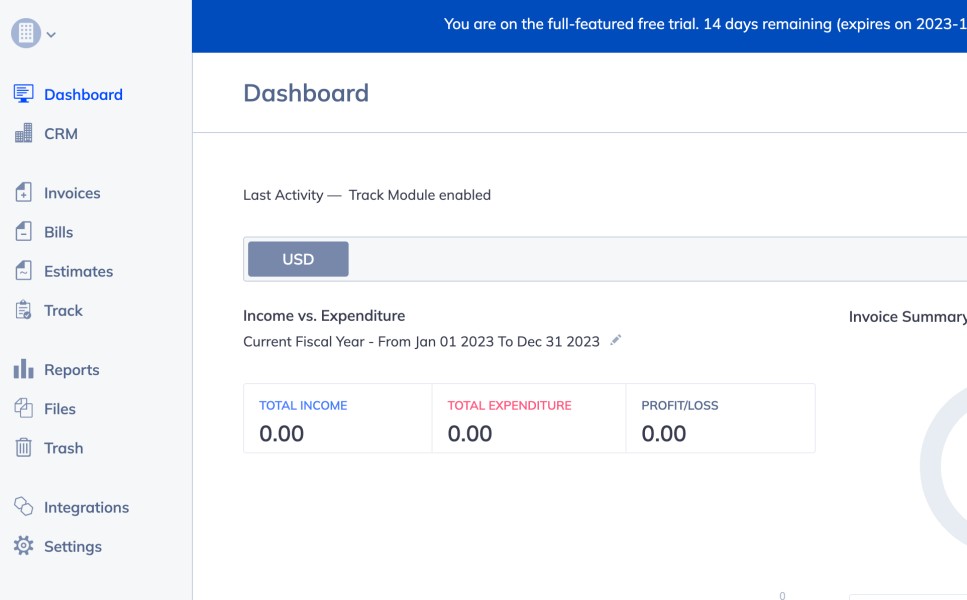
Hiveage is an invoicing tool with a free plan that allows you to fully customize your invoices. If you’re looking for more advanced options, their cheapest paid plan is available for $19/month ($16/month if billed annually).
This tool automatically generates detailed reports for a clear overview of your work. You can create a report for:
- Outstanding invoices,
- Invoices sent over a specific period,
- Taxes from sales,
- Revenue categorized by clients, and
- Sales vs. purchases comparison.
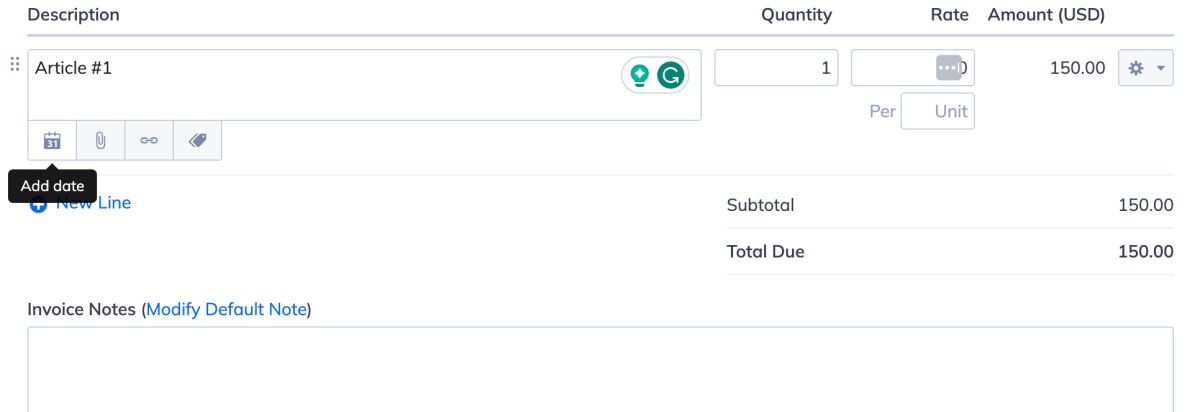
I think Hiveage stands out from other invoicing tools due to the number of details it allows users to add to invoices. I immediately noticed I could add so much info to my invoice, such as:
- Date,
- Attachment,
- Links, and
- Tags.
As a content writer who mostly works in Google Docs, having the option to link to the article I am invoicing for is such a time saver. This option also removes confusion a client may have about what article I am referring to in my invoice.
Key Hiveage pro:
- Shows profits and losses
Key Hiveage con:
- Tax summary only shows taxes from sales
💡 Clockify Pro Tip
Interested in knowing what the future holds for your business? Learn more about profit and loss statements here:
What’s new in Hiveage?
Hiveage didn’t update the platform in the past few years, aside from removing user issues and bugs.
The latest big Hiveage update (2017) came with a new invoice template for creatives. The creative template’s layout is unique as it comes in different color themes you can choose from.
Hiveage plans to update its security in the upcoming months by adding two-factor authentication and optimizing payment policies.
Hiveage is available for: Web, iOS, Android
Suitable for: Remote and on-site businesses, freelancers
InvoiceOcean — best for recurring invoices
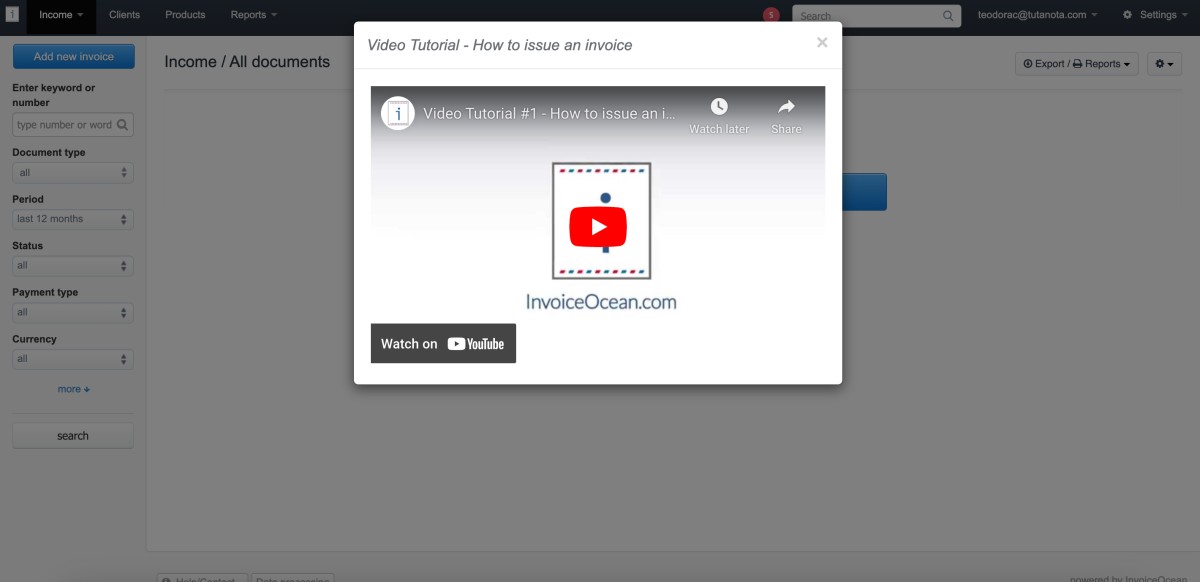
InvoiceOcean promises professional-looking and accurate invoices in under 30 seconds. It automates the process of generating invoices by offering pre-defined fields and creating templates from invoices you previously created.
However, InvoiceOcean only offers 3 invoices a month. You have to switch to a paid plan for more invoices (starting from $7.2/month).
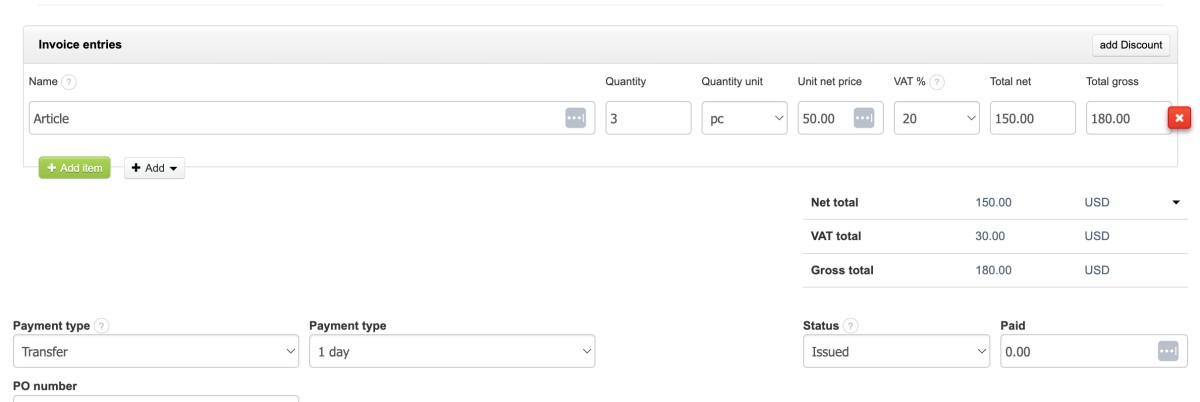
A great option InvoiceOcean’s invoices have is adding quantity and quantity units on invoices. I used to have a client for whom I had set prices for each article. This option speeds up my invoicing as it allows me to add the number of articles I wrote, choose the quantity unit (pieces, in my case), and the software automatically sums up the final cost, including taxes.
You can also add a discount option to your invoices. Simply add the discount percentage, and Invoice Ocean calculates the final cost on its own.
Moreover, InvoiceOcean adds pre-defined VAT rates. You can choose the regular 20% or add your own VAT rate, and the software automatically calculates the taxes for your services.
Key InvoiceOcean pro:
- Comes with step-by-step video instructions
Key InvoiceOcean con:
- Offers only 3 invoices a month for free
What’s new in InvoiceOcean
For its last update (2021), InvoiceOcean added JSON format to the price list.
In addition, the tool introduced numbering on their invoices. Users can change item orders on existing and new invoices.
InvoiceOcean is available for: Web, iOS
Suitable for: Remote and on-site small businesses, freelancers
Simplybill — best for basic invoicing
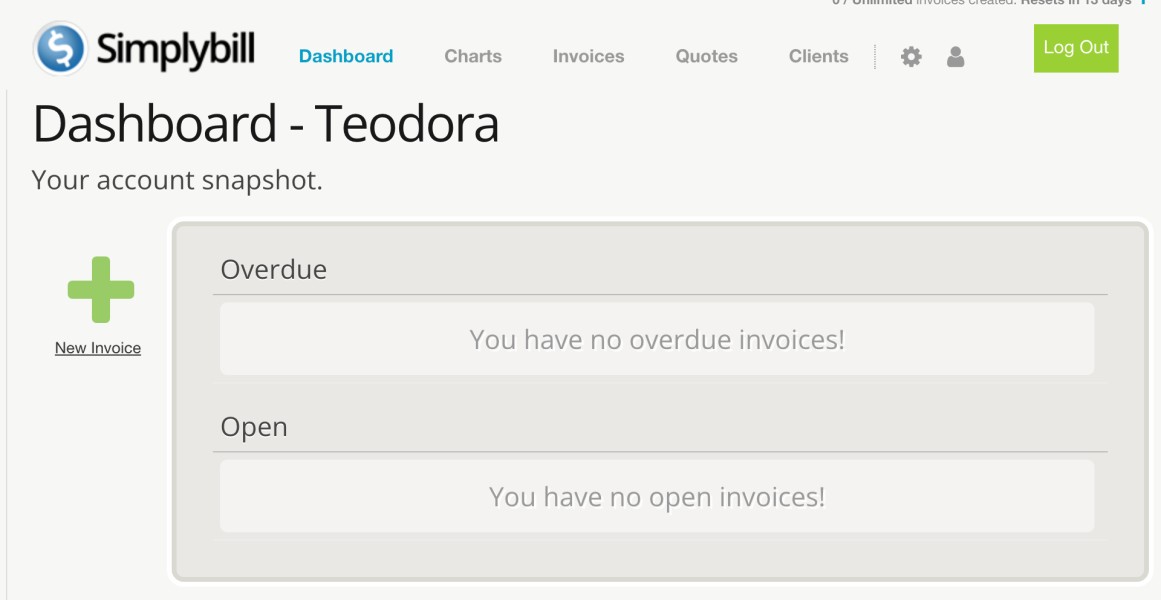
Simplybill is a cloud-based invoice creator that helps you generate and send out up to 3 invoices, as a part of the tool’s free plan. Paid plans start from $5/month.
As its name suggests, Simplybill is a simple invoice generator. It offers basic functions such as:
- Adding client and your information,
- Inserting notes within the invoice, and
- Including types of services you’re charging for.
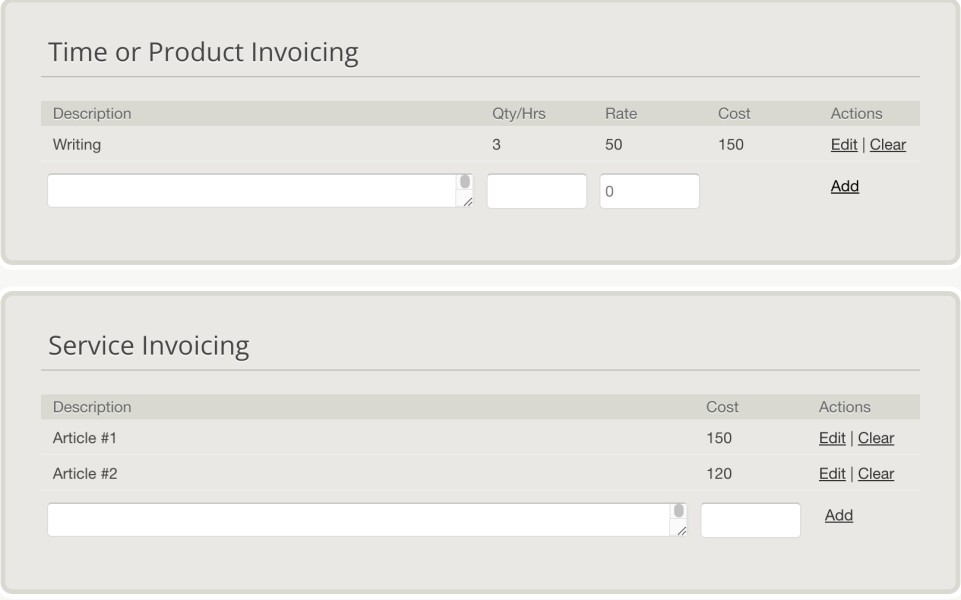
This invoicing tool is great for freelancers who charge by the hour. Apart from the usual information, it allows you to indicate each of the services you’ve provided to the client, as well as the hourly rate for each service.
When I charge by the service, I like to use the Service Invoicing section due to its simplicity. I just need to add the description of the service and the cost.
On the other hand, if I charge by the hour, I will use the Time or Product Invoicing. In this section, you can add the quantity of the number of hours worked as well as your rate. Simplybill then calculates the final cost of your services.
Key Simplybill pro:
- Shows monthly paid and unpaid invoices
Key Simplybill con:
- Doesn’t add up service costs in Service Invoicing
What’s new in Simplybill
In March of 2023, Simplybill decided to redesign its website. Users can now enjoy an easier-to-use interface when creating invoices.
Moreover, the tool is now mobile-friendly.
Simplybill is available for: Web
Suitable for: Remote and on-site small businesses, freelancers
Invoice Ninja — best for invoice templates
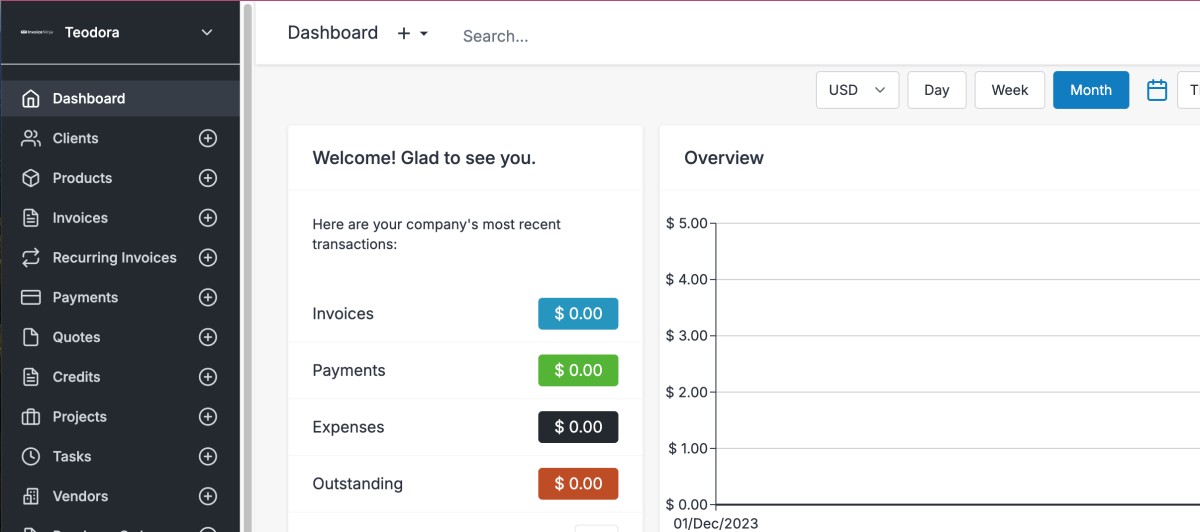
Invoice Ninja allows users to quickly create invoices as well as customize them to their liking. More customization options are available with paid plans that go from $10/month ($100/year).
With a free plan, you can:
- Upload your company logo and use it on the invoice,
- Turn approved quotes into invoices in one click, and
- Connect your account to online payment methods.
As soon as you open Invoice Ninja, you’ll see a dashboard with an overview of your invoices. Moreover, the dashboard informs you of any outstanding invoices as well as your most recent transactions.
My favorite Invoice Ninja feature is the templates. On a free plan, I was able to choose from 4 template designs:
- Modern,
- Bold,
- Clean, and
- Plain.
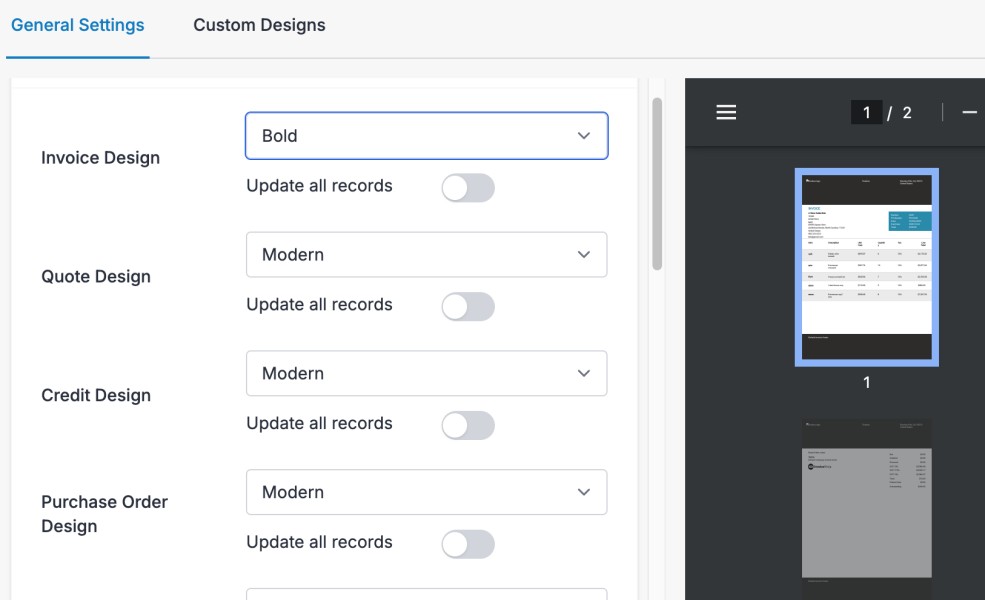
To access design options, I opened the Settings. In General Settings, I was able to change the designs of the invoice, quote, credit, and purchase order sections of my invoice. The design options made my invoice much more professional.
Key Invoice Ninja pro:
- Tracks product inventory changes
Key Invoice Ninja con:
- Limited number of payment methods
What’s new in Invoice Ninja?
The latest version of Invoice Ninja was launched in November 2023.
Users now have the option to create purchase orders and email them to vendors. In addition, users can create client groups. They can choose to show different company information and use different languages for different client groups.
Invoice Ninja is available for: Web, macOS, Windows, Linux, Android, iOS, Chrome extension
Suitable for: Remote and on-site businesses, freelancers
Street Invoice — best for mobile users
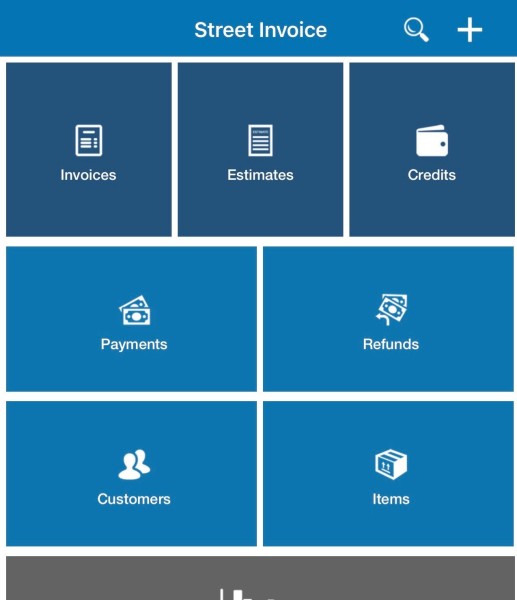
Street Invoice is a mobile and Windows invoicing app. With its free plan, you can generate up to 15 free invoices per month. Paid plans start from $4.99/month (or $49/year).
This tool lets you generate invoices and bills, as well as convert any estimates, quotes, and proposals you make into invoices.
As a billing software, it automates the invoicing process further by:
- Setting due dates automatically based on payment terms,
- Automatically calculating the total amount due, and
- Allowing the customers to pay the bill via PayPal, by clicking on the PayPal button provided.
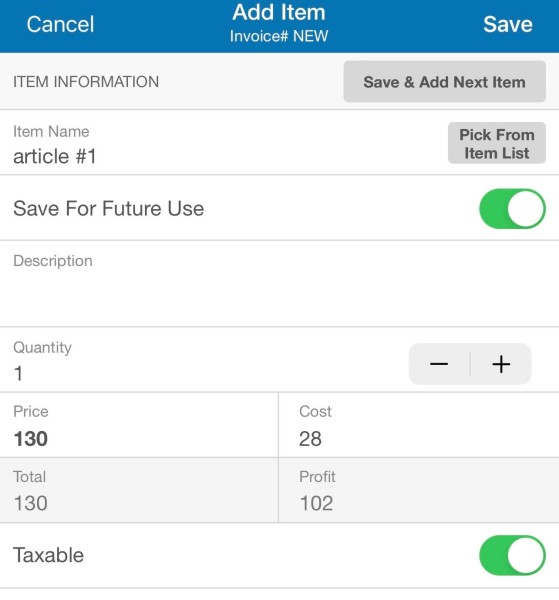
One thing I love about Street Invoice is that I can quickly determine my profit for each item. Aside from the name, quantity, and price of a service, I can input its cost (my expenses for the item). Street Invoice then calculates my profit for the item by subtracting its cost from its price.
Your client will only see the total price of your service, while you can have an overview of your profit.
Key Street Invoice pro:
- Created for mobile devices
Key Street Invoice con:
- Not available for macOS users
What’s new in Street Invoice
In 2022, Android users got the option to import customers from their address book. Account sync between devices is now much easier.
What’s more, as of 2021, iOS users can sign in with Apple.
Street Invoice is available for: Windows, Android, iOS
Suitable for: Remote and on-site small businesses, freelancers
Zervant — best for beginners invoicing
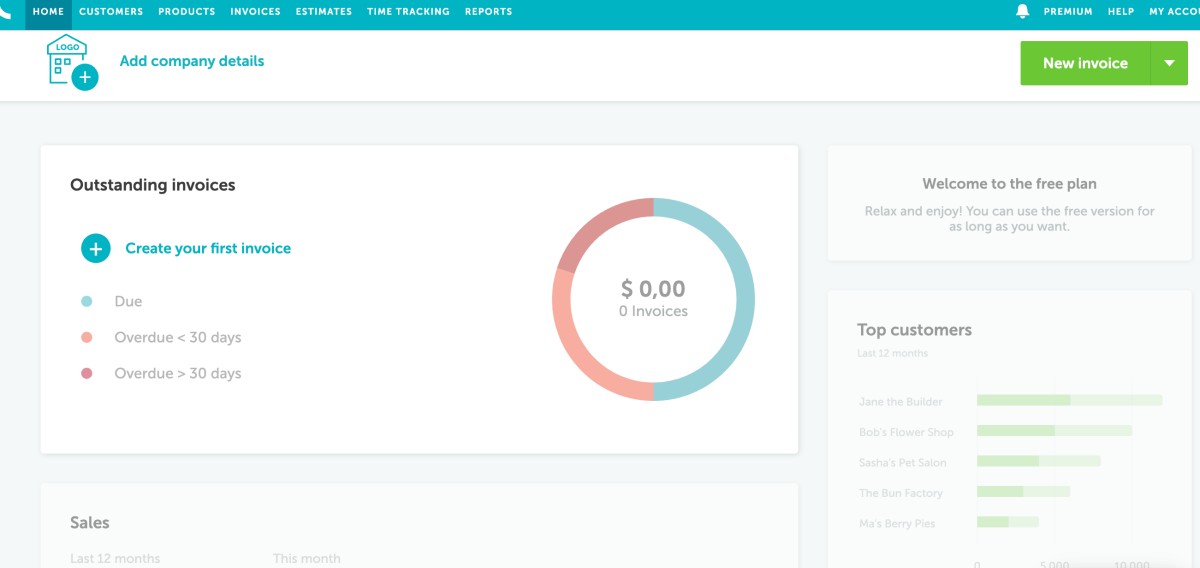
The free version of Zervant software comes with everything you need to create a detailed invoice. However, it’s limited to 5 customers and 5 invoices per month, so, it may not be the best option for larger businesses. Paid plans go from £10/month (around $13) or £8/month (about $11) if billed annually.
Zervant is one of the best invoicing tools for beginners. Its interface is simple and interactive, and the dashboard contains all the relevant info about your previous invoices.
You can enter company details that appear on every invoice, attach your logo, as well as add your card or PayPal account. Moreover, you can change the colors on your invoices to better match your logo.
My favorite part about working in Zervant is the checklist. When you begin creating an invoice, you’ll see a checklist that reminds you of the relevant info you need to add.
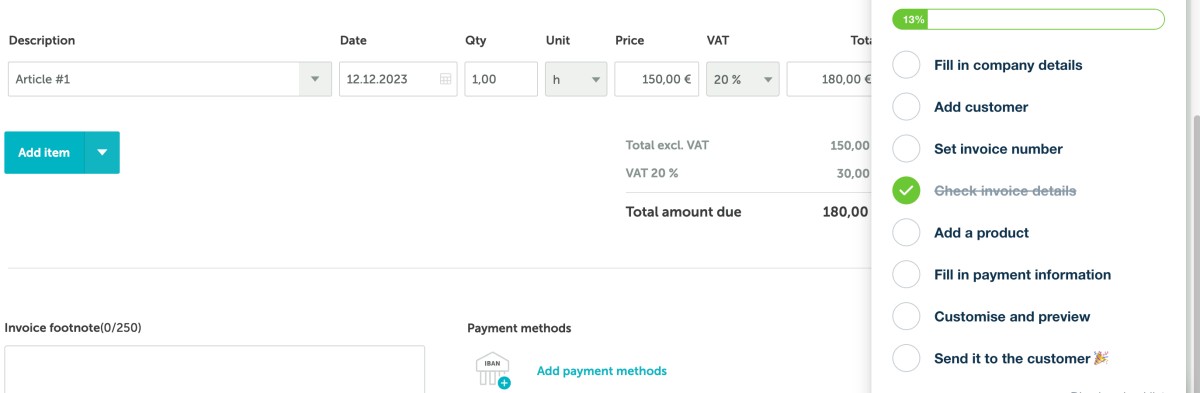
As soon as you are done with completing each section of the invoice, that step in the checklist is marked as completed. So, you don’t have to worry about missing a step, as Zervant’s checklist contains everything you need to create a good invoice.
Key Zervant pro:
- Allows for invoice customization by letting you change colors, fonts, and headers
Key Zervant con:
- Emails from Zervant to clients often end up in the spam folder
What’s new in Zervant?
In the summer of 2023, Zervant refreshed its brand identity and launched dashboards for mobile users.
In December of 2023, Zervant completed its update of the user interface for mobile apps.
Zervant is available for: Web, iOS, Android
Suitable for: Remote and on-site small businesses, freelancers
ZipBooks — best for high-quality invoices
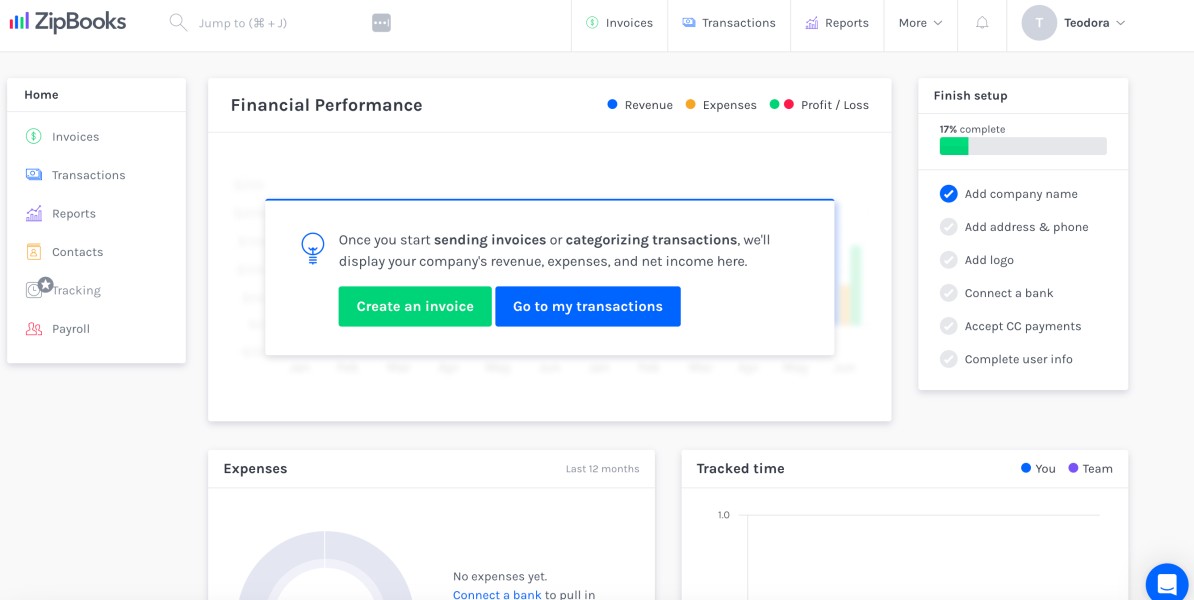
ZipBooks is an accounting software that allows users to create an unlimited number of invoices for free. Its free plan (paid plans start from $15/month), comes with basic invoicing and reporting features.
This software allows you to add two types of items to your invoices: tasks and products.
If you group your invoice items by tasks, you can add your hourly rate as well as the number of hours worked. ZipBooks then calculates the final amount owed.
Another option is to add products and their quantities to your invoices. ZipBooks then sums up your items.
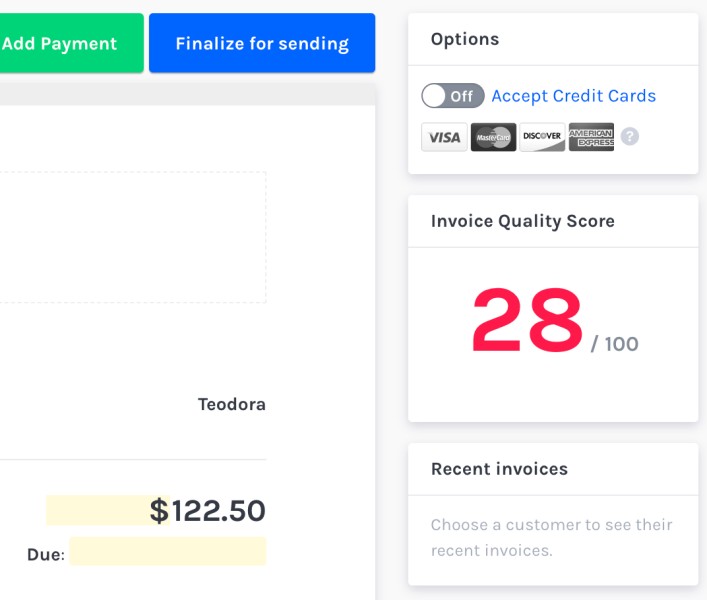
My favorite ZipBooks feature is the Invoice quality score. It scores the quality of your invoices based on different parameters, educating you on how to create a high-quality invoice.
For instance, ZipBooks found that customers are more likely to buy again if a business has a logo on their invoice. What’s more, thanking customers for their purchase makes them more likely to recommend you.
ZipBooks also found that accepting credit cards helps businesses get paid faster. So, when you add these aspects to your invoice, your score improves.
Key ZipBooks pro:
- Basic financial reports
Key ZipBooks con:
- Only one bank account allowed for free users
What’s new in ZipBooks?
ZipBooks frequently releases updates to its mobile apps to remove bugs and user issues.
The last feature update was in 2019. ZipBooks partnered up with CPAChange and Gusto for more accounting and payroll options.
Furthermore, ZipBooks made their tool more accessible by allowing the Color Accessibility Mode. This mode changes colors from red and green to orange and blue to make invoices colorblind-friendly.
ZipBooks is available for: Web, iOS, Android
Suitable for: Remote and on-site businesses, freelancers
Bookipi — best for invoice and project proposals
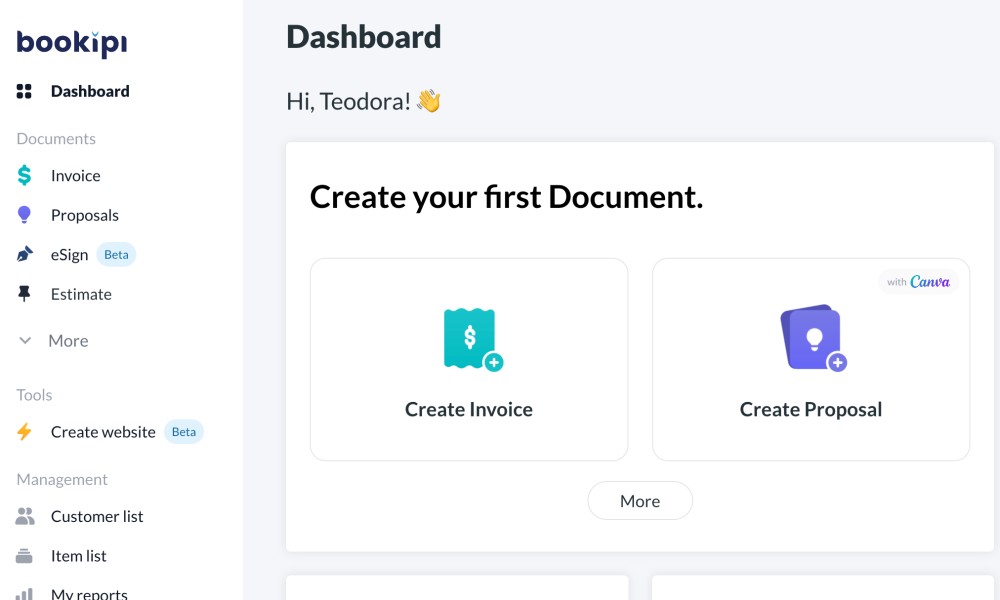
Bookipi is an advanced invoicing tool. Aside from invoices, this software lets you quickly generate invoices to send to clients as well as create invoices for project proposals.
Bookipi free plan allows up to 4 invoices per month. For unlimited invoices, you have to invest $9.99/month.
On the upside, free plan users get unlimited proposals as well as the ability to add their logos, accept deposits, and use eSignatures.
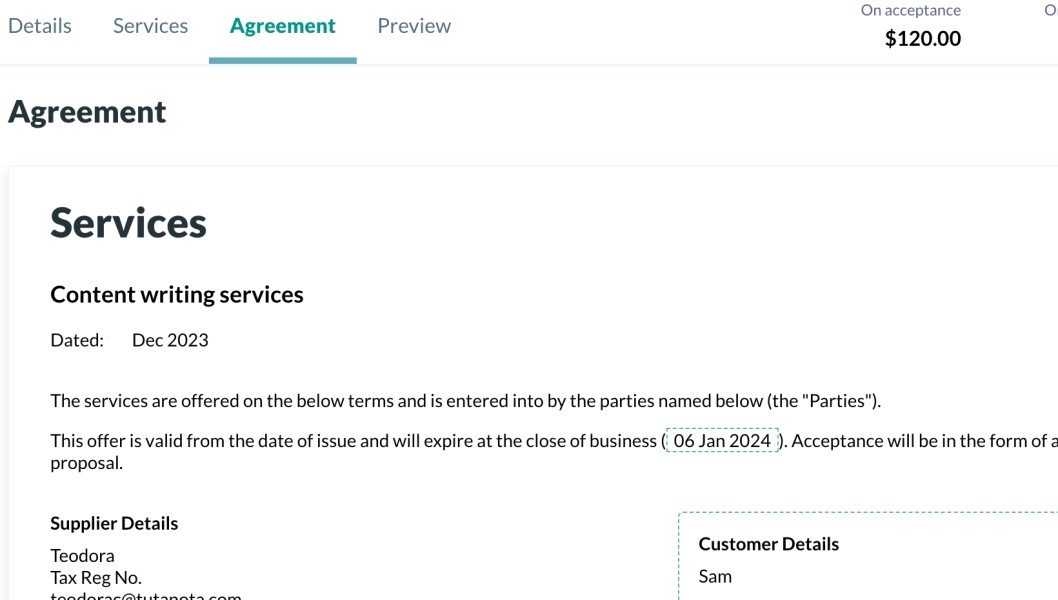
My favorite feature is the Invoice Proposal. Bookipi lets you add details and info on the services and then generates a proposal you can send to your clients.
In the Services section, I was able to add invoice items, their quantity, and taxes. I also got the option to choose to include or exclude taxes from the proposal.
Key Bookipi pro:
- Automatic overdue reminders
Key Bookipi con:
- Unlimited invoices only available with a paid plan
What’s new in Bookipi?
In September 2021, Bookipi stepped up its business invoicing game by launching its new Business proposal maker. These Business proposals include terms and conditions templates, digital document storage, and an automated voice generator (based on input items schedules).
In addition, US users can now enjoy a Cash flow summary feature. This option syncs with users’ bank feeds and provides an overview of earnings and expenses.
Bookipi is available for: Web, iOS, Android
Suitable for: Remote and on-site small businesses, freelancers
Bonus app: Clockify — best for time tracking and invoicing
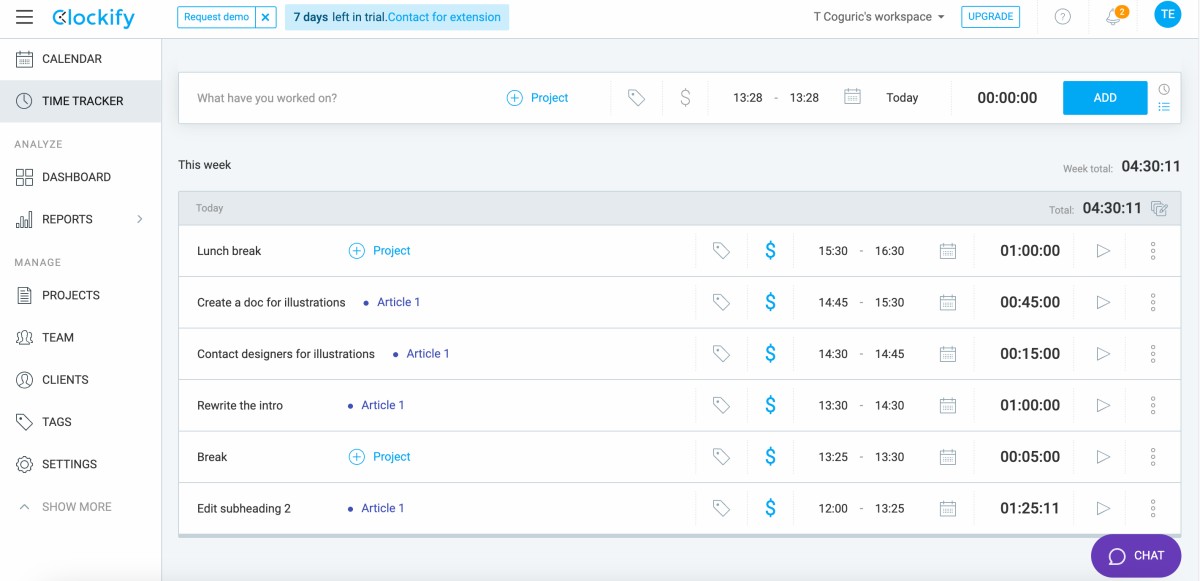
In Clockify, invoicing is not free. This feature comes with:
- Standard ($5.49/month),
- Pro ($7.99/month),
- Enterprise plans ($11.99/month), and
- CAKE.com bundle ($12.99/month).
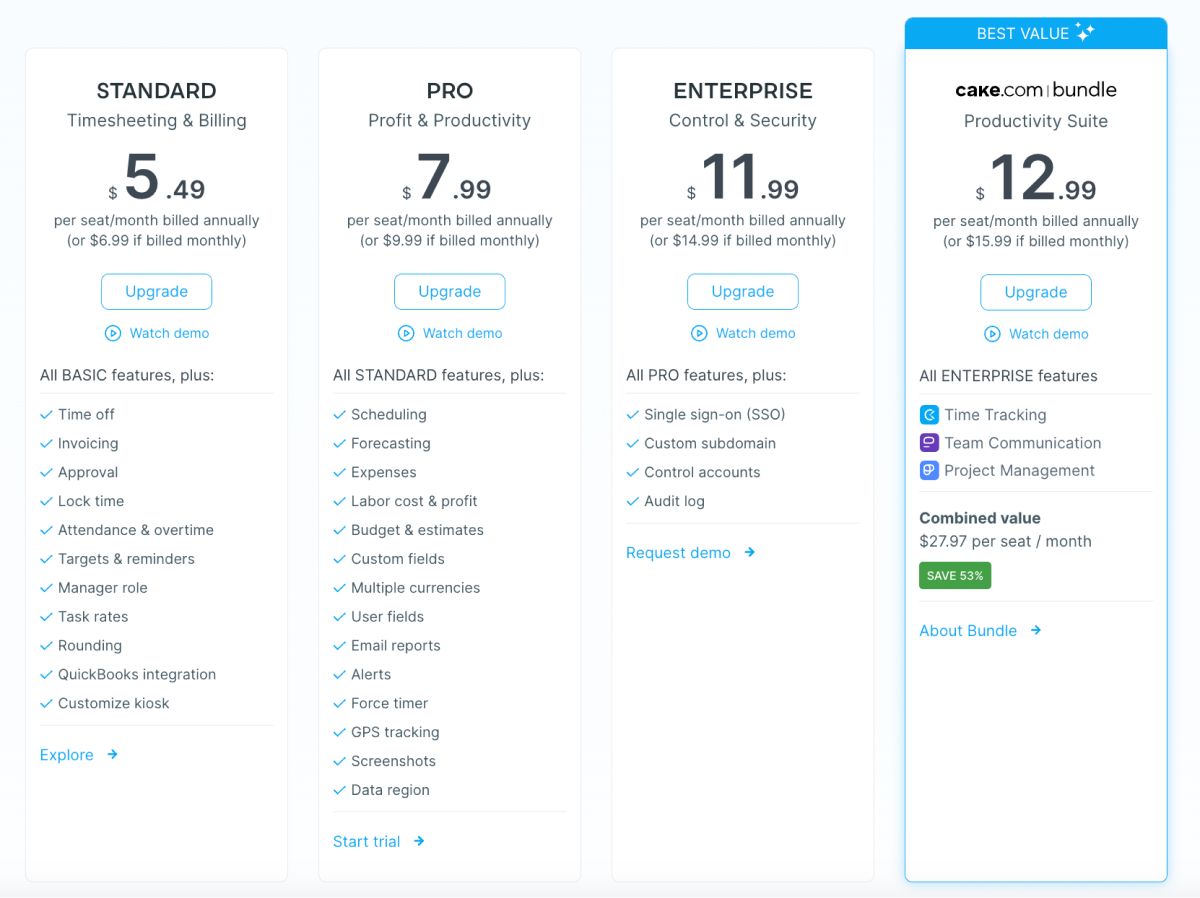
But, the tool is worth mentioning as it offers several accompanying free time tracking features that tie into its invoicing feature. As a result, the whole invoicing process is quick, simple, and easy.
Clockify is a great time and billing software to invest in, especially if you’re looking to speed up your invoicing process. You can track expenses for an overview of your profits and losses, as well as track billable hours for your invoices.
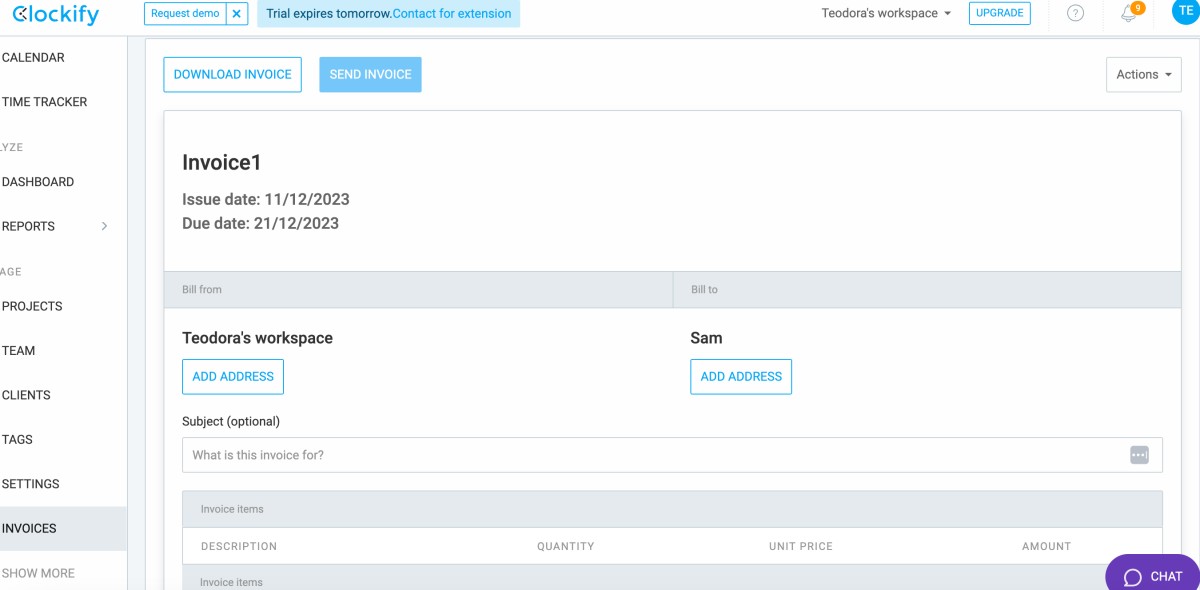
My favorite thing about Clockify is that I don’t have to manually enter all of the hours I worked on a project. I simply import hours worked to the invoice.
I also like that I’m able to track every hour I worked on a project, and then choose whether it’s billable or not. Moreover, I can then create invoices from my billable hours.
With all of this, you get Clockify as a great invoice service on top of its time tracking.
Key Clockify pro:
- Generates reports of your earnings and hours worked
Key Clockify con:
- The invoicing feature has to be activated manually
💡 Clockify Pro Tip
With Clockify, you can easily track time and bill clients. Learn more about this in the following blog post:
What’s new in Clockify?
In December of 2023, Clockify added the Export Invoices feature. Anyone with permission to manage invoices can now export them as CSV or Excel files.
In November of 2023, Clockify improved billability for Windows app users. They can now set default project billability and billability of tasks. Moreover, all users can reset their project estimates every week, month, or year.
Clockify is available for: Web, Windows, Linux, macOS, iOS, Android, Chrome, Firefox, and Edge extensions
Suitable for: Remote and on-site businesses, freelancers
💡 Clockify Pro Tip
If you are looking for more tools to further streamline your business and make it more automated, you can read our guides for:
Find the perfect invoicing tool for your business
Sending and receiving invoices doesn’t have to be a complicated process if you find a good tool.
Luckily, many great tools are available to users for free. So, you can test all of them out and find one that’s perfect for you!
If you’re looking for a tool that offers more than simple invoicing, you should try Clockify. Clockify allows you to quickly create invoices based on your tracked time, as well as mark your time entries as invoiced or non-invoiced — options that aren’t available on many basic invoicing tools.