Forecasting is highly valuable to businesses today, as it helps them make informed decisions and allocate resources effectively.
Chances are, your business faces similar challenges.
Now, the real question is — which forecasting tool should you use to make all the problems go away?
Searching for business forecasting software with standout features can take months. Luckily, I tested the 8 best business forecasting software in 2025, so you don’t have to.
Let’s start!

WHY TRUST US?
The apps we talk about are selected, tested, and written about by human reviewers who follow strict review and editorial guidelines. We pick solutions that are practical, purposeful, and can offer real value for the specific use case or business context we’re covering — while also being justified in their pricing. Our methodology is transparent, clear, and available to everyone:
#1 Clockify — best forecasting tool for precise time data
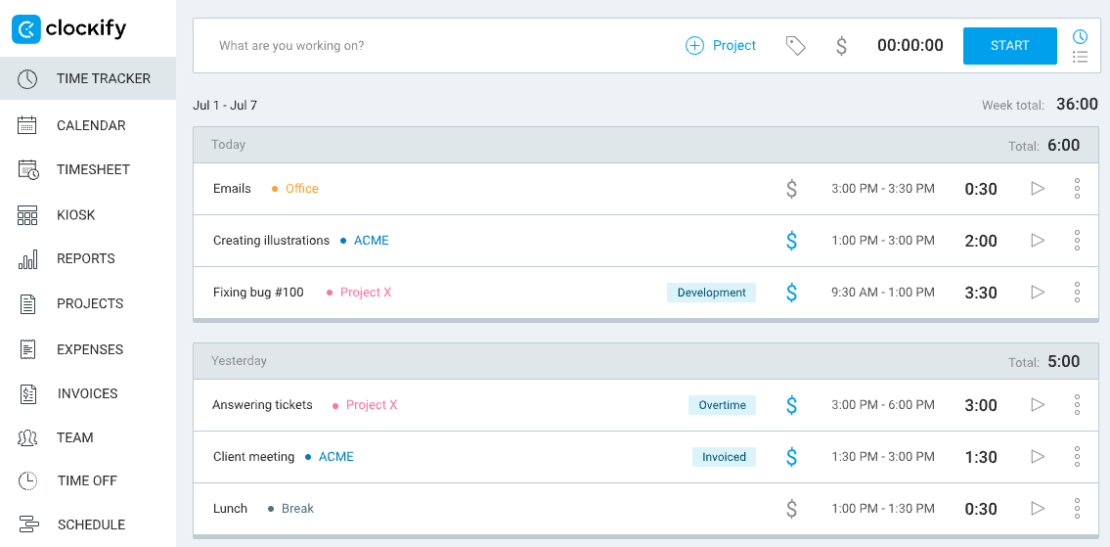
As the most popular time tracking software today, Clockify also boasts powerful project forecasting abilities. Simply put, Clockify helps you make future predictions about your projects relying solely on tracked time.
How does Clockify work?
You first need to create a project (or projects) in the app and track time on them. This can be done in 2 simple ways — using a timer or filling out timesheets.
Now, let’s suppose that you’ve tracked a few work hours. Next, follow these steps:
- Visit the Projects tab,
- Choose Forecast, and
- Hover over the chart.
You’ll see the blue line for total tracked hours, the gray line that shows scheduled hours, and the red line for estimated hours for a selected period.
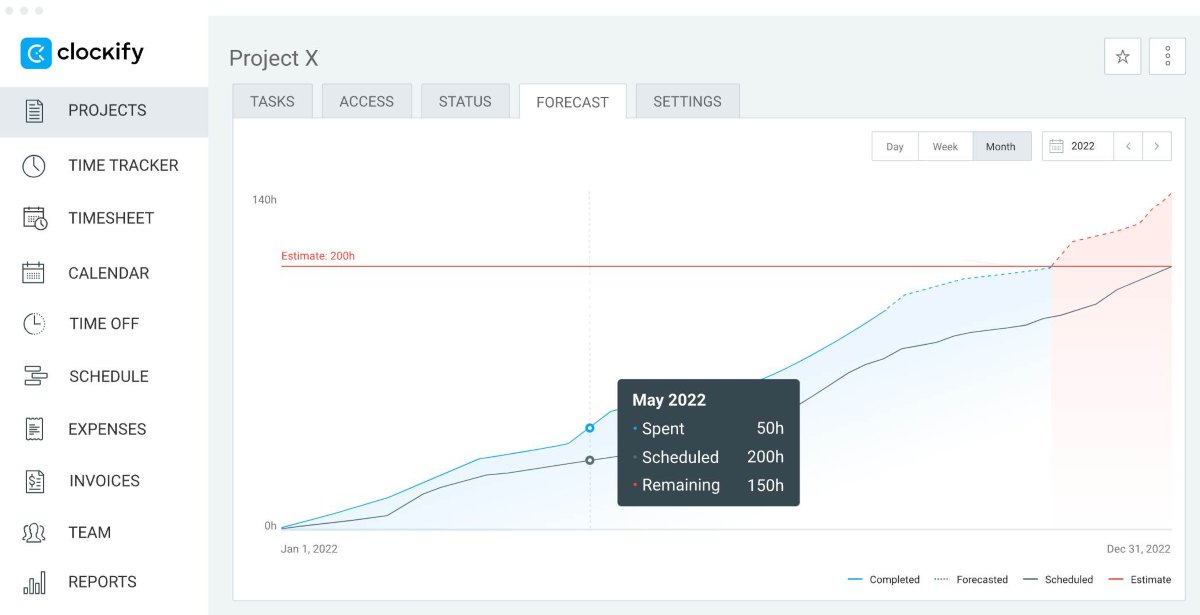
By comparing tracked hours with estimated hours in Clockify, you get to see whether your projects are on schedule or whether they’re about to exceed budgets or deadlines.
Clockify allows you to define a project estimate in the Settings tab for your project either in:
- Time — entering the number of hours, or
- Budget — entering a fixed amount.
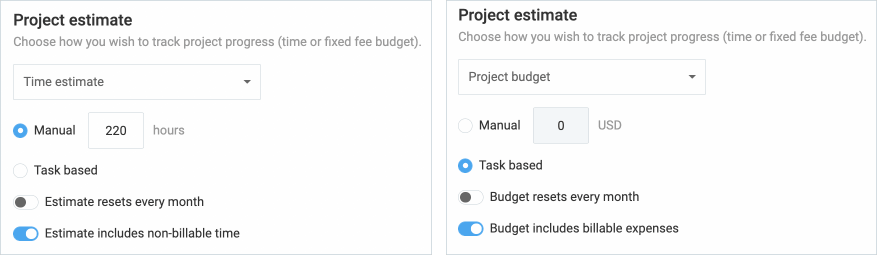
For example, say you entered a time estimate of 220 hours (red line), but the tracked hours (blue line) slightly exceed the estimate due to certain reasons. In this example, Clockify helps you:
- Identify issues on time,
- Allocate resources more efficiently, and
- Stay on top of your project.
Also, based on your past projects and data, Clockify lets you predict how much time or resources will be needed for future projects. For instance, if some task usually takes 5 hours to complete, the app will suggest the same amount of time for a similar task. The same goes for allocating team members to projects and tasks.
What I like about Clockify forecasting is that it notifies you when you track more hours than assigned, making the forecasted line go over the estimate and turn red.
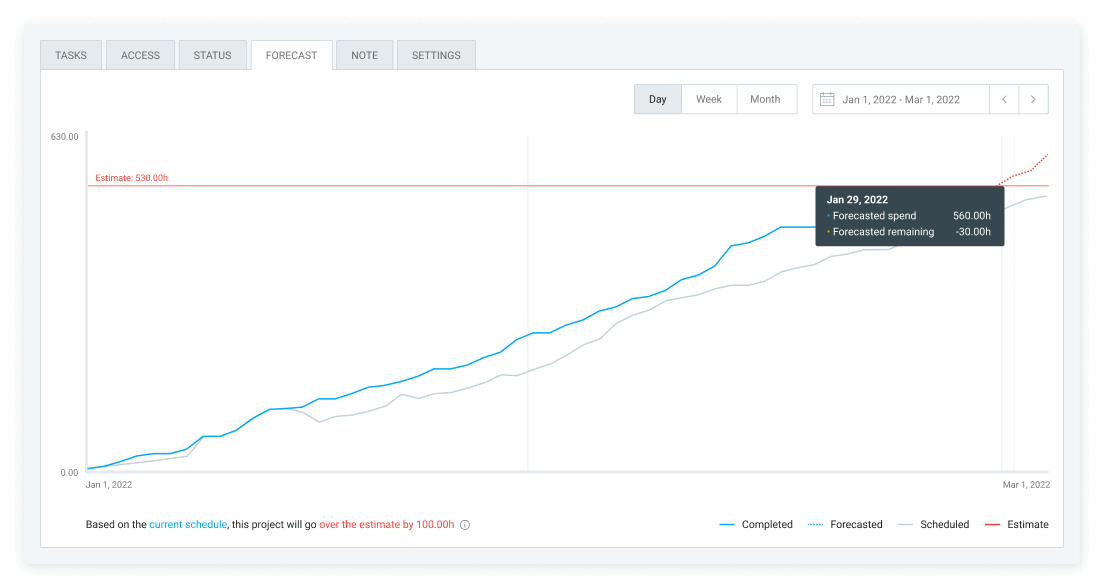
Control project estimates with Clockify
You can set up alerts right within the app, notifying your team members about the change when the set percentage of estimated time is reached.
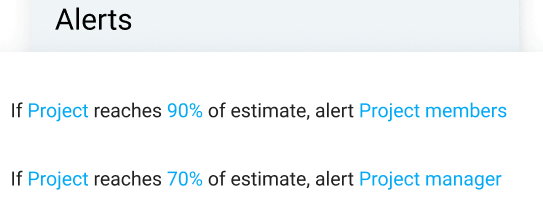
Clockify allows you to choose who’ll receive alerts: admins, project managers, people added to the project, or people assigned to the task. You can send them alerts via email, but bear in mind that only verified email addresses can receive such alerts.
| Free trial | 7 days |
| Cheapest plan | 3.99$ per user/month if billed annually |
| Integrations | 80+ integrations, including QuickBooks, Wrike, Monday, ClickUp, Basecamp, Google Calendar, Outlook, etc. |
| Platforms | Web, Mac, Windows, Linux, Android, iOS |
What’s new in Clockify?
In October 2024, Clockify made sure you have even more insights into your projects’ financial planning, including both income and costs. This means that you can plan your cash flow by seeing precisely how much money your projects will bring you and how much they’ll actually cost you.
Clockify pros
Here are some of the many good sides of using Clockify as your business forecasting solution:
- You can track time on an unlimited number of projects for unlimited users, free of charge, and
- The app provides detailed reporting abilities (and templates), helping you make more informed business decisions.
Clockify cons
As for the downsides of using Clockify, I have to note that:
- The forecasting feature is available in paid plans only, and you can enable it by upgrading to an affordable Pro or Enterprise plan, and
- It doesn’t offer AI-driven insights like some other apps on this list.
#2 Anaplan — best for sales forecasting
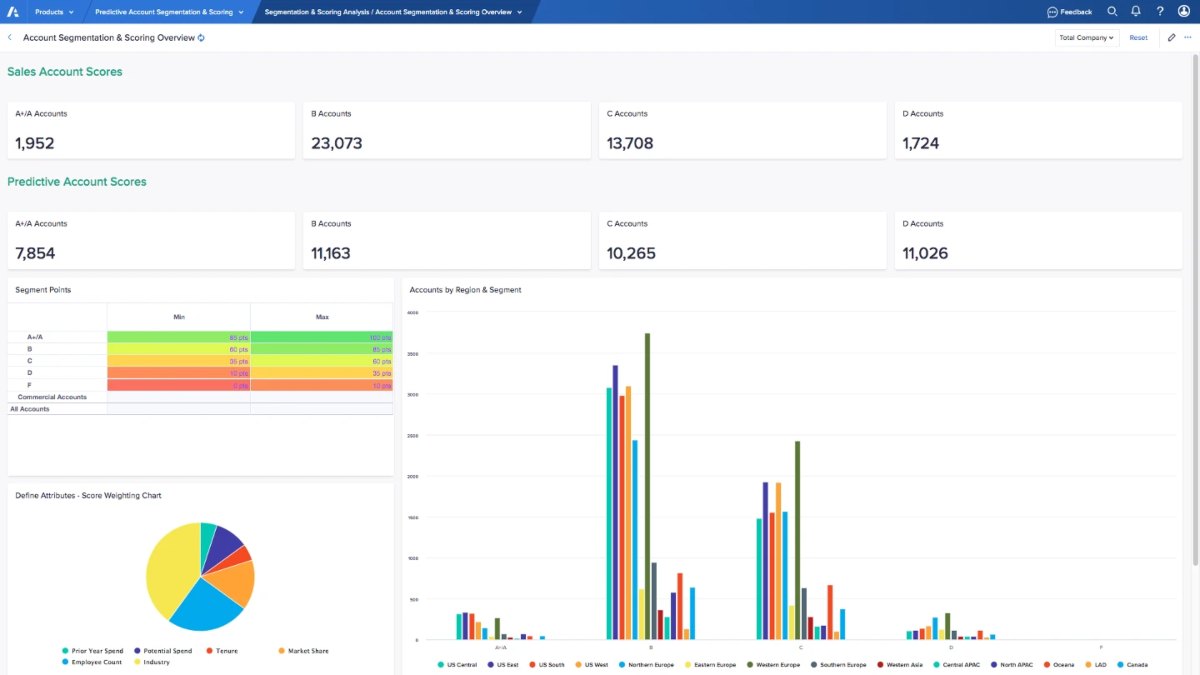
Anaplan is another software used for accurate forecasting. It is suitable for large and complex projects and companies. This app specializes in complex financial forecasting and planning. For example, Anaplan’s features allow you to find the best possible project outcome and ensure increased revenue.
How does Anaplan work?
Anaplan has a rich forecasting feature that uses real-time data, modeling, what-if scenarios, deep analytics, and more to aid in making better decisions about future projects.
I find it quite useful that Anaplan can help you with sales forecasting in many ways, especially using powerful what-if analytics. For instance, the green line in the screenshot below shows the quarterly target we need to reach in the next quarter, while the black line presents what we’re projecting to close (given the current pipeline, close rates, velocities, etc.).
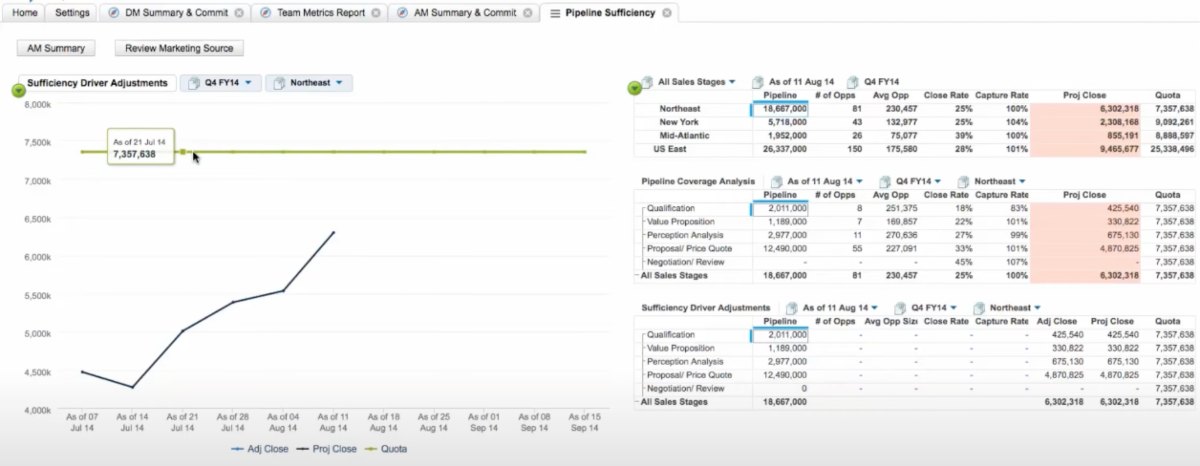
Now, you can run different what-if scenarios. For instance, what happens if you adjust the Close rate from 33% to 40% for a particular stage.
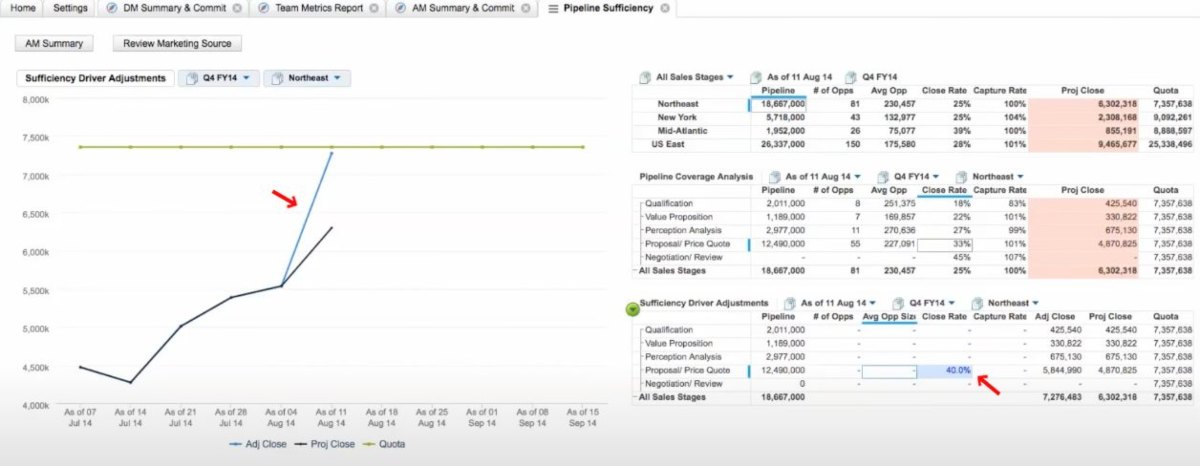
Later, Anaplan shows you the impact of such change by adjusting the chart in real time (the new blue line).
Thanks to this ability in Anaplan (and many others), you get to generate accurate, data-driven sales projections in real-time and improve your business decision-making.
As for the prices, you’ll need to contact their support team and get an estimated cost.
| Free trial | No |
| Cheapest plan | Pricing available upon request |
| Integrations | Workiva, Tableau, SnapLogic, DocuSign, etc. |
| Platforms | Web, Mac, Windows, Linux, Android, iOS |
💡 CLOCKIFY PRO TIP
Don’t forget to track time within your retail business. To do so easily and properly, opt for a reliable time clock below:
What’s new in Anaplan?
Anaplan releases new features and updates quite often to enhance user experience and satisfaction. Some of its latest feature updates from November 2024 include axis label formatting. This allows you to format the label of numeric axes in charts.
Anaplan pros
Here are some of the advantages of using Anaplan as your forecasting app of choice:
- It provides complex financial planning, budgeting, and forecasting options for your business, and
- It can update data in real-time across all users and departments within a company.
Anaplan cons
As for the downsides:
- The app doesn’t offer detailed reporting abilities but requires third-party integrations, and
- Based on user reviews, the prices sometimes range between $50,000 to $250,000 for large businesses.
Try an affordable Anaplan alternative
#3 Vena — best for Excel enthusiasts
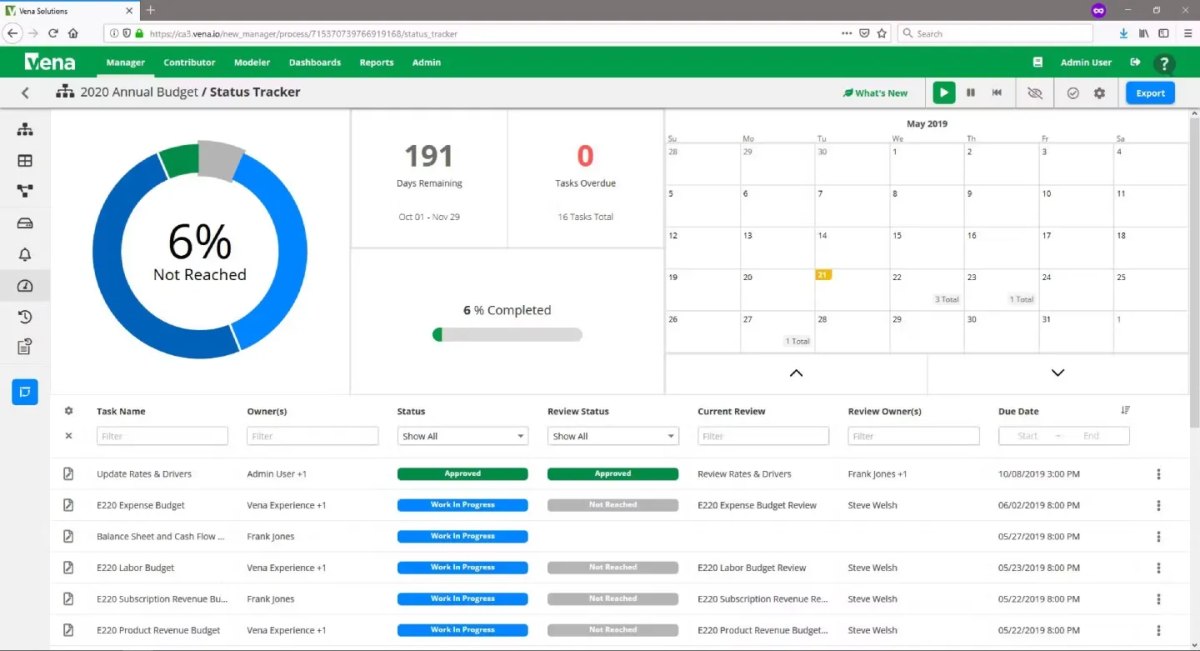
Vena is another cloud-based platform that offers features such as financial planning and forecasting. Vena also uses familiar tools, such as Excel, to make your everyday operations smooth and easy.
How does Vena work?
Vena leverages spreadsheets to make precise business forecasts, allowing you to work in a familiar environment. The platform enriches Excel with advanced features, such as building, editing, or sharing forecasting directly within the app.
I really like the templates that Vena has to offer. In fact, you can import Excel, CSV, and flat files into Vena’s templates, and all changes you make there are automatically synced to Vena’s central database.
Also, you can create charts and graphs for a more visual view of your projections and share the templates with your team members in real time, just like the one below.
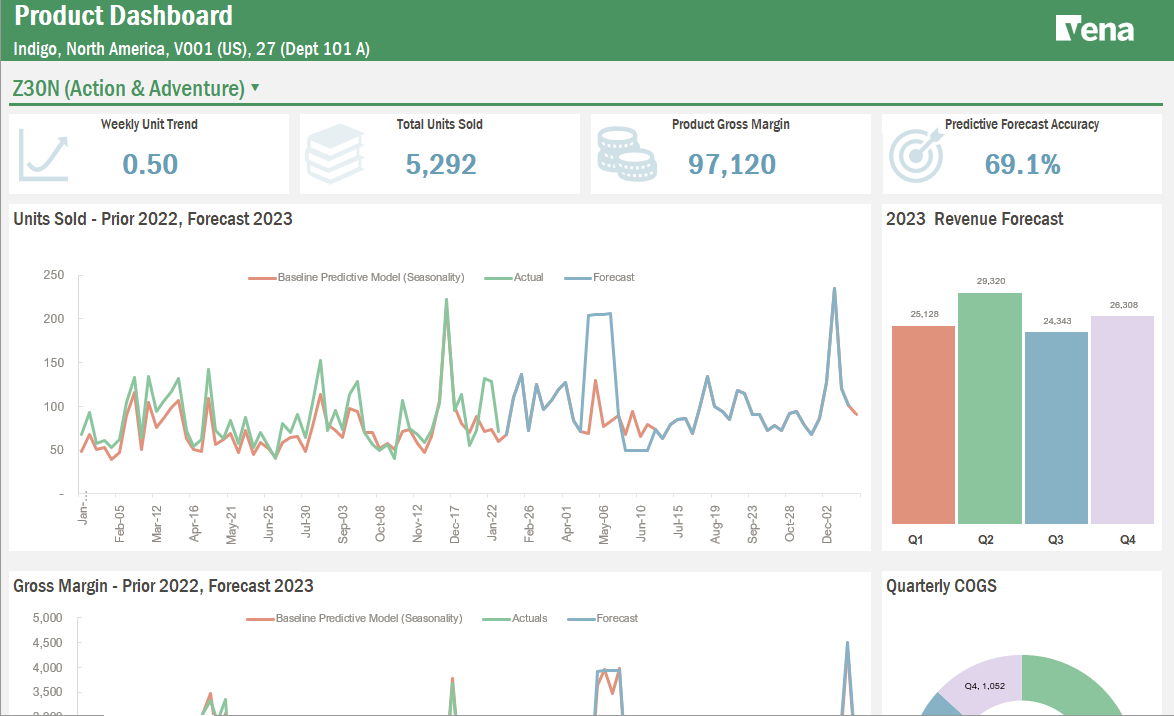
Still, if you’d like to use Vena for your business, you’ll have to contact them to get a pricing list for your specific business needs. Bear in mind that the pricing is based on the size of your organization, the features you’ll need, and the industry.
💡 CLOCKIFY PRO TIP
Learn about the importance of team collaboration, especially when it comes to complex project processes:
| Free trial | No |
| Cheapest plan | Pricing available upon request |
| Integrations | CRM, Human Resources Information System (HRIS), Microsoft 365, etc. |
| Platforms | Web, Mac, Windows |
What’s new in Vena?
In November 2024, Vena’s new features include Vena for PowerPoint multi-user support, Vena’s Pre-Configured dashboards, and new Ad Hoc reporting and analytics Excel capabilities.
While Vena for PowerPoint will help you integrate Vena data and use it to create amazing real-time presentations, its new pre-configured dashboards include ready-made dashboards for profit, loss, revenue, etc. Finally, Vena’s Ad Hoc reporting tool integrated with Excel offers extensive drag-and-drop abilities, Excel analytics, and direct data insertion.
Vena pros
Here are some of the benefits of using Vena:
- You can use it across industries, such as banking, construction, hotel and lodging, etc., and
- The software integrates with several apps and systems, such as CRM, HRIS, spreadsheets, etc.
Vena cons
Still, Vena has some downsides too, such as:
- A steep learning curve, as it may seem quite complex to set up and use, and
- It has no mobile apps.
Try an all-platform forecasting app
#4 Workday Adaptive Planning — best for large companies
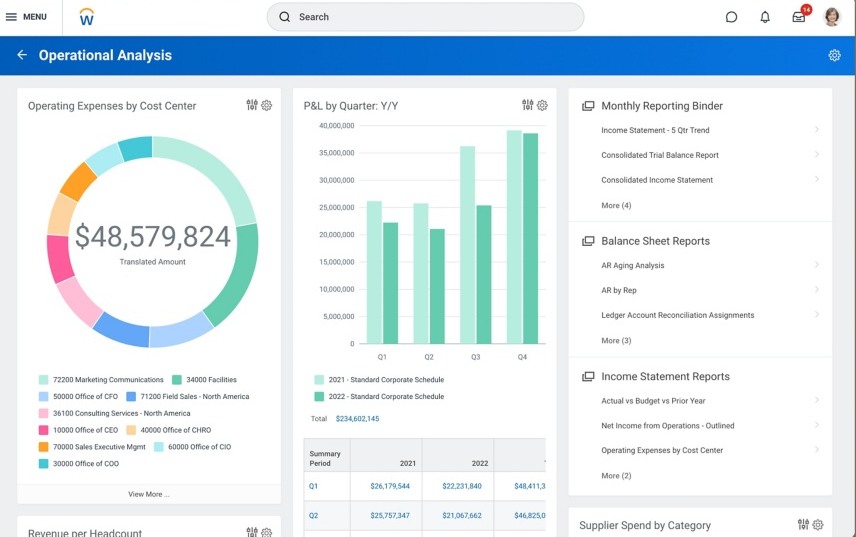
Workday Adaptive Planning is another financial management software that provides real-time data for better business decisions. Using its AI-optimized abilities, Workday Adaptive Planning allows you to detect anomalies in your daily operations while providing useful suggestions on addressing such anomalies.
How does Workday Adaptive Planning work?
With Workday, you and your teams can:
- Create forecasts and budgets,
- Make what-if scenarios,
- Get visual reports, and
- Collaborate within the app.
After testing it out for a while, what I really like about this software is that you don’t have to manually input data into the platform (although you can do it if that’s how you prefer it) but integrate it with your familiar CRM or HR systems.
Let’s say you want to create a forecast for a particular month (e.g., May), and you’ll need the latest actuals (i.e., financial results of a business over a specific period) from the general ledger to do so.
The first thing you do is import the latest actuals for the previous month (April). As it integrates with HCM, ERP, CRM, and others, you can do any analyses right within the app, without any manual data collecting whatsoever.
Then, the general ledger performs any necessary transformations to the data and then loads it into the Workday actual data set.
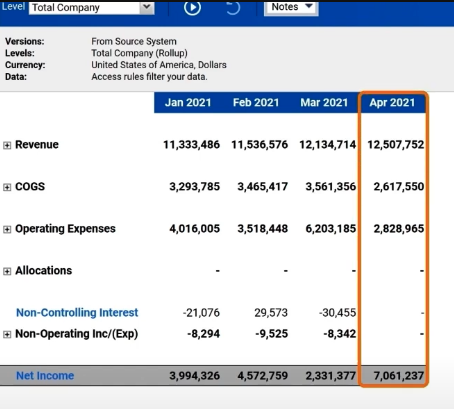
Now that you have your April actuals loaded, you’re ready to create the May forecast. Later, all the sheets, reports, and the dashboard are immediately able to pull the May forecast data. At this point, you can revise your forecasts in light of the new actuals, without manually copy-pasting.
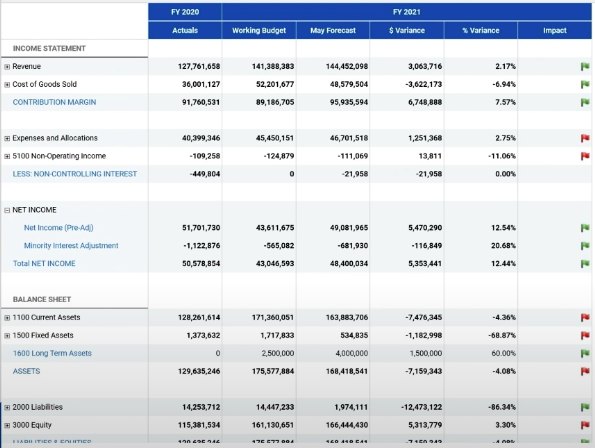
This ability allows you to represent changes in the business, providing you with a continuous picture of the business to be able to respond to such changes in real time.
Like most software solutions from this list, Workday Adaptive Planning has no transparent pricing on its official website. In other words, you must contact their support team for a live demo and tailored cost.
| Free trial | No |
| Cheapest plan | Pricing available upon request |
| Integrations | QuickBooks, Oracle NetSuite, SAP, etc. |
| Platforms | Web, Mac, Windows, Linux, with Android and iOS supporting some features |
What’s new in Workday Adaptive Planning?
The latest releases for 2024 include features for streamlining financial planning and improving user experience. You can now work directly in Excel, while Workday Adaptive Planning automatically updates all the changes. Also, the new Long-Running Processes report helps oversee bottlenecks.
Workday Adaptive Planning pros
Here are some of the benefits of using Workday as your financial forecasting software:
- It allows you to create hypothetical what-if scenarios for smarter planning and forecasting, and
- The app is packed with quality abilities to make your business forecasting and planning a breeze, without external software.
Workday Adaptive Planning cons
Disadvantages of the app include the following:
- It solely relies on a stable internet connection, no offline mode, and
- Its customer support is difficult to reach.
#5 Planful — best for advanced forecasts

Planful is a business planning software that automatizes manual processes and helps you make data-driven decisions. This forecast app also allows you to collaborate easily and use built-in templates for planning, budgeting, and financial forecasting.
How does Planful work?
Planful also integrates with familiar systems, such as ERP, spreadsheets, and others, gathering data for its centralized platform. This way, you get the latest information on a single platform and reduce manual effort to a minimum.
The software also allows you to collaborate with budget owners within the app, so you don’t have to use other communication channels and expose your business to safety risks.
The people behind Planful state that relying solely on past data for future forecasts is “no longer enough.” That’s why they introduced Driver-based planning (DBP) as an approach to Financial Planning and Analysis (FP&A).
This method helps you easily identify your company’s key business and value drivers — making calculated business decisions according to those drivers. Some business driver examples include:
- Market size and growth,
- Net dollar retention rate,
- Average sales price, and others.
For instance, using these drivers, we can calculate and forecast annual communication, travel expenses, office supply costs, etc., as shown in the screenshot below.
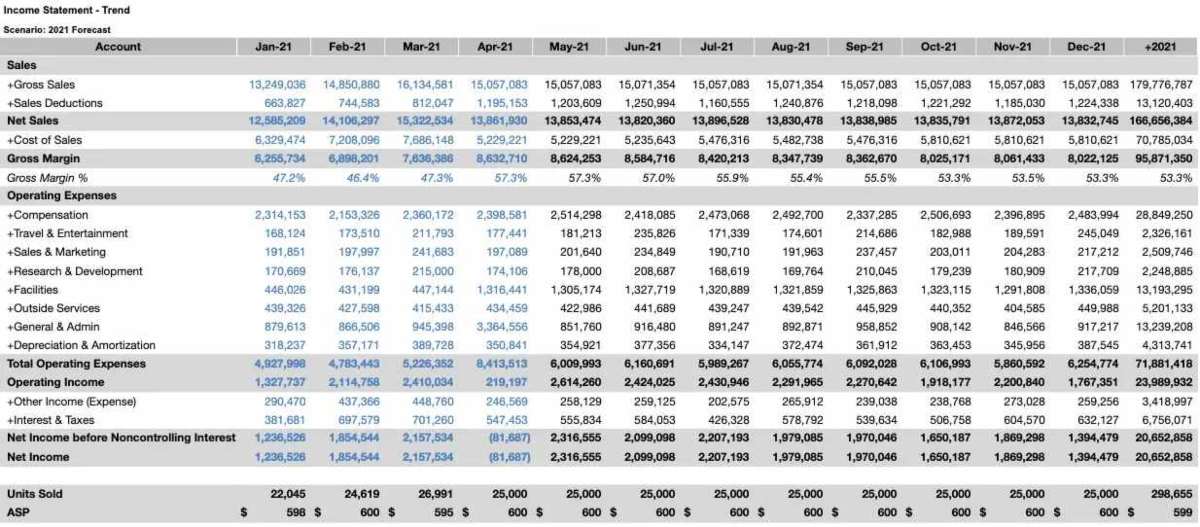
Then, by looking at budget variances, we can later understand the proper performance drivers behind those variances.
All this makes Planful an advanced budgeting and forecasting software that helps you stay ahead in a competitive market.
You’ll need to contact their support team for a live demo and pricing based on your needs.
| Free trial | No |
| Cheapest plan | Pricing available upon request |
| Integrations | Google Drive, Boomi, ADP, Oracle, Acumatica, Paylocity, Excel, etc. |
| Platforms | Web, Mac, Windows, Android, iOS |
Try an affordable Planful alternative
What’s new in Planful?
The latest product release happened in November 2024. The app introduced a new comments feature for Cascade Reports, allowing you to add, save, and retain comments. Also, the app now integrates with Power BI, allowing you to create analytics and reports based on your data.
Planful pros
Planful is a quality financial forecasting software that has many advantages, including:
- The app reduces manual effort and automates processes such as data consolidation and reporting, and
- It enables real-time collaboration within the app.
Planful cons
Some of the downsides of using Planful include:
- No desktop app, and
- The software relies solely on a stable internet connection.
#6 Cube — best for mid-market businesses
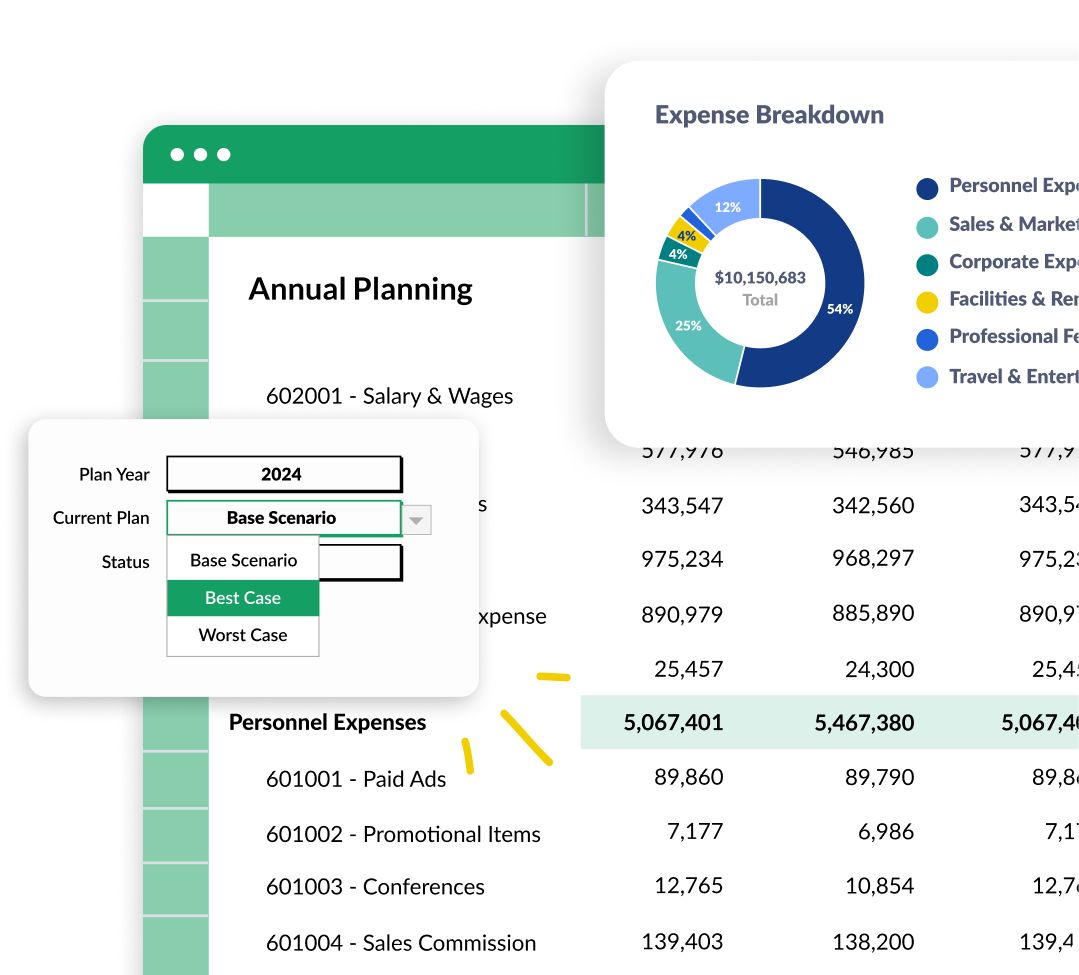
Cube is another app that offers extensive business projecting abilities. It’s a cloud-based Financial Planning and Analysis (FP&A) app that helps you create accurate forecasts to identify trends and make more informed decisions.
How does Cube work?
First off, Cube lets you use familiar tools, such as spreadsheets or Excel, for data processing. Cube successfully combines these tools with its built-in features, like advanced forecasting, within a single platform.
After you integrate spreadsheets or Excel with the app, Cube can use past data (revenue, expenses, etc.) to predict future trends.
What I find quite useful while testing the app is that you can run what-if scenarios by changing variables and instantly seeing the impact of such changes. For instance, you can create scenarios such as increasing prices and reducing labor costs and total costs to see how such changes can influence your business operations in a hypothetical scenario.
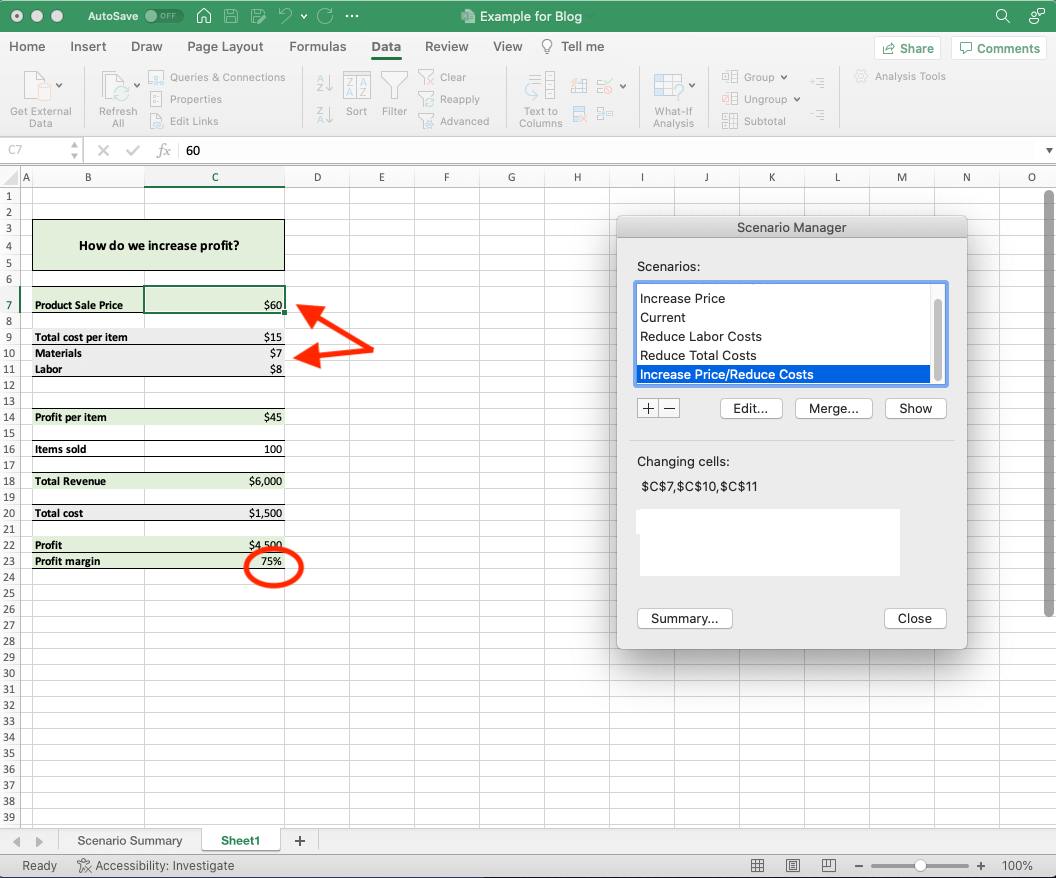
After you change variables, the app immediately shows you a scenario that might happen accordingly. This way, you can reduce uncertainty in your business planning and react to changes more efficiently.
What’s more, Cube advocates for team collaboration, allowing multiple people to work on the forecast in real time and automatically updating all changes.
As with Anaplan and many other apps on my list, Cube doesn’t offer transparent pricing on its website. In fact, you need to contact their support team to get a live demo and cost estimate, which I found off-putting.
| Free trial | No |
| Cheapest plan | Pricing available upon request |
| Integrations | Salesforce, HubSpot, Netsuite, Sage, Pipedrive, etc. |
| Platforms | Web, Mac, Windows |
What’s new in Cube?
As of November 2024, you can enjoy a faster Google Sheets and Cube experience. The app has improved its speed, especially when it comes to generating data, reports, and others.
Cube pros
The advantages of using Cube as your project forecasting solution:
- The app makes your data processing easy as it integrates with familiar software such as Google Sheets or Excel, and
- You can use the app’s advanced forecasting functionalities for accurate predictions and effective project planning.
Cube cons
On the other hand, here are some downsides of using Cube:
- If you’re not a fan of spreadsheets, you’ll have a hard time using the app since it relies on them, and
- The platform requires a lot of time and training for it to be implemented properly.
#7 NetSuite — best for detailed business reporting
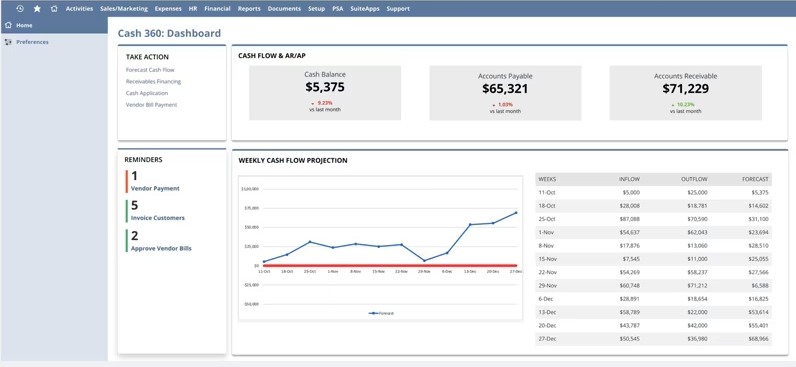
NetSuite is an AI-powered business management software that offers financial management, CRM, business forecasting, and more features. The software helps businesses predict market trends and plan budgets, relying on, again, current data.
How does NetSuite work?
NetSuite’s powerful software can provide your business with future projections that may help you adapt to changes quickly and safely. Its AI-powered abilities may identify current trends, providing solutions that can improve your forecasts.
This forecast app also offers team collaboration within the app for an extra layer of security — no need for an external collaboration app.
I mostly liked its analytics and reporting capabilities, referred to as NetSuite SuiteAnalytics. NetSuite offers dozens of pre-built reports to review, present, and analyze your company’s data. Another thing I was amazed by is that the app allows you to choose how you want to filter your financial reports, either by class, department, location, etc.
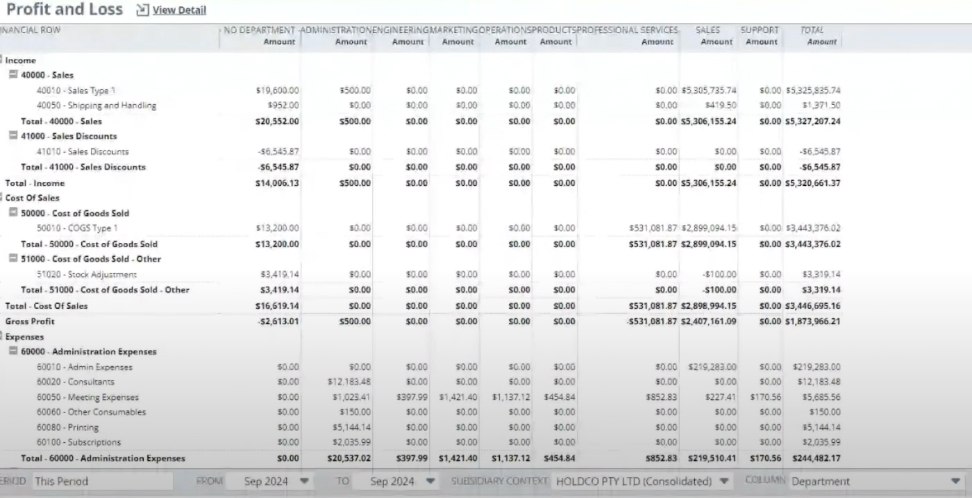
For this purpose, I chose to generate a report by the whole department to show the departmental breakdown of all key performance indicators, including:
- Sales,
- Discounts,
- Gross profit, etc.
Simply choose a timeframe in the menu bar below and select a column — in this case, Department.
Later, you can export the report in either PDF, CSV, or Word format or share it with your team members with a few clicks.
NetSuite reports provide better insights into your business operations and financial performance to improve your decision-making.
Again, this forecasting solution doesn’t offer direct access to their pricing.
| Free trial | No |
| Cheapest plan | Pricing available upon request |
| Integrations | Shopify, PayPal, Stripe, QuickBooks, HubSpot, etc. |
| Platforms | Web, Mac, Windows, Linux, Android, iOS |
What’s new in NetSuite?
A new NetSuite 2024 Release 2 can help you run your business more efficiently by getting more accurate forecasts and controlling costs.
NetSuite pros
NetSuite comes with some great advantages, such as:
- Live 24/7 chat support, and
- Rich reporting abilities, including built-in reporting tools and real-time analytics.
NetSuite cons
Here are some downsides of using NetSuite:
- Even though there’s no pricing list available on their website, users claim it’s one of the most expensive business solutions out there, and
- The interface is difficult to understand, non-intuitive, and cumbersome.
#8 Board — best for predictive analytics
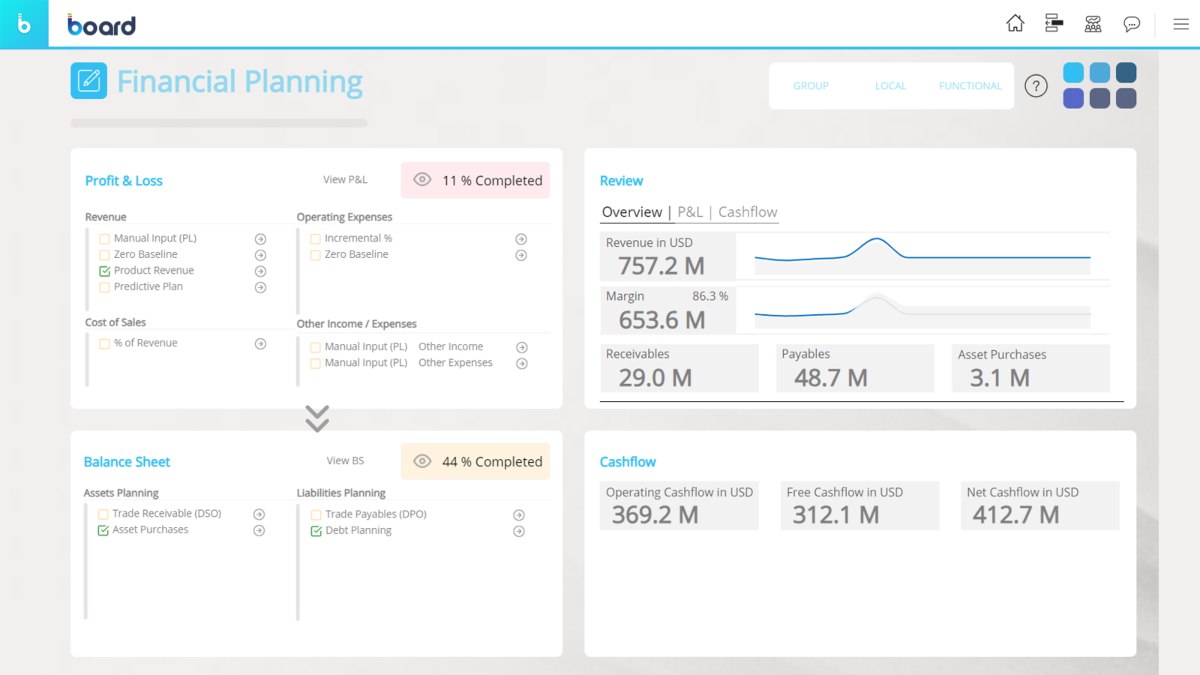
Board is a reliable software that uses automation to help organizations create project budgets, plans, and forecasts. It also lets you streamline reporting and run monthly forecasts, all while ensuring data accuracy in real time.
How does Board work?
Like some of the apps from this list, Board also gathers data from multiple sources, such as ERP, CRM, and others.
It also offers scenario analyses, giving you a clear idea of what some financial changes might look like in a hypothetical scenario. This can help you make more precise and safe forecasts.
What I found very practical when testing the app is its Strategic planning ability. This function allows you to create strategic goals and initiatives aligned to the timeframe by visualizing them on a Gantt chart.
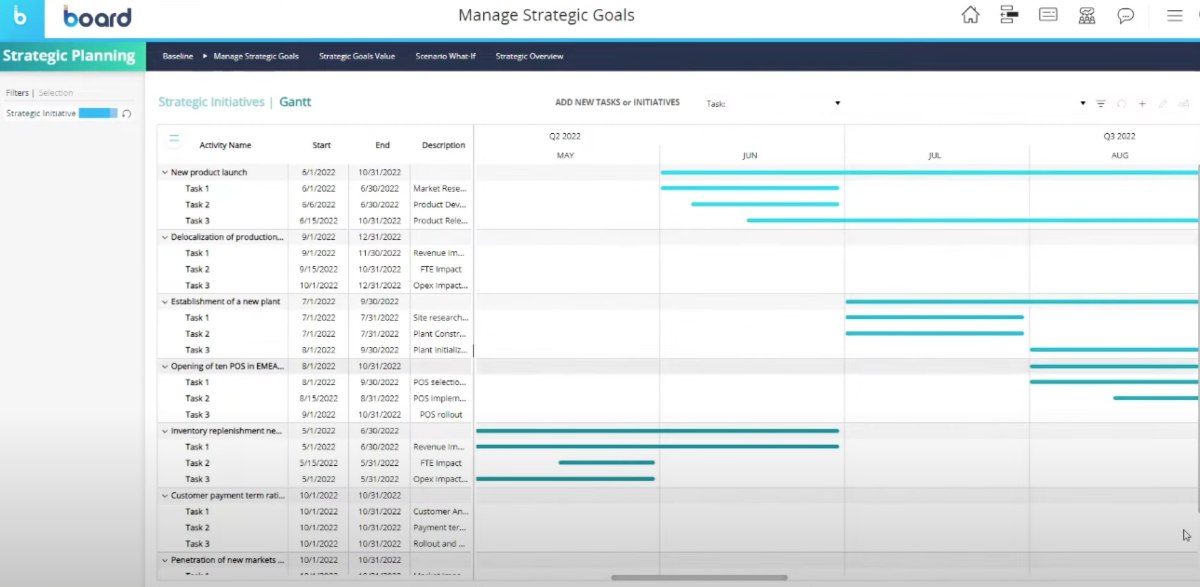
Then, you can use scenario modeling to run what-if analysis to explore multiple options and assumptions for the strategic plan. Once you choose a scenario, you can, for instance, use it to see your yearly budget with cascading targets for revenue and profitability, as shown in the screenshot below.
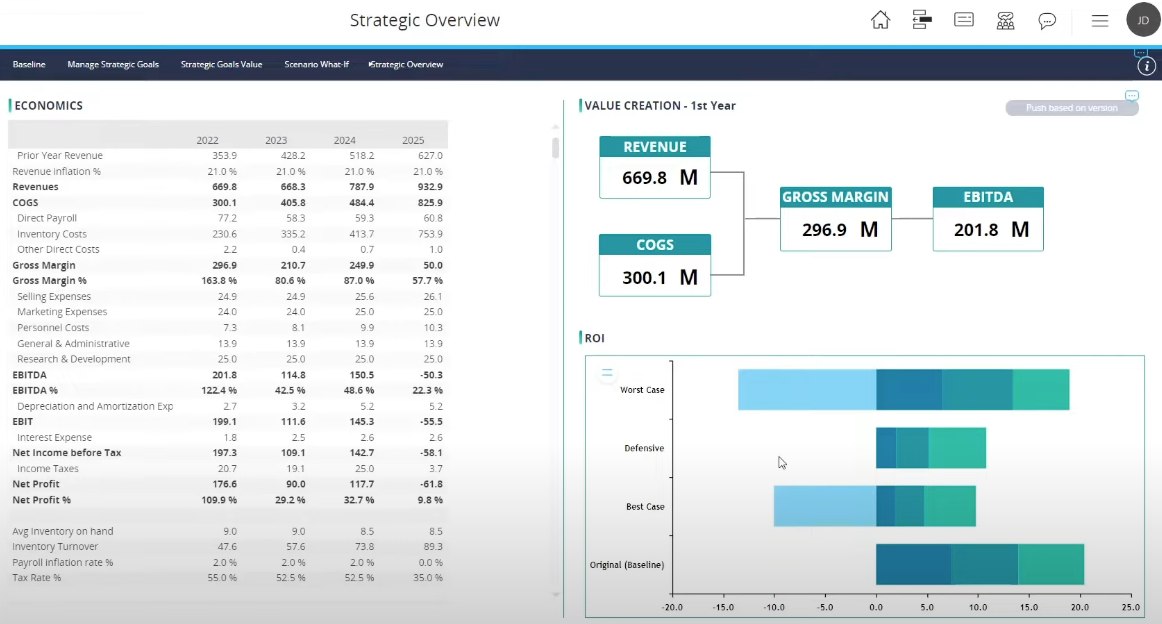
Thanks to Board, you can make your business operate with greater agility, higher efficiency, and sustainable growth.
No disclosed prices for this business forecasting software either.
| Free trial | No |
| Cheapest plan | Pricing available upon request |
| Integrations | Salesforce, NetSuite, Workday, Looker, etc. |
| Platforms | Web, Windows, Android, iOS |
💡 CLOCKIFY PRO TIP
Speaking of goals, here’s a practical text that can help you distinguish different types of goals and help you easily achieve them:
What’s new in Board?
In July 2024, the new Board 14.1 was released, providing a more intuitive design and a completely new user interface, among other things.
Board pros
Here are some of the most notable upsides of this app:
- It gathers data from other familiar systems into a single platform, and
- It provides team collaboration within the app.
Board cons
Still, there are some things that need improvement, in my opinion:
- The software is a bit complicated to grasp, especially for beginners, and
- There are no transparent prices on their websites, but according to other sources, Board is quite costly, especially for smaller companies.
Try affordable forecasting software
What is business forecasting software?
Forecasting software is a specialized tool that assists managers and team members in forecasting the future conditions of their business. These tools use predictive analytics to help managers see and anticipate what will happen next regarding their business, whether it be the future of sales, finances, or projects.
Some businesses that use forecasting tools include:
- Finance,
- Construction,
- Sales,
- Energy production,
- Automotive,
- Aerospace,
- Software companies, etc.
Moreover, financial forecasting software gives managers insight into certain numbers they couldn’t usually obtain otherwise.
However, truly excellent forecasting software can predict your company’s future state and the success of your projects based on the data and facts you have obtained.
💡 CLOCKIFY PRO TIP
If you want to find out more about forecasting in project management specifically, you can read our blog post:
Features to look for in a forecasting tool
Let’s go over all of the essential features that business forecasting software should possess while you’re looking for the best one for your company:
- Gantt chart view — A bar chart that gives you a graphic representation of your tasks and activities. Usually, it consists of a list of activities on the left and a visual representation of those activities (a chart or a time scale) on the right side. With a glance at a chart, you get a better insight into tasks and their completion dates.
- Analytics and reporting — A good business forecasting tool should enable you to track and analyze your team’s performance. This allows you to see how productive your team is on a project and whether team members require additional training in certain areas. Furthermore, thanks to detailed reporting, managers can regularly update clients on an ongoing project.
- Task management — One of the most demanding things a manager may encounter is definitely task delegation. If not done and tracked correctly — forecasts may be wrong, and your team may delay the final product’s delivery, resulting in dissatisfied clients.
- Planning and scheduling — Suitable planning and scheduling features allow you to detect changes in real time and improve the accuracy of your forecasts.
- Time tracking — Time tracking is a significant feature of a forecasting tool, and time management is essential to successful forecasting. Managers must ensure that they allot enough time to each task and that everything runs smoothly.
- Kanban boards — A Kanban is a visual depiction of every stage of your projects. It uses cards to represent tasks and assignments and columns to represent every stage of your plan execution.
- Integration with other tools — A forecasting tool should also have seamless and easy third-party integrations with other apps like email, Google Calendar, file storage apps, team chat apps, and others.
Use Clockify to plan and schedule your projects efficiently
Business forecasting is becoming an irreplaceable tool in organizations.
With a time management tool like Clockify, you can instantly:
- Get better at financial planning,
- Become more accurate in timekeeping and scheduling, and
- Visualize project progress for teams of any size.
With Clockify under your belt, you can easily predict whether future projects will pan out — or not.
If you have any questions regarding using Clockify, feel free to check out:
- Our Blog (amazing texts on different subjects, such as productivity, time tracking, remote work, app reviews, and many others), and
- Help pages (detailed texts and instructions on how to use all Clockify’s features).
You can also contact customer support, which is always at your disposal and will answer your questions in the shortest time possible).
To run projects and predict the successful completion of tasks, get a piece of project forecasting software that actually does what it’s supposed to do.


