How a Finance Pro Saves 4 Hours Per Week With Clockify
“Clockify’s integration works seamlessly and probably saves me 4 hours per week now.”
– Ben Cole

Finance and sales expert Ben Cole is president at ERP Connect Consulting — a platform that helps companies manage all the money that comes in and out of the business.
As Ben’s client list grew, the workload became increasingly difficult to manage and predict:
"I think the biggest obstacle is the unexpected. So, right now, I've got 6 or 7 more meetings today. But you never know when somebody's gonna call and need something.”
It turns out Clockify was a huge part of the solution. To learn how he and his team use our time tracker to save tons of time each week, we decided to have a long chat with Ben.
How Clockify helped Ben and his team
To stay productive throughout each busy day, Ben needs to approach his workload efficiently — all while juggling his personal and professional life:

“I’d say the biggest thing that overlaps in both [my personal and professional life] is that I’m extremely busy. Whether it’s trying to create new products or bring on new clients, or just trying to keep up with my personal life, as I have a fiancée and we’ve got a cat and a dog, and I love to golf and go skiing.”
To get the most out of each day, Ben and his staff use a particular tech stack — where Clockify plays a major role:
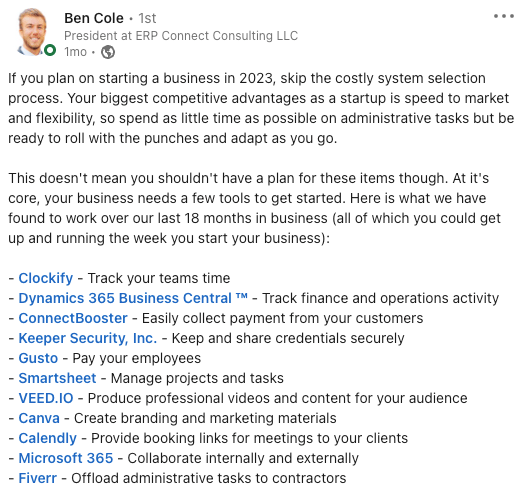
Unsurprisingly, we were curious about the benefits Ben and his team had reaped from using our time-blocking app over the past 2 years.
Benefit #1: Automated invoicing
Clockify makes it easy for Ben to create invoices inside the platform and send them to customers.

“I couldn’t imagine our organization without Clockify, as it takes all the time entries and puts them directly into an invoice in my financial system. Then I just click a button and it emails all of my invoices to my clients.”
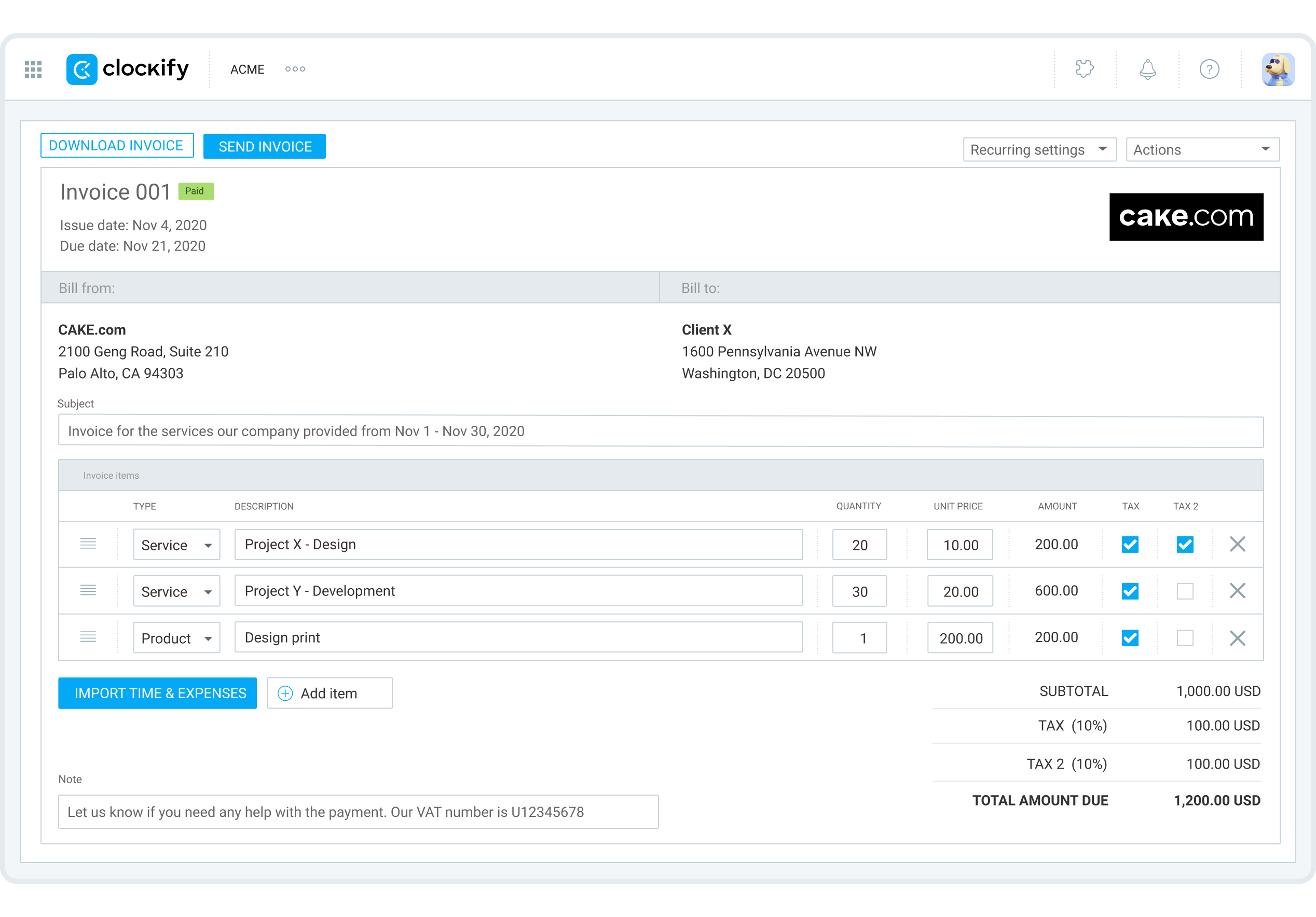
Since Clockify automatically generates invoices based on tracked time, Ben and his team save a lot of time they’d otherwise spend creating invoices manually.
✉️ If you’re a Clockify user (or also use Pumble and Plaky, within the CAKE.com Bundle) and you’d like to have your own customer story featured on our blogs, reach out to us at pr@cake.com!
Plus, Clockify’s invoicing features leave less room for error — reducing billing issues and increasing client satisfaction. As a result, his company gets paid more quickly and easily — zero friction involved.
💡 Clockify Pro Tip
Need help with project billing and invoicing? Take a look at our in-depth guide right here:
Benefit #2: More efficient scheduling
Ben says that Clockify’s calendar helps him manage his busy schedule:

“I’ve got this meeting that I can tag as administrative, and then the next meeting I might have is a billable client meeting. So, it’s helpful to use that and at the end of the day — go into Clockify and literally just click each calendar event.”
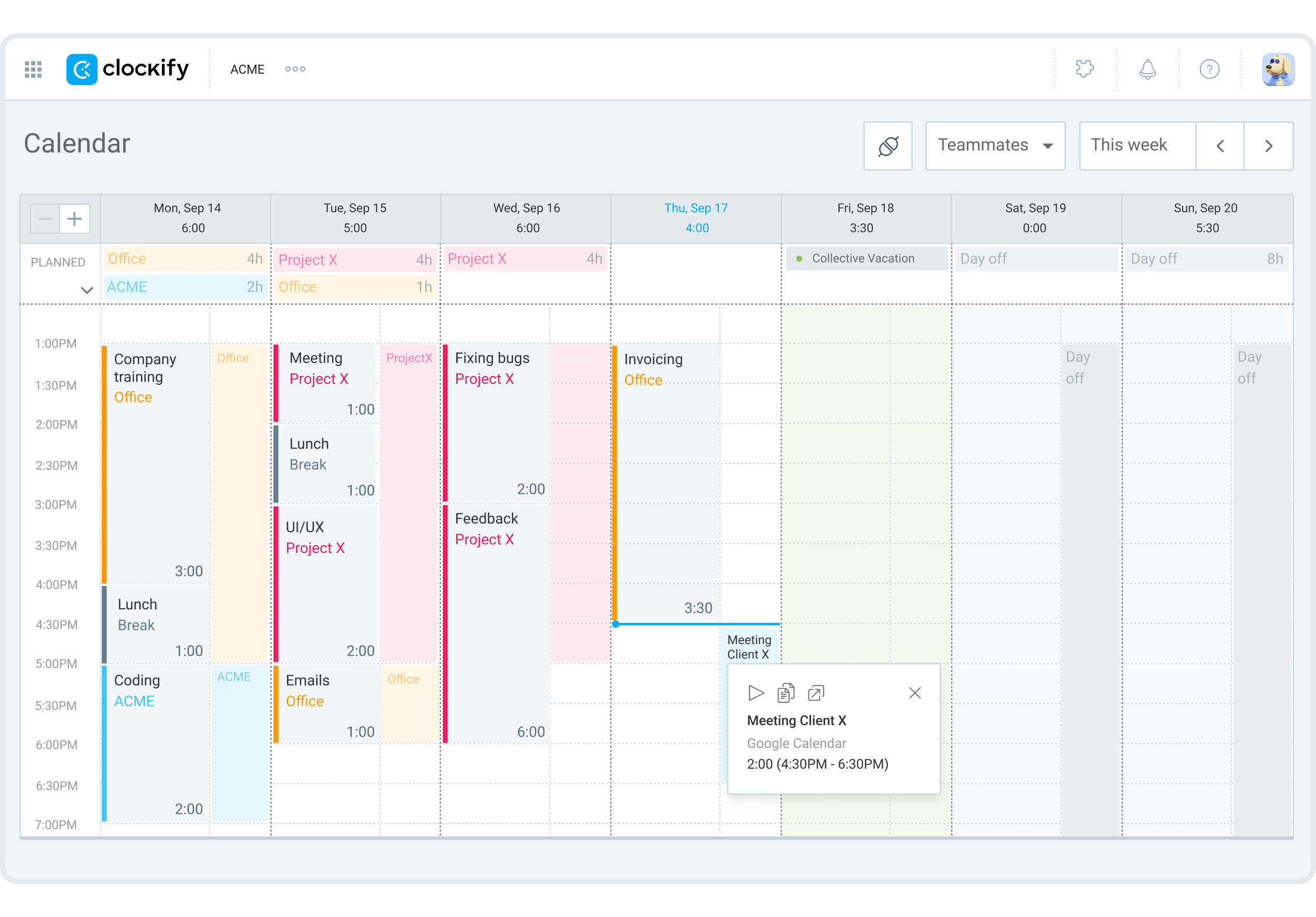
Also, the calendar view allows Ben’s team to work transparently and get a crystal-clear image of their tasks, activities, and events:

“Basically, transition it into a billable client time entry or an administrative entry — and Clockify tracks how much time everybody’s working. So the calendar is absolutely the #1 thing that I use.”
Ben also uses the calendar as a time-blocking planner and a productivity powerhouse:

“On a crazy day, it’s going to be hard to remember 15 different meetings you had. Rather, they’re already on my calendar. I just go click them.”
Overall, Ben’s happy with Clockify because it saves him and his business dozens of hours every month.
💡 Clockify Pro Tip
Need a refresher on time blocking? You’re in luck — we have this in-depth guide on just this topic:
Benefit #3: Easier time tracking
Clockify allows Ben’s team to avoid doing one of the most tiresome things — clocking time:

“The last thing you want to do is spend 15 minutes entering all your time manually. So, Clockify makes it very easy to streamline that, both from my end and from the user’s end.”
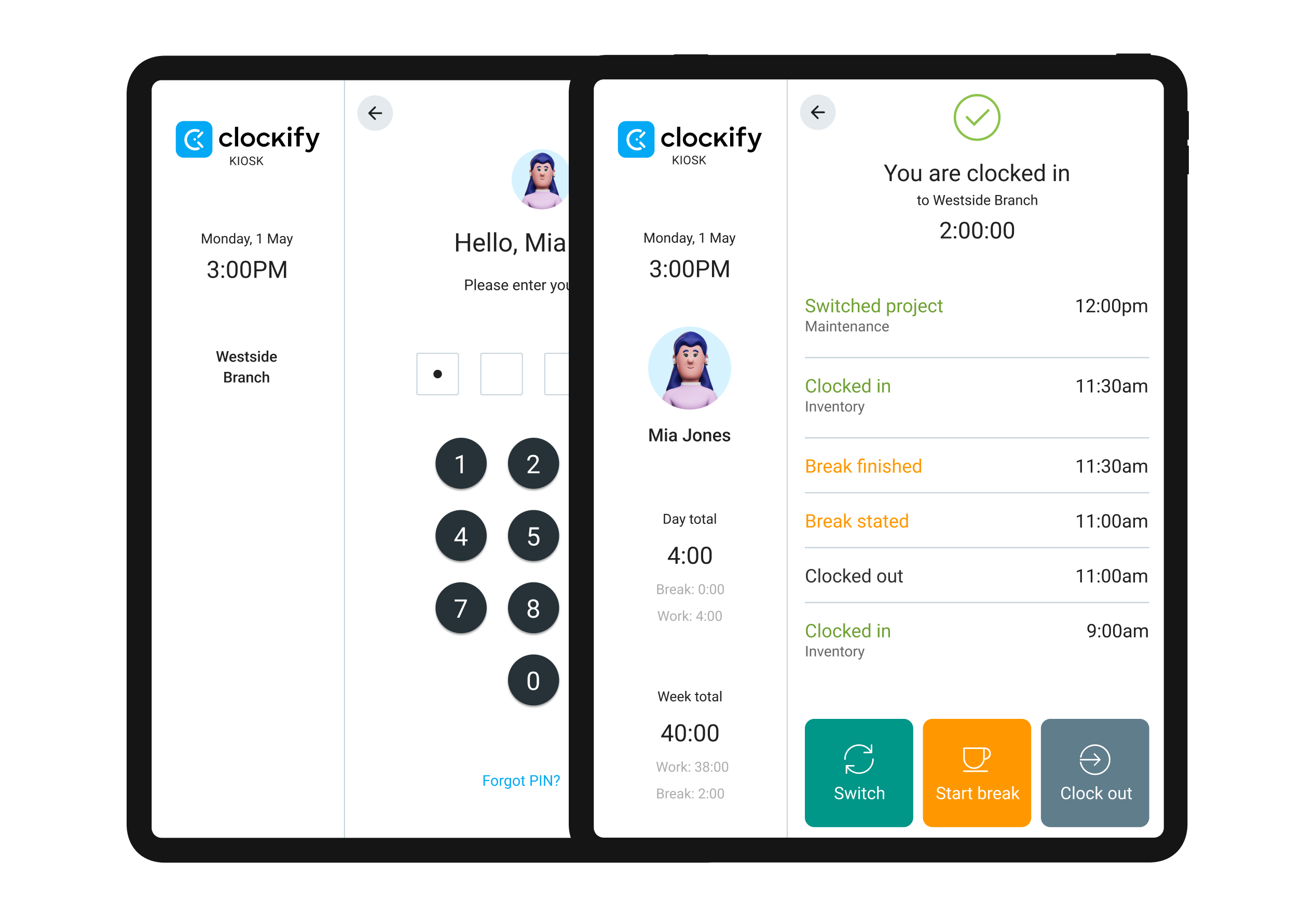
With Clockify’s clock-in kiosk, Ben can easily track employee attendance and get clock-in and clock-out reports. But most importantly, his team can conveniently clock their time on any device, either online or offline.
Also, Ben doesn’t have to remind his team members to make time entries. Clockify does the job for him and sends out automatic reminders to the team:

“Clockify has great features to remind people to submit their time. So, I don’t have to follow up with anyone. Clockify does that for me, and I’ve seen really good returns on how quickly people are putting their time in.”
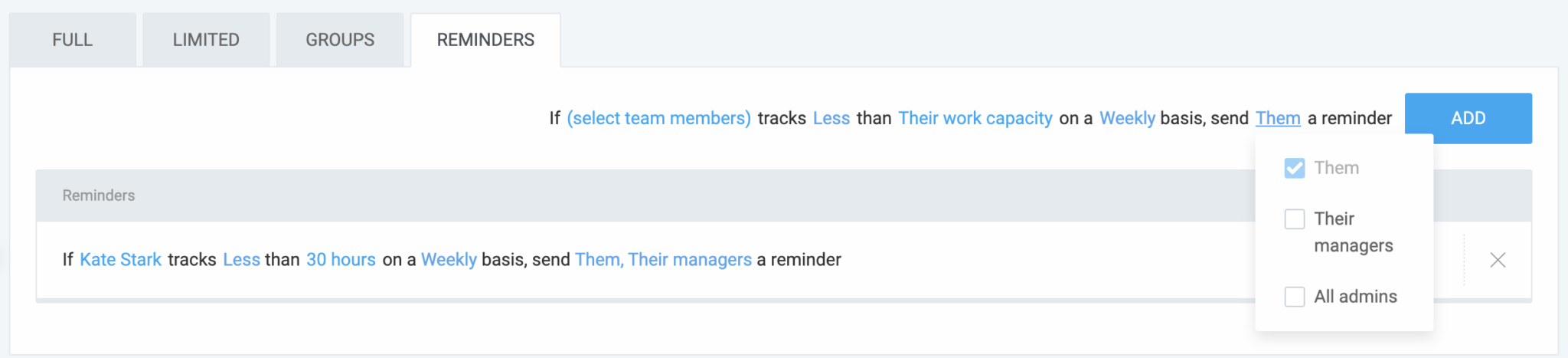
Automatic reminders save Ben a lot of time each week, freeing up his work hours for more productive tasks.
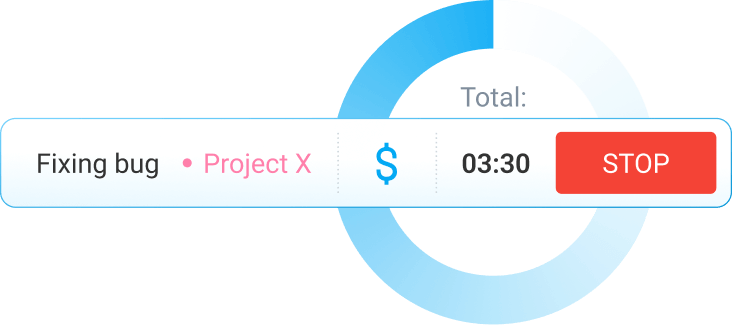
Save hours each week with Clockify
Ben’s example shows us how we can always get more done without endangering our work-life balance — even with a busy schedule.
For Ben and his team, managing their work time with Clockify was a key part of their success. With Clockify, you too can:
- Get accurate invoices automatically,
- Schedule your time more efficiently, and
- Track time without adding to anyone’s workload.
Don’t miss the opportunity to 10X your productivity.