This SEO Agency Mastered Remote Schedules With Clockify
“Clockify is intuitive and easy to pick up — a big plus for a team that values efficiency.”
– Bojan Cincur

SEO expert Bojan Cincur is the founder and CEO at Zlurad — an SEO agency that helps SaaS startups achieve visibility online.
Zlurad is a pretty lean operation. And as their client list grew, things became a bit hectic:
“As freelancers, we were all pretty used to doing things our own way — working at our own pace, in our own rhythm. But when we started tackling bigger, more demanding projects as a team, things got a bit chaotic.”
However, Bojan and his team got back on track with the help of our time tracking software. We had the pleasure of chatting with Bojan, and he shared how Clockify helped them provide top-notch services without overburdening employees.
Why Bojan and his team use Clockify
We wanted to know what makes Clockify stand out from the competition. According to Bojan, it mostly comes down to flexibility and ease of use:

“Clockify stands out because it’s easy to use, reliable, and incredibly convenient, perfect for any project, big or small. Whether you’re managing a small team or juggling multiple large-scale projects, it adapts effortlessly to your needs.”
Bojan found our tool especially convenient for remote teams:

“We’d recommend it to anyone looking for a straightforward and efficient way to track time, manage tasks, and streamline operations. It’s a lifesaver in the simplest way possible.”
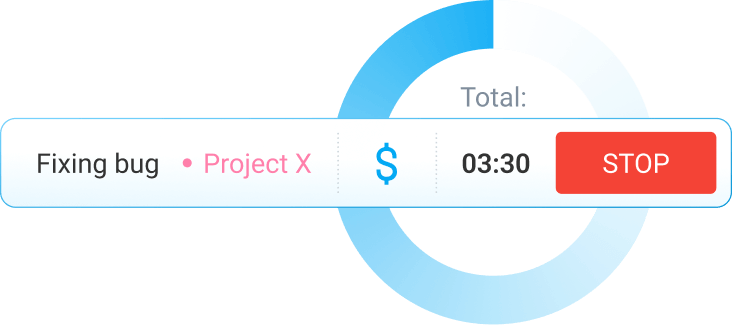
Let’s see why the folks at Zlurad actually use Clockify to improve their workflows.
Benefit #1: Easy tech stack integration
Bojan first mentioned the Jira integration as one of their most useful features:

“Time tracking embedded in Jira makes it easy to log time directly within our project management software. It’s automatically tracked with the right tag, project, and client, saving us a ton of effort and simplifying time management.”
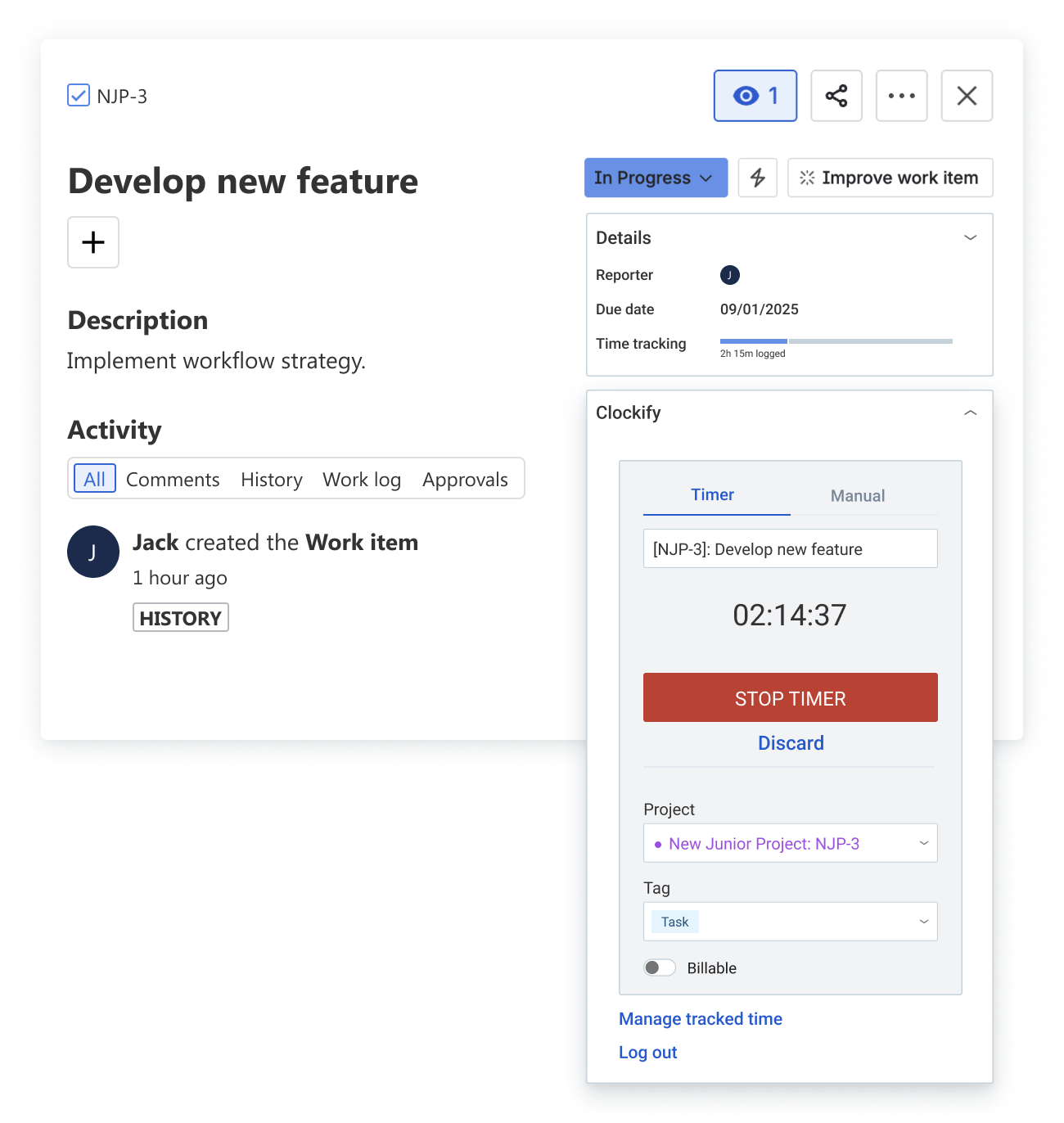
Besides Jira, Clockify also supports 80+ integrations with other software — making it the perfect addition to your productivity tech stack. You can easily integrate Clockify into your existing workflow and track time across different apps.
Benefit #2: Simpler billing and payroll
Bojan says billing and payroll wouldn’t be the same without the reporting functionality, because it accelerates the whole process:

“It speeds up our admin tasks significantly, and while we’re not fully automated just yet, we’re actively working towards this goal.”
Based on your tracked time, Clockify automatically generates 3 visual reports:
- Summary report — shows you the exact project, client, user, group, tag, or date you want to see.
- Weekly report — much like the summary report, but shows results for the entire week.
- Detailed report — lets you view and edit any time entry in case there’s been an error as an admin.
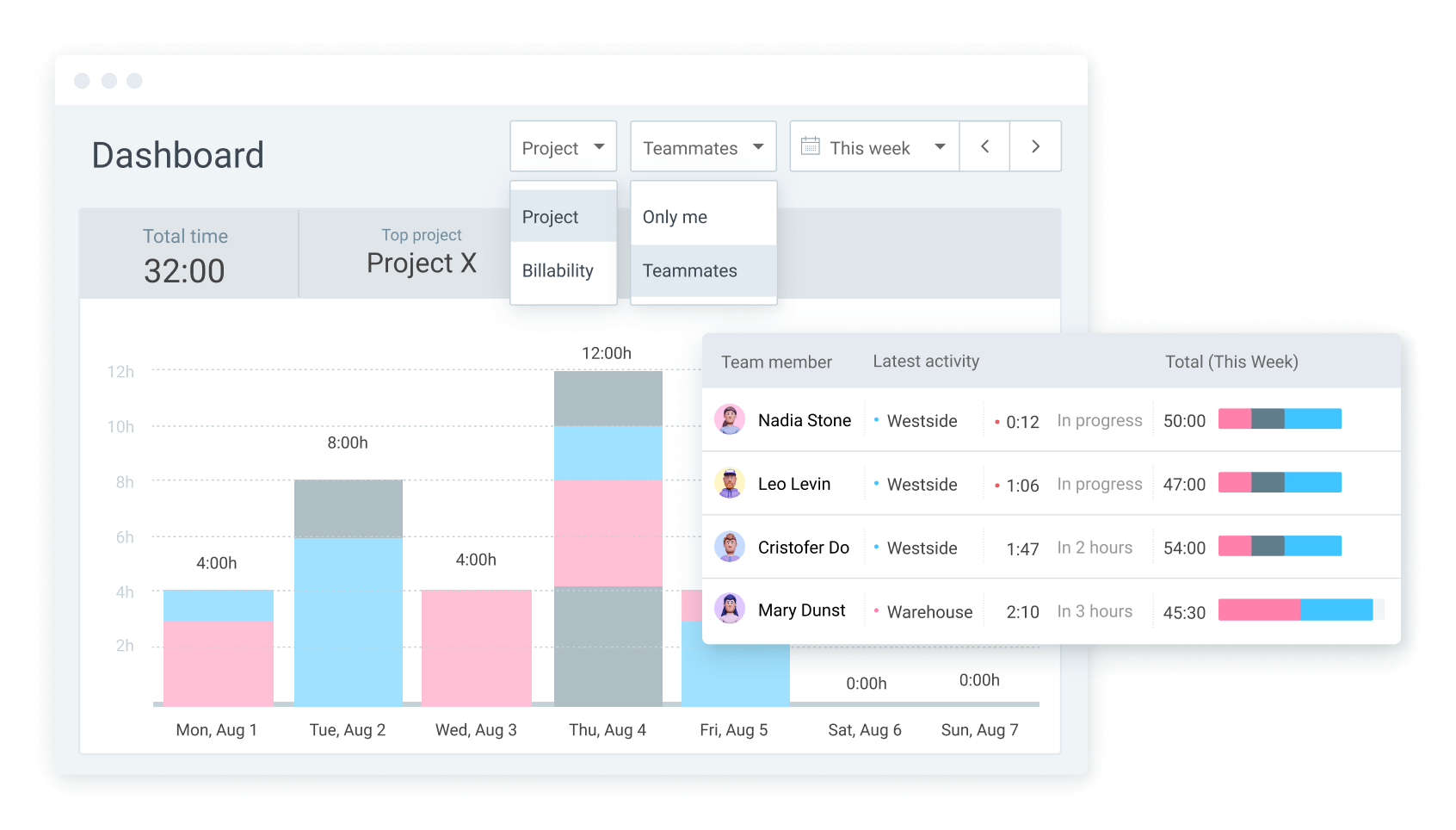
As a result, you can always see important information about your employees and their work in real time, while also ensuring accurate billing.
💡 Clockify Pro Tip
Need more help with payroll? Check out our reliable payroll tracker that will help you record billable hours, track expenses, generate invoices, and much more:
Benefit #3: Better project management
According to Bojan, Clockify helps the folks at Zlurad organize their work more effectively:

“We also rely on Clockify to plan team capacity — both for individual projects and the big picture. It gives us a clear, visual overview of our workload, helping us estimate costs and ensure everyone’s capacity is balanced.”
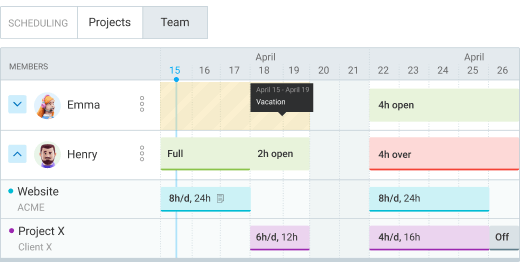
If someone in your team goes over their daily maximum work time, they’ll be marked with a thin red line — so you always know which tasks need to be reassigned and who is available.
With Clockify projects, effective time management elevates the way you do business.
💡 Clockify Pro Tip
To learn more about capacity management and its importance for your business, read the following text on the matter:
Manage a remote team effectively with Clockify
As Bojan says, Clockify has become a fact of life in his remote team:

“For us, Clockify has been a reliable way to track time, manage workloads, and speed up billing and payroll. It helps us keep things organized while saving time for more important tasks.”
With Clockify, you can:
- Integrate time tracking into your workflow,
- Simplify billing and payroll processes, and
- Plan your projects more efficiently.
Make the most of your remote team.