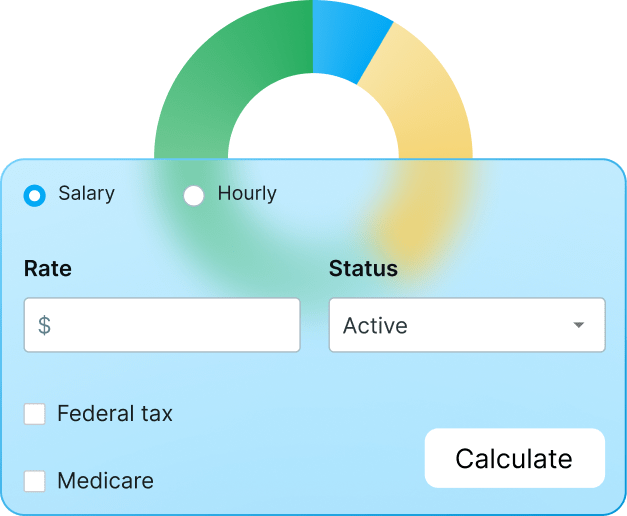Do you feel like staying focused on work is harder than ever? It’s not just you.
Between chat notifications, meetings, social media, and mental burnout, our attention spans are under constant attack.
Add to that stress and sleep deprivation (and even conditions like ADHD), and it’s no wonder you’re struggling to stay on track. Not to mention that the modern workplace — both remote and in-office — is full of distractions.
The good news is that focus isn’t something you either have or don’t. It’s a skill that you can build, improve, and protect.
In this article, we’ll break down practical tips on how to stay focused at work, cut out distractions, and finally feel productive without the overwhelm.
Let’s get into it.

Why is it so hard to remain focused at work?
Struggling to focus on the task at hand isn’t a sign of laziness. It’s often the result of modern work environments and lifestyles that demand more mental energy than we’re meant to give.
Here’s what might be messing up your work focus:
- Workplace distractions — email and chat notifications to background noise and social media can be a constant issue.
- Lack of sleep — poor rest and sleep insufficiency can negatively affect your ability to think clearly and stay alert.
- Multitasking — switching between tasks might feel productive, but it actually drains you and reduces focus over time.
- No clear priorities — if your to-do list feels endless, you won’t know where to start, which can make you procrastinate.
- Mental fatigue — long hours, constant decision-making, and stress can make it difficult to remain focused.
- Personal problems — some people even struggle to leave their personal issues out of work, making it difficult to manage their emotions and achieve optimal focus for completing their tasks.
- Executive function challenges — if you’re trying to improve productivity with ADHD, you’ll need the right strategies on how to stay focused at work.
💡 CLOCKIFY PRO TIP
Focus isn’t just about trying harder, but working smarter. A good starting strategy is to learn to properly prioritize your tasks:
Before deciding on a technique for improving your focus, try to:
- Take a long, hard look at your habits,
- Identify which of these concentration killers is the main culprit for your attention deficit, and
- Build your way up from there.
Now that we’ve established why you can’t concentrate at work, we’ll lay out some useful, practical advice on how to improve focus and productivity.
Boost productivity with Clockify
10 tips on how to stay focused at work
As promised, here are 10 tips that will show you how to increase focus by altering your work or lifestyle habits, introducing new scheduling methods, avoiding distractions, and much more.
So, let’s get right to it.
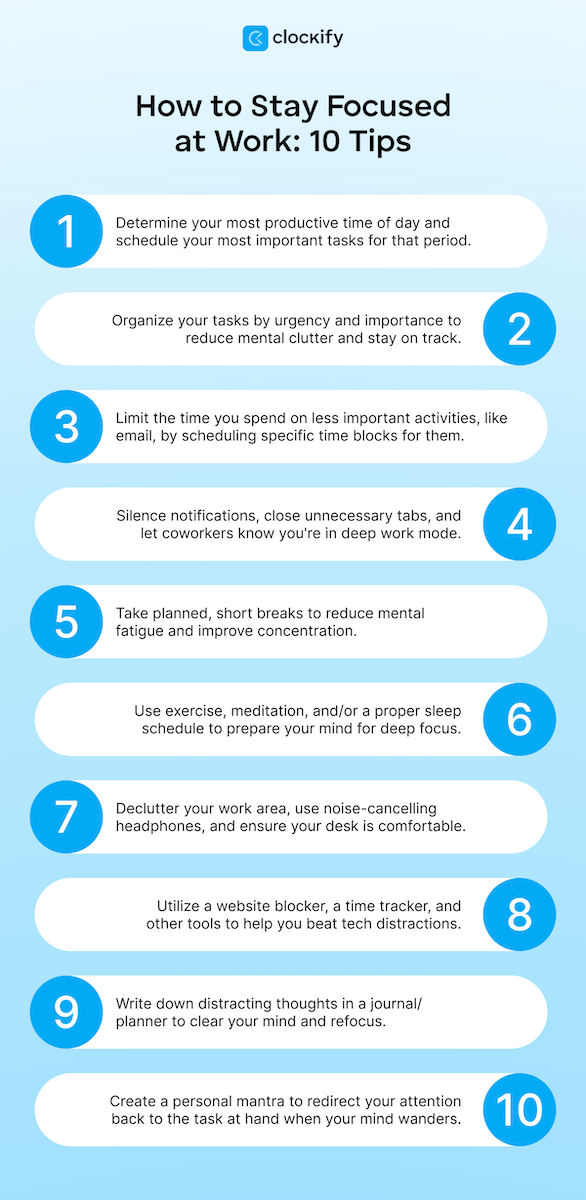
Tip #1: Pinpoint your peak productivity
A problem with your work habits is often related to how you schedule your day. You may schedule activities too early or too late in relation to your biological prime time, i.e., the time when you’re the most productive.
It’s quite simple, really — if you’re the most productive later in the afternoon (and you have flexible work hours), try to get to work at a later time. And if you’re most efficient early in the morning, schedule your most important activities for this time.
Below is an example of how your biological prime time may look like.
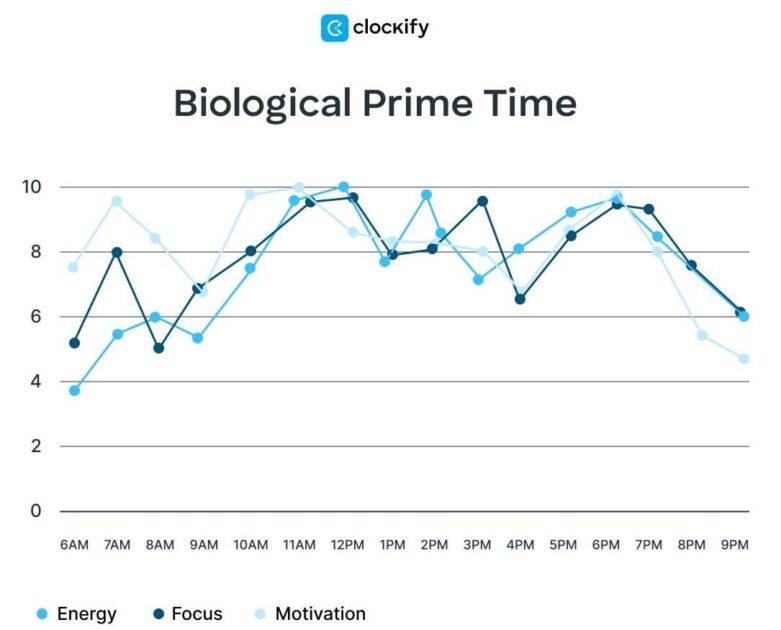
To calculate your biological prime time, you can use a time tracker like Clockify and track the time you spend on the same activities in the morning and the afternoon. That way, you’ll see when you’re more productive with said activities.
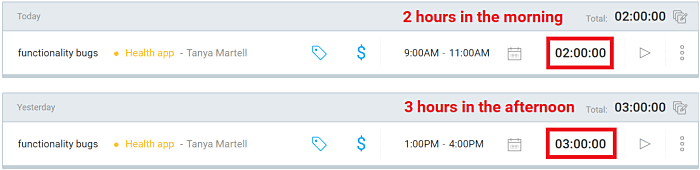
Clockify makes it easy to log time for every task, so you can see where your focus is falling apart. Simply start the timer when you begin work and stop it once you’re done, or enter your time manually.
Why it helps: Awareness is the first step to improvement.
💡 CLOCKIFY PRO TIP
If you already know whether you are more productive earlier or later in the day, check out the following guides:
Tip #2: Make a to-do list
Not organizing or prioritizing your work can interfere with your ability to concentrate, so it’s best to sort your tasks and make a to-do list.
Therefore, the first thing you need to do to start your day right is to create a to-do list you’ll follow:
- Start by writing down everything you need to do,
- Break big tasks into smaller steps, and
- Prioritize tasks by urgency and importance (the Eisenhower Matrix).

The Eisenhower Matrix helps you organize your work in 4 ways:
- Do your urgent/important tasks and subtasks first,
- Finish your NOT urgent/important tasks and subtasks second,
- Delegate the tasks and subtasks you’ve marked as urgent/NOT important, and
- Eliminate tasks you’ve marked as NOT urgent/NOT important.
💡 CLOCKIFY PRO TIP
Read more about the Eisenhower matrix and how to use it to make efficient to-do lists here:
To facilitate the creation of a to-do list, you can use task management software like Plaky and have all your tasks sorted and in one place.
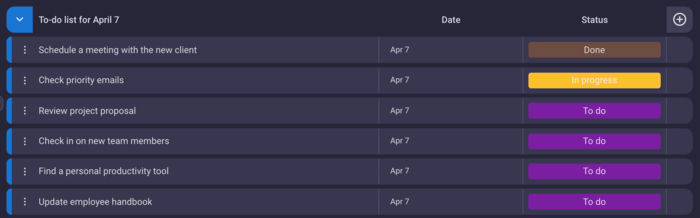
Why it helps: You’ll reduce mental clutter and stay on track.
Tip #3: Try timeboxing
To minimize the time you spend on less important activities, such as checking your email, you can limit inbox management tasks by timeboxing your schedule.
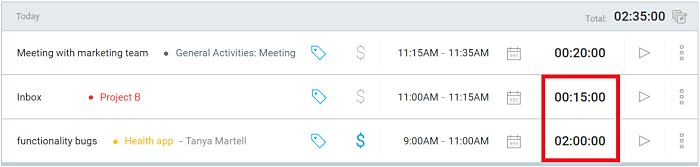
For example, you can schedule 15 minutes for managing your inbox every 2–3 hours. Start the timer, and once the 15 minutes are up, close your inbox, even if you’re in the middle of writing an email.
After 2–3 hours, it will be time for another email timebox. You’ll then have 15 minutes to continue writing the said email.
Why it helps: You can maintain better focus on more important tasks.
Tip #4: Eliminate distractions
Want to know how to be more focused at work? Here are a few tips:
- Pinpoint the obvious distractors in order to remove them,
- Silence notifications and close unnecessary tabs,
- Let your coworkers know you’re in deep work mode, and
- Use ‘Do Not Disturb’ mode for your emails.
According to Juliet Dreamhunter, a certified goal success coach, utilizing ‘Do Not Disturb’ mode for emails is one of the best focusing tips:

“Emails can be really disruptive to your work and prevent you from getting important tasks done. Set designated times to check your inbox and turn off email notifications so they don’t constantly pull your attention away from focused work.”
Let’s not forget about your phone either. After all, you might use your phone to waste the time you should be allocating to work.
Your best solution is to leave your phone or other devices that you use for cyberloafing at a place you can’t always reach. Cyberloafing happens when you use the Internet for personal use (e.g., surfing the Web, using social media, etc.) during office hours.
Working on the computer for 8 hours per day also makes it relatively easy to slack off — for example, you can:
- Watch random YouTube videos,
- Scroll through Instagram, and
- Browse the web aimlessly.
Website blockers such as Cold Turkey or Freedom are a good choice — they let you add the URLs of the websites you want to avoid to a blacklist, so you won’t be able to access them at work.
If you want detailed reports on how you spend time throughout your workday, you can use Clockify to automatically track your computer activity and better manage your time.

Why it helps: You can’t concentrate if your attention is constantly wasted on work-unrelated things.
Tip #5: Take breaks on purpose
According to research on the effectiveness of short breaks for improving well-being and performance, breaks are among the most important things that not only help you focus but also reduce your mental fatigue levels.
They function as controlled distractions from our work, vastly improving our ability to concentrate and thus perform better at work. For instance, when you step away from your desk, you can:
- Go outside to take a walk around the block — the fresh air and natural sunlight will help you improve focus and productivity, and even better your sleep quality.
- Make yourself a cup of green tea — this type of tea is rich in antioxidants, minerals, and caffeine, making it perfect for enhancing your physical performance.
- Do some desk stretches — you’ll feel refreshed.
- Watch an educational TED video — you’ll distract your mind from a current problem for 5 minutes and learn something new.
What’s more, you can make use of the Pomodoro technique — the concept suggests splitting your work into 25-minute sessions with specific things to focus on and 5-minute breaks.
Why it helps: Regular breaks improve concentration and reduce mental fatigue.
Tip #6: Prep your brain with small routines
Little rituals help signal to your brain that it’s focus time.
For example, you can exercise before work or have 10-minute exercise breaks. Exercising boosts your energy, improves circulation, and makes you more alert — which are all excellent qualities for focused work.
If you work from home, you can find some really easy but effective 10-minute break workouts on YouTube, and you don’t even need any special equipment — just some space.
Alternatively, you can take a quick jog around the office building before lunch to really get your blood flowing.
Also, meditation is an effective yet simple way to relax and regain your focus after a stressful work session. On top of that, you can easily meditate at work for 5 minutes whenever you need to organize your thoughts.
In addition, people with ADHD can benefit from a specific mental training practice called mindfulness meditation. This type of meditation can help increase attentional functioning and other cognitive abilities.
💡 CLOCKIFY PRO TIP
If you need some more useful exercises to keep your body and brain active throughout the day, here are 10 productivity exercises you can try:
Don’t forget about your bed routine either. Many of the mistakes we make due to poor focus actually stem from sleep deprivation — the lack of regular sleep not only influences our attention but also hinders our daily performance.
Adults aged 18 to 60 need 7 or more hours of night’s sleep, while people aged 61 and over need up to 9 hours of sleep each night.
And remember, you can’t focus if you’re hungry or dehydrated. So eat properly and keep a water bottle on your desk.
Why it helps: These activities prime your mind for deep concentration.
Tip #7: Create a focus-friendly workspace
Set up your work area so it supports — not sabotages — your concentration. So, follow these steps:
- Declutter your workspace — a cluttered work area can make it difficult to stay focused on work, so remove all the things that serve no purpose during work hours.
- Use headphones if your environment is noisy — noise-canceling headphones enable you to concentrate better by dampening the disruptive noises around you. They’re also useful because they almost completely erase lower-frequency sound waves — the same sound waves that make you tired if you’re exposed to them for too long.
- Add a desk plant for a productivity boost — productivity tips at work always mention the benefits of plants because they promote focus, relaxation, and well-being.
- Set up a comfortable workstation — you won’t be able to focus properly if your chair and desk are uncomfortable. Common problems include backaches, migraines, and increased fatigue, so adjust your desk and chair height, back support, and armrests. Also, your screen should be at (or slightly below) your eye level.
You may believe that you can find everything you need in your creative chaos setting. However, according to research on how office clutter affects remote working, both our concentration levels and productivity decrease when we’re constantly looking at the clutter around us.
Why it helps: Your environment plays a huge role in your ability to focus on the task at hand.
💡 CLOCKIFY PRO TIP
Learn about the importance of decluttering your digital workspace here:
Tip #8: Use productivity tools and extensions
Sometimes, you just need a little extra help with staying fully focused on work.
The previously mentioned website blockers and time trackers are just the tip of the iceberg — there are various tools that can help you plan your workday and execute work with focus.
💡 CLOCKIFY PRO TIP
If you need a detailed list of productivity tools and extensions you can use, here are some of our blog posts to help you decide on the best tool for your needs:
You can also use various browser extensions to increase your productivity levels and redirect your attention whenever it wanders.
We asked Alexis Haselberger, a time management and productivity coach, what she believes is a good practice for staying focused at work. Alexis claims that using a Chrome extension such as Momentum can help us subtly redirect ourselves:

“When you have Momentum installed, every time you open a new browser tab, you’ll be confronted with what you planned to do that day instead of whatever rabbit hole your mind is trying to follow.”
This type of extension — which is actually a personal dashboard — uses daily inspirational photos, encouraging quotes, and your own to-do lists as friendly reminders to redirect your focus.
Nowadays, you can also find a productivity tracker to help you with every type of activity you have to perform at work.
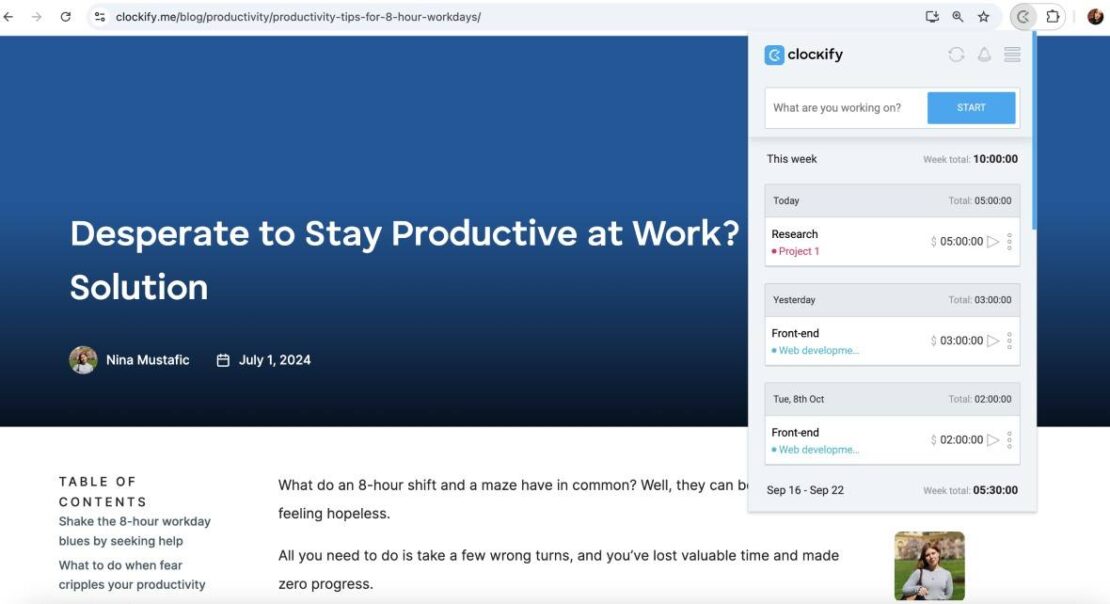
Why it helps: Tech can also help you beat tech distractions.
Tip #9: Keep a record of your thoughts
If you feel like you can’t remain focused at work because you can’t stop thinking about some other, perhaps non-work-related issues, try writing your thoughts down in a journal or a planner.
Getting those distracting thoughts out of your head will empty your mind of clutter and get your focus back on track.
When it comes to the benefits of journaling, writing our thoughts down not only reduces stress but also helps us understand our own feelings and thoughts better and clear our minds.
So, whether you’ve suddenly got a new idea on how to redecorate your bedroom or a solution to a troublesome task that isn’t even on your schedule for today, just write it down in your journal and remove these thoughts from your head.
Why it helps: You keep your focus without losing those “wait, I need to…” thoughts.
💡 CLOCKIFY PRO TIP
Are you looking for a more creative way to keep track of your time and daily activities? Using a bullet journal time-tracking technique could be the right solution for you, so read our blog post and learn everything about it:
Tip #10: Use a mantra to refocus
Having a personal mantra — such as affirmations or reminders of your priorities — is another great way to motivate yourself and stay focused on work.
According to productivity expert Alexis Hasselberger, choosing a phrase that you can say to yourself to redirect your attention back to the task at hand helps a great deal with focus:

“When I find my mind wandering, or when I feel the urge to check email when I’m working on a big report, I say ‘Do what you’re doing right now’ to redirect myself.”
This is a simple yet effective way to quickly get back on track and finish the task you’ve been working on.
Why it helps: It interrupts distraction loops and brings your brain back to the present.
Boost your focus — try Clockify
How to stay focused at work meetings
We all know that meetings can be tough on your attention span. One minute you’re listening to the budget plans for the rest of the year — the next, you’re lost in thought about what to make for dinner.
Still, most of us can’t just skip the meetings altogether, so the goal is to make them less mentally draining. Here’s how to stay focused and sharp during work meetings.

Meeting tip #1: Prep your brain ahead of time
It’s easier to pay attention when you’re not arriving at the meeting hungry or still in a morning daze.
You’ll be more likely to fully focus on your colleague’s outputs if you’ve just had a protein smoothie or a healthy snack such as some dark chocolate, a handful of almonds, or a banana.
And if you still feel groggy from waking up, some quick, light stretching before the meeting can boost circulation and clear your mind.
Meeting tip #2: Listen to music before a meeting
It sounds weird, but a quick pre-meeting productivity playlist can help your brain shift into a more alert state.
Pick a song that makes you feel energized and present — not sleepy or too hyped.
Meeting tip #3: Track how long meetings really take
If meetings feel endless, it’s hard to stay engaged. But if you know they usually wrap in about 20-30 minutes, your brain is more likely to stick it out.
So, each time before you go to the conference room, start your timer — and turn it off as soon as the meeting ends.
After a week or two of logging your time regularly, you’ll get your answer about the average times you spend on various types of meetings.
Meeting tip #4: Come armed with questions
Going into a meeting with a few points or questions in mind gives you a clear reason to pay attention.
You’ll look more engaged (because you are), and your input will be more valuable.
Meeting tip #5: Bring a notebook or a doodle app
When you’re writing something down, you’re more likely to keep your focus on it — so, never go to a meeting without a notebook or a doodle app.
Jot keywords, doodle a process flow, or mind map on what’s being said. It’s about focus, not perfect note-taking.
💡 CLOCKIFY PRO TIP
Interested in improving your focus under various conditions at work? Check out our other focus guides:
What are the main benefits of staying focused?
In case you still have trouble setting your mind to making some changes, we’ve singled out some of the greatest benefits of being focused.
Benefit #1: Staying focused ensures productivity at work
Focus and productivity are closely related — if you want to know how to improve productivity at work, you first have to learn to maintain your focus.
Staying focused also helps you make the most of your workday. You’ll be able to finish all the planned tasks, and maybe even quicker than you anticipated.
As Alexis explains, the primary benefit of being focused at work is that you can work far fewer hours and get the same work done:

“Studies show that most people lose up to 1/3 of their workday simply to recover from distractions. Many people end up working much longer than a standard 8-hour workday to account for this.”
Alexis asserts that you can fit all your work into a standard workweek if you’re able to reduce distractions and stay focused. That way, you have more time to do whatever you like outside of work.
Benefit #2: Staying focused helps you reach a “flow state” and perform better
A flow state, colloquially known as ’being in the zone,’ is a state of mind that allows you to get fully absorbed in a task at hand and thus perform better.
So, if you want to produce high-quality work, you’ll first need to focus deeply on what you’re doing.
Productivity consultant, Juliet Dreamhunter, explains that achieving a deep-focused flow state is important as it leads to better performance at work:

“When you concentrate on one task and avoid multitasking, you enter a deep focused flow state, a mental state where you are fully immersed in the activity.”
Benefit #3: Staying focused reduces stress
When we’re fully concentrated at work, not only do we perform better, but we also stress less because we get to complete everything we want for the day.
According to research on the impact of stress on attention, stress exposure and attention deficit are highly related — the more we stress, the less able we are to complete our task requirements.
Moreover, when we’re able to stay on task long enough to successfully complete it, we feel a sense of accomplishment and more at ease.
To add to the subject, this time Juliet explains that staying focused benefits our mental health too:

“Staying focused minimizes the cognitive load associated with task-switching, which minimizes stress and helps avoid burnout.”
So, working on your focus definitely helps your overall well-being.
💡 CLOCKIFY PRO TIP
To learn more about burnout and its effect on health, read the blog post below:
Fuel focus and beat distractions with Clockify
Don’t chase the focused person ideal — the pressure will only cause more stress and burnout. Instead, apply the tips mentioned in this article naturally, and your concentration power will gradually grow stronger.
By tracking your work hours using Clockify’s comprehensive reports, you can see exactly how much time you spend on high-value tasks vs distractions.

Those insights will help you:
- Make smarter scheduling decisions,
- Reclaim wasted hours, and
- Turn focus into a repeatable habit.
Your support system doesn’t have to end with Clockify, though — that’s where the CAKE.com Productivity Bundle comes in, saving you 53% on subscriptions and the procrastination troubles:
- Clockify helps you track your time and find your productivity leaks,
- Pumble gives you distraction-free communication so your team stays in sync without the noise, and
- Plaky keeps your tasks and projects organized, visible, and under control.
Together, they’re like a power-up for your focus — simple, flexible tools that support how you really work.
When you change your habits, you’ll find that you’re completing your work faster and better, which will ultimately lead to a greater sense of happiness in your job and life overall.
REFERENCES
License for research — https://creativecommons.org/licenses/by/4.0/
- “Give me a break!” A systematic review and meta-analysis on the efficacy of micro-breaks for increasing well-being and performance
- The Impact of Sleep Deprivation on Brain Fog, Cognitive Decline, and Cardiovascular Risk in Young Adults
- Long-term mindfulness meditation increases the occurrence of sensory and attention brain states
- Using active noise-cancelling headphones in open-plan offices: No influence on cognitive performance but improvement of perceived privacy and acoustic environment
- The consequences of sleep deprivation on cognitive performance
- Impact of acute psychosocial stress on attentional control in humans. A study of evoked potentials and pupillary response
- The transformative power of music: Insights into neuroplasticity, health, and disease
- Low-Frequency Noise: Experiences from a Low-Frequency Noise Perceiving Population
- The Effect of Cyber-loafing on Employees’ Performance: A Case of Higher Education Institutes (HEI) in Khyber Pakhtunkhwa
- The Impact of Office Clutter on Remote Working: “I Can’t Work with All This Stuff!”
License for research — https://www.elsevier.com/about/policies-and-standards/open-access-licenses/elsevier-user
- Influence of sunlight on the association between 25-hydroxyvitamin D levels and sleep quality in Brazilian adults: A population-based study