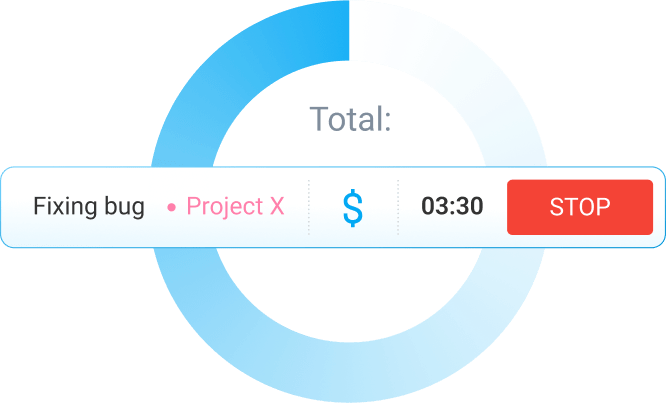Some employees face difficulties formally asking their superiors for vacation days.
And some managers lack the understanding of just how confusing the whole process can be for their team.
This article lays out samples, examples, and tips on how to help your employees:
- Write a vacation request email,
- Get straight to the point in their correspondence, and
- Maintain a professional tone in their leave of absence letter.
Let’s get into it.

What is a vacation request email?
A vacation request email is a formal, written leave request letter that an employee addresses to their boss, supervisor, or manager via their work email. Depending on your company’s policy, an employee should submit their vacation leave request days or weeks before the desired time off.
Similarly, company vacation policy dictates whether the employer will ask the employee to mention the reason for their vacation, like visiting friends or relatives — or some other reason.
It’s only natural that you want to accommodate your employees when they request time off. However, as a boss/manager, you also have other things to consider, like:
- Compliance with labor laws regarding overtime and leave,
- Management and control of overtime costs,
- Insights into non-working hours and their effect on
- Payroll and contractor invoicing processes.
This is why we’ll give you all the samples, examples, steps, and tips in the following sections that you can then share with your team members. Not only will this make things a lot easier for you, but it will also help your employees to be convincing in their next email for vacation leave.
💡 CLOCKIFY PRO TIP
Explore the do’s and don’ts of saying no to others in the workplace in this blog post:
What are the key elements of a vacation request email?
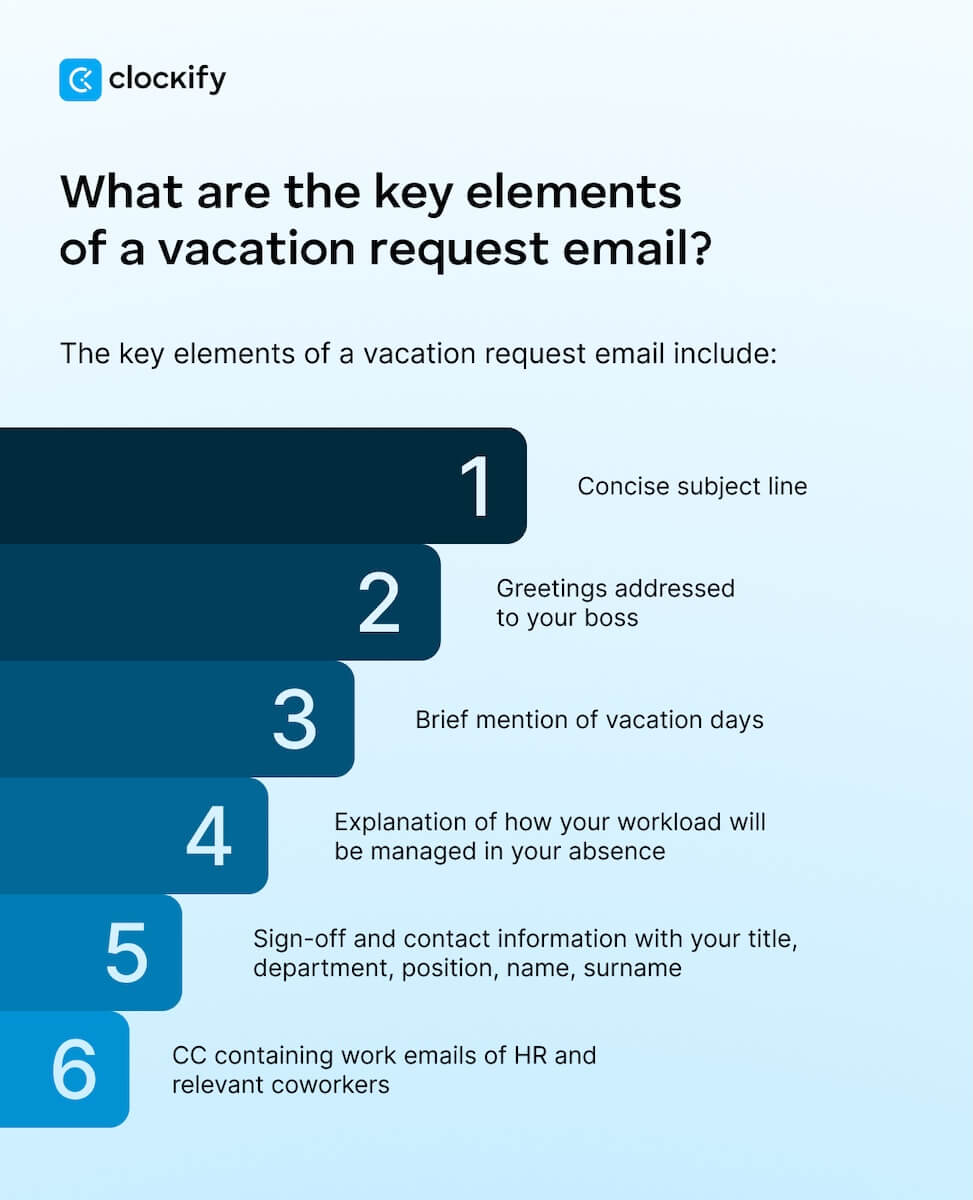
Managers should ensure that their employees are well-informed about the key elements of a professional vacation leave email. These include:
- Concise subject line — makes it easy for managers to find and reference the email for approval and record-keeping.
- Respectful greeting — addresses the manager by name, showing professionalism from the start.
- Clear mention of vacation days — specifies the exact dates requested, leaving no room for confusion.
- Brief explanation of workload management — shows the employee has a plan for their absence, easing the manager’s concern about projects in progress.
- Professional sign-off — includes the employee’s name, title, department, and contact information, ensuring all necessary details are readily available.
- HR and relevant coworkers in CC — ensures all key team members are informed, thus creating transparency among teams and allowing for smoother coordination.
As long as they cover these aspects, employees can rest assured their email vacation request will be on point.
You can add this simple vacation request email list to your workplace processes documentation, so that your team can always reference it when they need it.
How to write a vacation request email
Writing to request time off is a skill we need to master sooner or later. A standardized process provides managers and HR professionals with the necessary information upfront, which minimizes back-and-forth communication.
But not every company has the same approach to writing a vacation leave request.
The upcoming sections offer a step-by-step guide to help employees compose their next vacation request email.
💡 CLOCKIFY PRO TIP
To show your boss how much effort you put into your work, send them an email with your biggest achievements. Learn how to do that in our detailed guide:
Step #1: Write a concise subject line
Don’t hesitate to tell your team that the whole point is to make the vacation leave email stand out in your inbox.
So, the subject line should be clear and concise — it helps the manager quickly identify, filter, and process the request without delay.
For illustration, employees can try some of the following samples:
- Time Off Request — [Vacation request dates + your name],
- Annual Leave Request — [Vacation request dates + your name], or
- Vacation Request — [Vacation request dates + your name].
Some managers might also advise their employees to put their full name in the subject line.
In any case, a wordy or vague leave request may end up overlooked, so employees should be direct and specific.
Request a vacation with Clockify
Step #2: Use a proper greeting
After the subject line, employees should greet their manager respectfully. This can be either formal or informal, but simple, like in the following examples:
- “Dear [Manager’s name]” — for a more professional greeting, or
- “Hey [Manager’s name]” — for a more informal greeting.
Anyway, there’s no need to linger on this part too much. Hopefully, everybody on your team knows your name.
After that, it’s always nice to express common courtesy in a few words, like:
- “I hope you’re doing great,”
- “I hope this email finds you well,”
- “How are you doing?”,
- “Good afternoon” or similar expressions.
However, phrasing this how-you-doing part depends on the type of email (more on that in a bit).
Step #3: Mention the vacation days
Specific vacation dates present the most vital piece of information for you as a manager, as it allows you to check for scheduling conflicts and adjust project timelines.
That said, advise your team members to mention their vacation days in the next sentence of their vacation request email, right after the greeting part.
Here are a few tried-and-tested examples:
- “I would like to take [Vacation request dates] off.”
- “I want to have my yearly vacation on [Vacation request dates].”
- “I’d like to request leave for the following dates: [Vacation request dates].”
As long as the professional email for vacation leave contains the actual dates the team member wants to take off, this formal request is near its end.
💡 CLOCKIFY PRO TIP
We don’t recommend working during the holidays, but if you have to, here are 12 great pieces of advice to lift your spirits:
Step #4: State who’ll take up the workload
For longer vacation request emails or urgent ones, encourage your employees to explain how their workload will be managed in their absence. A sentence or two is enough. This shows the employee’s commitment to their job and helps keep things running smoothly.
Here are a few examples of how to do just that:
- “I’d like to let you know that [Coworker’s full name] will take up a portion of my workload while I’m away, so our customers won’t feel a decline in services.”
- “Please be informed that all my current tasks have been rescheduled until my leave ends and I will continue working on them once I’m back to work.”
- “[Coworker’s full name] will handle a few of my tasks while I’m on leave.”
While an employee generally isn’t required to provide a reason for their time off, doing so for a last-minute personal day off request can increase the chances of it being approved.
💡 CLOCKIFY PRO TIP
After you come back from your time off, check out these 15 awesome tips to improve work performance and impress your boss:
Step #5: Sign off professionally
As with all things work, an email vacation request should end with a respectful sign-off.
Here are a few ways to end a vacation email to the manager:
- “Thanks for considering my request. [Your full name and phone number]” — for a more formal email, or
- “Talk to you soon [Your name and phone number]” — for a less formal email.
You might need to reach the employee directly, so remind them to always leave their phone number in their formal request for time off.
Track time and time off in Clockify
Step #6: Put HR (and other relevant coworkers) in CC
Foster transparency at the workplace by urging your employees to add the work emails of relevant HR specialists and coworkers in CC before hitting send on their vacation request email.
This way, even if you happen to miss someone’s email for vacation leave or something else goes awry, HR will still have a copy of it.
Ultimately, CCing is the best practice when a work email concerns others.
💡 CLOCKIFY PRO TIP
Learn how to minimize the administrative burden on your HR team with an automation tool:
Vacation request email samples and examples
To glue all this information together, we’ll look at 9 examples and samples of professional vacation requests, coupled with fresh expert advice. Feel free to use them as email templates to further assist your team with their leave request letters.
Example #1: Simple vacation request email
A simple vacation request email is just what it sounds like. It conveys the employee’s request quickly and simply, in no more than 4 sentences.
Here’s an example of this type of email:
Subject line: Vacation request — [Vacation request dates and employee’s name]
Dear [Manager’s name],
I would like to take [Vacation request dates] off. I’ve arranged for my coworkers to take part of my workload while I’m away.
All the best,
[Employee’s name and phone number]
Human Resources Director, Sally Ahmed, describes the cornerstone of a simple vacation request email, including the title, greeting, and reasoning:

“Greet your manager as you normally would, and provide the dates you’re requesting. It’s also important to note what professional preparations you’ve made before the trip and who else on your team is available to help in your absence.”
💡 CLOCKIFY PRO TIP
Get more than 50 bolts of inspiration to achieve better results at work:
Example #2: Informal vacation request email
If you have a close relationship with your team because you’ve worked together for years, you can suggest an informal vacation request email.
Here’s an example of an informal email of this type:
Subject line: Vacation request for [Vacation request dates]
Hey, [Manager’s name],
I want to take some time off on [Vacation request dates]. Can you approve these dates? I plan to book my flight in the next day or two.
Thanks, and talk soon,
[Employee’s name and phone number]
CEO Kraig Kleeman says that a laid-back tone is ideal for informal vacation request emails:
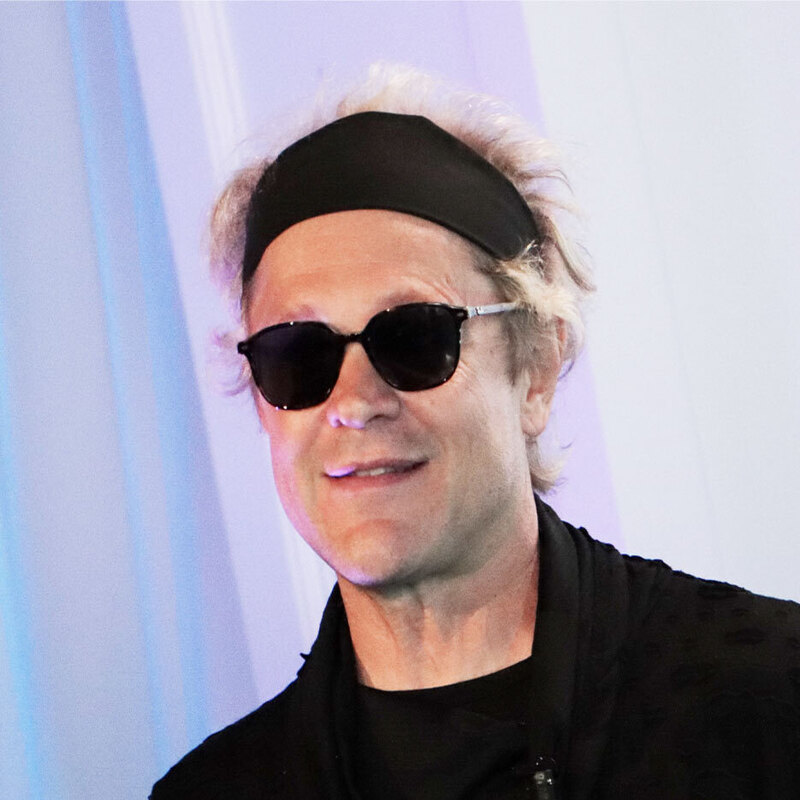
“Inject some personality into your request. Briefly share your plans, making it like a casual conversation with a friend. Don’t forget to toss the dates, maintaining a relaxed and friendly tone.”
Example #3: Formal vacation request email
If your company encourages formal emails, everyone on your team should follow this practice as well.
Here’s an example of a formal vacation leave email:
Subject line: Vacation leave request — [Vacation request dates and employee’s full name]
Dear [Manager’s name],
Could you please consider the following date for my leave: [Vacation request dates]?
I have not made any arrangements regarding my vacation and will wait for your approval first.
Yours sincerely,
[Employee’s full name and phone number]
Sally Ahmed believes that a formal vacation request email should be more official than other types:

“Maintain a professional tone that’s straight to the point as you outline your requested days. Include a respectful sign-off and invite your manager to follow up with any additional questions.”
Example #4: Mix of informal and formal requests
If it suits the team relationship better, the email for vacation leave can also blend the previous 2 types of requests — informal and formal.
Here’s an example of how to go about it:
Subject line: Vacation leave request — [Vacation request dates and employee’s name]
Hi, [Manager’s name],
I’m planning to book a holiday out of town, so I wondered if you could approve [Vacation request dates] as days off for me?
I hope you’ll approve my request so that I can book my holiday soon.
Talk to you soon,
[Employee’s name and phone number]
💡 CLOCKIFY PRO TIP
Get tips on how to request time off in our guide:
Example #5: PTO request email
Keep in mind that PTO and vacation aren’t the same. Explain the difference to your team, as they may want to write a PTO request email instead of a vacation leave request at some point.
In short, PTO stands for paid time off — a leave that’s paid for by the employer. In contrast, a vacation can sometimes be unpaid.
Here’s a PTO request template in action:
Subject line: PTO request — [Request dates and employee’s name]
Dear [Manager’s name],
I want to use part of my paid time off during [Request dates]. I have checked with HR and our PTO policies, so it seems I’m eligible for this PTO.
Of course, I will make sure that all my work is completed or assigned to other coworkers before the requested period.
Thank you, and all the best,
[Employee’s name and phone number]
Kraig Kleeman speaks to the importance of following organizational policies when it comes to PTO request emails:
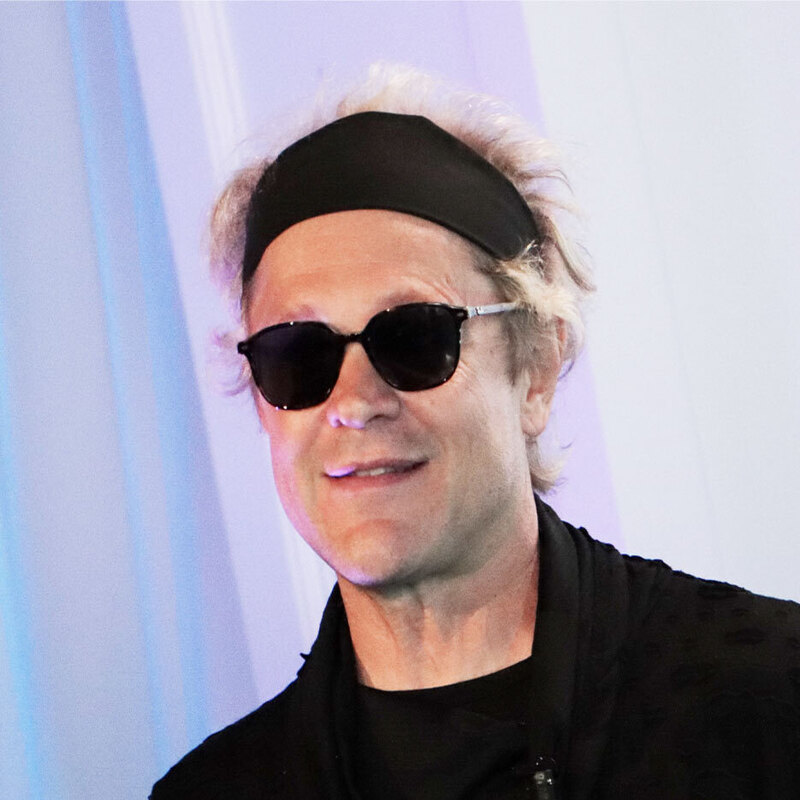
“Navigate the company’s PTO policies seamlessly. Clearly express your PTO request, including dates and any pertinent details. Compliance is crucial here, ensuring your time off aligns with organizational guidelines.”
💡 CLOCKIFY PRO TIP
Download a PTO policy template for free to create a PTO policy with ease. You have 11 templates to choose from:
Example #6: Day off request email
Sometimes, we all just need a day to take care of some errands, address an emergency, or just relax to avoid burnout. According to a recent State of Workplace Learning Report by Moodle, 66% of American employees are experiencing some form of work burnout.
In other words, some companies allow for personal days — make sure to clearly communicate to your team whether this is acceptable at your company or not.
In many instances, however, sending a personal day off request email is the safest bet.
Here’s how employees can ask for a day off via email:
Subject line: Day off request — [Vacation request date and employee’s name]
Hi, [Manager’s name],
I would like to request a day off on [Vacation request date].
I’ve talked to my coworkers, and they will cover for me on the said date.
Can you please approve my request?
Many thanks,
[Employee’s name and phone number]
In any case, check your company policy to see how many days in advance employees need to request time off. For example, some organizations don’t allow last-minute requests. Then make sure everyone on your team knows about it.
Example #7: Longer vacation request email
At other times, a day or week off doesn’t cut it. This is where a longer vacation request email can help.
We’re certain that you’d want to approve everyone’s vacation requests. However, when a team member asks for an extended vacation, they should also provide reasons behind their request. After all, employees should keep their managers and HR in the loop when it comes to longer absences.
Here’s how they can go about it:
Subject line: Longer vacation request — [Vacation request dates and employee’s name]
Hi, [Manager’s name],
I would like to take an extended leave on [Vacation request dates] due to [Reasons].
I understand that you will need time to consider my request, as my time off during the said period could impact my work duties.
Yet, I assure you that I will take care of all my tasks before my time off and ask my colleagues to take up a chunk of my workload while I’m away.
I would like to propose that we meet at the office and discuss the matter in more detail.
I look forward to talking with you,
[Employee’s full name and phone number]
Longer vacation request emails are rare but sometimes necessary. Kraig Kleeman says that people should address whether their vacation days can impact their work and how to make things easier for everyone involved:
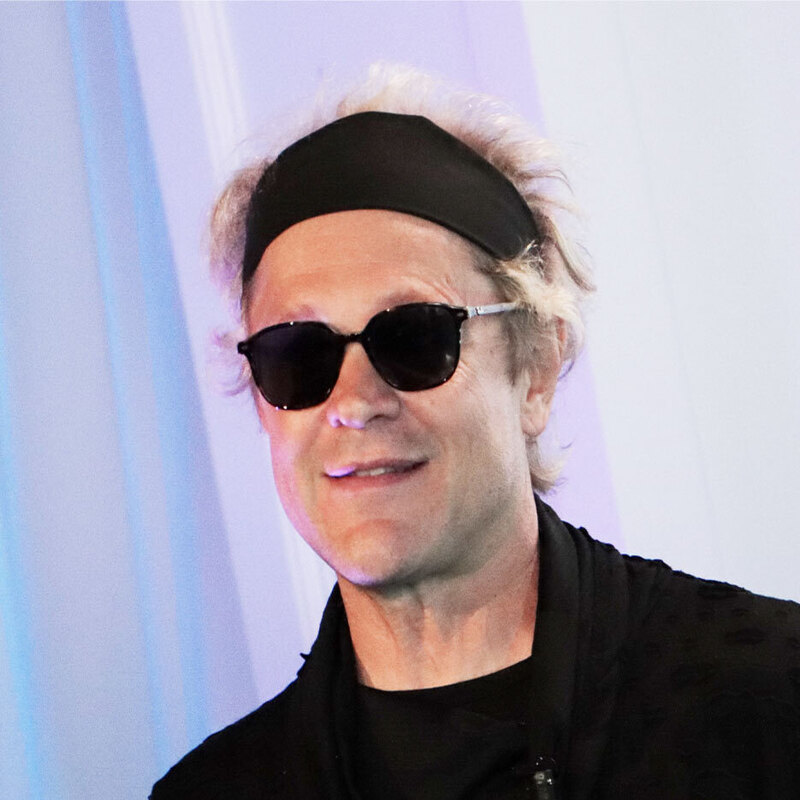
“Elevate your communication for an extended break. Share the excitement with a detailed itinerary, highlight extended dates, and transparently discuss any potential work impact. Assure your team of a smooth transition, fostering understanding and collaboration.”
💡 CLOCKIFY PRO TIP
Speaking of teamwork, get 10 tips on how to create good team vibes in your office crew:
Example #8: Vacation reminder email
The vacation reminder email serves to remind the supervisor about the vacation they’ve already approved.
Here’s an example of a vacation reminder email:
Subject line: Reminder — [Employee’s last name] vacation for [Vacation request dates]
Dear [Manager’s name],
I wanted to remind you that, in line with our conversation [Time of the conversation about leave, roughly], I will be taking my time off on [Vacation request dates].
As we discussed, my coworkers [Full names of coworkers] will work on my project while I’m on vacation.
All the best,
[Employee’s full name and phone number]
If you know that things can get hectic, so much so that employees’ already approved leaves of absence slip your mind, urge everyone on your team to send you a vacation reminder a few days before their approved vacation starts.
💡 CLOCKIFY PRO TIP
Struggling with absenteeism? Check out our blog to learn about the causes and costs of absenteeism in the workplace:
Example #9: Carryover vacation days request
Some employers permit their employees to carry over unused vacation days from one year to the next.
In this case, employees will need to write a carryover vacation days request — and here’s a simple sample that everyone can use:
Subject line: Carryover vacation days request — [Employee’s full name]
Hi, [Manager’s name],
I hope you’re doing well. I’m writing to tell you that I have [Number of unused vacation days] from the current year that I’d like to carry over into the following year.
Please let me know if that’s possible. Of course, I’m happy to agree on the dates most suitable for you and the company once I decide to take that time off next year.
Cheers and thanks in advance,
[Employee’s name and phone number]
💡 CLOCKIFY PRO TIP
Learn how to deduct vacation days and calculate your work days in any given year:
Emails requesting to reschedule an approved vacation
Plans don’t always work out as we would like them to. Sometimes your team members will need to reschedule their vacation.
Take the first step in addressing the real possibility of rescheduling an already approved leave and share potential email templates and samples to do so with your team. This will enhance your connection and transparency, and elevate the team spirit overall.
Requesting a reschedule because of personal plans changing
If their plans have changed due to personal reasons, your team members can use this time off request email sample to reschedule their vacation leave:
Subject line: Request to reschedule approved leave due to personal reasons — [Employee’s full name]
Dear [Manager’s name],
I hope this email finds you in good spirits.
I quickly want to let you know that my personal circumstances have changed and that I would like to reschedule my approved vacation for [Approved vacation dates].
Please accept my apologies if this rescheduling may cause you any inconvenience. Also, I’m more than happy to discuss any arrangements for a smooth resuming of my work tasks for the said period.
I appreciate your understanding on this,
[Employee’s full name]
Requesting a reschedule because of an urgent work commitment
If an urgent work thing pops up while an employee’s booking that vacation flight, they’ll have to communicate this with you promptly.
Here’s an example of such a reschedule request:
Subject line: Request to reschedule approved leave due to work commitments — [Employee’s full name]
Dear [Manager’s name],
I hope you’re doing well. I wanted to briefly inform you about a work commitment that has interfered with my approved vacation.
Namely, the work commitment in question has forced me to reschedule my approved vacation for [Approved vacation dates].
I am truly sorry if this rescheduling may cause you inconvenience. I’m available to discuss how to resume my regular work duties during the said period.
Thank you for your understanding,
[Employee’s full name]
💡 CLOCKIFY PRO TIP
Learn how to deal with unapproved absences and get pre-made no-call no-show templates:
Requesting a reschedule because of an emergency
An apartment gets flooded due to a rusty, leaking pipe, or a child gets sick — there are endless emergencies that could make someone reschedule their approved vacation leave.
To make this run smoothly, share the following reschedule email sample with your team:
Subject line: Approved leave reschedule — Urgent [Employee’s full name]
Dear [Manager’s name],
I’m writing to let you know that I’ve had an unexpected emergency. Therefore, I won’t be able to take my upcoming vacation that you approved for [Approved vacation dates].
I am very sorry if this has caused any disruption in work operations. I am more than happy to discuss arrangements to reschedule my vacation during our next conversation at the office or online.
Thank you for your support and understanding during this difficult time for me.
All the best,
[Employee’s name]
Manage team time off with Clockify
Tips for requesting vacation time
Some people prefer to talk to their boss face-to-face when requesting a vacation. You, too, might prefer that your team members ask you for time off directly. Even so, you never know how busy the work may get — you might end up forgetting about someone’s verbal request for leave, unintentionally creating trouble for them.
A safer option is always to have your employees write a vacation request email. Here are a few tested expert-infused tips for crafting the leave request letter:
- Maintain a professional tone no matter what,
- Avoid using informal language (unless the work environment allows it),
- Use the leave request email most suitable for a particular situation (e.g., Day off request, PTO request, Carryover vacation request),
- Get straight to the point — don’t make too long an introduction,
- Write a concise subject line indicating what the email is about, and
- Use work email when sending leave requests instead of personal email.
HR Director Sally Ahmed says that the email arrangement isn’t that critical as long as the writer is thoughtful to others while writing it:

“Regardless of the format, the main takeaways are to be clear, concise, and considerate about your workload while you’re away, making it super easy for your manager to wish you well while you’re out.”
💡 CLOCKIFY PRO TIP
Pick a piece of team management software to manage time better, at work and off work:
Common mistakes and rejection reasons
Despite your good faith, chances are there’ll be instances when you’ll have to reject someone’s vacation leave request. However, a standardized vacation request process is necessary to avoid confusion and provide clear communication to both employees and management.
That said, try to minimize the risk of having to reject someone’s request for time off by detailing the common mistakes when crafting a vacation leave email, such as:
- Not enough notice — a very last-minute email for vacation leave often disrupts project timelines and scheduling,
- Not checking company vacation policy — failure to follow the company’s guidelines on how to request time off can lead to automatic rejection,
- No workload plan — employee’s lack of a plan for their responsibilities in their absence (especially longer) can create delays and extra work for the rest of the team, and
- Sending the email to the wrong address — it may sound unlikely, but mistakes like these can happen, especially if colleagues have similar emails, or there’s a mix-up with personal and work emails.
By addressing these points, you can educate employees on how to submit a request that’s more likely to be approved.
As a manager, you also have to request time off from higher-ups, so the mentioned rules, tips, and samples apply to you, too. Even if you’re the business owner, following the determined time off request process will set an example to all your staff.
FAQs about requesting a vacation for employees and managers
This section covers some of the most common questions about requesting time off.
Why is writing a vacation request email important?
Writing a vacation request email is critical because it leaves a trail. Simply put, the employee requesting time off, their manager, and the HR team will know about the written vacation leave, leaving no room for misinterpretation.
How far in advance should I send my vacation request email?
A good rule of thumb is to check the company vacation policy to determine how many days in advance to request time off. Suppose you plan to take a week off. In that case, it’s a good idea to send your vacation request 2-3 weeks before the planned vacation.
Can I send a vacation request email for a half-day off?
It depends on the company’s time off policies. Some firms allow taking a half-day off, while others don’t. So, a good idea is to check with HR or the manager.
What’s the best tone for a leave request email?
The best tone is one that is professional and respectful. Managers can encourage employees to adjust their tone to match the level of formality in their relationship, ranging from formal to slightly informal. Still, a vacation leave email should always be clear and courteous.
💡 CLOCKIFY PRO TIP
Pick up the ins and outs of how to have a truly meaningful and impactful conversation with your employees:
Should I explain why I need the vacation?
Typically, you’re not required to give a reason for your vacation. However, providing a brief explanation can be helpful for a last-minute or urgent personal day off request.
How to respond to a vacation request email?
As a manager, your response should be prompt and clear. A simple reply like this works well:
Subject: Re: Vacation request — [Vacation request dates and employee’s name]
Hi, [Employee’s name],
I have received your vacation request email for [Dates]. The leave is approved. Your time off will be noted in our system.
Enjoy your vacation!
Best regards,
[Your name]
What is the best format for a leave request letter?
A vacation email to the manager should include:
- Clear subject line,
- Greeting,
- Dates of leave,
- Brief mention of how work will be handled, and
- Professional sign-off with contact information.
How to ask for time off for personal reasons?
It’s not necessary to specify the details of a personal reason for leave. A simple and professional approach is to state:
“I would like to ask for a day off on [Date] due to a personal matter. I will ensure all my urgent tasks are completed before my departure.”
Request a vacation with Clockify
Make vacation request management painless with Clockify
If you’re a manager or HR professional, you know that manual vacation requests can be a major drain on time, prone to errors, and a constant compliance risk.
Wouldn’t it be amazing to have a system that ensures a standardized process with full compliance, accurate records, and clean payroll? Fortunately for you, Clockify offers all that — and more.
To request leave in Clockify, an employee just needs to:
- Mark whether they’re taking sick leave, vacation, holidays, or earned time off,
- Select the period they plan to take off,
- Add a note for the manager (optional), and
- Press Submit.
As a supervisor, you’ll instantly get an email to approve their vacation request.
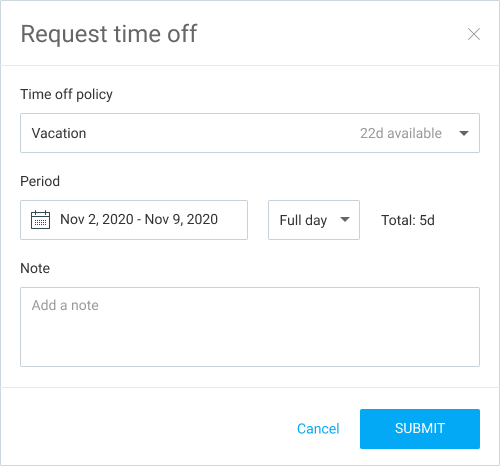
Additionally, an employee will receive a notification with the details as soon as their manager decides whether to approve their time off request.
This way, everyone can save a lot of back-and-forth spent on sending emails. Moreover, the time-off feature in Clockify keeps the workers’ used and unused vacation days in one place.
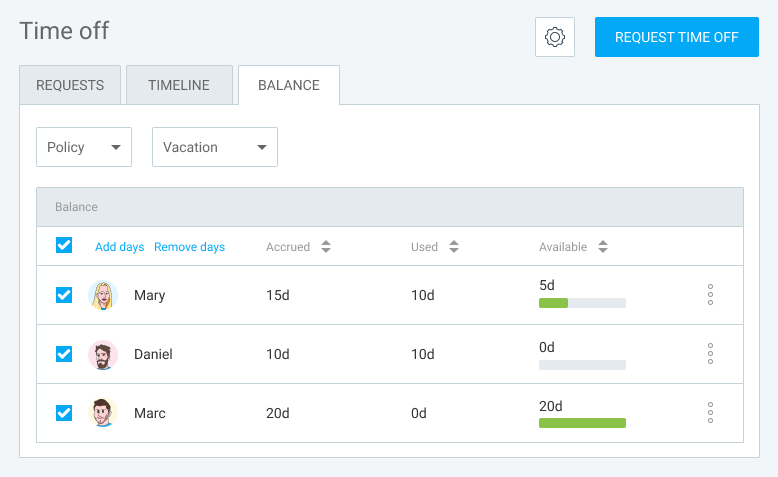
To further streamline vacation management, check out the CAKE.com Productivity Bundle — use:
- Clockify to track and manage time off requests,
- Pumble to communicate and notify your team about absences, and
- Plaky to reassign tasks and projects.
Together, these tools ensure that everything related to time off is handled smoothly from start to finish.