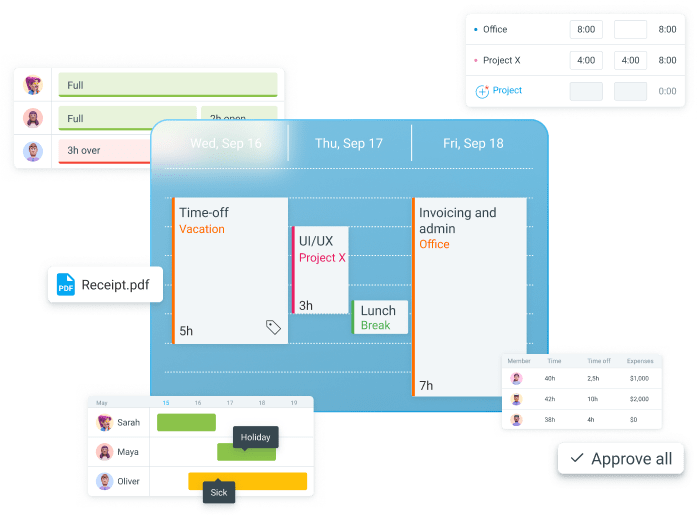Are you tired of tracking employee time using outdated, error-prone timekeeping methods such as spreadsheets or even worse, pen and paper?
Timesheet apps are designed to make your life as an employer much easier, allowing you to efficiently record your employees’ work hours and compensate them accurately.
To help you find the right app for your business’ needs, I’ve tested 5 best timesheet apps currently available on the market.
Read on to discover what makes each of them stand out.

Why trust us?
The apps we talk about are selected, tested, and written about by human reviewers who follow strict review and editorial guidelines. We pick solutions that are practical, purposeful, and can offer real value for the specific use case or business context we’re covering — while also being justified in their pricing. Our methodology is transparent, clear, and available to everyone:
#1: Clockify — best timesheet app overall
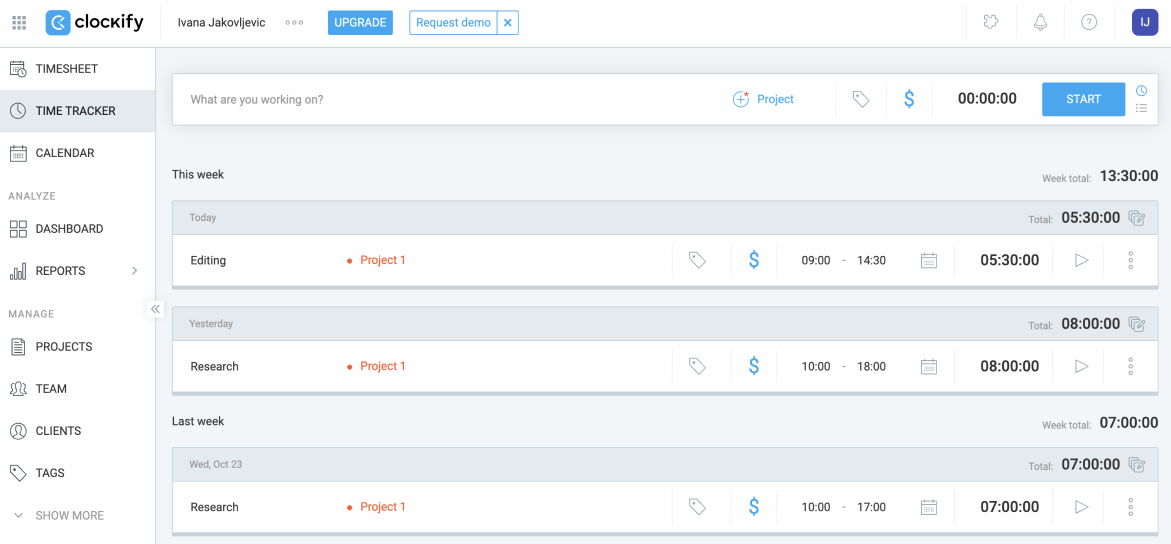
Clockify is a free timesheet app that makes recording work hours a breeze. It also allows managers to set hourly rates and track billable hours.
How does Clockify work?
After creating your Clockify account, the app allows you to choose how you want to track your work time. Clockify lets you track your time spent on tasks via timer in real time or add your hours manually via timesheets at the end of the day or work week.
Tracking time via timesheets is very easy, as you only need to:
- Select a project you’re working on,
- Choose a weekday, and
- Enter your work hours.
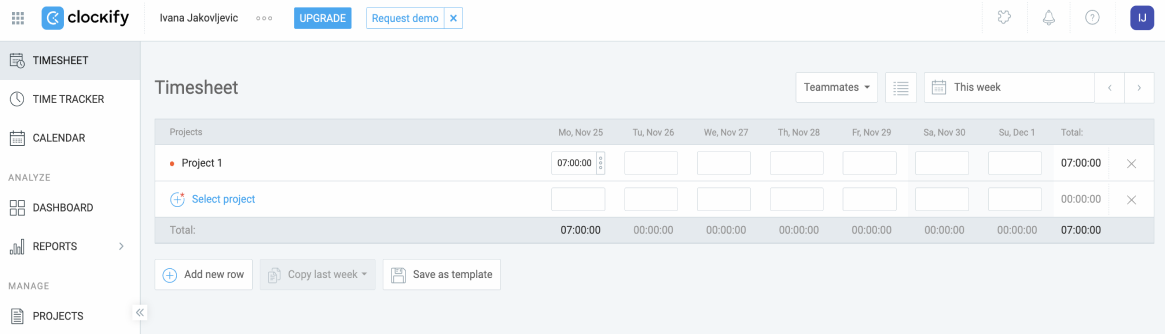
In Clockify, you can also easily delete time entries or make them more detailed by adding a description or tags to an entry. You can change an entry’s billable status as well.
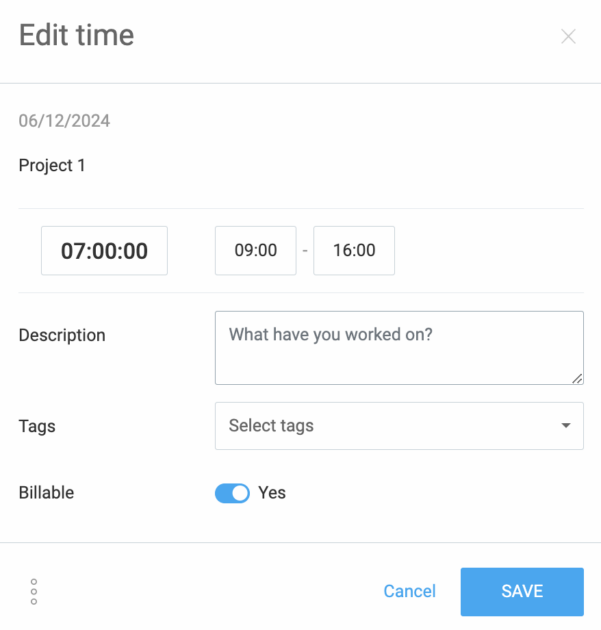
What I like about Clockify is that it allows you to save a timesheet with projects and tasks from any week as a template. This way, you can quickly create a new timesheet by choosing the appropriate template.
Moreover, Clockify lets you generate reports of your team’s tracked time and see all the important information, including:
- Who worked on which project,
- When they worked on those projects, and
- For how long they worked on them.
You can also export these reports as PDF, CSV, or Excel files.
Additionally, Clockify has an invoicing feature that allows you to create invoices from billable time and expenses and tailor them according to your needs. This helps you bill your clients more efficiently.
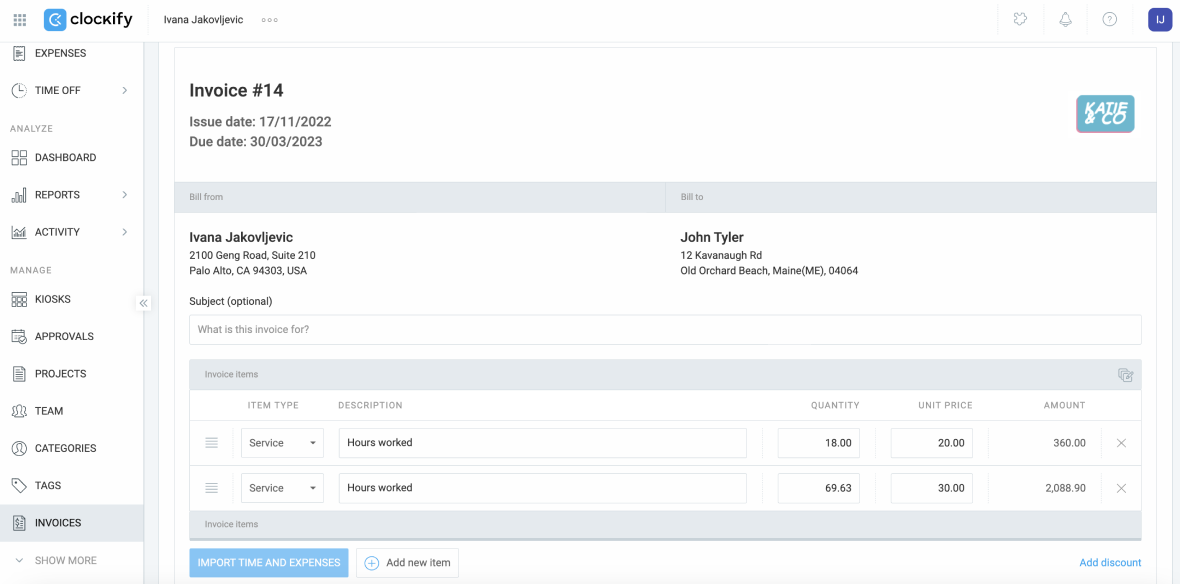
💡 CLOCKIFY PRO TIP
We’ve made a super collection of ready-to-print hourly, daily, weekly, and monthly timesheet templates. Check them out here:
Why use Clockify?
In addition to being easy to use, Clockify offers a bunch of functionalities, including the option to track your employees’ time off.
With Clockify’s time off feature, you can:
- See who’s away and when,
- Create time off policies, and
- Request and approve employee time off.
You can also manage time off accruals and check balances in Clockify, as shown in the screenshot below.
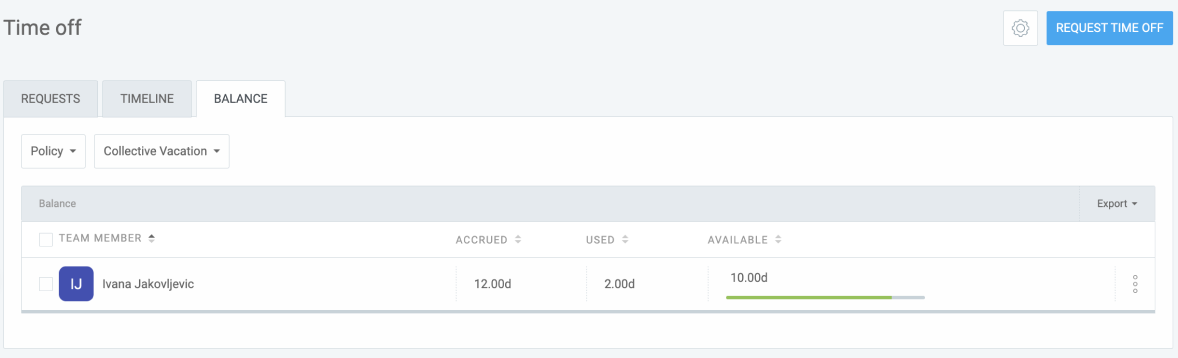
Unlike other tools from this list, Clockify lets you add unlimited users and create unlimited projects even on the free plan, which I especially appreciate.
Finally, this simple yet powerful app offers a scheduling feature that allows you to plan assignments for your team members. It also lets you track your team’s capacity and see who’s fully booked and who has available hours. This way, you can distribute workload better and prevent employee burnout.
Clockify pros
These are some of the main advantages of using Clockify as your timesheet app:
- It lets you set reminders for your team to ensure everyone tracks their time, which in turn helps you keep accurate time records, and
- You can receive scheduled time reports via email and see your team’s tracked time for a day, week, or month to stay up to date with your employees’ tasks regularly.
Clockify cons
To see some of Clockify’s drawbacks, check the list below:
- It doesn’t have an option to enable multiple people to approve timesheets (but the good news is that this option will soon be available for Clockify users), and
- Additional options, like tracking overtime or GPS tracking, are only available in paid plans.
What’s new in Clockify?
As of November 2024, Clockify users can undo deleted time entries or expenses in case they remove them accidentally.
| Type of plan and availability | Clockify pricing and platforms |
|---|---|
| Free plan | Yes |
| Free trial | Yes, 7-day free trial |
| Cheapest paid plan | $3.99/seat/month (billed annually) |
| Availability | Android, iOS, Web, Mac, Windows, Linux |
#2: Harvest — best for basic timekeeping and invoicing
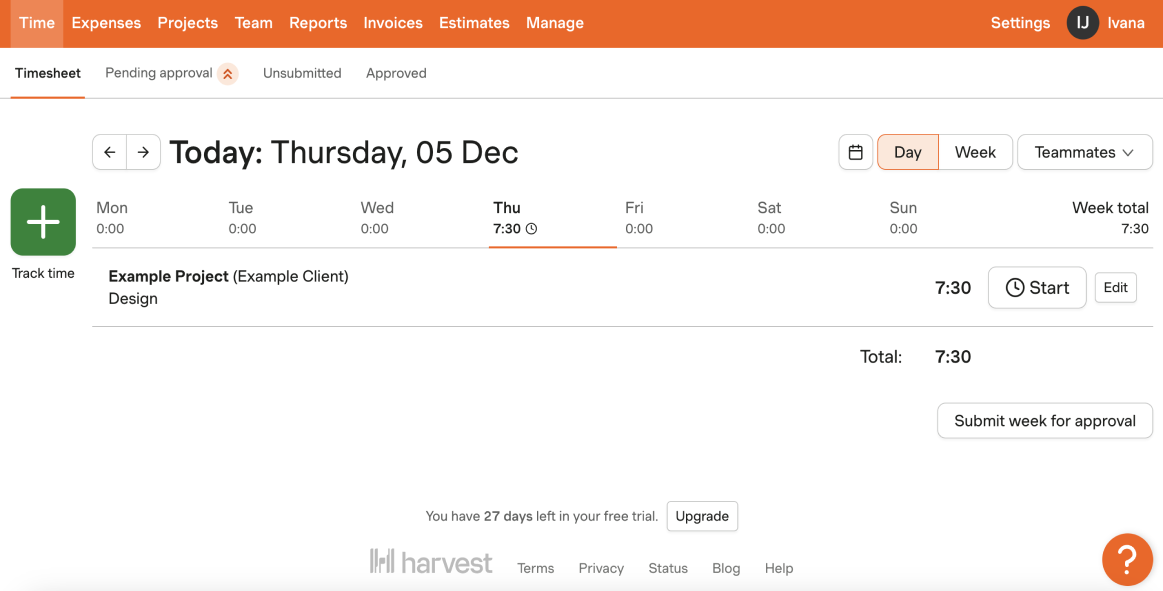
Harvest is an employee timesheet app with reporting and invoicing features.
How does Harvest work?
In Harvest, you can easily track your work hours via Harvest’s timesheet feature. To enter your time in a weekly timesheet, first, you have to:
- Click +Add row,
- Choose the project and task, and
- Save a row.
After that, you simply add your hours, and as soon as you click on the page, the new time entry is saved.
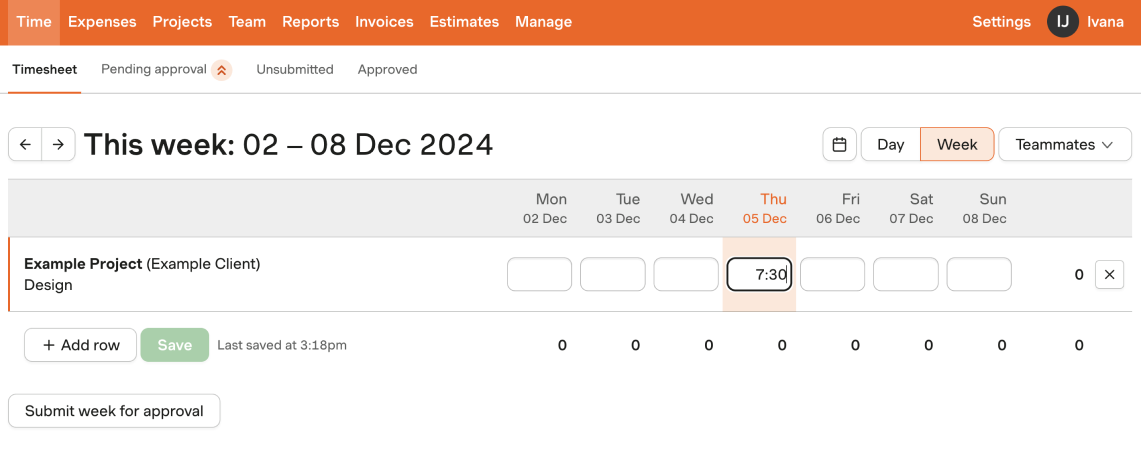
While testing the app, I noticed that Harvest lacks advanced time tracking features, like GPS or automatic time tracking. However, the app does provide several basic timekeeping options and an invoicing feature, which I found useful.
With Harvest’s invoicing feature, you can:
- Create invoices based on tracked time and expenses,
- Customize invoices, and
- Print invoices or download them as PDFs.
To customize an invoice in Harvest, you can, for example, select the due date, choose the currency, and define item types (e.g., it can be product or service).
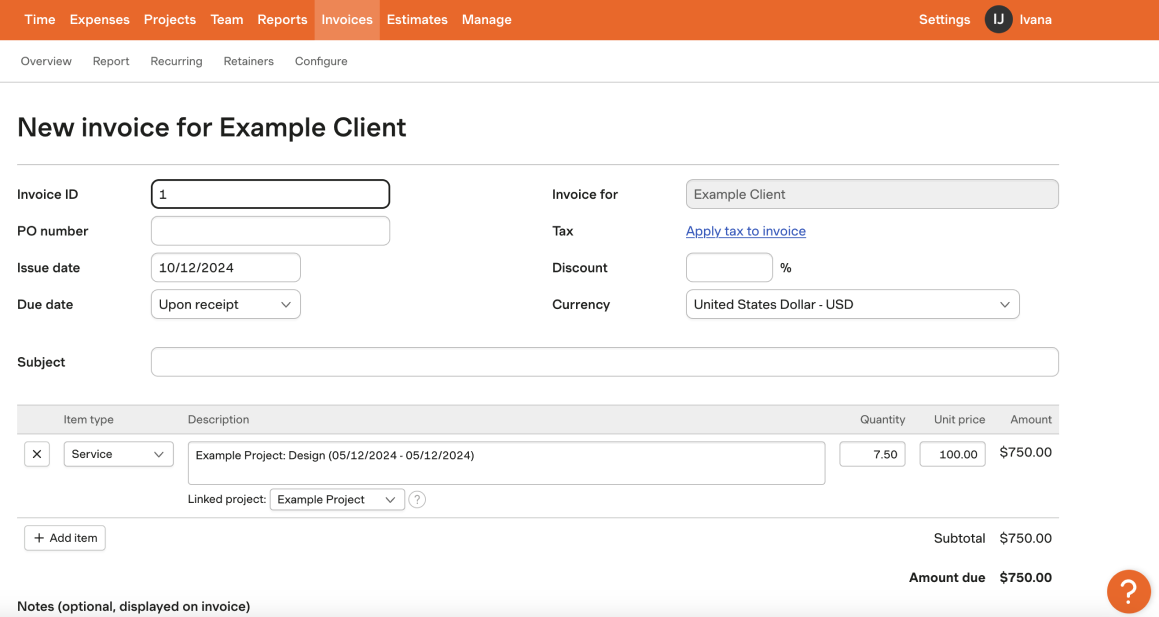
Moreover, Harvest offers automated timesheet reminders for consistent time tracking.
💡 CLOCKIFY PRO TIP
If you want to learn more about how to improve project billing, read our blog post below:
Why use Harvest?
If you need a simple timekeeping solution with expense tracking options, Harvest may be the right choice for your business. It also provides an idle detection feature and the ability to track time offline.
Harvest pros
Here are some of the biggest advantages of using Harvest:
- It lets you track your team members’ time capacity so you can see how much they’re working and identify overworked employees, and
- It offers a comprehensive help center.
Harvest cons
These are some of the main Harvest’s disadvantages:
- Its user interface looks bland compared to some other time tracking apps on this list, and
- It doesn’t allow managers to make changes to submitted timesheets directly (they can only send an email to their employee to inform them if their timesheet requires modification).
What’s new in Harvest?
In April 2024, the team behind Harvest released a mobile widget for iOS. With this feature, Harvest iOS app users can now track time via timer without having to open the Harvest mobile app.
| Type of plan and availability | Harvest pricing and platforms |
|---|---|
| Free plan | Yes |
| Free trial | Yes, 30-day free trial |
| Cheapest paid plan | $11/seat/month (billed annually) |
| Availability | Android, iOS, Web, Mac, Windows |
Try a free Harvest alternative
💡 CLOCKIFY PRO TIP
To see how Clockify helps the Director of RM Marketing Services, Rachael McDiarmid, track the time she spends on client work and create invoices for her clients, read our article below:
#3: Hubstaff — best for generating time reports
Hubstaff is a timesheet application with employee monitoring features.
How does Hubstaff work?
To record time via Hubstaff’s timer, you have to choose a project you’re working on and turn the timer on. Once you finish working, you need to stop the timer, and your work hours will be automatically saved in the app.
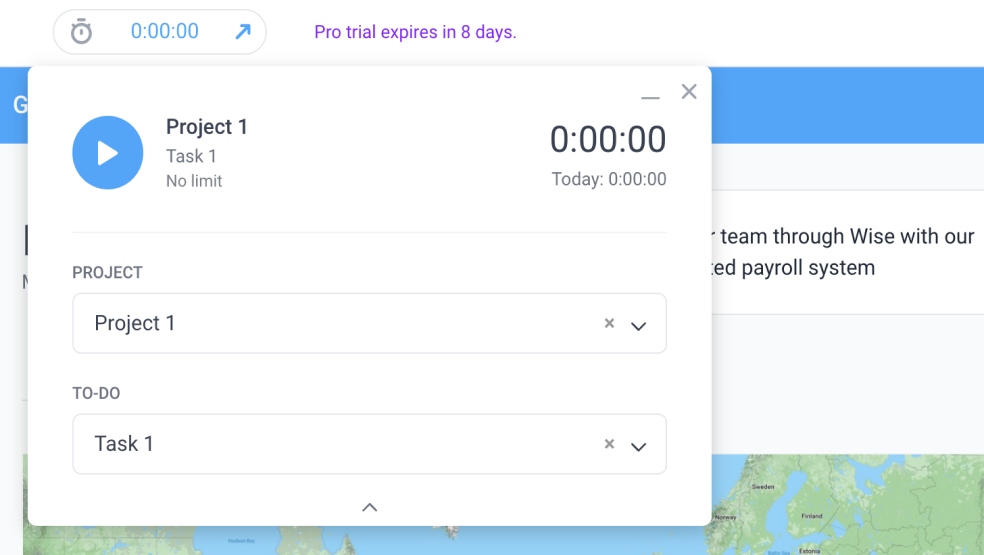
After your team members finish tracking time on their tasks, you can use Hubstaff’s timesheets feature to check all their worked hours using a daily, weekly, or calendar view.
To get more information about a specific time entry when using a weekly view, you can click on the appropriate time slot and see:
- Start and stop times for that entry, and
- Its billable status (if the time is billable, it’ll be marked with the “$” sign).
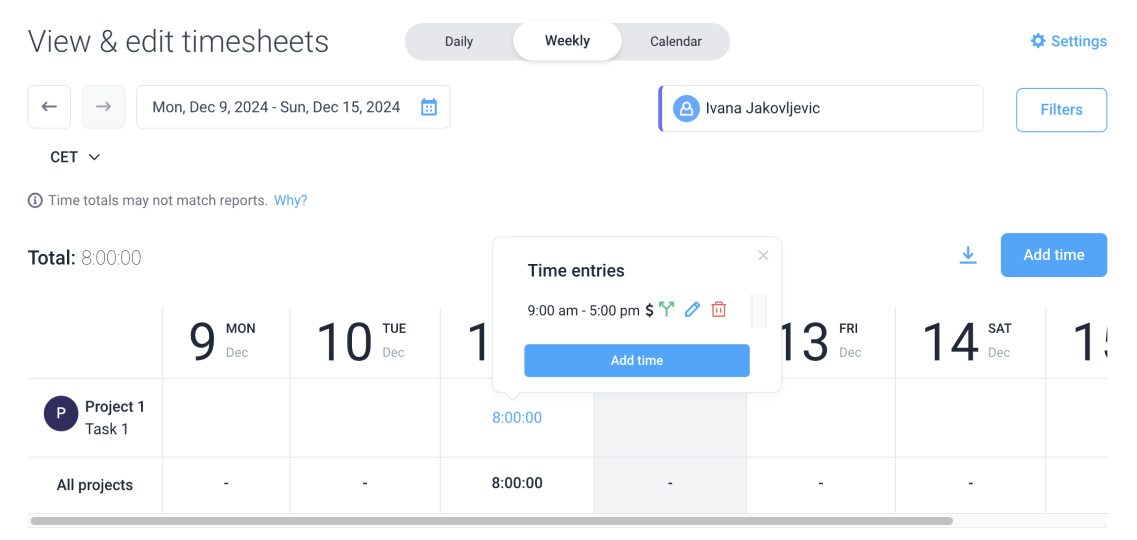
You can also edit a time entry if needed, which allows you to maintain accurate timesheets at all times.
After trying it out for a few days, I liked that Hubstaff offers several useful reports, including:
- Time & activity report,
- Work breaks report, and
- Amounts owed report.
For example, you can generate the amounts owed report to see how much your team members are currently owed based on their billable hours.
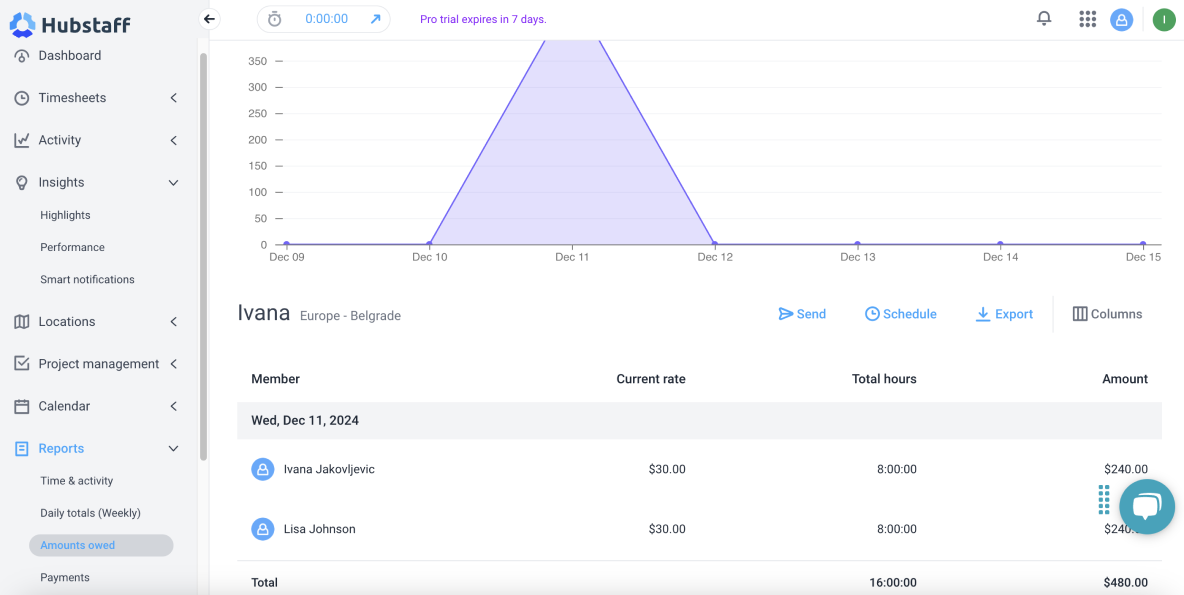
You can also generate the report for the last week, last two weeks, or last month, and export it as a CSV or PDF file, for easier payroll processing.
💡 CLOCKIFY PRO TIP
To learn more about timesheets, be sure to check out the resource below:
Why use Hubstaff?
Apart from allowing managers to track their team members’ regular work hours, Hubstaff comes with overtime and break tracking options (you can track both paid and unpaid breaks). The app also has an employee shift scheduling feature.
Hubstaff pros
To see the main benefits of using Hubstaff, check the list below:
- It provides GPS tracking with geofencing capabilities, and
- It offers a timesheet approvals report with all the essential details regarding employee timesheets, including when they were approved and by whom.
Hubstaff cons
These are some of Hubstaff’s drawbacks:
- It takes time to understand how to set up certain functionalities, and
- Its free plan allows for only 1 person in the organization, as opposed to Clockify, where you can add as many users as you want.
What’s new in Hubstaff?
As of September 2024, you can manage role permissions in the organization settings. This way, you can have complete control over who can do what and manage your team more easily.
| Type of plan and availability | Hubstaff pricing and platforms |
|---|---|
| Free plan | Yes |
| Free trial | Yes, 14-day free trial |
| Cheapest paid plan | $4.99/seat/month (billed annually) |
| Availability | Android, iOS, Web, Mac, Windows, Linux, Chromebook |
Try a free Hubstaff alternative
#4: Connecteam — best for highly detailed timesheets
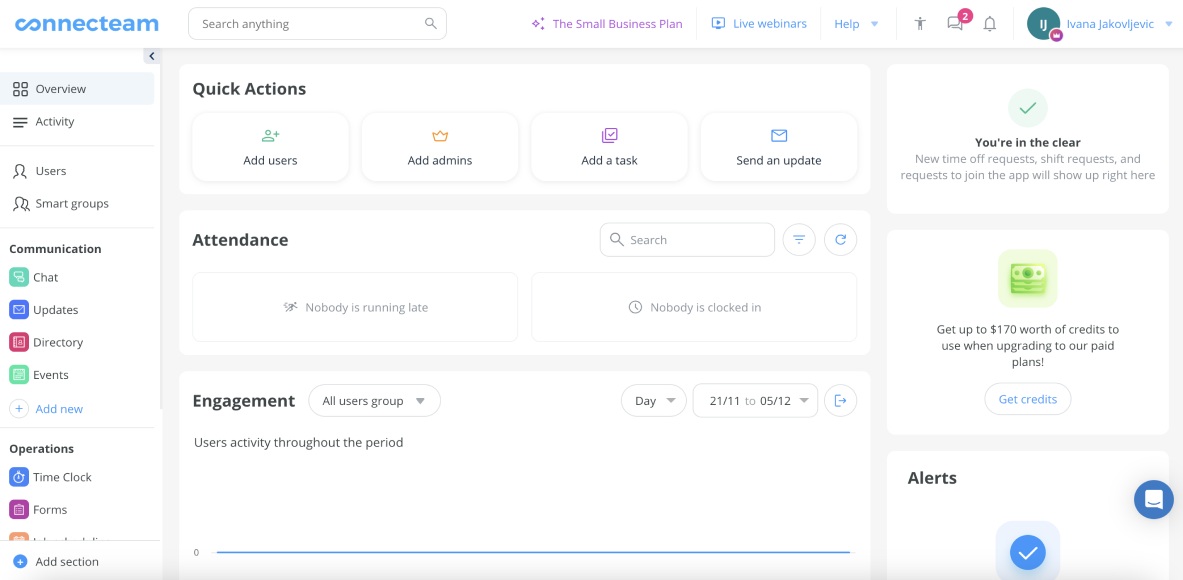
Connecteam is a time clock and timesheet app that lets you track employee work time and schedule your staff.
How does Connecteam work?
To record your hours with Connecteam, you first have to create a “job”. In Connecteam, jobs can represent different things depending on how you run your business. For instance, a job can be a project or a role (e.g., manager or waiter).
After creating a job, you need to navigate to the time clock’s timesheet tab in Connecteam and click on your timesheet to access it. Then, you need to select the job and add your start and end times, as shown in the screenshot below.
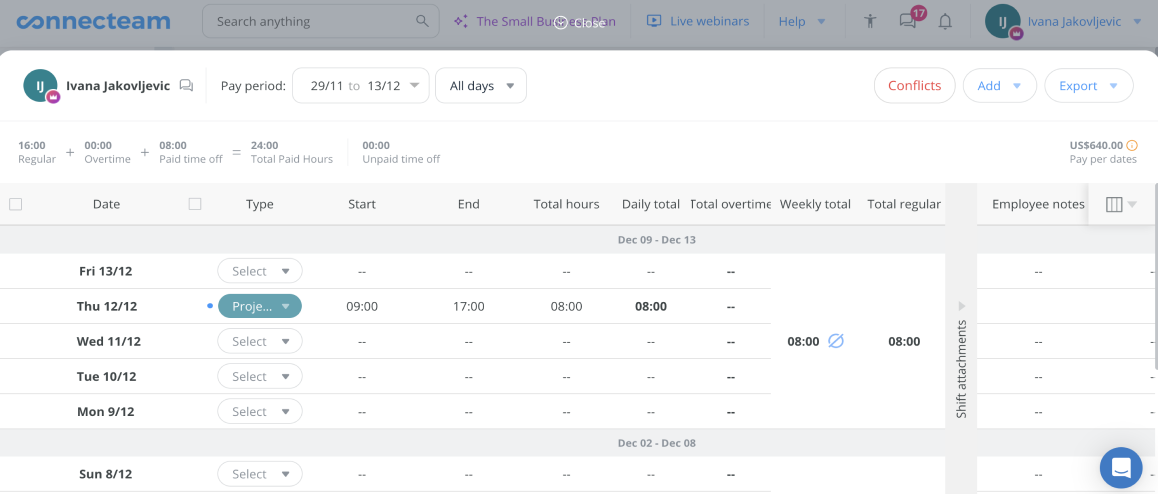
Although it took me several steps to log hours, which was tedious, I liked that I could make my timesheet more detailed by adding different columns.
Apart from the type, date, and start and end columns, in Connecteam, you can also add:
- Total hours,
- Regular hours,
- Total overtime,
- Weekly total,
- Total regular, and other columns to your timesheets.
This enables you to quickly access any crucial information regarding your employees’ time.
What’s more, you can also add columns for employee and manager notes so that both your employees and you can stay updated on important daily details.
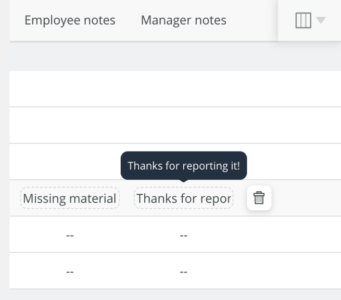
Also, you can set up and track breaks in Connecteam to stay compliant with labor laws.
Finally, Connecteam offers an auto clock-out option that allows you to clock out your employees automatically after a certain amount of hours worked. This can help you reduce overtime costs for your business.
💡 CLOCKIFY PRO TIP
To help you understand labor laws in the US, we’ve created comprehensive state labor laws guides. For more information, check out the resource below:
Why use Connecteam?
Apart from offering time and attendance tracking features, Connecteam also comes with communication tools that can help you improve collaboration within your team.
Connecteam pros
Let’s see some of Connecteam’s advantages below:
- It allows managers to approve timesheets individually or in bulk, and
- It integrates with several business apps, such as Zapier, Gusto, and Paychex.
Connecteam cons
Here are Connecteam’s main disadvantages:
- It has a steep learning curve, and
- It doesn’t support offline time tracking.
What’s new in Connecteam?
In May 2024, Connecteam introduced QuickBooks Online integration that allows you to export your Connecteam timesheets directly to QuickBooks Online, for simplified payroll.
| Type of plan and availability | Connecteam pricing and platforms |
|---|---|
| Free plan | Yes (for up to 10 users) |
| Free trial | Yes, 14-day free trial |
| Cheapest paid plan | $29/month for the first 30 users (a fixed price) and for each additional user, it’s $0.5/month |
| Availability | Android, iOS, Web |
#5: nTask — best for small businesses
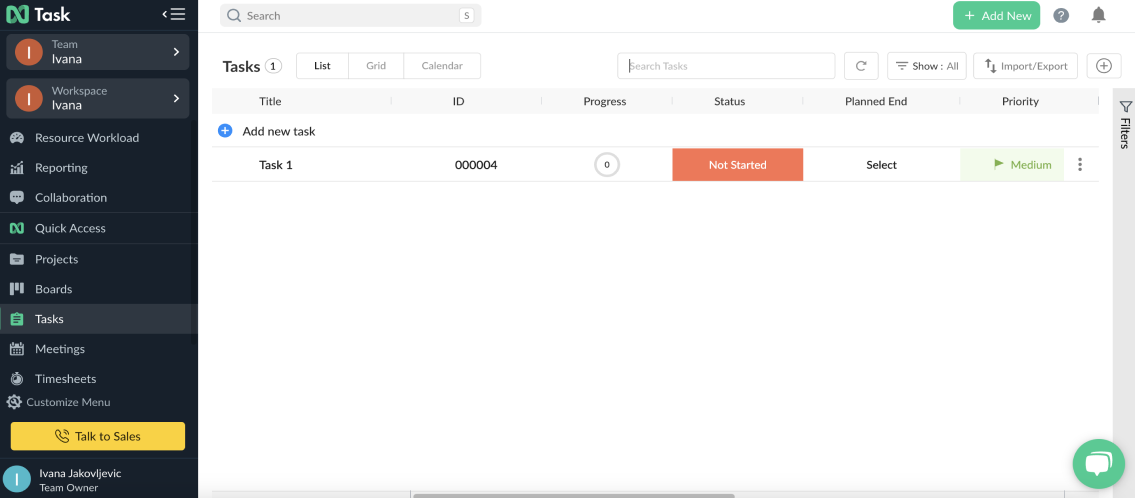
nTask is a time tracking and timesheet application that also offers a complete project management solution.
How does nTask work?
To log your hours via nTask’s timesheets feature, first, you have to add a task you were working on and click on the appropriate timesheet cell.
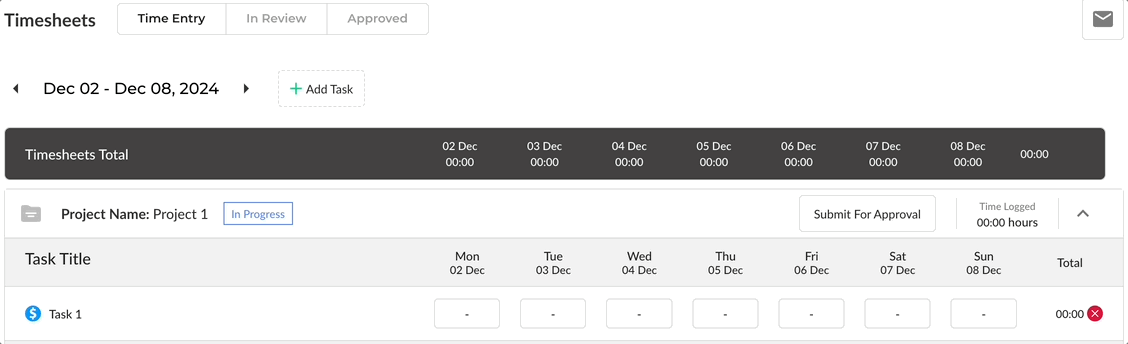
As soon as you click on the cell, a new time entry window appears, where you can add your work hours. You can also add notes if you want to.
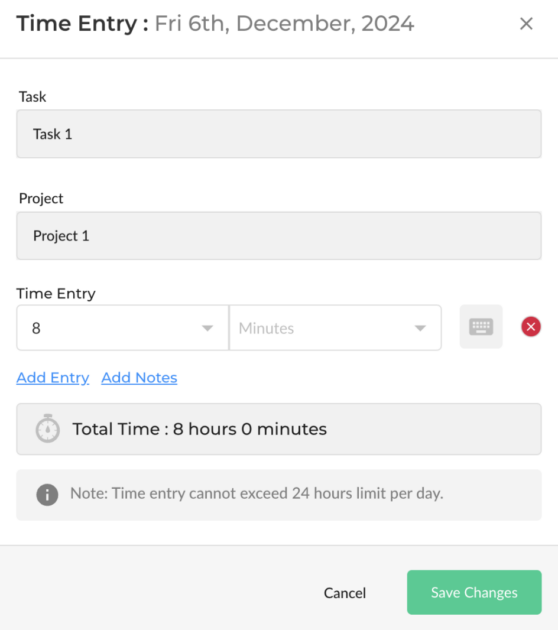
As employee time tracking software, nTask offers timekeeping options that allow employees to smoothly record their work time, whether they do it via the web or mobile app. It also allows employers to keep employee timesheets in one place and manage them effectively.
Moreover, since nTask is an hours tracker and task management tool in one, it also lets you:
- Create tasks and sub-tasks,
- Assign tasks to your team members,
- Set deadlines, and
- Track task progress.
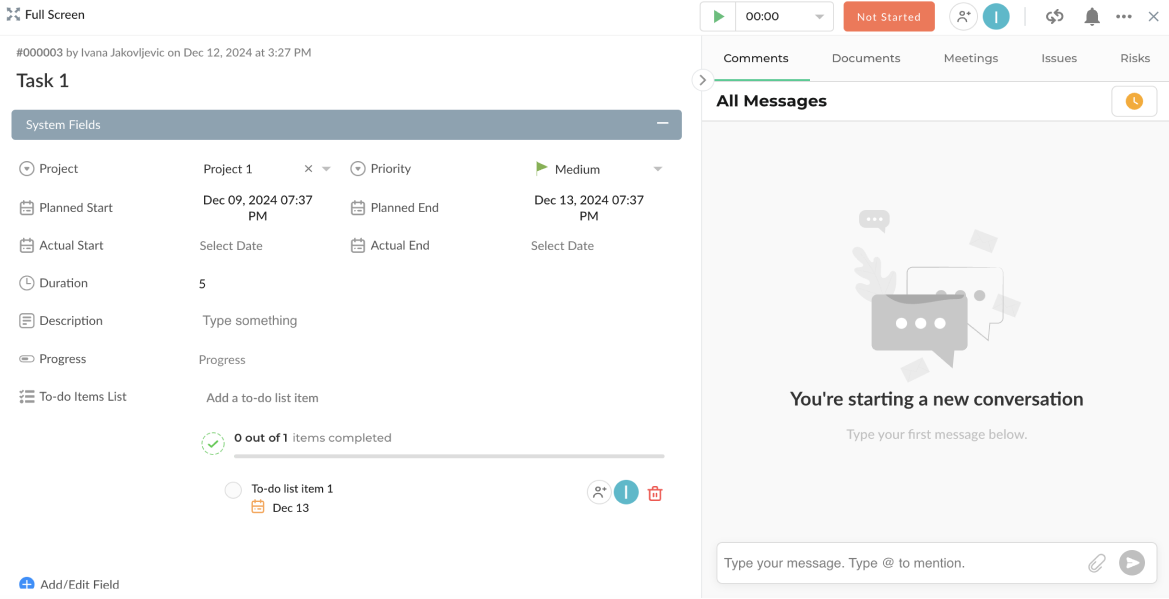
As you may have noticed from the screenshot above, you can track the time you spend working on a certain task directly from that task via timer, if that’s your preferred timekeeping option in nTask.
Why use nTask?
Although nTask lacks advanced timekeeping features, it offers a simple time tracking solution that works.
It also has an intuitive interface that allows for an enjoyable user experience.
nTask pros
Here are some of the key advantages of using nTask:
- It integrates with popular business tools, such as Google Calendar, Zapier, and Microsoft Teams, and
- It allows project managers to send timesheets via email, for easy timesheet sharing.
nTask cons
Let’s see the main nTask’s drawbacks below:
- It doesn’t have a free plan, and
- It doesn’t provide timesheet reminders.
Try an alternative with timesheet reminders
What’s new in nTask?
nTask rarely introduces new features. The last time the team behind nTask released updates was in March 2023, when they introduced options to bulk import projects, tasks, and meetings.
| Type of plan and availability | nTask pricing and platforms |
|---|---|
| Free plan | No |
| Free trial | Yes, 7-day free trial |
| Cheapest paid plan | $3/user/month (billed annually) |
| Availability | Android, iOS, Web |
What is the best free timesheet app?
After thoroughly testing the most popular timesheet apps, I found Clockify to be the most well-rounded solution. It’s not only reliable but also offers all the necessary features for efficient timekeeping, including an easy-to-use timesheet feature and timesheet reminders.
Additionally, the app comes with project and team management options, allowing you to:
- Assign tasks to your team members,
- Track project progress, and even
- Set rates for projects, tasks, and employees.
Moreover, Clockify supports passwordless authentication confirmed via email links, which reduces security risks and allows users to log in seamlessly.
In addition to providing a feature-rich free plan, Clockify has affordable paid plans for those who want extra features.
If you need additional assistance, visit the help page or contact the customer support team (available 24/7). You’ll be happy to learn that Clockify’s support is available for all users — even for those on a free plan!
Allow your employees to log their work hours effortlessly.