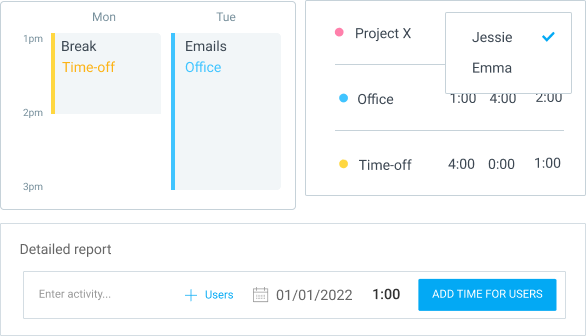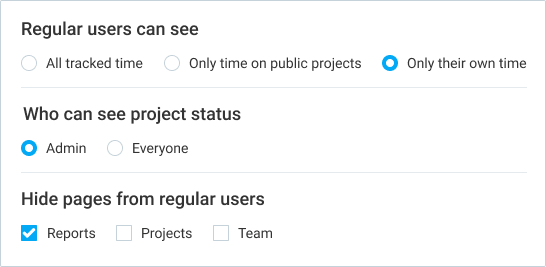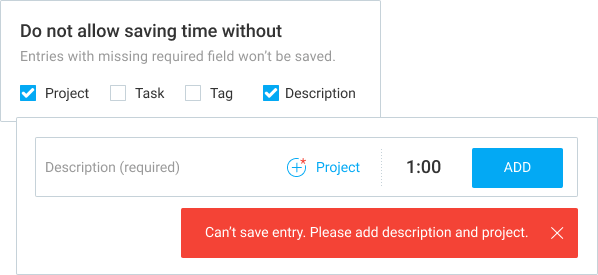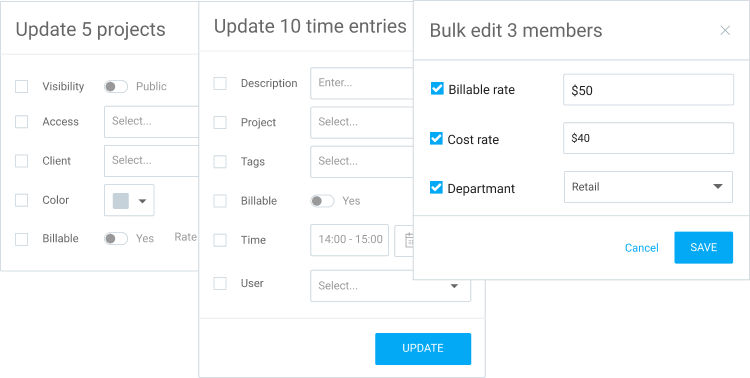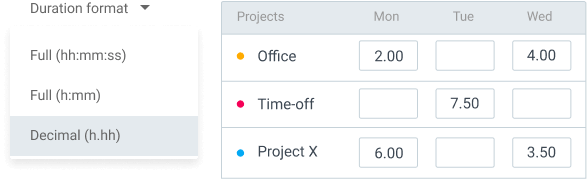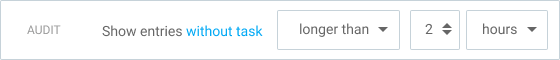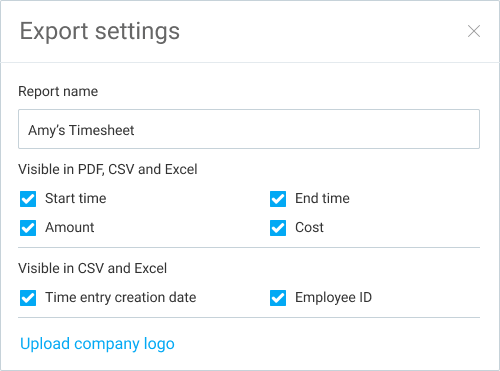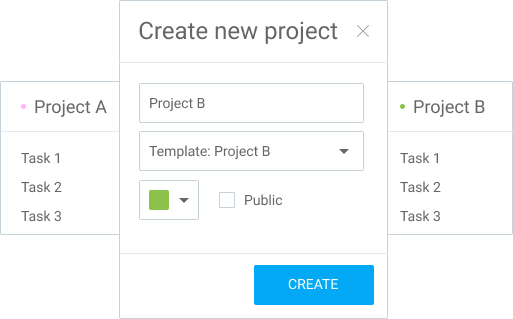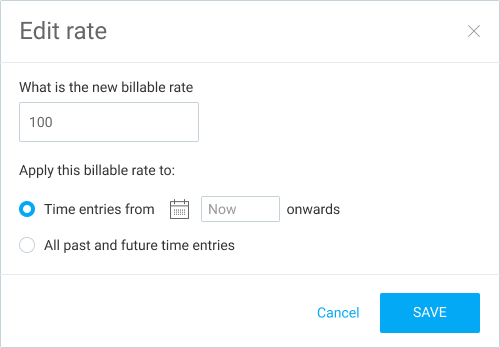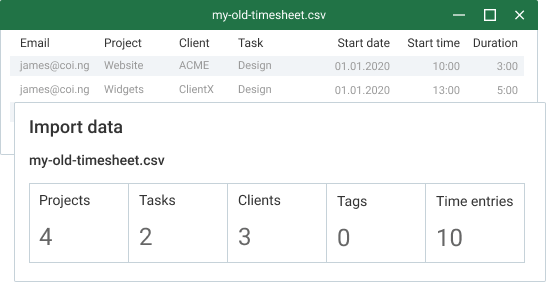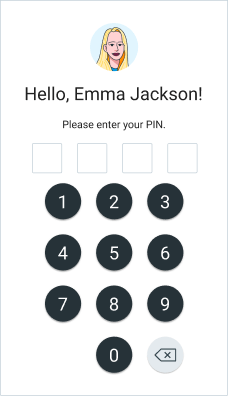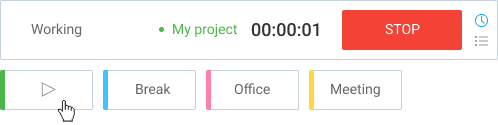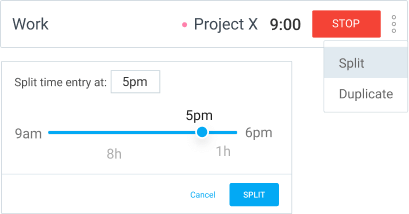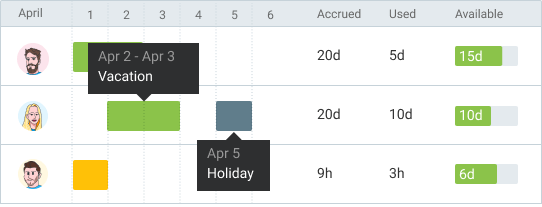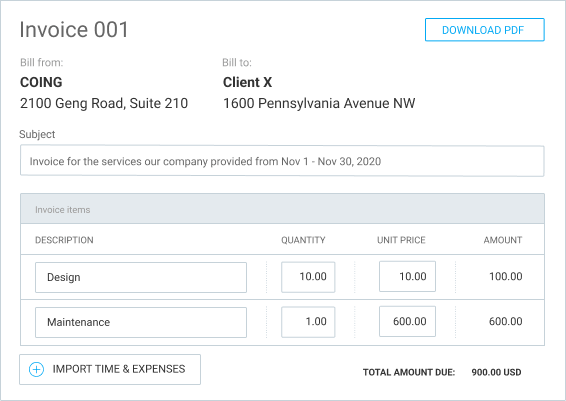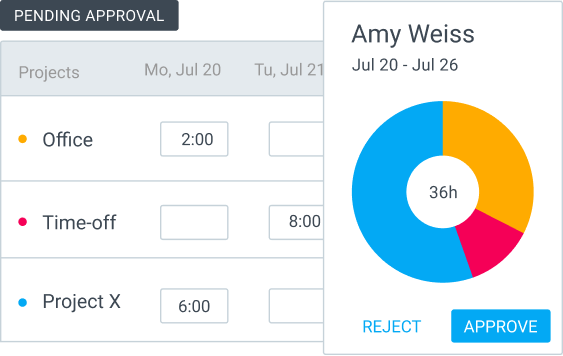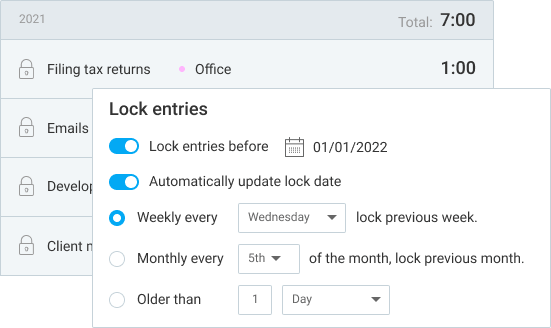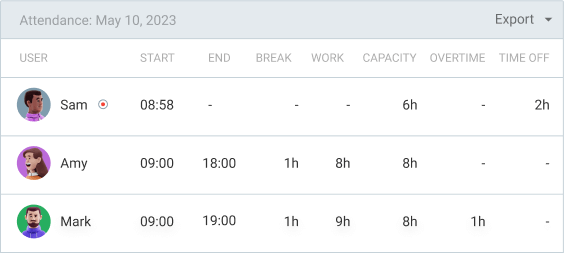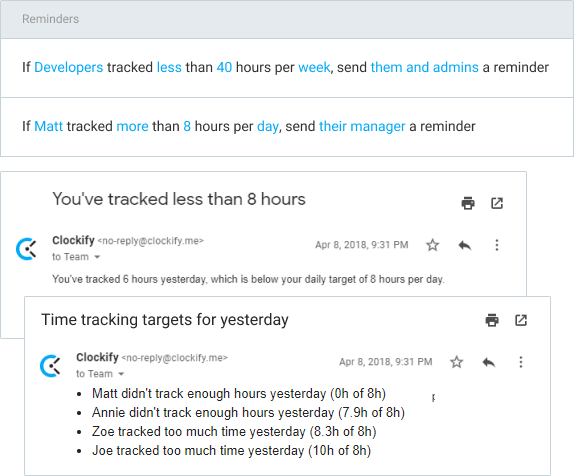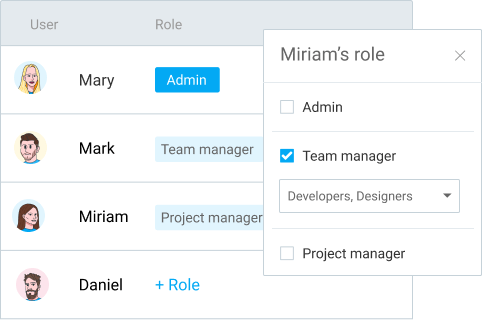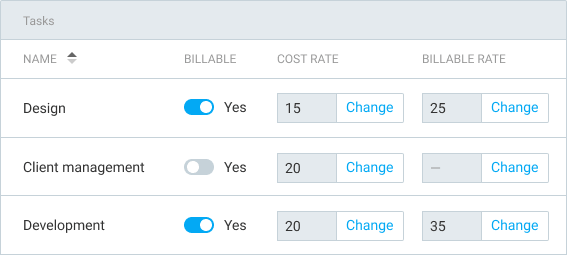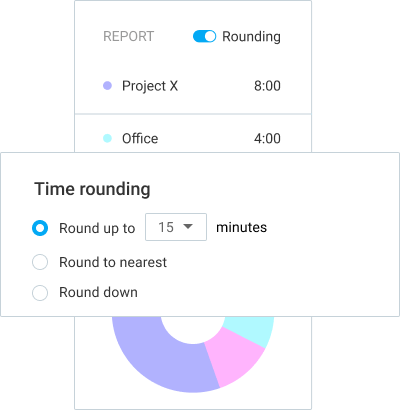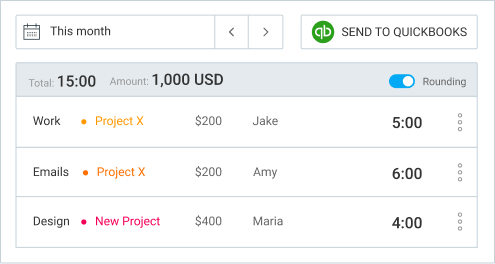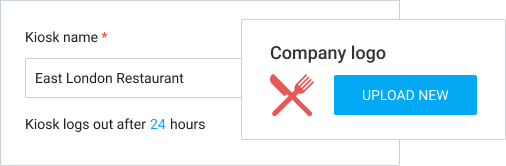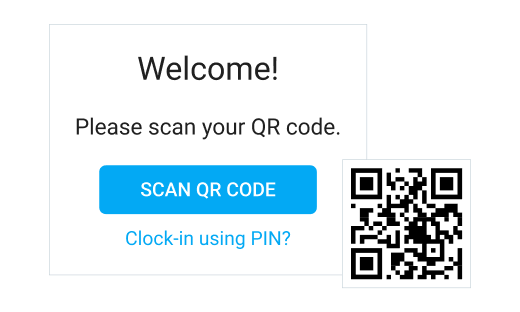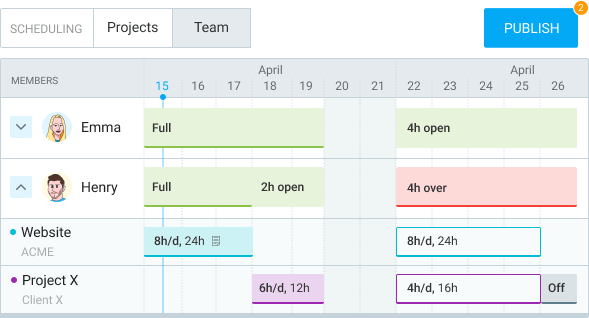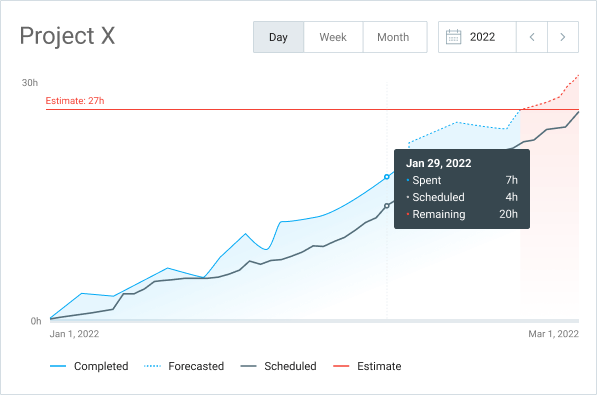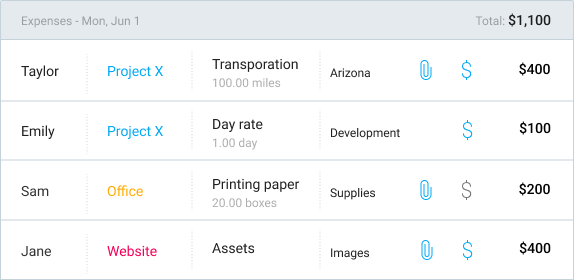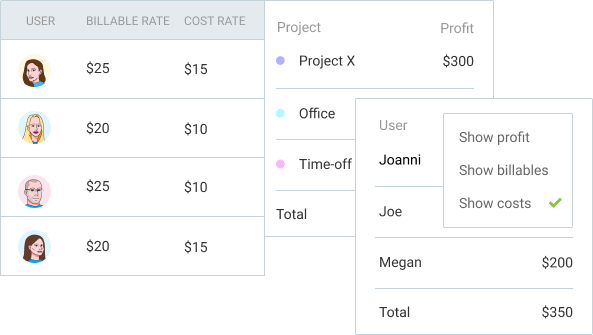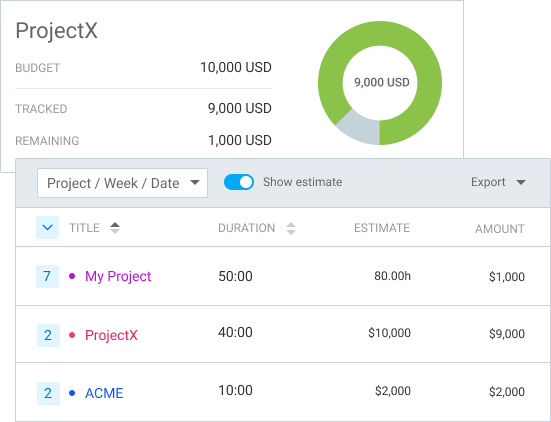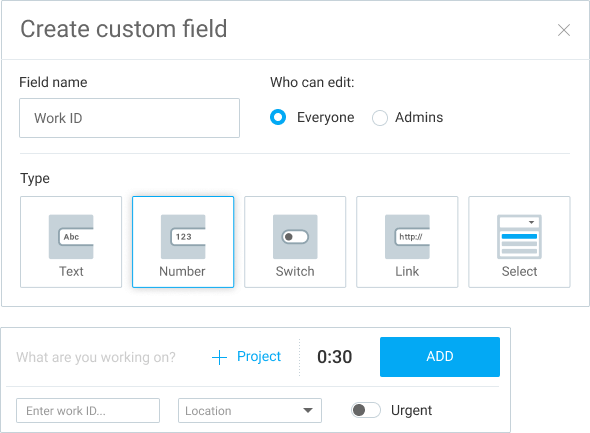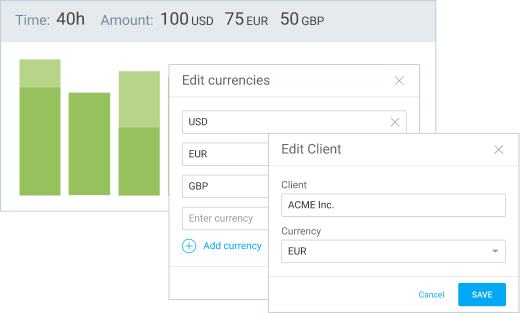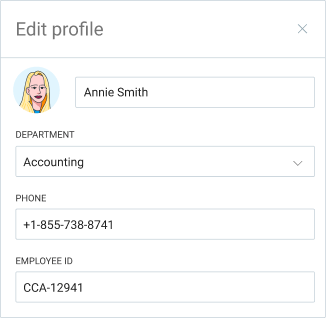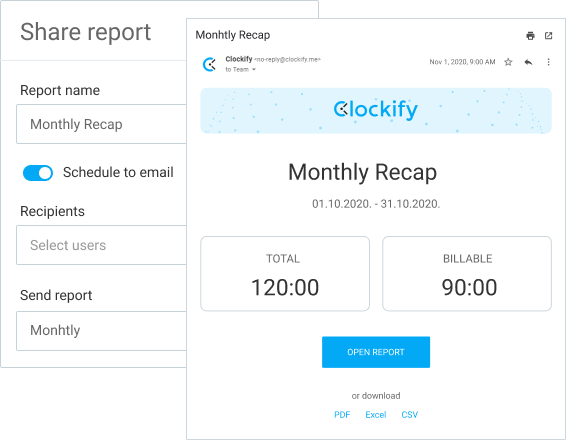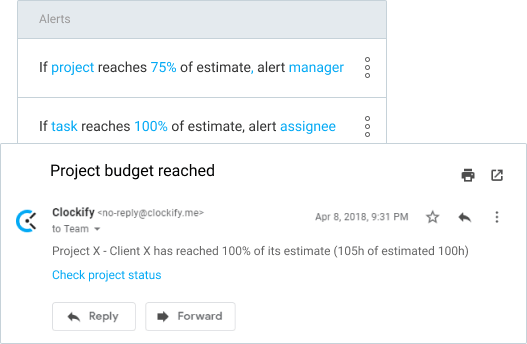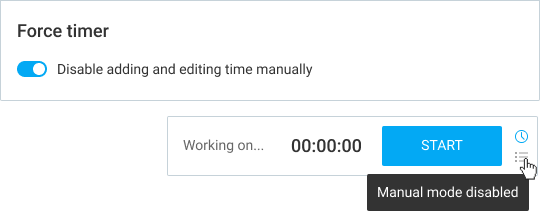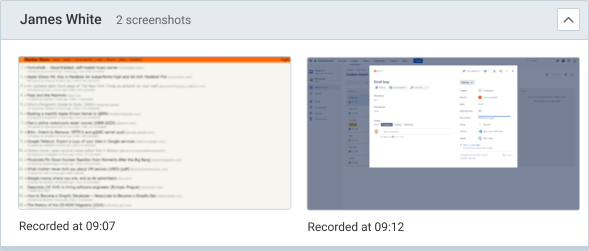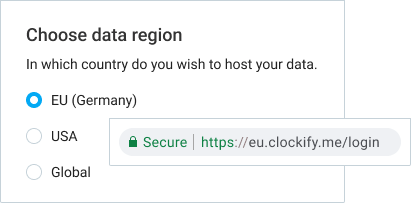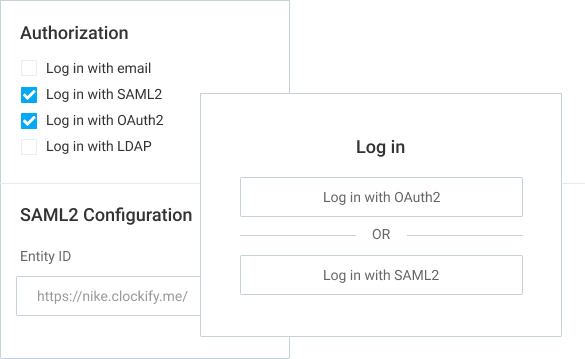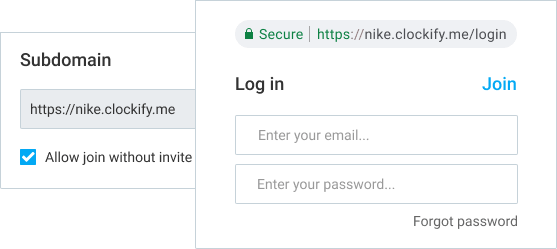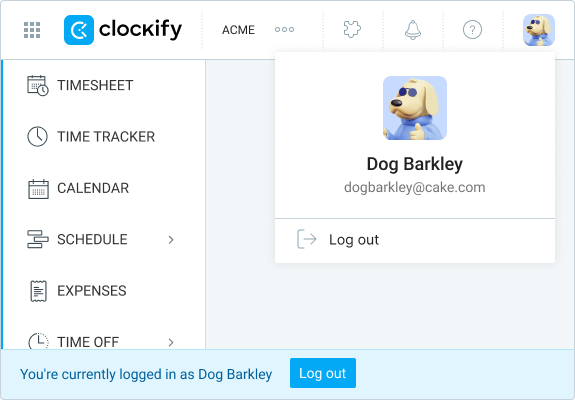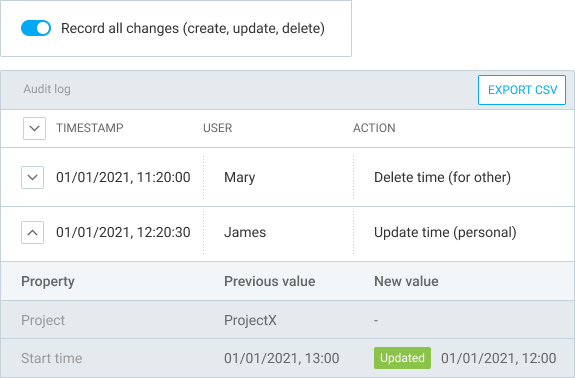Time clock for facility management and staff
Facility attendance tracker, shift scheduler, and punch clock system for facility workers.
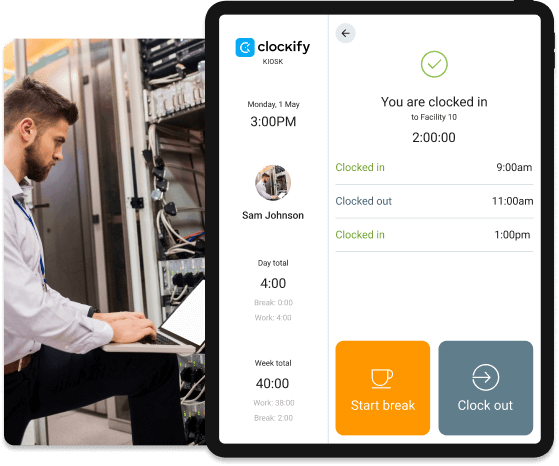
Super simple and efficient kiosk
Works anywhere
No special equipment needed. Works on any internet-connected device.
Quick setup
No installation required. Setup takes less than a minute.
Always reliable
No hardware issues, maintenance, or troubleshooting. It just works.
Low cost
Get started for free. Upgrades start from $0.99 per user.
Easy to use
Clock in and out in a couple of steps. No training required.
24/7 support
Contact us via email, chat, or phone. Response within 1h.
Manage your facilities with Clockify
Turn any internet-connected device into a time clock kiosk. Clock in and clock out app for a simple time tracking. No special equipment needed.
Make shift schedules using Clockify, set up multiple time clocks and record how many hours your employees spend on each working location, tasks, and breaks.
Clock In/Clock Out Made Easy
Sign in
Select your profile and enter your personal PIN.
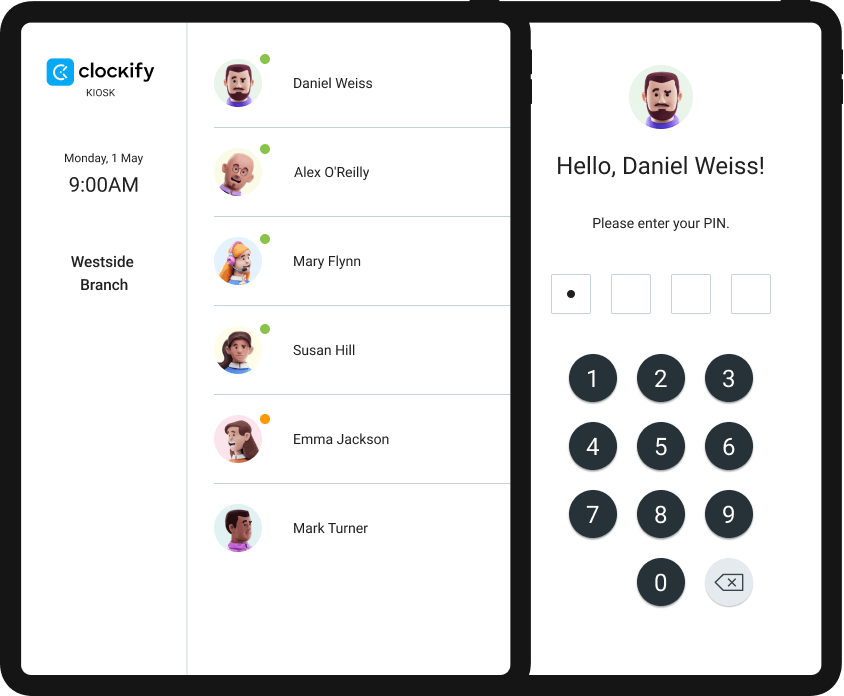
Clock in
Start your work shift with one button, and switch between jobs.
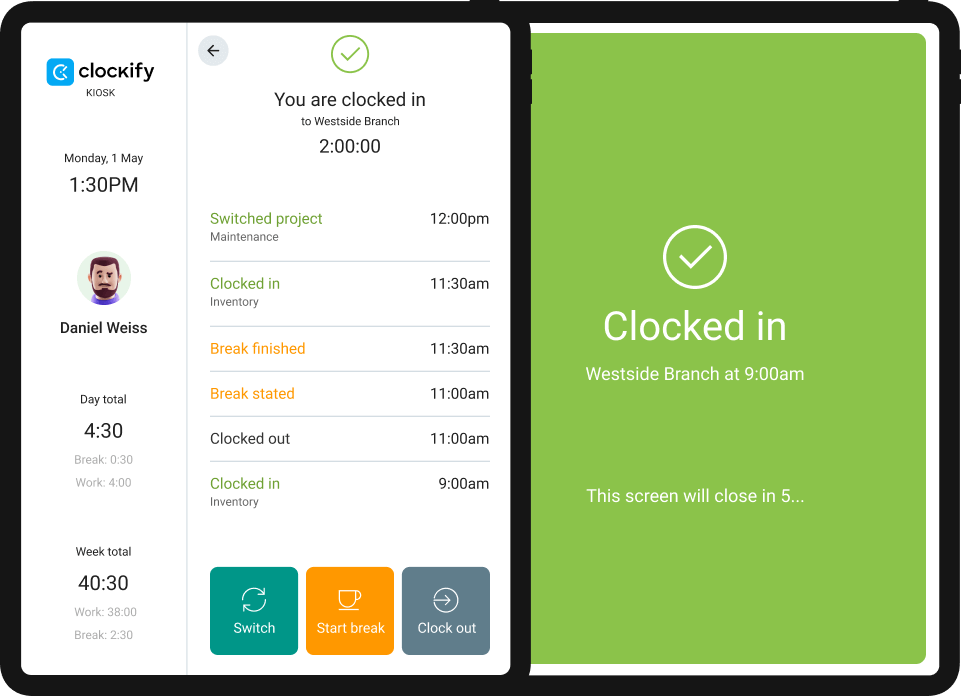
Clock out
Finish your shift with one button.
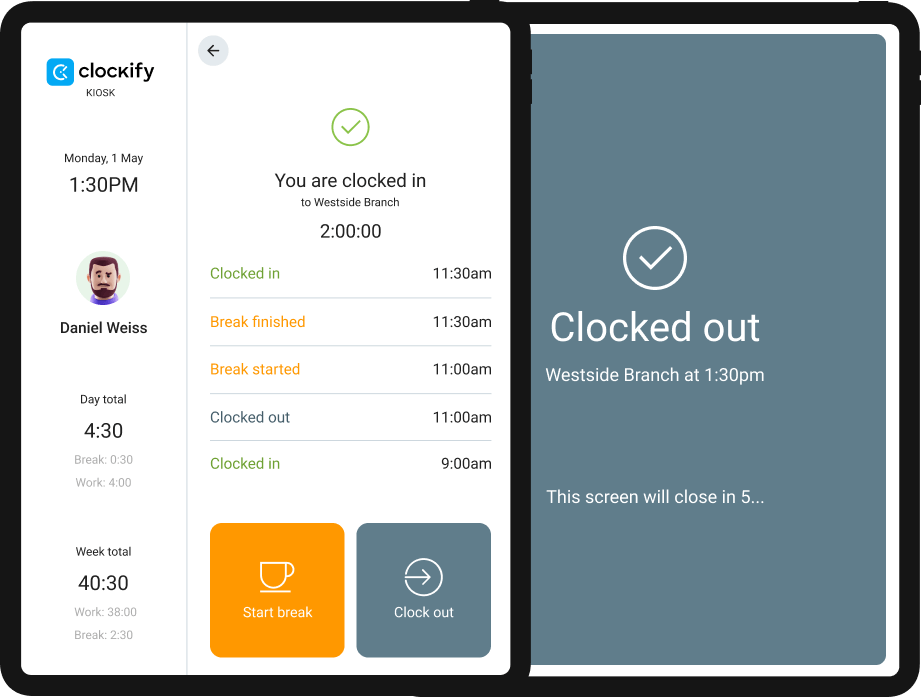
Fill timesheets
Let employees fill out their timesheets, or do it for them and add all necessary details.

Why use Clockify time tracker
Track attendance
Track daily employee attendance. See hours worked, breaks, overtime, and employee time off from one report.
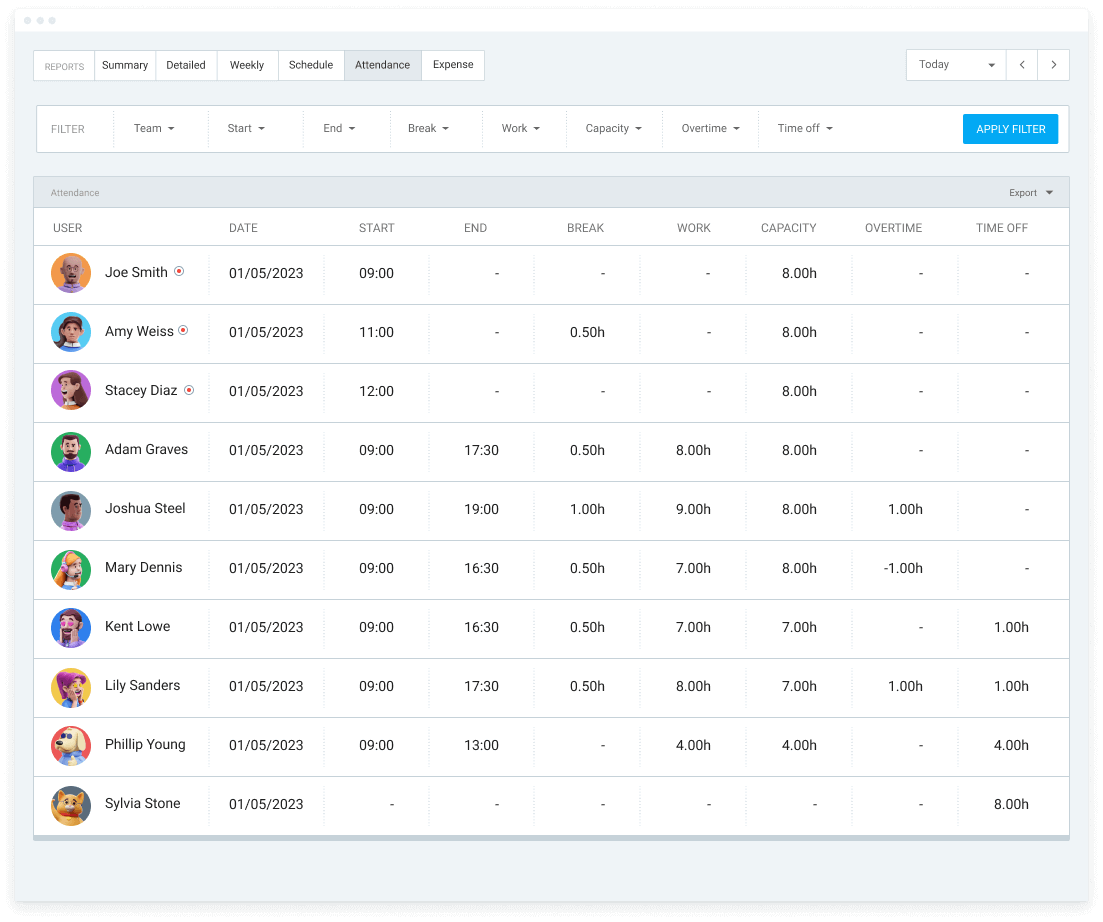
Work hours tracking
Make sure employees clock out on time by setting time tracking targets and enabling overtime tracking and reminders.
Timesheets can be edited, submitted for review, approved, and exported as reports with the data you choose to include. For a clear visual overview of tracked activities and data, use the Dashboard view.

Track project progress
Keep up with different projects and track the time you spend on each. Set estimates, track expenses and billable hours spent working on tasks related to projects, and invoice clients.

Optimal facility staff scheduling
Visualize shifts for your employees and save schedules as templates to be used again. See who is available and when, find replacements and make adjustments with drag & drop.
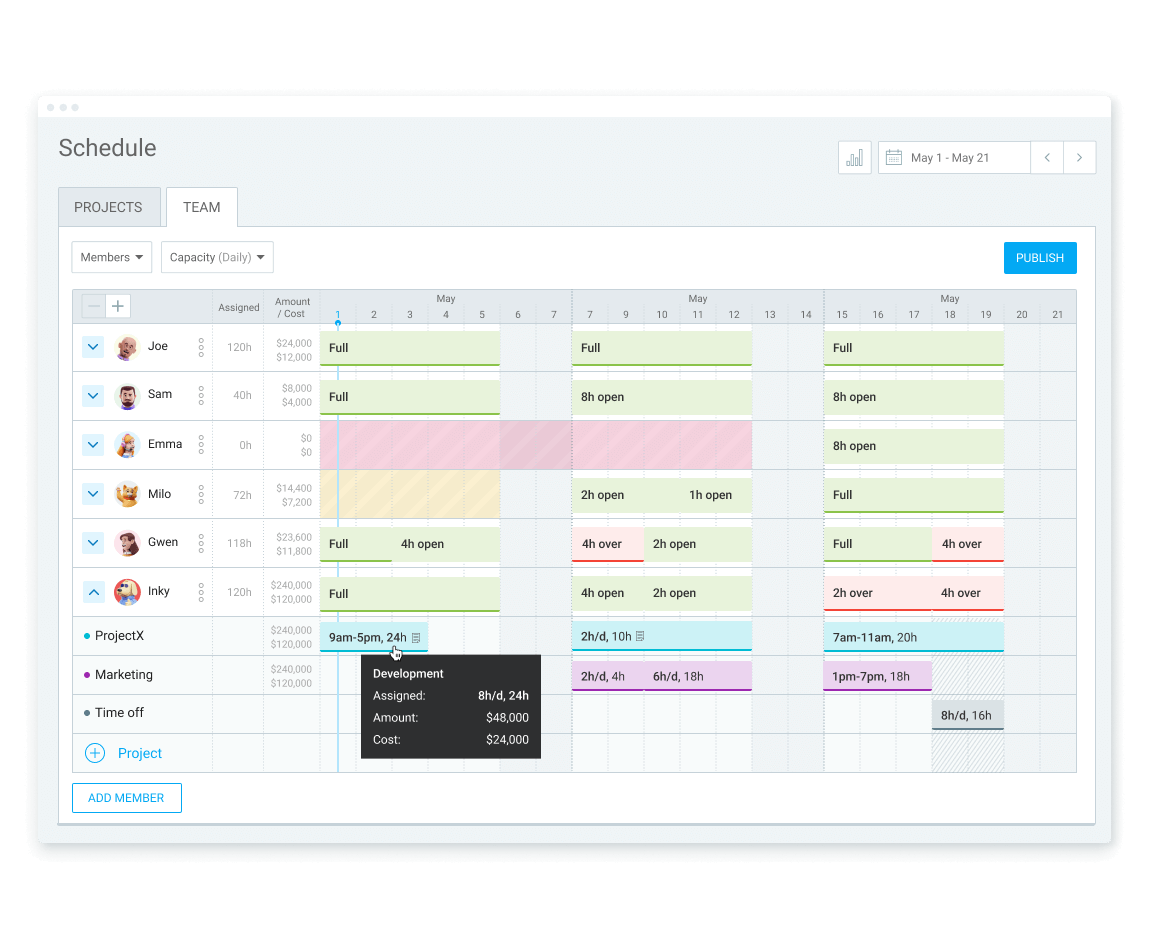
Multi-site GPS tracking for facilities
Enable GPS tracking to see when and where your employees currently are, and how much time they have spent on which location and task.
Insightful reports
Get insights on which tasks and projects take up the most of your capacities and resources, and easily calculate payroll by setting up an hourly rate for your employees.
You can then export timesheet data as reports, or schedule reports to receive them daily, weekly or monthly.

Streamline people management
Manage and approve time off requests, vacation or sick leaves, and chat with your team. Install Pumble, a free team chat app to exchange messages, calls and files.
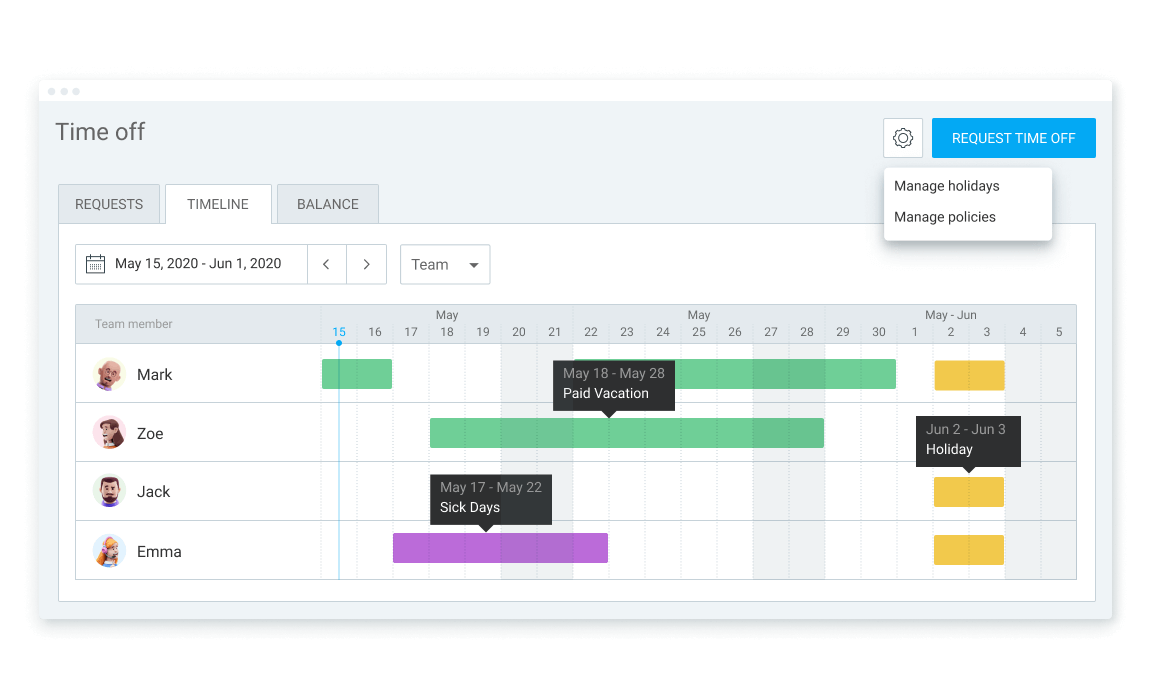
BASIC
Administration
$
3.99
USD
per seat/month
billed annually
(or
$4.99 if billed
monthly)
Watch tour
All FREE features, plus:
STANDARD
Timesheeting & Billing
$
5
.49
USD
per seat/month
billed annually
(or
$6.99 if billed
monthly)
Watch tour
All BASIC features, plus:
BEST VALUE
PRO
Profit & Productivity
$
7
.99
USD
per seat/month
billed annually
(or
$9.99 if billed
monthly)
Watch tour
ENTERPRISE
Control & Security
$
11
.99
USD
per seat/month
billed annually
(or
$14.99 if billed
monthly)
Watch tour
All PRO features, plus:
Kiosk pricing | Limited seats
Learn more
Basic
0.79
per limited seat/month billed annually (or 0.99 billed monthly)
Standard
1.19
per limited seat/month billed annually (or 1.49 billed monthly)
Pro
1.59
per limited seat/month billed annually (or 1.99 billed monthly)
Enterprise
2.39
per limited seat/month billed annually (or 2.99 billed monthly)