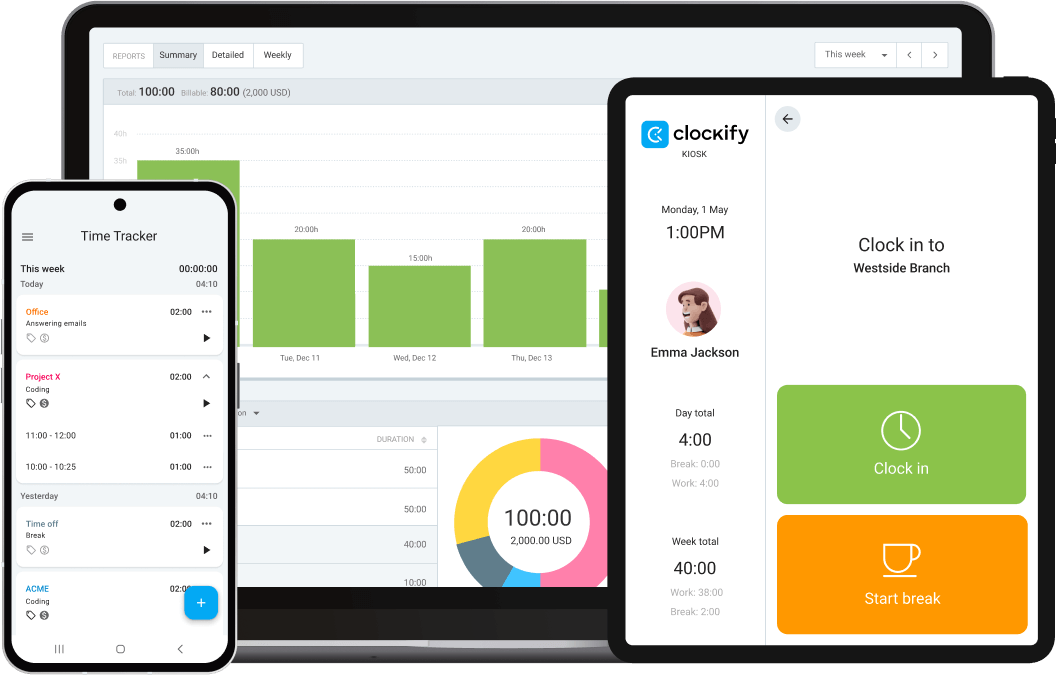Time Tracking for Square Payroll
Time tracking and scheduling software. Manage schedules, organize employees, record work hours, and easily perform Square payroll.


How to run Square payroll with Clockify
Keep track of employee hours
Let employees clock in and out on any device. Track time via a kiosk, timer, auto tracker, or through a timesheet - on the web, mobile, and desktop apps.
If you want to transfer previously tracked hours to Clockify, see how to import hours and not lose any of the recorded time, projects, clients, users, and tags.
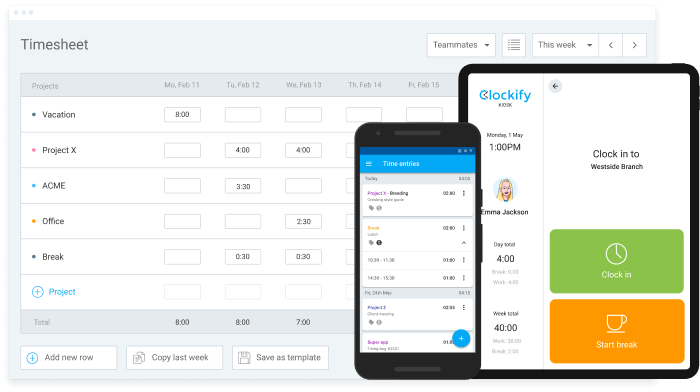
Manage PTO requests
Create absence policies, approve time off and track accruals and overall time off balance right from Clockify. Complete your employee database with custom user fields, and create optimal schedules.
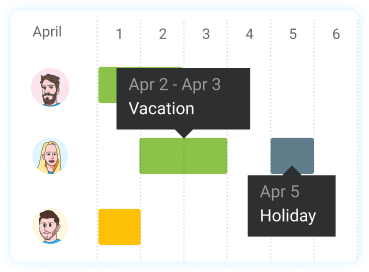
Track expenses & costs
Calculate employee salaries based on their hourly rate, and record all additional project-related expenses. Create expense categories and attach receipts on a mobile app or Clockify web.
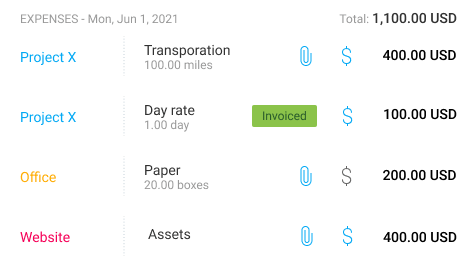
Import data to Square payroll
Filter to display tracked hours, users, and expenses in summarized, weekly, or detailed reports, and export them as PDF, Excel, or CSV files. Import to Square and perform the payroll.
Automate your workflow and set up auto-reports to be regularly updated on the most important insights.
⏩ See how to calculate payroll and hours worked.
Download report samples: PDF • CSV • Excel

What Clockify adds to the Square payroll
Make Square payroll hassle-free with Clockify advanced time-tracking features. Track time, manage overtime, export reports, and prepare for payroll.
Approve timesheets & manage overtime
Assign manager roles to team members responsible for the approval of weekly timesheets. Establish time tracking targets for the day and export attendance reports to see how many hours each team member worked.
⏩ Check out this Free Overtime Calculator to stay on top of overtime calculations.
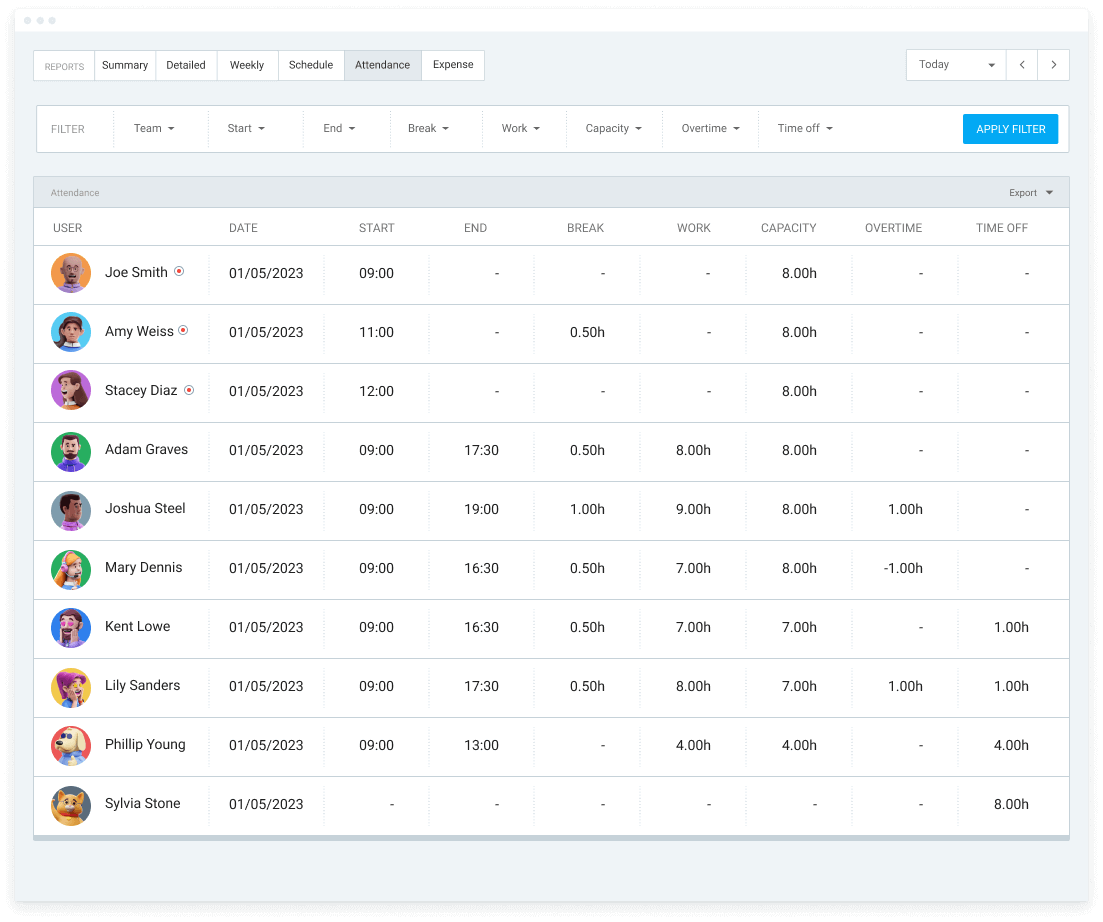
Schedule team & projects
Make schedules around teams or projects, see who is available when, and publish schedules so employees know their assignments.
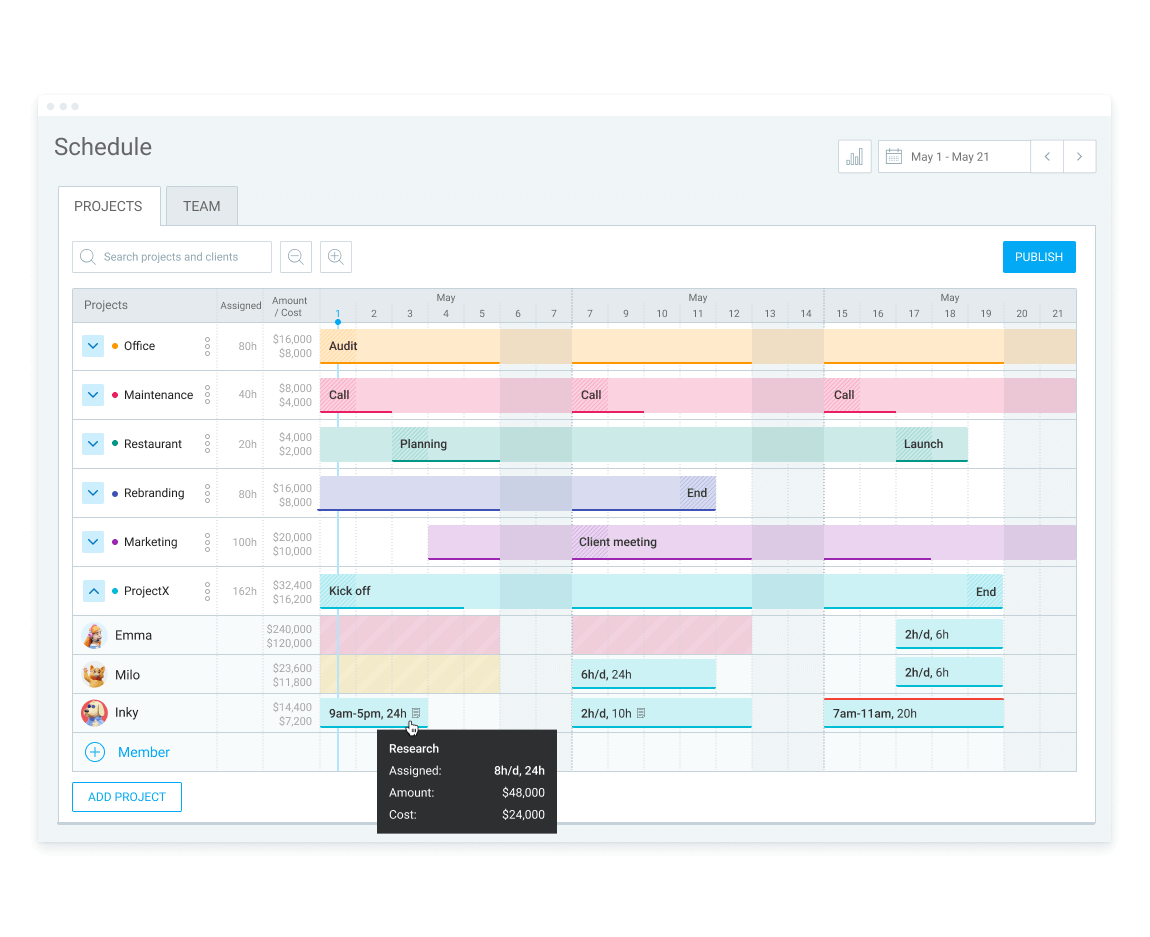
Activity dashboard
Use the Dashboard to see what each member is working on or what takes up most of their weekly working hours.
Switch from personal to team dashboard, and filter display view by billability status or by projects.
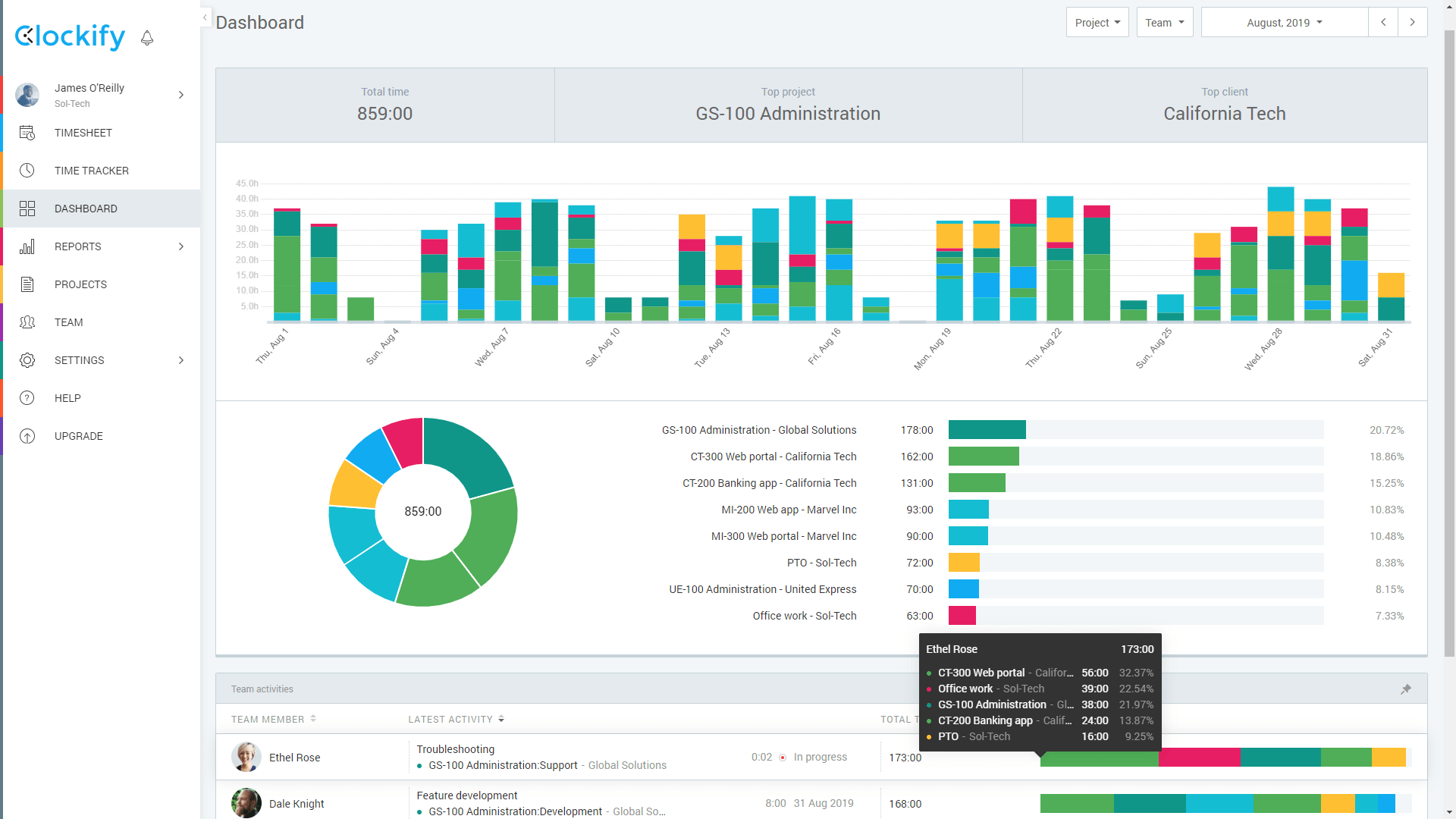
Complete payroll data
Prevent incorrect and incomplete time logs with Clockify’s required fields. Set what every time entry needs to contain to be saved. Run time audits to find incorrect time entries, fix and export exact data.
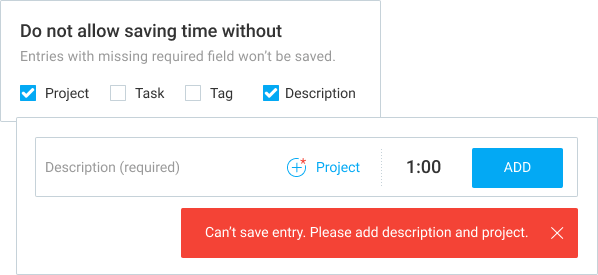
Super simple and efficient timekeeping
24/7 support
Contact us via email, chat, or phone. Response within 1h.
Simple interface
Navigate easily through a clean and organized workspace.
Quick setup
No installation required. Setup takes less than a minute.
GPS tracking
Accurate GPS location tracking. See visited sites and routes.
Low cost
Get started for free. Upgrades start from $3.99 per user.
Custom reports
Filter to visually display data. Download in different formats.
Best rated timekeeping software
4.8 (out of 5) rating, based on 9,000+ reviews.

I love Clockify's ease of use and smart reporting
We used to collate this data on individual time sheet spreadsheets, which required manual input and reporting, and hours of time. Clockify takes a few minutes a week to fill in for each team member, and reporting is so simple and is instantaneous when you select your reporting criteria and filters.
— Katy S., COO in HR business

I used to get myself in a mess with Excel timesheets
Clockify is ideal for my needs. I work part-time for a client working as his executive assistant and his bookkeeper. I was getting myself in a mess just using a timesheet created in MS Excel and when I discovered Clockify I was over the moon with joy. I keep Clockify open in the background and I switch projects when I start the work and when I finish the work. I used to under invoice for my time and lose income but now I can bill for every second I work on his projects. Also, it has great reporting function and can either print off or save as a PDF or Excel etc. So not only do I invoice my client, I've also got exact data for the time I carry out each of his tasks
— Ruth Manser, Executive Assistant & Bookkeeper