Think of Monty Python and the Reverend Arthur Belling saying:
“There are a great many people in the country today, who through no fault of their own, are sane.” Now we can’t say much about the sanity part, but the statement still holds if we replace “sane” with “remote workers.”
Currently, 45% of the global workforce reports permanently working remotely.
While business owners reap the benefits of employing remotely (such as lower to non-existent overhead costs and a wider talent pool), many remote workers still struggle to be their most productive selves.
Especially while working from home.
That’s why we’ve compiled the ultimate list of working from home tips.
We choose to cover the following categories:
- General work from home tips,
- Managing remote teams,
- Improving team connectivity,
- Improving team communication,
- Boosting productivity,
- Setting boundaries,
- Working from home pro tips, and
- Food for thought: work from home edition.
So, let’s dive right in!

Table of Contents
8 General work from home tips
It’s no wonder that almost half of the global workforce chooses to work remotely, as both employers and employees reap the benefits of this work model.
Regardless of your industry or a specific profession, some pieces of advice are proven to work for everyone, so let’s cover those first.
The 8 tips for working from home below won’t let you down.
Tip #1: Embrace the advantages of remote work
The fact is — working remotely is nothing like working in the office.
So, instead of trying to imitate the office environment, adapt your workflow to working from home.
Admittedly, some disadvantages exist, such as fewer social interactions, but you shouldn’t try to “fix” those. Instead, embrace the abundance of advantages of working from home, such as cutting down on:
- Time spent commuting,
- Distractions, and
- Time spent in meetings.
With more time to spend on the activities you love, there’s a greater chance to achieve a perfect work-life balance. So, working from home may turn out to be just your cup of tea.
💡 Clockify Pro Tip
If you’re a work-from-home newbie, here’s an article covering a relevant topic, so check it out:
Tip #2: Have a separate space for work only
When your home needs to be your office as well, having a dedicated workspace is a must.
It will help you separate your work mindset from everything else you do at home.
Although working from your bed may sound like a dream come true, you can’t be most productive in the area where you sleep. The explanation for this lack of productivity lies in the following 2 psychological phenomenons:
- Conditioning, and
- Priming.
They explain how exposure to one stimulus (e.g., bed) subconsciously influences a response to a subsequent stimulus (e.g., work).
In other words, if you see your bed while working, you’ll be reminded of sleep-related activities. What’s even worse, when you want to sleep, you’ll think of work.
Not only does your brain associate your bed with “a place of rest,” but you’ll probably end up with severe back, neck, and arms pain.
Our coworker, Ilija Stevanović, an iOS developer for Pumble, understands that issue, and claims the most important aspect of working from home is to:

“Separate your working space from your relaxing space.”
Another reason why having a dedicated space is vital if you don’t live alone — you’ll deal with fewer distractions from your cohabitants. Bonus points if that space has a door you can close while your office is located in your home since this can help you set work-life boundaries easier.
Tip #3: Declutter your physical and digital workspace
A messy and cluttered workspace provides opportunities for distraction, it’s as simple as that. No matter if we’re speaking about your physical or digital workspace, it ought to be properly organized if you’re taking work from home seriously.
Here’s what Lauren Schneider, senior PR and Communications Manager at Compt, has to say on the topic:

“If your desk is filled with magazines, business cards, and just tons of mess, science says that you’re unlikely to get your job done. The best solution here is to get a system in place to organize your home office. It’s just as important to keep your space tidy as it is your email inbox.”
This is what Lauren suggests:

“You can purchase a storage cabinet where you can file important documents, and you can create a system for organizing essential messages to avoid emails piling up. Some people practice the “inbox zero” method to help them remove virtual clutter.”
💡 Clockify Pro Tip
Interested in reading a step-by-step guide on how to declutter digital space? Here it is:
Tip #4: Identify common distractions (and eliminate them)
To eliminate distractions, you must be aware of their source first.
For example, the latest productivity statistics reveal that a stunning 71% of people are more productive while listening to music. The rest 29% see music as a source of distraction while working.
And with no coworkers around, no compromise is ever needed, so in this case, if music distracts you, introduce a no-music-allowed policy in the workspace area.
While working from home, people often have to deal with issues such as:
- A neighbor renovating their home,
- Loud traffic noises nearby, and
- Chatter from different rooms and other people in their home.
Pay attention to what decreases your focus, and try to reduce and eventually eliminate the source, so you can be your most productive self.
Here’s what works best for another coworker, a Clockify Content Writer, Stefan Veljković:

“Install a distraction-blocking app like Freedom. I use recurring sessions every day (including weekends) — on all my devices — to eliminate distractions like social media, news websites, too much email, etc.”
If virtual distractions are something you often struggle with, following Stefan’s advice may be the perfect solution.
Tip #5: Find the daily routine that works for you
You’ve probably heard that all successful people share some daily routines, habits, and schedules. Our routines shape our personalities, so establishing healthy habits will help you plan and organize your day, get things done, and stay productive.
However, bear in mind that you don’t have to follow someone else’s routine. You’re free to try to find the one that works for you specifically.
For example, if you’re not a morning person, there’s no reason to tackle your top-priority tasks as soon as you start working. Your routine can start with a cup of coffee and low-priority tasks, such as answering emails.
💡 Clockify Pro Tip
If you’re not sure how to start developing your ideal routine, check out these templates:
Tip #6: Have an accountability partner
It’s easy to slip into a habit of wearing the same PJs for 4 days in a row while working from home. Sometimes, you might even start seriously questioning whether you really need to shower each day.
We’ve all been there, so don’t beat yourself up too much about it.
However, the best cure is to have someone who’ll call you out for it. Find yourself an accountability partner and have daily checkups on each other.
Your partner and you can even come up with different “prizes” so that you’ll be driven by extrinsic motivators to keep going. The prizes can be your favorite piece of candy for smaller daily tasks, and planning a fun weekend getaway for more complex projects, for example. Also, if your partner is your cohabitant, you can use the reward system to determine who’s doing which chores.
Tip #7: Schedule your breaks (and use them wisely)
When you work from home, it’s easy to forget to take a break, especially if you’re engaged in deep work.
At the office, on the other hand, you know exactly when it’s time to have lunch because you see when everyone is away from their desks. Without this image, you’ll probably need a reminder. Luckily, the solution is simple, just schedule your breaks in advance — e.g., put them in your daily calendar.
Also, while working from home, you can use breaks in a better way than at the office.
To name a few examples, you can:
- Have a power nap,
- Enjoy an episode of your favorite TV show,
- Play with your kids,
- Have a quick yoga session,
- Take a walk, or
- Simply lie down and relax.
After all, it’s only natural that we feel more focused and in a better mood after taking a break — it’s like hitting a reset button and giving ourselves a performance boost.
Tip #8: Have an end-of-the-day reminder
While working from home, there are no visual cues or official work hours, so you can forget it’s time to call it a day.
Technology and “always-on” expectations don’t help either.
Workers with teammates across time zones are especially vulnerable because, no matter the time or day, there’s always someone who’s working, discussing work, or needs information.
If you don’t disconnect after your shift is done, your mind will be wired 24/7, which is a direct path to career burnout and all its negative effects.
To avoid this from happening, you can manually set a reminder or leverage the power of time-tracking solutions and have an overtime alert — it’s up to your preference.
We’ve already mentioned the importance of a routine, which can benefit from including an end-of-the-day ritual. Let’s see what Amanda Jones-McNay, the owner of AJM Design Studio who’s been a remote worker for almost a decade, has to say on the topic:

“It’s really helpful to have some sort of ritual that separates your workday from your relaxation time. For example, when you log out of work, do a quick 5 minute meditation, have a snack, take your dog on a walk, etc. Anything that helps your brain recognize work is over!”
💡 Clockify Pro Tip
Do you know why the regular working week is set at 40 hours? To learn more about an 8-hour shift and its future, check out this article:
13 Tips for managing remote teams
Managing a team of people is challenging — all leaders are aware of this fact. Add your employees working from home to it, and a new set of challenges arises.
Let’s see what some good practices for managing remote teams are.
Tip #9: Adapt your management style to remote work and be available to your employees
To thrive in a remote work setting, you’ll need to tweak your management style.
Even though many principles and strategies are the same as managing in-office teams, some aspects are intrinsically different due to the lack of regular in-person interactions.
You just need to tweak the traditional workforce management style a bit. Luckily, the availability of tools that can help you do just that has never been higher.
For example, you can (and should) still offer regular consultation hours or have an open-door policy — just virtually.
So, if your employees work from home, you can use Google Meet, Pumble, or Zoom instead of in-person meetings.
Here’s a good practice example of an available and supportive leader — Alana Armstrong. She is a co-founder of a company that’s been fully remote from day one and this is what she shares with us:

“As a leader, I schedule daily check-ins with each remote employee, including my business partner, to recreate the type of socialization, accountability, and support I miss from the in-office experience. It could be focused on tasks at hand, or it could just be a friendly coffee. The format fits the flow of the day. In the end, it allows me to hear and see how my colleagues are doing, which helps me and the whole business.”
💡 Clockify Pro Tip
If you think you’re up for the challenge and you’d like to level up your working-from-home game, this is an article you’ll appreciate:
Tip #10: Leaders, lead by example
All great leaders are good practice examples themselves, that’s how they got where they are. And that’s also a vital aspect of any thriving company with satisfied and inspired employees.
On the flip side, when leaders have unrealistic expectations and don’t lead by example, poor communication and morale are inevitable.
For example, if a manager doesn’t respect the company policy, employees will be more likely to ignore it as well.
That only makes sense, as observational learning plays a major role in our behavioral patterns — we learn from what we see. In other words, employees mirror the behavior of their leaders.
So, for a company to thrive, leadership needs to be explicit and in sync with what’s promoted as company values.
Managing remote teams comes with its own set of challenges when it comes to this, but great leaders should adapt their role model behavior to the virtual environment.
Tip #11: Build a result-oriented work environment
When evaluating someone’s work, you should focus on output (what was done) and not input (when and how much time was spent doing it).
In other words, try to focus on the quality of the result instead of individual employees’ processes and schedules.
Bear in mind that you’ll still need to know how many hours something takes, but for a different reason — so you can better plan future tasks and budget.
💡 Clockify Pro Tip
Dealing with people and projects often requires making predictions or educated guesses. Learn more about the process called forecasting, and brush up your knowledge on the topic:
Tip #12: Leverage the power of team tracking solutions
The most common concern for managers is: “How do I know people are actually working?”
The thing is, even at the office, you can’t assume someone is working simply because they’re sitting at their desk or have some document open.
For all you know, they might be writing a novel. Remote work just makes this more obvious.
The answer to the question mentioned above is actually quite simple — you’ll know everyone’s working if you track your team’s work. Many solutions are available on the market, and they will provide you with all the data you need.
Managers can then:
- Check their employees’ work in real time,
- Set up tasks and projects, and
- Further assign those to specific employees.
💡 Clockify Pro Tip
It’s extremely important to communicate with your employees and be on the same page about all the company requirements. Here’s something to help you with the employees who are reluctant to track their time:
Tip #13: Find the right combination of tools for your company
Every company needs a system where people can track who works on what and what needs to be done.
For remote companies, it’s best to use a cloud-based solution. That way, managers can have a clear overview of the progress at all times on different devices.
Also, such solutions help the team coordinate tasks between themselves and collaborate more efficiently on their own.
There are 3 categories of essential tools every company should use for stellar results:
- Collaboration tools,
- Communication tools, and
- Project and time management tools.
Having the right combination of tools will also result in higher employee productivity levels, while the management will be able to keep track of everything hassle-free.
Those tools will help you maintain human interaction, virtually, as Edward Johnson, CEO and co-founder of PushFar, states:

“Many people find it difficult to work at home because they miss the human interaction element of an office. Being around others who you can ask questions of, offer suggestions to and collaborate with is often associated with improved working.”
Edward adds that when human interaction with colleagues is not possible, it’s time to turn to virtual connectivity.

“Using technology like Slack, PushFar, Trello, Skype, Zoom and Microsoft Teams are essential to staying connected, organising what each team is doing and setting deadlines. Create a strategy to keep internal communication easy and fluid between each organisation and team during working hours, so even if you don’t have physical contact, there will be a comfortable and healthy work environment and your team will work better.”
💡 Clockify Pro Tip
Here are some ideas about tracking your team’s productivity, specifically, 8 different methods you can try out:
Tip #14: Limit the number of tech tools
Although you’ll need a set of tech tools to thrive in a remote setting, keep the number as low as possible. It’s difficult for people to learn how the new software works and what’s expected of them while using it.
If your employees have to use a dozen different apps on a daily basis, most will just end up confused and overwhelmed. Even worse, they will struggle to find something important or use outdated information. That can hurt both the employee’s motivation and the company.
💡 Clockify Pro Tip
On the lookout for new ways to automate certain tasks and processes? Check out this blog post:
Tip #15: Avoid micromanagement at all costs
Micromanagement kills motivation — it’s as simple as that.
On top of that, if you treat employees like children and constantly check up on them, they’ll learn to become helpless and start running every little thing by you because they’ll be scared of making a mistake.
At that point, you’ll be buried in messages and other people’s tasks, and everyday work will grind to a halt just because you tend to micromanage everyone.So, instead of hovering over their heads, you should focus on the big-picture stuff and let your employees do their thing. Unless the results are unsatisfactory, your employees will appreciate the autonomy you gave them and be more likely to think outside the box.
💡Clockify Pro Tip
Besides avoiding micromanagement, the following methods are also a way to boost your employee productivity:
Tip #16: Avoid intrusive solutions for tracking employees’ work
Screen monitoring software can make people more careful with how they spend time, sure.
The thing is, surveillance makes people anxious and violates privacy, thus making them leave the first chance they get.
Your work from home employees shouldn’t feel like anyone is spying on them. Try to avoid any solutions that may feel intrusive, as it shows a lack of trust.
Tip #17: Pay attention to your hiring and selection processes
When hiring for remote work, you ought to pay special attention to the recruitment and selection processes.
So, in addition to the regular determining factors, when you advertise a job opening, clarify that the role is fully remote.
During the interview, it’s best to directly ask the candidates if they have experience with working from home and how they feel about the setting. Your recruitment process can also include a trial period of several weeks, to check if the candidates will properly integrate and be the right fit for the remote position.
Tip #18: Provide enough time for onboarding
Understand that people need time to adapt to new technologies, processes, and coworkers.
So, when you have a new employee, give them enough space to “settle” and cut back on expectations a little.
The onboarding process should last at least a month, and here are some good practice examples you can introduce and integrate into the existing one:
- Setting up weekly check-ins with HR,
- Assigning a “work buddy” to each new employee, and
- Gradually providing relevant tools and information about the company values, structure, and mission.
Tip #19: Define and track only the relevant metrics of your employees’ work
Goals, quotes, and metrics can help people focus more on work, but they can also produce unwanted side effects.
For example, if you measure work by the number of typed characters, you’ll get pages and pages of poorly written documents. Additionally, people might even be discouraged from helping others as they have their own quota to worry about.Find the metrics that are in sync with the result-oriented approach and focus only on those. Also, you should make sure your employees are aware of which metrics matter in your company so they don’t lose any valuable time focusing on the wrong aspects of work.
Tip #20: Encourage regular breaks
Some professions thrive when working in isolation (such as developers and writers) and often don’t know when to take a step back and unplug. This can be especially tricky when your employees work from their homes, so you can’t check on them.
As we’ve mentioned above, taking regular breaks is vital to maintain productivity, so the company values should promote the fact and encourage their employees to do so.
Employers should often discuss the benefits of taking breaks, as well as promote the usage of break-friendly apps and solutions.
Tip #21: Educate your employees on security and data breach threats
When people’s computers and data are not on company premises, you need to take special care about cybersecurity.
Here are some tips you may find useful:
- Educate your remote employees about security measures and precautions,
- Start using Multi-Factor Authentication (MFA) and Single Sign-On (SSO),
- Encourage employees to log out when not working,
- Instruct your team to never use public WiFi,
- Mandate using a VPN when connecting to a company network, and
- Instruct your employees to fully encrypt their disks.
7 Tips for improving team connectivity
Everything we said about the new set of challenges for managers can also be applied to connectivity among remote employees.
Working from home means less social interaction with coworkers, no water cooler chats, and no group lunches.
As a modern workplace is a network of teams, managers should do everything they can to improve their team connectivity.
Let’s check out what can be done to achieve the best results possible.
Tip #22: Build and encourage trust among employees
The first thing to mention, and arguably the most important one is — remote work requires an unprecedented level of trust. As a manager, you might worry that your employees are unproductive, slack, or spend work hours on social media.
However, if you can’t trust every single person on your team to do the right thing, you have much bigger worries than whether someone is on Instagram. Additionally, if that’s the case, you should re-examine your hiring process and how you track success.
Tip #23: Promote and encourage honesty among employees
Honesty in the workplace generates trust among team members, and strengthens their relationships.
Moreover, progress and improvement can happen only if everyone is open to sharing their opinion and suggestions and taking constructive criticism.
But sometimes, managing a remote team means having almost no idea how your employees really feel. You won’t be able to pick up on subtle cues in their tone of voice, facial expressions, or body language.
Plus, because most of the communication is written, people will most likely hold back from expressing negative thoughts and feelings. The reason is — a written word sticks, so we’re all more conscious about how the message will be perceived.
For this reason, your leadership style should be honest and direct — and your employees will be motivated to communicate in that manner as well.
To provide a few examples of honest communication, managers should:
- Address the issues as soon as they happen,
- Praise the good work of individuals or teams, and
- Regularly discuss expectations and goals.
💡Clockify Pro Tip
If you’re looking for more ideas to encourage honest communication at the workplace, check out this guide:
Tip #24: Limit your daily meetings to up to 15 minutes
There’s no doubt — daily online meetings (especially the morning ones) are a great way to:
- Get everyone aligned and on the same page,
- Straighten the priorities,
- Get over what needs to be done that day, and
- Get in the work mood.
Moreover, having a daily check-up is a perfect opportunity for people to hear each other and feel like a team. The crucial part that matters the most is keeping the daily meetings sweet and short — the limit should be around 15 minutes. That way, you’ll all be in sync, and smaller groups can branch off into their own discussions.
Tip #25: Transparency is the key, so document everything
Once again, we’re emphasizing the importance of transparency.
When communication is transparent, people are more accountable for their actions. Additionally, transparency removes a lot of ifs and increases employee happiness.
So, the best practice is to encourage your employees to document everything, such as:
- Write notes after meetings,
- Leave updates in task comments,
- Document workflows, and
- Post on joint channels.
Remote workers don’t have a coworker sitting beside them to check a piece of information, so there’s a bigger chance for them to have information gaps or, even worse, use outdated or false information. A co-author of Remote Works: Managing for Freedom, Flexibility, and Focus, Tamara Sanderson, is an avid advocate for documenting everything while working remotely:

“Documentation is key to remote work and asynchronous communication, unlocking freedom and flexibility. However, we all know it’s a hassle to keep up with documentation. Instead, make documentation a part of your workflow. For example, my co-founder, Ali Green, and I do most of our project planning in Asana, using “tasks” to document meeting notes and “projects” to contain our projects (obviously). We write and plan workshops in Google Docs, using comments and version history to track changes.”
💡Clockify Pro Tip
Want to learn how to make your team more transparent and accountable? You’ll find the following article useful:
Tip #26: Post all the updates online
If you have a mix of remote and office workers, try to treat everyone the same way.
If you run a remote-first business, you probably know that some people never come to the office, so try to post all announcements online. That way, everyone gets the same message and, if needed, can ask for further clarifications.
People who work remotely shouldn’t miss out on important information only because, for example, that question popped up in the office, and managers just assumed everyone got it.
Tip #27: Encourage brainstorming and creativity meetings, but schedule them in advance
It’s true, remote work lacks spontaneous meetings and random discussions that bring out creativity and innovative thinking.
In the office, that happens naturally — you run into someone, you ask what they’re doing, you say ‘Wow,’ and soon you’re cooking up all sorts of ideas.
But when working remotely, you need to actively facilitate creativity and ask for ideas. Remote work can be beneficial for brainstorming meetings — as you can schedule them in advance. People get a chance to generate ideas alone in advance and then discuss them with the group.
Quality improves because there’s enough time for everyone to think the ideas through, and you’ll certainly avoid the awkward silence as people try to come up with something on the spot.
Tip #28: Organize regular informal social gatherings
Working from home can be isolating.
In an office, people have plenty of opportunities for natural, informal communication because they share the same space. But for employees who work from home, it’s not as “organic” to ask a coworker, “how are things going” just out of the blue.
That’s why it’s up to the leadership to organize informal hangouts, thus creating a common space where team building and bonding activities can happen. Here’s a pro tip from Kathleen Burnett from Anywhere League, a platform for tournament-style trivia activities designed for remote teams:

“The number one thing I’d say for remote teams is that social team-building is a necessary regular activity, not a part of employee recognition or some kind of reward. Make sure your team has at least biweekly or ideally weekly opportunities to get to know one another.”
8 Work from home tips for improving team communication
Effective communication is one of the most important aspects of successful collaboration among team members.
As we’ve already mentioned, the lack of in-person communication calls for additional “rules” and “guidelines” for remote workers. Let’s check out some things to pay attention to while virtually communicating with your employer or a coworker.
Tip #29: Asynchronous communication should be primary
Not everything is urgent, nor does it need to happen instantly.
Develop a culture in which you always start with asynchronous communication, i.e., communication that doesn’t take place in real-time.
For example, first, post a public message or send an email, so you don’t interrupt others if they’re in deep work mode at the moment.
Give it a while, and if your issue is not resolved soon, send someone a direct message.
Bonus tip — only if you have to type too much should you jump on a call so to resolve an issue more quickly.
Tamara Sanderson, the author we’ve mentioned above, is also a fan of asynchronous communication. She points out the connection with proper documentation:

“Our work is de facto documented — which means we’re not wasting time retyping notes — part of the beauty of asynchronous communication! I specifically like a rule of thumb that a fellow remote expert, Jason Morwick of Cactus Communications, mentioned during research for our book: ‘You know your documentation game is on point when you can answer a colleague’s question with a link where they can find the answer—already written.’”
Tip #30: Signal your availability (or the lack of it) at all times
When communicating online, it’s only natural to miss a lot of context.
For example, in the office, you can see when someone is working and shouldn’t be disturbed. That’s unfortunately not the case if you’re working from home and your coworker is just an avatar on the screen. You don’t have the same cues and don’t know if and when it’s ok to interrupt.
In order to reduce confusion (at least about your own status) try to signal your availability on the platform you use for communication.
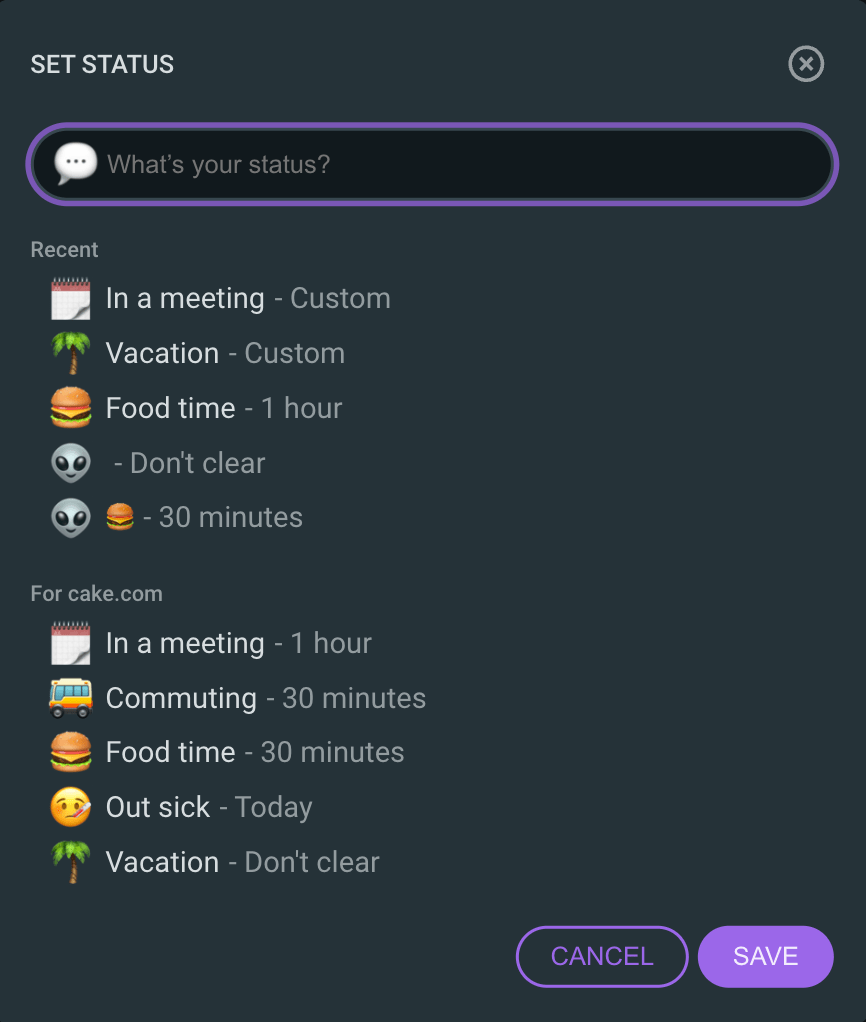
That way, others will know when you’re available if they need to ask you something.
Tip #31: Learn to communicate your exact thoughts and ideas
Arguably, the most important skill in the 21st century is writing, especially when you’re working remotely.
What we’re referring to is writing as in communicating using written words, not as in writing a great novel. So, we all need to learn as much as we can about how to write well.
Here’s something you can do — when you’re sending a message to someone, don’t just send “Hi” or “I have a question.” The other person then has to sit and wait while you’re typing. Instead, formulate the full thought, add as much context as possible, and then hit send. Compare these two messages from the recipient’s side:
Who can update the website?
X page on our website has a typo, as seen in the attachment (typo-screenshot.png). Do you know who’s in charge and who can help?
As you can notice, the first message can mean several things and needs a lot of back and forth: what, when, why, where, and how.
The other is more to the point, thus, can be resolved instantly.
💡Clockify Pro Tip
All remote workers have to deal with a fair share of challenges, but they don’t always have to learn from their own mistakes. Check out how others tackle some common ones:
Tip #32: Try to be mindful when reaching out to coworkers for help
You might be tempted to send a chat message whenever you have a quick question or an idea, but it’s highly recommended to think twice beforehand. People can’t ignore notifications and will potentially drop what they’re doing to see if it’s important or not.
So, before you ping someone, consider if it’s better to leave it as a comment under the appropriate task.
Similarly, when you want to post something on a group channel, keep in mind that most people will drop what they’re doing to see what random thought you decided to share.
Tip #33: Respect your coworkers’ schedule
The following is closely related to the tip above — respect your coworkers’ time, and don’t always expect an immediate response. As we’ve already mentioned, asynchronous communication should be prioritized.
Remote workers (including managers) need to understand that their coworkers work on different tasks according to their own, unique schedules.
Tip #34: Help everyone understand the purposes of email vs. chat
Chat can’t and shouldn’t replace email.
Important discussions and decision-making processes shouldn’t take place in a team chat app, at least not in real time. Otherwise, people will have extreme difficulty focusing on complex tasks due to their constant checking for updates.
Not everyone is watching all their channels and discussions as they happen, nor should they.
Tip #35: Do use emojis
Overcommunicate and use emojis. It’s easy to misinterpret the tone in a written message, so compensate with”🙏”, “😊” and casual words.
On the flip side, if you get a message that sounds cold or mean, it’s probably not meant that way. Emojis can significantly help to avoid misunderstandings in business communication.
Tip #36: Have a dedicated channel for informal messages and memes
It’s highly advised to create and encourage using a channel where everyone can share what they’ve been working on, some random thoughts, or funny memes. Informal and off-the-record channels are good for team morale, motivation, and team bonding — as long as you keep those notifications muted, as you don’t want to be distracted by them.
10 Working from home tips for boosting productivity
We’ve already mentioned how working from home goes hand in hand with various distractions and productivity challenges.
Not having a supervisor present, like in the in-office setting, is not helping either. So let’s see what remote workers can do to achieve and maintain maximum productivity levels during working hours.
Tip #37: Working from home means you’re in charge (so use the fact to your advantage)
One of the best things about remote work is being able to have large blocks of uninterrupted work each day.
That happens because working from home means you’re in charge, so you have total control over your environment.
So, for example, when you’re in deep work mode, you can:
- Mute channels,
- Isolate yourself, and
- Work in accordance with your energy peaks and dips.
Tip #38: Track your own time to increase accountability
For many people, tracking how much time they spend on activities helps them focus on the task at hand. It’s an accountability issue related to restraining ourselves from knowingly switching activities when the clock is running.
Not only will you be less likely to scroll through social media feeds, but you’ll also have an overview of your day and see where your time really went.
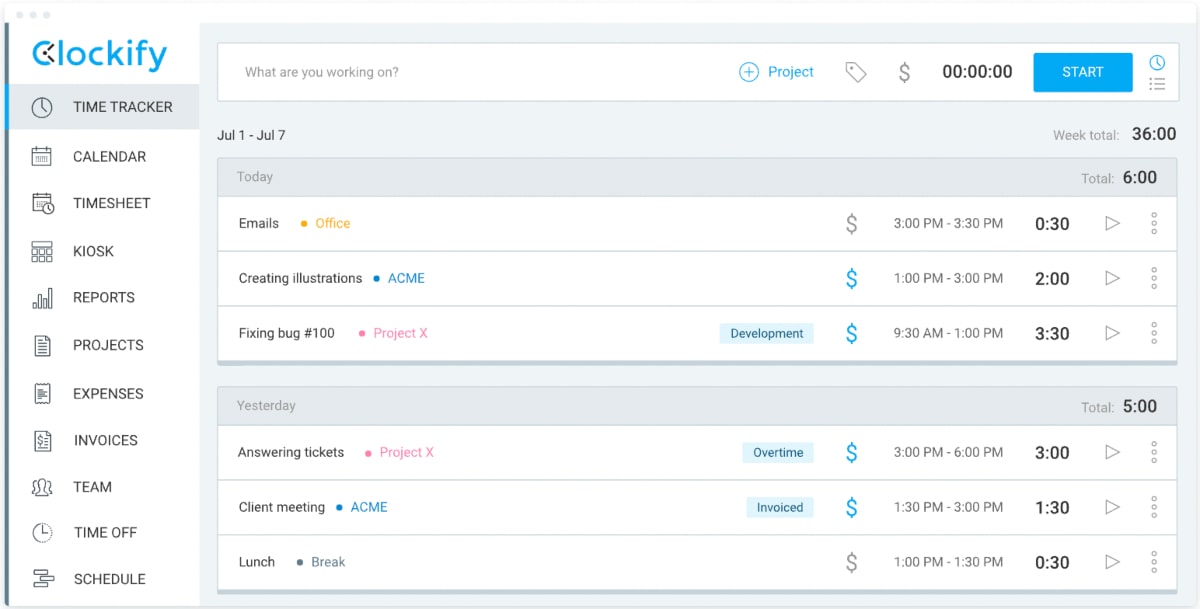
Tip #39: Set a list of daily goals
Defining your goals for the day is another way to boost your productivity and increase your motivation. When you have clear expectations of what needs to be done for the day, you’ll be more likely to complete those tasks.
For example, you can create a to-do list, download an already existing to-do list template, or even create a to-don’t list, whatever works for you.
As the day goes on and you get new pieces of information, you can update your estimates and tasks in accordance.Here’s how Olga Milićević, a remote worker and a Content Writer for Pumble blog, benefits from having a to-do list:

“Before I start writing, I like to create a checklist of smaller tasks that will get me where I need to go. For example:
- Structure the article,
- Research the topics, and
- Write each of the subheadings.
Checking those tasks off provides a sense of accomplishment that keeps me going. It also keeps me on track when I forget what I’m supposed to be doing.”
Edward Johnson, whom we’ve mentioned above, also emphasizes the importance of planning ahead. He suggests:

“Plan each day, by setting your priorities. Make post-it notes and try to start the day by tackling the most complex tasks first. Sometimes it seems that things pile up and it can be more distressing working at home. If you have a list of priorities it will be easier to eliminate them one-by-one.”
💡Clockify Pro Tip
If you’re already a fan of to-do lists, check out the 6 different methods you can use to organize them:
Tip #40: Don’t be shy to ask for help
When you’re not surrounded by your coworkers, it’s highly likely no one will notice when you spend hours wrestling with a problem.
That’s why it’s important not to be shy and to ask for help. The thing is, perhaps your problem could be solved within five minutes with a little help from your manager or a more experienced coworker. After all, it’s much worse to waste valuable time than to steal a minute of someone else’s time.
Ultimately, you’re all working to achieve the same goal, so most of the time, people will gladly step in and help you solve the problem.
Tip #41: Implement a strategy to combat procrastination
Let’s be honest — your home is a minefield of distractions and opportunities to procrastinate.
That’s why it’s vital to understand it’s up to you to design your environment around minimizing temptations.
Here are some ideas you can include in your anti-procrastination strategy:
- Turn off your phone notifications,
- Cover the TV,
- Block all access to social media, and
- Have a dedicated work computer.
You know what they say — out of sight, out of mind. And here’s a pro tip from Tamara Kalaba, a remote Content Writer for Plaky blog:

“Try out different anti-procrastination tools and methods. Even my favorite Pomodoro tracker sometimes doesn’t work for me. So when that happens, I switch to something else, like listening to brown noise. Other times, I create colorful to-do lists, and then go through each task in complete silence. The point is, I switch between methods and tools depending on my mood, task complexity, etc. Staying focused while WFH is hard enough, so I try not to pressure myself even more. Instead, I give myself freedom to do my job differently each day — which actually keeps it interesting as well!”
💡Clockify Pro Tip
Some people are chronic procrastinators, while others behave that way in certain situations only. Here’s everything you need to know about procrastination, and most importantly, how to beat the issue:
Tip #42: Try the Pomodoro technique
Another widely known solution to the procrastination issue is the Pomodoro technique.
The method entails working in short time bursts (25 minutes of focused work) followed by breaks (5 minutes).
The flow introduces cadence to working, and it’s easier to focus when you know you’ll get a break as a reward.
You can use the breaks to indulge in temptations (e.g., checking social media, cleaning, getting coffee, etc.) or to give yourself an energy boost (exercise or have a power nap). Using the Pomodoro timer helps you improve focus, and the breaks are planned, so you don’t have a reason to feel bad while taking the time.
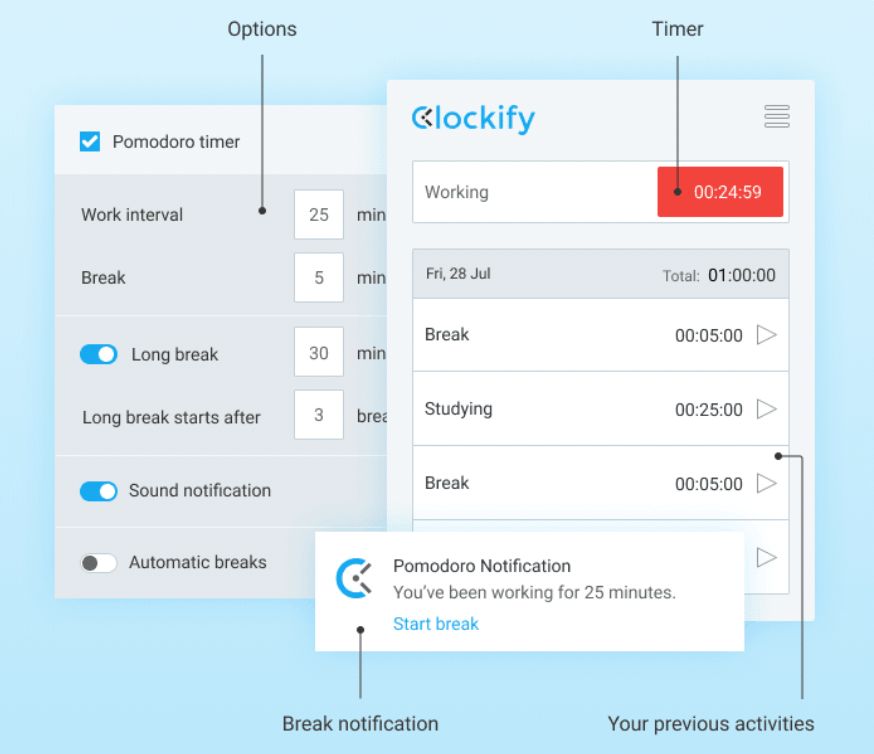
Tip #43: Find your biological prime time
The flexibility of working from your home will most likely allow you to organize your schedule in accordance with your energy, focus, and motivation levels.
This situation creates a perfect opportunity to learn everything there is about your internal clock — when you’re most productive during the day. We all go through different stages over the course of 24 hours, and finding your biological prime time can be a game changer. Above all, because understanding how the said 3 levels (energy, focus, and motivation) fluctuate enables you to create a schedule that reflects that.
In the opinion of Ali Greene, a co-author of Remote Works: Managing for Freedom, Flexibility, and Focus, finding your prime time and the environment that works for you is essential:

“Try experimenting with where, when, and how you work best. Learn how to manage your energy, not your time. One advantage of working remotely is that you are no longer restricted to an office or a 9-to-5 schedule. As a result, you can start learning more about what gives you energy and what saps it and tailor your environment and your schedule to be more productive. For example, consider if you are more of an early bird or a night owl. Do you need to be alone in your “cave,” or prefer a busy café or coworking space?”
Tip #44: Try to be more objective about your daily workload
Since people are not able to see your work at all times, you might feel bad if you don’t show results every day. You may also feel guilty whenever you take a break, even if the same break would be perfectly fine if you were in the office. To alleviate guilt and the need to overwork, it’s best to track work hours and time spent on breaks. That way, you can have an objective look at how you allocate your time.
Tip #45: Use the power of natural light to help you boost productivity
The best spot for work is the one that gets the most natural light.
Here’s what sunlight does for us:
- Improves mood and alertness,
- Decreases eyestrain, and
- Makes you look good in video calls.
If you don’t have a window, make sure you take regular breaks to get outside for natural light. Otherwise, you risk suffering from vitamin D deficiency.
Tip #46: Have frequent microbreaks (and get away from your desk)
When you feel stuck, it’s always advised to take microbreaks and frequently get some time away from the desk and the computer screen.
Not only will you stretch your body, but your brain will continue working on the problem in the background. When you come back, chances are that you’ll have more clarity, a new idea to try out, and perhaps even a breakthrough. Here’s what Scott Lieberman, a publisher and the founder of Touchdown Money recommends:

“Stretch breaks! Folks working from home tend to skip the computer chair and sit on a couch or on the bed or at a kitchen table. This might seem comfortable but it can cause back ache, neck pain, and more. Be sure to stand up and stretch every 20 minutes. This can be as simple as touching your toes, rolling your neck, and performing leg stretches. This can also improve your blood flow and give you more energy throughout the workday.”
2 Working from home tips for setting boundaries
Another common set of issues for remote workers is — setting boundaries and making sure everyone around you is familiar with your rules.
However, it’s a must, so let’s mention the 2 most important work from home tips that might help you establish healthy boundaries.
Tip #47: Make sure your cohabitants are aware of your work schedule
If you live with someone (kids, spouse, roommates, pets), it might be difficult for them to grasp that you’re not really “at home.”
What works the best is isolation, preferably physical distance, which you can achieve with a little help of:
- A curtain,
- Closed door,
- Noise-canceling headphones,
- “Do not disturb” sign, and
- Clothes you’d wear if you went to the office.
Tip #48: Create personalized rituals
It’s important to create rituals, as they improve the structure of your day. Moreover, rituals imply a certain level of predictability.
In a traditional setting, when you leave the office and commute, the process acts as a ritual that tells your brain that all work-related thoughts are done for the day.
These little practices are usually missing when you work from home, but you can still develop some other rituals to help you shift from work into relax mode.
For example, you can start your workday by drinking coffee and catching up on emails, and then end the workday with a set of exercises. This way, you’ll condition your brain to associate “doing exercise” with “no more thinking about work.”
💡Clockify Pro Tip
If you’ve ever struggled with unplugging after work hours, consider relying on the sacred power of rituals. Here are the 12 best practices for the end of the workday:
3 Work from home tips for staying healthy
When you’re working from the comfort of your home, there are fewer reasons to leave the house regularly. Apart from not having regular social interactions with your coworkers, you may find yourself in a situation where your overall well-being is in jeopardy.
Let’s take a look at what you can do to stay healthy while working remotely.
Tip #49: Stay hydrated and pay attention to proper nutrition
Did you know that adequate nutrition boosts your productivity by a whopping 25%, as reported in the productivity statistics we’ve mentioned earlier?
That’s a full quarter of your maximum productivity level, so you should pay close attention to:
- Having a healthy diet,
- Optimizing your vitamin intake, and
- Staying hydrated.
That’s why Edward Johnson emphasizes the importance of staying hydrated, apart from taking regular breaks. His advice is:

“It is important that you take your work period seriously so that you can take a good break when necessary. Avoid eating whilst working. Instead, take a proper break for lunch. It’s good to stay hydrated during the day too. Drinking more water has been linked with improved focus.”
Tip #50: Make sure you’re socializing enough
Working from home can be isolating, and days can pass without you seeing a living soul.
Some people handle it better than others, but everyone needs social contact at some point.
To save your sanity and interpersonal relationships, always be on the lookout for a reason to go out and interact with other people.
Here are several ideas for your daily dose of socializing:
- Take a walk with a friend,
- Go out for coffee, or
- Invite a friend over for lunch.
Tip #51: Make sure you’re still active during the day
When you work from home, you rarely have a reason to go outside. This can lead to zero exercise, which further causes various health issues due to inactivity.
To save your health and prevent such issues, try to schedule your daily walks, or at least make routines that will force you to leave your house each day, such as:
- Volunteering,
- Dog walks,
- Cooking classes,
- Gardening,
- Friday get-togethers, or
- Going to the gym.
We’ve already mentioned Lauren Schneider earlier, and she has another piece of advice for remote workers. Here’s what she suggests on the topic of well-being:

“Taking your wellness into your own hands is equally important. Dedicate time each day to do so. For instance, you can go outdoors and take a 30-minute stroll around your area. Walking to your local café in the morning instead of ordering delivery from your phone can also be a great activity. Productivity and wellness go hand-in-hand; if you want to increase your remote work efficiency and output, you have to actively make time for wellness.”
3 Pro tips for working from home
If you already have some experience with working from home, you might want to consider stepping up your game.
The following tips will help you master the remote work setting, so read on.
Tip #52: Invest in a quality home office setup
First of all, understand you need to invest in a good home office setup that’ll include:
- Proper lighting,
- Large monitor,
- Quality chair with adequate lumbar support, and
- Some greenery.
When you’re feeling comfortable, it’s easier to focus on a task, and the chances are you’ll be more productive.
At the office, you’re provided with everything designed to help you work for extended periods of time. But at home, it’s easy to tell yourself, “I’ll just use the chair and the desk I already have.”
Here’s a tip from Angela Simoes, founder of Red Roof Industries:

“Make sure you are comfortable and ergonomically set. If your neck, back or arms hurt after sitting at your desk, you won’t want to sit at your desk anymore and therefore not be as productive as you can.”
Tip #53: Try to make meetings more spontaneous
If everyone mutes their mics during a call (a common noise-avoidance tactic), your meetings will lose out on spontaneity.
For example, if you say, “How’s everything going,” you can expect silence if everyone’s muted by default. Also, you won’t hear anyone laughing if you say something funny.
Thus, managers should:
- Regularly use icebreakers,
- Encourage people to speak up, and
- Regularly use chat, polls, and reactions.
Small talk is an important part of human interaction, so managers should try to encourage it whenever possible.
Tip #54: Make a distinction between your planned and unplanned work hours
In a dynamic work environment, the chances are that you’ll constantly have new unplanned tasks. For example, you can get an impromptu customer call that will take you a few hours to resolve.
And, the trouble is, because people don’t see this, you might feel bad when you don’t finish what you’ve planned, even though you did legitimate work. Once again, the solution is to track time so you can see how much time you actually lose on planned vs. unplanned work.
That way, you’ll gradually learn to overcome the planning fallacy issue and be more realistic in planning ahead.
Food for thoughts — Working from home edition
Now, before we wrap this article up, we wanted to share some additional thoughts and ideas that may be useful for remote workers.
Personalize your working space
Earlier, we discussed the importance of removing clutter from your working space, but that doesn’t mean you shouldn’t personalize the area.
An organized working space doesn’t have to look sterile, and it’s important to establish a positive connection with our physical environment. Surround yourself with some greenery, hang a couple of posters and family pictures, or whatever it is that would make you feel comfortable.
Lauren Schneider we’ve mentioned earlier has another tip for you, and she adds:

“Just because you need to keep a tidy workspace doesn’t mean that you can’t add personal touches to it. If your work area stresses you out, add some items that have special meaning to you. For example, you can design the theme of the space according to your favorite color. You can also add inspiring artwork or photographs of your loved ones.”
Not all meetings must be video calls
Don’t feel obligated to turn on the video during every single meeting. It just eats bandwidth. While on video, most people can’t focus as they worry about how they look or what’s happening in the background.
So instead, you can turn the video off and use the time productively to check up on emails and ask people follow-up questions in chat.
Some meetings (really) should be emails
How to best deal with 20 people in a video meeting? Most likely, you can’t.
For example, if you organize a meeting to come to a decision, there’s a possibility you’ll only create more indecisions (as you can’t really debate with 20 people.) And if you need to spread information, there are more cost-effective ways, like email. Remember, a quick 15-min meeting with 20 people is actually 5 billable hours. So before you call a quick meeting, ask yourself if that meeting’s really worth the money.
Working from home saves money
If you’re working from home, it’s likely you’ll cut down on various costs, such as:
- Work clothes,
- Commuting, and
- Regularly eating outside.
Additionally, as you don’t have to commute for work, you’ll also save some valuable time.
Daily writeups vs. daily meetings — Choose your weapon
Daily writeups are a great way to quickly review what was done yesterday and what the plans for the day are.
On the other hand, daily group meetings are not as efficient, but they’re good for morale and alignment.
It’s a tradeoff, and each style has its advantages, so you should choose the one that’ll work best for your team.
Wrapping it up: Working from home can be a game changer
The global workforce has been rapidly embracing the benefits of the model, due to the abundance of advantages for employers and employees.
However, if you want to reap all the benefits of not being tied to the office, you must adapt your working routine and style.
With a little help from the tips we’ve mentioned, you can create a perfect work-life balance, have a stellar performance, and advance in your career more quickly. It’s a journey, not a destination, so some things will be on a trial-and-error basis — and that’s perfectly fine!


