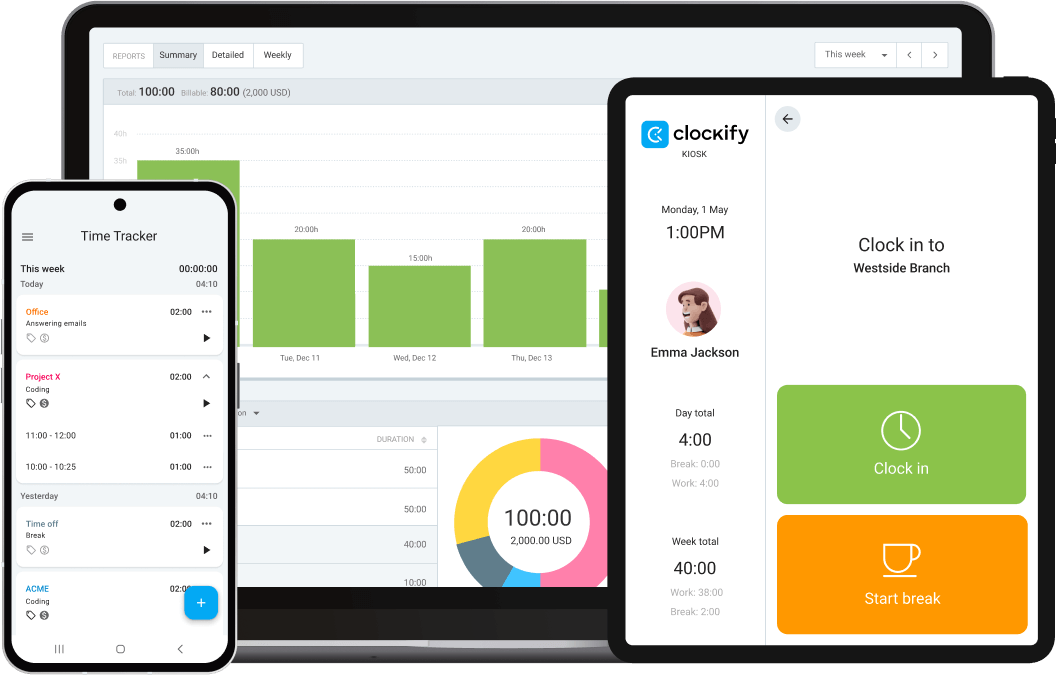Time Tracking for Gusto Payroll
Time tracking and reporting are free with Clockify.
Keep time logs complete and accurate with required fields and time audits. Track your time from any device, and export your billable hours to Gusto to run payroll faster.


How to run Gusto payroll with Clockify
Manage billable time
Assign team members to projects, and let them track their billable hours via a timer, timesheet, or kiosk. Use mobile, web, desktop, or tablet - all data will be synced.
Or just import previously tracked hours to Clockify and you won't lose any of the recorded time, projects, clients, users, and tags.
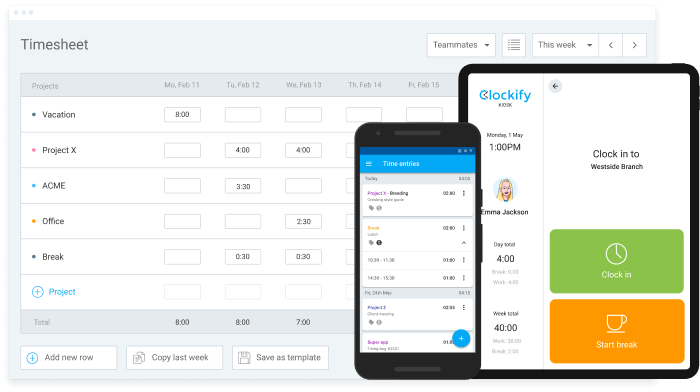
Track employee time off
Add data to your employee database with custom user fields and export team reports. Create leave policies, approve time off and track time off accruals right from Clockify.
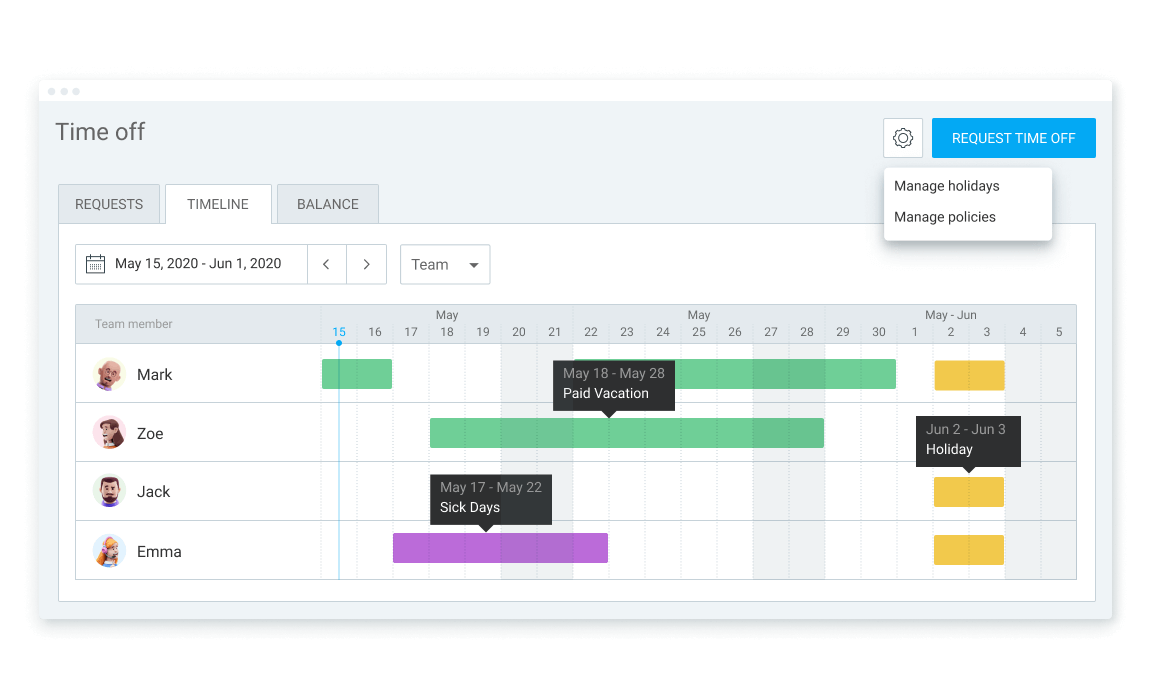
Manage employee wages & expenses
Set hourly rates for each employee, and see how much you should pay them. Categorize and log all expenses across tasks.

Export time and expenses to Gusto
Choose how extensive your reports should be - summary, weekly or detailed. Export data as PDF, Excel, or CSV files and import it to Gusto to easily perform payroll.
Plan in advance and schedule auto-reports to keep up with your agenda.
⏩ See how to calculate payroll and hours worked.
Download report samples: PDF • CSV • Excel

How Clockify complements Gusto payroll
Explore Clockify's advanced time-tracking features to improve your Gusto payroll process.
Overtime pay
Customize employee working hours and set daily or weekly time-tracking targets.
See the difference between scheduled and tracked hours, and export attendance reports with breaks and overtime to continue managing payroll.
⏩ Check out this Free Overtime Calculator to stay on top of overtime pay.
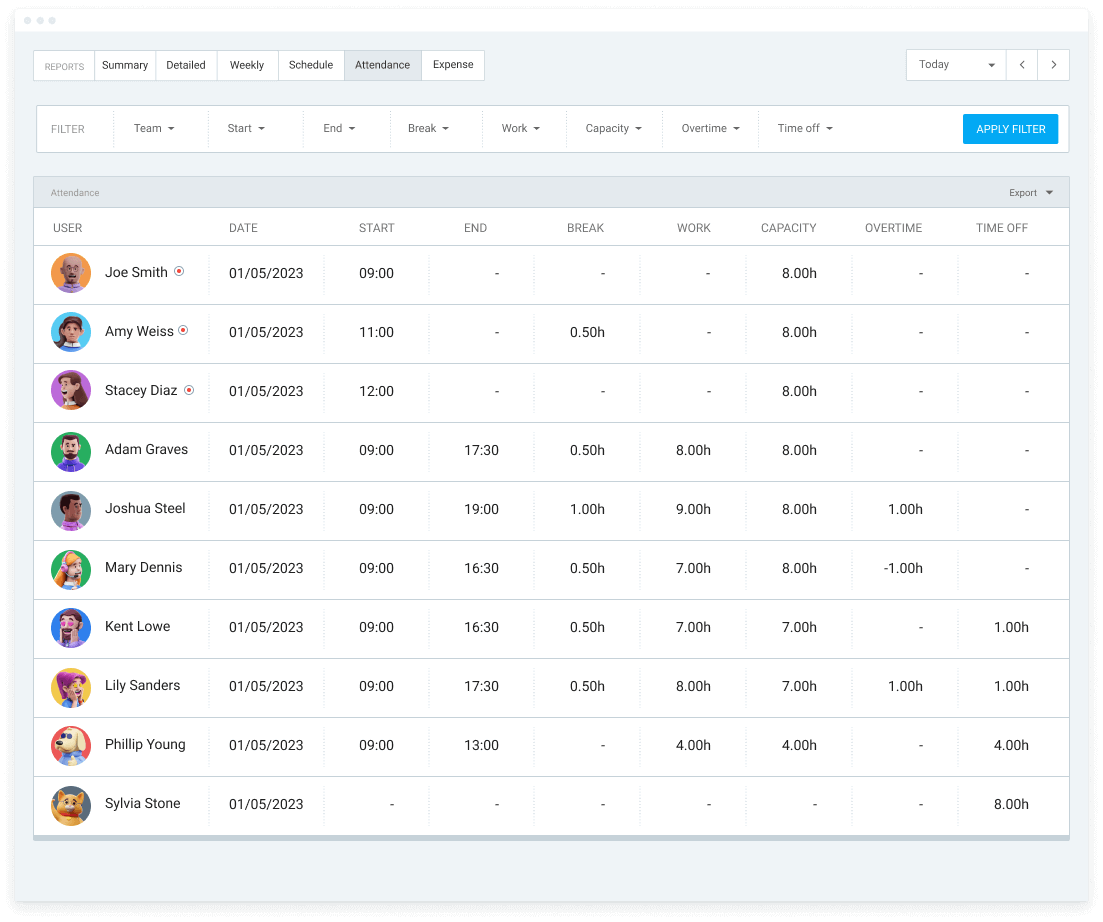
Accurate and complete data
Prevent incorrect and incomplete time logs with Clockify’s required fields. Set what every time entry needs to contain to be saved. Run time audits to find incorrect time entries, fix and export exact data.
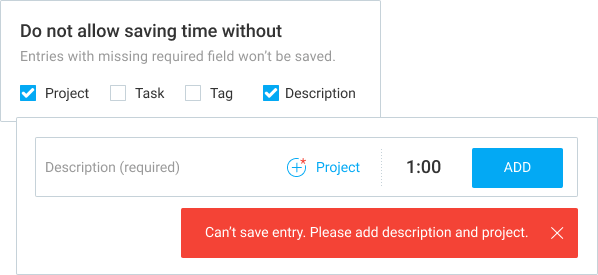
Customized reporting
You can use filters, change the timeframe, save and share the report, print and export the results, round entries, and even adjust the column size if not all data is visible at a glance. Set up daily, weekly, or monthly email reports for specific employees only.

Scheduling included
Use one app for time tracking, scheduling, and project management. Clockify lets you track employee availability throughout the day and create custom schedules to get all tasks done when they need to be done.
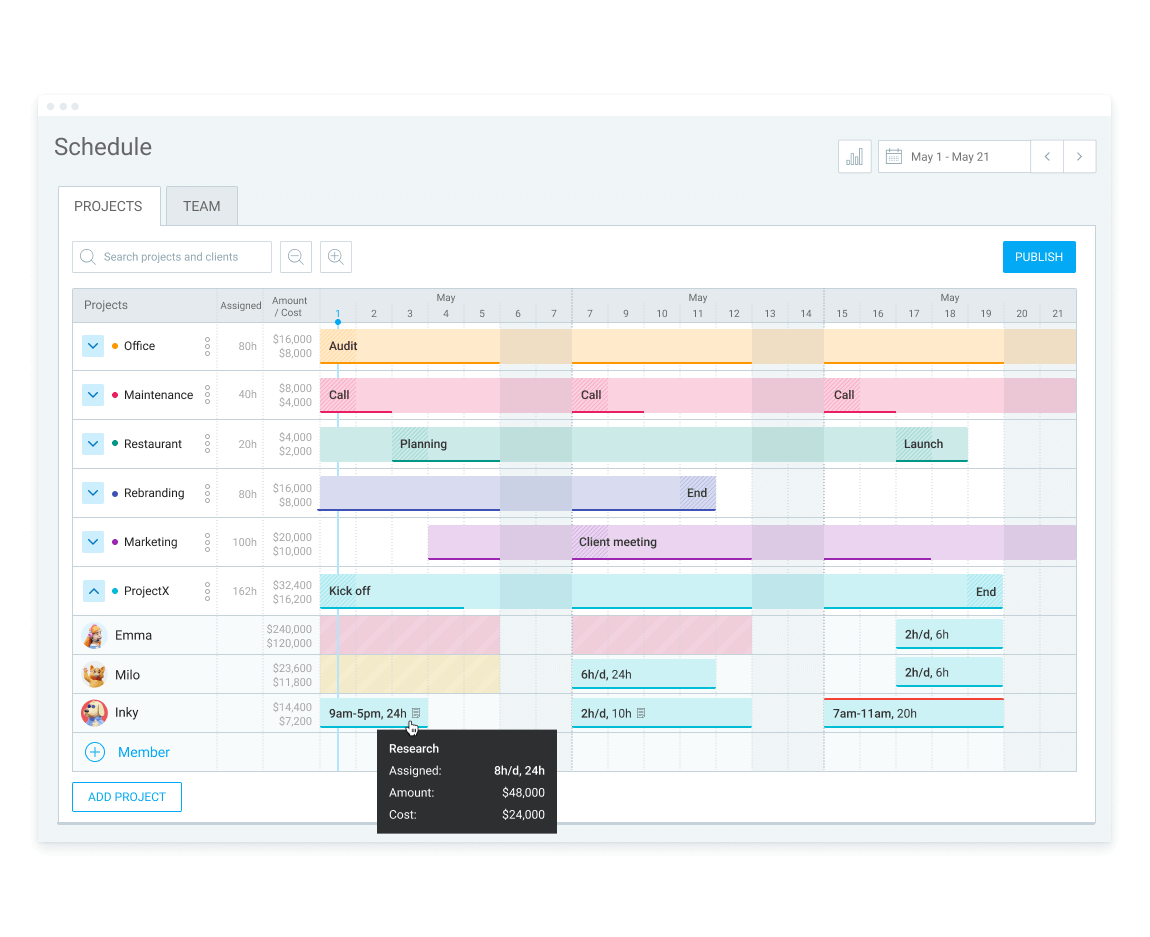
Super simple and efficient timekeeping
Quick setup
No installation required. Setup takes less than a minute.
24/7 support
Contact us via email, chat, or phone. Response within 1h.
Simple interface
Navigate easily through a clean and organized workspace.
Low cost
Get started for free. Upgrades start from $3.99 per user.
Calendar sync
Convert calendar events to time entries. Sync with Google or Outlook.
Bulk edit
Facilitate workflows. Bulk edit tasks or breaks.
Best rated timekeeping software
4.8 (out of 5) rating, based on 9,000+ reviews.

I love Clockify's ease of use and smart reporting
We used to collate this data on individual time sheet spreadsheets, which required manual input and reporting, and hours of time. Clockify takes a few minutes a week to fill in for each team member, and reporting is so simple and is instantaneous when you select your reporting criteria and filters.
— Katy S., COO in HR business

I used to get myself in a mess with Excel timesheets
Clockify is ideal for my needs. I work part-time for a client working as his executive assistant and his bookkeeper. I was getting myself in a mess just using a timesheet created in MS Excel and when I discovered Clockify I was over the moon with joy. I keep Clockify open in the background and I switch projects when I start the work and when I finish the work. I used to under invoice for my time and lose income but now I can bill for every second I work on his projects. Also, it has great reporting function and can either print off or save as a PDF or Excel etc. So not only do I invoice my client, I've also got exact data for the time I carry out each of his tasks
— Ruth Manser, Executive Assistant & Bookkeeper