Spreadsheets and timesheet apps are both popular timekeeping solutions. But, which one should you use?
In this article, we’ll talk about the pros and cons of entering work time in timesheet apps and entering work time in spreadsheets, and compare these two solutions in terms of:
- How suitable they are for logging work hours?
- What useful options they have to offer, to make the timekeeping process easier?
- How fast and accurate it is to enter time in spreadsheets, vs timesheet apps?
- How much money will you need to spend on each of the two timesheet solutions?
In addition, we’ll talk about whether you should consider using timesheet apps or spreadsheets as a method for tracking and calculating work time, in relation to the type of business you’re in and your team’s workflow.
Table of Contents
Timesheet apps vs spreadsheets: suitability and options ?
In this section, we’ll talk about the pros and cons of timesheet apps and spreadsheets in terms of the options they have to offer and the extent to which these two solutions are suitable for keeping track of work time in the first place.
SPREADSHEETS PROS AND CONS: suitability and options
✅ Spreadsheet timesheets are a familiar timekeeping solution
Spreadsheets usually need no further introduction to today’s employees, as most of them are already familiar with the basics of how to use them. If you and your team use spreadsheets for other everyday business tasks, it will be even easier to start tracking time in them. You won’t have to spend additional energy and effort on defining new time tracking processes and then explaining them to your team.
✅ Spreadsheet timesheets are versatile
No matter whether you use Microsoft Excel, Google Sheets, or LibreOffice Calc, spreadsheets offer an array of features you can try out and implement in your time tracking practices. For example, you have everything you need to create simple timesheet templates, and you can also use the built-in formulas, to create more advanced, timesheets with formulas that automatically add up and otherwise manipulate the data you enter.
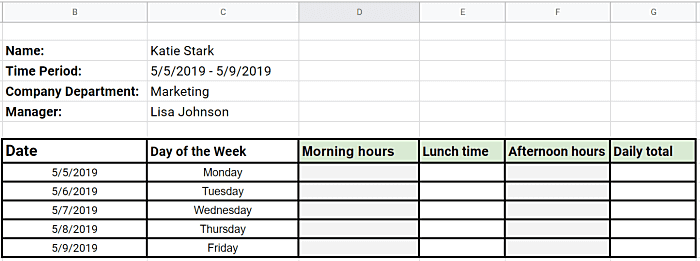
✅ Spreadsheet timesheets are transparent when it comes to calculations
If you’ve implemented built-in formulas in your spreadsheet timesheets, everyone entering time will be able to see all the formulas used for calculations. This will bring transparency to the way the time employees enter is further processed, and likely improve trust and accountability within your team.
✅ Spreadsheet timesheets allow you to print them out
You will likely need to resize the timesheets you complete in spreadsheets in order for them to fit your printing paper — but, the point is that you can print them out, if you want to.
❌Spreadsheets offer only manual time entry
Entering time in a spreadsheet timesheet equals manual time entry, based on how you perceive the time you spend on a project or task. In other words, at the end of a workday or workweek, you’ll need to remember what you worked on previously, in detail — which can be a challenge. So, you’re more likely to enter 1 hour for a task, even though you worked on it for 1 hour and 16 minutes — because 1 hour is a nice, whole number, while the additional 16 minutes are not as easy to remember afterward.
❌ Spreadsheet timesheets lack typical timesheet options
Apart from the lack of real-time time tracking, spreadsheets also don’t offer the options you’d typically find in timesheet apps, such as:
- defining hourly rates
- categorizing work time by tasks, tags, and billability status
- generating comprehensive work time reports
Given that spreadsheets are versatile, you may be able to mimic these features to an extent (such as manually adding columns for tasks, tags, or billability status), but this will take extra time and effort.
❌ Spreadsheet timesheets may be overwhelming for heavy spreadsheet users
If you already have too many business tasks you carry out in spreadsheets, adding time tracking to the list may bring further confusion. Considering that most of the files you work on are in Excel, Google Sheets, or LibreOffice Calc format, it may sometimes be overwhelming to find your timekeeping spreadsheet when you need it or jump between different spreadsheets to carry out different tasks.
❌ Spreadsheet timesheets lack professional appeal
Considering that spreadsheets can be used for a myriad of tasks, they may not be the best solution if you’re looking to create and send professional-looking reports of what you worked on to your clients.
TIMESHEET APPS PROS AND CONS: suitability and options
✅ Timesheet apps are designed for time tracking
Unlike spreadsheets, which are designed to help you with many, very different tasks, timesheet apps are dedicated apps, designed especially to help you log, store, and analyze work time. What’s more, timesheet systems also offer other additional perks that are built-in in order to help you track and enter your time even easier. The option to define projects and project-based tasks you’ll track time on, tags you’ll use to categorize work time, and hourly rates the timesheet system will use to calculate your earnings, are only some of the features you can expect.
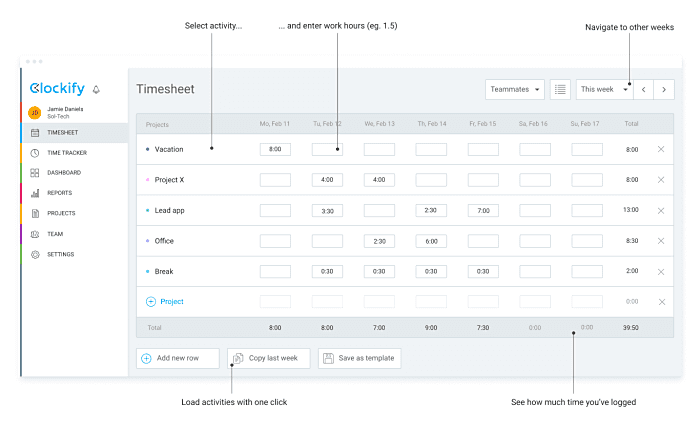
✅ Timesheet apps also allow tracking time with a timer
In addition to manual time entry via a timesheet, timesheet apps usually also offer tracking time in real-time as you work, with a timer, within their time tracker pages – you can start a timer when you start working on a task, and then stop the timer once you’re done. What’s more, you may also be able to see what your teammates are currently working on, by glancing at a Dashboard showing what they are currently using a timer for.
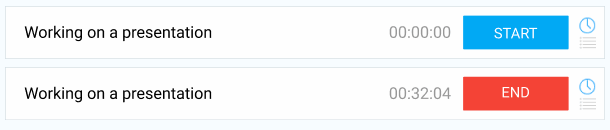
✅ Timesheet apps help you analyze your time
With a timesheet app, you don’t just get a place to store your work hours — you also get a place where you can generate reports based on your tracked time, to analyze your time use and productivity levels.
How much time did you spend on that project?
Was the project profitable, in relation to the time you spent on it?
What tasks did you spend the most time on?
How much time did you waste on secondary or tertiary tasks, instead of working on your priorities?
A good timesheet app will help you understand all this.
✅ Timesheet apps let you export reports in PDF, CVS, and Excel
In case you’re eager to view your timesheet time in spreadsheet format, chances are, you’ll be able to do so within a timesheet app.
The difference between a timesheet you’ve exported from a timesheet app and the spreadsheet timesheet you’ve created yourself is accuracy — by exporting a timesheet via an app, you’ll be certain that your data is accurate.
Apart from exporting data as XLS files, most timesheet apps should also offer you the option to generate SCV and PDF files.
Exporting data to PDF is a great solution if you want to send your client proof of the work you’ve accomplished on their project thus far.
Exporting data to CSV is great for calculating payroll, as you’ll get to view all time tracked in decimal format.
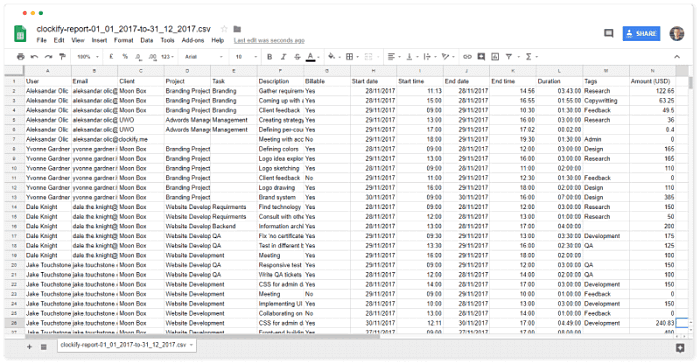
✅ Timesheet apps allow you to track project cost and profitability
Some timesheet apps also offer labor costs and profit calculations. They help you work on minimizing project costs in the future so that you’re able to maximize the time you spend on priority tasks and minimize the time you waste. The profit report can also help you understand whether you need to increase your hourly rates, in order to ensure that your income is greater than the project costs.
✅ Timesheet apps help you print “prettier” timesheets, easier
In case you want to store the timesheet data in paper form, both spreadsheets and dedicated apps are a suitable solution. But, while the process of printing the timesheets you’ve created in a spreadsheet usually requires some additional resizing of your time tables, timesheet apps already provide print-ready sheets.
❌ Timesheet apps may take some time getting used to
Yes, timesheet apps are designed to make timekeeping easier. But, some of your employees may be wary of them at first, especially if they haven’t used such apps before.
Unless you make the timekeeping process and expectations in your company clear and concise, you may overwhelm employees.
So, the best practice is to explain your expectations in terms of entering time in the app, to help employees feel more at ease, right from the start.
⚖️ SUITABILITY AND OPTIONS VERDICT:
When it comes to their timekeeping suitability and the options they have to offer, spreadsheets are an easy and appealing approach to logging work time — but they still lack crucial timesheet features. In contrast, timesheet apps have the advantage of having dedicated timesheet options, and as such emerge as the better solution, despite the relatively longer time some employees may need to get used to them.
Timesheet apps vs spreadsheets: speed and accuracy ?

In this section, we’ll talk about the pros and cons of timesheet apps and spreadsheets, in terms of how much time employees, managers, bookkeepers, and everyone else involved in the timekeeping process needs for managing timesheets. We’ll also shed light on the pros and cons of these two timekeeping methods in terms of accuracy.
SPREADSHEETS PROS AND CONS: speed and accuracy
✅ Adding time to a spreadsheet timesheet can be fast and easy
Provided that the data the employees need to add is kept at a smaller scale and that the manager in charge of creating the timesheets has defined the formulas correctly, employees shouldn’t have much trouble entering time in spreadsheet timesheets.
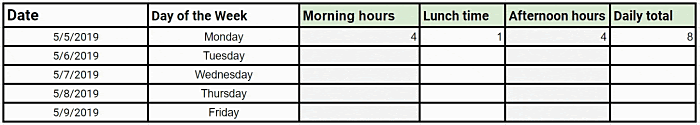
❌ Spreadsheet timesheets are usually time-consuming for everyone involved
For managers, it takes extra time to create timesheet tables in a spreadsheet, as well as later approve or reject completed employee timesheets. Creating spreadsheet timesheets takes even more time if the manager has decided to make the process somewhat automatic, by adding built-in formulas for adding up work time.
For employees, it takes too much time to add, calculate, and check all the time they enter for accuracy, every day, week, or month.
Considering that spreadsheets do not provide automatic notifications when someone completes their timesheets, the bookkeeper will have to open all the timesheets manually to check whether everyone has updated their work time. Moreover, the bookkeeper will need to personally remind everyone who hasn’t entered their time as expected, to do so. In some cases, this can happen several times for each pay period.
For the HR assistant, it takes extra time to find the required data, such as the time the employees have spent on vacations, sick leave, or unpaid leave.
Each new parameter you add to the mix builds up with the others and takes away more of your time — no matter whether you’re the manager creating the timesheets, the employee entering time, the bookkeeper calculating payroll, or the HR assistant calculating paid time off.
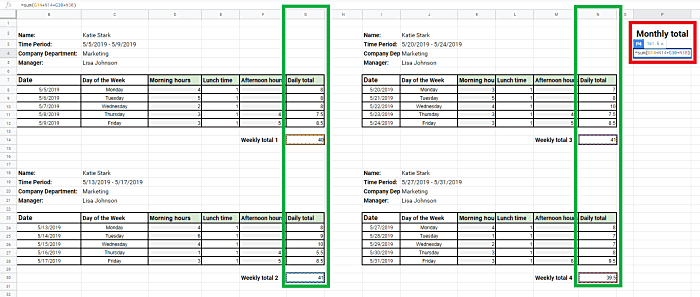
❌Spreadsheet timesheets are usually error-prone for everyone involved
For managers, it will be easier to make a mistake when creating tables in spreadsheets, or defining formulas for automatic timesheets. For example, if you make a mistake in defining the said spreadsheet formulas, all the data anyone adds will be calculated wrong — and you might not even notice this until it’s too late.
For employees, it will be easier to make a mistake while adding data or calculating work hours (if the employees are in charge of calculating their own time). It’s easier to enter less time than what you actually worked, which will mean you’ll invoice your clients less than you should. It will also be more complicated to carry out the calculations correctly if there’s more data to work with. Moreover, if you add the wrong numbers to the wrong columns, you’ll get erroneous timesheets, even if the formulas are well-defined, to begin with.
Bookkeepers and HR managers will likely need to extract the data entered by the employees to separate spreadsheets and apps, which means an even higher chance of further miscalculations and data loss.
What’s worse, anyone can accidentally delete a cell, a line within a cell, a formula, or an entire spreadsheet. And, you’ll need extra time to restore what you’ve deleted — if you even notice that you’ve deleted something in the first place.
❌ Spreadsheet timesheets require manual double-checking
This means that the bookkeeper in charge of payroll, as well as whoever is in charge of making client invoices, will likely need to:
- double-check everything
- highlight all suspicious time entries manually
- contact the people who entered them, for clarifications.
This will mean a lot of time spent on emailing and recalculations — and, there’s still no guarantee you’ll avoid all mistakes.
❌Spreadsheet timesheets imply possible compliance problems
It’s easy to misplace printed timesheets – all you need to do is to misplace one to bring your company into trouble. Mistakes and missing timesheets bring problems with payroll, which cause mistakes with employee payment. Which may, in turn, bring you into problems with the government.
❌Spreadsheet timesheets are a poor solution for a growing business
The more people you have in your team, the more difficult it gets to store, keep, and scrutinize the spreadsheet timesheets, and the more likely you are to make a mistake.
TIMESHEET APPS PROS AND CONS: speed and accuracy
✅ Adding time in a timesheet app is always fast and easy
You add your hours and define your hourly rates, and watch the app perform the calculations automatically, based on precisely tested and 100% accurate formulas. This includes the basic work hours calculations, but also your earnings and the total time added per custom time period.
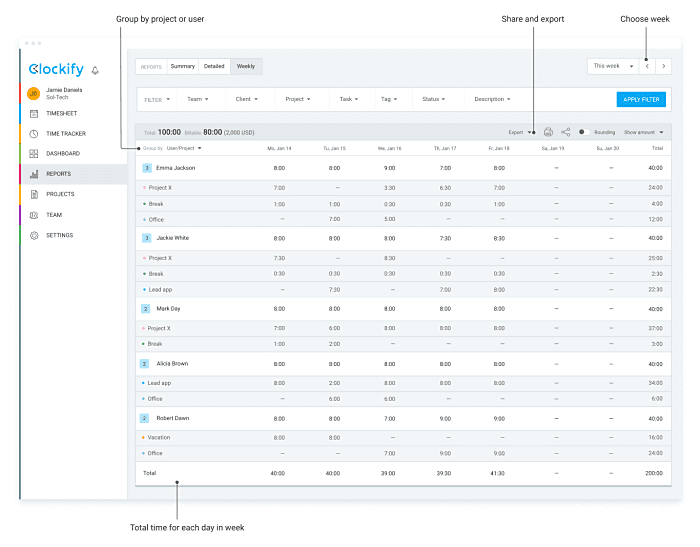
✅ Timesheet apps ensure you make fewer mistakes
Unless you add the wrong hours (or the wrong hourly rate) yourself, you won’t have to worry that your total work hours or earnings will be calculated wrong, because the timesheet system will take care of everything for you. This means less stress for managers, employees, bookkeepers, and HR staff.
✅Timesheet apps offer reminders and targets
With timesheet apps, it’s much less likely that someone will forget to fill out a timesheet on time, considering that you can define daily and weekly targets for the team. When someone does not meet a target, they get email reminders that they haven’t tracked enough time in the prescribed time period.
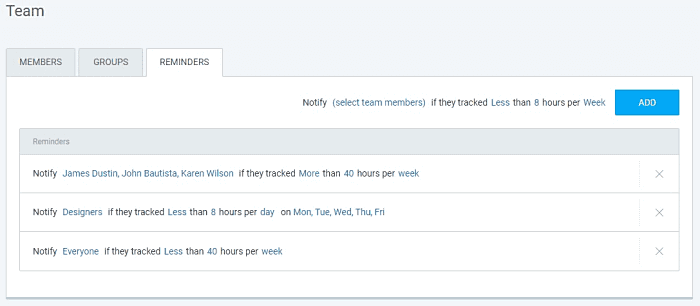
✅ Timesheet apps don’t require additional spreadsheets for payroll and PTO
With a timesheet app, the HR staff can create separate projects for unpaid leave, sick leave, and vacations, and instruct the employees to add time to these projects each time they take unpaid leave, sick leave, or go on a vacation. Later on, if the HR staff needs data on sick leave for a certain employee, they can just select the right project and employee, and generate a report.
Bookkeepers will be able to calculate payroll with a couple of clicks, by simply selecting the time range (e.g. week, month, or a custom period) and filtering out the time spent on unpaid leave and lunch breaks. Then, the software will automatically get the total hours worked for each individual employee and calculate how much you need to pay them.
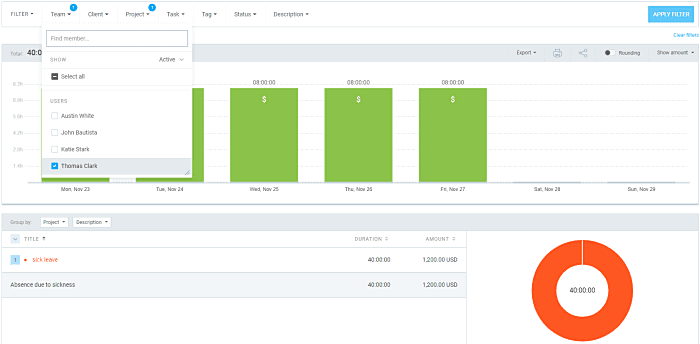
✅ Timesheet apps ensure better compliance
As a result of having a secure app to track and store work hours, you’ll be certain that your company is always compliant with business rules and regulations, such as the FLSA Working Time Regulation.
✅ Timesheet apps save you from repetitive processes
Spreadsheet timesheets require employees to enter their names, job titles, managers, projects, and tasks for each new timesheet they fill out.
But, employee accounts created in timesheet apps store their names and allow workspace managers to:
- add employees to groups based on job titles (e.g. developers, marketers, designers, etc.)
- assign managers responsible for employee work time
Employees can then select their projects and tasks when tracking time, and, these timesheets are automatically associated with their names, groups based on job titles, and managers in charge of approving the said timesheets. And all that with just a couple of clicks.
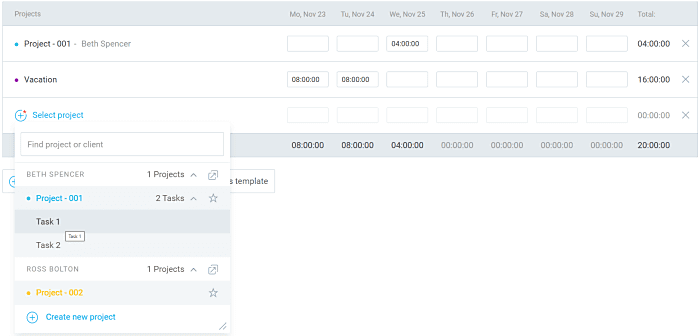
✅ Timesheet apps make the timesheet approval process faster
Timesheet apps help managers make the process of approving timesheets faster and easier, considering they don’t require personal signatures on every individual timesheet, and offer other additional perks.
Managers can first set the timesheets to automatically lock after a certain time period (say at the end of each month) or lock them manually before a certain date, to stop employees from adding back-dated entries.
Later on, managers can review and approve timesheets for client billing and payroll purposes.
✅ Timesheet apps allow the entire team to securely store their timesheets in one place
With spreadsheets, each employee sends their own completed timesheets and they are stored in one folder — but, if you have 50 employees, that means 50 different sheets, for each pay period. In contrast, timesheet apps allow your employees to fill out all their timesheets in one, easily accessible, secure workspace. You can then browse weeks and weeks of previous timesheets, from this week, back to the week when you first created the account. Most timesheet apps also allow you to view and add data across devices.
⚖️ SPEED AND ACCURACY VERDICT:
When it comes to speed and accuracy, the timekeeping process of entering, calculating, and analyzing work time entered in a spreadsheet has some major drawbacks for everyone involved — it’s easy to make a myriad of mistakes while managing such timesheets and they consume a lot of time that could be spent more productively. In contrast, timesheet apps offer a better solution in this regard, considering that their automated system eradicates most possibilities for mistakes, and it’s easier and faster to find and analyze the time data you need.
Timesheet Apps vs spreadsheets: price ?
In the final section of this comparison, we’ll shed light on the pros and cons of timesheets apps and using spreadsheets for entering time, in terms of how pricey these timekeeping solutions are.
SPREADSHEETS PROS AND CONS: price
❌ Excel is expensive
Windows users may have gotten used to Excel to such an extent, that it’s sometimes easy to forget that this program comes with a steep price. According to Capterra, the price for the Excel program starts at $8.25 per month, per computer. So, if you have 50 employees, you’ll need to pay a little less than $415 per month just so everyone would be able to track time in Excel timesheets from their own devices.
✅ Google Sheets and LibreOffice Calc are free
Excel may be the most well-known spreadsheet solution, but there are free alternatives to it you can consider, such as the previously mentioned Google Sheets and LibreOffice Calc.
Possible drawbacks to Google Sheet when compared to Excel include lower processing speed and a lack of Quick Access toolbar, but you do get autosaving and real-time collaboration. Possible drawbacks to LibreOffice Calc when compared to Excel include 15 times fewer columns and some crucial formula limitations, but you can use it in other systems, apart from Windows and macOS.
❌ You spend more money managing spreadsheet timesheets overall
Time is money, and managing employee time in spreadsheets takes more time and costs much more, even if you do decide to use a free spreadsheet solution. In addition, perhaps you’ll even need to hire an assistant for your bookkeeper, just to have additional help in managing completed spreadsheet timesheets and preparing them for payroll.
TIMESHEET APPS PROS AND CONS: price
✅ Timesheet apps can be free
Timesheet apps greatly vary when it comes to their prices. But, if you sign up for a free timesheet app, such as Clockify, you’ll get to use all the essential time tracking features for free — this includes adding an unlimited number of users and tracking time on an unlimited number of projects.
✅ Timesheet apps cut the costs of your business overall
We already established that time is money — and anyone can handle tracking time with an app in just a couple of clicks. Moreover, you won’t just save money through quick time entry — you also won’t have to hire additional staff to compile the said timesheets for all your projects and tasks, as you’ll have all data securely stored in one place from the get-go.
⚖️ PRICE VERDICT:
When it comes to the price, spreadsheets emerge as a costlier solution. On the other hand, if you pick the right timesheet app, you’ll be able to enjoy the basic timesheet features for free.
Timesheet apps vs spreadsheets: what timekeeping solution to choose?
Now that we’ve discussed the pros of cons of spreadsheets and timesheet apps in terms of suitability, options, speed, accuracy, and price, let’s see when you should consider using each timekeeping solution.
What are spreadsheet timesheets best for?
☑️ Small businesses
Businesses with less than 15-20 employees can turn to spreadsheets as a timekeeping solution, considering that the demands of administration and analysis for such a smaller number of employees is still manageable through spreadsheets.
☑️ Small teams that work on a smaller number of projects
If your team only works on one or two projects at a time, it will be less of a challenge to enter, accurately copy, and analyze the data necessary for client invoicing.
☑️ Teams that require no extra features
If you only want to enter work hours on a regular basis, without implementing features such as locking timesheets after a certain time period or tracking time in real-time, spreadsheet timesheets are a suitable option.
What are timesheet apps best for?
☑️ Any business size
Entering time in timesheets created in a spreadsheet may be manageable for smaller businesses, but timesheet apps are suitable for any type of business, including the smaller ones. If the number of employees starts to rise, as well as the number of projects you accept, or the elements you want to track, you’ll be able to scale easily.
☑️Smaller or larger teams working on any number of projects
Timesheet apps allow you to add as many employees as you need, and track time on as many projects as you need.
Most timesheet apps offer these conveniences within their paying plans, but Clockify offers time tracking for multiple users, and on multiple projects, for free.
☑️ Teams who prefer to track work time in real-time
A timesheet app with a timer mode is your best option if you want to:
- track time as you work, for better accuracy
- have a clear overview of the exact time you’re spending on client projects
- keep an eye on what your teammates are currently working on (i.e. what they are currently using the timer for)
☑️Enterprise businesses
Timesheet apps are suitable for enterprise businesses as they usually offer at least some enterprise features, such as labor cost and profit, timesheet approval, and single sign-on, for extra data security.
☑️ Teams looking to track and analyze their productivity
The reporting features of timesheet apps allow you to enter time for multiple projects, so you can even create projects for breaks, emails, meetings, procrastination time, or anything else you want, in order to grasp how productive you really are at work.
Conclusion
Overall, spreadsheet timesheets fall short in terms of their suitability, speed, accuracy, price, and the timesheet-related options they have to offer — which may not be a crucial problem if you’re a small team working on one or two projects who has more time to spend on managing timesheets. However, if you’re looking to scale up, the number and severity of the issues will grow together with your business — a larger number of projects and employees will mean a larger number of timesheets, and a larger number of timesheets will always mean a larger chance for mistakes and more time and more people needed to manage the timekeeping process.
On the other hand, timesheet apps emerge as the better, more suitable alternative to timesheets created in spreadsheets – for starters, they’re a faster and less costly solution to storing your work hours. They offer other additional, timesheet-centered features you can rely on, no matter the size of your business and the type of your workflow.
They’re also more accurate and more systematic because you’ll have all your data automatically calculated according to tested formulas, and then stored in a secure place.
In conclusion, although more time, patience, and resources can make spreadsheets a suitable timekeeping solution, you can’t go wrong with a timesheet app.


